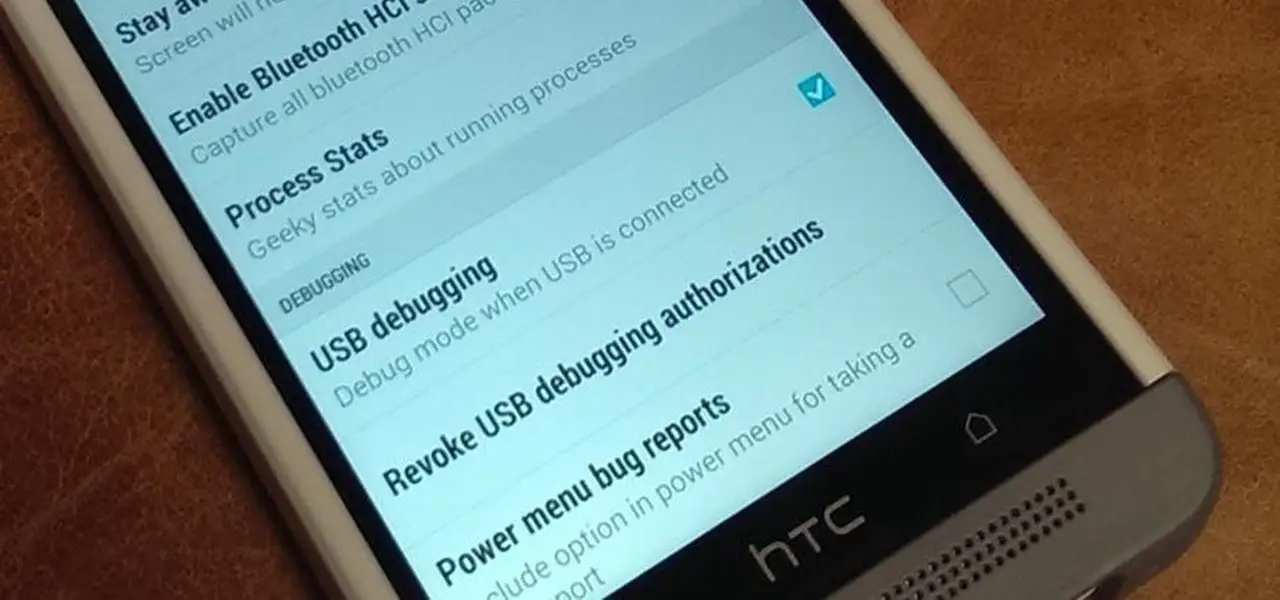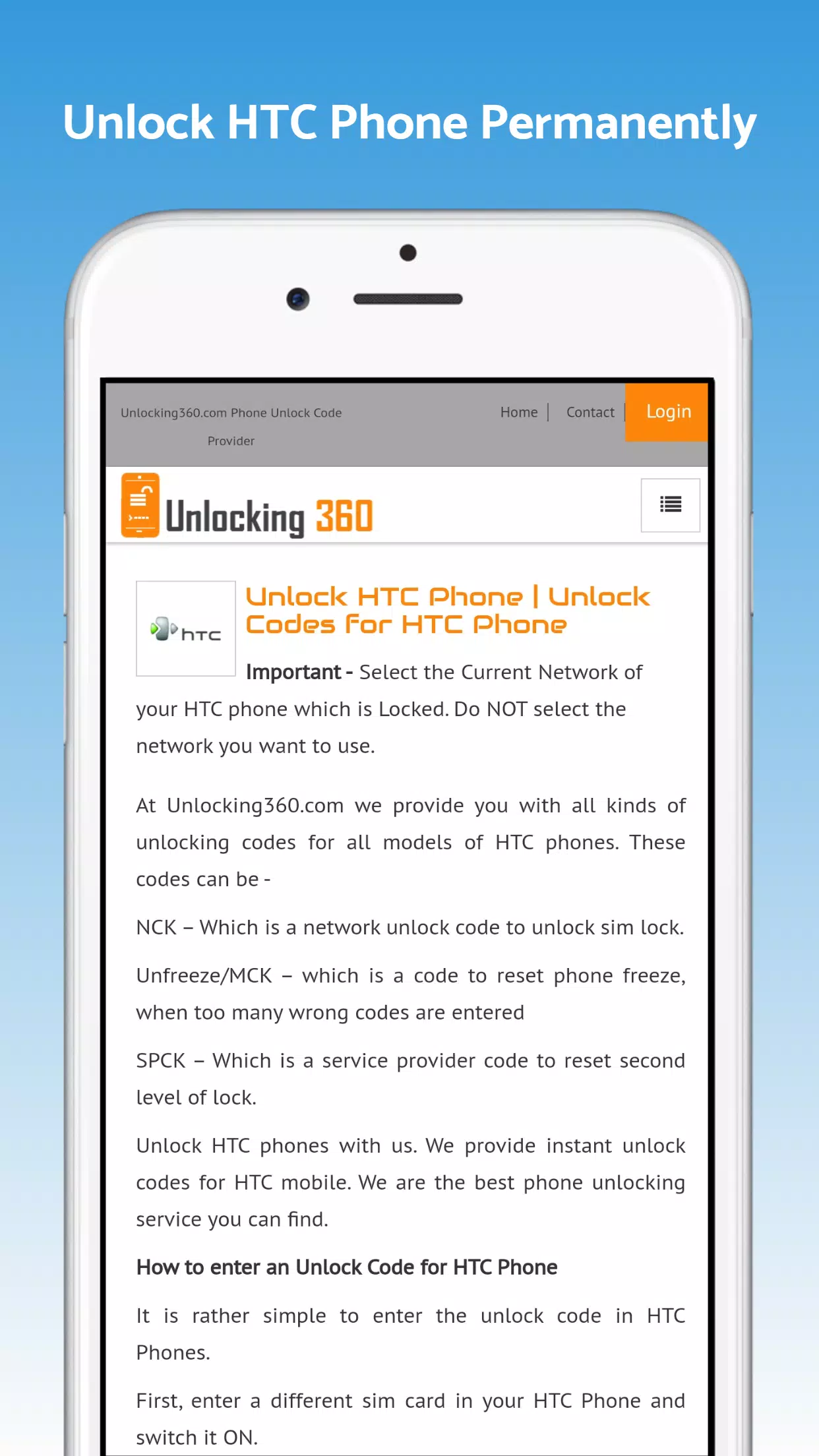The technology world has given us a lot of improvements in our lifestyle. One of the digital platforms is the smartphone. We can count the number of people not using smartphones. Android plays a significant role among smartphones for mobile users as it is more user-friendly. If you wish to install any third-party application or custom recovery image, your device requires root access. This article will offer you a complete guide to Root HTC One M8.
Hold down the Volume Down and Power buttons. The three Android images should then appear; at that point, release any pressed keys. You are now in bootloader mode. Use Volume Down to navigate to “Fastboot” and then confirm with the Power button to start the Fastboot mode.
Just follow the below steps, and you can root your device to add more apps to your device.
See Also: Install TWRP Recovery Using Odin On Samsung Devices
Table of Contents
Things to Do Before You Root HTC One M8
To avoid damaging your mobile, check out the battery before rooting. While rooting the device minimum of 70% charge should be present.
- To root HTC One M8, enable USB debugging on your device. Go to settings and select “About” to allow the developer to option.
2. Next, enter the developer option to enable USB debugging.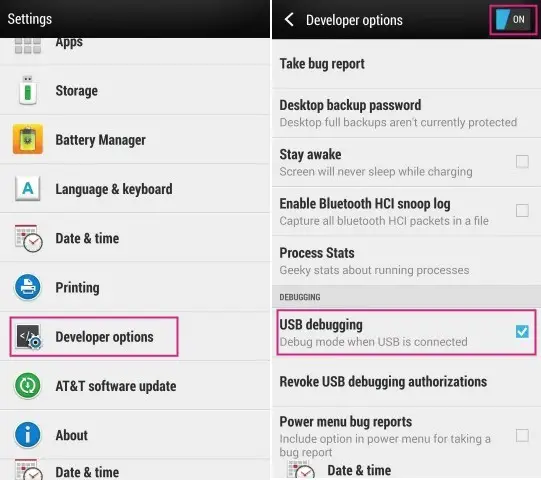
3. Save all the files on the mobile by performing a complete backup.
4. Rooting the device will not wipe out all your data and media, but keep all your files in the backup.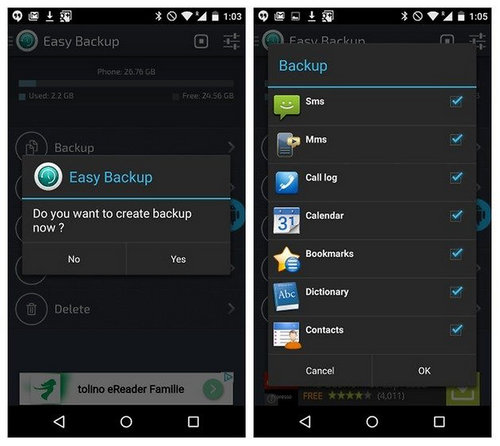
Install custom recovery before rooting.
Complete Guide to Root HTC One M8
Before rooting, let’s first unlock the bootloader in HTC One M8 to erase everything in the device.
Steps are given below to perform unlocking and rooting:
- Go to settings, find the power option, and see whether the Fast Boot is checked Off.

- Then hold On to the Volume up and down button and the power button for nearly 3 minutes until you see the bootloader menu on the screen. And then, hit the power button once to return to fast boot mode.
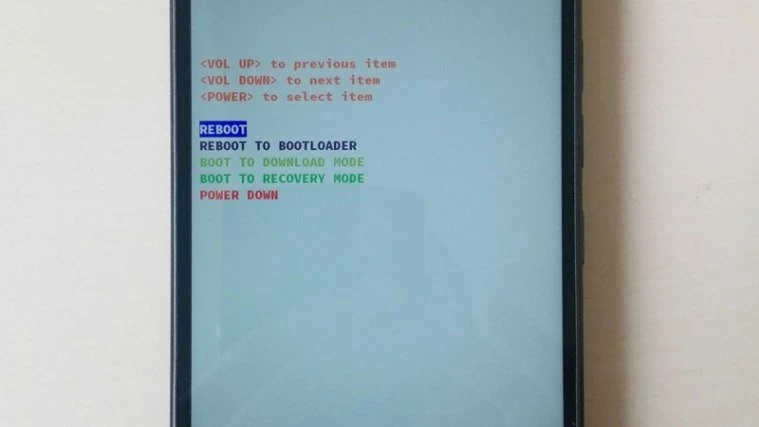
- Next, connect your HTC One M8 to the computer, download fastboot.zip, and unzip the file. Now you will find the fast boot in your download folder.
- Then visit the CWM/TWRP recoveries section of HTCOneRoot.com to download the exact CWM or TWRP recovery for your HTC One M8 model.
- Next, copy and paste the CWM or TWRP image in the fast boot folder in .img format.
- Then, open Device Manager in your system, find the My HTC or Android ADB option and click on it. If you don’t see it, install HTC drivers and return to this step. This step can be avoided if you are Linux or Mac user.
- Then begin the Command Prompt or terminal in your system, then type the following code:
If you are a Windows user, type: fastboot OEM get_identifier_token
For Mac users, type: ./fastboot-mac OEM get_identifer_token
For Linux users: Sudo ./fastboot-Linux OEM get_identifier_token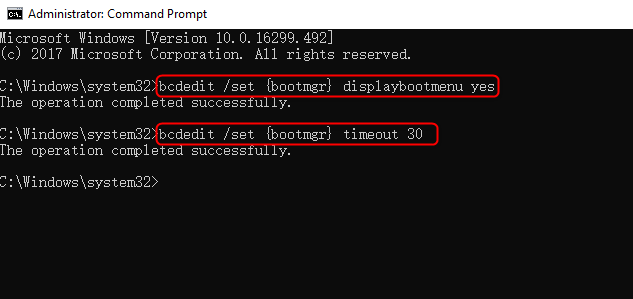
- Then copy the identifier token to your clipboard.
- Next, visit HTCDev.com, choose Unlock Bootloader option, and click the Get Start button.
- Then, choose “HTC One M8” and click “Begin Unlock Bootloader.” If you are trying this site for the first time, then register on the site.
- After that, agree to the terms and conditions, click “Proceed to Unlock Instructions,” then scroll down through the page and click the Proceed to Step 5 button.
- Then, paste the copied identifier token in the My Device Identifier Token box.
Also, See: 10 Ways to Fix PS4 Won’t Turn On Error.
Completing these steps, you will get an email to confirm unlocking the bootloader.
- You will receive the Unlock code file from HTC in your email. Download the file and keep it in the Fastboot folder.
2. Next, type the following code in the Command Prompt/ Terminal
fast boot flash unlock token Unlock_code.bin – For Windows
./fastboot-mac instant unlock token Unlock_code.bin – For Mac
sudo ./fastboot-Linux instant unlock token Unlock_code.bin – For Linux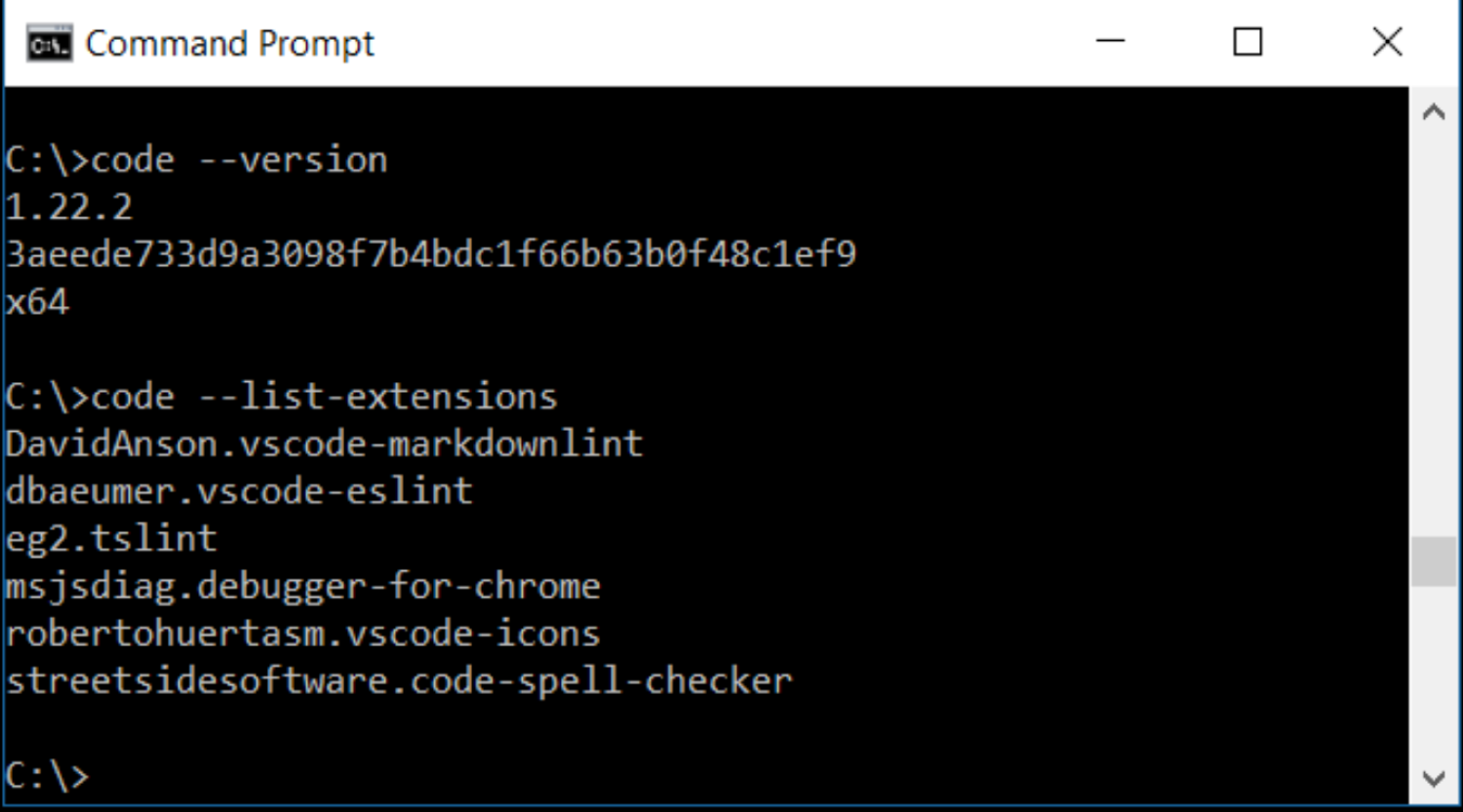
3. Next, on your HTC One M8 mobile screen, you will see the Unlock Bootloader option, and in that, click on the Yes button using the power button.
Within a couple of seconds, your device will be rebooted. Then sign in to your HTC One M8.
4. Then again, Go to Settings -> Power and turn Off the Fastboot mode.
5. Download the SuperSU zip file and copy it to the mobile by connecting it to the computer.
6. Then reboot the device in fast boot mode.
7. Next, type the Command Prompt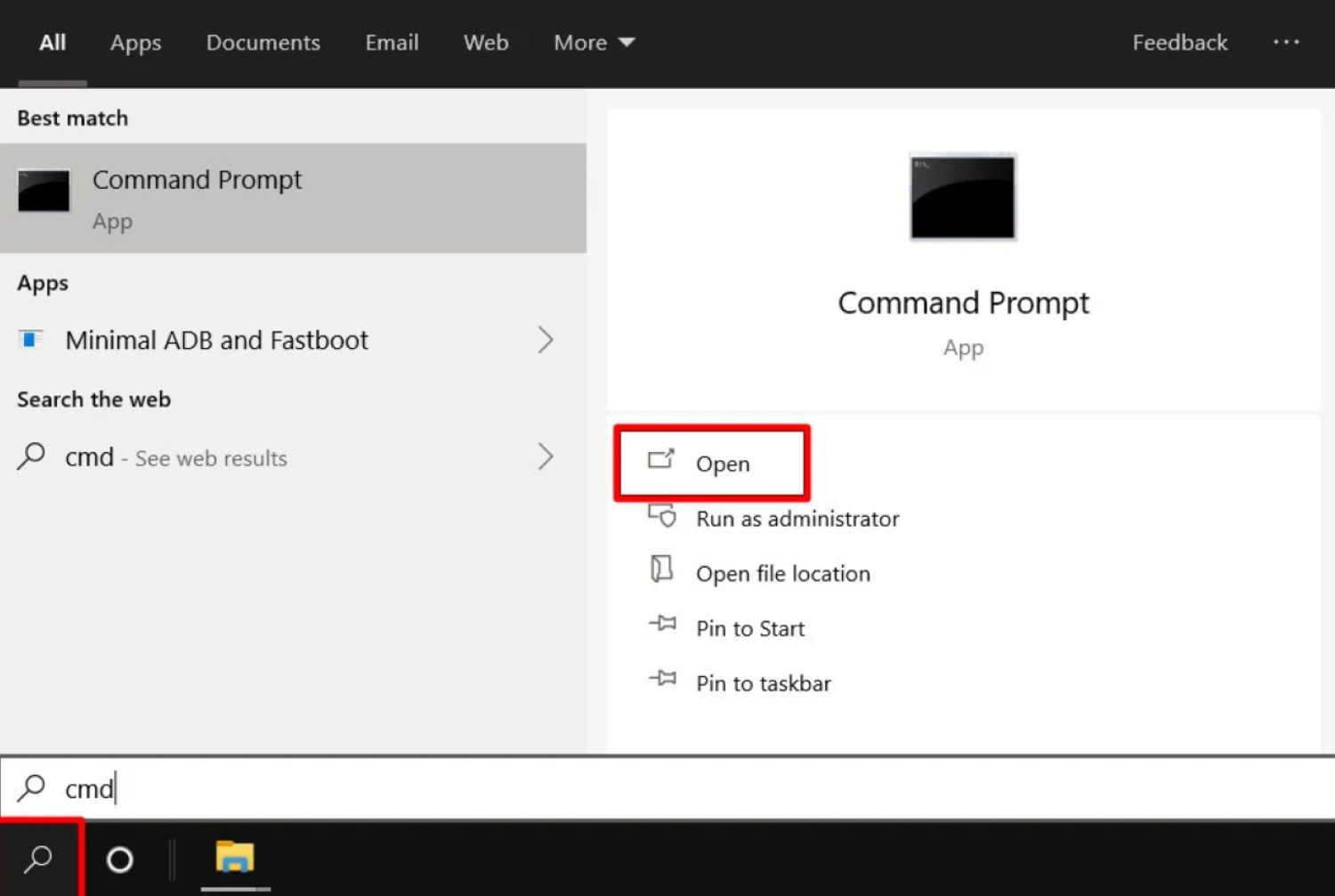
fast boot flash recovery PutImageFileHere.IMG (PutImageFileHere.img This is an image file you downloaded earlier).
8. Then type fastboot erase cache.
9. Next, select on HBOOT option on your mobile screen using the Power button
10. Then choose the recovery button for recovering your old files.
11. Now, you will be directed to CWM or TWRP recovery. Then choose the Install option, search for the SuperSU zip file, and install it.
12. you can find the SuperSU app in your applications after rebooting.
Yeah, you have finished rooting your HTC One M8!
Also, read about how to Root Samsung Galaxy S6. Click here!
FAQs
What is the HTC One M8's life?
The HTC One M8 has a battery life of 48 to 71 hours. A larger screen requires more power from the HTC One (M8). Despite having a slightly bigger battery than its predecessor, it also has a more powerful CPU. The ultimate consequence is a significant increase in endurance rating—pretty much one extra day.
Can HTC still produce quality phones?
Yes. The organization was once a dominant force in the Android market and is still operational. It is even releasing new devices. The Desire 21 Pro 5G is one of the quality phones by HTC, after all.
What is the ideal RAM for a gaming phone?
For any gaming phone, 4GB to 6GB is ideal. The type of games you play, and other device hardware characteristics will all affect how much RAM you need for smartphone gaming. Hence, most mid-range smartphones feature memory hardware sufficient for most casual and mobile games.
How do I check for an update on my HTC One m8?
Locate updates by tapping the Settings option on the main screen. Click Software Updates under About. Finally, the HTC One M8s can now check for available updates.
Does the SIM slot affect the speed of the internet?
No. On a specific slot, phones come with switchable network bands. Therefore, you won't see any speed changes if you insert a 4G SIM in any slot and choose that SIM slot for data connection.
Final Words
Even though the steps are numerous, if you wish to root HTC One M8 safely, you must follow the above steps. The above step also includes recovering the media available on your device. Now, you don’t need to spend extra hours rooting your device without any problems.