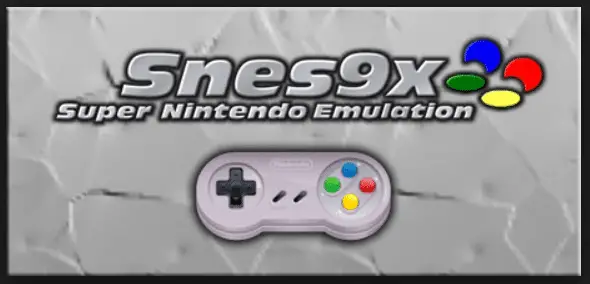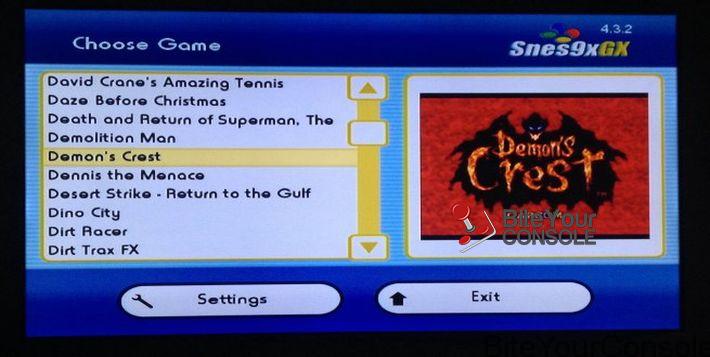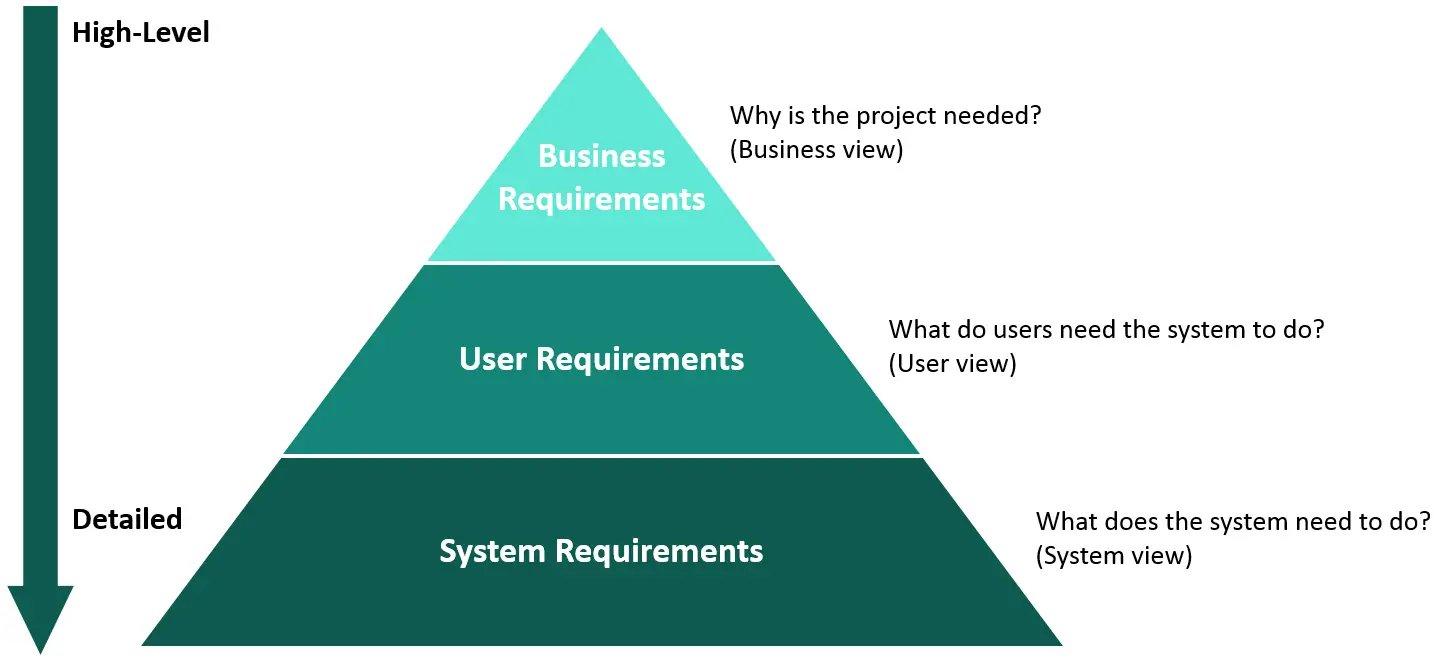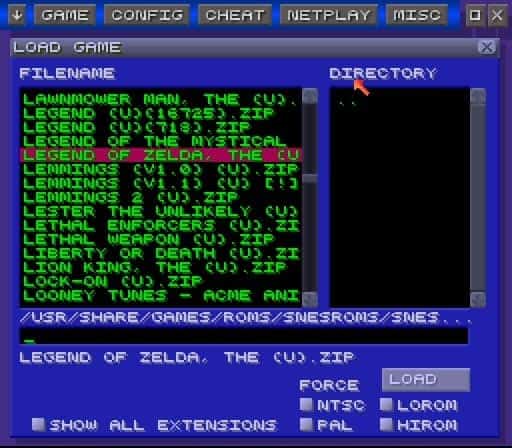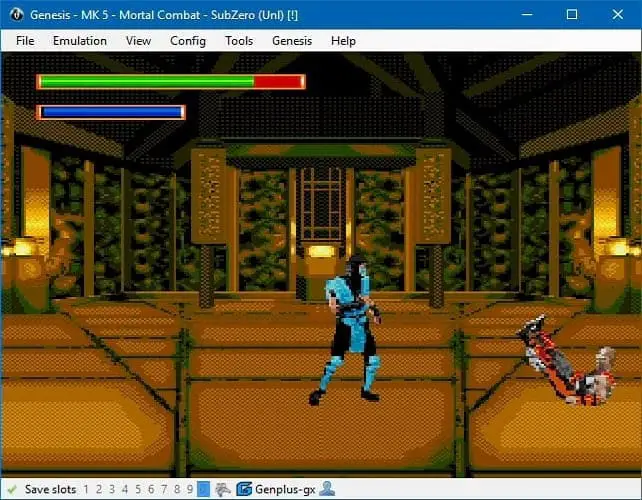The console may be 25 years old, but the Super Nintendo Entertainment System still boasts some of the best retro-style video games (and proudly so!). To play these SNES games on your Windows machine, many emulators areavailable out there.
The seven best SNES emulators for Android are:
- Snes9x: The Emulator Beyond Limits
- higan (Formerly known as BSNES)
- ZSNES
- Nestopia
- BizHawk
- No$SNS
- RetroArch: Looks excellent & accurate
Thus, you must know how to get the finest SNES Emulators for Windows. You can also check out some more free online Android Emulators here!
See Also: 5 Best GameCube Emulators For Windows (Updated 2023)
Table of Contents
Top 7 SNES Emulators
Here are our top 7 SNES Emulators for you to choose from.
Snes9x: The Emulator Beyond Limits
Platforms: Linux/Windows/AmigaOS 4/Mac OS X/MorphOS/iOS/PSP/Android (Yes, that’s a lot)
Price: Free
Download Page: http://www.s9x-w32.de/dl/
The emulator allows you to play all games designed for the SNES on your P.C., including some exclusively released in Japan.
SNES9x for Windows is available in two versions: one for the older 32-bit machines and another for the more recently used 64-bit devices. Among other SNES Emulators, this emulator does not occupy a significant portion of your RAM or engage your cores at a very high level. It’s as lightweight and feature-heavy as you will ever get.
Snes9x Save Game Options
Snes9x can create game saves and configuration files using formats including .srm, .dat, .oops, .zst, and .zs#. Few of these save games and configuration files, like .srm files, can be used freely with other Super Nintendo System emulators to protect game data between games or when porting.
Snes9x allows you to use “Save States” as well, though you might want to remember that these save states are only compatible with Snes9x and not other SNES emulators (as you might have guessed). This option is available under the file menu as “Save Position” in the Snes9x emulator, and you save up to “9” such positions during the gameplay at any given time. So you never have to worry about not being able to complete the “Perfect” Mario Run(we know you miss it)
Snes9x Graphics
Snes9x comes with some graphics options providing things like graphics shaders and filters to manipulate the appearance of the emulated image – high-quality filtering to de-pixelate graphics/color shaders and scanlines to simulate the output of an interlaced CRT TV(in case you want to go Retro mainstream).
You can also tune settings like Transparency Effects, toggle Hi Resolution Support, Blend Hi-Resolution Images, etc. Display settings can be switched from Direct 3D to OpenGL if your system supports it.
Snes9x Controller/Input Configuration
The Snes9x supports six different types of controller configurations:
- SNES Joypad: Super Nintendo Controller
- SNES Mouse: Super Nintendo Mouse
- Super Scope: Super Scope Light Gun
- SNES Multitap: Super Nintendo Multitap
- Justifier: Justifier Light Gun
- Justifiers: Justifier Light Guns
Cheat Engine support is also included in the Snes9x emulator.
higan (Formerly known as BSNES)
Platform: Windows, OS X, Linux, FreeBSD
Price: Free
Download Page: https://byuu.org/emulation/higan/
The emulator is an open-source multi-system emulator. The only thing worth using in higan is the cycle-accurate SNES core. It was created to respond to the more inaccurate SNES emulators, such as ZSNES and shoddy R.O.M. hacks. It also supports emulation of other consoles.
higan’s SNES emulator, “BSNES,” has three modes or profiles: Performance, Balanced, and Accuracy. The Balanced version is recommended for the more “modern” CPUs. It would be best to consider using the “Accuracy” profile only for extreme cases. The “Balanced” profile in BSNES was previously known as the “Compatibility” profile in the versions before “v0.92.”
The main compromise to performance in the Balanced profile is the P.P.U. (graphics) emulation: rather than rendering a pixel at a time as real hardware usually does, it causes an entire scanline in one go. Since Nintendo told SNES programmers not to mess with the P.P.U, While scanline rendering was in progress, this did not affect most games – but some programmers deliberately broke the rules. These games will experience problems in the “Balanced” profile.
What makes the higan “Unique”?
Michigan is unique among other SNES Emulators for introducing the “Game” folders concept.
Game folders were all about accurately representing the game “cartridge” and its metadata. Things like SRAM, cheats, input settings, emulator metadata, and R.O.M. information get stored with the game.
higan’s Pros: 100% Accuracy
higan, known initially as BSNES, was coded to achieve 100% cycle-accurate SNES emulation.
This ensures that your games play precisely as intended on the original console, including the low-level hacks that require precise timing (such as shadows in A.S.P. or Air Strike Patrol), up to a degree not possible on other SNES emulators available for Windows.
higan’s Cons: High System Requirements
To attain the high level of Accuracy that it boasts, the higan emulator requires significant usage of system resources and memory. Because of this reason, a system with a fast processor and a fair amount of RAM is a must – higan isn’t recommended for users working with older machines or CPUs.
Sounds great, right? Well, if you can make up for the requirement of a fast computer with RAM free of other programs hogging its memory, along with each core working up to 40% efficiency, then it’s the go-to choice, and still, wondering why Snes9x is ranked at the top? Let’s move on to the third one.
ZSNES
Platform: Windows/D.O.S./Linux
Price: Free
Download Page: http://zsnes.com/
In 1997, ZSNES’ Development was in progress, and its usage became widespread. Though it’s among the least accurate emulators, it is still in regular use, maintaining its popularity. ZSNES might not be the best choice compared to other emulators, but it has unique qualities to make this list.
For example, if you want to check out some SNES ROM hacks, and modifications of existing games by fans, you will face some issues with other emulators.
ZSNES is a perfect emulator for accessing hacking tools, testing various games, etc. Thus this is the reason for it to be so popular among users. The development of the majority of R.O.M. hacks was not with Accuracy in mind leading a majority of the emulator to fail to depict them. At this moment, the distinctiveness of ZSNES plays a more significant role in representing the hacks.
ZSNES provides the best working code among all SNES emulators in the market for those serious about playing SNES games online with their friends. Sadly, netplay was removed in the latest version of 1.50, so for you to continue playing multiplayer games, continue with the Netplay version.
ZSNES also has a few more advantages over most SNES Emulators, running on a turnip. Since it has an exponentially low overhead, it will even work on older versions of Windows. You will not need to upgrade your system to play games using an emulator.
Nestopia
Platform: Windows/Mac/Linux
Price: Free
Download Page: http://0ldsk00l.ca/nestopia/
Nestopia is one of the best SNES Emulators with High Accuracy. It is competent in playing most N.E.S. games without any struggle. Nestopia offers characteristics like netplay and texture scaling.
Although, it did reach a halt in its development in 2008, making it more or less dead. Here is where Nestopia UE comes into the picture. Nestopia UE stands for Nestopia Undead Edition, a RetroArch core emulator. You can use this when you don’t want to go through the nuisance of setting up RetroArch.
Additionally, among other SNES Emulators, this emulator provides fantastic features, including cheat support, Famicom mic support, and game-specific custom palettes. These features make it an excellent option for all the emulation fans. Nestopia UE is also straightforward to set up and has a fantastic user-friendly interface that allows you to install and run games quickly. Nestopia UE also has VSync support with minimum lag.
BizHawk
Platform: Windows
Price: Free
Download Page: http://tasvideos.org/BizHawk.html
To get speed runs and improve the game’s completion as fast as possible, one must look at BizHawk. As the name includes Hawk, it works quite the same. With Hawk-like speed, it is one of the perfect SNES Emulators.
BizHawk is specially designed and developed around T.A.S. production, i.e., cool-Assisted Speedruns. To provide a Tool, Assisted Speedruns is its primary focus. However, it works perfectly fine for casual gaming too.
Magnificently it supports multiple games released on numerous platforms. It works for Platforms such as Game Boy, Game Boy Color, N.E.S., SNES, Nintendo 64, Atari 2600, Sega Saturn, Sega Genesis, etc.
The emulator supports games released on multiple platforms, including N.E.S., SNES, Nintendo 64, Game Boy, Color, Sega Genesis, Sega Saturn, PlayStation, Atari 2600, etc. With BizHawk, an individual can enjoy more games than any other emulator.
No$SNS
Platform: Windows
Price: Free
Download Page: http://problemkaputt.de/sns.htm
Usually, the No$ line of emulators has lesser Accuracy. Due to the accuracy levels, emulators often get a bad name in the market. But have a No$ emulator that changes your notion and makes you use it. The emulator that we are talking about is No$SNS Emulator. The SNES version of No$SNS has features you won’t find on other SNES Emulators. Aside from having the actual console, this, among SNES Emulators, is the only way to use some extremely rare peripherals.
 There are multiple entertainment games in the market compatible with No$SNS. Such games include Exertainment Bike, Barcode Battler, X-Band Keyboard, N.T.T. Data Pad, Twin Taps, Pachinko Dial, etc. It also has add-on hardware options like Turbofile, Satellaview, and Supr Disc CD-ROM. All these hardware options can be emulated using No$SNS.
There are multiple entertainment games in the market compatible with No$SNS. Such games include Exertainment Bike, Barcode Battler, X-Band Keyboard, N.T.T. Data Pad, Twin Taps, Pachinko Dial, etc. It also has add-on hardware options like Turbofile, Satellaview, and Supr Disc CD-ROM. All these hardware options can be emulated using No$SNS.
If we still did not convince you, we have a feature that will satisfy you. The unique functionality of the No$SNS emulator is Debugging. It has an assembler and disassembler, which is quite rare. It also offers a feature to test code on a real SNES. This tool will be priceless if an individual is into R.O.M. hacks or homebrew.
RetroArch: Looks excellent & accurate
Platform: Windows/Mac/Linux
Price: Free
Download Page: http://buildbot.libretro.com/stable/
With the RetroArch emulator, you can play the SNES games with nearly any USB gamepad and customize the button layout. Just like Snes9x and higan, you can save and load your game state anywhere in the game with the emulator. Something very unusual(yet weirdly satisfying) is a feature that allows you to rewind the match in real time, although we are not sure how that will come to any use.
With this, among all SNES Emulators, you can Adjust a myriad of video settings, including shaders that add old-school effects or smoothing to your graphics similar to Snes9x.
With the U.I. mimicking similar to that of the PlayStation Network, one would unmistakably see this one coming – Play games online with friends using Netplay.
How to Setup RetroArch SNES Emulator
- Go and download the latest version of RetroArch from its doNetplaypage.
- Open the 7z archive file and extract the files included in it wherever you want (like C:\Program Files\RetroArch).
- Double-click on the RetroArch exe file to start it up. You can navigate the user interface with the arrow keys, press “X” to select, or “Z” to go back. It also supports various USB gamepads right off the box.
- To load an emulator in RetroArch, you must install that emulator’s “core.” Head over to “Online Updater”> “Core Updater” and scroll down until you can see the bones-mercury cores. If you have a genuinely powerful computer (with a higher than 3GHz CPU), try the bsnes-mercury-accuracy heart. If your computer/machine is more low-powered, use bsnes-mercury-balanced or bsnes-mercury-performance guts instead.
5. Then return to the main menu and go to “Load Content” –> “Select File” and “Detect Core.” Finally, select a R.O.M. file from your hard drive to start playing!
Why we ranked it at the end?
As we already mentioned above, RetroArch can be a little complicated. Installing different cores and tweaking settings can be highly confusing if you aren’t familiar with the RetroArch emulator. Since there aren’t a lot of guides on it, you’ll be doing a lot of googling to figure it out, especially if you plan to use it for more than one emulator.
The bone cores (like higan uses) require a reasonably powerful computer to run—the cost of high Accuracy, unfortunately—so if you’re working on a particularly weak CPU. In that case, you may need to settle for the tool – which is still a great choice considering everything offered.
I hope you liked our list of SNES emulators available freely to download.
See Also: PS4 Emulator | Top 6 Picks For PS4 Emulators For PC In 2023
FAQS
Are SNES emulators legal?
SNES emulators are legal software tools that do not infringe on copyright laws. However, the legal status of ROMs (game files) used with emulators depends on copyright ownership and whether you own the original game. Generally, downloading or distributing copyright ROMs without proper authorization is considered illegal. It is advisable to consult the copyright laws of your country and respect intellectual property rights.
What are the system requirements for running SNES emulators?
The system requirements for running SNES emulators vary depending on your specific emulator and device. Most emulators are designed to run on modern computers or smartphones with average specifications. Generally, you will need a device with a reasonable CPU, GPU, and sufficient RAM to ensure smooth gameplay.
Can SNES emulators support multiplayer gaming?
Yes, many SNES emulators support multiplayer gaming. Depending on the emulator, you can connect multiple controllers to your device using USB, Bluetooth, or other connection methods. This allows you to play multiplayer SNES games with friends on the same device or through network play.
Are save states supported by SNES emulators?
Yes, save states are a common feature in SNES emulators. Save states allow you to save your progress in a game at any point and resume from that exact point later. This feature helps create multiple save points, experiment with different gameplay options, or overcome difficult sections.