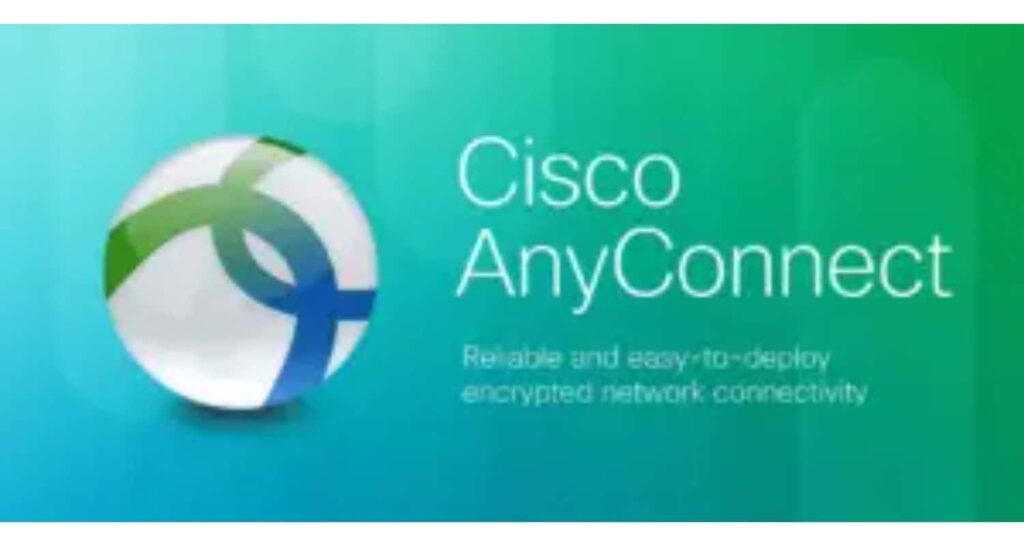If you’re looking for security options from Cisco, one thing that you shouldn’t miss is download cisco anyconnect. The new version of Cisco AnyConnect Secure Mobility Client empowers your employees to work from any part of the world on any computer or personal device they have. Thus, you must know how to Download Cisco AnyConnect Secure Mobility Client 4.5.
AnyConnect establishes secure endpoint access and makes your organization secure and protected. It’s a Virtual Private Network available for a variety of configurations and OS. In fact, the new Cisco AnyConnect Secure Mobility Client v4.x works in Windows, Mac OS X, and even Linux. The new AnyConnect is way better than the previous Cisco VPN client. Earlier, Cisco VPN client only supported the IPsec VPN option. The same company also offers Cisco packet tracer offline installer to download.
However, the new Cisco AnyConnect Secure Mobility Client supports both IPsec and SSL VPN options, including NSA suite B IPsec and IKE 2.0. Through the use of different modules, Download Cisco AnyConnect has been developed as a solution that reaches out to the simple VPN client.
See Also: Top 11 Cyberflix Alternatives
Features of Cisco AnyConnect Secure Mobility Client 4.5
Cisco AnyConnect is a highly effective and features rich product. Here’s a brief about some of its highlighted features which will blow your mind and make you want to Download Cisco AnyConnect right away.
Accessibility
This cisco vpn client download empowers any employee to access the enterprise network anytime from anywhere, from any device he wants. This not only makes it suitable for your employees but also increases the work productivity over less period.
Web Security
Cisco Anyconnect VPN client uses two kinds of Web security. First is On-premise Cisco Web Security Appliance, and the other is Cloud-based Cloud Web Security Offering.
Combining both kinds of web security with VPN access and Administrators, highly secure end to end mobility is created, which is Vital to Bring Your Own Device (BYOD) deployments.
Network Visibility
The new Cisco AnyConnect Secure Mobility Client supports Windows, Mac OS X, Linux, and Samsung Knox enabled devices. It gives the administrators the ability to keep track on the end-point application usage.
Mobile Device Support
AnyConnect provides services that can be deployed to the most used device in today’s workforce. Administrators need an end to end user productivity. It’ll happen only by providing mobile devices with remote access to the company network. Mobile devices with remote access can be provided either by Device-based or through VPN. It needs to prevent the unauthorized application from accessing confidential resources. Which, as a result, reduces the risks of malware.
This application has a lot of potential and thousands of other features which are I can’t even start an article. However, you need to experience them so that you can get the best results from your employees and take a step forward towards the productivity and success of the company.
Visit: Cisco Anyconnect
Download Cisco AnyConnect Offline Installer for Windows, Linux & Mac (Secure Mobility Client 4.5)
As you’ve learned earlier, the application is available for various Operating Systems such as Windows, Mac OS X, Linux, etc. If you wish to get it, here are the direct download links to Download Cisco AnyConnect Secure Mobility. Also, download Cisco Packet Tracer Version 8.2 directly!
See Also: Why Is Riot Client Not Opening? Easy Fix
FAQs
Can you download Cisco AnyConnect for free?
Cisco AnyConnect is not typically available for free. It's a commercial VPN client used by organizations. However, some organizations provide it for their employees or students. To use it personally, you may need to purchase a license or access it through your educational or workplace institution.
How do I download and install Cisco AnyConnect?
To download and install Cisco AnyConnect: 1. Contact your organization's IT department or check your educational institution's website for access. 2. Log in to your institution's portal. 3. Download the Cisco AnyConnect installer for your platform. 4. Follow the on-display instructions to install it. 5. Connect to your organization's VPN using provided credentials
How do I download Cisco on my laptop?
To download Cisco AnyConnect on your laptop: 1. Contact your organization's IT department or visit Cisco's official website. 2. Download the appropriate installer for your laptop's operating system. 3. Launch the installation and adhere to the on-display directions. 4. Connect to your VPN using provided credentials after installation.
How to download Cisco AnyConnect Secure Mobility Client on Windows 7?
To download Cisco AnyConnect Secure Mobility Client on Windows 7: 1. Contact your organization's IT support or visit Cisco's official website. 2. Get the Windows 7 installation. 3. Launch the installation and adhere to the displayed directions. 4. Connect to your VPN using provided credentials after installation.