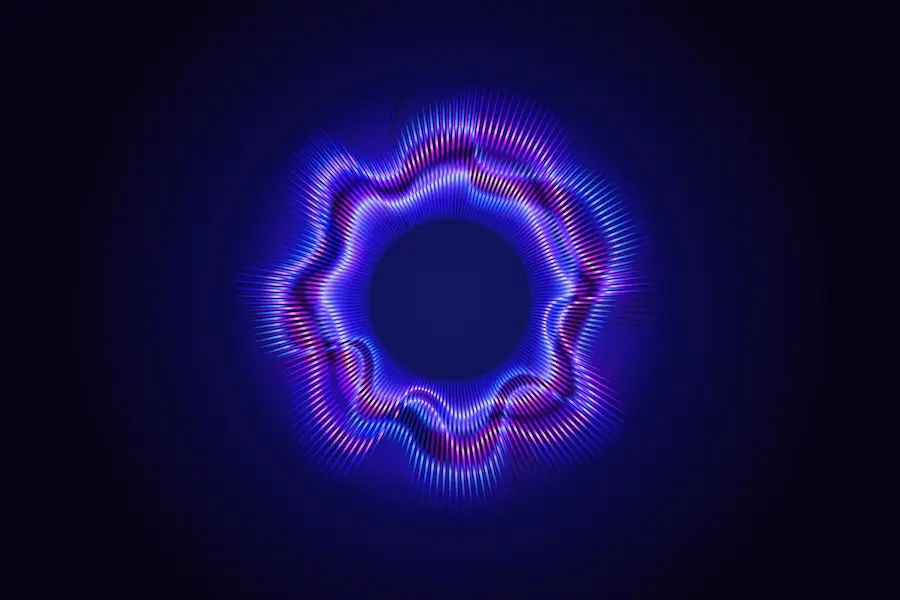Last updated: October 31, 2025
Music visualizers transform audio into vibrant, reactive visuals that pulse, shimmer, and move in sync with the beat. What started decades ago with iTunes has evolved into a modern art form — now powered by the latest Apple Music platform and a new wave of third-party visualization apps for mobile and streaming.
Whether you’re hosting a party, relaxing with ambient soundscapes, or enhancing your creative sessions, the right music visualizer for Apple Music or streaming apps can completely redefine your listening experience.
Below are the five best music visualizers in 2025, covering both official Apple options and advanced third-party apps for iOS, Android, and desktop.
See also: How To Delete Your Spotify Account With Ease | Updated
1. Apple Music Built-in Visualizer (macOS & Windows)
Platform: macOS (Apple Music App) and Windows (Legacy iTunes)
Type: Official built-in visualizer
Best For: Simple, reliable music visualization on desktop
Before exploring third-party apps, start with Apple’s official visualizer. Although originally part of iTunes, the feature lives on within the Apple Music desktop app.
How to Activate the Apple Music Visualizer:
- Open Apple Music (or iTunes on Windows).
- Start playing a song.
- From the menu bar, go to View → Visualizer → Show Visualizer.
- For full-screen visuals, select View → Visualizer → Full Screen.
- Use Cmd + T (Mac) or Ctrl + T (Windows) to toggle the visualizer.
Features:
- Dynamic, real-time visuals that react to rhythm and bass frequencies.
- Classic geometric and color-based animations.
- No installation required — works out of the box on desktop.
✅ Pro Tip: You can switch between visualizer styles using keyboard shortcuts for a unique look each session.
2. ProjectM — The Legendary Psychedelic Visualizer

Image source: ProjectM Visualizer
Platform: Android, iOS, Windows, macOS
Type: Real-time, abstract, and psychedelic visualizer
Best For: Immersive, trippy visuals inspired by the classic MilkDrop
ProjectM is the modern revival of the legendary MilkDrop visualizer, once famous for its hypnotic, beat-driven animations. It remains one of the most visually impressive apps available.
Key Features:
- Massive preset library: Hundreds of dynamic visual presets.
- Highly reactive: Responds precisely to audio frequencies.
- Microphone mode: Works with any external sound — including Apple Music, Spotify, or YouTube.
- Customizable settings: Adjust motion intensity, color palette, and rendering speed.
✅ Why it stands out: ProjectM offers some of the most complex, visually rich music visualizations available, perfect for home setups or events.
3. AudioVision Music Player — Spectrum & Waveform Visuals
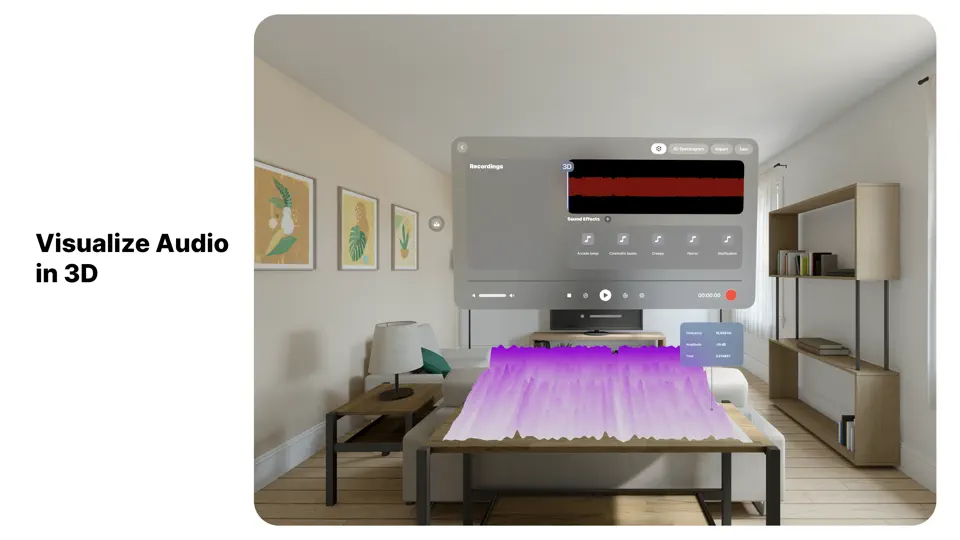
Image source: Audio Vision
Platform: Android (alternatives available on iOS)
Type: Waveform and frequency analyzer
Best For: DJs, audio engineers, and users who prefer clean, data-driven visuals
For those who love precision, AudioVision offers a technical visualization approach — displaying real-time waveforms, spectrums, and frequency bars synced perfectly to your tracks.
Key Features:
- Multiple visual modes: Bars, circles, waves, and particle effects.
- Built-in player: Manage and play your local music library directly in-app.
- Customizable color themes: Personalize your look and motion sensitivity.
- Lightweight performance: Smooth animations with minimal CPU/GPU load.
✅ Why choose it: AudioVision turns your device into a professional-grade music scope — ideal for detailed frequency analysis or stylish minimalist displays.
4. STAELLA – Music Visualizer VJ (Video Jockey Creation)
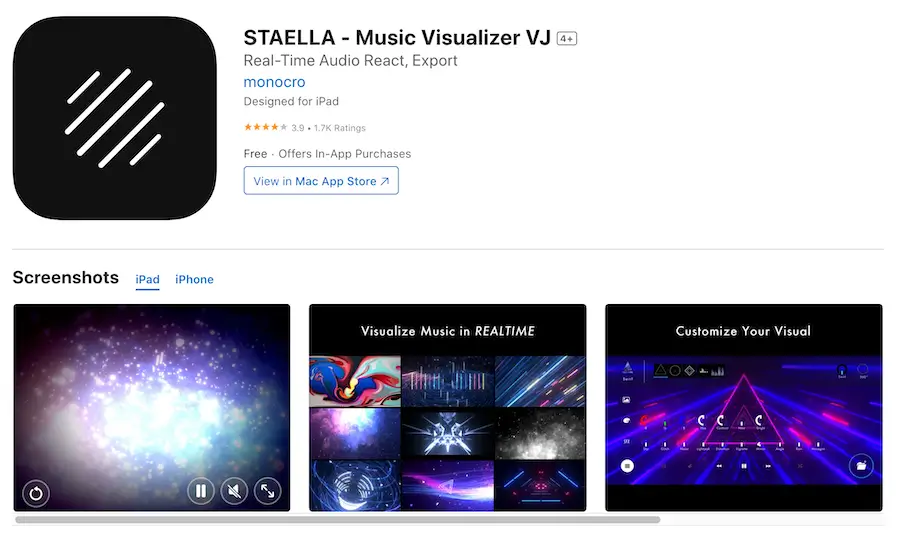
Platform: iOS, iPadOS, and macOS.
Type: VJ (Video Jockey) and Video Content Creation Tool
Best For: Artists, content creators, and DJs who need to record and export professional, customized music videos.
Key Features:
- Video Recorder: Includes a dedicated mode for one-touch recording of the visualizer output without capturing the UI elements.
- MIDI & Keyboard Shortcuts: Offers integration with MIDI devices and desktop keyboard controls for live mixing and visual performance.
- SFX & Customization: Provides advanced visual effects (SFX) like glitch and mirror, along with customizable color and texture knobs.
- Airplay Support: Easily cast the visualization to an Apple TV or other Airplay-enabled display for parties or background viewing.
✅ Why choose it: STAELLA turns music visualization into a performance art, offering professional VJ controls and the ability to output high-quality video files, making it perfect for creating stunning visual content.
5. Fluid Simulation Visualizers — Ambient & Organic Effects
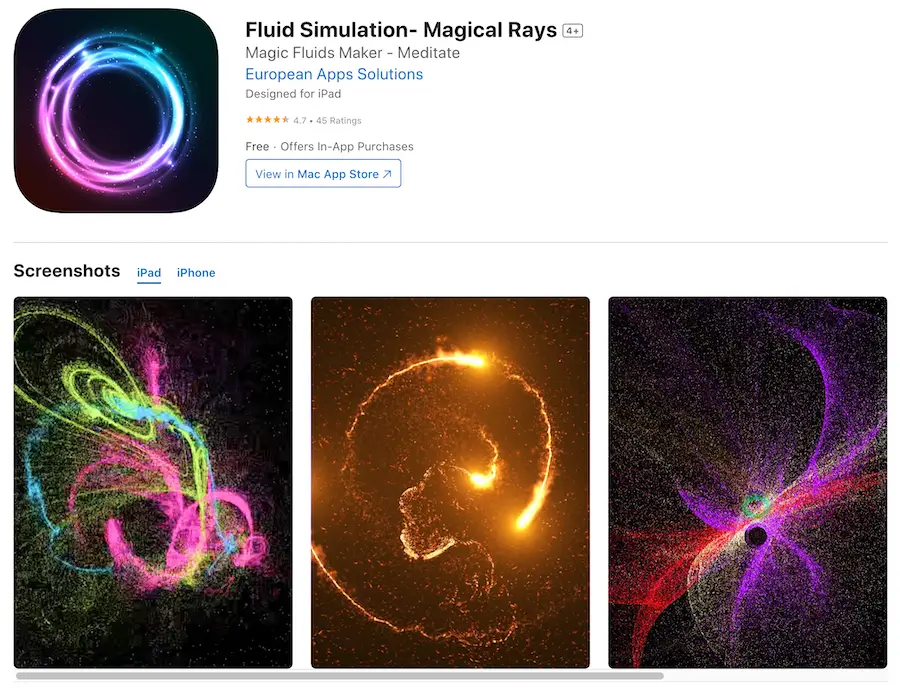
Platform: Android and iOS
Type: Fluid dynamics and touch-reactive visualizers
Best For: Relaxation, ambient backgrounds, or creative visuals
Fluid simulation visualizers use real-time physics and particle rendering to create mesmerizing, organic motion patterns that flow with the beat of your music.
Key Features:
- Reactive touch: Swipe to influence the colors and flow.
- GPU-accelerated graphics: Smooth performance even on mobile.
- Adaptive color effects: Visuals shift in sync with volume and rhythm.
- Relaxing experience: Ideal for meditation, background art, or chill sessions.
✅ Why it stands out: It’s the perfect choice for users who prefer gentle, non-distracting visuals — more art than spectacle.
Frequently Asked Questions (FAQs)
Q1. Can I use these visualizers with Apple Music or Spotify?
Yes. Most modern visualizers work by either:
- Listening to audio input through the device microphone, or
- Connecting via streaming APIs (for supported apps like Spotify and Apple Music).
Q2. Is the Apple Music visualizer available on iPhone or iPad?
No. The official Apple Music visualizer is currently limited to the macOS and Windows desktop versions. To visualize music on iOS, you’ll need to install a third-party app like ProjectM or VSX from the App Store.
Q3. Are third-party music visualizers safe to use?
Yes — if you download them from official stores like Google Play or the Apple App Store. Always check for high ratings, frequent updates, and verified developers. Avoid direct APK downloads from untrusted websites.
Final Thoughts
In 2025, music visualization has transformed from a novelty into an art form. Whether you prefer Apple’s built-in visualizer for simplicity or advanced tools like ProjectM and Fluid Simulation for immersive visuals, there’s an option for every listener and mood.
For casual use, Apple Music’s native tool remains the most convenient. For creative expression or events, ProjectM and Fluid Simulation apps deliver unmatched visuals that react in real-time.
🎵 Enhance your music. Don’t just listen — watch your favorite tracks come alive with motion, light, and rhythm.
See also: 8 Best Free and Legal Movie Streaming Sites (Updated for 2025)