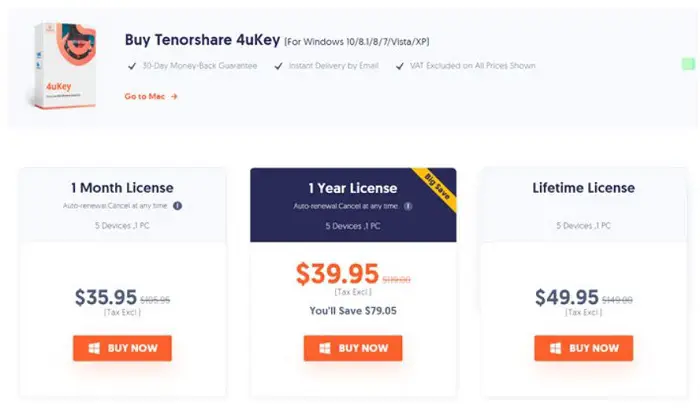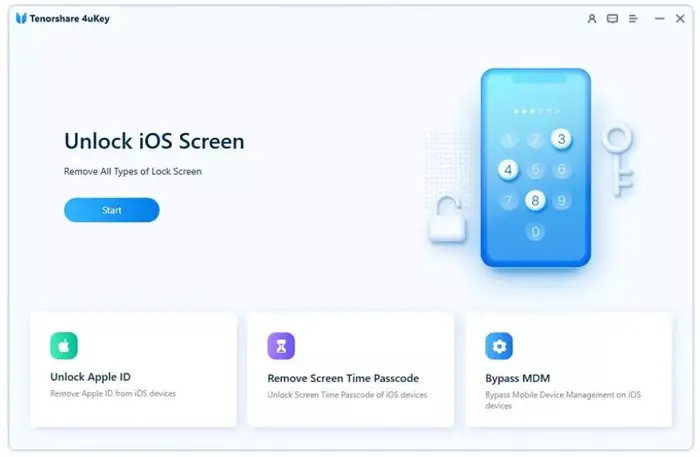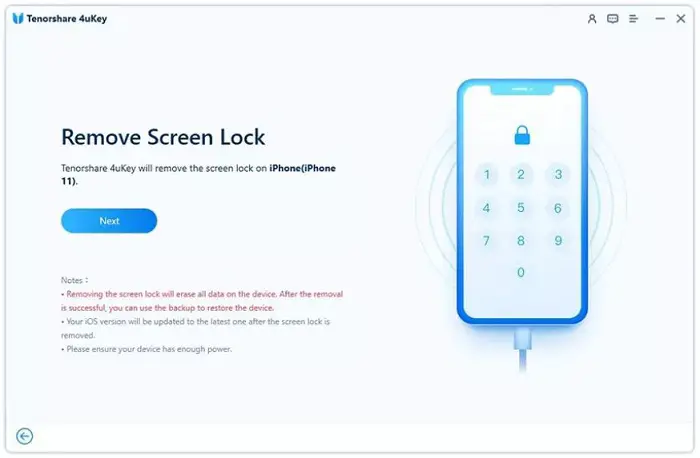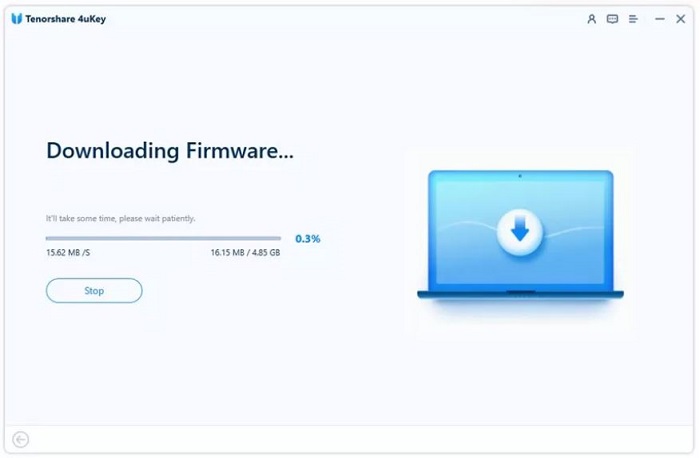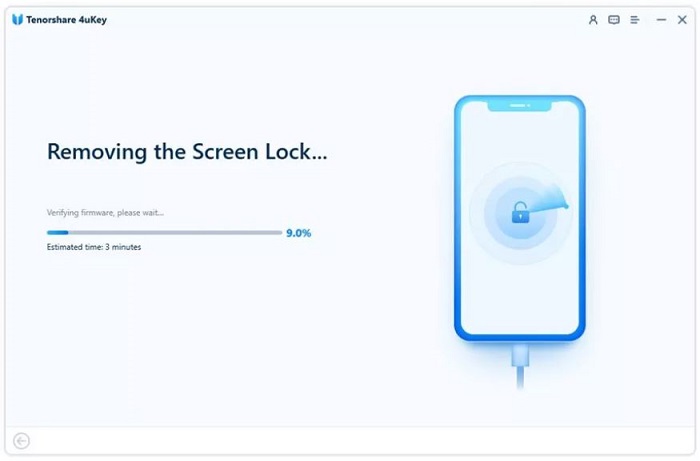Have you ever locked your iPhone and couldn’t retrieve the device? Well, you are among various other users with the same problem. There is no doubt that thousands of iOS users lock themselves out of the system. The most effective solution is to use 4ukey software in such cases. Moreover, users tend to activate their disabled devices with the help of it. In this article, you will have a complete Tenorshare 4ukey software review by the end of the page.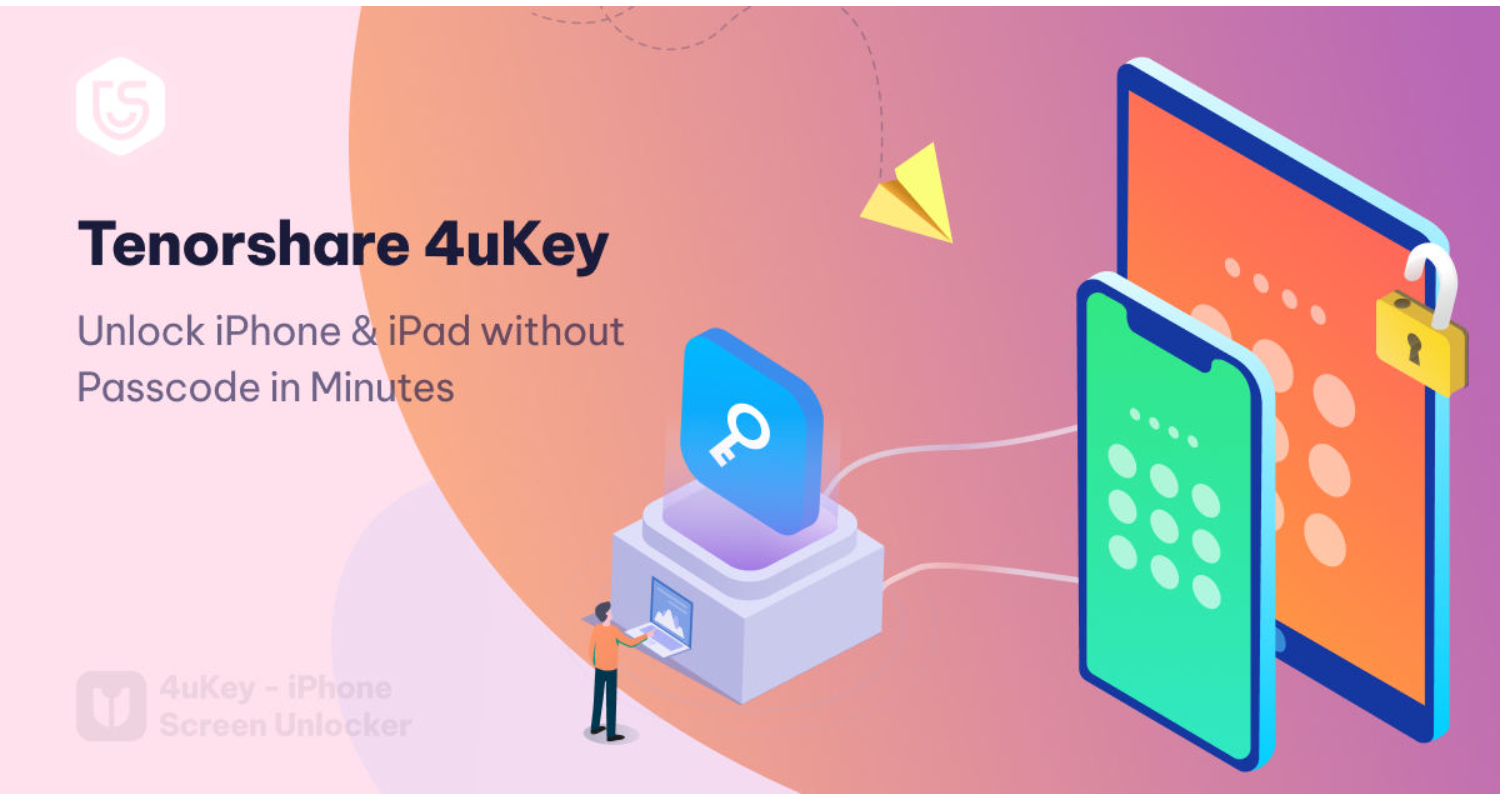
This software is effective with a simple interface and affordable pricing starting at $35.95. It solves iPhone unlocking problems quickly.
We have compiled some key features regarding the Tenorshare 4ukey and explained its usage accordingly. Read the entire blog and get an overview of this unlocking tool. Also, users can reset their devices without a valid Apple ID password. Here is the Tenorshare 4uKey Software Review.
Table of Contents
What Is Tenorshare 4uKey?
First, let’s start our journey by discussing the background of the Tenorshare 4ukey. It is a third-party application that unlocks various iOS devices like mobiles, tablets, etc. The overall user interface is engaging and requires no technical knowledge. You can use it for unlocking passcodes on the device.
It includes decoding four or six digits numerical passwords and Face and Touch IDs. The software can bypass the device’s MDM authentication page in a single click. If anyone has disabled the iPhone after unsuccessful password attempts, the Tenorshare 4ukey has your back. Therefore, it is a productive tool that can resolve issues related to the locking screen of iOS devices.
See also: Key To Unlock iPhone – On Passvers iPhone Unlocker Review.
After connecting the locked device with a PC, preferably Mac, users only need to install the Tenorshare 4ukey on their system. Further, the tool carries all the processes, which minimizes manual effort. No doubt you have to pay some charges to use the service of turning off the iOS locks.
Tenorshare 4ukey has a free and premium version for its customers. Although, we strongly advise you to go for the paid subscription as it is quicker and more reliable. Depending on the duration, you must purchase the user license with an optimal price tag ranging from $39.95 to $59.95. Therefore, you can get the product at reasonable rates.
We will learn more about Tenorshare 4ukey in the following sections of this guide.
See also: How to Unlock Straight Talk Phone With Ease | Step-wise Guide
Advantages and Disadvantages of Tenorshare 4ukey
Before proceeding to Tenorshare 4uKey Software Review, you must understand the pros and cons of downloading or using it. It will help you analyze the tool’s importance and other privacy-related points.
Advantages
- You can unlock iPhones without the need for a lock screen password
- The tool can comfortably remove passcodes up to 6 digits, including Face ID
- The user interface is easy to comprehend and apply
- A person from non-technical background can perform a reset with a regular PC
Disadvantages
- It will not work until you have iTunes installed and activated on the device
- The user data will be deleted and can only be traced from the iTunes account
- iCloud Activation lock is prone to any reset process of Tenorshare 4ukey
- You can remove Apple ID from devices with iOS version 11 or less.
Steps for Using Tenorshare 4ukey
Once you have purchased the software services, you can follow these steps to unlock your iOS device.
Step 1
First, install the software by visiting Tenorshare 4uKey official webpage. Make sure to use a Mac computer for the best results.
Step 2
Open the tool and click on Unlock Lock Screen Password option. You can also perform other actions like Unlocking Apple ID or Bypass MDM.
Check This to learn how you can schedule messages on an iPhone
Step 3
Next, connect your iOS device to the respective computer using a lighting cable. It will most probably detect your iPhone in no time. If you cannot find it, follow the instructions on the screen.
Step 4
After establishing the connection, click the Download button to install the required firmware for the job.
Step 5
Finally, the Tenorshare 4ukey software will begin the unlocking process. You can see the progress bar on your screen. Usually, the entire procedure takes a couple of minutes, depending on the iOS version.
Note- You don’t have to remove the connecting wire or turn off either of the devices. It can lead to malfunction ins the process, and you could lose crucial data. Users should charge the iOS device to prevent battery drainage. If you find any cautions from the software, figure them out before proceeding.
See also: AnyUnlock Review – iCloud Activation Unlocker Review
Is Tenorshare 4uKey Legal and Safe?
After learning how to reset your device, some might wonder whether the Tenorshare 4ukey is safe. The answer to this query is obviously Yes! You can reliably install and run the firmware to bypass iOS restrictions. The software is created and maintained by a renowned group of developers. 
You only need to carefully follow the steps to avoid any data loss during the process. Also, your device is fully protected from any virus or malware files during the procedure. Many experts believe you can legally use the Tenorshare 4ukey software on your iOS mobiles and tablets.
FAQs
Is Tenorshare safe to use?
Tenorshare offers a range of software products, and its safety depends on the specific program and its source. Make sure to get Tenorshare software from the official site or reputable sources. Always read reviews and check for user feedback to assess the safety and reliability of a particular Tenorshare product.
How effective is 4uKey?
Tenorshare 4uKey is generally effective for unlocking iOS devices, including iPhones and iPads, especially when dealing with forgotten passcodes or disabled devices. However, success may vary depending on the iOS version and device model. For the greatest results, always carefully adhere to the specified directions.
What are the disadvantages of 4uKey?
Some potential disadvantages include: 1. Limited Compatibility: It may not work with all iOS versions or device models. 2. Data Loss: Unlocking may erase data on the device. 3. Uncertainty: Success isn't guaranteed in every case. 4. It's not a free tool, and you may need to purchase a license for full functionality.
Will I lose my data if I use 4uKey?
Using Tenorshare 4uKey to unlock your iOS device may result in data loss. In many cases, it's necessary to erase the device to remove the passcode. It's crucial to back up your data beforehand and weigh the importance of unlocking the device against potential data loss.
Conclusion
We hope you are now an expert in using the Tenorshare 4ukey and resolving various iPhone locking issues. However, this tool might not work in specific situations, and you need a way around it. The perfect alternative is to factory reset the device and erase passwords and Apple IDs.
You can learn how to factory reset your iPhone accordingly. Make sure that it will delete media files or other contacts that don’t have a cloud backup. Otherwise, you can reset the firmware using the 4ukey method mentioned in the guide.