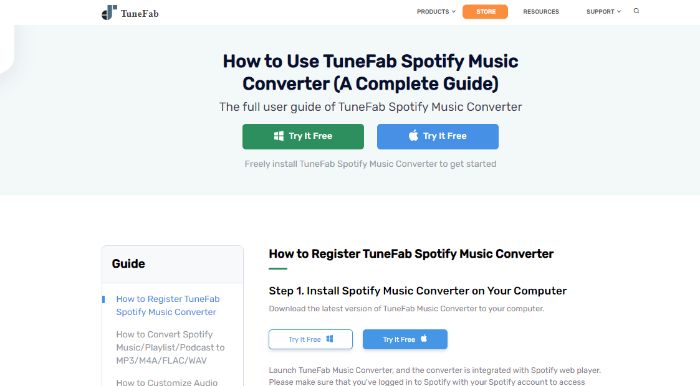This article is all about the TuneFab Spotify Music Converter review. It is software that is quite helpful to people in the area. Therefore, there is an extremely little likelihood that it will include malicious software. The TuneFab brand supplies more than eight different types of Windows and Mac operating systems apps.
TuneFab ranks 48th among Audio Converter sites with a 2.87-star rating from 62 reviews, and customers frequently complain about their poor customer service.
Digital music rights are becoming more stringent as we advance into a modern or technical age, making accessing our favorite songs difficult. We require a TuneFab Spotify Music Converter to address all of these issues. So, if you want to know the TuneFab Spotify Music Converter review, keep reading!
See Also: TuneFab Apple Music Converter Review Discussed In Detail
Table of Contents
What is TuneFab?
Without having a Spotify Premium subscription, you can download music files from Spotify using the intriguing converting application TuneFab Spotify Music Converter.
If you are familiar with how Spotify operates, you presumably know its users cannot download the music they are now listening to.
More specifically, you can only hear the song while online if you have a free or Trial account.
While you can set your music to be “offline” if you have a premium membership (Spotify Premium), you must still “play” it via the Spotify app.
This implies that you won’t be able to distribute such music as MP3 files, burn them to an Audio CD, or copy them to other devices. Check these best music players for Mac.
Reviewing TuneFab Spotify Music Converter
- You can download your favorite Spotify account, songs, playlists, albums, and podcasts with the help of TuneFab Spotify Music Converter. It is well renowned for its capability to use recording technologies to remove DRM legally. Fan of Chinese songs?
- This method allows you to get around DRM restrictions and download as many MP3, M4A, WAV, FLAC, and other DRM-free audio files as you like from the Spotify collection.
- Compared to other Spotify audio converters, it has a significantly faster speed. This converter supports 5X speed, although many others only provide 5X speed. Therefore, if you want the quickest converter, don’t hesitate to utilize TuneFab Spotify Music Converter. You can extract the first three minutes of each music file using the trial version for free.
- To get the most significant conversion outcome, use the advanced output parameters. To maintain the genuine original sound quality of the music, for instance, you can alter your preferred Spotify bitrate and sampling rate.
- Additionally, you can enable the option to rename output files or group them into albums or artists’ directories.
- More importantly, the TuneFab Spotify Music Converter review is entirely aware of the value of maintaining privacy. To protect your privacy, it has been changed by the (GDPR).
- Because every part of your personal information collection, use, disclosure, control, and security is strictly regulated, you don’t need to be concerned about information security.
- You may download the Spotify music library and play it even if you haven’t connected to the internet. Check out why your VPN connection is slow. Thanks to the program known as TuneFab Spotify Music Converter.
- The main goal of this software is to let users listen to their preferred music whenever and wherever they desire.
- With a Spotify email Premium subscription, you can also opt to download music, but you won’t be able to do so across all of your devices.TuneFab Spotify Music Converter offers more advantages than Spotify’s internal download manager, including the capacity to rip audio from Spotify, which is almost impossible with Spotify.
- Listen to offline tracks on MP3 players, iPod shuffles, Zune players, and other portable devices. Even after canceling your Premium account, you can keep your Spotify music indefinitely. So it is a good-to-go option.
See Also: Spotify Won’t Open? Here’s How To Fix It
Versions And Pricing
There are two versions of TuneFab Spotify Music Converter available for MAC OS and Microsoft Windows computers:
- The free Trial only allows the first three minutes of each Spotify song to be converted. The software must be registered to convert the entire piece (see the registered version below).
- For 39.95 dollars, a registered version with unlimited conversions is available.
- Visit the TuneFab Spotify Music Converter review and official page for more details, time-limited deals & discounts. Check this out if your Spotify won’t open.
See Also: How To Delete Your Spotify Account With Ease | Updated
FAQ’S
How does the tunefab Spotify converter work?
Users merely need to launch a playlist after signing into their Spotify account in the software's web player, and TuneFab Spotify Music Converter will automatically read the songs and provide them for conversion in a pop-up conversion window. Users do not need to manually import Spotify music as a result.
What distinguishes Sidify and tunefab from one another?
Sidify differs from TuneFab primarily in the extra functionality it offers for altering ID3 tags, burning local audio files to CD, uploading music to OneDrive, and converting audio files from one format to another. To make the most of your Spotify music library and local music collection, Sidify provides an all-in-one solution.
The best reason to use tunefab Music Converter
In addition to being simple to use and effective, TuneFab Music Converter can convert audio files while maintaining excellent audio quality. Your unprotected music files should be kept locally so you can play them back on any device and enjoy the best possible sound quality. It's simple enough for everyone to use thanks to the UI design.
How can I transfer music from Spotify to YouTube Music?
Sidify Spotify Music Converter provides three alternative conversion options when it comes to converting Spotify music: Intelligent Mode, Spotify Record, and YouTube Download. Spotify Record enables you to record music directly from Spotify, as opposed to YouTube Download, which involves searching for and downloading songs from YouTube.
Is note burner's Sidify equivalent to Spotify Music Converter?
Sidify, NoteBurner, and TunePat offer the same product under various brand names. This time, we decided to publish a review of the cutting-edge audio converter for Spotify called Sidify Spotify Music Converter.
Conclusion
It will do the job if you want a quick and efficient solution to download your favorite music from Spotify and save them as MP3 files on your hard drive. TuneFab Spotify Music Converter review is that it is unquestionably an excellent application and delivers on its promise.
We think the three-minute limit on the free edition could substantially impede the software’s acceptance and utilization. Because most songs are longer than that, and most users won’t want to pay so quickly.
For this reason, we firmly recommend changing the free tier to limit the number of songs that (or uses) rather than their duration time.