If you are an avid internet user, you may have encountered torrent engines and torrent files. Before seeing the issues and ways to overcome them, we shall discuss what Torrent is. And later, we will address our problem of “Unable to Load: Torrent is Not Valid Bencoding.”
You can use a torrent client to download big files, like software settings, ISO images, movies, TV shows, videos, and more. With torrent downloads, you can stop and start downloading whenever you want, unlike other hosted downloads.
Refer to our article below and let us know in the comments what solution works for you.
See Also: Top 10 Best Free Torrenting Sites To Visit
Table of Contents
What is a Torrent?
First, let me share the usage of Torrent, using which you can download large files like ISO images, TV shows, videos, new movies, software, applications, etc. The torrent data are mostly downloaded from different locations or servers. Since you can get your wanted data in Torrent even if the source destination goes down, this torrent data are mostly preferred by many users.
It does not download the whole file simultaneously like other downloads from several websites. It can be easily downloaded into parts; if you want to pause the download and resume, these torrenting sites will be more helpful.
Due to several reasons, our system IP may block us from accessing the Torrent sites. In such cases, you may face a problem while downloading a torrent file, and the error message says that “Torrent is Not Valid Bencoding.”
Let us know some reasons behind this problem: Torrent is Not a Valid Bencoding fix. Before getting into the ways to resolve this problem, analyze the reason behind it. I have given the leading cause of the error message Torrent, not Valid Bencoding.
The primary reason behind the error is a corrupted Torrent File. This may be due to your ISP corrupting the file because of Government restrictions. It is not the case in all countries; only a few countries may be very strict about torrent downloads.
One other reason is you may have downloaded the corrupted torrent file.
See Also: Top 10 Best Free Torrenting Sites To Visit
Methods to Fix “Unable to Load: Torrent is Not Valid Bencoding”
Most of you may use Torrents for your favorite files, and all torrent users mostly face the above error. If you need the file immediately and are facing the above issue, follow the below ways to get rid of it.
Use VPN
Since one of the reasons behind “Torrent is Not Valid Bencoding” is the Government restriction on a torrent file, you cannot access it. In this case, your IP address will block access to the torrent engine. To get rid of it, you have to use a proxy or contact the support of a VPN. This will hide your IP and allow you to access those torrenting engines and sites.
Using VPN services, no one can easily track your IP; it will locate you somewhere in another country, and thus your IP cannot easily find out by ISP. There are various premium VPN services you can use it. Or, if you cannot put your money into a VPN, there are several free VPN services that you can use.
For downloading any torrent, connect to the VPN service by downloading any Free VPN software and signing in to the account. Using the VPN account, you can easily access any torrenting sites. Nord VPN or Express VPN is among the best and most trusted VPNs.
See Also: 11 Best Free Sandbox Software for Windows [Updated]
Use Magnetic Link
Using a magnetic link is another way to get a torrent file without facing a Torrent is Not Valid Bencoding message. During downloading torrent files from restricted torrent sites, your ISP may corrupt the file. But you may not face this problem while downloading movies, apps, and videos on websites.
In such cases, torrent sites allow you to download the torrent files through the magnet link. In the Kickass torrent, you can see the magnet link left to the Download torrent option while downloading it.
While downloading, click on the magnet download link. Your file will download from your browser download manager. But while doing this process, you may face issues like resuming ability, and your downloading process will be slow. Use the Internet Download Manager (IDM) to have the resuming capacity. You can buy this premium software online to download your file faster than usual.
FDM (Free Download Manager) is also available for those willing to use the free download manager.
Download from different Sources
If you cannot fix the problem of the Torrent, not valid encoding, by following the above methods, you have to try another source for getting your files.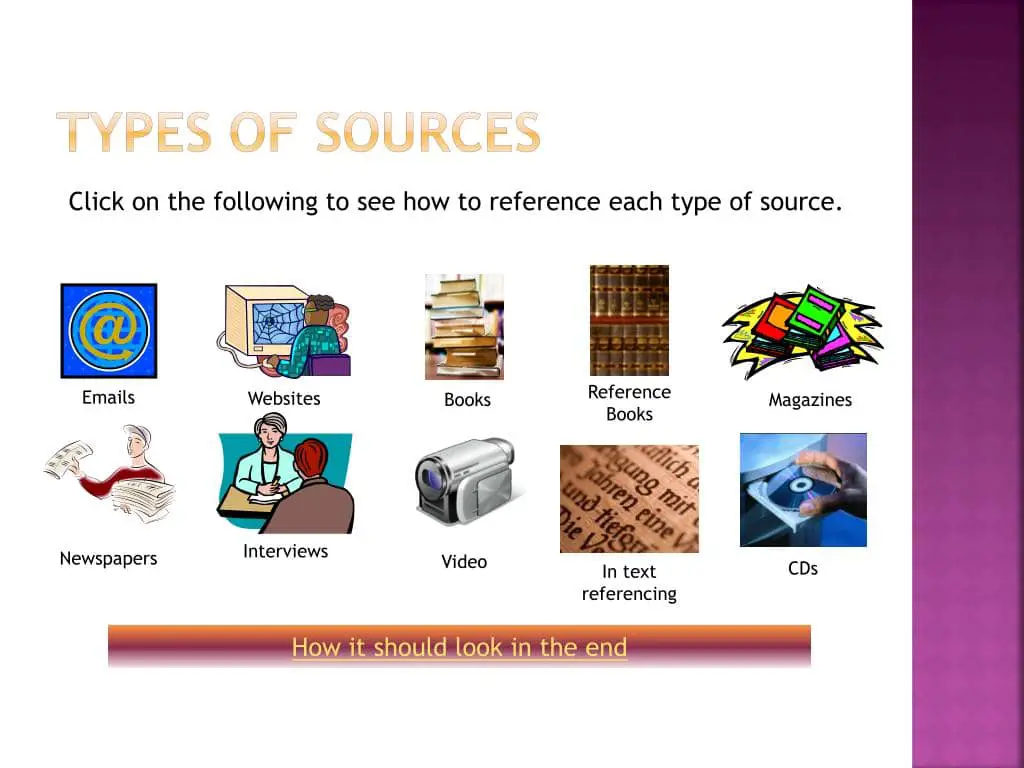
Some free software like IDM and DAP will allow you to download the wanted files. If there is no other way, you have to choose this option.
FAQs
What is the Bencoding of torrent files?
Bencoding, a custom encoding method, encodes torrent files. It supports many data types, such as Strings, Integers, Lists, and Dictionaries (but only with String Keys). In particular, Strings are encoded using the format :.
What is a torrent site?
Utilizing torrents, individuals can download and share files on the internet efficiently. Using torrents has several advantages, one of which is quicker downloading. Despite a slow internet connection, torrents can expedite the retrieval of large files compared to conventional download methods.
How do I convert a torrent link to a file?
After starting your torrent client, open the Options or Preferences menu under the 'Tools' menu. Proceed to the 'Downloads' section, where you can specify the folder for storing finished files. Once the download concludes, the system will automatically relocate the file to your chosen folder.
Does uTorrent expose your IP?
While downloading or uploading files for torrenting, your IP address remains visible to others, including those sharing duplicate files. However, using a reliable VPN like NordVPN, you can encrypt your data and change your IP address, ensuring your protection from exposure.
Conclusion
The above methods will resolve your error while downloading the torrent files. Following the overhead approach, you can easily download TV shows, movies, videos, images, files, etc., from torrent sites without facing the “Torrent is not Valid Bencoding” error message. I hope the above article will help you rectify the significant issues faced mainly by torrent sites.
See Also: 10 Best Free P2P File Sharing Software for Windows – TechWhoop

