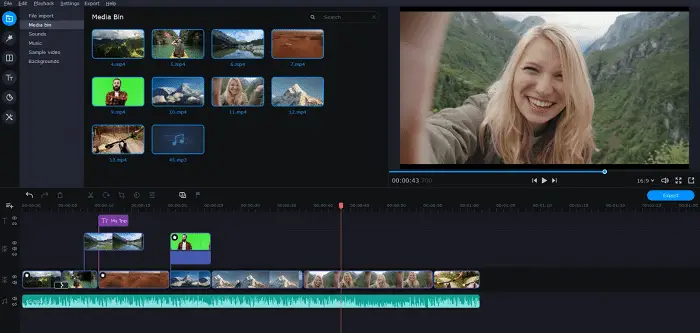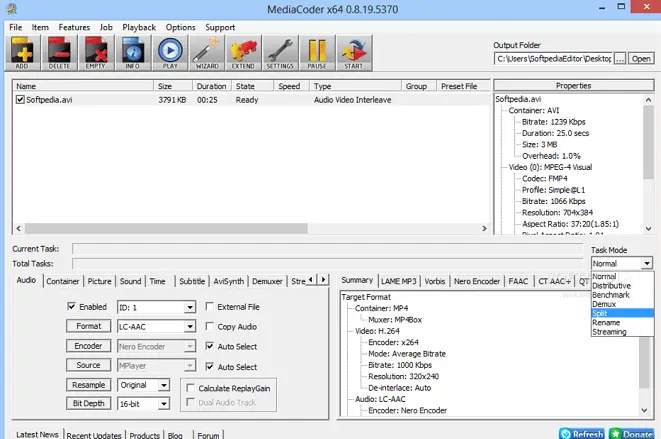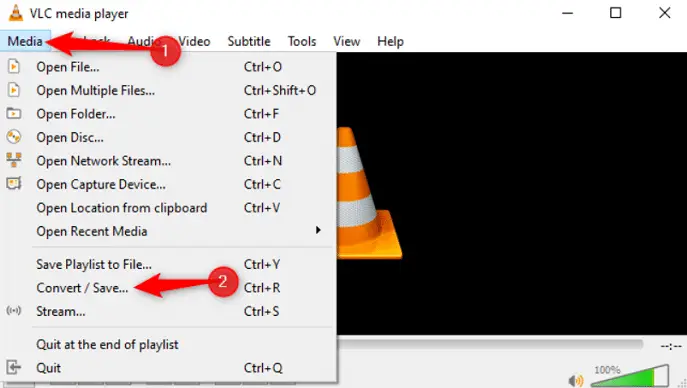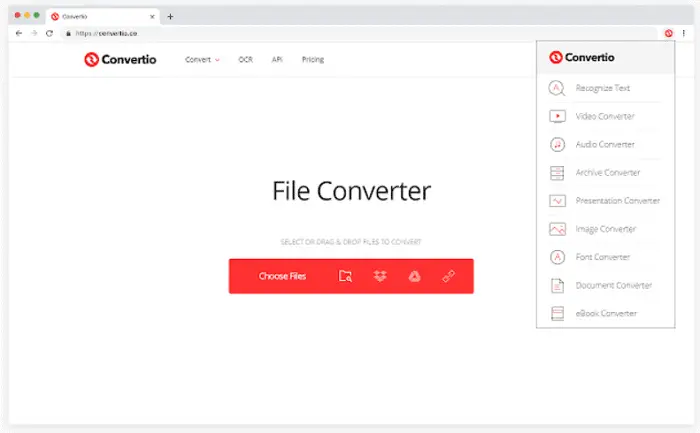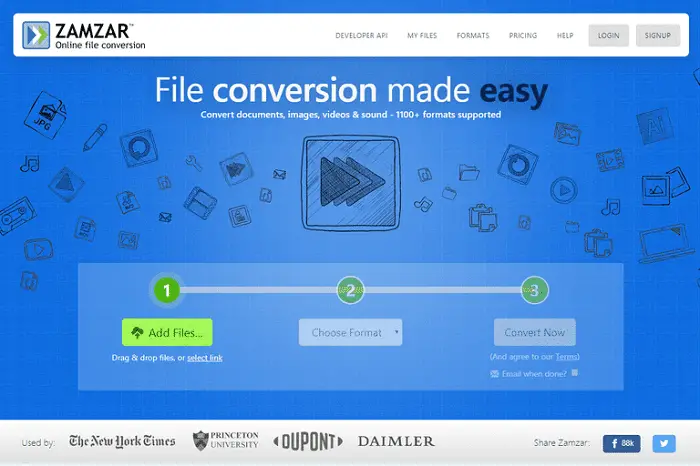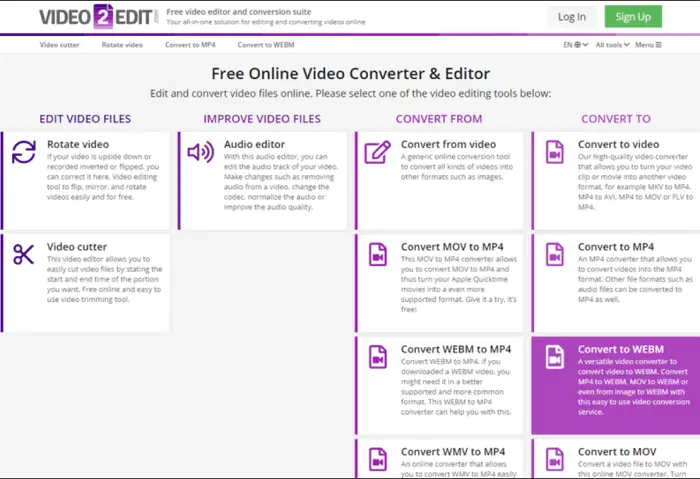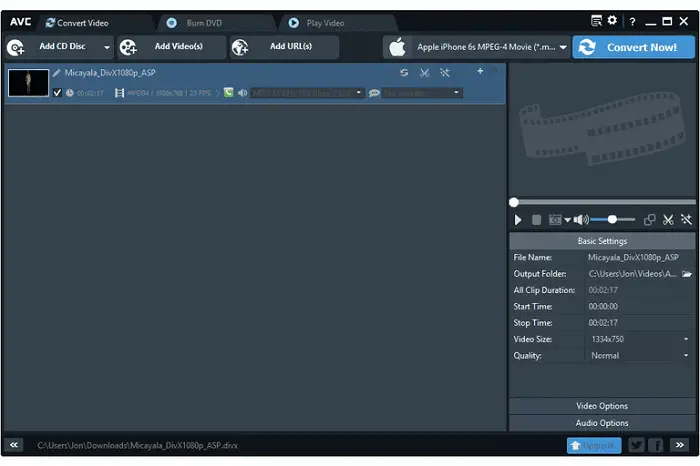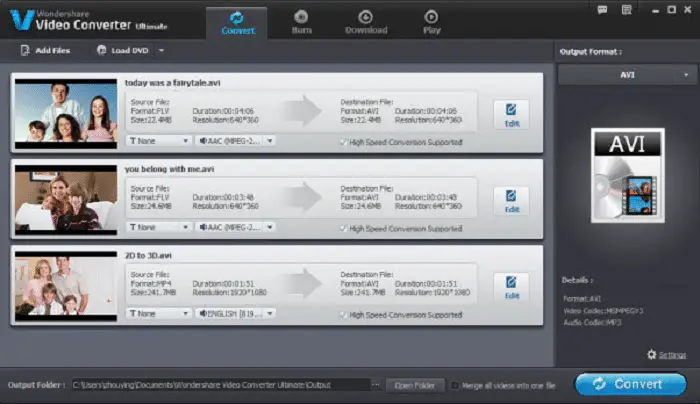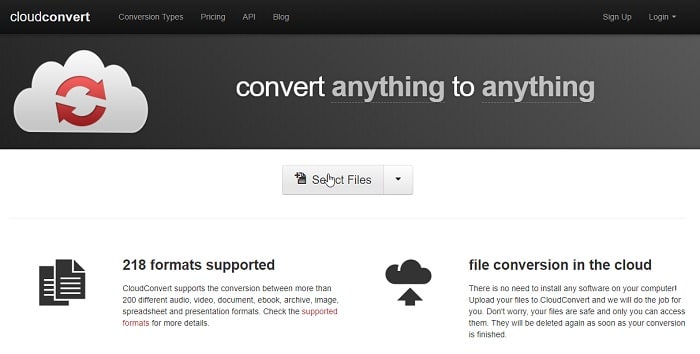Want to convert your videos into audio files? Searching for a converter that can correctly do the job to convert webm to mp4 for Windows? Here are some of the best online video converters you would like to have, but before that, let me tell you how to convert a video into an MP4 file.
WebM to MP4 Conversion:
- To convert a WebM file to MP4, go to cloudconvert.com.
- You can select the WebM file by clicking “Select File” or adding it from a URL, Google Drive, Dropbox, or OneDrive. Once you have added the file, click on “Convert.”
- Depending on your internet connection, the conversion process may take a few minutes.
WebM format is used to play videos in browsers that support HTML5. The audio in this format was in OGG or WEBVTT files. So you need to convert these files into an MP4 format (.WebM to MP4), or they will not be able to play on YouTube or any other site where the audio format is not supported.
See Also: – 9 Best Video Grabber Tools to Download Online Videos – TechWhoop
Table of Contents
How to Convert WebM to MP4 File Windows 10
- Download any converter from the internet.
- Open the converter and select the file you want to convert.

- Now click on Convert.
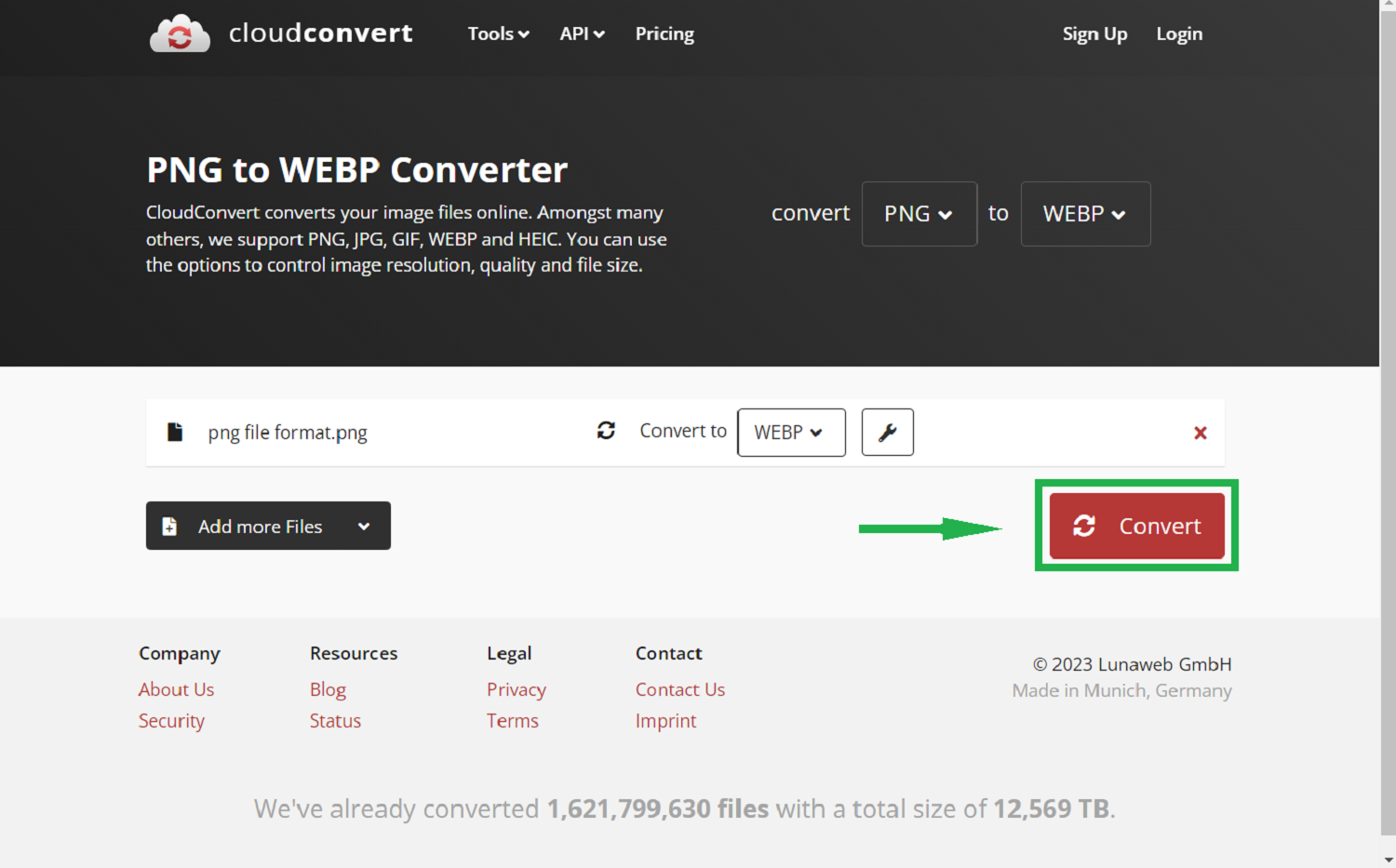
- Choose the format you want to convert your file, i.e., MP4.
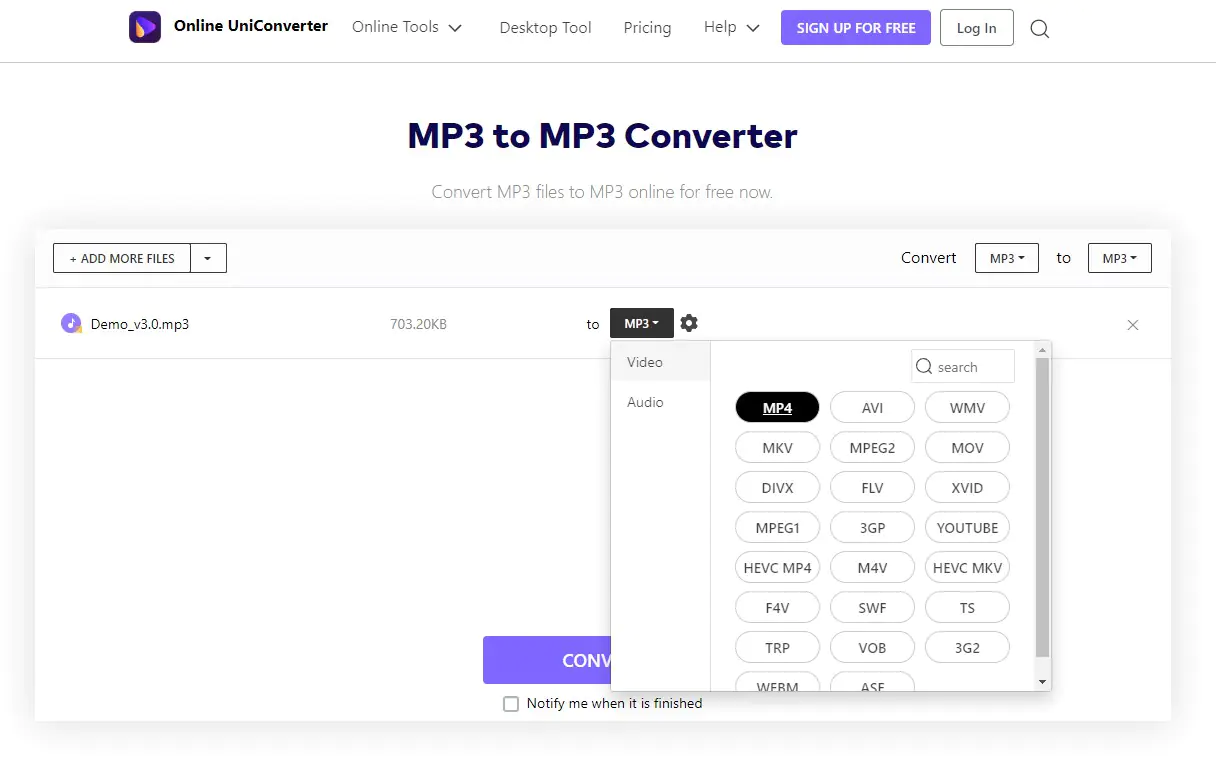
- So your file just gets converted within a few minutes.
- As the conversion is completed, you can now download the audio file.
You can also directly drag and drop the files in the converter section, then convert your file and download it to listen to it.
You can also use an online MP4 converter to convert WebM to MP4:
- Just go to your browser and select any online converter.
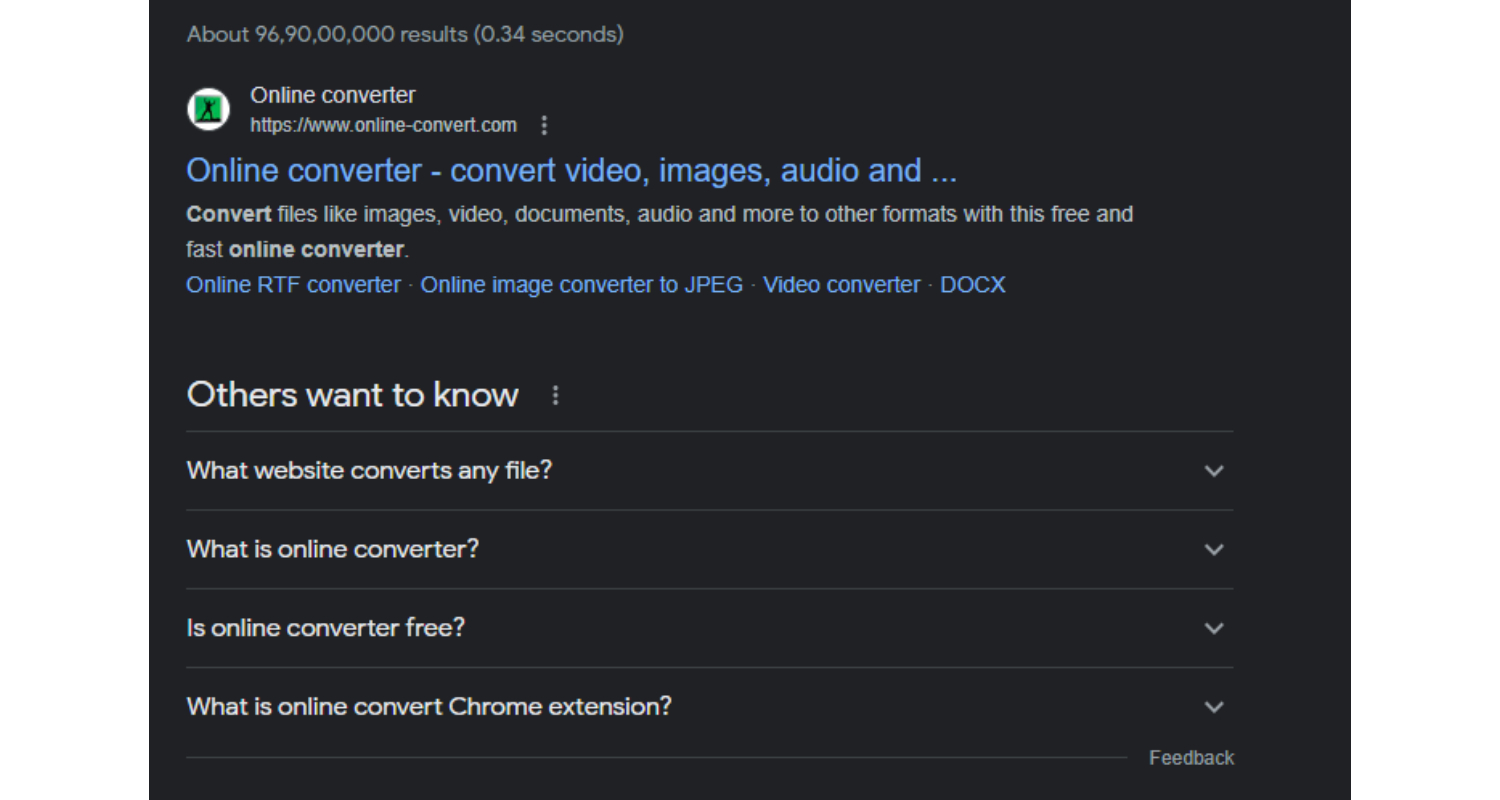
- Now browse through your files and select a video file.

- Now click on Convert.
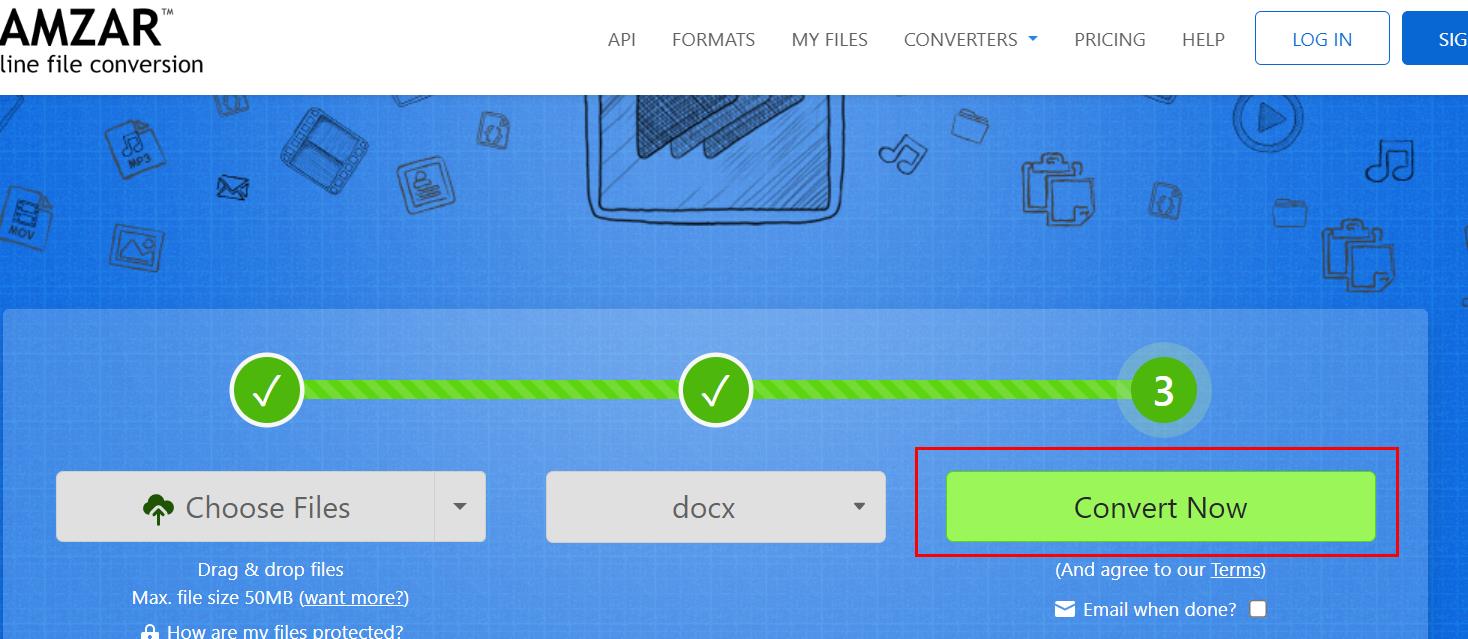
- As soon as the conversion of WebM to MP4 format is complete, you can download it.
- Now listen to the track and enjoy it anywhere.
Now some software’s available online to convert your videos without any hassle. Some of them are:
Top 15 WebM to MP4 Converter
Here are the top 15 WebM to MP4 converters.
iSkySoft iMedia Video Converter
It has almost 150+ video formats; you can convert any video to any design. The deluxe version of the software is the best for video conversion and also the most compatible one.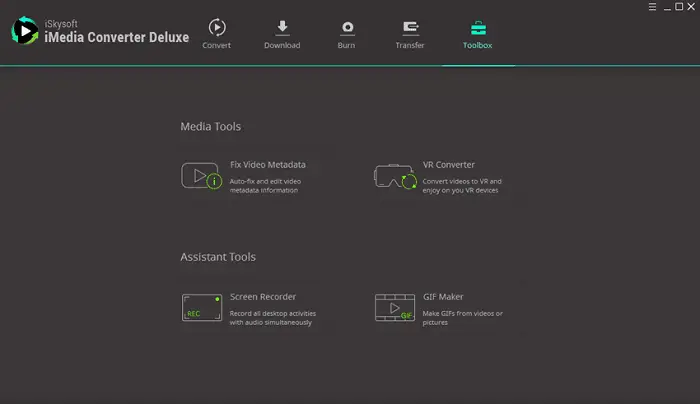 You can directly upload the converted videos to YouTube, Facebook, Vimeo, or any other social media handle. It also helps you to edit your videos. It is compatible with all versions of Windows, MAC. You can also download the videos and convert WebM to MP4.
You can directly upload the converted videos to YouTube, Facebook, Vimeo, or any other social media handle. It also helps you to edit your videos. It is compatible with all versions of Windows, MAC. You can also download the videos and convert WebM to MP4.
Visit iSkySoft iMedia Video Converter.
MovAvi Video Converter
This converter lets you convert your video to 180 formats and convert them into HD. You can restore your videos without any loss in quality. MovAvi also provides several other editing features that allow you to convert the video and customize it according to your preferences by adding subtitles, removing background noise, etc.
This converter’s speed is incredible as it lets you convert files by batch processing, making it easy to combine several files! This makes it very easy for people who need to work on several videos in a short amount of time.
Visit: MovAvi
DIVX Video Converter
It is compatible with Windows and MAC. It has a heap of inbuilt options that would take time to know. There are many input and output options available that you can apply when you edit your videos or when you convert them. The software is also available in a premium version, where you may be given a few more options, but for a beginner or an ordinary person, the free version works quite well.
Coming to adding files to the converter, you can add files from your hard disk, external memory, and also from Google Drive, as it completely supports Google Drive and Dropbox. You can even say the converter is one of the best all-rounded converters.
Visit: DIVX Video Converter
See Also: – 5 Best MOV to MP4 Converter Tools for Windows – TechWhoop
MediaCoder
No one wants to lose this kind of software—the best with some outstanding features. You can convert any number of files to any format and compress your videos to any size. Select the file you want to and select the operation you want to perform, and the media coder is ready to do it.
This also supports QuickSync, NVENC, and CUDA encodings to rip all your videos from cameras. You can adjust bit rates and convert grayscale to the quarter pixel. You won’t face any issues regarding the speed and quality of the conversions coming out from the video converter.
Visit: MediaCoder
See Also: – How to Convert YouTube to AAC Online Easily (6 Methods) – TechWhoop
Convertilla
This might be suitable for beginners and people who want to learn how to convert a video from WebM to MP4. You have a primary converting tool that helps you convert your WebM file to an MP4 file. As I mentioned, it has only basic options, enter the video size and conversion, and your video is converted and given to you.
Before anything else, I must tell you that the software is only compatible with Windows and its cross-platforms but not with MAC or Linux. So if you are a beginner or just a learner, this is what you seek.
These were some software you would like to install and have fun converting your WebM files to MP4 format. As you can convert your WebM files to MP4 online, here are some web-based applications to convert your files.
Visit: Convertilla
See Also: – Top 8 Best Free Online YouTube Intro Makers (2023) – TechWhoop
VLC
We are all familiar with VLC, our most preferred video player, but did you know that VLC also allows you to convert a WebM video to MP4 Windows 10 format and is indeed a WebM video converter?
If you head over to the media menu and click on the convert/save option, a small open media window will pop up on your screen (this can also be achieved using the keyboard shortcut CTRL+R).
After this window opens, click the Add option and import the WebM file into the player. You can save this file to your hard drive by giving the location using the browse button. Finally, click the convert/save button to start the conversion process, and voila! You will have the desired MP4 file with you.
Those who do not wish to download separate software for conversion can use this option to perform the conversion efficiently.
Visit: VLC
Convertio
Covertio is a Chrome extension that lets you convert files to a different format anytime. It has 300+ designs to choose from, and as all the conversions take place on the cloud, it does not interrupt your system and does the work very quickly and efficiently.
This converter supports custom settings so users can edit their videos according to their preferences. It is a highly secure way of converting your files, and it supports all kinds of devices as it is a browser-based converter, so you don’t have to worry about installing and downloading any software.
Visit: Convertio
Wondershare Uniconvertor
As the name suggests, wondershare also does wonders while converting video from WebM to MP4. This wondershare Uniconvertor is the no.1 tool for the conversion of videos. As of today, video editing work is much in trend, as is the need for video converters. Hence, a good quality converter is always needed. This converter by wondershare does all of it.
The video is converted to its original quality and provides editing tools, making it more efficient than the other available video converters. It also provides options for video burning, which is hardly provided in any of the video converters.
It is available for both Windows and Mac; whatever platform you want to use, it does the work in a go. This video converter is readily accessible on the internet for download and is easily installed on the device.
After installation, you can easily use it without any delay. It converts the video at such high speed without losing its quality. This makes this video converter much more helpful than the others available online.
Apart from video conversion and burning, it provides tools for editing such as cropping, rotating, filtering, and much more, which are helpful for video editors for editing the video, and they can do all the work on that platform only. Hence, If you need the best WebM to MP4 converter with high speed and efficiency, wondershare Uniconvertor is the one you are looking for.
Visit: Wondershare Uniconvertor
Online UniConverter
This is another excellent and efficient video converter available on the internet. It falls second under the ranking of the best video converters due to its high speed and efficiency in performing video conversion very efficiently at much high speed. It can also work on any platform. Whether it’s Windows or Mac, it also converts videos in a go.
It also contains some tools for video editing apart from video conversion and burning. But it is not available for download. One has to convert the video online on the browser. This video converter is also one of the best for converting videos to MP4 or any other conversion.
Visit: Online UniConverter
Zamzar
After both converters, here comes the third one, Zamzar. This one is the third one but the fastest of all the video converters. It can convert the video the quickest way ever and in any format, whether MP4,3g,3gp, etc. It can easily convert video files at a very much faster speed.
Similar to UniConverter, you have to upload video files on Zamzar too. The only disadvantage while using Zamzar is that it can convert WebM to MP4 (up to 50 MB only). If the size is more significant than that, a message will appear for its upgrade.
Visit: Zamzar
See also: 10 Best Online YouTube to MP4 Converter Tools (2023)
Video2Edit
This platform is the best for those users who get confused with intimidating UIs and want a super simple platform to perform their conversions. Video2Edit lets you convert your files and change them to your style by clicking on all the well-explained options. Everything a user needs is very much on the user’s face for them to get started quickly and immediately.
This converter is also available in several languages, so anyone can use it easily. If you sign up for an account, it also lets you convert videos smaller than 400MB. Purchasing the premium version will enable even more features to make your work easier.
Visit: Video2Edit
Any Video Converter
As discussed in the video converters above, this video converter can also be used as it is similar to the above two. It is readily available on the internet, and anyone can easily convert their videos in any format using his video converter.
It has the same process as Zamzar, as you have to upload files on its site for conversion. The disadvantage of using it is that it has significantly less speed for transformation and can even take an hour to convert a small video.
Visit: Any Video Converter
Wondershare Free Video Converter
The wondershare company also designed this converter for converting all forms of audio and video in any format. As of wondershare, it is also available for download, and you don’t have to always connect to the internet to convert the video files.
It also provides all the editing tools and even an option for video burning. The only problem is that it is much slower and takes time for video conversion.
See Also: – How to Convert Video URL to MP4 Easily (5 Methods) – TechWhoop
Visit: Wondershare Free Video Converter
Cloud Convert
This software is the same as the one mentioned above but is available online, and it is the best in its work. The process is done online, and your converted files are saved in the cloud. The confirmation is sent to your email and Google Drive or Dropbox account.
So go to your browser and type cloud convert, and there you go. You can convert any number of files, and don’t worry; all your files are safe in the cloud (in case you have lost them).
Visit: Cloud Convert
Aconvert
This online platform provides a simple conversion tool that does the required task. You can convert your video and will have the option to change the frame rate, size, and aspect ratio of the file. 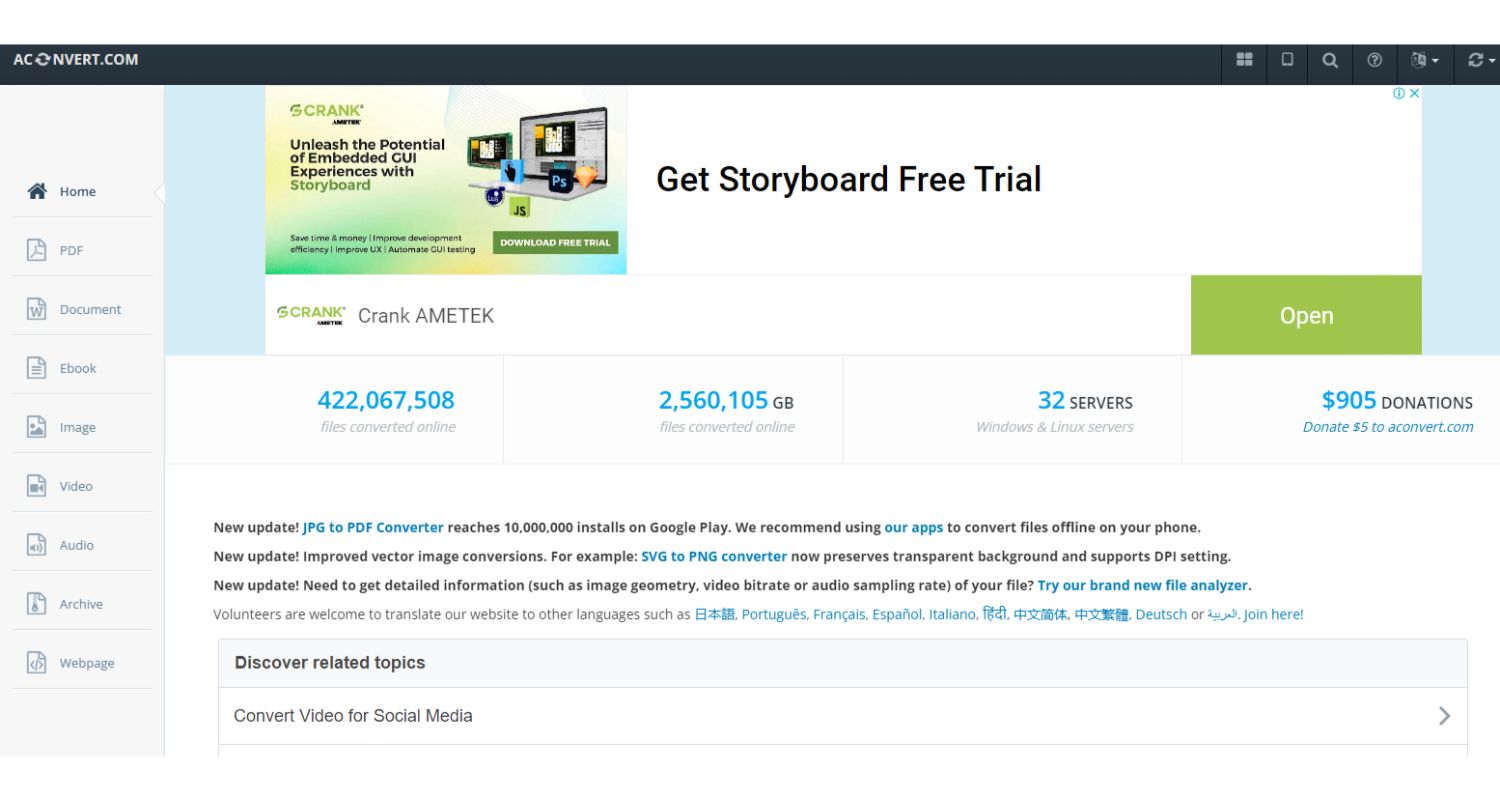
This is a straightforward solution for those who need to convert a small video, as it only allows conversion for files that are smaller than 200MB. Nonetheless, this is the best option if you are not looking for any hassle.
Visit: Aconvert
FAQs
How do I convert WebM to MP4 on PC?
1. Install HandBrake or VLC Media Player. 2. Open the software. 3. In HandBrake, click 'File' and choose the desired WebM video. 4. In VLC, click 'Media' > 'Convert/Save,' then add the WebM file. 5. Select MP4 for the final format in both programs. 6. Customize other settings if needed. 7. Hit 'Start/ Convert'. 8. You are done!!
Can I convert a WebM file to MP4?
Yes, you can easily convert a WebM file to MP4 using various video converter tools available online. These tools allow you to change the format while maintaining video quality. Among the preferred choices are VLC Media Player, HandBrake, and online converters like CloudConvert and Zamzar.
Can VLC convert WebM to MP4?
Yes, VLC Media Player can convert WebM to MP4. To do so, open VLC, go to 'Media' > 'Convert/Save,' add your WebM file, choose the desired output format as MP4, and click 'Start.' VLC will perform the conversion process.
Is there a free tool to convert WebM to MP4?
Yes, there are several free tools available to convert WebM to MP4. Online Video Converter, VLC Media Player, and HandBrake are a few well-liked choices. These tools assist you to easily convert your WebM files to the MP4 format at no cost.
Conclusion
So these were some online and offline video converters you would prefer to convert WebM to an MP4 Windows 10.