Are you tired of questioning yourself, why is my PS4 controller blinking blue and dealing with a blue light on your PS4 controller that blinks? It can indicate various problems, but the good news is that most of them are simple to resolve.
If your PS4 controller blinks blue, it could indicate that it is attempting to pair with the console. Press the PS button in the controller’s center to connect it to your PS4 console.
We will discuss the various causes of flashing blue lights in this article and give you a step-by-step instruction manual on how to fix it. Let’s get your PS4 controller working again while you sit back and unwind.
See Also: How To Get Refund From PlayStation Store For 2023?
Table of Contents
Troubleshooting the Flashing Blue Light on Your PS4 Controller
A flashing blue light on your PS4 controller can indicate several issues, such as a low battery, interference from other devices, or the need for an update. Don’t let this common problem ruin your gaming experience!
When the light on your PS4 controller is flashing blue, it can indicate various issues. This article will explore some of the most typical causes of this problem and suggest solutions for resolving why your PS4 controller blinks blue.
See Also: How To Disassemble Xbox One Controller Easily? [2023]
Pairing the PS4 Controller with the Console
The most frequent reason for the PS4 controller flashing blue is its attempt to pair with the console. Press the PlayStation button in the controller’s center to connect it to your PS4 console.
When not connected to a PS4 console, the controller will flash blue to indicate it is in pairing mode. The controller is connected to the console when the blue light stops flashing. You can also Check out Why Is My PS4 Controller Blinking Blue | Complete Guide.
Low Battery
A low battery is another reason your PS4 controller is flashing light blue. The blue light will flash rapidly if the controller is not connected to the console, indicating that it needs to be charged.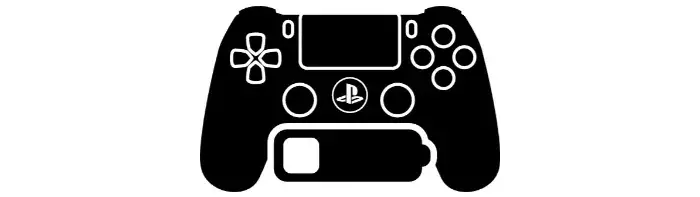
Charge the controller by connecting it to your PS4 system with a USB cable. The blue light should stop flashing once the controller is fully charged. You can learn to charge your controller from Here.
Problem with the Controller
In some cases, the flashing blue light on your PS4 controller might indicate a problem with the controller itself. This might result from a hardware issue, like a broken button, or a software issue, like faulty firmware.
The PS 4 controller needs to be fixed or replaced if you suspect a problem.
Interference from Other Devices
Interference from other devices is another possible cause of the flashing blue light on your PS4 controller. This could be due to wireless devices near your PS4 console, such as routers, cordless phones, or Bluetooth devices.
To solve this problem, try moving the other devices away from the console or turning them off while playing.
See Also: 5 Ways To Cancel PlayStation Now Subscription In 2023
Update Required
The flashing blue light on your PS4 controller may sometimes indicate that it needs to be updated. Over time, the controller firmware can become obsolete, and updates can help resolve issues and improve performance. Follow the on-screen directions to update your PS4 controller by connecting it to your console with a USB cable.
Follow the on-screen directions to update your PS4 controller by connecting it to your console with a USB cable.
Reasons for PS4 controller flashing blue light
You will get the reason if you are wondering why my PS4 controller is blinking blue.
- Pairing with the Console
- Low Battery
- Problem with the Controller
- Interference from Other Devices
- Update Needed
A blue light blinking on your PS4 controller typically means an issue with the device. A poor or loose connection between the controller and the console is the most frequent reason for this.
Try unplugging the controller from the console, ensuring all connections are solid, and then plugging it back in to see if it helps. If this doesn’t work, you might have to get the controller replaced or fixed.
Low battery levels, a defective USB cable, or a hardware problem with the controller itself are some additional potential causes of the blue light blinking. If none of these fixes work, contact Sony support for more help.
Solutions
- Press the PlayStation button in the center of the controller to connect.
- Utilize a USB cable to connect the controller to the gaming system and charge it.

- Move the other devices further away or turn them off while playing.
- To resolve the issue of a PS4 controller flashing blue, you can connect the controller to the console using a USB cable and follow the instructions on the screen.
See Also: The PS4 Controller Keeps Disconnecting From PC | Fixed
FAQS
What does it mean when the blue light on my PS4 controller flashes?
The blue flashing ps4 controller light on your PS4 controller could indicate several problems, including a problem with the controller, interference from other devices, or the need for an update.
What do I do if my PS4 controller keeps flashing blue light?
You can try the following fixes if your PlayStation controller blinks blue. Charge the controller using a USB cable. Connect the controller to the console. Move other wireless devices further away or turn them off while playing to resolve interference. Update the controller firmware by connecting it to the console using a USB cable and following the on-screen instructions. If none of the suggested solutions work, it may be necessary to have the controller repaired or replaced.
Why does my PS4 controller flash blue when it's not in use?
When not in use, your PS4 controller's blue light may signify a low battery, a hardware issue, or that it is in pairing mode. To charge your PS4 controller, connect it to the gaming system using a USB cable or press the PlayStation button in the middle of the controller to initiate charging.
Why is my PS4 controller's light blue light flashing?
A flashing light blue light on your PS4 controller could indicate a low battery, a controller problem, interference from other devices, or the need for an update. Charge the controller, connect it to the console, move other devices farther away, update the firmware, and, if necessary, seek repair or replacement.
How do I fix a PS4 controller that is flashing blue light?
To fix a PS4 controller that is flashing blue light, you can try the following solutions: Press the PlayStation button in the center of the controller to connect. Connect the controller to the console using a USB cable to charge. Move other wireless devices further away or turn them off while playing to resolve interference. Connect the controller to the console using a USB cable and follow the on-screen instructions to update the firmware. If there is a problem with the hardware or software, get the controller repaired or replaced.
Conclusion
In conclusion, We hope you know why my PS4 controller is blinking blue .suppose your PS4 controller is flashing blue light. In that case, it could be due to various reasons, including pairing with the console, low battery, a problem with the controller, interference from other devices, or a need for an update.
If you cannot resolve the issue independently, you may need help from a professional. However, by following the steps outlined above, you should be able to resolve the issue and get back to gaming.






