How can you easily crack the WiFi password using the Command Prompt? But it’s just a fundamental trick. You can get the WiFi password by entering just one line of code. The article discusses how to hack WiFi password using CMD.
Hacking a WiFi password using CMD and the keyboard combination Windows + r Button is straightforward. By pressing Enter or by typing CMD, a popup menu will appear. Knowing the wireless password now enables you to type in this command.
It needs to be shorter for you to recall the password. However, it’s a great way to crack WiFi network passwords. Continue reading to learn how to hack WiFi password using CMD.
Table of Contents
Types Of WiFi Security
Safeguard the devices and networks with WiFi security. Access a router or wireless access point without WiFi security. Link it using wireless technology. 
Anyone with a computer and mobile device can access it. It needs to be inside the wireless signal’s range of any router. Here are two types of WiFi Security.
Wired Equivalent Privacy (WEP)
The most used WiFi security technique worldwide is called Wired Equivalent Privacy.
It is the most extensively used because it has been around the longest and is backward compatible. It is also frequently the initial choice as CMD hacks for WiFi. The option is in encryption-type selection menus on network control panels.
Use the command prompt to hack 128-bit and 256-bit encryption in WEP. The system is still vulnerable, though. Replacing the WEP systems is a viable alternative if security upgrades are impossible.
WiFi Protected Access (WPA)
The WiFi Alliance developed WiFi Protected Access after the WEP standard’s flaws became more apparent. It is a direct reaction and substitution.
To prioritize devices on WiFi, WAP2, an improved version of WPA, was released in 2006. It makes use of 256-bit encryption technology. Compared to the keys used by the WEP system’s 64-bit and 128-bit encryption, it is more difficult to crack.
Because WPA2 uses AES algorithms, it differs from WPA in numerous key areas.
WPA2 had a security flaw that allowed for hacking with CMD. To be successful, attackers must combine four marks. Many manufacturers of wireless access points already have updates that deal with or decrease vulnerabilities. A WiFi device is tough to hack into. You won’t be able to access the network without a password.
See Also: 12 WiFi Hack Apps For iPhone You Need To Know In 2023
What Is A Wireless Network?
You will need a piece of equipment with wireless network functionality. Through radio waves, a wireless network links computers and other devices. It has an access point within the coverage of a wireless network. A laptop, tablet, smartphone, etc., are all part of it. You must abide by the transmission’s rules as well. 
How to hack WiFi password using CMD? You will need the password if it is password-protected to access it. The majority of gadgets will show you a list of accessible networks. You just need to click Connect if the network is not password-protected.
How To Hack WiFi Password Using CMD?
Your laptop or desktop computer connects to several WiFi networks. You could occasionally forget the password for the linked WiFi network.
How to hack using a Command Prompt? To start with, remember any time you join a WiFi network. To access that network, enter the password. You are creating a new WLAN profile for that WiFi network.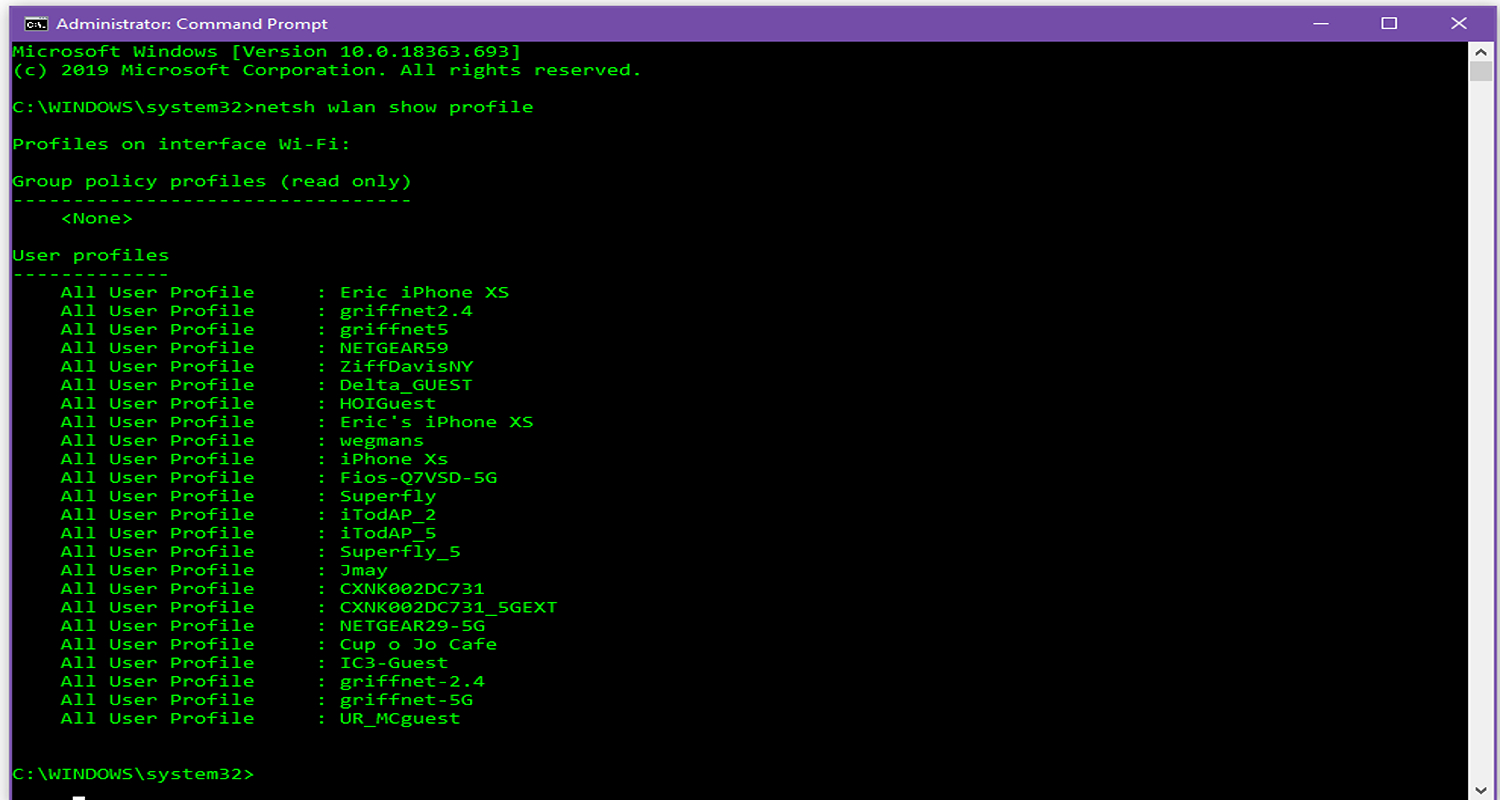
That profile is saved inside the PC/laptop whenever you establish an Internet connection. Additionally, it maintains the other necessary WiFi profile information. These profiles contain crucial data like your WiFi password and network name. Here’s how to hack WiFi password using CMD.
- Start CMD by pressing “windows+r” or the start button. Press “Enter” to start CMD after typing “cmd.”
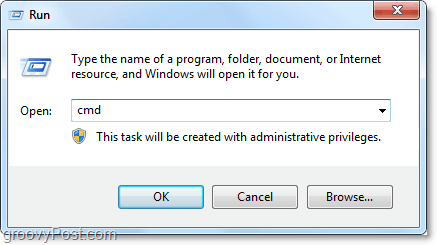
- In the command window, enter “netsh wlan show network mode=bssid.”
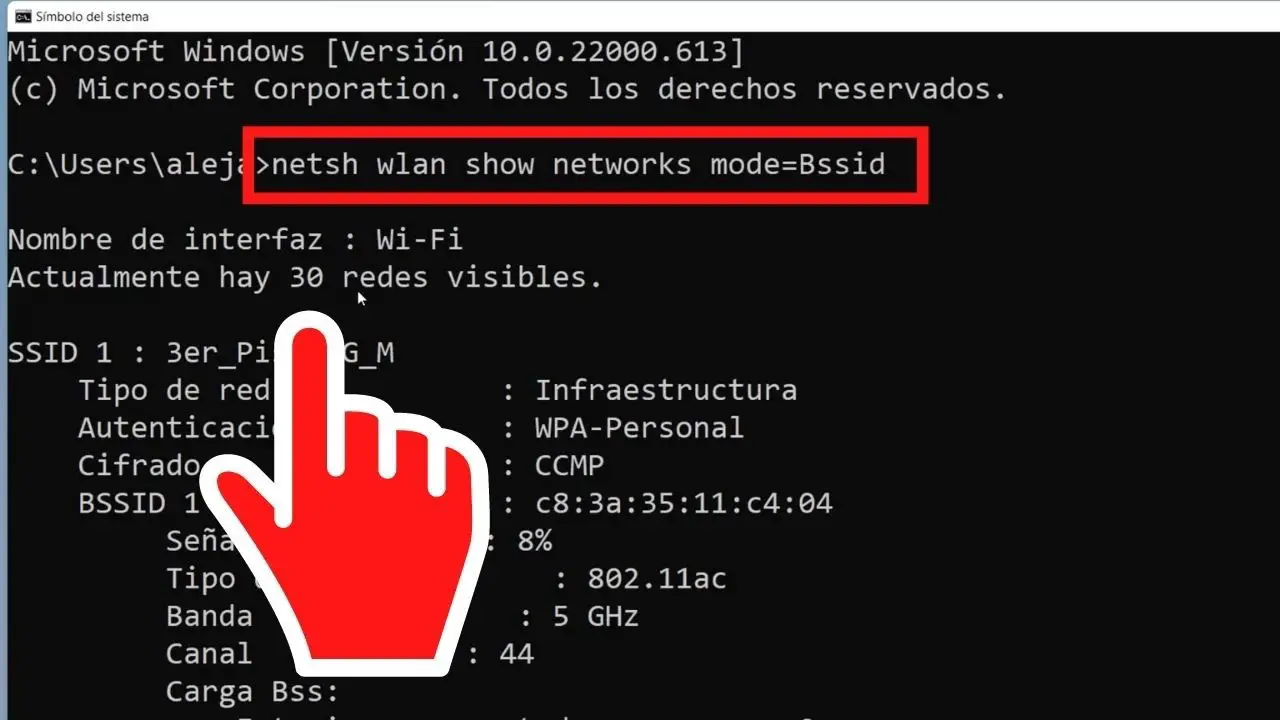
- All WiFi networks in your vicinity will be shown when you use this command prompt WiFi hacking.
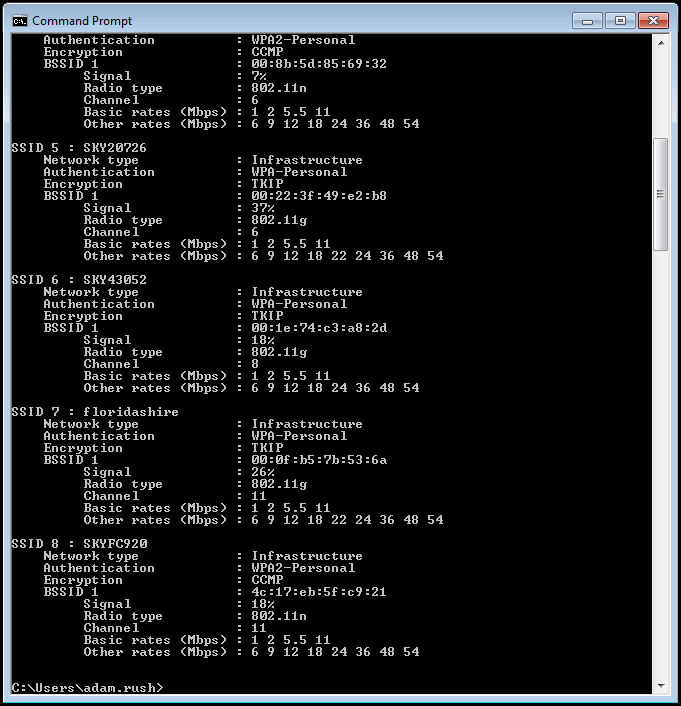
- The last action is this. Join that WiFi network and type “netsh wlan connect name=(WiFi name).” Such as “netsh wlan connect name=Google Gangs.”
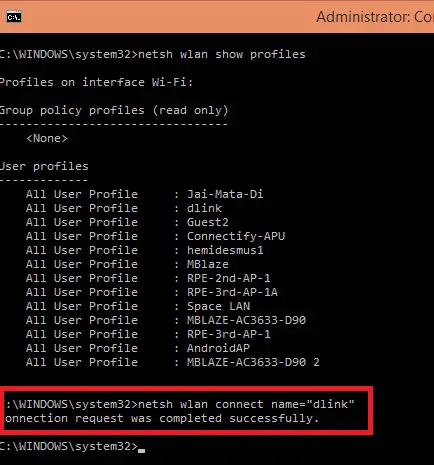
- You can disable it by using “netsh wlan disconnect.”
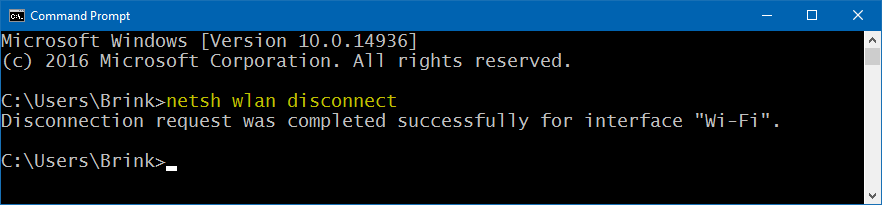
See Also: How To Stop WiFi From Turning Off Automatically On Android
What Is CMD?
An instruction (.CMD) is given to a program to carry out a specific task. It frequently refers to a particular phrase. Through a command line shell, it instructs the machine. The lines of code in programming languages known as commands start specific statements or procedures. 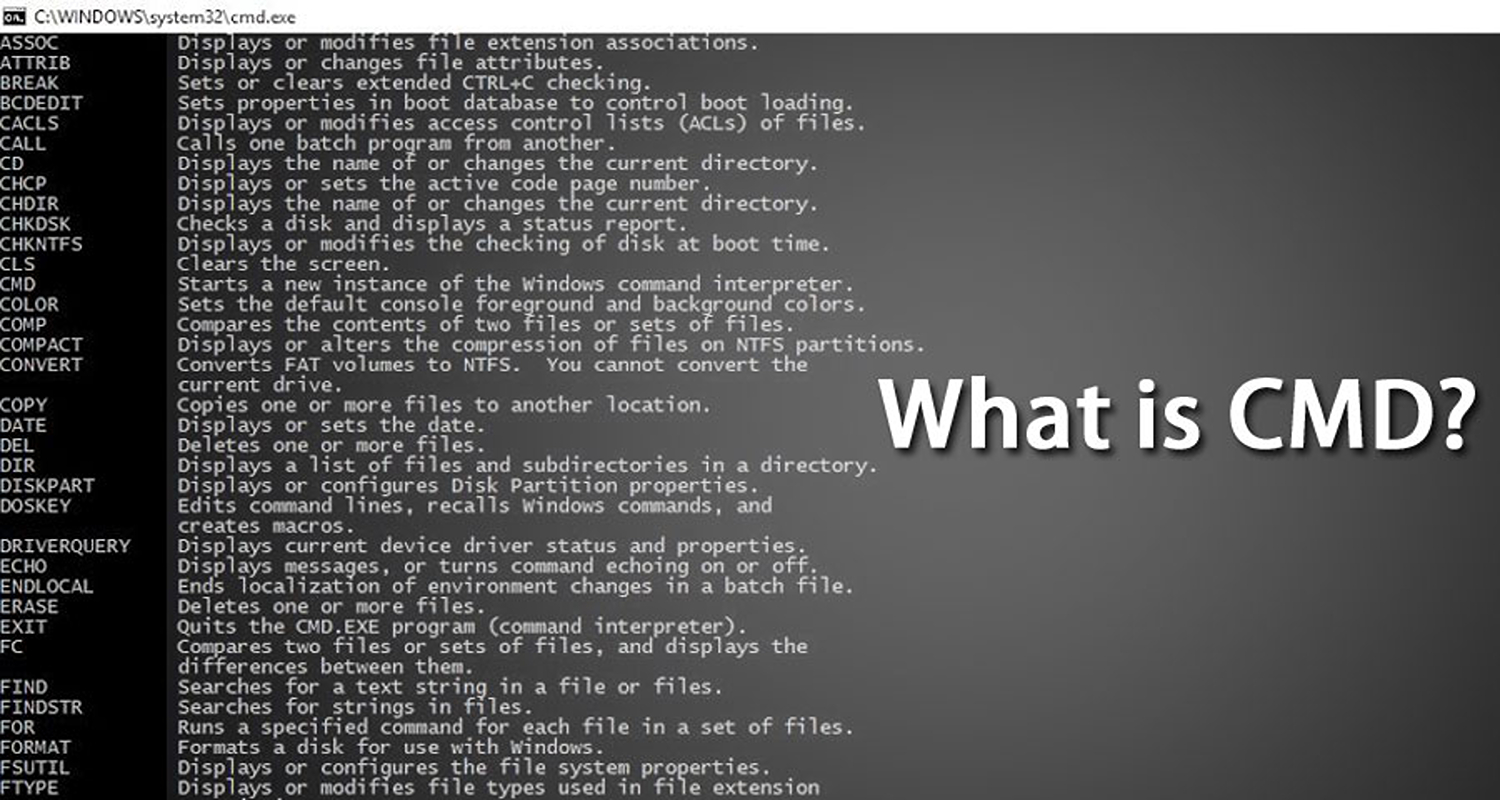 Typically, use abbreviations or shortcuts to title the commands. A command prompt can perform operations with sufficient power and optional options. They develop to function with Windows and other OSs. Encode the orders correctly with WiFi hacker CMD. It avoids unsuccessful commands and execution. Each operating system has a unique set of commands that are available.
Typically, use abbreviations or shortcuts to title the commands. A command prompt can perform operations with sufficient power and optional options. They develop to function with Windows and other OSs. Encode the orders correctly with WiFi hacker CMD. It avoids unsuccessful commands and execution. Each operating system has a unique set of commands that are available.
FAQs
Why would someone hack a WiFi?
It is unauthorized access to your devices. Your login information is being sought. The credentials include social security and credit card numbers. On the black web, they can utilize it to make dubious purchases.
Is it safe to share a WiFi password?
Providing your WiFi password to someone else could jeopardize your safety. Someone may sniff the network traffic on your network. One can obtain the encryption keys. You leave yourself vulnerable to being tracked by a packet sniffer tool.
Do hackers require your IP?
To establish connections, the internet uses your IP address and ports. Numerous ports are accessible for any IP address. A hacker who knows your IP address can take control of your phone. It happens by brute forcing a link over each of those ports.
What is a portable WiFi hotspot?
Purchase a portable WiFi hotspot through a cell phone provider. It is a device that transmits 3G or 4G broadband communications. It takes place at extremely high speeds using cellular towers. Search for permanent public WiFi hotspots. It could be more dependable. Use a mobile WiFi hotspot to access the Internet. You can access the Internet uninterruptedly from any location. It is possible when multiple devices. The devices, including laptops and iPads, establish wireless connections to the device. Your chosen data use plan determines the portable hotspot's monthly cost.
How do I access WiFi everywhere?
Satellite internet is one method for receiving WiFi wherever you are. It includes transmitting a signal through a modem to a satellite dish. The next is to an orbiting satellite. It is similar to how satellite cable works on your TV.
How do hackers on the Internet operate?
It tricks into exposing personal or financial information by hackers. Hackers obtain passwords in a variety of ways. It tricks into revealing personal or financial information by hackers. They might use instant chats or spam emails. Sometimes they even use phishing scams to do this.
Conclusion
It is all about how to hack WiFi password using CMD. The method can retrieve a WiFi password only if your laptop has previously been able to connect to the WiFi network. Additionally, the password would need to be retained for it to function. Therefore, by following the preceding instructions, you may crack the password. So, you can easily hack the password using the steps given above.
