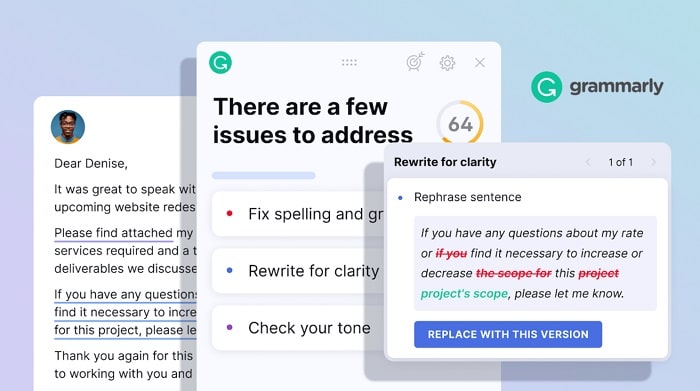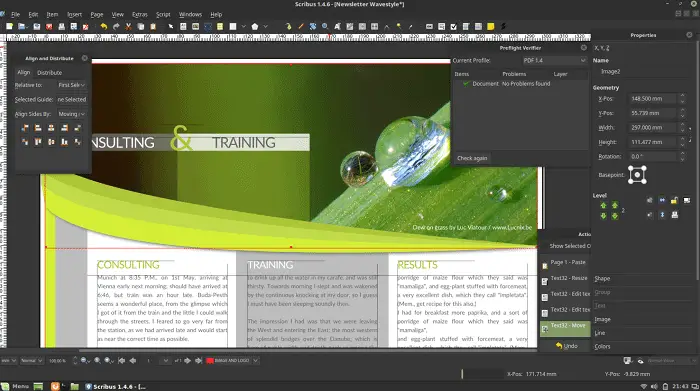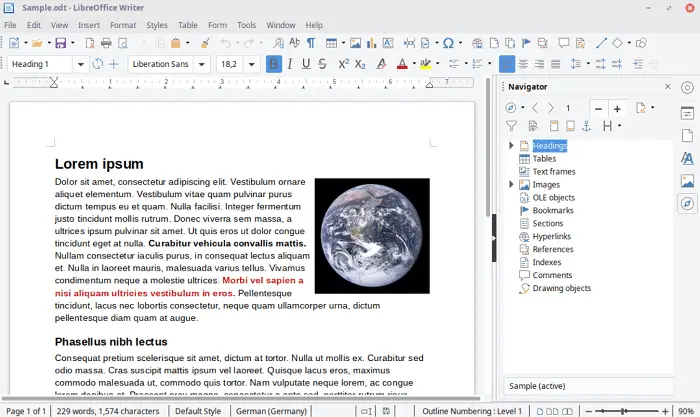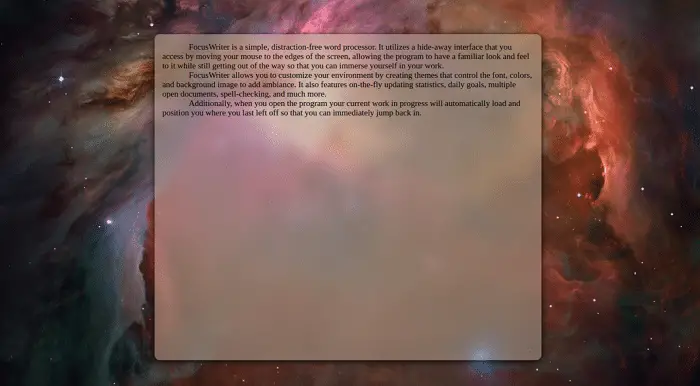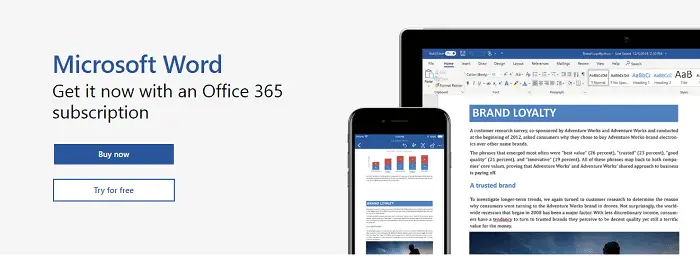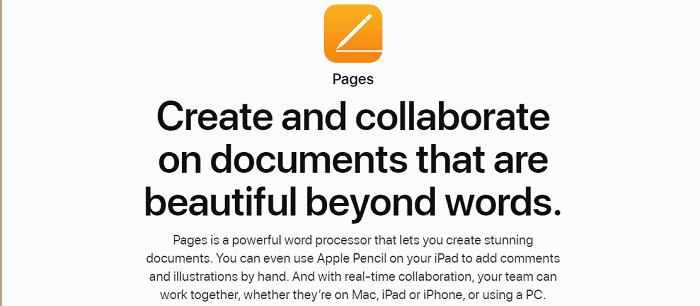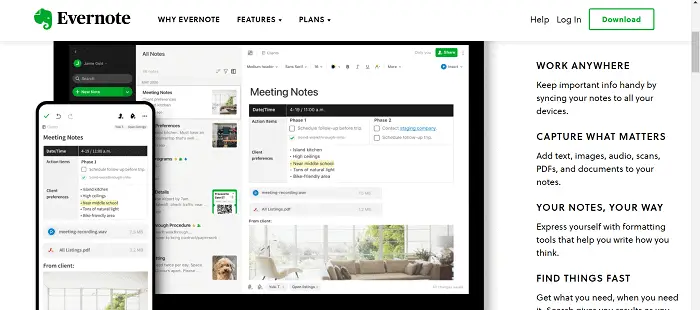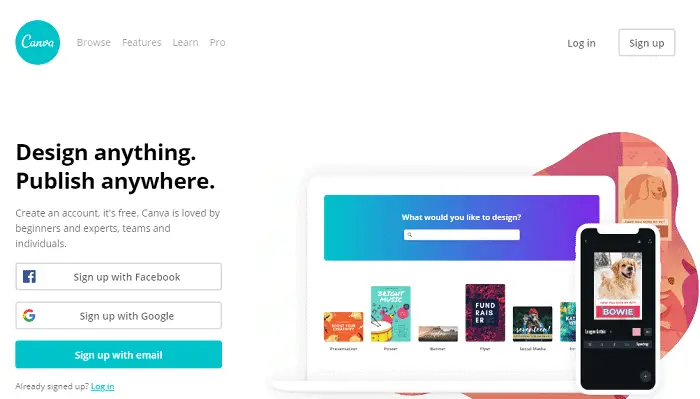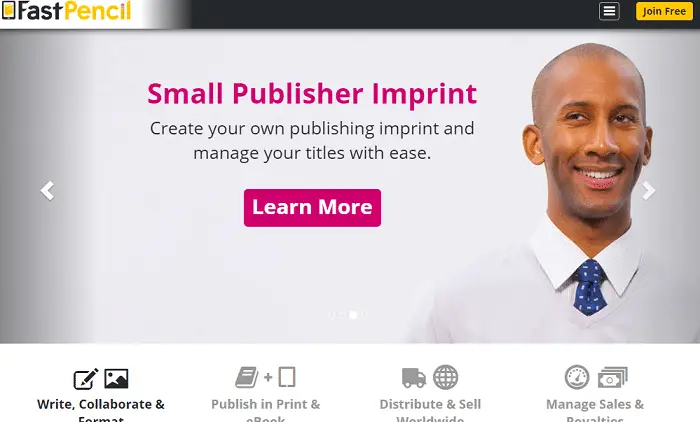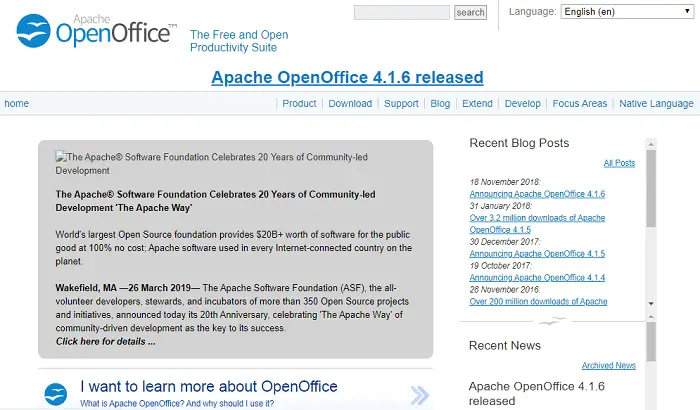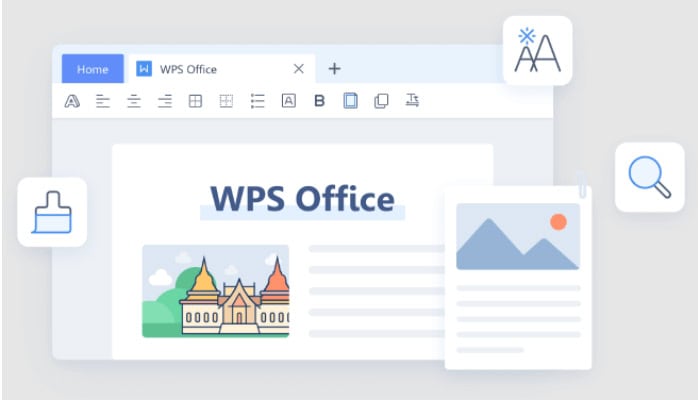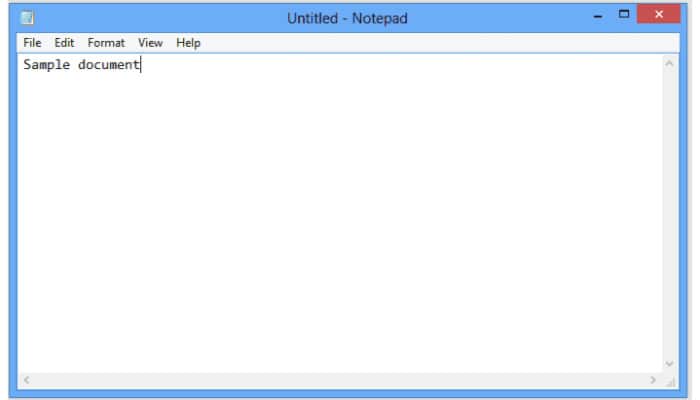Whether you are an experienced writer or a complete newbie, you know the struggle of focusing on your writing and overcoming that first sentence. Luckily for us writers, the new technologies not only distract us from doing our job, but they can also provide us with some free writing software to improve our writing.
Computer-based writing tools affect writing skills in many ways. They provide content-specific help throughout the write-up. Writing software or Writing tools provide an outline of the way the content is to be written. They provide simplified content revisions, containing tools like spell checking, grammar checking, dictionaries, text editing, and many more! There are multiple websites like Essays.StudyMoose, which can get you detailed essays on any topic and all these things mentioned! Check out some good article-writing software here.
See Also: Workday Testing – Why Is It Critical For Enterprise Success
Table of Contents
12 Best Free Writing Software for Every Writer
Now without any further ado, let’s quickly get into the topic.
Grammarly
A free tool for proofreading and editing your papers.
If you’ve been looking for a free essay editor app, this one is your dream. Grammarly is the app of choice for millions of academic essay writers because it is excellent and free.
You can, of course, subscribe for premium access, like professional writers from many websites do, but this subscription is optional since the free version of the app does the trick. So, if you want to boost your writing skills, edit your papers, and make your papers look more professional, use this Free Writing Software service to see your essays shine.
Pros
- It can help in detecting typos, wordy sentences, and grammar mistakes
- Tracks your word count
- Checks for plagiarism
- Tracks your progress and sends reports
Cons
- Sometimes suggested corrections are useless
- Sends tons of ads to your e-mail (you can switch it off)
Visit: Grammarly
HandMadeWriting
A premier essay service, HandMadeWriting provides a variety of writing aids for academic needs. They have experienced paper writers with knowledge of several disciplines available on their website. By maintaining academic standards, providing individualized services, and guaranteeing client satisfaction, the service seeks to meet consumer demands.
HandMadeWriting, which has a staff of skilled writers, provides affordable costs, rapid order fulfillment, a customized approach, and simple order tracking. Additionally, they offer helpful freebies, and happy clients have left them excellent evaluations.
When seeking top-notch custom dissertation writing services, EssayPro emerges as a reliable partner, offering expertise and professionalism. Explore their services to elevate your scholarly endeavours.
Scribus
A stylish tool for designing your books and magazines.
So, this Free Writing Software is better suited for professional writers than students, but it is free and exciting to use and explore, so you might be interested in checking it out. Suppose you value the appearance of your essay as much as you value its content. In that case, you shout to look at Scribus because it can make your essays or articles look like they’ve been just taken from a professionally designed magazine.
This free app gives you a wide variety of templates and the opportunity to create your own templates for your future essays and articles. Long-time users of Adobe InDesign might find the interface of this app familiar, so go ahead and check it out.
Pros
- Cross-platform
- Professional-level design for your texts
- Multi-laired design templates
Cons
- No editing service
- Little to no attention to the text itself
Visit: Scribus
LibreOffice
A completely free alternative to Microsoft Office.
While most claim Microsoft Office to be the best free writing software, some forget it is expensive. Yes, Microsoft Office is excellent, but there is the same thing with all the same functions that are entirely free.
If you are a student on a budget or do not like paying for a simple writing tool, Libre Office might be the best Free Writing Software, so you might want to check this one out. While it might seem like the most basic of writing tools, it is undoubtedly one of the essential ones because you’ll need some document to write in, right?
The LibreOffice suite consists of programs used for word processing to create and edit spreadsheets, slideshows, diagrams, and drawings; it works with databases and has in-built mathematical operations and formulae. This LibreOffice is available in 115 languages, allowing beginners a better and more natural approach to kick-start their writing skills.
Pros
- A fully functional Office software
- Underlines and edits typos
- Entirely free
Cons
- Some Windows devices might have trouble opening Libre Office files.
Visit: Libre Office Writer
See Also: 10 Ways To Fix Microsoft Edge Won’t Open Error (Updated)
FocusWriter
The app helps you focus on your task and eliminates distractors.
This Free Writing Software is designed specifically to help you focus on writing. The whole point of this app is to make you comfortable while writing and stop you from scrolling your feed all day long instead of doing your article.
This app might be the best choice for you if you are one of many writers who procrastinate instead of doing their job. Besides, it has the typewriter sound effect, in case you feel extra fancy.
Pros
- Hides and even blocks other apps while you work
- Has times that remind you of deadlines and alarms in case you slag
- Auto-saves your progress all the time
Cons
- It has no editing functions
Visit: FocusWriter
Zoho Writer
An impressive idea bought down as software for people who recognize themselves as writers even though they are not published. Here collaboration of people makes it a unique writing app.
You could also collaborate with other Zoho users on the same writing piece. This app possesses one of the neatest, clean, and easy-to-use flowy formats.
Visit: ZOHO Writer
Freemind
The app helps you unleash your creative potential and organize your ideas.
This is the Free Writing Software that does not serve as a writing tool but also a sort of organizer that allows you to write down your ideas, combine them under separate tags, unite them into complex projects, and just create a sort of idea space.
The app is genuinely user-friendly and comfortable to use. Freemind is about letting you express your creativity and saving your ideas for the future.
For instance, if you are working on a serious project, you can write down your diverse ideas, create a separate space for those ideas, and then elaborate on them as you work on your project.
Pros
- It helps to organize your progress
- Helps to organize and generate ideas
Cons
- It can be substituted with other apps or a simple notebook
- No editing functions
Visit: Freemind
Microsoft Word
Microsoft Word, or MS Word or simply Word, is a word processor developed by Microsoft. MS Word is an excellent tool for beginners to test their writing skills. Word includes features like a built-in spell checker, a thesaurus, editing texts by finding and replacing them, and a dictionary. Microsoft word is used widely in comparison to other writing tools.
Word has the ability to create templates allowing the writer to define a file with titles, subtitles, paragraphs, etc. The option of pasting a JPG file or clipart is also available in Word. Writers can even give borders to the pages and format the size and style of the words by using WordArt. Therefore, it is one of the best Free writing software out there!
Visit Microsoft Word
Google Docs
Google Docs is a word processor by Google within its Google Drive services. It is used widely in comparison to other free writing software. It is a free web-based software office suite similar to that MS Word. This application allows users to create and edit files online, and they can collaborate with other users during this process as well. Google Docs is compatible with Microsoft Office file formats.
Some features like machine learning, such as “Explore” and “action items,” offer search results based on online content from a document and allow the user to assign tasks to other users, respectively, have been added after the recent updates.
Visit Google Docs
Pages
Pages is also a word processor that was by Apple Inc. This is a part of the iWork productivity suite of Apple and runs only on macOS and iOS operating systems.
Apple does the marketing of pages and is an easy-to-use application that allows its users to create documents on their devices very easily and quickly. Many designed templates like different themes for CVs. Resumes, posters, outlines, etc., are in-built into this application. And hence, it makes its way to the list of best free writing software.
Visit: Pages
Evernote
Evernote is a free writing software that Evernote Corporation, California, developed. This application software is designed to take notes, organize tasks and task lists, and archive. This application allows users to create notes, which can be formatted texts, photos, web pages, voice memos, and handwritten notes.
Evernote also has the feature to attach files to the notes, and you can sort them into notebooks. We can edit, format, search, and even export notes on this software. Evernote is free to utilize with monthly usage boundaries and has paid plans for extended usage.
Visit: Evernote
Canva
Canva is a simple and free writing software website that enables the user to create graphic designs and was in 2012. It uses a drag-and-drop format and allows users to access photographs, vector images, different fonts, and graphics.
This application is very user-friendly; amateurs and professionals can create graphic designs. The tools of this website are suitable for web and print media design and graphics.
Visit Canva
FastPencil
FastPencil is a self-publishing start-up application founded in 2008 by Michael Ashley in America. This application offers a web-based publishing engine that allows users to create books in print and EPUB formats. Fast Pencil is also one of the best free writing software that gives you a great writing experience.
The users can also publish and distribute their content online. This is a very easy-to-use publishing and writing tool which even beginners can use.
Visit: FastPencil
Open Office
The next one on the list of best free writing software is OpenOffice. OpenOffice is an application that includes a word processor, a spreadsheet, a presentation application, a mathematical formula editor, a drawing application, and even a database management application.
So the users of OpenOffice can perform various operations such as writing, calculations, drawing, etc., all in one application. The default file format was the OpenDocument Format (ODF), which originated with OpenOffice.org; it can also read other file formats with particular attention to those from MS Office.
Visit: OpenOffice
WPS
It is one of the versatile free writing programs available on android, windows PC, and MacBook. This writing software is free as well as paid. The paid version includes editing a pdf as a word file and many more.
This app is a better version of Microsoft word, but the only difference is that writing program free to use features are more versatile than other writing programs free to use the facility. You can write novels, stories, office drafts, and anything with unlimited editing and revision. Allowed this app also offers to convert your documents as pdf too.
Visit: WPS
Final draft
Specifically designed for the film industry and widely used and praised by screenwriters. It is another software with a collaboration facility.
The media production companies and studios widely swear by this. Though it is not free-to-use software rather, it is a paid one. But a trial version of the app is available to try.
Visit: Final Draft
See Also: 7 Best Technical Writing Certifications To Do In 2023
Notepad
It is one of the pre-installed best writing software free to use facility mimicking google docs phone version. Here you can also set reminders with alarm facilities in the mobile version. Notepad is also available in the other popular softwares, that as windows and apple.
Here you can write your heart and mind down easily. This app also incorporates Grammarly. Though Notepad feels like rigid writing software, from personal experience, it is worth it as long as it is free to use its services.
Visit: Notepad
See Also: How To Enable Notepad++ Dark Mode [Easily Explained]
FAQs
What is the best software for writing essays?
There is plenty of good writing apps. Whether paid or unpaid but the complexity of the app matters when using. Some apps, such as Libre official and Microsoft word, look identical, yet it is a bit different. A few easy apps are Writing software 1. Ulysses 2. Final draft 3. Notepad 4. Zoho Writer, etc.
What is good free writing software?
Google Docs, the official libre, is Free writing software. You can revise your documents any time you want on your PC. Other than that, there is other unique software available for writing for free on Mobile, such as Notepad.
What free app can I use to write a book?
Google Docs is an amazing option for writing books. You can do unlimited revisions. Also, the software suggests good corrections without messing up the actual essence and flow of the write-up.
Does Windows 10 have a writing program?
Windows have its writing software that is Microsoft word. It was a go-to writing software before google docs, libre office, and Wps made their way to the market. However, Microsoft has limited its version. To fully use all of the features, you have to be a paid user.
Conclusion
So, here you have it, to 12 best Free Writing Software for the writers or just students who occasionally write various papers. Some of these apps are genuinely essential, and most professional writers no longer imagine their lives without these software tools. Try them out, find which one suits you best, and I bet that at least one of them will become the long-time writing tool you’ll use for writing, editing, and designing your perfect essays.
See Also: 15 Best Free Resume Apps Android IOS (Updated 2023)