As we all know, Youtube is a social media platform and an online platform for sharing videos. It stands second in the list of the most visited websites, with over one billion monthly users. This means that more than one billion hours of videos are seen on this site almost daily. To watch some types of videos, you use a VPN for youtube, but it might show you some errors, which we can fix quickly.
If you’re having trouble using your VPN with YouTube TV, it’s possible that the streaming service has detected your VPN usage and blocked your IP address. To resolve this, you can try switching to a different server to obtain a new IP address. If the new IP address hasn’t been blocked, you should be able to use your VPN with YouTube TV once again.
You can easily access Youtube in any part of the world. Whenever we encounter a YouTube TV VPN Proxy Detected Error error, our go-to thing is a VPN! Let us get to this first for those who don’t know what a VPN is.
Table of Contents
What is a VPN?
Some particular content might not be available in your region. This is because of geological restrictions. Thus, it would be best if you bypassed these. And a VPN helps you do that. With the help of a VPN, you do three things.
You, therefore, get access to geologically inaccessible content. These three things are. First, it encrypts your connection. Second, it encrypts the online traffic. And last and third, it covers your actual IP address. Therefore, your security and privacy are increased. And you’re good to go!
Now that you realize what a VPN is let’s return to the real problem. To get through an error like that, you might have tried taking the help of a VPN. But let me tell you, Youtube TV is smart! It blocks VPN connections. You might end up getting some error message here again. It might say something like “YouTube TV VPN proxy detected” You might come across this message while trying out VPN or any other method to unblock the VPN you used.
See also: 4 Best Free VPN For Chrome To Ensure Complete Safety
Why Do We Get The YouTube TV VPN Proxy Detected Error
Let us first understand why we came up with this issue. Why do we get this text saying, “YouTube TV VPN proxy detected”? You might know how service providers like Netflix or Amazon Prime work. Just like these, youtube TV works the same. This streaming service also gets most of its content from numerous service providers.
Along with the providers, it negotiates certain contractual agreements. We all know such contracts include things like distribution licenses and contain copyrights. To comply with all these agreements, geo-restrictions have to be implemented.
A 2019 report by Lock James tells us that more than 500 hours of video content is uploaded here every minute. Youtube launched its very own streaming television service. Youtube TV. This service gives you live television for more than 85 television networks along with video-on-demand. It also offers services like a cloud-based digital video recorder that helps record any video on your storage device.
This platform is US-based. Being US-based, the content that Youtube TV garnishes might not be available to people residing outside The States. You might have tried to access the site while staying anywhere but in The United States.
If you did, you might have got some error messages. This error might be something like “YouTube TV is only available in the US.” But you don’t have to worry! You can get through this error.
As we have pointed out, Youtube is brilliant. It knows that a lot of its audience might use things like VPN to have access to it. It came up with the idea of blocking it completely, and it does so to follow the restrictions. The method it uses to do this is tracking out and blocking the IP addresses of the detected VPNs.
A VPN makes use of shared IP addresses. Since it does it, many subscribers of YouTube TV will be using one IP address at a given time. Thus, it quickly detects the IP address of a particular VPN and blocks it away. Because of this, an entire VPN server has to deal with having the address range affected.
Easy Methods to Fix Youtube TV VPN Proxy Detected Error
The ten best methods you can apply to fix your VPN error issue are the following.
Checking for DNS or IP address Leaks
If you are a novice at using a VPN, you might have ended up with a weak VPN. As such, it might not cover your online traffic adequately. In such a case, it’s easy to work for Youtube TV to detect the crack, thus blocking your connections, and you get a youtube tv VPN proxy seen. Your VPN is not doing its job. As a result of this, your privacy is at risk!
Follow the given instructions to check if the VPN you are using is leaking:
- Disconnect the VPN.
- Go to https://ipleak.net/, and type down your actual IP address.
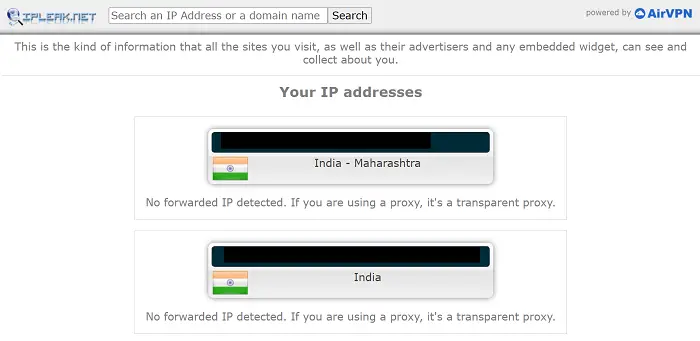
- Connect to a VPN server.
- Follow the same test again.
If you find out the site mentioned above shows you your IP address, there is a problem! You have a leaking VPN. The solution is simple: go for a VPN with a kill switch or some leak protection mechanism.
See Also: Best Proxies For Sneaker Bots | Get Premium Sneakers Easily
Trying A Different US Server
If everything is alright, but you are still getting the same message. This is because Youtube TV might be blocking the IP addresses of the location of your current server.
Here, the one thing you can do is tire some other United States server locations. All you’ve got to do is find one that works for you. If none of these work for you, we have another solution.
See also: [Solved] How to Fix YouTube Comment Failed to Post
Use a Premium VPN
Premium VPNs are over-the-top VPNs. Their server network is massive, and they can regularly replace blocked IP addresses. They also have unique features for the security and privacy of your system.
When it comes to Youtube TV VPN Proxy Detected Errors, what they do is that they circumvent these errors. This is because you don’t share these with other people. 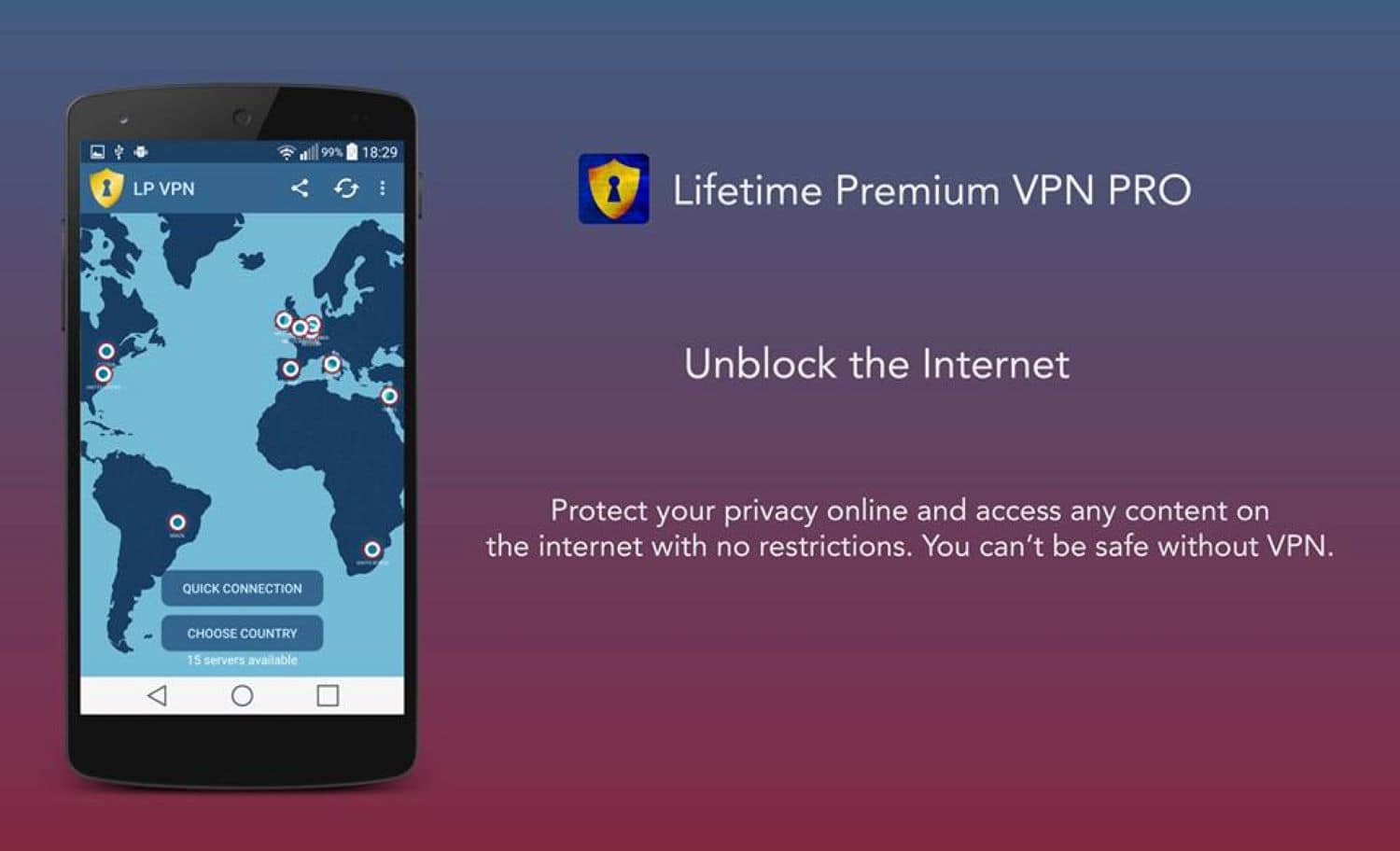
Another fantastic thing about them is that they give you a money-back guarantee! Hence, you can have a test drive with these. And if they don’t work for you, you’ve got your money back! If they do, you can go on and subscribe to them.
The following few methods are all about finding the best VPN for Youtube, and here we have a list of the absolute best ones!
See Also: Top 11 Free VPN For Torrenting (2023 Updated)
Nord VPN – The Best Premium VPN
Nord VPN should be your go-to choice for YouTube TV. None can match its unblocking ability. It has unlimited bandwidth and thus a fast speed. And also, it works with routers and all other computing platforms.
It offers beautiful security and privacy as well. It has a kill switch and leak protection. Its other features include having a double VPN and Onion over VPN feature, obfuscation, and split tunneling. You also have other options to block ads, trackers, phishing attempts, and malware.
Visit: NordVPN
ExpressVPN
Apart from NordVPN, there are many other VPNs that you must know of. The first is ExpressVPN.
It is one of the most reliable providers of VPN, and it offers encryption of 256-bit. Therefore, you have the surety of having zero Ip leaks or DNS leaks and a strict no-logs policy.
Visit: ExpressVPN
See also: Top 7 Abstract Logos For YouTube Channel
Surfshark
The second on the list is Surfshark. This pocket-friendly VPN helps you access all your favorite channels as easily as anything else.
It has a fantastic speed as well as an incredible server variety. The best part is that you can connect to unlimited devices simultaneously.
Visit: Surfshark
Private
If you’re looking for the best low-cost VPN to fix the YouTube tv VPN proxy detected, this is it. Ivacy has high-speed servers and thousands of IP addresses, and you can connect five at once.
The bandwidth is unlimited, and you have a money-back guarantee of 30 days.
Visit: Private
Private Internet Access
This is probably the best mid-range VPN for streaming almost everything.
With fast and reliable servers, you have innumerable IP addresses and have around ten connections simultaneously. It as well gives you a money-back guarantee for 30 days.
Visit: Private Internet Access
CyberGhost
The best thing about this VPN is that it has a one-day trial.
Yes, that’s true! You can find as many IP addresses with quick and trustworthy servers here.
Visit: CyberGhost
IPVanish
Last but not least, IPVanish. It has an easy-to-use interface. As such, you can use it for several streaming platforms.
It has terrific encryption of AES-256, and you can also have unlimited connections. IP Vanish offers you an advanced feature, too. It is an optional encrypted cloud backup.
Visit: IPVanish
See also: How to Cancel Avast VPN Trial | Cancel Avast Secure-line
FAQs
Are there any VPNs or proxies that work with YouTube TV?
YouTube TV actively blocks VPNs and proxies, complicating finding services that consistently work. While some VPNs may temporarily bypass the detection, there is no guarantee that they will continue to do so. Using YouTube TV without a VPN or proxy is best to avoid interruptions.
Can YouTube TV ban my account from using a VPN or proxy?
Yes, using a VPN or proxy with YouTube TV goes against their terms of service, which could result in your account being ban or suspend. YouTube TV takes measures to protect its content licensing agreements and regional restrictions, and using a VPN or proxy to circumvent these restrictions is a violation that can lead to account consequences.
Does YouTube TV track my actual location to detect VPNs or proxies?
YouTube TV implements various techniques to detect VPNs and proxies, including tracking your location through your IP address. They compare the IP address with the area associate with your account and determine whether there is a mismatch. You will see the 'VPN Proxy Detect' message if a mismatch is detect.
How can I watch YouTube TV internationally without a VPN or proxy?
YouTube TV is only available in select countries; accessing it internationally without a VPN or proxy can be challenging. However, if you're traveling abroad, you can still access YouTube TV by using a Smart DNS service to bypass regional restrictions without a VPN or proxy.
Are there any alternatives to YouTube TV for international viewers?
Yes, several alternatives to YouTube TV are available for international viewers. Some popular options include Hulu + Live TV, Sling TV, fuboTV, and DirecTV Stream. These services offer live TV streaming and on-demand content, providing a similar experience to YouTube TV for viewers outside the support regions.
Can I contact YouTube TV to request VPN or proxy access?
YouTube TV does not provide a method to request VPN or proxy access. The platform is design to comply with content licensing agreements and enforce regional restrictions. To access YouTube TV, it's recommend to use the service directly without a VPN or proxy, ensuring compliance with their terms of service.
See Also: 12 Best Craigslist Posting Software (Updated 2024)
Conclusion
You may have tried YouTube plays on the proxy server. You might have gone through a good number of VPNs, and you may now end up with all your searches of VPN youtube and youtube VPN!
Now that you have all the hacks and the best list of VPNs, you can stream YouTube without any issues or errors. But before you do that, ensure the device is compatible with accessing YouTube TV. You’re all set to go!
See Also: How To Deal With “Nvidia Capture Server Proxy” Process?








