Zalgo, in technical terms, is a Unicode. Unicode gives the user a certain amount of freedom in constructing a design over a pre-defined character. In other words, you can add several symbols in the up, down, and middle of a character. Thus, you must know about the best Zalgo Text Generator out there. Zalgo texts are specially used on the occasion of Halloween. During Halloween, you can find a lot of creepy Zalgo texts on posters, pamphlets, magazines, etc.
Let us first understand Zalgo’s meaning in Discord. Zalgo is a Discord font that adds “glitched” or distorted characters to standard text. It is typically used when users are discussing something strange or disturbing. Although the writing appears engaging, it is frequently impossible to understand and is primarily employed for effect. It was a tough job first to recognize the source of any particular language and then start reading it accordingly. Unicode came into existence and simplified the problem.
But now, since it is the age of the Internet, usage of the Zalgo texts has no limitations. If you wish to send a creepy email to your friend or even post something forbidding on your social media, you can do it quickly. Today in this article, we have listed a few of the best Zalgo text generators, or more specifically, they are websites you can access using the Internet.
Table of Contents
Top 8 Zalgo Text Generator
Eeemo
Eeemo is a very simple-looking website that can be used for creating Zalgo texts. You must enter the reader or any message you want to generate Zalgo text in the correct box. And choose how you want it using the tick boxes below the text box.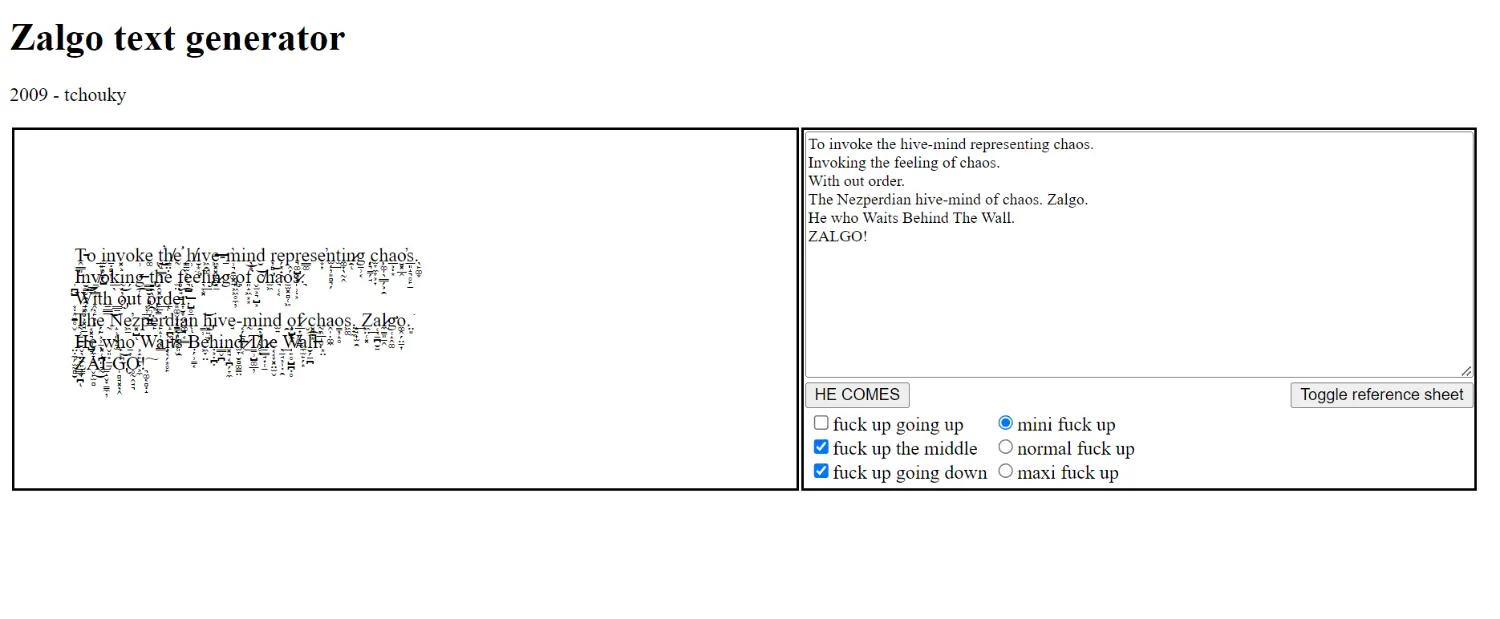
You can choose the caricature modification to finish in the middle while going up or down. These tick boxes mean you can select more than one of them. On the right side of these text boxes, you will find Radio buttons for determining the level of modification you want on your original text.
Right below this action area, you will find the Zalgo reference characters. The characters are listed in the coordinates of the pattern you choose in the above generator table. You find the characters that appear while going up, those that are evident while staying in the middle, and those you encounter while going down.
Zalgotext.net
The story with zalgotext.net is somewhat similar to Eeemo. This text generator is very similar to the others in this list and is very simple. You can select here to be added in the top middle of the bottom section of the text you enter, just like any other generator you come across on the Internet.
The only difference is that this text editor looks slightly more pleasant than plain text on a web page.
I’m not expecting any use of HTML animations or anything like that, but it’s always good to see a clean layout with visual design anywhere. So you need to enter the text in the textbox, a set act where you want the creepy want to be added, and click on the button that says Zalgo comes! In a very emo way.
It only crops the modifications added in the middle section where the actual text lies. Any Zalgo added above or below in blank areas will not be copied for some reason. Not sure why this is, but with Microsoft Word, it did not paste the entire thing.
Interesting Facts
I noticed that the difference between Mini, regular, and Max on this website is that the extent it reaches the top and blank bottom sides of the text increases and decreases. Not that it makes any difference when you copy-paste the text.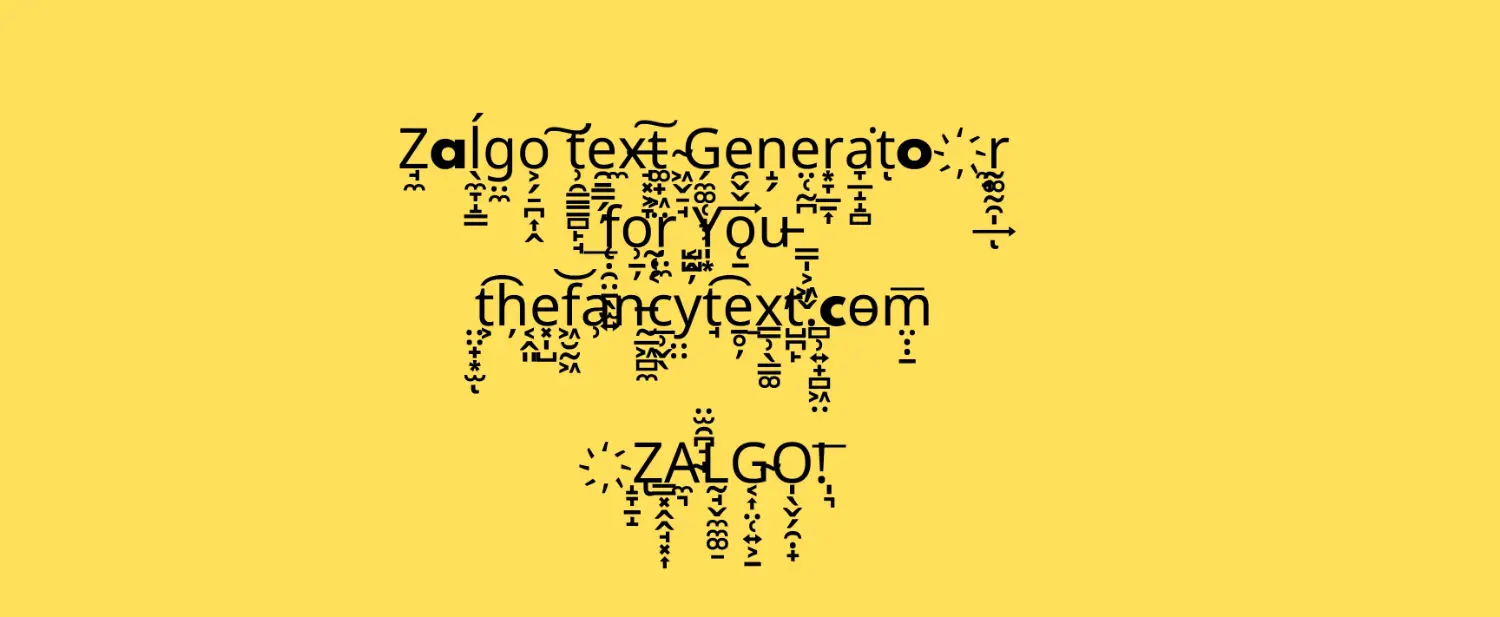
As I mentioned earlier, you cannot completely copy the text. Of course, you can copy the text, but the Zalgo modifications on the top and bottom sides are not entirely reflected in the target text box where you paste it.
We can create upside-down text emojis and smileys in Hindi on the same website. So if you are not into Zalgo text all the time, you can use either of these options and message them to your friends and leave them guessing how you did it.
That is, of course, until they read this article just like you did. This is a practical website if you want a decent Zalgo text generator.
Zalgo Text Generator by James Paterson
This website is more feature-rich than the others I have listed above. The first thing that got my eyes was the default text in the textbox, which speaks of Zelda as a Hive mind, it being of those who wait behind “the wall.” I had to change my pants after reading that.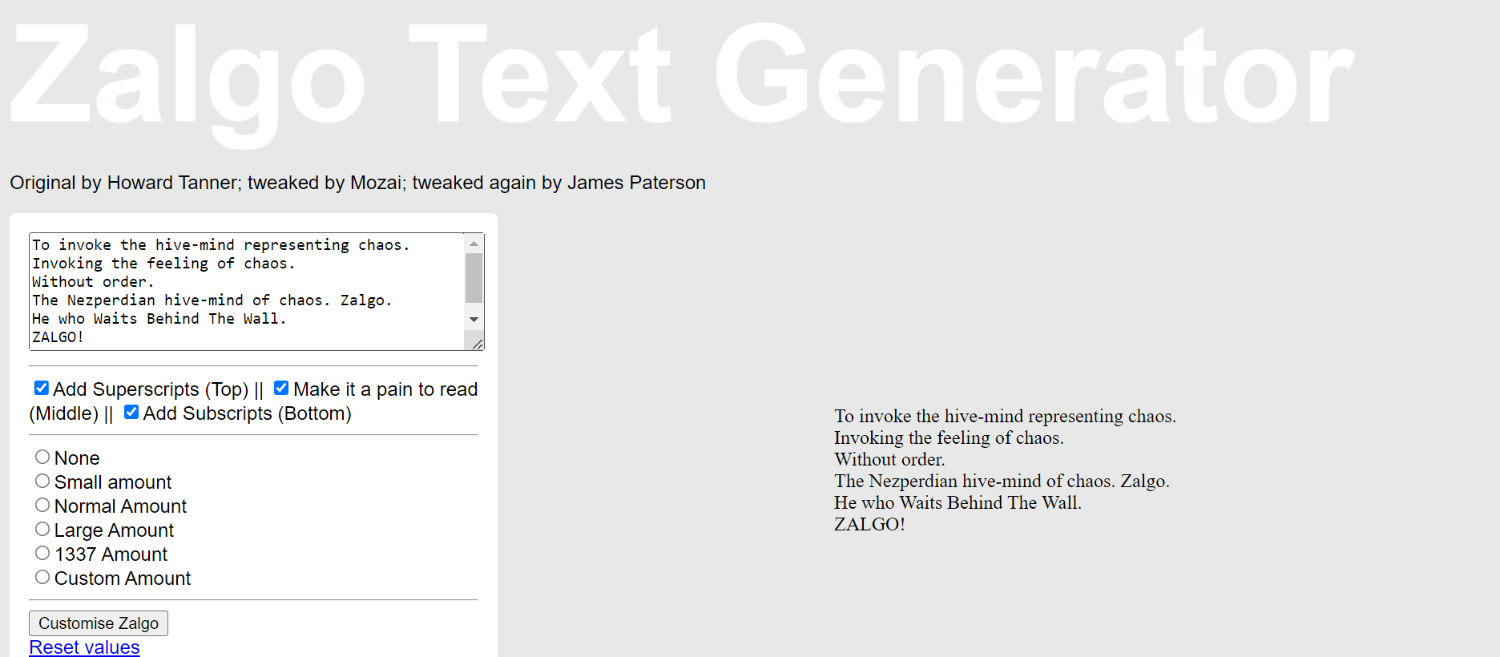
As mentioned on this website, you can add superscripts and subscripts to the text. There are six different levels of which you can decide the level of modification ranging from doing to a large amount. There is even a custom amount where you can input your values for the height of superscripts, the size of subscripts, and the middle characters in your final text.
Keeping Zalgo text in the middle makes it a pain to read, just like they have mentioned next to that option. I suggest you keep the zygote extradition amount small or regular instead of going to large or 1337, which makes it looks like a bunch of Tangled hair or something creepy I know that the whole point of the Zalgo text generator system makes the courts look creepy.
Still, they should also be readable to an extent that can send shivers down the readers’ spine, right?
For some reason, we had to copy this because it was not getting appropriately selected when I clicked and dragged the mouse pointer over the text, trying to select it. I assume it is a minor website design issue that will be easily rectified. Other than that, everything else about this site is acceptable.
Zalgo Generator
Zalgo Generator is an accessible and user-friendly Zalgo text generator. It can convert dull text into a Zalgo text and make it look creepy. The webpage is gently animated with two text boxes and a few buttons.
One text box takes the user’s input, and the other gives you the output. So, write any text into the former text box and click on the “Generate” button. It will then generate the Zalgo text. If you want more designs, keep on clicking the button.
For one single click on the create button, it will produce only one Zalgo text. You can customize the generated text by selecting six options; up, middle, down, mini, regular, and maxi.
F-Symbols
F-Symbols is another customizable Zalgo text generator where you can set the amount of Zalgo for any text. After you go to the site, scroll down and enter your text into the left box, and it will automatically show the Zalgo text on the other box.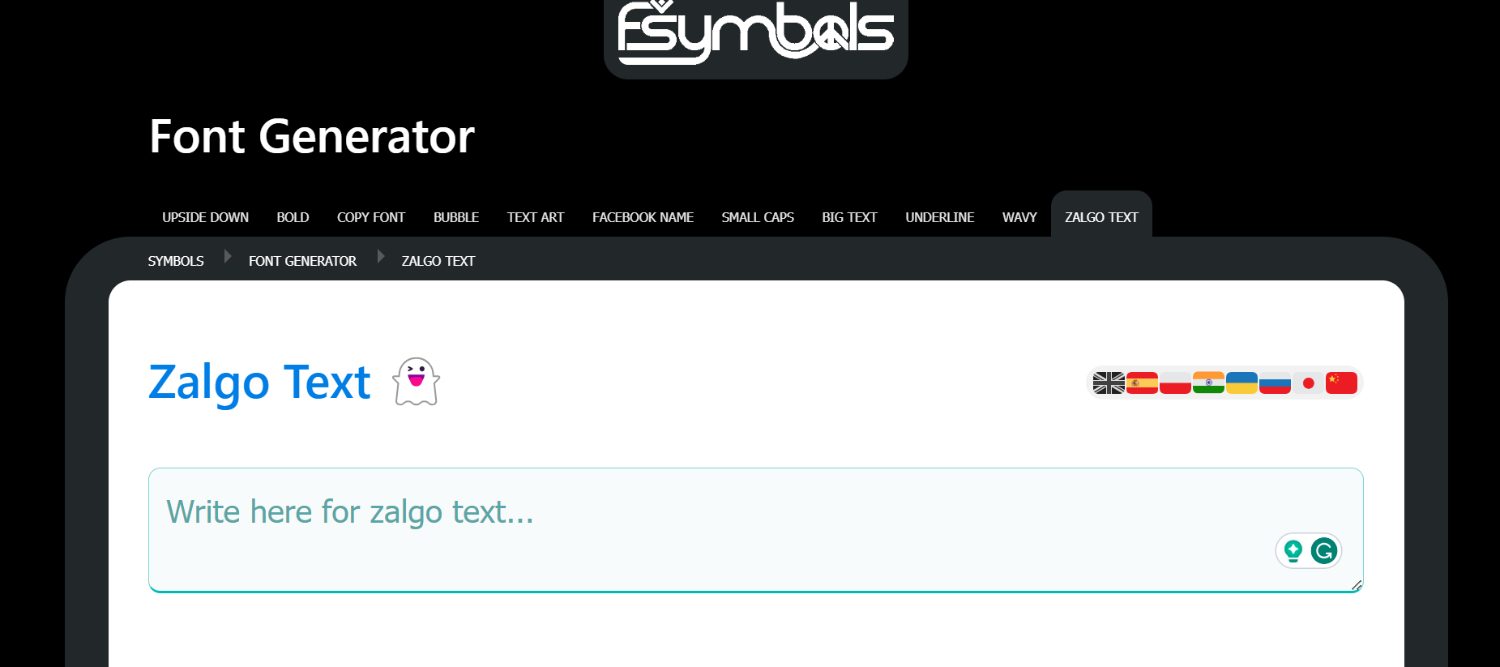
You can also adjust the generated Zalgo text. You will find three options; top, mid, bottom; and along with that, you can also customize the height of the Zalgo with two sliders control; min and max.
Overall, the site is straightforward to handle without any complications. You can copy the generated Zalgo text and save it to your notepad or WordPad. You can also directly paste it into your social media post, email, etc.
Zalgo Text Generator
It is a free, simple, and easy-to-use Zalgo-generating website. The website includes only the basic functionalities; generating and re-generating Zalgo texts.
There is nothing fancy with the page layout and the user interface. After you get into the site, you need to write any fancy text in the box that says “Type text, words,…” and it will generate the Zalgo text by itself.
You can also select the purpose for generating the Zalgo; Facebook, Twitter, Email, and Other from the drop-down list. And according to that, it will cause the creepy Zalgo text.
If you don’t like the produced Zalgo, you can click on the “Re-generate Zalgo Text” button, and with every click will show a new Zalgo text.
Messletters
Though it is an automatic various font generator for generating Zalgo text, you will have to do it manually. Do not worry; Messletters is as promising as the other Zalgo text generators.
It’s an easy task without any complications. Once you get into the site, all you have to do is type any text in the red text box. The generated text below is also plain text without any changes.
In this part, your creativity will come into action as you must select the symbols for the text’s upper, middle, and lower parts to convert it into a Zalgo. After your satisfaction quota, copy the text and paste it into your social media post, email your friends securely, etc.
Lingojam – Creepy Zalgo Text Generator
Lingojam is the most straightforward Zalgo text generator in the list. It is an automated tool that will produce the Zalgo text without clicking or pressing any button.
Keep writing as much as you want; it will continue generating the Zalgo text simultaneously. The UI is what makes it an easy website among all.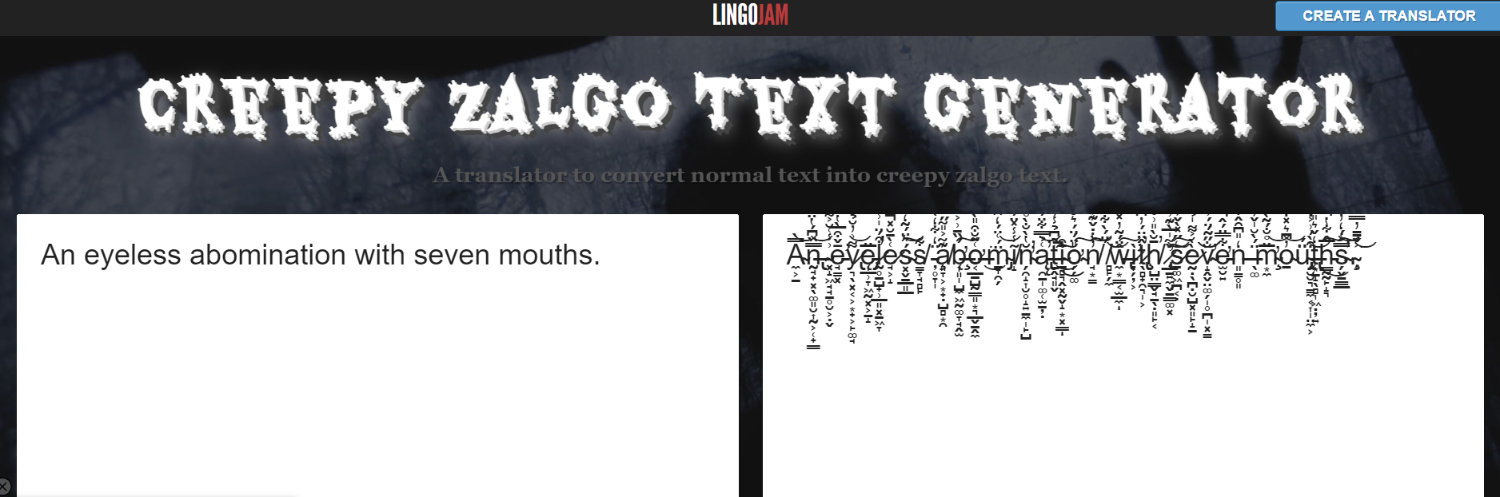
To achieve the Zalgo text, fill the left side box. Do it with any text, words, or numbers. And it will bestow you with your desired output in the correct box. You can adjust the height of the Zalgo. This is done by increasing the craziness level slider. You will find it in the correct box.
FAQs
Where can I find a Zalgo text generator?
Zalgo text generators are available on various websites and online platforms. A simple online search for Zalgo text generator will provide multiple options. These generators are typically free to use and require no downloads or installations, allowing users to quickly access them and transform their text into Zalgo-style formatting.
Can I use Zalgo text in social media posts or messages?
Yes, you can use Zalgo text in social media posts or messages. Many platforms support Unicode characters, allowing you to copy and paste Zalgo text directly. However, excessive or overwhelming use of Zalgo text may affect readability and violate platform guidelines. It's best to use it sparingly and consider its impact on the intended audience.
Does Zalgo text affect search engine optimization (SEO)?
Zalgo text can negatively impact search engine optimization. Search engines prioritize relevant and readable content, and excessive use of Zalgo text may make your text difficult to read or understand by both users and search engine crawlers. Using Zalgo text sparingly or avoiding it altogether is recommend to maintain good SEO.
Can I convert Zalgo's text back to standard text?
Yes, Zalgo text can be convert back to standard text. Remove the combining diacritical marks and random characters the Zalgo text generator add. Some online tools or text editors provide options to clean up or normalize Zalgo text, allowing you to revert it to the original format for easier reading and understanding.
Are there any limitations or risks associate with using Zalgo text?
While Zalgo text can be visually striking, it may pose readability challenges, especially for individuals with visual impairments or specific reading difficulties. Additionally, excessive use of Zalgo text may be consider disruptive or annoying in particular contexts. Considering the intend audience and purpose before using Zalgo text extensively is essential.
Can Zalgo text be use for commercial purposes?
The use of Zalgo text for commercial purposes depends on the specific context and platform. Some platforms may have guidelines that restrict or prohibit using Zalgo text in commercial settings, significantly if it hinders readability or violates their policies. Reviewing the platform's terms of service or guidelines before using Zalgo text commercially is advisable.
Conclusion
So, these were some excellent creepy sites where you can generate Zalgo text. Use it to either amuse or scare your friends. This must be some new trend happening among the masses because I was unaware of it until I got this topic to write on.
I had no idea that making a simple line of text difficult to read by adding some weird symbols to it would add that much more personality to it.
But other than this, all the tools mentioned above are very much functional in generating Zalgo texts. Anyway, it’s been fun learning about this Zalgo text generator thing. I hope you will have just as much fun as well. Enjoy!

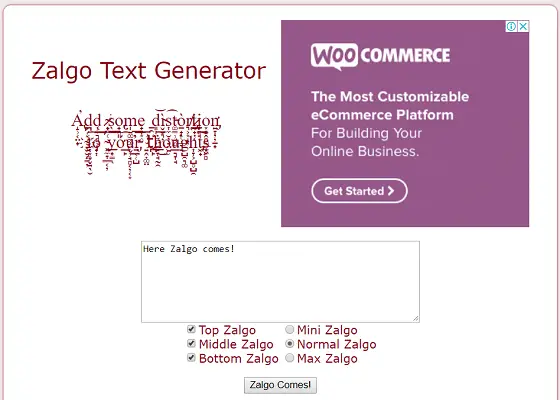
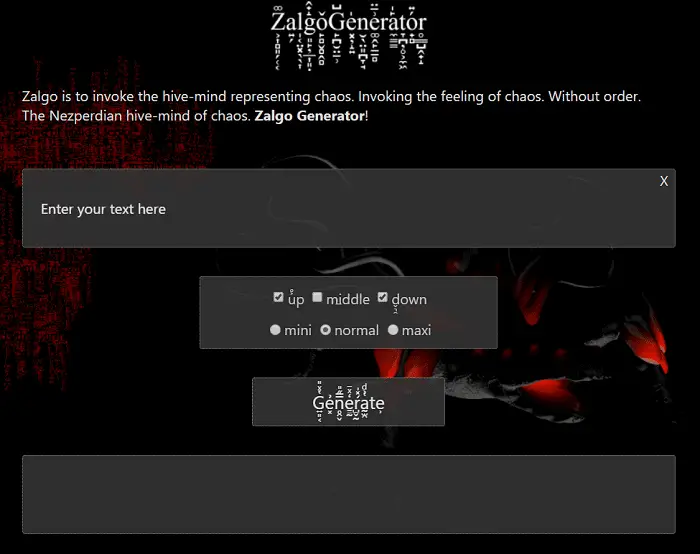
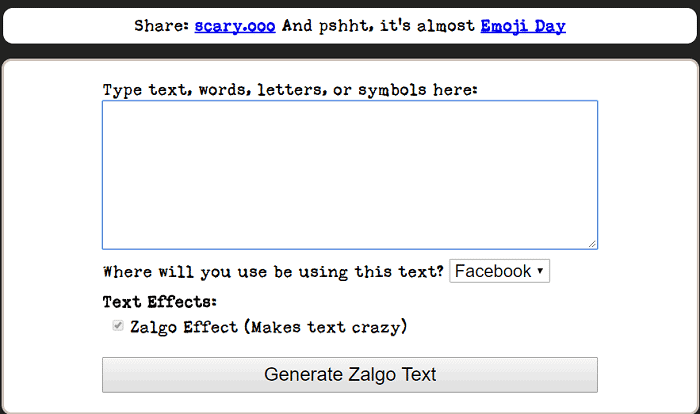
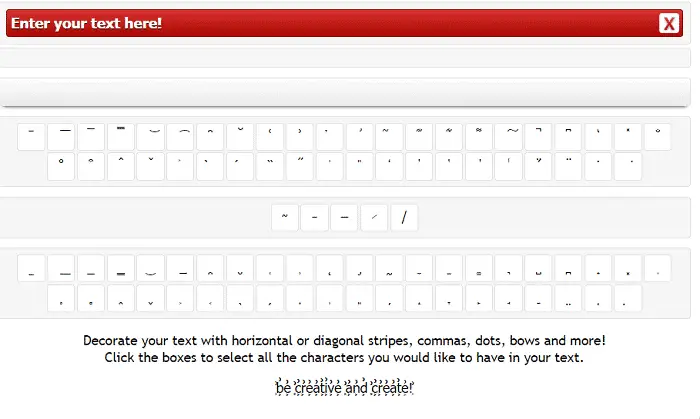
Thanks!