Table of Contents
Overview
In 2025, conversational AI isn’t a novelty — it’s a daily assistant for millions. OpenAI’s ChatGPT 4o and Google’s Gemini 2.0 are the two most advanced consumer platforms, built to help you write, learn, research, code, and plan faster than ever.
Yet most people tap only a fraction of their power.
This guide shows you how to use ChatGPT and Gemini effectively, drawing on TechWhoop’s testing, setup tips, and real workflows. Whether you’re a student, creator, business owner, or tech enthusiast, you’ll learn how to get consistent, useful results from both AIs.
What’s the Difference Between ChatGPT and Gemini?
Before we dive into tactics, it helps to know how each tool “thinks.”
| Feature | ChatGPT (OpenAI) | Gemini (Google) |
|---|---|---|
| Core Strength | Natural language, creativity, tone | Real-time data and Google integration |
| Version Tested | ChatGPT 4o (Memory & Voice) | Gemini 2.0 Pro (Search & Workspace) |
| Best For | Writing, brainstorming, narratives | Research, fact-checking, productivity |
| Access | chat.openai.com / iOS / Android | gemini.google.com / Google Workspace |
Tip: Think of ChatGPT as your creative co-writer and Gemini as your data-savvy analyst. Used together, they cover nearly any workflow.
Step 1: Choose the Right AI for the Task
Different jobs call for different strengths.
| Task | Use ChatGPT when you need… | Use Gemini when you need… |
|---|---|---|
| Writing / Storytelling | Natural tone, empathy, humor | Quick facts, citations |
| Research & Summaries | Friendly overviews, rewrites | Live information and sources |
| Productivity / Email / Docs | Personalized phrasing | Seamless Gmail, Docs, Sheets actions |
| Planning / Organizing | Imaginative itineraries, ideas | Timelines, calendars, logistics |
| Coding & Debugging | Explanations and logic help | Docs, APIs, and references |
Pro tip: Start with Gemini to gather up-to-date info → pass that content to ChatGPT to refine the tone and structure.
Example:
- Gemini: “List current HBM4 manufacturers.”
- ChatGPT: “Explain how these companies differ — in simple terms for beginners.”
See also: Gemini vs ChatGPT: The Real-Life Travel Planning Showdown (2025 Comparison)
Step 2: Set Up Your AI Environment
To work efficiently, enable the features that matter.
✅ ChatGPT (4o and Pro)
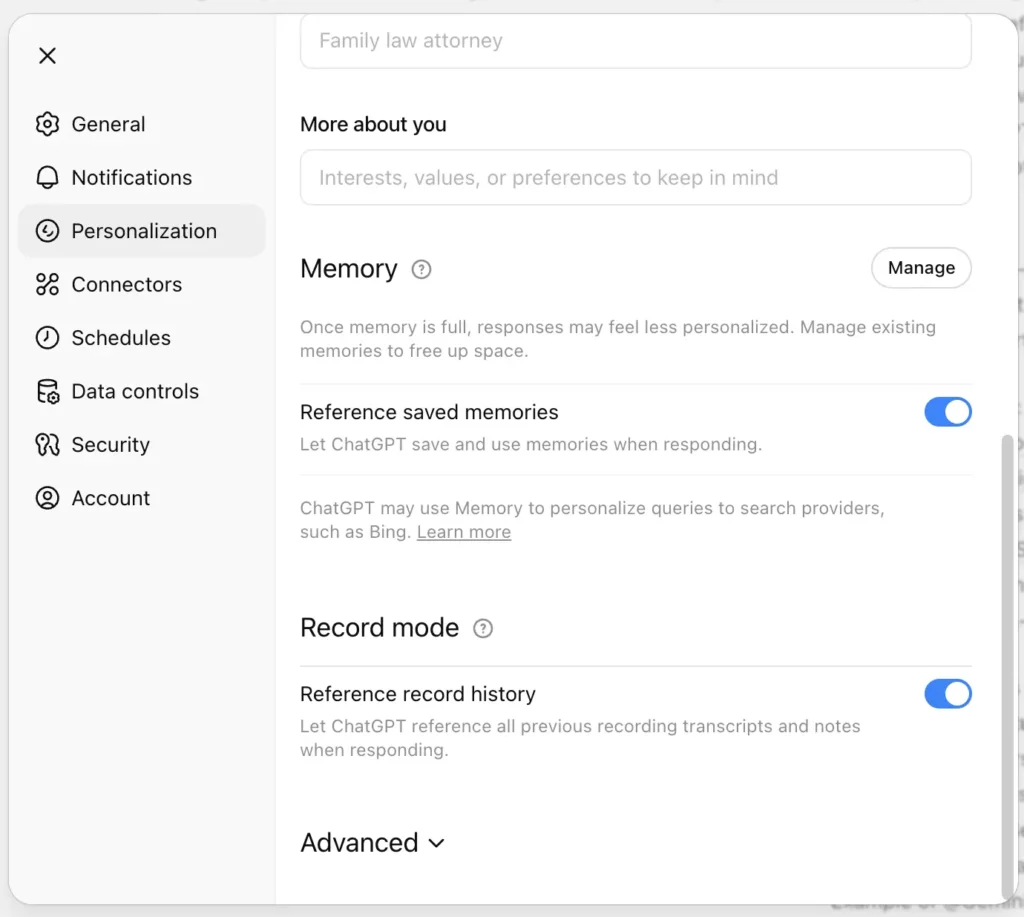
- Memory (beta): Settings → Personalization → Memory to save preferences, tone, and recurring context.
- Model: Select GPT-4o for better reasoning and multimodal input.
- Custom Instructions: Tell ChatGPT your role, audience, and writing style.
- File & Image Uploads: Attach PDFs, CSVs, and screenshots for context.
- GPT Store (optional): Install specialized GPTs (e.g., Prompt Optimizer, Travel Assistant).
✅ Gemini (Google Account)
- Access: Use gemini.google.com or the Google app.
- Gemini 2.0 Pro: Enable via Labs for the latest features.
- Workspace Integration: Connect to Gmail, Docs, Sheets for in-app help.
- Data Tools: Allow live Search, YouTube, Maps access.
- Extensions: Try prompts like “@Maps find sushi near Tokyo Station.”
👉 Read more about Get started with Google Workspace with Gemini.
Step 3: Craft Effective Prompts (The Skill That Changes Everything)
Great results come from clear, structured prompts. Think of prompting as a skill: the better your instructions, the smarter the output.
The 3C Rule of Prompt Design
Clarity → Context → Constraints
1) Clarity: say exactly what you want
Vague prompts lead to vague answers. AI models like ChatGPT and Gemini are trained on billions of text examples, so they can interpret your words in countless ways unless you set boundaries.
✅ Be clear about:
- What you want the output to do (explain, list, summarize, compare, draft, etc.)
- The format you expect (bullets, paragraphs, sections)
- The level of detail (overview vs. deep dive)
Example:
- ❌ “Write about AI.”
- ✅ “Write a 200-word explainer on how HBM4 improves AI model performance, using simple language suitable for beginners.”
The second version gives the AI clear instructions about topic, length, audience, and tone — all signals it uses to craft a relevant response.
2) Context — define the audience
AI models adapt tone and complexity based on audience cues. When you specify who you’re speaking to, the model tailors its vocabulary, examples, and structure accordingly.
Example:
- “Explain for high-school students interested in robotics.”
- “Write like a professional tech journalist addressing startup founders.”
- “Explain this to a college student with no coding background.”
Adding audience context ensures your output sounds appropriate, relatable, and human-like — one of the strongest signals for “helpful content” per Google’s guidance.
3) Constraints — add structure and style
Constraints aren’t limitations — they’re creative anchors. They help the AI focus its response within useful boundaries.
You can set:
- Tone: formal, friendly, educational, witty
- Format: bullets, tables, numbered lists, markdown, step-by-step
- Length: word count, sentence limit, or reading time
- Perspective: first-person, third-person, neutral
Example:
- “Keep it under 150 words. Use bullet points and include two examples.”
- “Write in a friendly tone, with short sentences suitable for mobile readers.”
Example: Same Prompt, Better Result
Let’s look at a real case.
Basic Prompt:
“Explain how to use ChatGPT effectively.”
📊 Result: A bland paragraph — factual but forgettable.
Optimized Prompt (using the 3C Rule):
“Act as a productivity coach. Create a step-by-step guide on using ChatGPT for daily tasks like email, study notes, and brainstorming. Use numbered steps, plain language, and real examples.”
📊 Result: The optimized version produces a clear, actionable, and structured guide — more like what a human expert would write.
Bonus Tip: Add “Role + Task + Output Format” for Expert Prompts
A powerful extension of the 3C rule is RTO prompting — defining:
- Role: Who the AI should act as
- Task: What it should do
- Output Format: How the result should be presented
Example:
“You are an experienced travel blogger. Write a 500-word itinerary for Tokyo that balances culture and food, using markdown headings and bullet points.”
This combination instantly raises quality because it triggers the model’s relevant behavior patterns.
Step 4: Combine ChatGPT and Gemini Workflows

The smartest users don’t choose — they mix both.
| Scenario | Gemini’s role | ChatGPT’s role | Example |
|---|---|---|---|
| Research a topic | Fetch recent sources and facts | Summarize in plain English | “Gemini, find today’s AI news → ChatGPT, turn it into a blog intro.” |
| Email drafting | Pull context from Gmail | Rewrite for tone and clarity | “Gemini, summarize last 10 emails → ChatGPT, draft a friendly reply.” |
| Presentation building | Bullet key facts | Expand with talking points | “Gemini, give stats → ChatGPT, write the script.” |
| Content creation | Gather stats and citations | Shape article structure and voice | Used by TechWhoop for tool comparisons. |
| Travel / daily planning | Live data and maps | Creative touches | “Gemini maps routes → ChatGPT adds narrative.” |
Keep each AI in its comfort zone:
Gemini = accuracy & structure. ChatGPT = personality & expression.
Step 5: Avoid Common Mistakes
Even experienced users hit these snags — and they’re easy to fix.
| Mistake | Why it hurts | How to fix |
|---|---|---|
| Vague prompts | Generic output | Specify who/what/tone/format |
| Overloading one prompt | Loss of structure | Break complex asks into smaller steps |
| Skipping verification | Occasional errors | Cross-check key facts |
| Ignoring updates | Missed features | Review settings monthly |
| Copy-pasting raw AI text | Feels inauthentic | Edit with your voice and add experience notes |
Step 6: Use Each AI’s “Secret” Features
Once you’ve nailed the basics, the real time-savers live here.
ChatGPT Power Features (2025)
1. Code Interpreter (Advanced Data Analysis)
Upload spreadsheets (CSV/XLSX) to get instant insights and charts.
Everyday wins:
- Track monthly expenses and auto-generate a pie chart.
- Plot a school experiment (temperature vs. time) without Excel formulas.
2. Voice & Image Input
Chat with your voice or show a photo; ChatGPT can “see” and “listen.”
Everyday wins:
- Snap your blinking router lights and ask what they mean.
- Ask for a cooking substitution while your hands are full.
- Photograph a math problem and get a step-by-step explanation.
3. Custom GPTs
Install or build mini-assistants tailored to jobs you do repeatedly.
Everyday wins:
- A YouTube Title Optimizer for creators.
- A “Homework Helper” with simpler explanations for kids.
- A Proposal Writer that follows your tone and structure.
👉 Explore the GPT Store on OpenAI
4. Memory Mode
Let ChatGPT remember your role and preferences for future chats.
Everyday wins:
- Tell it once, “I’m a digital marketer,” and it drafts emails in that style next time — automatically.
Gemini Power Features (2025)
1. Live Search Integration
Pull truly current information — not last month’s.
Everyday wins:
- “Weather in Seoul this weekend?”
- “Today’s top tech headlines?”
- “New AI tools launched this month?”
2. Workspace Actions
Work directly in Gmail, Docs, and Sheets.
Everyday wins:
- Gmail: “@Gemini summarize last 10 emails from Alex.”
- Docs: “@Gemini draft an intro paragraph for our report.”
- Sheets: “@Gemini chart columns A and B.”
3. Maps & YouTube Embeds
Get local picks or tutorials without tab-hopping.
Everyday wins:
- “Find 3 ramen spots near Shinjuku with 4★+.”
- “Show a video on replacing an iPhone battery.”
4. Multi-Turn Context Mode
Keep refining in the same thread and Gemini will adapt.
Everyday wins:
- “Plan a 3-day Singapore trip.” → “Add a food day.” → “Make it budget-friendly.”
Step 7: Maintain Privacy and Trust
Both AIs are cloud-based, so use them responsibly.
| Tip | Description |
|---|---|
| Don’t share IDs or passwords | These models aren’t for sensitive credentials. |
| Review data settings | Disable ChatGPT chat history or clear Gemini logs when needed. |
| Enable 2FA and strong passwords | Protect your accounts. |
| Attribute correctly | If you quote AI output, say so — it’s part of helpful content standards. |
For details, review the OpenAI Privacy Policy and Google Privacy & Terms.
Trust reminder: Always act as the editor. You’re responsible for fact-checking and accuracy.
Summary: Think of AI as a Partner, Not a Shortcut
By 2025, conversational AI is about augmentation, not replacement. To use ChatGPT and Gemini effectively:
- Pick the right model for the job.
- Write clear, context-rich prompts.
- Combine their strengths for balanced results.
- Review and refine with your judgment.
If Gemini gives you the map, ChatGPT gives you the voice. Together, they turn ideas into execution — faster and better.


