The Definitive Answer
No, you cannot see who views your Facebook profile. This fundamental limitation stems from Facebook’s core privacy architecture, which intentionally prevents profile view tracking. Meta (Facebook’s parent company) explicitly prohibits this functionality for all users, and no legitimate third-party application can circumvent this restriction.
Any website, mobile application, or browser extension claiming to reveal your “profile stalkers” or “secret admirers” operates either as a scam or security threat designed to compromise your account credentials.
See also: Temporary Email Tools: 10 Best Services for Privacy in 2025
Table of Contents
Understanding Facebook’s Privacy Policy
Facebook’s privacy framework maintains that profile viewing remains entirely anonymous. According to Meta’s official documentation, the platform does not collect or store data identifying which users visit specific profiles. This design choice balances user privacy with platform engagement.
Key Policy Points:
- Profile view tracking violates Facebook’s Terms of Service
- Third-party developers cannot access profile visitor data through official APIs
- Apps promising this functionality breach platform policies and user trust
- Meta actively removes applications detected offering false viewer tracking
Common Scams and Myths Debunked
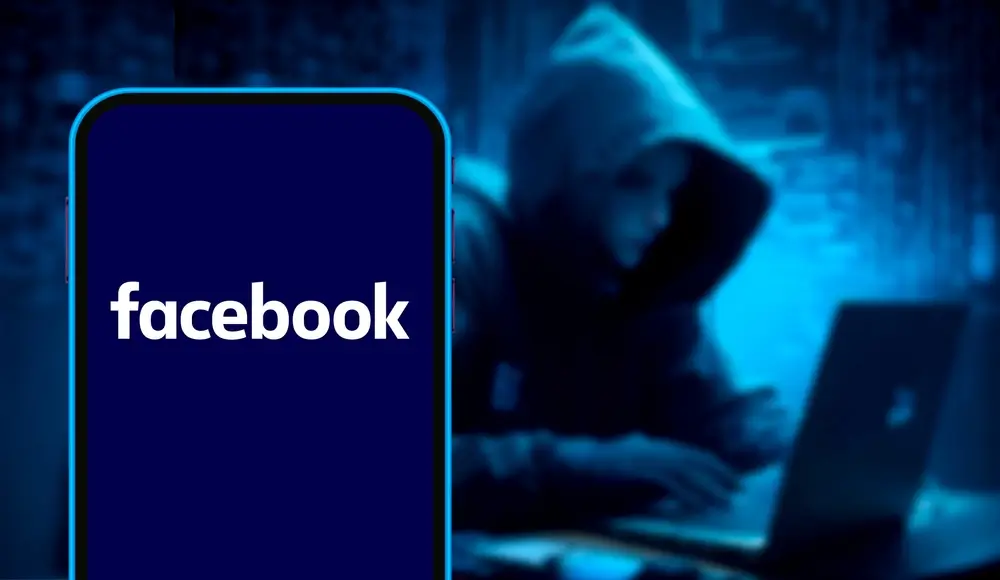
You may have encountered various methods online that claim to reveal your profile visitors. Not only are these methods ineffective, but they are also often dangerous.
1. The “View Page Source” Method (InitialChatFriendsList)
The Claim: Instructions circulating online suggest viewing your Facebook page source code, locating the InitialChatFriendsList parameter, and interpreting associated numerical IDs as profile visitors.
The Reality: This method fundamentally misunderstands Facebook’s technical architecture.
The InitialChatFriendsList array contains algorithmically-ranked friend IDs Facebook preloads for chat functionality optimization. These IDs represent users Facebook’s algorithm predicts you’re most likely to message based on:
- Recent conversation history
- Interaction patterns (comments, reactions, tags)
- Mutual friend connections
- Messenger usage patterns
This data serves performance optimization, not visitor tracking. The IDs change dynamically based on engagement patterns, not profile visits.
2. Third-Party Applications and Browser Extensions
The Threat: Numerous mobile applications (iOS/Android) and browser extensions (Chrome, Firefox, Edge) advertise profile visitor tracking capabilities, often presenting convincing interfaces displaying fabricated visitor lists.
The Reality: These tools represent significant security risks:
Credential Theft: Applications request Facebook login credentials through fake authentication pages, directly stealing usernames and passwords for account compromise.
Malware Distribution: Extensions may install tracking scripts, keyloggers, or ransomware on your device, compromising system security beyond Facebook.
Account Hijacking: Once accessed, compromised accounts distribute spam, phishing links, and malicious content to your friends list, perpetuating the scam.
Data Harvesting: Applications extract personal information, friend lists, photos, and messages for sale on dark web marketplaces or targeted advertising exploitation.
Immediate Action Required: If you’ve installed such applications, immediately:
- Change your Facebook password from a secure device
- Remove the application from Settings → Apps and Websites
- Enable two-factor authentication
- Review recent account activity for unauthorized access
- Run comprehensive antivirus scans on affected devices
What Facebook Does Allow You to Track
While profile view tracking remains unavailable, Facebook provides legitimate visibility metrics for specific content types:
Facebook Stories
- Complete viewer list for all Stories (available 24 hours)
- Identifies specific users viewing content
- Distinguishes between friend and non-friend viewers
- Access via Story interface or Story archive
Facebook Reels
- Total view count across all viewers
- Individual likes, comments, and shares with user identification
- Engagement metrics and demographic insights
- Access through video insights panel
Facebook Pages (Business Accounts)
- Comprehensive Page Insights analytics dashboard
- Visitor demographics (age, gender, location, language)
- Page view trends and peak engagement times
- Content performance metrics
- Follower growth and reach statistics
- Post-level engagement analysis
Post and Photo Engagement
- Reactions and reaction types with user identification
- Comments with commenter profiles
- Shares with attribution (when not set to private)
- Tag notifications showing who tagged you
Comprehensive Account Security Measures
Since profile view tracking remains impossible, focus on controlling information visibility and strengthening account security.
1. Audit Connected Applications
Action Required: Regular quarterly audits of third-party application permissions prevent unauthorized data access.
Steps:
- Navigate to Settings & Privacy → Settings
- Select Security and Login → Apps and Websites
- Review all connected applications
- Remove applications you don’t recognize, no longer use, or that request excessive permissions
- For retained apps, click each to review and limit specific data access permissions
Red Flags: Applications requesting permission to post on your behalf, access friend lists, or view photos should be scrutinized carefully.
2. Optimize Privacy Settings
Action Required: Configure granular privacy controls determining content visibility.
Essential Privacy Configurations:
Profile Visibility:
- Navigate to Settings & Privacy → Settings → Privacy
- Configure “Who can see your future posts” (Friends, Friends except…, Specific friends, Only me)
- Limit “Who can see your friends list” to prevent list scraping
- Restrict “Who can look you up using your email/phone number”
Timeline and Tagging:
- Enable “Review posts you’re tagged in before they appear on your timeline”
- Restrict “Who can post on your timeline”
- Limit “Who can see posts you’re tagged in on your timeline”
Story and Reels Privacy:
- Configure Story visibility (Public, Friends, Custom)
- Hide Stories from specific users
- Control Story reply permissions
Search and Discoverability:
- Limit search engine indexing of your profile
- Control who can send you friend requests
- Manage message filtering from non-friends
3. Enable Two-Factor Authentication (2FA)

Critical Security Layer: Two-factor authentication provides essential protection against credential compromise.
Implementation Steps:
- Access Settings & Privacy → Settings → Security and Login
- Locate Two-Factor Authentication section
- Select authentication method:
- Authentication app (Google Authenticator, Authy) – Most secure
- Text message (SMS) – Convenient but less secure
- Security key (YubiKey, Titan) – Maximum security for high-value accounts
Recovery Codes: Generate and securely store recovery codes for account access if authentication method becomes unavailable.
4. Monitor Account Activity
Proactive Security: Regular account activity monitoring detects unauthorized access early.
Monitoring Actions:
- Review Security and Login → Where You’re Logged In monthly
- Verify all active sessions represent your legitimate access
- Log out unfamiliar devices or locations immediately
- Check Recent Activity for unrecognized posts, comments, or friend requests
- Enable login alerts for new device access notifications
5. Recognize and Report Scams
Community Protection: Reporting scams prevents others from falling victim.
Reporting Process:
- Click three dots (…) on suspicious posts or ads
- Select Find Support or Report
- Choose appropriate category (False Information, Scam or Fraud, Spam)
- Follow prompts to complete report
- Block the account posting scam content
Why Profile View Tracking Doesn’t Exist
Understanding Facebook’s architectural and business reasoning clarifies why this feature remains absent:
Privacy Architecture: Profile view tracking would fundamentally undermine user privacy expectations. Knowledge that visits are monitored would alter user behavior, reducing platform engagement and creating surveillance concerns.
Technical Complexity: Implementing accurate, real-time visitor tracking across billions of users and trillions of daily profile views would require massive infrastructure investment with minimal business value.
Stalking and Harassment Prevention: Visibility into who views profiles could enable harassment, stalking, and unwanted contact. Current architecture protects vulnerable users from these behaviors.
Business Model Alignment: Facebook’s advertising model depends on users browsing freely without surveillance concerns. View tracking would reduce engagement, harming revenue.
FAQs
Can Facebook employees see who views my profile?
Facebook engineers theoretically have technical access to system data, but strict internal policies and legal frameworks prevent employee access to user data without legitimate business reasons (security investigations, legal compliance). Casual viewing of user profile visitor data violates employment agreements and privacy laws.
What about profile view counters on other social media platforms?
LinkedIn provides profile view statistics showing viewer job titles and industries (not specific identities unless they allow it), reflecting its professional networking focus. Instagram and TikTok show Story viewers but not profile visitors. Twitter/X provides no view tracking. Each platform balances transparency with privacy differently based on their purpose and user expectations.
If I search for someone on Facebook repeatedly, will they know?
No, Facebook does not notify users when others search for their profiles or view their content (except Stories and Reels). However, searching may influence Facebook’s algorithm, potentially causing you to appear in their “People You May Know” suggestions based on mutual connections and interactions.
Are there any legal ways to know if someone specific viewed my profile?
No legitimate method exists. The only exception is content with explicit viewer lists (Stories, Reels). Attempting to circumvent Facebook’s privacy protections through unauthorized tools violates Terms of Service and potentially computer fraud laws.
What should I do if I’ve already used a profile viewer app?
Take immediate action: change your Facebook password from a trusted device, enable two-factor authentication, remove the suspicious application from Settings → Apps and Websites, review and secure your connected email and phone number, check for unauthorized posts or messages, run antivirus/anti-malware scans, and monitor credit reports if financial information was potentially exposed.
Conclusion: Focus on What You Can Control
The desire to know who views your Facebook profile is understandable but fundamentally incompatible with the platform’s privacy architecture. No legitimate method exists, and all purported solutions represent security threats.
Instead of pursuing impossible visibility, invest effort in controlling accessible information and strengthening account security. Configure privacy settings matching your comfort level, regularly audit connected applications, enable two-factor authentication, and remain vigilant against scams.
Key Takeaways:
- ✅ Profile view tracking is technically and policy-wise impossible
- ✅ All apps claiming this feature are scams or malware
- ✅ Focus on privacy settings and security measures instead
- ✅ Use legitimate visibility tools (Stories, Reels, Page Insights)
- ✅ Report scams to protect the community
Your digital security depends on skepticism toward too-good-to-be-true promises and commitment to proven security practices. Protect your account by controlling what’s visible, not by attempting to monitor who’s looking.
Last Updated: October 30, 2025
Source: Meta (Facebook) Official Privacy Policy and Security Documentation
Verification: Information verified against current Facebook features and security guidelines
See also: 13 Best Skype Voice Changer Software for Calls & Meetings in 2025


