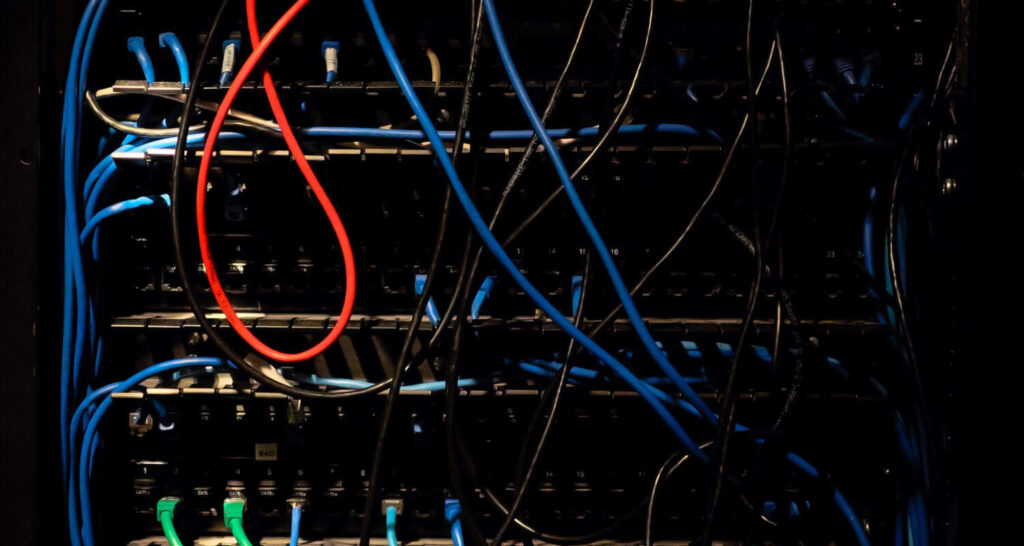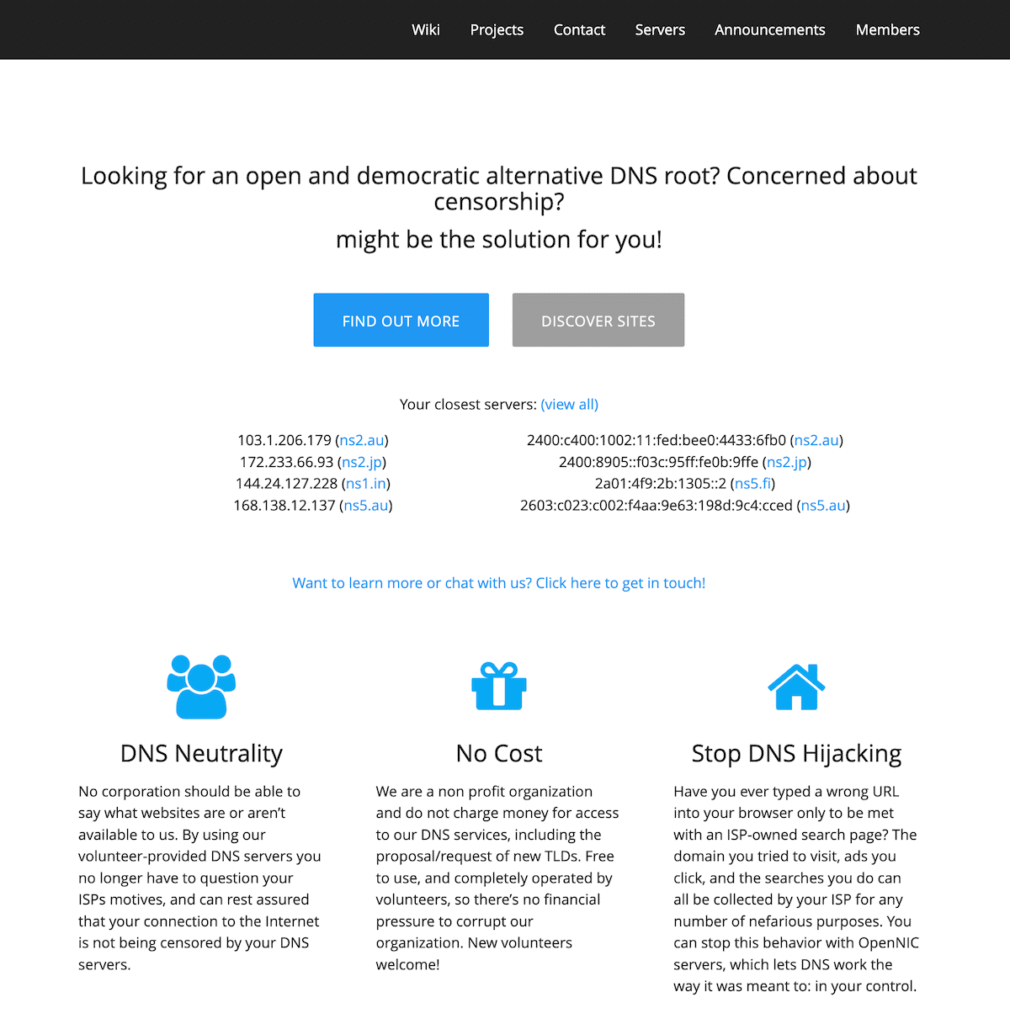Last updated October 2025
In 2025, as internet usage, privacy expectations and edge performance demands continue to grow, choosing the right public DNS (Domain Name System) server is more important than ever. In this guide you’ll find how DNS works, what to look for in a public DNS service, and the best free public DNS options available today—complete with expert commentary and real-world experience.
Table of Contents
What is a DNS Server—and Why Does It Matter?
A DNS server translates human-readable domain names (e.g., www.example.com) into the numeric IP addresses that computers use to connect on the internet. Without DNS, you’d need to remember long numeric addresses for every site.
In modern terms, a good DNS service can impact:
- Speed – Faster lookups mean quicker page loads, especially for first-time visits.
- Reliability – If one DNS endpoint fails, smart fallback or global coverage keeps things working.
- Security & Privacy – Public DNS providers increasingly offer filtering, blocking of known-bad domains, DNS over TLS (DoT) or DNS over HTTPS (DoH), and minimal logging.
With mobile devices, IoT devices, home-lab setups and remote working all common, a well-chosen public DNS service is a foundational part of your connectivity stack in 2025.
See Also: How to Unpark CPU Cores: X Steps for Enhanced Performance
What “Public” Means & Why It’s Relevant Now
When we say public DNS, we mean services that are openly available to any internet user, rather than being restricted to a single ISP or organization’s internal network. These services are operated by companies or nonprofits and often serve millions of queries globally.
In 2025, public DNS servers also play key roles in:
- Blocking malicious domains, phishing and ads.
- Supporting privacy protocols like DoT/DoH.
- Edge caching and global anycast networks for faster resolution worldwide.
- Fallback options when your ISP’s DNS is slow, unreliable or censor-filtered.
How to Choose a Free Public DNS Server (2025 Checklist)
When selecting a free public DNS service in 2025, look for the following features:
- Low latency & global presence – Choose providers with anycast networks and server presence near your location.
- Privacy & logging policy – Prefer services that offer encrypted DNS (DoT/DoH) and publish transparency reports.
- Security features – DNS filtering, malware domain blocking, support for family filters, etc.
- Reliability & uptime – A large distributed network, redundant infrastructure, frequent audits.
- Ease of configuration – Works across devices (PC, Mac, Android, iOS, routers) and supports IPv6.
- Future-proofing – Provider keeps pace with standards (e.g., DNSSEC validation, QUIC support for DoH).
Best Free Public DNS Services (2025 Edition)
Here are some of the top free public DNS services as of 2025, with expert commentary on what makes each one strong or what trade-offs you should know.
1. Cloudflare 1.1.1.1 / 1.0.0.1
Why it stands out: Cloudflare has built an industry-leading DNS network focused on speed and privacy. Their logging is minimal and they’ve published multiple transparency audits. Their anycast network reaches most populated regions quickly.
Considerations: Being so popular, minor latency variations may occur in some remote regions; but overall still among the fastest globally.
It is also a server that values privacy and handles it with utmost care. Not only does it not use your data to fill your feed up with targeted ads, but it is also one server that doesn’t save your IP address for longer than 24 hours. It also does annual audits and puts the information online to assure its users that it is doing its job as promised. It has a pretty easy and user-friendly interface and offers tutorials to teach beginners how to use it, regardless of their operating system. Basic tutorials exist, as do the premier ones for the users who are pros in the field.
Visit: Cloudflare
2. Quad9 9.9.9.9
Why it stands out: Built with a strong security focus—Quad9 blocks access to known malicious domains by default, based on threat intelligence feeds.
Considerations: If you use very niche or privacy-anonymity focused setups, its threat-intelligence filters may sometimes block benign domains (rare but possible).
Visit: Quad9
3. GreenTeamDNS
Why it stands out: Good choice for families or users wanting content filtering (adult, malware, bots). Free tier available.
Considerations: The free tier may offer limited features compared to paid options; if you require fully custom filtering you may need to upgrade.
Visit: GreemTeam DNS
4. SafeDNS
Why it stands out: Strong for parental control and safe-browsing contexts.
Considerations: Filtering may slow resolution slightly compared to “pure speed-first” services.
Visit: SafeDNS
5. Yandex DNS
Why it stands out: Generally good global coverage, reliable resolution, and useful extra features like malware blocking.
Considerations: Region matters—depending on your country its server latency may slightly lag behind the very fastest services.
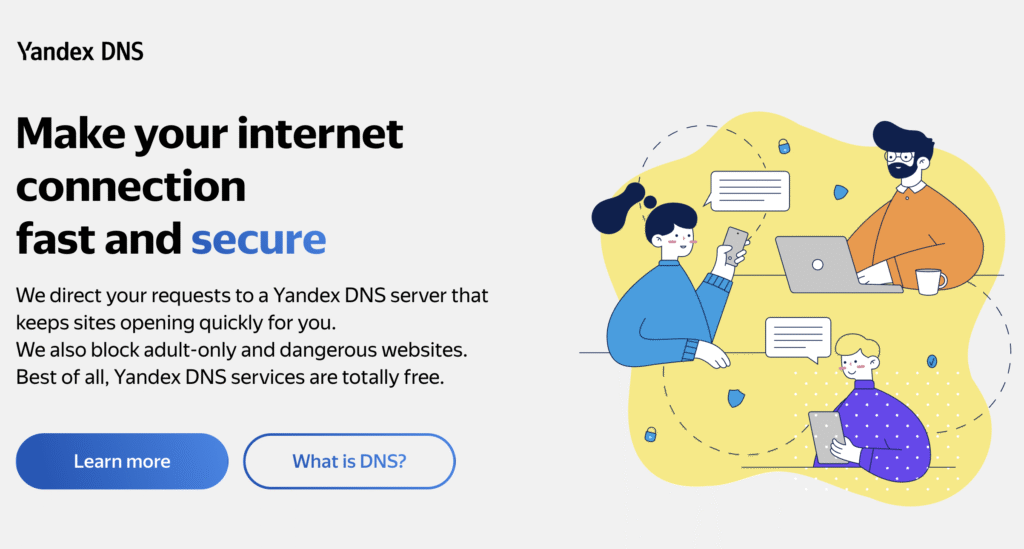
On the one hand, it has a few security labels. On the other side, it offers no downtime. Also, it is known to be one of the most famous and free public DNS servers.
Visit : YandexDNS
6. Neustar DNS (UltraDNS Free)
Why it stands out: Enterprise-grade infrastructure, good for advanced users or SMBs wanting stability & reliability.
Considerations: Free tier has fewer features than their paid business offerings.
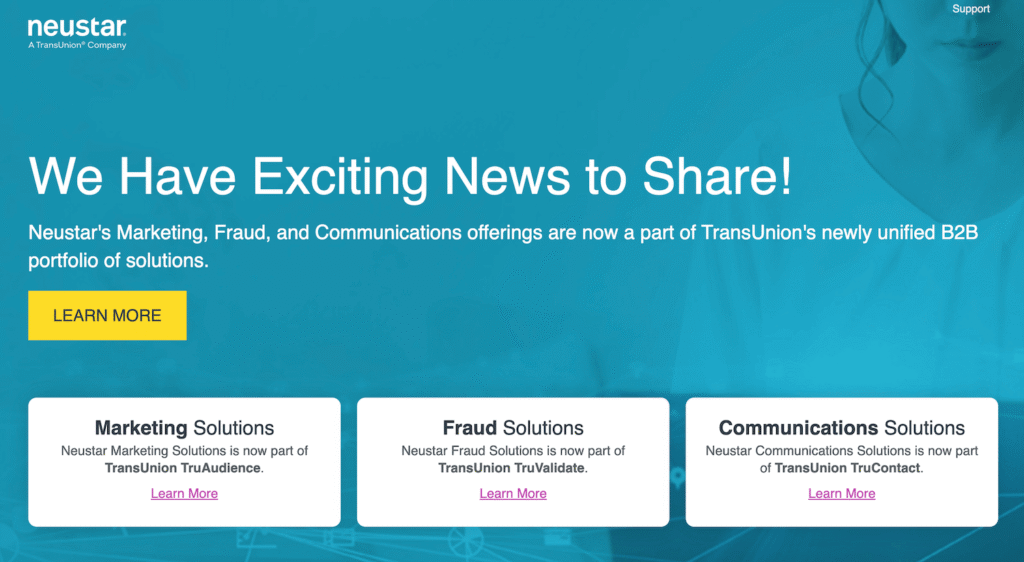
Visit : Neustar DNS
7. Google Public DNS (8.8.8.8 / 8.8.4.4)
Why it stands out: Very widely used, tremendously reliable, easy to configure, strong global presence.
Considerations: While very fast in many regions, some users prefer providers that focus more on privacy than Google’s broader ecosystem.
Visit: Google Public DNS
8. OpenDNS (Cisco)
Why it stands out: Offers family filters, malware protection, custom configuration for power users.
Considerations: Free home tier is very good; advanced features require paid upgrade.
Visit: OpenDNS
9. OpenNIC
Why it stands out: Community-run public DNS with more decentralized control and fewer corporate dependencies.
Considerations: Because it’s community-run, server coverage and global latency can vary—best for tech-savvy users.
Visit: OpenNIC
10. PuntCAT and other niche providers
These include smaller regional or speciality public DNS servers. They may offer excellent speed locally, but less global support or advanced features than major players.
If you have a local home network, checking local latency matters a lot.
Visit: PuntCAT DNS
See Also: 14 Best Free AT&T IMEI Checker Tools In 2024
Setting Up & Testing Your Public DNS
-
Change your device or router DNS settings.
-
On Windows/macOS: change network adapter’s DNS manually.
-
On Android/iOS: you may set DoH/DoT in network settings (available in many modern OSes).
-
At the router level: easiest for all devices behind the router to inherit settings.
-
-
Test latency and reliability.
-
Use tools like
namebench,DNS Jumper, or online latency testers to compare performance of DNS providers from your region. -
After switching, check websites load normally and verify no unexpected blocking.
-
-
Enable encrypted DNS if available.
-
Many providers support DNS over HTTPS (DoH) or DNS over TLS (DoT). Enabling this improves privacy (prevents ISP from eavesdropping DNS).
-
On many routers you can set the endpoint to, e.g.,
https://dns.cloudflare.com/dns-query.
-
-
Monitor for issues.
-
If a website appears inaccessible after switching DNS, ensure there’s no filter block or propagation issue.
-
Make sure your fallback DNS is set in case primary fails.
-
FAQs
Q1. Can I just use one of these DNS servers and forget about it?
Yes — for many users setting a fast, reliable DNS like Cloudflare or Google Public DNS is a “set-and-forget” improvement. However, if you’re in a region with censorship, filtering, or multiple networks (home/work), you may want to test a few providers and pick the one with best regional latency and policy match.
Q2. Will changing DNS improve my internet speed?
“Speed” impacts vary. DNS affects initial lookup latency (how quickly your device gets the IP address). If your current ISP DNS is slow or unreliable, changing to a high-performance public DNS can reduce page-load time by a small but measurable amount. It won’t fix slow servers or poor WiFi—but it’s a worthwhile optimization.
Q3. Is public DNS safe to use? What about privacy?
Yes, many good public DNS providers are safe, but check their privacy policy. In 2025, look for providers offering DoH/DoT support, minimal logging, transparency reports and independent audits. Avoid using unknown or “shady” DNS servers unless you trust their governance.
Q4. Can public DNS block malicious websites or ads?
Yes—many providers offer built-in malware domain blocking, phishing protection or family-safe filtering (e.g., Quad9, GreenTeam, SafeDNS). If you enable them, you get an extra layer of defense at the DNS level.
Final Thoughts
Switching to a high-quality, free public DNS server is a simple yet effective step in optimizing your internet setup for 2025—especially as network performance expectations rise and privacy becomes more important.
Start by picking one of the top providers above, test performance in your region, enable encrypted DNS if available, and monitor your experience. You might not notice a dramatic “speed boost,” but improved reliability, smarter filtering, and enhanced privacy all add up.