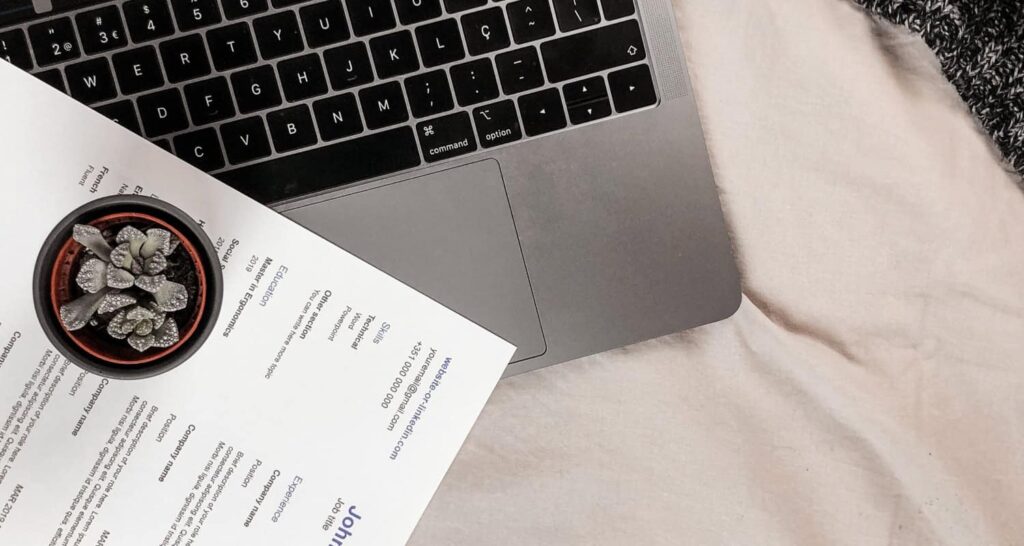Last updated: October 31, 2025
In the highly competitive 2025 job market, your professional resume or curriculum vitae (CV) is primarily a digital tool. Success hinges on a document that is instantly appealing to hiring managers and structurally perfect for Applicant Tracking Systems (ATS).
Fortunately, the best modern apps and platforms have made the process mobile-friendly, incorporating AI to draft, refine, and optimize your professional summary in minutes. The focus is no longer just on design, but on maximizing your document’s score against a job description.
Here is a curated list of the best free and freemium resume applications and builders available for Android, iOS, and web users in 2025, categorized by their core strengths and updated with the latest features.
See also: Temporary Email Tools: 10 Best Services for Privacy in 2025
Table of Contents
I. Dedicated Mobile-First Apps (Speed & On-the-Go Editing)
These applications are designed for seamless, fast resume creation directly on your smartphone, perfect for making quick updates or sharing on the go.
1. CV Engineer (iOS & Android)
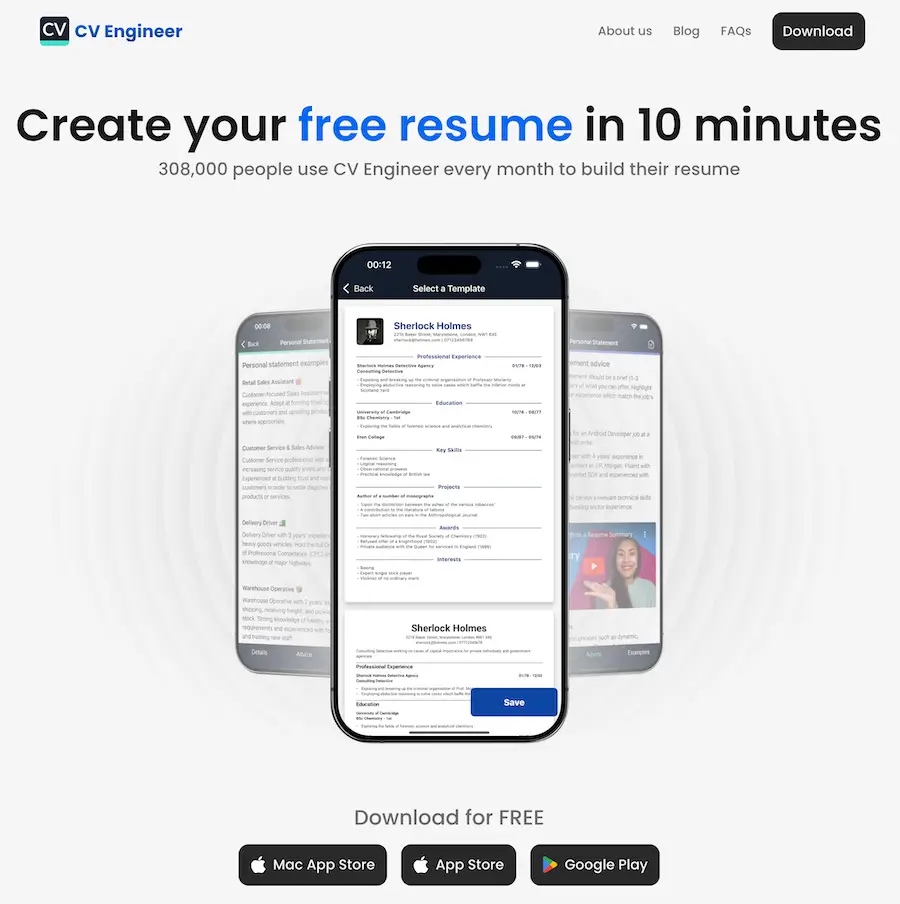
Developed by a recruitment consultant, this app is built on proven best practices. It emphasizes clarity and compliance, ensuring your resume includes only what recruiters are actively searching for.
- 2025 Feature Highlight: Remote Job Keywords Suggestion. The app analyzes current market trends and suggests high-impact keywords relevant to remote and hybrid roles to help your resume pass new-generation ATS filters.
- Best For: Users who want a simple, guided mobile process based on consultant-vetted best practices.
- Platform: iOS, Android (Freemium).
2. PathSource (iOS Exclusive)
PathSource uniquely blends career exploration with resume building. Its Q&A format quickly generates a compliant CV, and it adds context by providing salary insights.
- 2025 Feature Highlight: AI Job Match Score. You can paste a specific job description (JD) directly into the app, and the Resume Analysis tool will provide a score and suggest edits to better align your current draft with the required experience and skills in the JD.
- Best For: iOS users prioritizing career planning, salary negotiation insights, and tailored resume optimization.
- Platform: iOS (Freemium).
3. Aristoz Resume Builder Free (Android Exclusive)
Praised for its extensive selection, Aristoz offers over 80 professional templates, ensuring high-quality customization without requiring a subscription.
- 2025 Feature Highlight: Dark Mode Export. Offers the ability to export resumes with high-contrast, modern dark-mode styling, popular for digital sharing and viewing on modern devices.
- Best For: Android users prioritizing template variety and customization within a fully free, ad-supported mobile app.
- Platform: Android (Free, Ad-supported).
4. Quick Resume (iOS)
An essential and fast app focused entirely on simplicity. It is ideal for rapid editing and sharing when you are away from a desktop.
- 2025 Feature Highlight: One-Tap Share Widget. Enables users to quickly share their latest PDF resume directly from an iOS home screen widget without opening the app.
- Best For: iOS users needing a high-speed, on-the-go editing tool for quick updates and PDF saving across predefined formats.
- Platform: iOS (Freemium).
5. Make My Resume (Android)
Known for its user-friendly interface and inclusion of various globally-used resume formats, Make My Resume provides a reliable, quick-draft solution.
- 2025 Feature Highlight: Integrated Interview Q&A. Once your resume is complete, the app immediately generates a list of common interview questions and suggested answers based on the experience you provided.
- Best For: Android users needing a reliable quick-draft solution with added interview preparation features.
- Platform: Android (Free).
6. Free Resume App (Top CV) (Android)
This app is highly ranked for its innovative and attractive template designs that maintain professionalism while offering a creative edge.
- 2025 Feature Highlight: Skill Visualization Graphics. Allows users to easily generate a visual representation (e.g., a simple bar chart or pie chart) of their core skills directly on the resume, enhancing digital readability.
- Best For: Users seeking a creative edge in their resume design without compromising clarity or ATS compatibility.
- Platform: Android (Free, PDF download).
II. AI & Web-Hybrid Platforms (Best for Comprehensive Features & ATS)
These platforms provide a robust, comprehensive experience, often featuring deep AI writing assistance, cover letter matching, and superior ATS-compliant templates. They are all highly optimized for mobile web browsing.
7. LinkedIn (Web, iOS & Android)
The single most important professional networking platform acts as your continuously updated, dynamic CV. Its integrated builder makes it a powerhouse.
- 2025 Feature Highlight: Verified Skills Integration. Allows users to export their profile as a formatted PDF resume, automatically adding a digital badge to skills verified through LinkedIn’s built-in assessment tests.
- Best For: Professionals maintaining a dynamic online presence and needing an instantly shareable, comprehensive document that proves skill validity.
- Platform: Web, iOS, Android (Free).
8. Resume.com
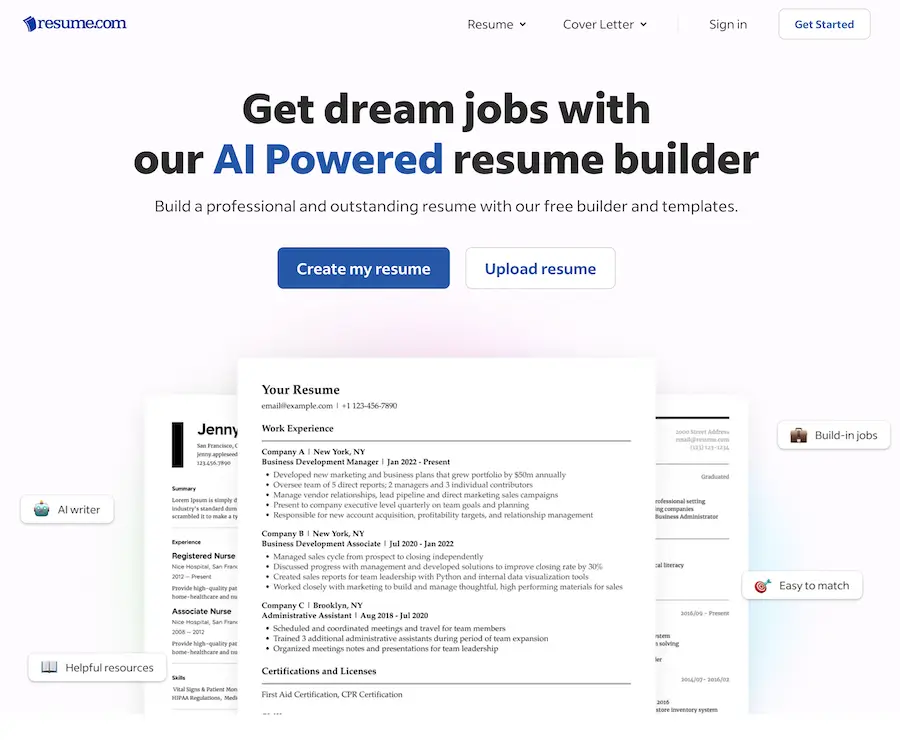
This tool remains a top choice for being completely free across all core functionalities. It guarantees ATS compatibility with frequently tested templates.
- 2025 Feature Highlight: Contextual AI Summary Draft. Instead of just generating a list, the AI analyzes your professional timeline and drafts a compelling, concise one-paragraph professional summary tailored to the chosen industry template.
- Best For: Job seekers requiring a high-quality, ATS-ready resume and cover letter with zero subscription cost.
- Platform: Web (Mobile-Optimized), PDF Download.
9. ResumeCoach

ResumeCoach provides a comprehensive, guided experience, focusing on context-sensitive guidance and industry-specific content examples for each section.
- 2025 Feature Highlight: Content Gap Analysis. An AI-driven tool that prompts you with critical content suggestions after comparing your current bullet points against common requirements for your target role.
- Best For: Users who need detailed, step-by-step coaching to articulate their professional history effectively.
- Platform: Web (Mobile-Optimized), PDF Download (Freemium).
10. LiveCareer
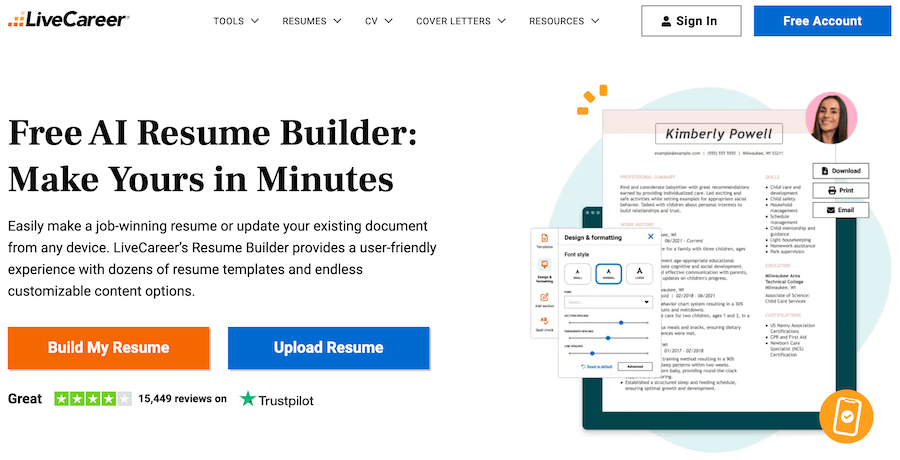
Distinguished by its extensive pre-written content library, this platform now uses generative AI to provide custom, professionally-written bullet points on demand.
- 2025 Feature Highlight: Generative AI Bullet Points. Converts simple inputs about your background (e.g., “managed team, improved sales”) into polished, measurable bullet points using the [Action Verb] – [Task] – [Result] formula.
- Best For: Individuals with strong experience but who struggle with professional, results-oriented writing.
- Platform: Web (Freemium—download often requires subscription).
11. OnlineCV
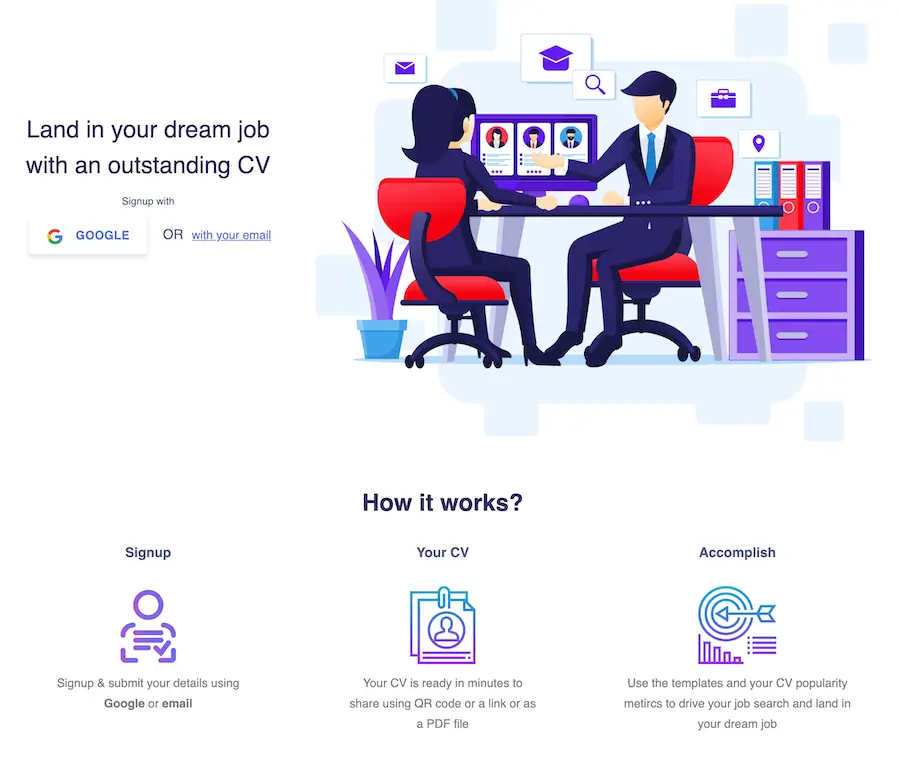
Focuses on a blend of aesthetics and functionality, providing a wide variety of expert-vetted templates designed to navigate digital screening processes seamlessly.
- 2025 Feature Highlight: Digital View Optimization. Templates are designed with subtle interactive elements (like clickable links and smooth scrolling) that enhance the document when viewed digitally, while remaining plain-text compliant for ATS reading.
- Best For: Professionals prioritizing modern design and robust ATS compliance in a unified application.
- Platform: Web (Mobile-Optimized), PDF/Text Download (Freemium).
12. VisualCV Resume Builder
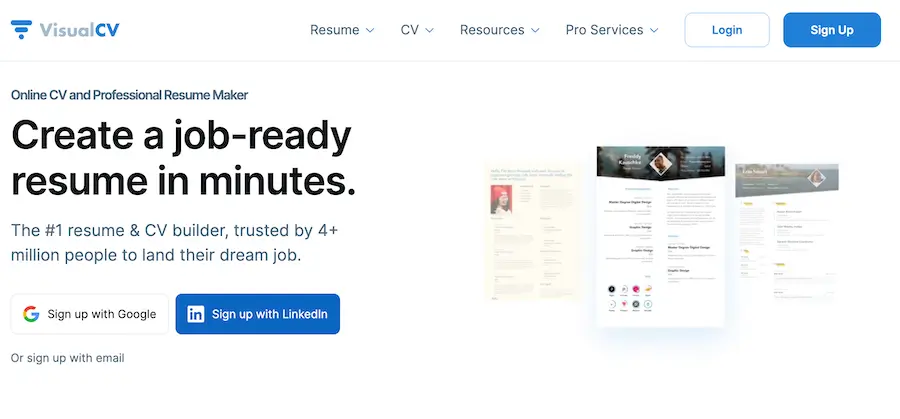
Tailored toward visually impactful résumés, VisualCV introduces a crucial analytical dimension and supports linking dynamic content.
- 2025 Feature Highlight: Integrated Digital Portfolio Link & Tracking. Alongside the standard PDF, the platform encourages linking to a simple digital portfolio page and continues to offer CV Analytics, tracking when an employer views or downloads your document.
- Best For: Job seekers who want to measure recruiter engagement and showcase projects that go beyond a static PDF.
- Platform: Web/Android (Freemium).
FAQs
Q1. How long should a professional resume be in 2025?
For most roles, a professional resume should be one page. If you have more than 10 years of specific, relevant professional experience, two pages are generally acceptable.
Q2. Do mobile apps compromise on ATS compliance?
No. The leading apps in 2025 (e.g., CV Engineer, Resume.com) actively design their templates to be ATS-compliant. They utilize simple fonts, clear section headers, and structured fields that digital parsing software can easily read.
Q3. How fast can I build a complete resume using these apps?
Once you have your core career information compiled, most apps allow you to generate a solid first draft in under 10 minutes using guided templates and AI assistance.
Q4. Can I write/design cover letters in these mobile apps?
Yes. Many of the web-hybrid and dedicated mobile builders, including ResumeCoach and OnlineCV, offer matching templates and editing tools to create a visually consistent and professional cover letter alongside your resume.
Conclusion
In 2025, an effective job search starts with a technologically advanced, mobile-friendly resume. By utilizing these free and high-quality apps and web tools, you can ensure your professional summary is well-designed, AI-optimized, and fully ATS-compliant, giving you the competitive advantage you need right from your smartphone.
See also: 13 Best Skype Voice Changer Software for Calls & Meetings in 2025