Last updated: October 30, 2025
Introduction: Why the Right Software Matters for Custom Apparel
The custom apparel industry has experienced explosive growth, with the global custom t-shirt printing market projected to reach $7.8 billion by 2026. Whether you’re launching a print-on-demand business, managing a screen printing shop, or creating designs for personal projects, the software you choose directly impacts your success. Production-ready files must meet specific technical requirements: proper color separation for screen printing, correct resolution for direct-to-garment (DTG) printing, and scalable vector formats for vinyl cutting and embroidery.
This comprehensive guide categorizes the best software tools for Windows based on industry standards, technical capabilities, pricing structures, and real-world application in the custom apparel sector. We’ll explore professional vector editors, raster image manipulation programs, and e-commerce design platforms—helping you select the right tools for your specific needs and budget.
See also: 14 Best Car Design Software Tools for Automotive Designers in 2025
Table of Contents
Understanding Design File Requirements for Apparel
Before diving into specific software, it’s crucial to understand what makes a design “production-ready” for different printing methods.
Vector vs. Raster Graphics
Vector Graphics:
- Definition: Mathematical equations defining lines, curves, and shapes
- Key Advantage: Infinite scalability without quality loss
- File Formats: AI, EPS, PDF, SVG
- Best For: Screen printing, vinyl cutting, embroidery digitizing, logos
- Why It Matters: A vector logo can resize from business card to billboard without pixelation
Raster Graphics:
- Definition: Pixel-based images with fixed resolution
- Key Advantage: Photorealistic detail and complex textures
- File Formats: PNG, TIFF, PSD, JPG
- Best For: Direct-to-garment (DTG), sublimation, photo-realistic designs
- Critical Requirement: Minimum 300 DPI at final print size
Printing Method Requirements
Screen Printing:
- Requires clean vector artwork with separated colors
- Each color = separate screen (cost consideration)
- Halftones for gradients must be properly prepared
- Transparent background for isolated designs
Direct-to-Garment (DTG):
- High-resolution raster files (300+ DPI)
- RGB or CMYK color profile
- White underbase layer for dark garments
- PNG with transparency for proper garment color show-through
Heat Transfer/Vinyl:
- Vector format for cutting machines
- No gradients (solid colors only)
- Weed lines must be production-friendly
- Consider material limitations
Sublimation:
- High-resolution raster required
- CMYK color space
- Works only on polyester or polymer-coated items
- Mirror image for transfer process
Industry-Standard Vector Software
Vector graphics form the foundation of professional apparel design. These tools create scalable artwork essential for screen printing, vinyl cutting, and embroidery.
1. Adobe Illustrator: The Industry Gold Standard
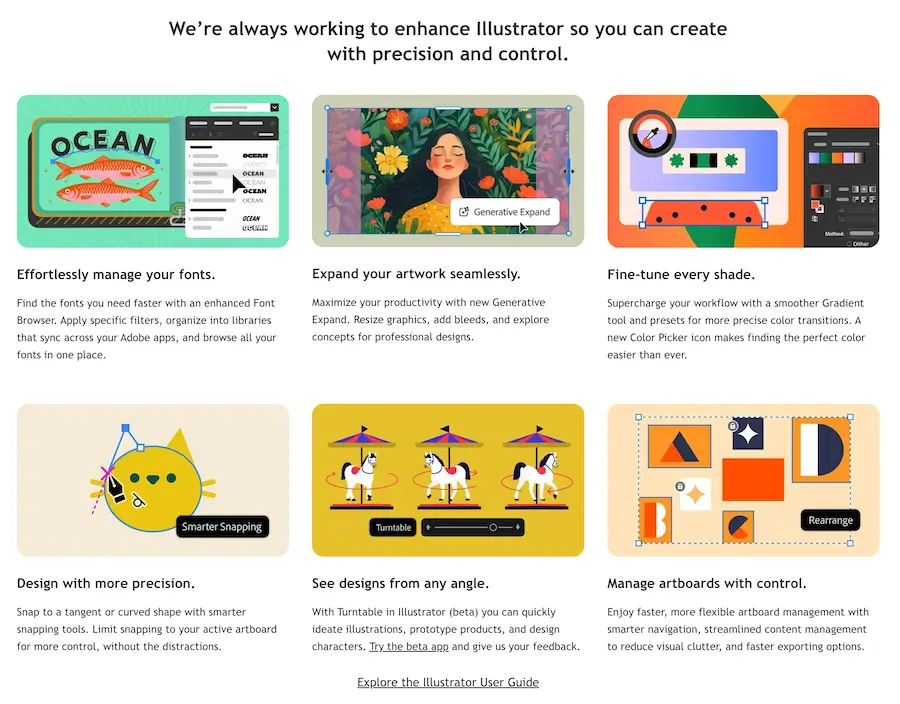
Overview: Adobe Illustrator has dominated professional design for over three decades, and for good reason. It’s the software of choice for 90% of professional screen printers and apparel decorators worldwide.
Why Illustrator Excels for T-Shirt Design:
Precise Vector Tools:
- Pen tool for custom shapes and complex illustrations
- Shape builder for combining simple forms into complex designs
- Pathfinder for boolean operations (merge, subtract, intersect)
- Live corners for quickly adjusting shape roundness
Typography Excellence:
- Industry-leading text manipulation
- Character and paragraph styles
- Text on path and within shapes
- Extensive font compatibility and OpenType features
Color Separation for Screen Printing:
- Pantone color library access
- Easy color separation into individual layers
- Export each color as separate file
- Overprint preview to check color overlap
Production Features:
- Artboards for multiple design variations
- Export for Screens (optimized web graphics)
- PDF export with bleeds and crop marks
- SVG export for web and cutting machines
Apparel-Specific Advantages:
- Create mockups using 3D effects and mapping
- Gradient mesh for realistic shading
- Pattern creation for all-over prints
- Integration with Adobe Creative Cloud (Photoshop, After Effects)
Pricing: $22.99/month (Illustrator only) or $69.99/month (All Apps)
System Requirements:
- Windows 10 (64-bit) or later
- 8GB RAM minimum (16GB+ recommended)
- 2GB available hard-disk space
- GPU with OpenGL 4.0 support
Learning Curve: Moderate to steep. Extensive tutorials available on YouTube, Adobe’s learning hub, and platforms like Skillshare.
Best For: Professional designers, screen printing businesses, agencies creating client work, anyone pursuing apparel design as a career.
Download: Adobe Illustrator Official Site
2. CorelDRAW Graphics Suite: Powerful Illustrator Alternative
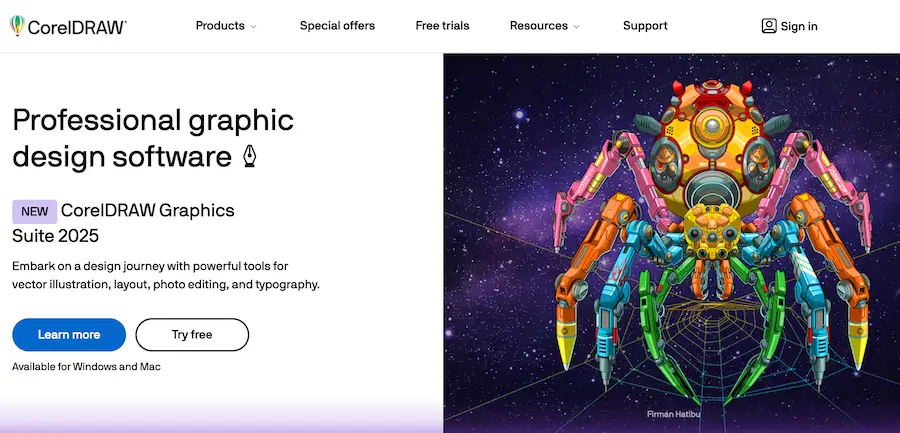
Overview: CorelDRAW has cultivated a dedicated following, particularly among Windows users and sign/apparel shops. Its interface differs from Illustrator but offers comparable—sometimes superior—features for specific tasks.
Why CorelDRAW Excels:
Robust Vector Toolset:
- Extensive drawing and shaping tools
- PowerClip for masking objects inside containers
- Smart fill for quick coloring
- Node editing with precision control
Superior Layout Tools:
- Multi-page documents in single file
- Better for complex layouts (catalogs, line sheets)
- Measurement tools with real-world units
- Grid and guideline systems
Color Management:
- Advanced Pantone matching
- Color harmonies tool
- Easy spot color to process conversion
- Color styles for consistent branding
Apparel-Specific Features:
- Built-in bitmap tracing (converts photos to vectors)
- Mesh fill tool for realistic shading
- Font manager for organizing typefaces
- Export to formats used by embroidery machines
Pricing:
- Subscription: $39/month (monthly) or $22.42/month (annual)
- Perpetual License: $549 one-time purchase
Unique Advantage: One-time purchase option appeals to users avoiding subscriptions. Perpetual license includes one year of updates.
System Requirements:
- Windows 10 or 11 (64-bit)
- 4GB RAM minimum (8GB+ recommended)
- Multi-touch screen support
- OpenCL 1.2-capable video card
Learning Curve: Moderate. Interface differs from Adobe, requiring adjustment period for Adobe users.
Best For: Windows-devoted users, designers preferring perpetual licenses, sign shops transitioning to apparel, print shops needing layout capabilities.
Download: CorelDRAW Official Site
3. Inkscape: Professional Free Vector Editor
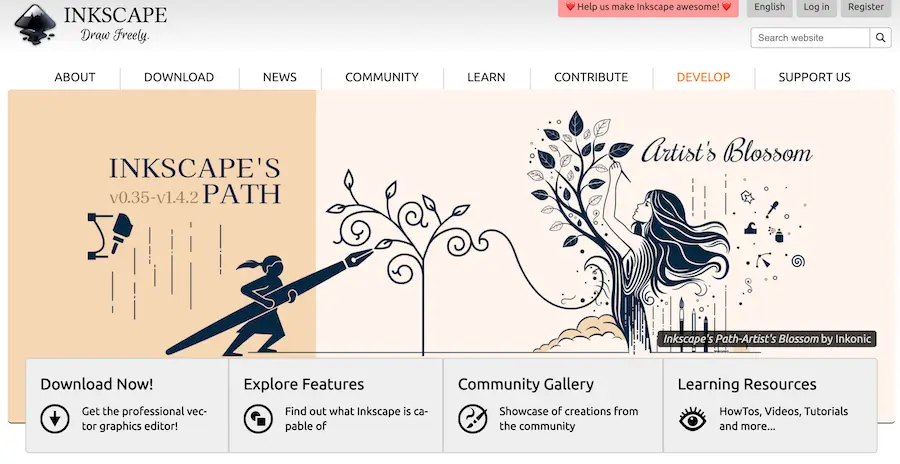
Overview: Inkscape stands as the leading free, open-source vector graphics editor. While it lacks some advanced features of paid alternatives, it handles 90% of professional apparel design tasks exceptionally well.
Why Inkscape Works for Apparel:
Comprehensive Vector Tools:
- Bezier and Spiro path tools
- Pencil, pen, and calligraphy tools
- Shape tools (rectangles, ellipses, stars, spirals)
- Text tool with full SVG text support
Professional Features:
- Path operations (union, difference, intersection)
- Node editing with precision
- Gradient and pattern fills
- Layers and objects for organization
File Format Support:
- Native SVG format (web standard)
- Import: AI, EPS, PDF, PNG, JPG
- Export: PNG, PDF, EPS, PS
- Extensions for additional formats
Screen Printing Preparation:
- Color separation through layer management
- Export individual layers as files
- Pantone color selection via extensions
- Bitmap tracing for converting photos to vectors
Limitations to Consider:
- CMYK color support requires workarounds
- Slightly less refined gradient controls
- Some advanced typography features missing
- Occasional stability issues with very complex files
Pricing: Completely free and open-source
System Requirements:
- Windows 7 or later (64-bit recommended)
- 2GB RAM minimum (4GB+ recommended)
- 500MB disk space
Learning Curve: Moderate. Interface differs from Adobe but logical. Extensive YouTube tutorials and community documentation available.
Best For: Budget-conscious designers, startups minimizing expenses, students learning design, hobbyists, those philosophically supporting open-source software.
Download: Inkscape Official Site
4. GraffixPro Studio: Specialized Apparel Decorator Software
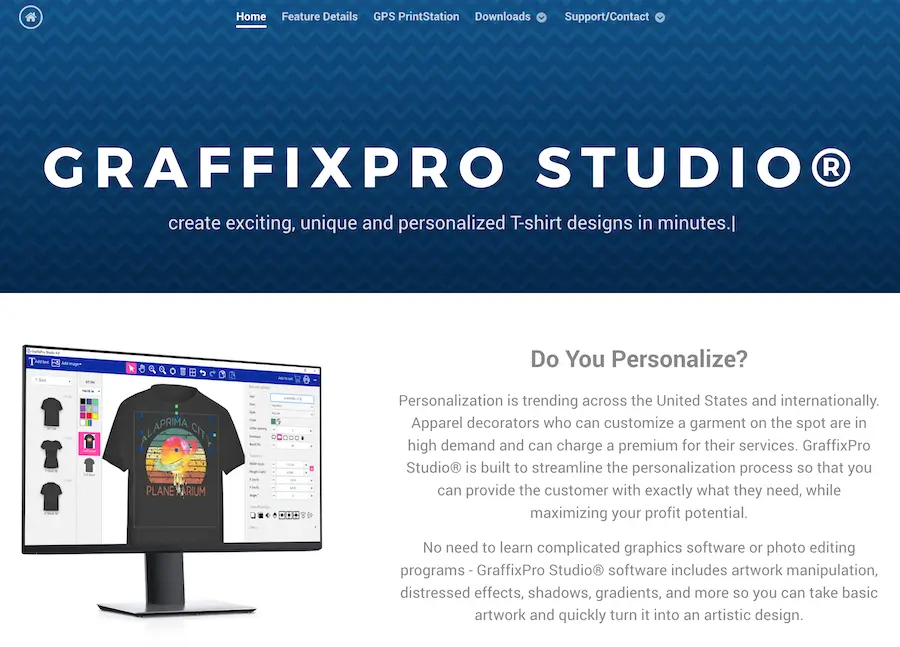
Overview: GraffixPro Studio represents a unique category—software purpose-built for the custom apparel industry rather than general graphic design. It combines design tools with business management features specific to decorator needs.
Apparel-Specific Features:
Built-in Business Tools:
- Price calculator for quotes (materials + labor + markup)
- Over 40 commercial-use fonts included
- 300+ stock graphics and clip art library
- Template library for common apparel items
Design Capabilities:
- Vector drawing tools
- Text manipulation and effects
- Color separation for screen printing
- Design positioning on garment templates
Production Features:
- Generate print-ready color separations
- Export to formats for vinyl cutters
- Create heat press templates
- Embroidery file preparation
Unique Advantages:
- Bundled resources eliminate separate licensing
- Pricing tools help with business profitability
- Industry-specific workflow optimization
- Lower learning curve for apparel-specific tasks
Limitations:
- Less sophisticated than Illustrator/CorelDRAW for complex illustration
- Smaller user community means fewer tutorials
- Windows-only platform
- Primarily for decorator businesses, not general design
Pricing: Approximately $299 one-time purchase (verify current pricing on official site)
Best For: Screen printing startups, vinyl cutting businesses, embroidery shops, decorators needing all-in-one solution with business tools.
Download: GraffixPro Studio
Raster and Image Editing Software
Raster software handles photorealistic designs, complex textures, and mockup creation—essential for DTG printing and creating presentation materials.
5. Adobe Photoshop: Professional Image Editing Standard
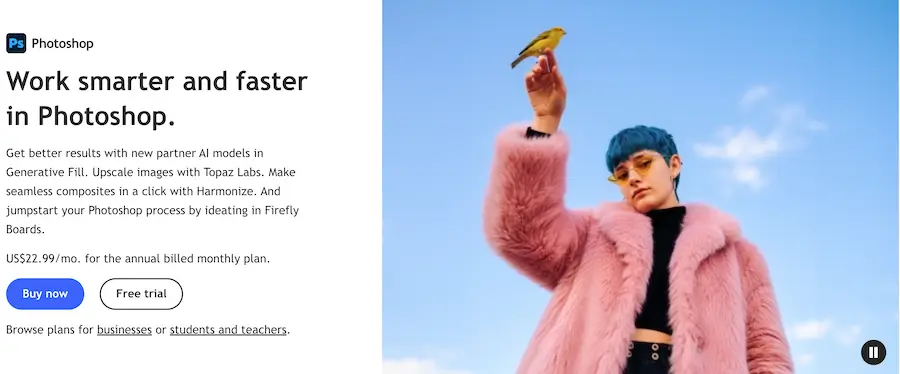
Overview: Photoshop dominates professional image editing across all industries. For apparel design, it’s indispensable for photo manipulation, texture creation, and mockup generation.
Why Photoshop Matters for Apparel:
Photo Editing Excellence:
- Advanced selection tools (subject select, refine edge)
- Layer-based editing workflow
- Non-destructive adjustment layers
- Content-aware fill and healing
Texture and Effect Creation:
- Thousands of brushes and textures
- Blend modes for complex layering
- Layer styles (shadows, glows, bevels)
- Smart objects for non-destructive editing
Mockup Creation:
- Smart object mockup templates
- 3D garment mapping (experimental features)
- Displacement maps for realistic fabric draping
- Professional presentation materials
DTG Print Preparation:
- Precise color correction
- Resolution verification and optimization
- Transparency handling
- White underbase layer creation for dark garments
Integration Benefits:
- Seamless workflow with Illustrator
- Vector smart objects maintain editability
- Adobe Color for palette creation
- Adobe Fonts library access
Pricing: $22.99/month (Photoshop only) or $69.99/month (All Apps)
System Requirements:
- Windows 10 (64-bit) version 1809 or later
- 8GB RAM minimum (16GB+ recommended for complex work)
- GPU with DirectX 12 support
- 4GB available hard-disk space
Learning Curve: Steep for beginners but extensive learning resources available.
Best For: DTG designers, photo-realistic apparel graphics, mockup creation, texture artists, anyone working with photographic elements.
Download: Adobe Photoshop Official Site
6. GIMP: Free Photoshop Alternative

Overview: GIMP (GNU Image Manipulation Program) provides robust image editing capabilities without cost. While not matching Photoshop’s full feature set, it handles most apparel design tasks admirably.
Capabilities for Apparel Design:
Core Image Editing:
- Layer-based workflow
- Selection tools and masks
- Color correction and adjustment
- Clone and healing tools
Design Features:
- Custom brushes and patterns
- Text tool with effects
- Filters and effects
- Path tool for vector-like work
Print Preparation:
- DPI verification and adjustment
- Color profile management
- Export to print-ready formats
- Transparency support
Advantages Over Paid Software:
- Completely free with no limitations
- Open-source with community plugins
- Cross-platform (Windows, Mac, Linux)
- No subscription or licensing concerns
Limitations:
- Less intuitive interface than Photoshop
- CMYK color mode requires plugins
- Fewer advanced features
- Non-destructive editing more limited
Pricing: Free and open-source
System Requirements:
- Windows 7 or later
- 2GB RAM minimum (4GB+ recommended)
- 200MB disk space for installation
Learning Curve: Moderate. Different interface from Photoshop requires adjustment but logical workflow.
Best For: Budget-conscious designers, students, hobbyists, Linux users, those avoiding subscriptions, supplementing vector software.
Download: GIMP Official Site
E-Commerce & Online Design Platforms
These platforms integrate design tools with fulfillment services, perfect for print-on-demand businesses or quick custom orders without managing production.
7. Printful: Integrated POD Design and Fulfillment
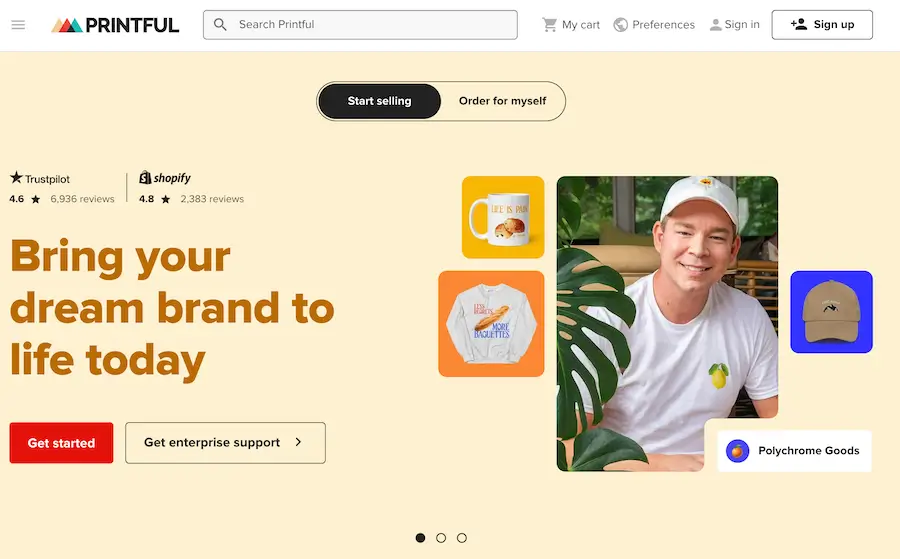
Overview: Printful combines a browser-based mockup generator with print-on-demand fulfillment, allowing designers to create products and sell them online without inventory investment.
Platform Features:
Design Tools:
- Browser-based editor (no installation)
- Upload custom designs
- Text tool with font library
- Clip art and graphics library
- Real-time mockup preview on actual products
Product Range:
- T-shirts (various brands and styles)
- Hoodies and sweatshirts
- Tank tops and athletic wear
- All-over print apparel
- Accessories (hats, bags, phone cases)
Business Integration:
- Connect to Shopify, Etsy, WooCommerce, Amazon
- Automatic order routing
- Mockup generator for product images
- Warehousing and fulfillment services
Workflow:
- Create design in Printful editor or upload from other software
- Apply to products and generate mockups
- Set retail prices (Printful charges base + shipping)
- Integrate with e-commerce platform
- Orders automatically route to Printful for production
Pricing:
- Free design tool and mockup generator
- Pay per product when orders placed
- No upfront inventory investment
- Shipping costs additional
Pros:
- Zero inventory risk
- Handles production and shipping
- Quality printing (DTG and cut-and-sew)
- Professional mockup generation
Cons:
- Lower profit margins than self-production
- Less control over production timing
- Shipping from Latvia (Europe) or USA depending on facility
- Brand tags not removable on all products
Best For: E-commerce entrepreneurs, artists launching merchandise lines, side-hustlers, testing designs before bulk production.
Website: Printful Official Site
8. Designhill: Online Design Tool for Quick Customs
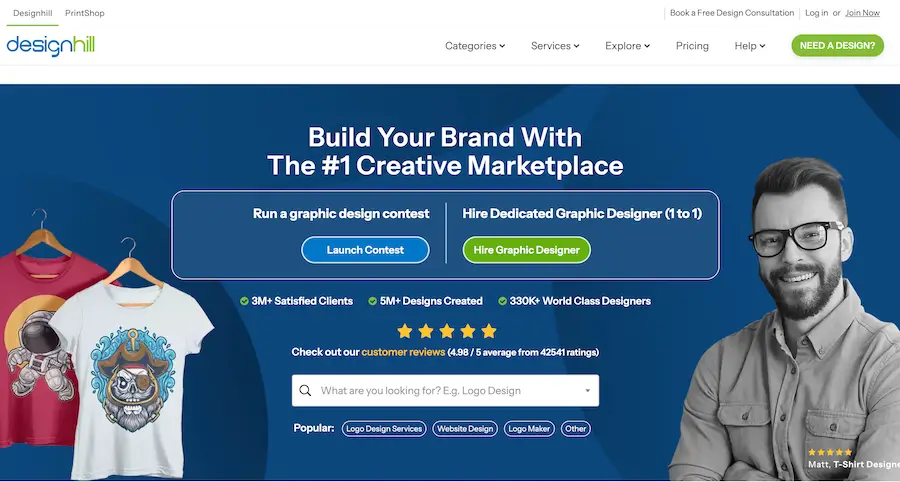
Overview: Designhill provides a simple, browser-based editor with extensive clipart libraries and templates, focusing on ease of use for non-designers.
Platform Features:
Easy Design Interface:
- Drag-and-drop functionality
- Thousands of clipart elements
- Font library with text effects
- Pre-made templates by category
- Color palette tools
Use Cases:
- Event t-shirts (family reunions, birthdays)
- Team apparel (sports, corporate)
- Promotional merchandise
- Personal projects
Workflow:
- Choose product template
- Add text, graphics, upload images
- Arrange elements and adjust colors
- Preview on product mockup
- Order directly through platform
Pricing:
- Free design tool
- Pay per product ordered
- Bulk discounts available
- No design fees
Pros:
- Extremely user-friendly
- No design experience needed
- Quick turnaround
- Good for simple text-based designs
Cons:
- Limited advanced design features
- Not suitable for complex artwork
- Less control over print quality vs. professional software
- Generic clipart may appear on other products
Best For: Small businesses needing simple branded apparel, event organizers, teams and groups, individuals without design skills.
Website: Designhill Official Site
9. Custom Ink: Group Orders and Team Apparel
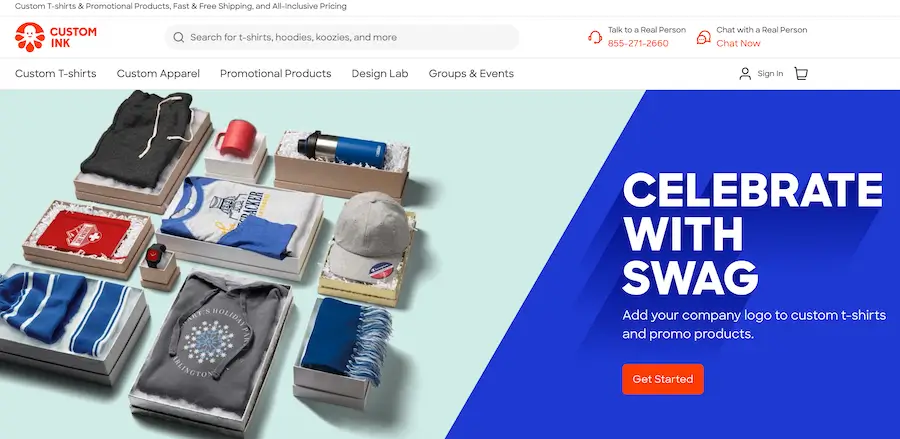
Overview: Custom Ink specializes in group orders with a user-friendly design tool and emphasis on customer service for organizations and events.
Platform Strengths:
Design Lab:
- Intuitive web-based designer
- Art library categorized by theme
- Name and number personalization
- Team color matching
Service Focus:
- Free design assistance
- Free shipping on qualifying orders
- Group ordering tools
- Design approval process
Ideal Applications:
- Sports teams (uniforms and spirit wear)
- Corporate events and team building
- School clubs and organizations
- Family reunions and celebrations
- Fundraising campaigns
Pricing:
- Free design tool
- Quantity-based pricing (better rates for larger orders)
- Free shipping on orders $149+
- Rush production available
Pros:
- Excellent customer service
- Quality printing and garments
- Group order management tools
- Design help included
Cons:
- Higher per-unit cost than self-production
- Best for bulk orders (10+ pieces)
- Limited to their product offerings
- Less flexibility than professional software
Best For: Organizations placing group orders, schools and sports teams, corporate event planners, fundraising coordinators.
Website: Custom Ink Official Site
Professional & Ethical Guidelines
Success in custom apparel design requires more than technical skills—you must adhere to professional standards and legal requirements.
1. Prioritize Vector Graphics for Production
Why Vector Matters:
- Scalability: Design once, use at any size without quality loss
- Clean Lines: Printers need crisp edges for screen burning and cutting
- Color Separation: Easy isolation of individual colors for screen printing
- File Size: Smaller files than high-res rasters
- Editability: Return to design and modify elements easily
Best Practices:
- Create logos and text in vector format (Illustrator, CorelDRAW, Inkscape)
- Use raster only for photorealistic elements requiring it
- Trace raster logos to vector before screen printing
- Export final vector files as EPS, AI, PDF, or SVG
Production File Checklist:
- ✅ All text converted to outlines/paths
- ✅ Pantone colors specified or CMYK values provided
- ✅ Transparent background where appropriate
- ✅ Artwork at actual print size
- ✅ No RGB color (convert to CMYK or Pantone)
- ✅ Minimum 1/8″ bleed if printing to edge
2. Respect Copyright and Intellectual Property Law
Critical Legal Considerations:
What’s Protected:
- Company logos and brand identities
- Cartoon characters and entertainment properties
- Sports team logos and mascots
- Song lyrics and quotes from copyrighted works
- Photographic images (unless licensed or original)
- Artist illustrations and designs
Common Misconceptions:
- ❌ “It’s okay if I change it slightly” – Derivative works still infringe
- ❌ “Small businesses don’t get caught” – Companies actively enforce rights
- ❌ “It’s free use after X years” – Most works have 70+ year protection
- ❌ “I’m not making money, so it’s okay” – Commercial use not required for infringement
Safe Design Practices:
- Create original artwork from scratch
- Purchase commercial licenses for fonts, clipart, and stock images
- Commission custom illustrations from artists
- Use royalty-free resources with proper licensing
- Get written permission for any third-party IP use
Consequences of Infringement:
- Cease-and-desist letters
- Lawsuits seeking damages ($750-$150,000 per infringement)
- Printer refusal to produce (reputable printers check for infringement)
- Merchandise seizure
- Business reputation damage
Resources for Licensed Content:
- Creative Market (fonts, graphics, templates)
- Envato Elements (subscription library)
- Adobe Stock (integrated with Creative Cloud)
- Font Squirrel (free commercial-use fonts)
- Public domain archives (verifying expiration dates)
3. Invest in Adequate Hardware
Why Hardware Matters:
Professional design software is resource-intensive. Insufficient hardware creates frustrating lag, crashes, and productivity loss. As industry experts note, proper computing power is essential for seamless professional software operation.
Recommended Specifications:
Minimum for Professional Work:
- Processor: Intel i5 or AMD Ryzen 5 (8th gen or newer)
- RAM: 16GB (32GB preferred for complex files)
- Storage: 512GB SSD (separate drive for project files)
- Graphics: Dedicated GPU with 4GB VRAM
- Display: 1920×1080 resolution minimum, color-calibrated
Optimal Professional Setup:
- Processor: Intel i7/i9 or AMD Ryzen 7/9
- RAM: 32-64GB for multitasking and large files
- Storage: 1TB+ NVMe SSD (fast read/write speeds)
- Graphics: NVIDIA RTX or AMD Radeon with 6GB+ VRAM
- Display: 4K resolution, wide color gamut (Adobe RGB or DCI-P3), calibrated
Platform Choice:
- Windows: Broader software compatibility, better gaming/GPU options
- Mac: Excellent color accuracy, optimized Adobe performance, premium build
- Decision: Choose based on budget and software needs (both handle professional work)
Peripherals:
- Graphics Tablet: Wacom or XP-Pen for precise illustration
- Calibration Tool: X-Rite or Datacolor for accurate color
- External Storage: Redundant backups (external drive + cloud)
FAQs
Can I use my own images with T-shirt designing software?
Yes, all major software supports importing custom images. For raster images like photos, ensure they meet minimum resolution requirements: 300 DPI at the exact final print size. For example, a 10″ wide design requires a 3000-pixel wide image (10 inches × 300 DPI). Lower resolution results in pixelated, unprofessional prints. Always verify image resolution in Photoshop or GIMP before finalizing designs.
Is T-shirt designing software suitable for professional use?
Absolutely, but software choice determines professional viability. Free tools like Inkscape and GIMP handle many professional tasks, but industry-standard software (Adobe Illustrator, CorelDRAW, Photoshop) ensures compatibility with professional printers’ requirements, provides advanced color management, and offers features expected in commercial work. Professional print shops often require specific file formats (AI, EPS) best created in professional-grade vector editors.
Where can I find tutorials to learn the software?
Multiple excellent learning resources exist:
- YouTube: Free tutorials from creators like Big Brandoh (pen tool mastery), Satori Graphics (Illustrator techniques), TipSquirrel (screen printing prep)
- Official Sites: Adobe has extensive tutorials, CorelDRAW offers learning videos
- Skillshare/Udemy: Comprehensive courses ($10-50)
- LinkedIn Learning: Professional courses with subscription
- Community Forums: Reddit (r/AdobeIllustrator), design forums
Focus on tool-specific tutorials: “Adobe Illustrator pen tool,” “screen printing color separation,” “DTG file preparation.”
What’s the difference between vector and raster for t-shirt design?
Vector uses mathematical formulas creating infinitely scalable graphics—perfect for logos, text, and illustrations requiring size flexibility. Screen printing shops almost always require vector artwork. Raster uses pixels creating photorealistic images but is resolution-dependent—enlarge too much and quality degrades. Best for DTG printing of photographic designs or complex textures. Rule of thumb: logos and text = vector; photos and complex gradients = raster at 300+ DPI.
Do I need a subscription or can I buy software outright?
Options exist for both preferences. Subscription: Adobe Creative Cloud, CorelDRAW subscription ($15-60/month). Perpetual License: CorelDRAW perpetual ($549), Affinity Designer ($69.99 one-time). Free: Inkscape, GIMP ($0, no limitations). Consider your budget and commitment: subscriptions provide constant updates, perpetual licenses are single purchases but may require separate payment for major upgrades, free software works well for many needs with active development.
How do I ensure my design meets printer requirements?
Always communicate with your printer before finalizing files. Request their specification sheet covering: required file formats (AI, EPS, PDF), color modes (Pantone, CMYK), resolution for rasters (typically 300 DPI), bleed requirements (usually 1/8″), artwork setup (actual size or specific template). Provide vector artwork for screen printing, ensure rasters meet resolution requirements for DTG, convert all text to outlines/paths, and verify transparent backgrounds where needed. Reputable printers provide templates and technical support.
Conclusion: Choosing Your Design Stack
The custom apparel industry offers diverse opportunities, from hobbyist side projects to professional design studios. Your software choices should align with your goals, budget, and technical comfort level.
Starter Stack (Budget: $0):
- Inkscape (vector work)
- GIMP (photo editing)
- Printful (POD platform for testing)
Professional Freelancer Stack (Budget: $60/month):
- Adobe Creative Cloud (Illustrator + Photoshop)
- Mockup templates
- Commercial font licenses as needed
Print Shop/Business Stack (Budget: $1000+):
- Adobe Creative Cloud or CorelDRAW Graphics Suite
- GraffixPro Studio or specialized RIP software
- Color management tools and calibrated display
- Graphics tablet for illustration
E-Commerce POD Stack (Budget: Variable):
- Free online design tools (Printful, Designhill)
- Adobe Express or Canva for marketing graphics
- Product photography setup for mockups
Remember: Software is just a tool. Your creativity, understanding of production requirements, respect for intellectual property, and attention to detail determine success. Start with software matching your current skill level and budget, then upgrade as your capabilities and business grow. The apparel industry rewards those who combine technical proficiency with original creative vision.
Whether you’re printing your first shirt or managing a production facility, these tools provide everything needed to transform ideas into wearable art. Invest time learning your chosen software thoroughly—mastery of even free tools like Inkscape outperforms superficial knowledge of expensive alternatives.
This guide reflects software capabilities and industry standards as of 2025. Pricing and features subject to change. Always verify current information with software vendors and consult with professional printers regarding file specifications for your specific projects.
See also: 11 Best Free 2D Animation Software for Windows in 2025



1 Comment
Very nice Article. Thanks! My main concern is Security of the designs… Fatal to property right/copyright claims..
What I came looking for is, actual Software, that I can download, install, design and save OFFLINE…. Not a “service” where you voluntarily discard your Intellectual Property Rights in a Design when using the site.. No thanks.!
I guess we have to say, “you get what you pay for”…
What are your thoughts on this? It IS an important subject.