Last updated: November 5, 2025
Kodi is a fantastic, free, open-source media player used by millions to organize their media libraries. To keep this powerful software running quickly—especially on less powerful devices—you need a reliable maintenance tool for Kodi. Routine maintenance is key. A cluttered cache or outdated database can cause frustrating slowdowns and buffering.
We’ve gathered the 15 best Kodi maintenance tools that focus purely on cleaning, optimizing, and troubleshooting, helping you keep your system lean and mean without touching unauthorized content streams.
See Also: How To Watch Netflix Offline On A Mac?
Table of Contents
Quick Fix: Clearing Cache to Stop Buffering (Generic Steps)
Many issues like buffering are resolved by clearing temporary files. If you are using a specific Wizard (like The Crew or similar program add-ons), the steps might look like this:
- Select a Maintenance/Wizard add-on from the Add-ons menu on the Kodi home screen.
- Select Maintenance.
- Press on Tools for Cleaning (or similar option).
- Select Clear Cache.
- Repeat if necessary until the “Clear Cache completed” message appears.
Fortunately, many dedicated maintenance tools can automate this. Here are the best tools to keep your Kodi installation healthy.
The Essential Kodi Maintenance Toolkit
Below are maintenance tools focused on system hygiene, file management, and troubleshooting. We strongly recommend installing tools only from the official Kodi repository or trusted developer GitHub sources.
Backup Addon
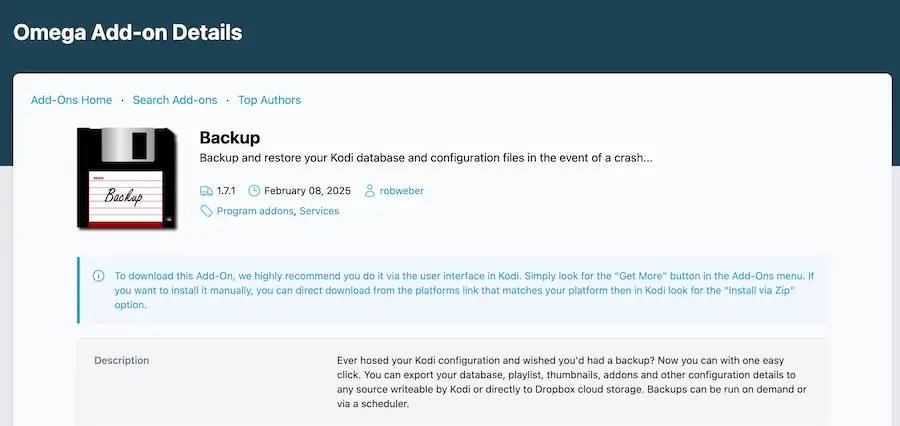
- Primary Function: Full System Backup &Restore
- Why You Need It: Creates a complete copy of your settings, metadata, and add-on structure. Essential before major changes!
- Visit: Backup
Janitor Addon
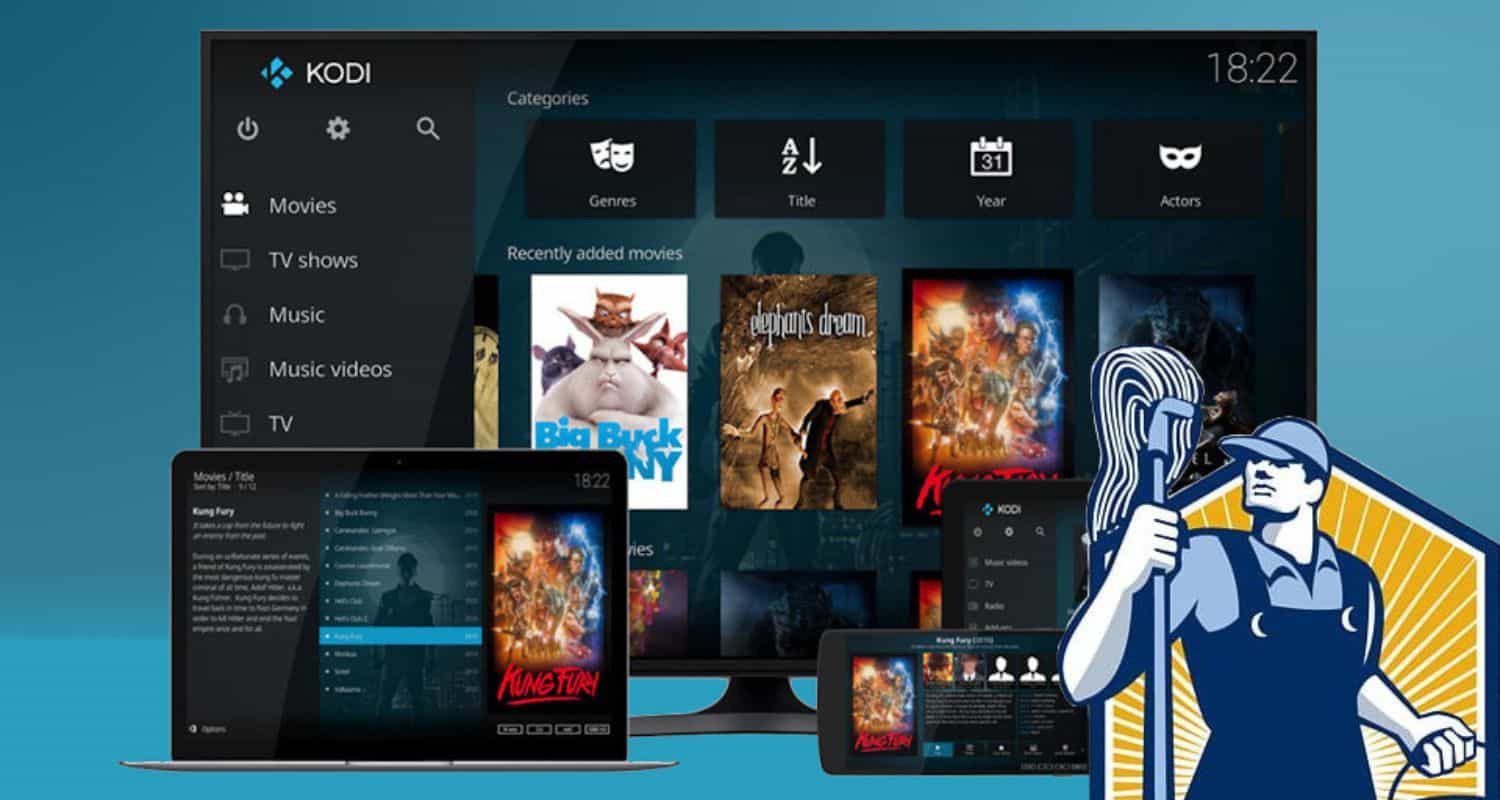
- Primary Function: Junk File & Cache Cleanup
- Why You Need It: Scans and deletes empty folders, obsolete add-on data, and old thumbnail cache files that eat up storage.
- Visit: Janitor Addon
Log Viewer Addon
- Primary Function: Troubleshooting/Debugging
- Why You Need It: Easily view and filter Kodi log files to quickly pinpoint crashes or malfunctioning add-ons.
- Visit: Log Viewer Addon
USB-SDCard Wizard
- Primary Function: External Storage Management
- Why You Need It: Manage, browse, and safely eject USB drives or SD cards directly within the Kodi interface.
EZ Maintenance+ Tool
- Primary Function: All-in-One Optimization
- Why You Need It: Combines cleaning, database optimization, fixing permissions, and cache clearing into one interface.
Indigo
- Primary Function: Deep System Tune-up
- Why You Need It: Cleans unused thumbnails, empties folders, checks/repairs addon databases, and refreshes skins.
Merlin Wizard
- Primary Function: Utility Organizer
- Why You Need It: While also a build source, its maintenance features allow for quick cache clearing and system restarts.
cdART Manager
- Primary Function: Artwork Organization
- Why You Need It: Downloads and organizes high-quality box covers and disc art for your locally stored media library.
OpenVPN

- Primary Function: Network Security
- Why You Need It: Acts as a VPN client to secure all internet traffic from your Kodi device, masking your IP address.
See also: Comparing 6 Free VPN Apps for iOS Devices: A Detailed Analysis
Community Portal Addon
- Primary Function: Kodi News & Support
- Why You Need It: Aggregates community news, tutorials, and discussions—a good place to ask maintenance questions.
Kodi Portal
- Primary Function: Discovery Hub
- Why You Need It: Offers a collection of utility add-ons, including access to tools like Janitor, InfoCenter, and System Tweaks.
Security Shield
- Primary Function: Repository Health Check
- Why You Need It: Scans your system’s repositories, informing you which ones are failing or potentially risky.
Note: Ares Wizard and Xunity Maintenance tool have been omitted due to being outdated or heavily associated with third-party/banned repositories.
How to Choose the Right Maintenance Addon
Selecting the right tool depends on your needs:
- For Simple Cleanup: Start with Janitor or EZ Maintenance+.
- For Total Disaster Recovery: The Backup Addon is non-negotiable.
- For Debugging Crashes: The Log Viewer Addon is indispensable.
- For Security: Always use a reliable VPN solution like the OpenVPN addon or a system-level VPN client.
Key Tip: Check that the addon is compatible with your current Kodi version (e.g., Nexus, Omega) and is actively maintained by the developer.
Important Ethical & Legal Disclaimer
Kodi software itself is 100% legal. It is open-source software designed to play media files you already own or access from legitimate, rights-held sources.
The legal and ethical concerns arise when Kodi is used with third-party add-ons that facilitate the viewing or downloading of copyrighted content (movies, TV shows) without permission—this is piracy and is illegal.
To ensure you are using Kodi ethically and legally:
- Stick to the Official Kodi Repository: Add-ons here have been vetted by the Kodi team.
- Use Maintenance Tools for System Health Only: Utilize the listed tools only to clean your cache, manage databases, and back up your personal settings.
- Never Use Tools to Install Piracy Builds: Avoid using any wizard whose primary function appears to be installing “builds” that offer content you would normally have to pay for (e.g., premium streaming services).
The user, not the Kodi software developer, is responsible for ensuring they have the legal right to stream the content accessed via any installed add-on.
Installation Tips for Kodi Maintenance Addons
When installing tools from outside the official repository:
- Enable Unknown Sources: Go to Settings > Add-ons and enable Unknown Sources if prompted (this is usually required for third-party repositories).
- Install Source: Go to Add-ons > Install from zip file and paste the correct URL/path provided by the developer.
- Install Repository: Install the repository first, then install the desired add-on from within that repository.
- Be Patient: Large maintenance operations can take time. Do not interrupt the process once it starts.
This guide focuses on tools that enhance performance and security, allowing you to enjoy your legally acquired media collection seamlessly.












