Last updated: October 31, 2025
The need for high-quality video tools is constantly growing, whether you are a content creator managing your own assets, a professional converting files for various devices, or a user who needs to legally capture a live stream or online meeting.
This professional guide presents twelve of the best and most ethical video utility tools available for legal applications in 2025.
See also: 8 Best Free and Legal Movie Streaming Sites (Updated for 2025)
Table of Contents
I. Tools for Screen Recording and Capturing Streams
These tools allow you to legally record on-screen activity, such as personal video calls, webinars, software demonstrations, or legally accessible live streams.
1. Movavi Screen Recorder
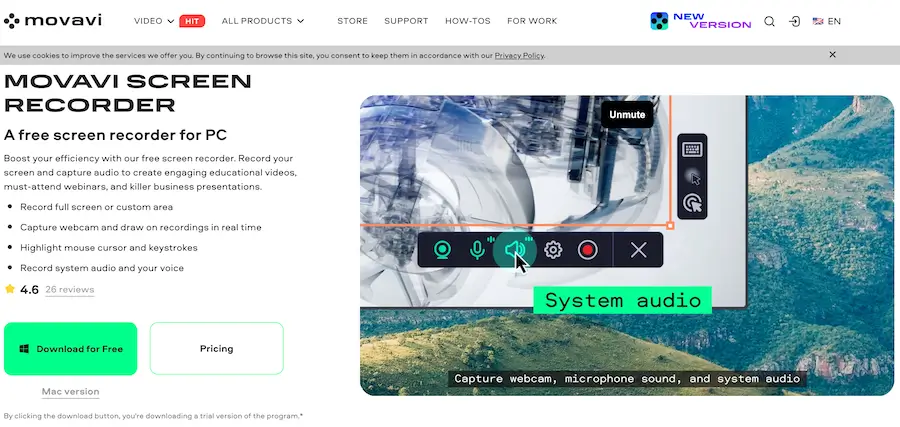
Movavi is a top-tier choice for capturing anything on your desktop. It is highly recommended for creating tutorial videos, recording webinars, and capturing streams you have legal access to.
- Key Features: Allows scheduling recordings, drawing on the video during recording, and capturing video and audio separately.
- Best For: Professionals needing to document software processes or record virtual meetings.
2. OBS Studio (Open Broadcaster Software)
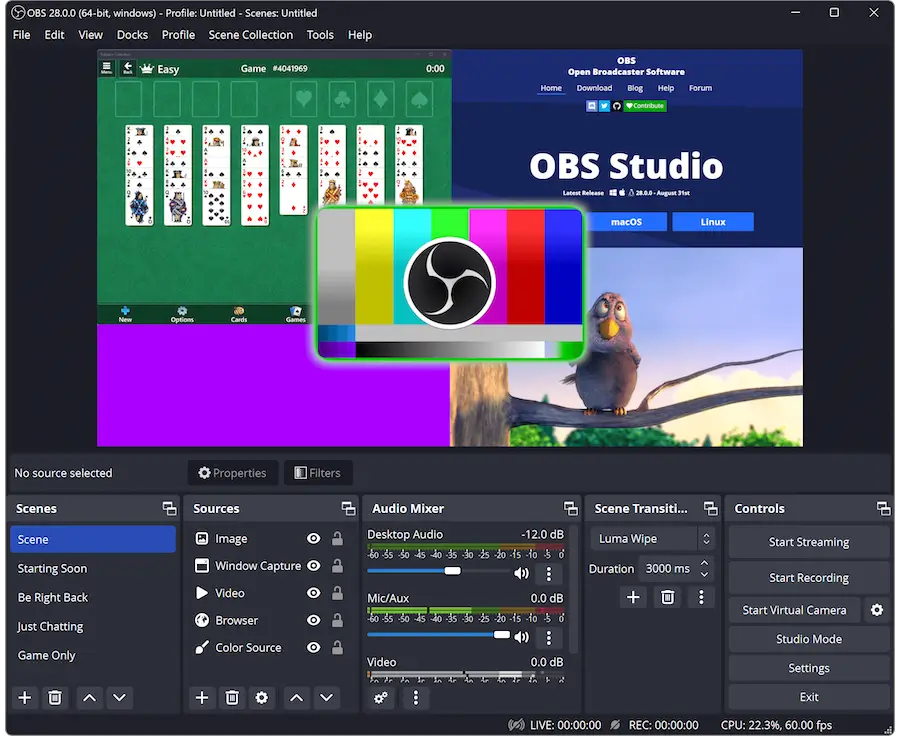
Image source: OBS Open Broadcaster Software
A powerful, free, and open-source tool primarily used for live streaming, but it excels at high-quality screen recording and capturing video feeds.
- Key Features: Highly customizable scenes and sources, no watermarks, and full control over recording quality.
- Best For: Advanced users, streamers, and anyone needing a flexible, no-cost capture solution.
3. Windows Game Bar / macOS QuickTime Player

Image source: Microsoft Windows Game Bar
For quick, built-in solutions without installing extra software, your operating system is the first place to look.
- Windows: Press
Windows key + Gto open the Game Bar, which offers an easy-to-use screen recording feature (primarily for applications). - macOS: Use the shortcut
Command + Shift + 5to bring up the screen recording menu. - Best For: Simple, quick captures of on-screen content with zero fuss.
II. Tools for Legal Format Conversion and Editing
These tools are essential for converting video files you already own into different formats (e.g., converting a large personal video file into an MP4 for mobile viewing).
4. Any Video Converter Free (AVC)
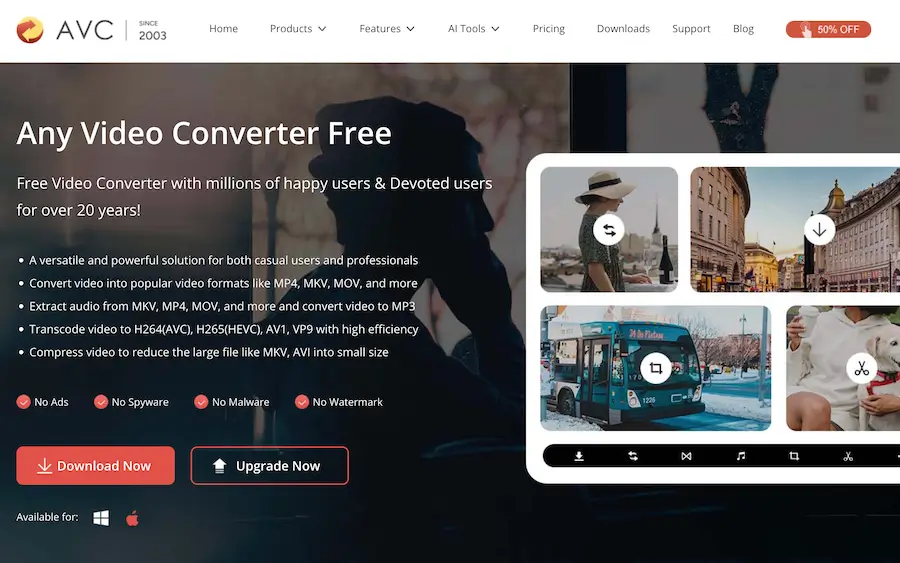
AVC is a reliable and frequently updated tool known for its broad support for various input and output formats.
- Key Features: High-speed conversion, supports 4K videos, and includes basic editing functions like clipping and adding effects.
- Best For: Batch-converting large numbers of personal video files.
5. Freemake Video Converter
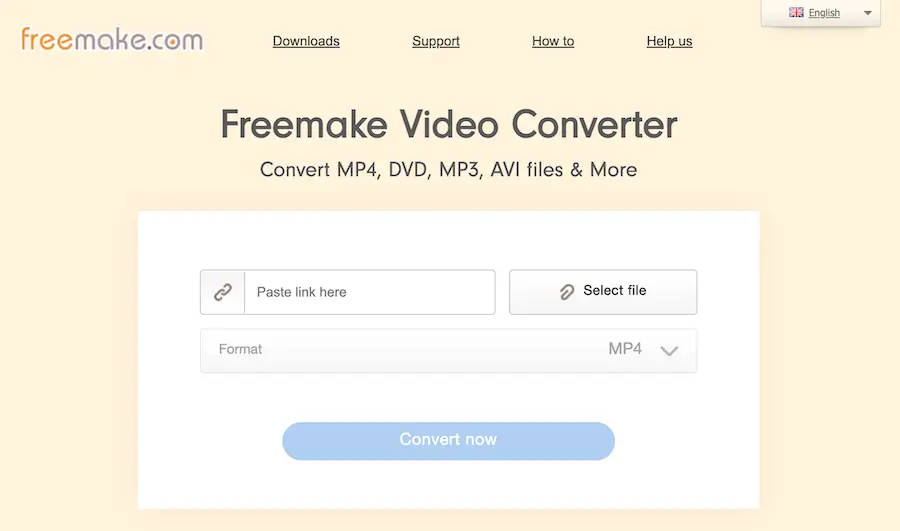
A long-standing favorite for Windows users, Freemake offers a simple interface for converting videos between popular formats.
- Key Features: Presets for specific devices (iPhone, Android, gaming consoles), supports ripping and burning DVDs.
- Best For: Users who need device-specific conversion profiles.
6. HandBrake
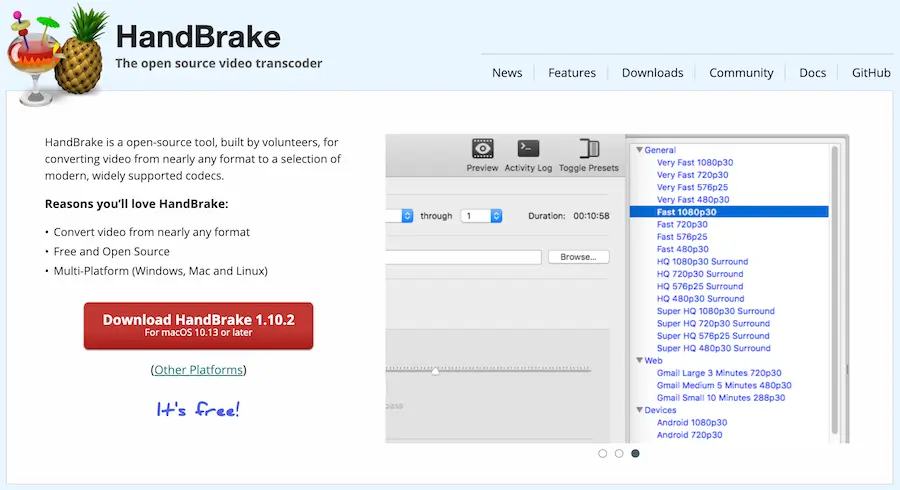
This is a professional-grade, open-source video transcoder known for its advanced settings and superior quality control.
- Key Features: Extensive control over codecs, bitrates, and quality; excellent for compressing large video files without significant loss of quality.
- Best For: Expert users and professionals focused on mastering video compression.
7. Shutter Encoder

Image source: Shutter Encoder
A versatile and powerful tool that handles virtually every format and codec imaginable, often preferred by professionals over free converters for its reliability.
- Key Features: Advanced functions like waveform monitoring, batch processing, and built-in options for specific industry standards.
- Best For: Video editors and high-level conversion tasks.
III. Tools for Managing Content (Personal & Open Source)
These tools are useful for managing legal downloads (e.g., from YouTube Premium, public domain archives, or personal cloud storage).
8. 4K Video Downloader+
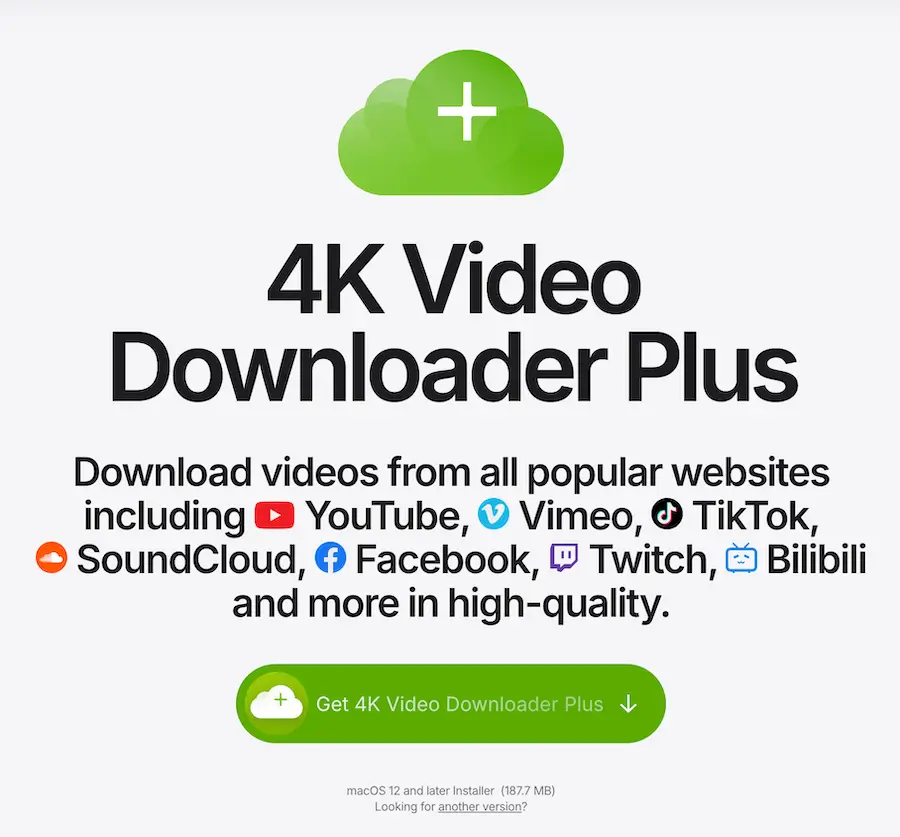
This application is often used by creators to download their own uploaded videos (for backup) and is compliant with platforms that offer legal downloading (e.g., YouTube Premium downloads).
- Key Features: Downloads full playlists and channels, extracts audio only, supports downloading subtitles.
- Best For: Content creators backing up their own work or legally accessing purchased content.
9. youtube-dl (Command Line Tool)
This is a highly popular, open-source command-line program that can download videos from various platforms that offer open-source or public domain content. You may explore youtube-dl Official GitHub.
- Key Features: Excellent for scripting and automation, supports highly specific quality controls, and is platform-agnostic (Windows, Mac, Linux).
- Best For: Advanced users, developers, and those downloading large volumes of publicly licensed media.
10. 5KPlayer
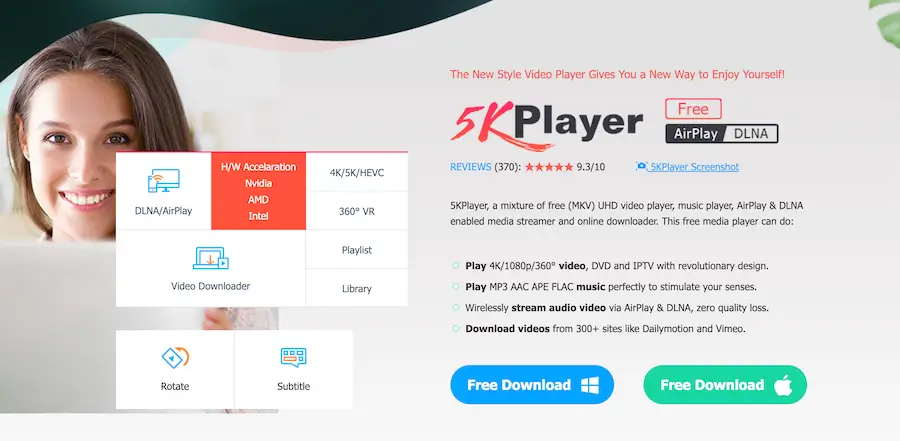
More than just a converter, 5KPlayer is a media player that also offers conversion and basic file management utilities.
- Key Features: Built-in media player that handles 4K/8K, supports AirPlay/DLNA streaming, and includes a simple conversion tool.
- Best For: Users who want a single tool for playing and converting files.
11. ClipGrab
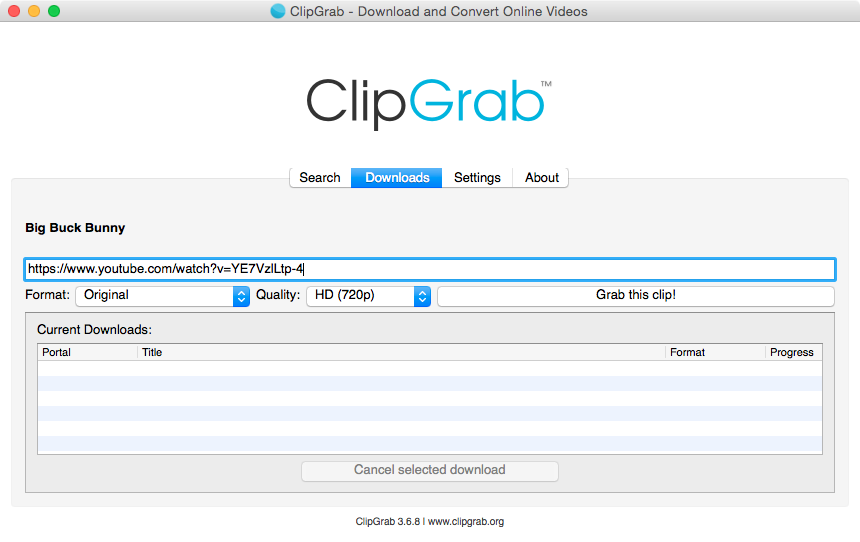
Image source: ClipGrab
A simple, multi-platform tool that works well for grabbing video from sites offering legally downloadable content, such as certain public domain video archives.
- Key Features: Simple one-click interface, supports major OS (Windows, Mac, Linux), and includes a built-in search feature for some video sites.
- Best For: Beginners needing a straightforward video utility for open-source archives.
12. VidJuice UniTube
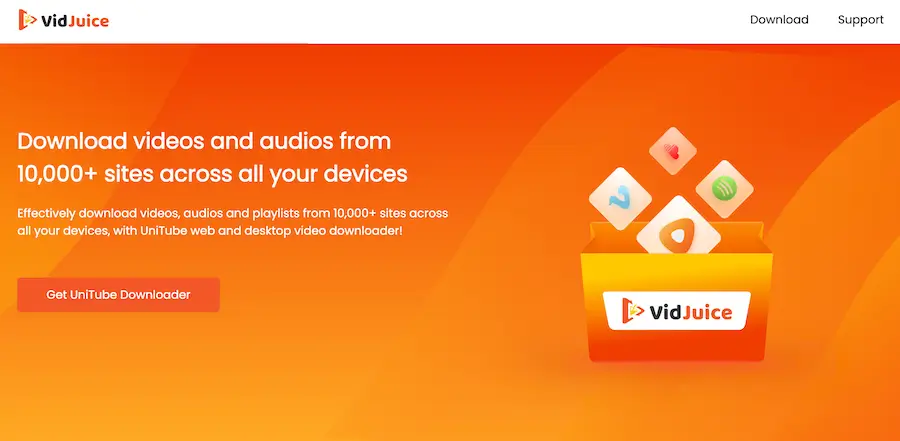
A premium-focused solution that emphasizes high-resolution downloads and is used by many creators for managing their legally accessible library.
- Key Features: Supports 8K resolution, built-in trimmer, and includes a private mode for securing downloaded files.
- Best For: Users focused on high-quality archive and backup of personal media.
Ethical and Legal Considerations (Crucial)
Before using any video utility tool, remember that downloading copyrighted content without explicit permission is illegal.
- Always adhere to the Terms of Service (ToS) of the platform you are accessing (e.g., YouTube’s ToS strictly prohibits unauthorized downloading of content).
- Only use these tools for videos you own, videos under a Public Domain or Creative Commons license, or for streams you are legally authorized to record.
See also: 9 Methods to Fix: YouTube Videos Loading but Not Playing Error (2025 Guide)



1 Comment
Thanks, it works great. Found some of the best video grabber tools here.