Your iPhone’s built-in security is great, but a dedicated password manager takes your digital defense to the next level. Choosing a free option for your iOS device, however, means carefully evaluating the feature limits that come with a zero-dollar price tag.
In this ranking for 2026, we focus exclusively on the free tiers of top services—Bitwarden, Proton Pass, NordPass, and LastPass—comparing their security, ease of use, and, most importantly, the features they offer at no cost.
See also: Comparing 6 Free VPN Apps for iOS Devices: A Detailed Analysis
Table of Contents
The Ranking: Best Free iOS Password Managers for 2026
| Rank | Password Manager | Best For | Key Free Feature Limits (iOS/General) |
| 1 | Bitwarden | Unlimited everything on all devices. | None on core features (unlimited devices & sharing included). |
| 2 | Proton Pass | Privacy-first users who value open-source. | Integrated 2FA/Dark Web Monitoring are Paid; limited email aliases. |
| 3 | NordPass | Best interface and modern encryption. | Single active device session limit (can log in elsewhere, but not simultaneously). |
| 4 | LastPass | Brand familiarity. | One device type only (Mobile OR Desktop, not both). |
🥇 #1 Bitwarden: The Champion of Free
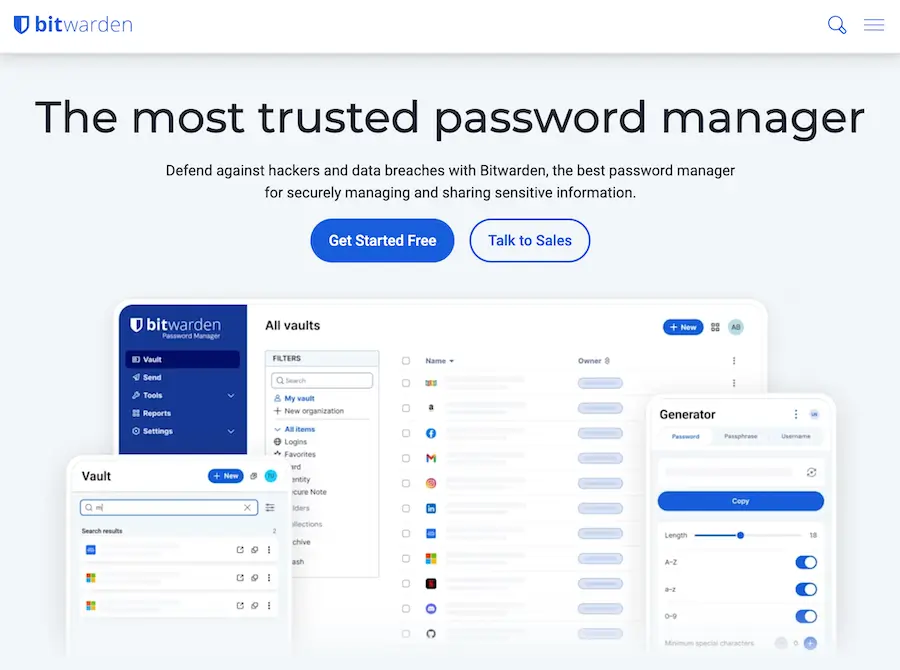
Bitwarden consistently earns the top spot in the free category due to its incredibly generous free tier. It is the gold standard for users who want premium-level features without paying.
- Free Feature Limits: There are virtually no limitations on core functionality. Free users get unlimited passwords, unlimited devices (sync across iOS, iPadOS, Mac, and other platforms), and secure one-to-one password sharing (Bitwarden Send) with other Bitwarden users.
- Encryption: It uses the industry-standard AES-256 bit encryption with a zero-knowledge architecture, meaning your data is encrypted on your device before it ever hits their servers, and only your master password can unlock it.
- Ease of Use (iOS): While historically criticized for a slightly clunky interface, recent updates have made the iOS app intuitive and functional, with seamless Face ID/Touch ID support and excellent autofill.
- Security & Audits: Bitwarden is open-source, which allows its code to be constantly scrutinized by the global security community. It undergoes regular third-party security audits (e.g., by Cure53) which are publicly available, demonstrating its commitment to transparency.
Download: Bitwarden for iOS
🥈 #2 Proton Pass: Best for Privacy Enthusiasts

From the creators of Proton Mail and Proton VPN, Proton Pass builds on a reputation for extreme privacy and security, making its free tier a compelling choice for privacy advocates.
- Free Feature Limits: You get unlimited passwords and unlimited devices, matching Bitwarden’s best feature. However, core security features like its integrated built-in 2FA Authenticator and advanced Dark Web Monitoring are reserved for the paid plans. It also includes limited free “Hide-my-email” aliases for added privacy.
- Encryption: Proton Pass uses AES-256 encryption alongside a newer, equally strong algorithm called ChaCha20, both implementing a robust zero-knowledge framework.
- Ease of Use (iOS): The app is praised for its modern, clean, and polished interface that is highly integrated with the iOS autofill and biometrics system, offering a very smooth user experience.
- Security & Audits: Like all Proton services, it is built to be a privacy fortress. The service is open-source and has been independently audited by reputable third parties, benefiting from the strong trust associated with the Proton brand’s ethical stance on data.
Download: Proton Pass for iOS
🥉 #3 NordPass: Best for a Premium Feel
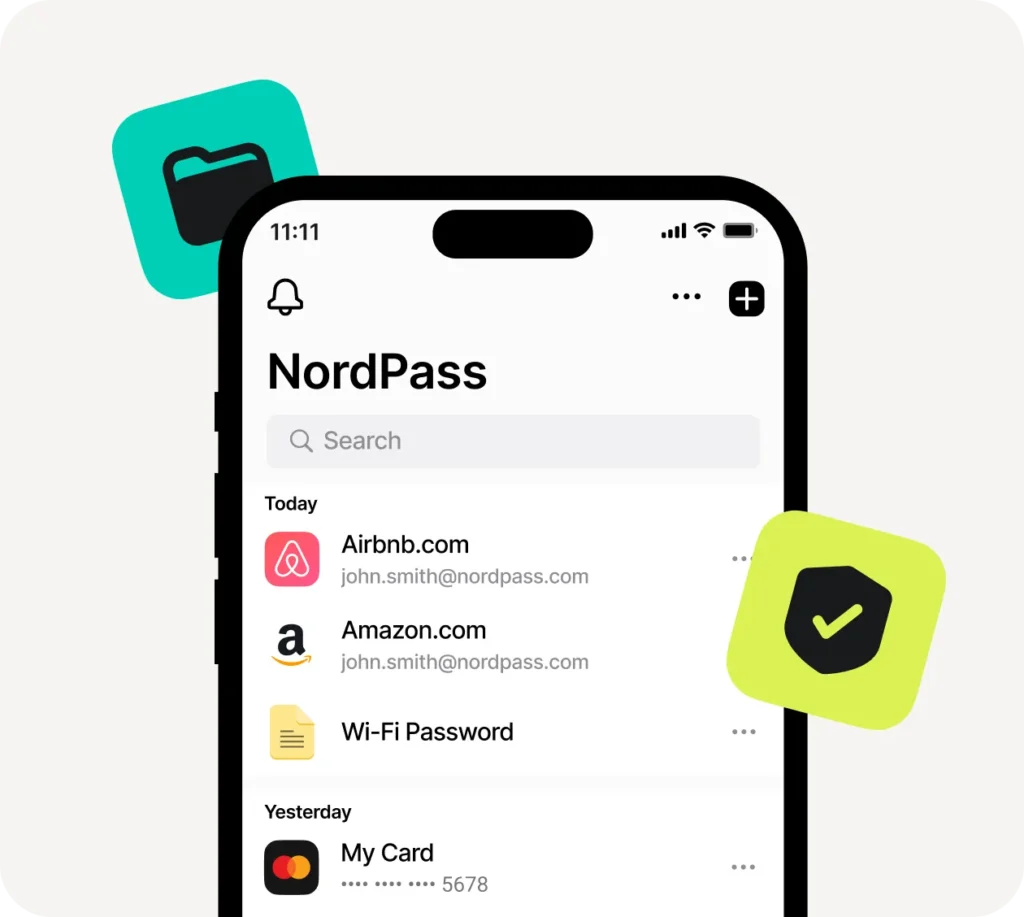
NordPass, backed by the team behind NordVPN, offers the most modern and polished iOS app experience in the free tier, but with a significant usage restriction.
- Free Feature Limits: NordPass provides unlimited passwords and supports all item types (notes, credit cards). The critical limitation is that the free tier only allows one active device session at a time. You can install it on multiple devices (including your iPhone and Mac), but you’ll be automatically logged out of your first device when you log in on the second. Sharing is also reserved for paid users.
- Encryption: It uses XChaCha20 encryption, an innovative and faster protocol considered a modern alternative to AES-256, all within a zero-knowledge architecture.
- Ease of Use (iOS): The app is exceptionally slick and easy to use, offering the fastest and most reliable autofill experience, alongside excellent Face ID/Touch ID integration—truly a premium experience in a free app.
- Security & Audits: NordPass has a strong security history (no breaches to date). It undergoes regular third-party SOC 2 Type 1 and Type 2 audits to verify its security infrastructure and controls.
Download: NordPass for iOS
#4 LastPass: The Device Type Restriction
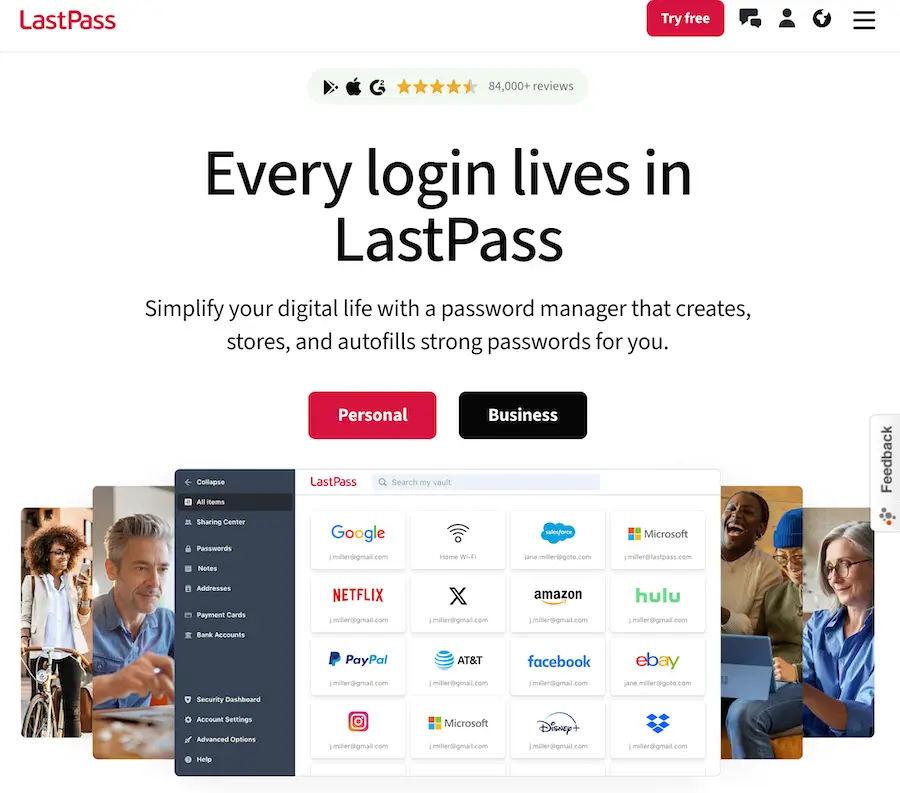
LastPass is a well-known name in the password manager space, but its free tier is significantly restrictive, especially for Apple users who typically work across an iPhone, iPad, and Mac.
- Free Feature Limits: While you get unlimited password storage, the major drawback is the Single Device Type Rule. Free users must choose to use LastPass on Mobile Devices (iOS, Android) OR Desktop Devices (Mac, PC, Web browsers). You cannot sync across both, making it impractical for anyone using an iPhone and a computer simultaneously. Sharing is also not included in the free plan.
- Encryption: LastPass utilizes industry-standard AES-256 bit encryption and a zero-knowledge architecture.
- Ease of Use (iOS): The app is generally easy to navigate and integrates well with iOS, but the frustration of the device type restriction often outweighs the ease of use.
- Security & Audits: LastPass has faced significant and public security incidents, including a major breach in 2022. While it has taken steps to enhance security and is regularly audited, its security history is a primary ethical concern for many users.
Download: LastPass for iOS
Final Verdict and Recommendation
For the average iPhone user seeking the best free, long-term solution, the choice is clear:
🥇 Bitwarden is the top pick for its unlimited cross-device syncing and zero feature limitations on essential functions. It provides a superior balance of functionality, top-tier security, and open-source transparency.
If you are only using your iPhone and don’t need sync with a computer, NordPass offers a much smoother, more modern experience and stronger encryption (XChaCha20), but Bitwarden’s core free offering is simply unmatched for most users.
See also: 14 Best Free & Paid Secure Password Generator Tools
General Password Manager FAQs
These questions address the “why” and “what” of using a business password manager.
Why does my small business need a dedicated password manager?
Answer focus: Protection against data breaches, weak/reused passwords, preventing credential theft (phishing), and managing access during employee turnover.
How do business password managers differ from the free one built into my browser (e.g., Chrome, Safari)?
Answer focus: Browser-based tools lack essential business features like secure team sharing, administrative controls (adding/removing users), centralized reporting/auditing, and policy enforcement.
What is a “Master Password” and why is it so important?
Answer focus: It’s the one, single, strong password an employee uses to unlock their encrypted vault. The service provider typically never has access to it (zero-knowledge architecture).
Are password managers really secure?
Answer focus: Yes, they use robust encryption (like AES 256-bit) and are significantly safer than re-using simple passwords or storing them in spreadsheets/sticky notes. Reputable managers use a zero-knowledge security model.
🛡️ Security and Compliance
These focus on the technical security and regulatory aspects, which are key concerns for businesses.
What is a “Zero-Knowledge” security model?
Answer focus: It means the password manager provider has no way to view your encrypted data. Only you and your team (using your unique encryption key derived from your Master Password) can access the data.
What essential security features should I look for?
Answer focus: Strong encryption (AES 256-bit), Multi-Factor Authentication (MFA) support, secure password sharing, and dark web monitoring/password health reports.
Can a password manager help us with regulatory compliance (e.g., GDPR, HIPAA, PCI DSS)?
Answer focus: Yes, by enforcing strong, unique passwords for all employees, providing audit logs, and centralizing access control, they help meet technical requirements for data protection regulations.
What happens if one of my employees forgets their Master Password?
Answer focus: Due to the zero-knowledge model, the provider cannot reset it. Business plans usually offer an Account Recovery feature for admins or an emergency contact to regain access.
💼 Team Management and Cost
These questions address the practical issues of adoption, scaling, and budget.
How do we securely share passwords with the team?
Answer focus: Passwords are shared within a secure, encrypted vault/folder that only authorized users or groups can access. This is done without exposing the password in plaintext (like an email).
What happens when an employee leaves the company?
Answer focus: As an administrator, you can instantly revoke their access to the shared vault and all company passwords, eliminating a major security risk.
How much does a business password manager typically cost?
Answer focus: They are usually priced on a low per-user, per-month basis. The cost is often minimal compared to the potential loss from a single data breach.
What key features should I consider for ease of use and adoption?
Answer focus: User-friendly interface, cross-device/cross-platform compatibility, and a seamless auto-fill feature to ensure employees actually use the tool.
See also: Best Spam Call Blockers 2025: Top 10 Apps Compared & Ranked


