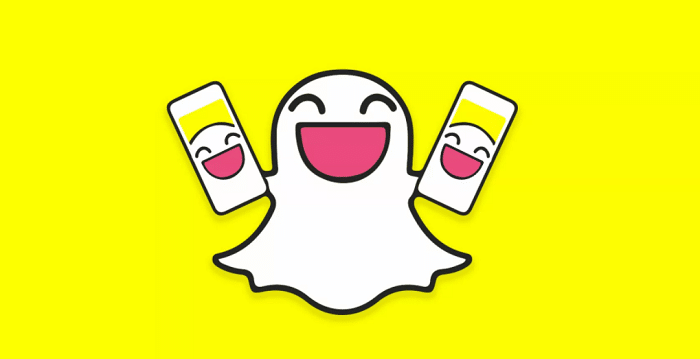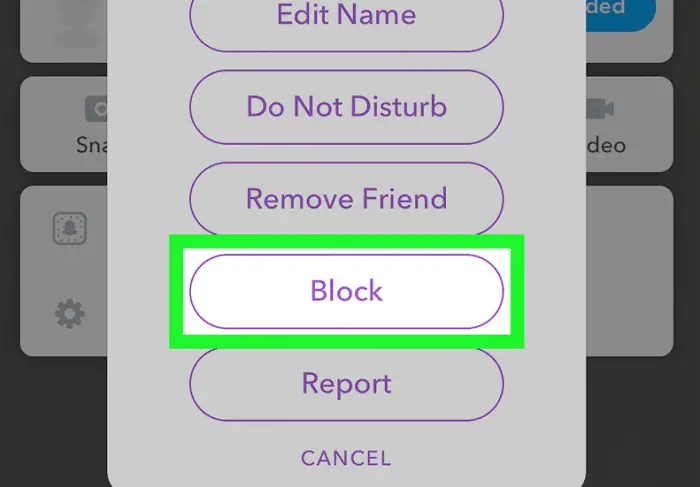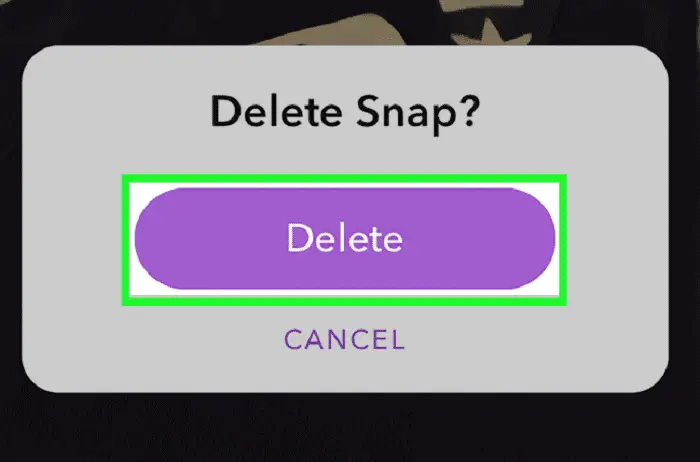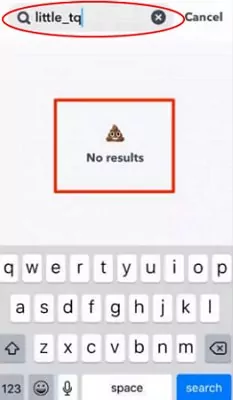Snapchat is one of the most popular social media apps in today’s day and age. With Snapchat, you can send ‘snaps’ of yourself to your friends or add them to your story. These snaps act like little snippets of what you’ve been up to. Snapchat also offers thousands of filters, which makes using the application much more fun.
You should be able to view your friend’s Snapscore (the total sum of all the photos and videos they’ve sent or received in the app) underneath their Snapcode if you both follow each other. If their Snapscore is hidden from you, they may have unfollowed you, or they may not have ever followed you in the first place.
Overall, it is a brilliant application. However, it does have some drawbacks. Snapchat makes it very difficult to determine whether a user has blocked, unadded or deleted you. You receive no notification when someone blocks or removes you from their Snapchat. So how to tell if someone deleted you on Snapchat?
Your buddy has removed you from their “Friends” list if the red arrow changes to a grey arrow with the phrase “Pending” underneath it. The page may need to be refreshed several times before the grey “Pending” arrow appears.`
Frankly speaking, it is not impossible to figure out this information. So if you have some extra time to spare, you can try the methods listed in this article. So without further ado, here is how to tell if someone deleted you on Snapchat.
Read More: 3 Apps To Save Snapchat Videos Instantly
How To Tell If Someone Deleted You On Snapchat
Here are a few ways you can verify your doubts about whether someone deleted you from Snapchat or not.
Checking your followings
The first activity that you can do is check your follower’s list. If you seem to find a user missing from the list, the chances are that they’ve deleted you from their Snapchat. If this user had followed you at some point, they should have been on your friend’s list. To check this, perform the next set of steps
- Go to your chat list by swiping toward the right from the camera screen
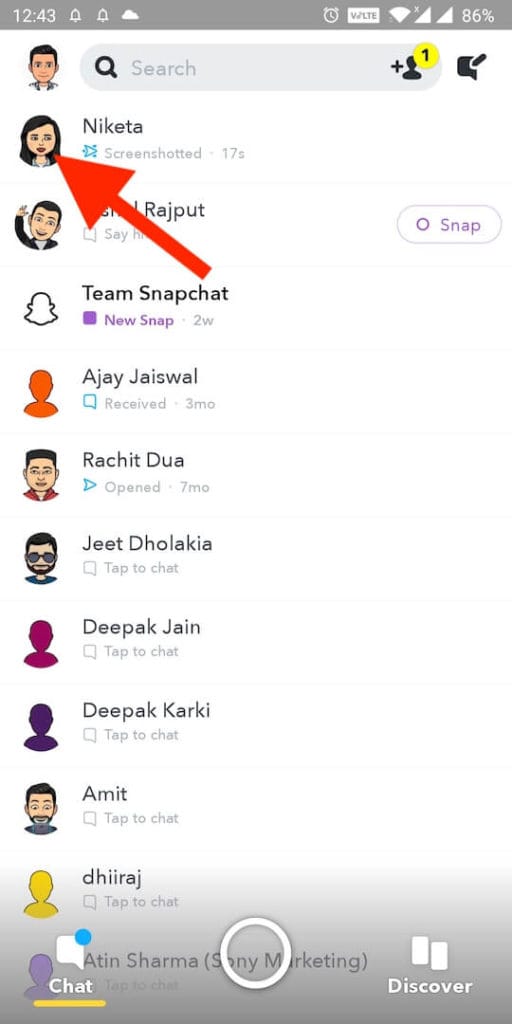
- Next, within the search bar, type the username of the user.
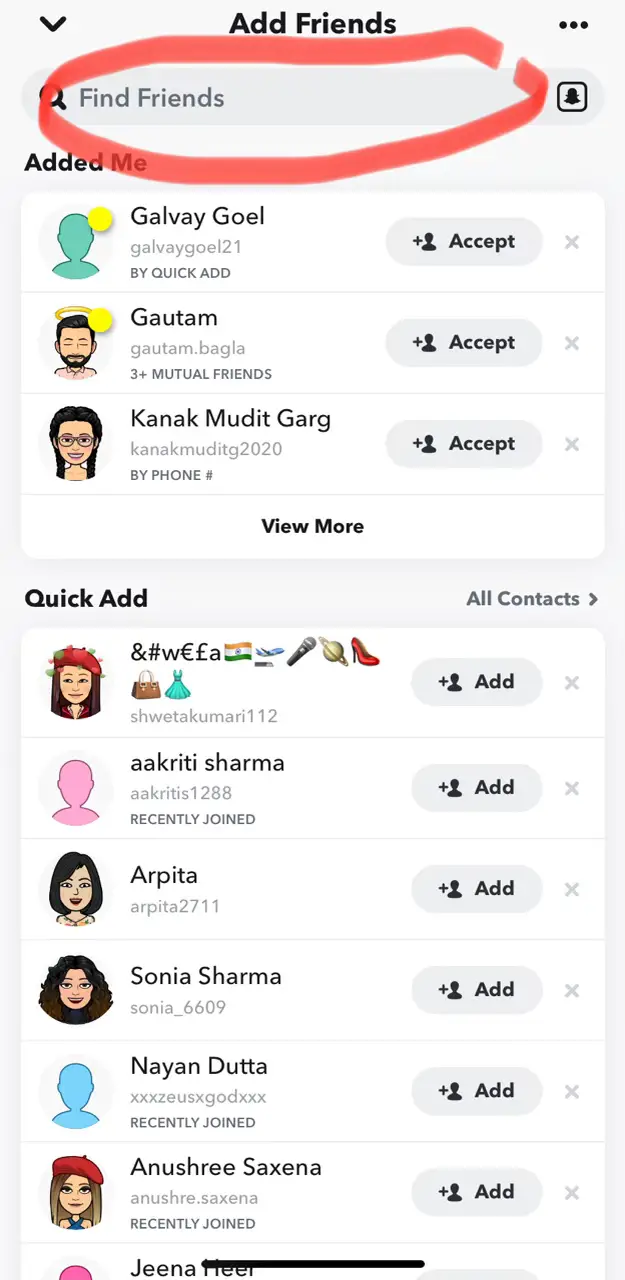
Once they appear, you should see their name, username, and snap score. Now, if you cannot see their snap score, they’ve most likely deleted you from their Snapchat.
Fix: Snapchat Failed To Send To One Person | What Could Be The Reason
See Also: Top 12 Snapchat Username Generator
Checking the snap status
By checking the status of a snap you send to the user, you can tell whether they’ve deleted you. If the message isn’t sent, they aren’t following you back.
Therefore, they probably deleted you if they followed you at one point, and the snaps no longer get sent to them. Check whether the snap status shows “Pending” or the arrow beside the username is grey. If so, the user may have deleted you from your friend list.
See also: How to Post Gallery Pictures on Snapchat | Complete Guide
Checking The Viewership Of Your Snap Stories
If you’re wondering how to tell if someone deleted you on Snapchat, the last method is to check your story viewership. Honestly, you cannot expect every one of your followers to check your stories.
However, it is worth a try to see if a particular user has been missing from your viewership list for quite some time.
So here’s how to tell if someone deleted you on Snapchat. If you’re wondering if someone has blocked you on Snapchat, read on.
See Also: How To Fix Snapchat Connection Error?
Know Whether Someone Blocked You On Snapchat
Now, if you’re wondering if a user has blocked you on Snapchat, here is how to check it.
If a user has unadded or deleted you from their Snapchat, you can still see them in your friend list. However, you will no more be able to see their snap score. If a user has blocked you, their name will disappear entirely from your friend list. That said, it could also be because they deleted their Snapchat account.
You can check if a Snapchat user has blocked you irrespective of whether they were on your friend list. Therefore, if they’re not your friends on Snapchat, you can check whether they’ve blocked you by following the steps.
- Click on the search icon that you can find on the camera screen
- Now, search for the username or name of the user
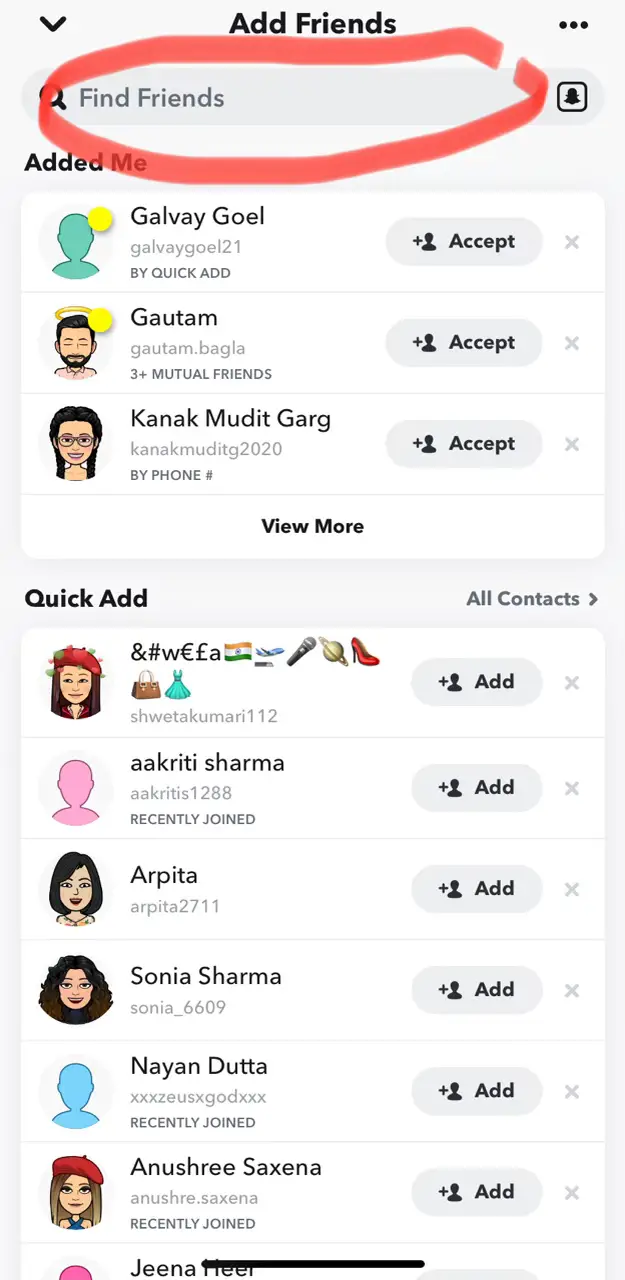
If they do not turn up in the list of options, then they’ve either blocked you or deleted their Snapchat account.
Know More: Snapchat Failed To Send To One Person | What Could Be The Reason
How To Tell If Someone Deleted Their Snapchat
To figure out whether someone has deleted their Snapchat isn’t exactly difficult. The main issue that arises is that a particular indicator could mean a lot of things.
That being said, here’s how to tell if someone has deleted their Snapchat.
Check your friend’s list.
If they were following you, check your friends list to see if their username appears. They’ve either deleted their Snapchat account or blocked you if it doesn’t.
Searching up their username
If you weren’t ever following them, you could still check if they’ve deleted their Snapchat account. Search for their username on the search bar that can be found on the camera screen. If it doesn’t appear in the list of suggestions, then they’ve deleted their account or blocked you.
Now you can utilize the afore listed methods to check whether someone has deleted their Snapchat account. However, if you wish to be sure, you can log in via another Snapchat account and try searching for their username. If it does come up, then they’ve blocked you. If not, then they’ve deleted their Snapchat account.
So here’s how to tell if someone deleted you on Snapchat. Now that you’ve cleared this dilemma, you can return to snap chatting quickly!
Comparison Of Snapchat To Its Competitors
Here is a Comparison between Snapchat to its competitors.
Table comparing Snapchat to its competitors in the market
Below is a table comparing Snapchat to its competitors in the market:
| Parameter | Snapchat | |||
|---|---|---|---|---|
| Primary Functionality | Disappearing messages and short-lived content | Photo and video sharing, Stories, Reels, IGTV | News feed, photo and video sharing, Groups, Messenger | Micro-blogging, sharing short messages and links |
| User Base | Over 375 million daily active users (as of Q1 2023) | Over 1.318 billion monthly active users (as of March 2023) | Over 2.963 billion monthly active users (as of Jan 2023) | Over 450 million monthly active users (as of Q1 2023) |
| Age Demographic | The majority of users are 13-34 years old | The majority of users are 18-34 years old | The majority of users are 25-54 years old | The majority of users are 18-29 years old |
| Privacy Features | Messages and content disappear after viewing, end-to-end encryption for chats | Option to make profile private, control over who can view content, two-factor authentication | Privacy settings for profile and content, end-to-end encryption for chats | Privacy settings for profile and content, two-factor authentication |
| Advertisements | Limited advertisements, primarily in between Stories | Comprehensive advertisements in the form of sponsored posts and Stories | Comprehensive advertisements in the form of sponsored posts and targeted ads | Comprehensive advertisements in the form of promoted tweets and sponsored content |
| Algorithm | Content is in reverse chronological order, with some personalized recommendations. | Content is algorithmically based on user activity and engagement | Content is algorithmically based on user activity and engagement | Content is algorithmically based on user activity and engagement |
FAQs
How do know if someone deleted you on Snapchat?
With Snapchat, you can detect if someone removed you by looking at the usernames on your friend list and if you can see their snaps or stories anymore. However, it's essential to check with them directly because there can be further explanations for why their name is missing.
How do you tell if someone unadded you on Snapchat?
Answer for how do you know if someone unadded you on Snapchat, you won't be able to see their snaps or stories anymore. You can also see if their name is still listed in your friend list. If not, it's possible that they unadded you.
What occurs if a Snapchat friend unfriends you?
You won't be able to view someone's snaps or stories on Snapchat if they unfriend you. They can re-add you as a friend if they'd want, and they can still view your public snaps and stories.
Can someone tell when someone unfollows you on Snapchat?
On Snapchat, you cannot determine whether someone has stopped following you. Snapchat doesn't alert you when someone unfriends or unfollows you as other social media sites do.
How do you know if someone unfriended you on Snapchat?
You can tell if someone has unfriended you on Snapchat, if their username is no longer on your friend list, and if you cannot see their snaps or stories. However, they could still have their account active and not have specifically unfriended you.
How do tell if someone removed you on Snapchat?
If you can't see their snaps or stories and their username doesn't appear in your friend list, they may have removed you from Snapchat. However, there could be other reasons why they're missing, so it's essential to confirm with them directly.
See Also: 12 Tools to Generate Snapchat Usernames | Snapchat Username Generator