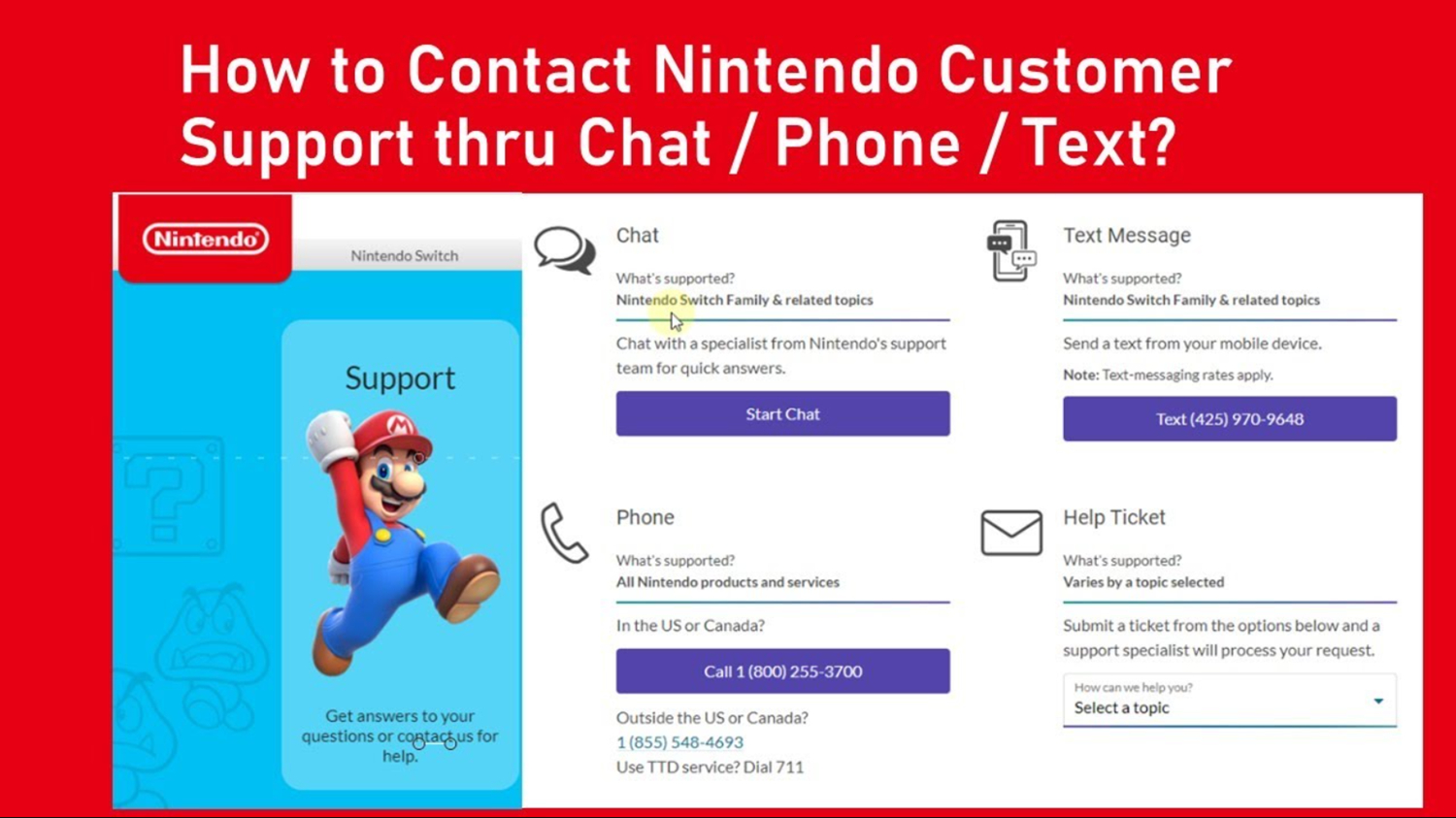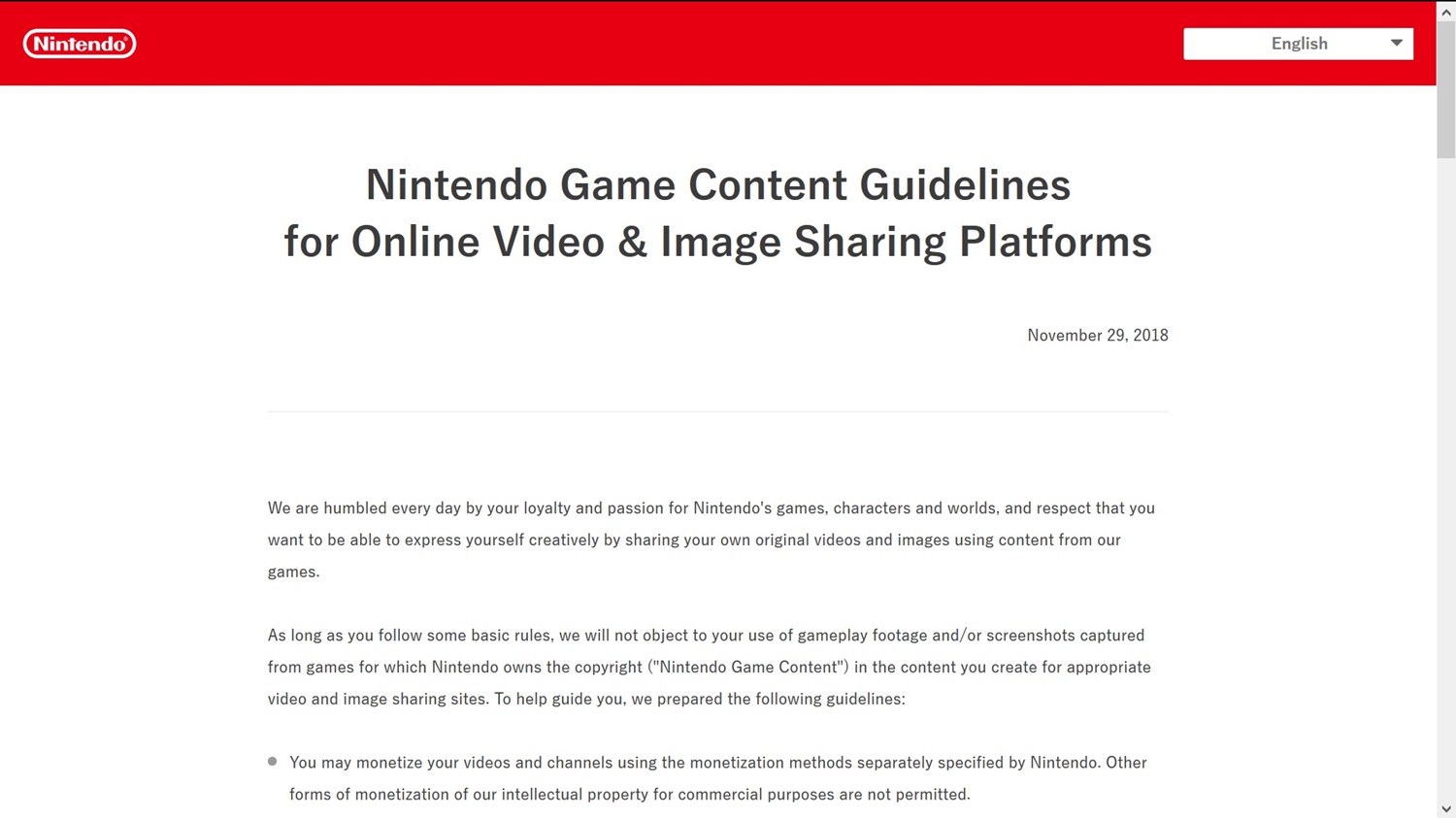Have you lost access to your 3DS but want to remove that specific system’s link to your Nintendo Network ID (NNID)? This guide walks through the steps how to unlink Nintendo Network ID without 3DS.
Contact Nintendo support via phone, email, or live chat through their website, providing NNID login, details, missing 3DS serial, and linkage date. Wait 1-3 days as the team processes the unlink. Adhere to a 30-day wait before relinking and verify the NNID’s disassociation from the 3DS to complete the process. To know the details on how to unlink Nintendo network ID from the 3Ds, keep on reading!
If your 3DS system loses access, it can leave you in a bind, especially if your Nintendo Network ID (NNID) is linked to your account. This is where using a 3DS emulator for iOS can provide an alternative way to access your digital games and content. But is there a way to completely unlink that NNID connection from Nintendo’s servers without the physical console? This article provides a straightforward process many others share in the same scenario. Follow these simple steps on how to unlink Nintendo Network ID without 3DS.
Table of Contents
Steps to Unlink Nintendo Network ID Without 3DS
If you no longer have access to your 3DS or it’s been damaged/lost, unlinking the NNID without the handheld can feel impossible. But there is a way to remove those account details from Nintendo’s servers fully. Here are the steps on how to unlink Nintendo Network ID without 3DS:
See Also: How Much Is Nintendo 3Ds Worth In 2024?
Step 1: Reach Out to the Nintendo Support team
How to unlink a Nintendo account to 3DS Contact Nintendo customer support through phone, email, or live chat on their website: https://en-americas-support.nintendo.com/.Explain that you need help unlink NNID from 3DS console you no longer possess.
Provide your NNID login along with basic contact details so they can verify your identity and access the correct account information. Respond politely and be prepared to wait, as support call volumes may impact response times.
Step 2: Share Essential Details
When the support agent reaches out, you must furnish details like the missing 3DS system’s serial number and the approximate date you originally linked the NNID.
Notating purchases or games associated with that NNID can also help establish you as the legitimate owner. Accuracy here is important to prove you’re not attempting a fraudulent unlink. So this is the second step on how to unlink Nintendo Network ID Without 3DS.
Step 3: Wait for the team’s Response
Once you’ve given all the necessary account details, the support team will review your request and initiate the unlinking process.
This may take 1-3 business days as they unlink globally and prevent future sign-ins. Be patient during this stage, and only contact them for updates if it’s been over a week.
Also See: Top 14 Rarest Nintendo 64 Games And Their Worth
Step 4: Adhere to the Guidelines
Follow these guidelines closely to avoid errors in processing and ensure a clean removal. You’ll also want to remove any saved payment methods associated with that NNID for security. So this is the step four on how to unlink Nintendo Network ID without 3DS.
Step 5: Verify the Unlinking Process
The system should confirm that it has fully unlinked the NNID within about a week.Try signing into Nintendo’s website or other devices with that NNID – it should no longer show the missing 3DS system associated with the account. This verification step wraps up the unlinking process. So, that is how to unlink Nintendo Network ID without 3DS.
See Also: 14 Trusted Sites To Download Nintendo 3DS ROMs {2024}
FAQs
Do I need the serial number of my lost 3DS?
Yes, providing the serial number is one way for Nintendo to verify you owned the specific 3DS console. It helps authenticate that you're legitimately requesting to unlink that device.
What happens if I don't wait 30 days to relink?
Nintendo advises waiting 30 days after unlinking to avoid errors. Relinking prematurely could cause issues removing the previous association with the lost system.
Can I unlink without the 3DS at all?
While having the physical console is optimal, it is possible to fully unlink an NNID belonging to a lost or damaged 3DS by working directly with Nintendo support and providing the requested account details.
Will my games/saves be lost when unlinking?
No, unlinking separates the NNID login from the system - all games, saves, and purchase history remain safely linked to your NNID.
Conclusion
This guide explains unlinking your Nintendo Network ID from a lost or damaged 3DS without the console. Contacting Nintendo’s helpful support team should resolve the issue within a week if you provide the correct information. Exercising patience and following instructions closely ensures that you complete the process properly. With your account now unlinked, you can safely sign in to Nintendo services from new devices once more, and you can also fix the Nintendo switch controller lagging issue if you have any such issue while playing on your NES console.