Do you enjoy playing Nintendo 3DS games on your iOS device? Have you ever wanted to use your iPhone or iPad to play your favorite 3DS games? If so, you’re in luck! In this article, we’ll examine the top 3Ds emulator for iOS so you can easily play 3DS games on your Apple smartphone.
Consider Citra Emulator for exceptional performance, EmuThreeDS for open-source development and Pokémon game functionality, RetroArch for multi-system support, and Delta Emulator for classic handheld console nostalgia. To know more about 3D emulators for iPhone, keep on reading.
Portable gaming devices like the Nintendo 3DS broke the boundaries of gaming, letting people play on the go. With its 3D graphics and diverse game library, the 3DS became immensely popular. You can even play 3DS games on iOS devices using emulation software, bringing the 3DS experience to your iPhone or iPad. Let’s learn more about 3D emulators for iOS. You can also Check out the Best Nintendo 3DS Emulators For PC.
Table of Contents
List of Best Nintendo 3DS Emulators for iOS Citra Emulator
If you’re an iOS user looking to experience Nintendo 3DS games, you’re in luck! Let us look at the best emulators:
Citra Emulator
There are several great emulators, but the Citra Emulator iOS is one of the better options.
With the help of Citra Emulator, you may use your iOS device to play various 3DS games. It provides outstanding performance, fluid graphics, and gameplay.
With Citra, you may explore a sizable collection of 3DS games and participate in their adventures. One of the best 3Ds emulator for iOS is this. 
The user-friendly interface of Citra is one of its best qualities. Seasoned users and newbies can replicate it because it is simple to use and set up. Citra also allows you to save your game progress so that you may halt and resume playing at any moment.
Controller customization is another excellent feature of Citra. You can configure your controls to suit your preferences, providing a comfortable and personalized gaming experience.
Furthermore, Citra supports multiplayer functionality, allowing you to play with friends and engage in multiplayer battles or cooperative gameplay.
Overall, Citra Emulator is a top choice for iOS users who want to enjoy Nintendo 3DS games. Its exceptional performance, extensive game library, user-friendly interface, save states, controller customization, and multiplayer functionality make it an excellent option for a fantastic gaming experience.
Visit: Citra Emulator
See Also: 14 Trusted Sites to Download Nintendo 3DS ROMs {2024}
EmuThreeDS Emulator
EmuThreeDS is an impressive emulator explicitly designed for iOS users who want to play Nintendo 3DS games on their devices. This 3Ds emulator for iOS is one of the best. EmuThreeDS stands out because of its open-source development, meaning that its source code is freely available for anyone to view, modify, and contribute.
Particularly in Pokémon games, the emulator has achieved considerable practical advancements. Players may fully immerse themselves in the Pokémon universe on their iOS smartphones thanks to EmuThreeDS, which guarantees appropriate functioning and compatibility. 
EmuThreeDS offers both HLE (High-Level Emulation) and LLE (Low-Level Emulation) options for audio emulation. This allows users to pick the audio emulation method that best meets their requirements, preferences, and the game they are playing.
Remembering that EmuThreeDS has known flaws and limitations is crucial, just like any emulator. Some video games function differently or have graphical issues. Additionally, the emulator can need regular upgrades to enhance functionality and compatibility with various game genres.
Despite these limitations, EmuThreeDS remains a popular choice for iOS users who want to experience Nintendo 3DS games on their devices. Its open-source development, proper functionality for Pokémon games, and the availability of both HLE and LLE audio options make it a valuable emulator for handheld gaming enthusiasts.
See Also: How Much Is Nintendo 3Ds Worth In 2024?
RetroArch
RetroArch is a highly versatile emulator that stands out for its ability to support multiple gaming systems. It is popular among retro gaming fans since it provides a single platform for playing games from numerous methods.
Support for numerous systems is one of RetroArch’s unique qualities. It covers various consoles, including PlayStation, Sega Genesis, Nintendo, and Super Nintendo. You can easily access and play games from several generations and platforms in one location using RetroArch. 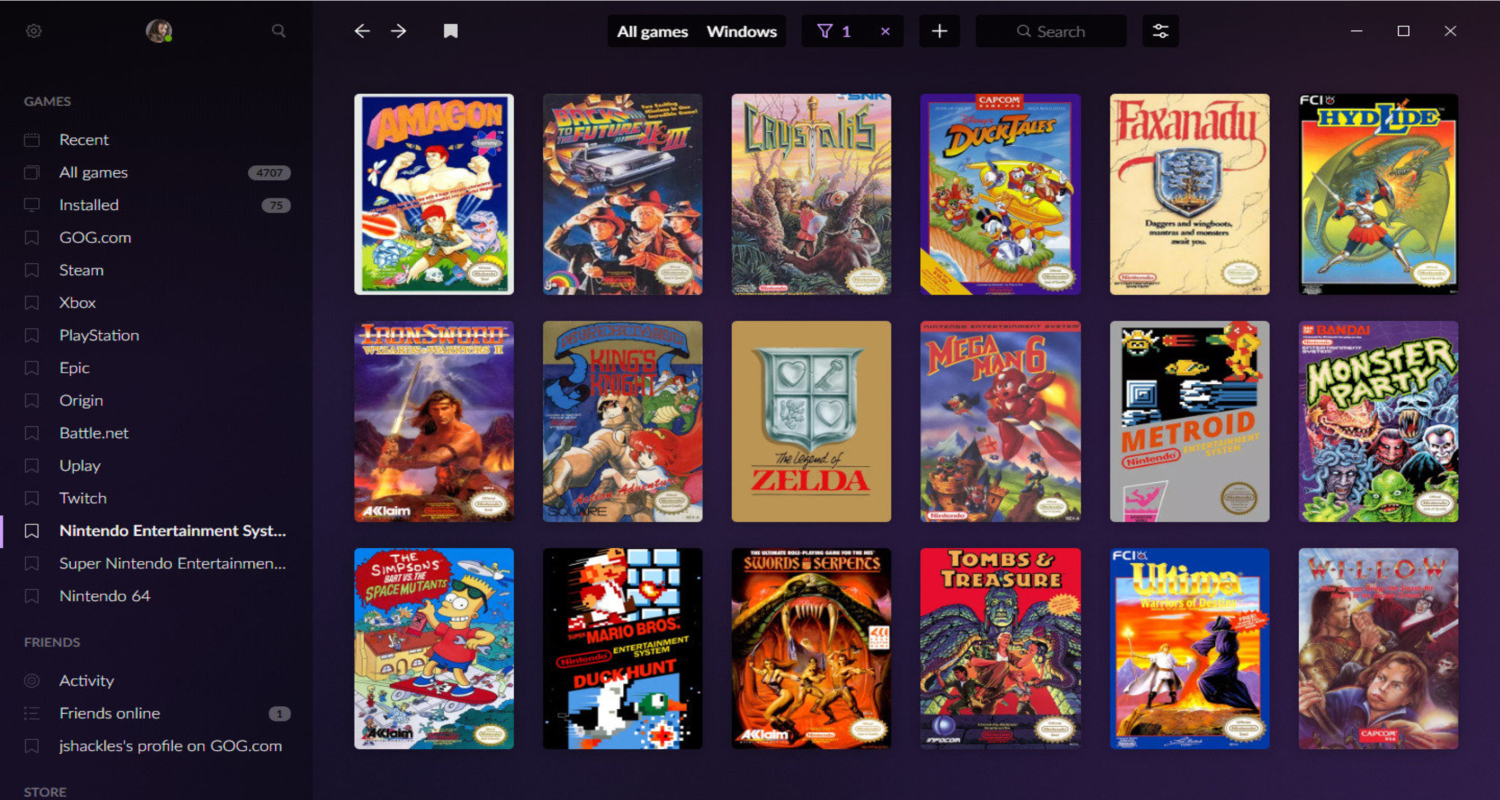
In addition to its extensive system support, RetroArch offers advanced features that enhance the gaming experience. It allows users to apply shaders, which can strengthen graphics or use visual effects to replicate the look and feel of older consoles. It also supports netplay, enabling multiplayer gaming over a network. Another notable feature is the rewind functionality, which lets you go back in time and correct mistakes or retry difficult game sections.
Visit: RetroArch
Delta Emulator
Fans of vintage portable consoles might enjoy Delta Emulator, a well-known emulator. It provides iOS users a fluid gaming experience that enables them to return their nostalgic Game Boy, Game Boy Advance, and Nintendo DS gaming experiences from their youth.
The user-friendly interface of Delta Emulator is one of its best qualities. This Nintendo 3Ds emulator iOS is made simple to use and intuitive so that users can easily access their preferred games and settings. Delta Emulator makes the process easy and pleasant, regardless of whether you are an experienced emulator user or a beginner to gaming emulation.
In terms of performance, Delta Emulator is known for its robustness. It offers smooth gameplay and reliable emulation, ensuring your gaming experience is as close to the original console. The emulator is optimized for iOS devices, leveraging their hardware capabilities to deliver excellent performance.
Delta Emulator also boasts an extensive library of supported games. It covers a wide range of titles from classic handheld consoles, allowing you to revisit beloved classics or discover hidden gems from the past. With Delta Emulator, you can enjoy a vast collection of games.
Delta Emulator is an excellent option if you enjoy playing old-school portable games. It is necessary for anyone wishing to recapture the thrill of gaming on venerable mobile systems due to its user-friendly interface, strong performance, and extensive library of compatible games.
For those interested in managing their Nintendo Network ID, you should know the procedure of Unlinking Nintendo Network ID without 3DS can enhance your overall gaming experience with Delta Emulator on iOS. So this is all about the best list of 3Ds emulator for iOS.
Visit: Delta Emulator
See Also: [Solved] Delta 20000984 Error in Tom Clancy’s the Division
How to Download and Install Emulator
To download and install 3Ds emulator for iOS, like emuThreeDS on your iOS device, you can follow these steps:
- Search for the emuThreeDS IPA file: Look for a reliable source online where you can download the emuThreeDS IPA file. Ensure that you choose a trusted website to avoid any potential security risks.
- Download the IPA file: Once you’ve found a reputable source, download the emuThreeDS IPA file to your computer or iOS device.
- Sideloading the emulator: On an iOS device, sideloading refers to installing programs outside the official App Store. You must use an AltStore or Cydia Impactor program to sideload the emulator. Open the sideloading tool when your device is connected to your PC.
- The emulator installation: Using the sideloading tool, look for the emuThreeDS IPA file and choose it. You can install the emulator on your iOS device by following the steps provided by the tool. For this activity, you might require your Apple ID credentials.
- Trust the app: Once the installation is complete, open the Settings app on your iOS device and choose “General,” “Profiles & Device Management,” then “Device Management.” The emulator’s profile must be found and trusted for the program to execute on your device. So this is how to install 3Ds emulator for iOS
FAQs
How does emuThreeDS work?
Playing Nintendo 3DS games on a computer or mobile device is possible thanks to the emuThreeDS emulator program. You may play your preferred games without using the original hardware because it simulates the 3DS console's functionality.
What's the best way to install emuThreeDS?
After downloading the appropriate version for your operating system from the official website, install emuThreeDS by following the on-screen instructions. After downloading, run the installer and install the emulator by following the on-screen directions.
Which video games work with emuThreeDS?
Games for the Nintendo 3DS can be played on emuThreeDS in a significant variety. Popular games like Pokémon Sun and Moon, Animal Crossing: New Leaf, The Legend of Zelda: Ocarina of Time 3D, and many more are available. The list of compatibility increases as the emulator is updated.
How can I download games to my emuThreeDS?
You will need the ROM files for the games you want to play to play them on the emuThreeDS. These ROM files can be found online from various places, but it's crucial to remember that it's against the law to download copyrighted games without owning them. Make sure to only purchase ROMs from reliable sources.
Conclusion
The advancement of technology has allowed emulator developers to create software like emuThreeDS, which enables users to relive the nostalgia of Nintendo 3DS games on iOS devices.
This fusion of modern technology with cherished classics allows gamers to revisit beloved titles and enjoy them on a different platform. We hope this article on 3Ds emulator for iOS has helped you know everything about it.
