How do you enjoy your Nintendo Switch without an internet connection? There are several ways to play your Switch in offline mode. With a little preparation, you can access digital and physical games without WiFi at home or on the go. So let us look at how to play Nintendo Switch without the Internet.
To play Nintendo Switch games offline, select the game, go to Settings, and toggle WiFi off. The Switch will be disconnected from the Internet, allowing you to continue playing the game chosen offline until you put the Switch to sleep or exit the game. To know more, keep on reading!
The Nintendo Switch is awesome because you only sometimes need the Internet to play. Both in handheld mode and on your TV, the Switch lets you enjoy many single-player games no matter where you are. Just insert the game card, and you’re set to go on adventures, take on challenges, and relax even when you’re not connected. So let us read more about how to play Nintendo Switch without the Internet.
Table of Contents
5 Methods to Play Nintendo Switch Without the Internet
Let us look at different methods of playing Nintendo without the Internet.
Method 1: While Playing, Turn Off your WiFi
Here are the steps to play Nintendo Switch without the Internet by turning off your WiFi.
- Select a game like Lego for the Nintendo Switch you want to play from your Nintendo Switch home menu.
 It can be a physical game cartridge or a digital game downloaded to your console.
It can be a physical game cartridge or a digital game downloaded to your console. - Go to your System Settings by tapping the corresponding icon.
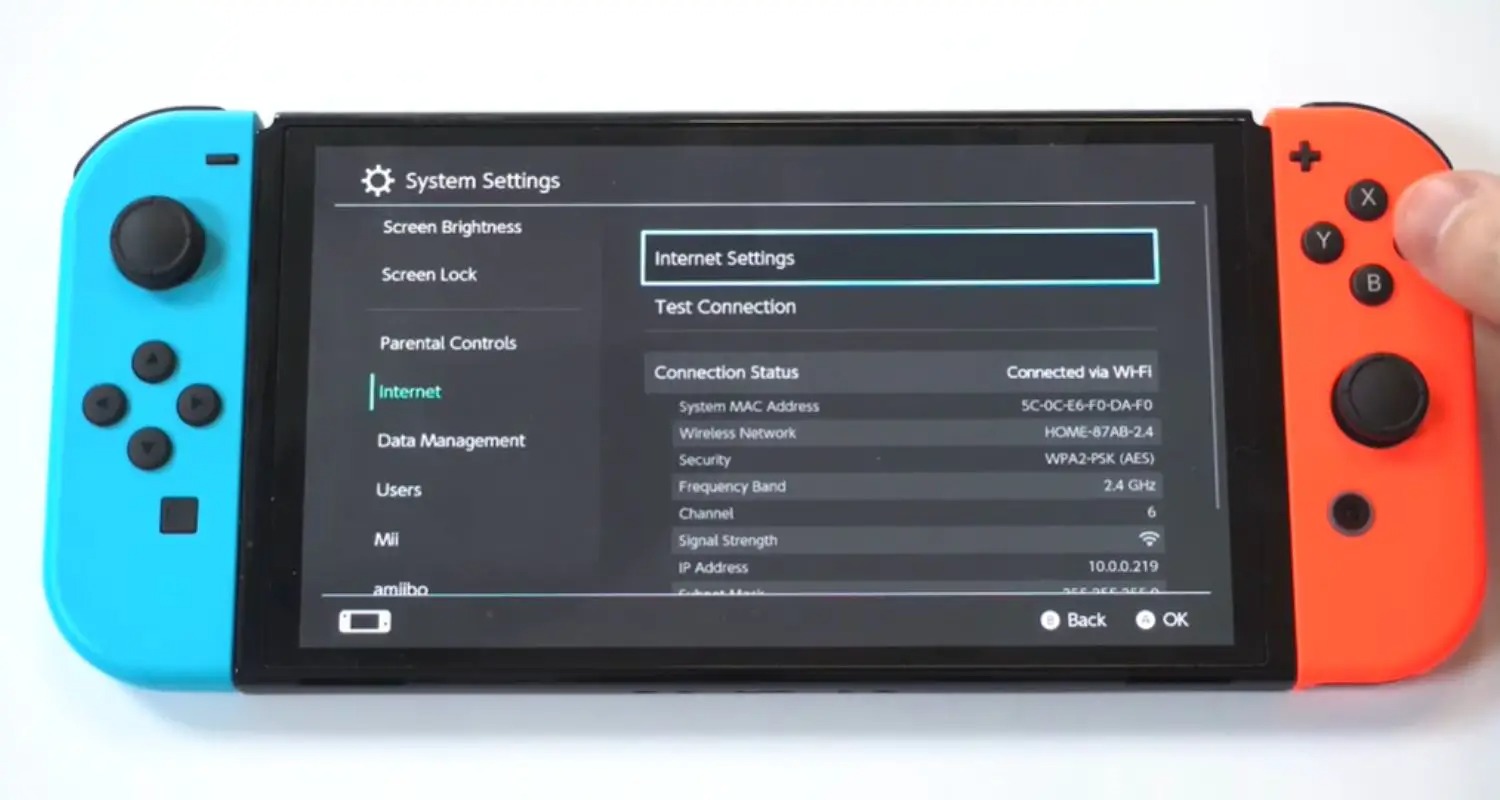
- Select Internet from the left-hand menu and then select Internet Settings and select your current wireless network connection. If it’s on, toggle it to the off position.
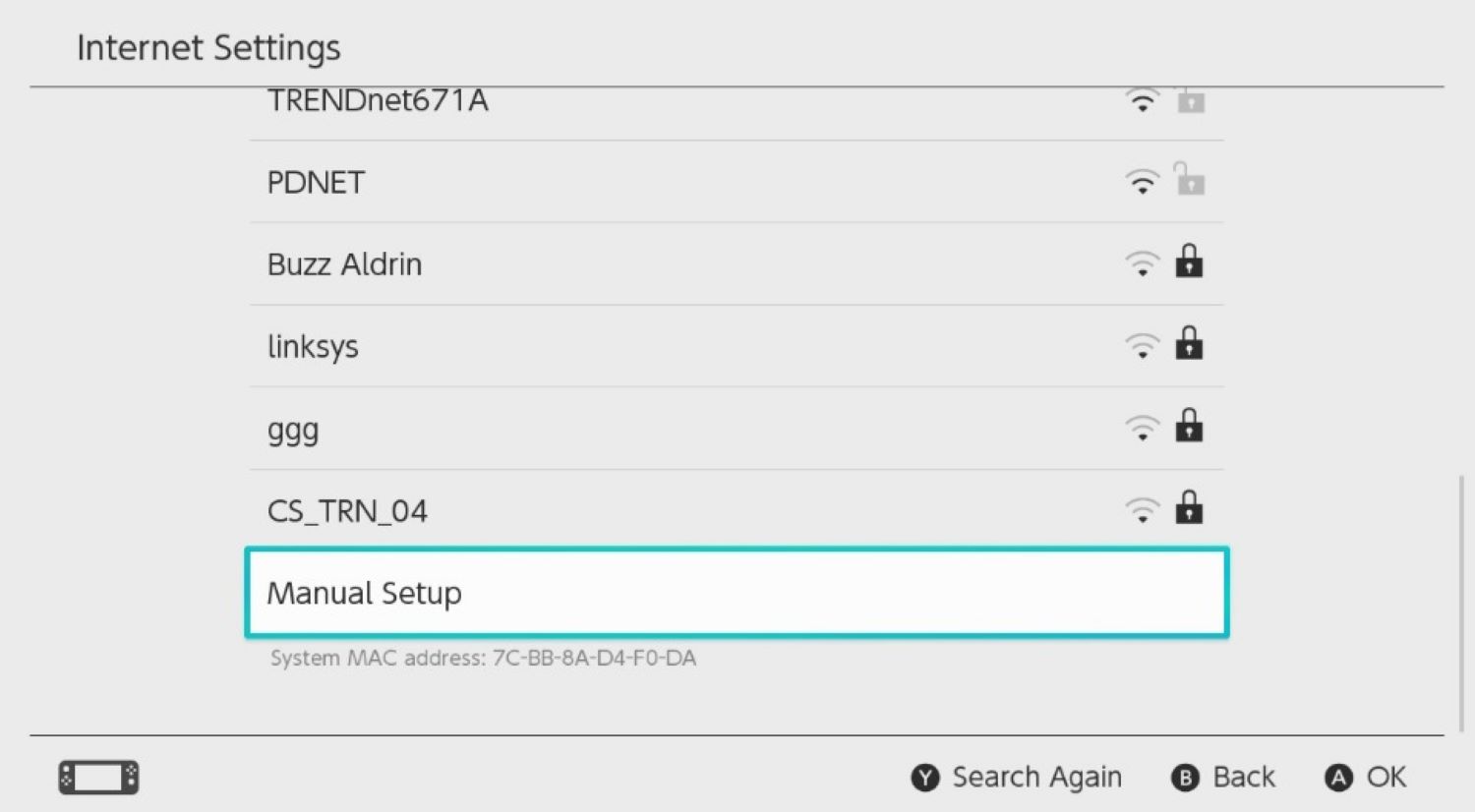
Your Nintendo Switch should now be disconnected from the Internet. You can continue playing offline without issues if you don’t exit the game or put your Switch to sleep mode.
Some games, like the rarest Nintendo 64 games, may require an online connection for specific features, but the main gameplay should be accessible.
When you’re done playing, you can easily toggle your WiFi connection back on from the same Internet Settings menu. Now, your Switch will reconnect automatically the next time you need wireless access.
A simple on/off Switch of your WiFi is all it takes to enjoy offline mode on many games. Just disconnect before launching a game for fully portable play anywhere, even away from a network connection. So with this, your doubt on does Nintendo Switch needs WiFi must be clear.
Method 2: Using A Nintendo Switch Pro Controller
Here is a step-by-step guide for using a Nintendo Switch Pro Controller to play Nintendo Switch games without an internet connection:
- Make sure your Nintendo Switch and Pro Controller are both fully charged.
 The last thing you want is for your batteries to die mid-game! Then turn on your Nintendo Switch by pressing and holding the power button for a few seconds. Wait for the home screen to load.
The last thing you want is for your batteries to die mid-game! Then turn on your Nintendo Switch by pressing and holding the power button for a few seconds. Wait for the home screen to load. - Locate your Pro Controller and press the sync button on the top of the Controller near the – and + buttons.
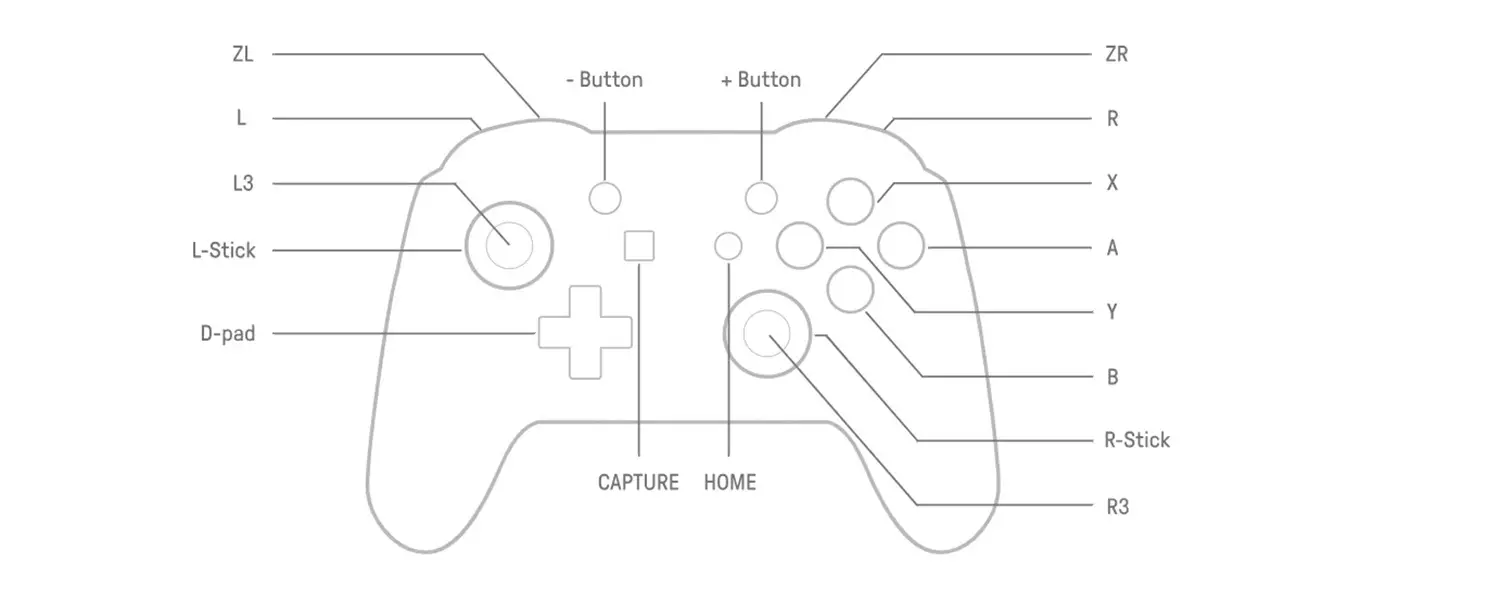 It will put the Controller into pairing mode.
It will put the Controller into pairing mode. - Go to Controllers and Sensors from the menu on your Nintendo Switch home screen. Then select Change Grip/Order.

- Your Pro Controller should now show up on the screen listing available controllers. Go ahead and select it.
- With your Pro Controller now synced, exit out of the Controller’s screen and select the game you want to play from your home menu.
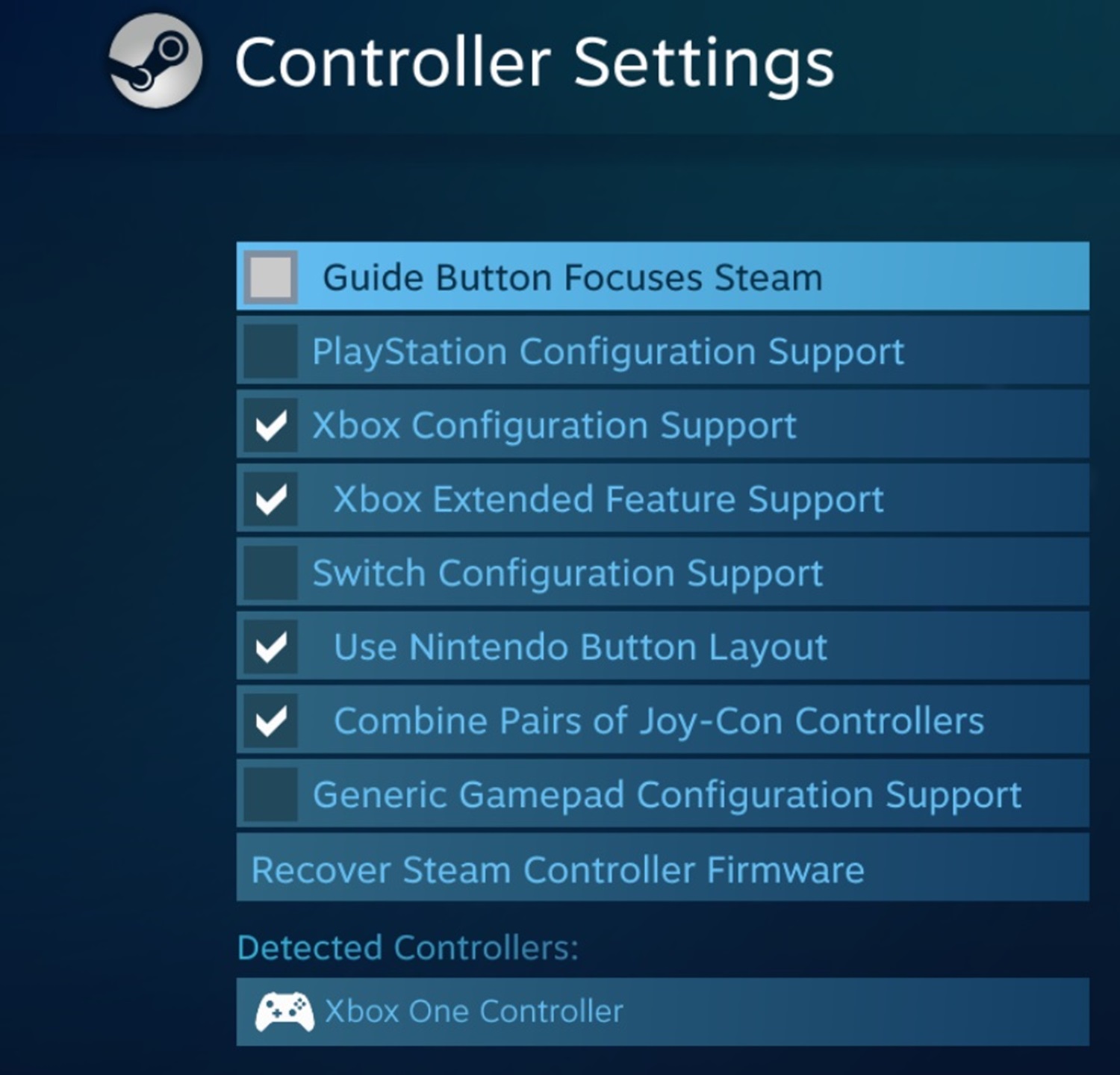
- Use your shiny new Pro Controller to enjoy your game just like you would with the joy-cons!
The Controller has all the same buttons and should work seamlessly, but sometimes you may encounter Nintendo Switch controller lag even on your new Controller. Don’t worry; it would be a sign of draining the battery from your Controller. Change the battery and start playing!
And that’s it! Once synced, your Pro Controller will work for any game, even when your Switch is not connected online. This guide helps you wirelessly game on the go without an internet connection. So that is how to play Switch without the Internet.
See Also: 4 Best 3DS Emulator For IOS: Play Nintendo Games On IPhone
Method 3: While Playing From An SD card, Use A Microsd Card
Here is a simple step-by-step guide for using a microSD card to play Nintendo Switch games from an SD card without an internet connection:
- Purchase a licensed Nintendo Switch microSD card and insert it into your Nintendo Switch console.
 MicroSD cards come in various storage sizes, so get one big enough to hold your games.
MicroSD cards come in various storage sizes, so get one big enough to hold your games. - Download or transfer the game files you want to play from your computer onto the microSD card. You can do this by inserting the microSD card into your computer and copying the game folders.

- Eject the microSD card safely from your computer and return it to your Nintendo Switch console.

- Go to your Nintendo Switch home screen and navigate to the album section. Select the storage device option which shows your microSD card.
- Find and select the game you copied over.
 Click or tap on the game icon to start playing directly from the microSD card without an internet connection required.
Click or tap on the game icon to start playing directly from the microSD card without an internet connection required. - Use your Switch or compatible Controller to play and enjoy the game.
 The microSD card is portable storage so you can game without WiFi or a data connection.
The microSD card is portable storage so you can game without WiFi or a data connection. - To access other games stored on the microSD, return to the album and select a different game icon. Internet is optional once installed locally.
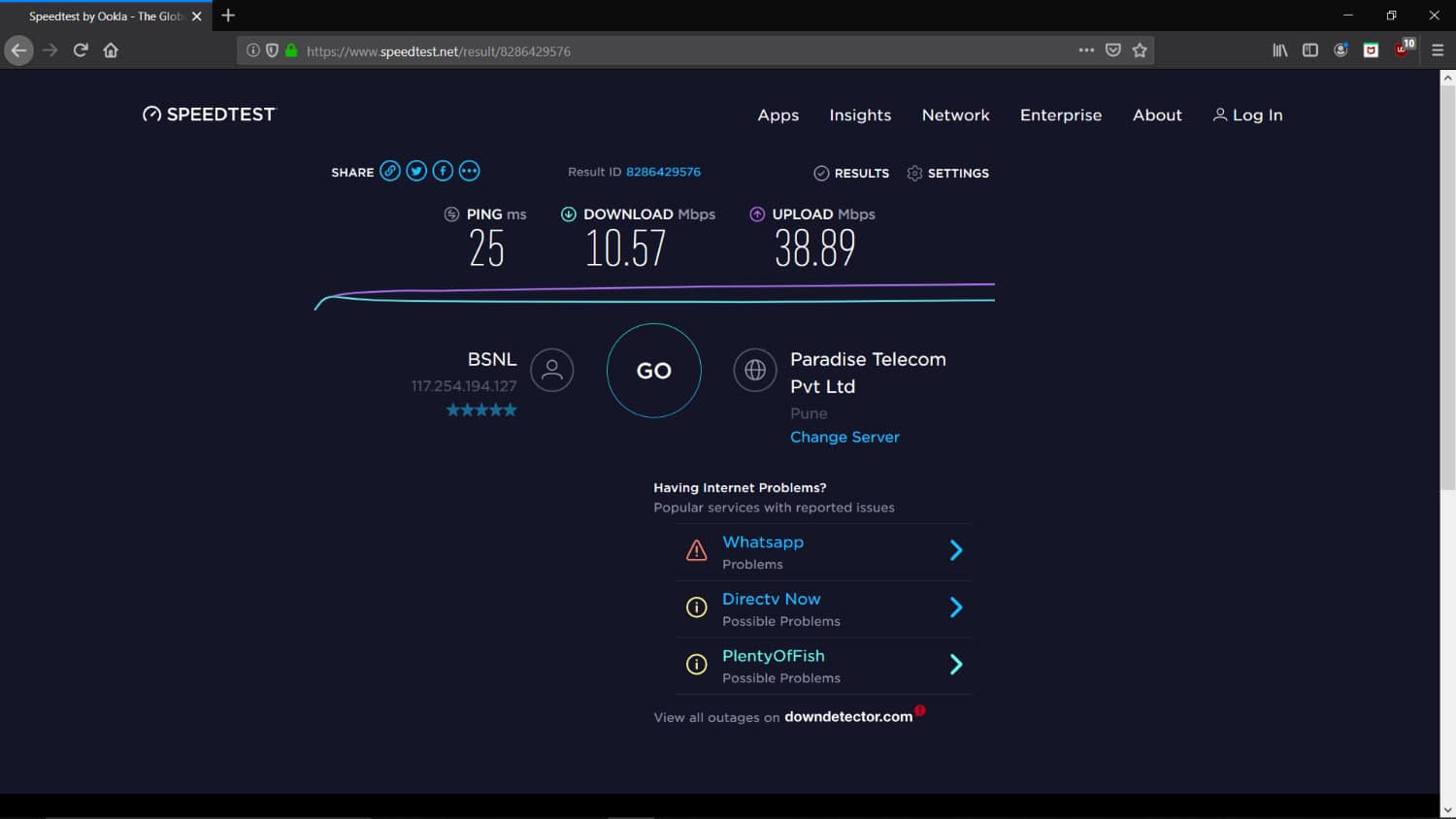 So this is how you can play Nintendo Switch without the Internet.
So this is how you can play Nintendo Switch without the Internet.
Having games on the microSD card allows complete offline gameplay using just the internal storage of the Switch.
Method 4: Using Nintendo Switch As your Handheld Device
Here is a simple step-by-step guide for using your Nintendo Switch as a handheld device to play games without an internet connection:
- Ensure your Nintendo Switch is fully charged before playing so the battery doesn’t die.
 You can set it using the cable and power adapter included.
You can set it using the cable and power adapter included. - Pick up your Nintendo Switch in handheld mode and press the power button at the top of the device to turn it on.
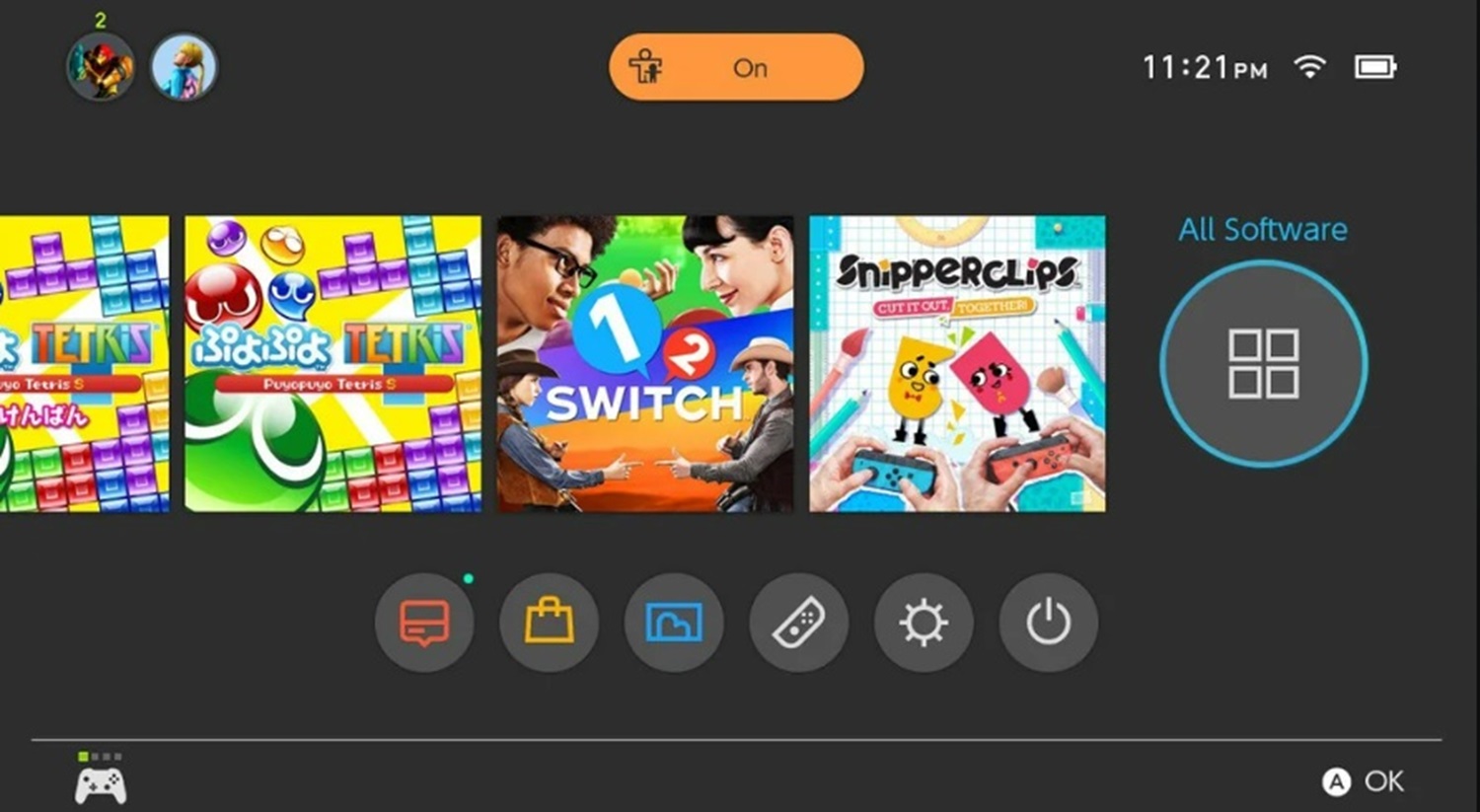
- The home screen will appear on the Switch display.
 Use the joysticks or touchscreen to select the game you want to play.
Use the joysticks or touchscreen to select the game you want to play. - Your game will launch right from the home menu.
 No internet connection is needed once it is downloaded.
No internet connection is needed once it is downloaded. - Hold the Nintendo Switch like a closed book, with the joysticks and buttons facing towards you.

- Play your game however you like – on the bus, waiting in line, or relaxing at home.
 No WiFi or data connection is required once installed.
No WiFi or data connection is required once installed. - Hold the power button again to take a break until you see the power options. Then, you can sleep or shut off your Switch.
 So, with these steps, you now know how to answer the question, “Do you need Internet for the Nintendo Switch?”
So, with these steps, you now know how to answer the question, “Do you need Internet for the Nintendo Switch?”
That’s all there is to play your Nintendo Switch in a handheld mode without the Internet! The Switch was designed for portable gameplay – remove the detachable joysticks if needed. Happy gaming with these methods on how to play Nintendo Switch without the Internet.
See Also: 11 Best Nintendo 3DS Emulators For PC [Updated]
Method 5: Connecting Nintendo Switch To your TV without WiFi
Here is a simple step-by-step guide for connecting your Nintendo Switch to a TV without WiFi to play games offline:
- Make sure your Nintendo Switch and TV are both turned off.

- Attach the Switch dock to the back of your TV using the included HDMI cable.
 Plug the other end into an HDMI port on the TV.
Plug the other end into an HDMI port on the TV. - Plug the power cord from the Switch dock into a nearby power outlet.
 It will deliver power to the Switch when docked.
It will deliver power to the Switch when docked. - Place your Nintendo Switch console securely into the dock. It should click into place.

- Turn on your TV and set the correct HDMI input so the TV displays content from the dock.

- Press and hold the power button on your Nintendo Switch until you see the options to choose handheld or TV mode.
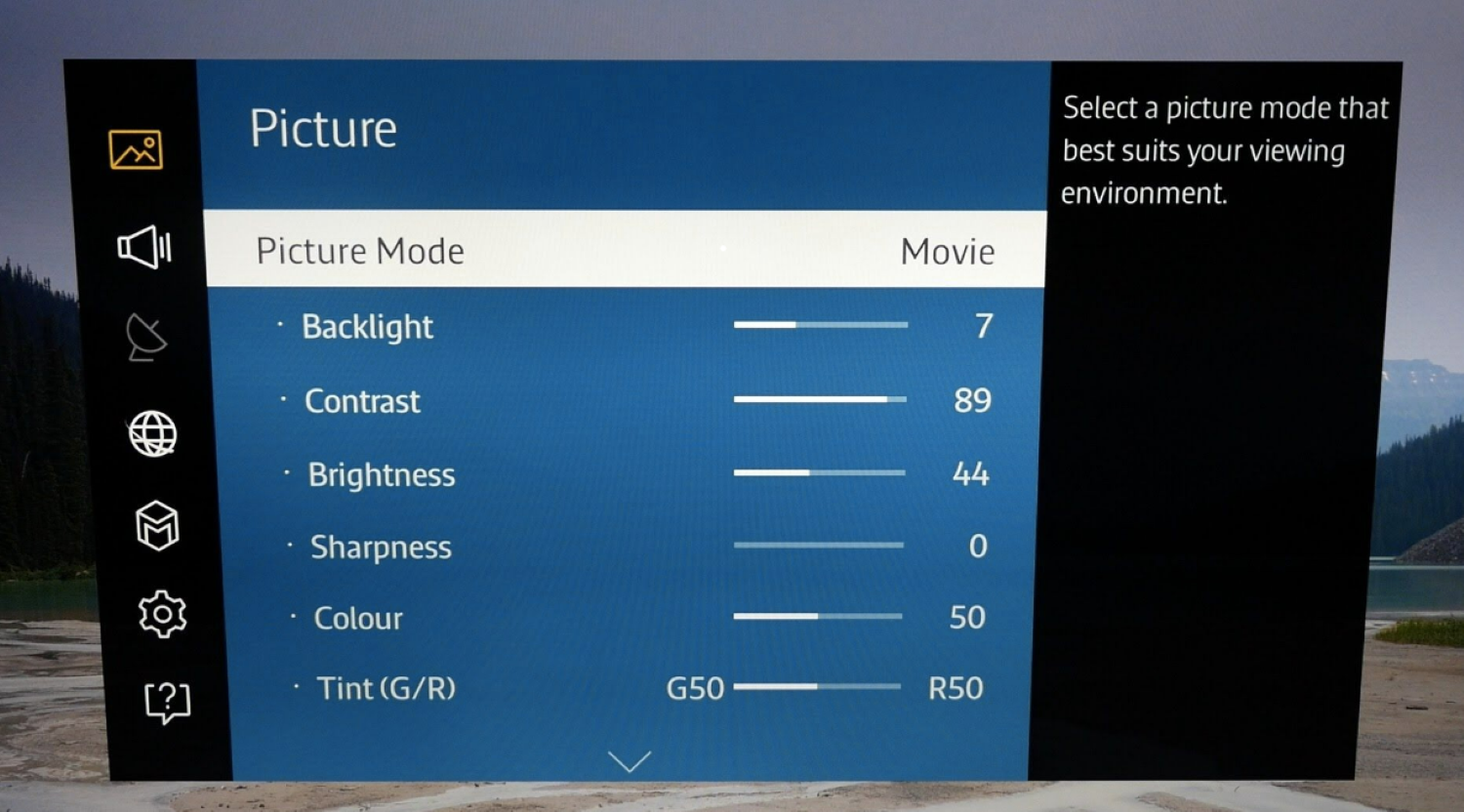
- Select “TV mode,” and your game will now display on the big screen!
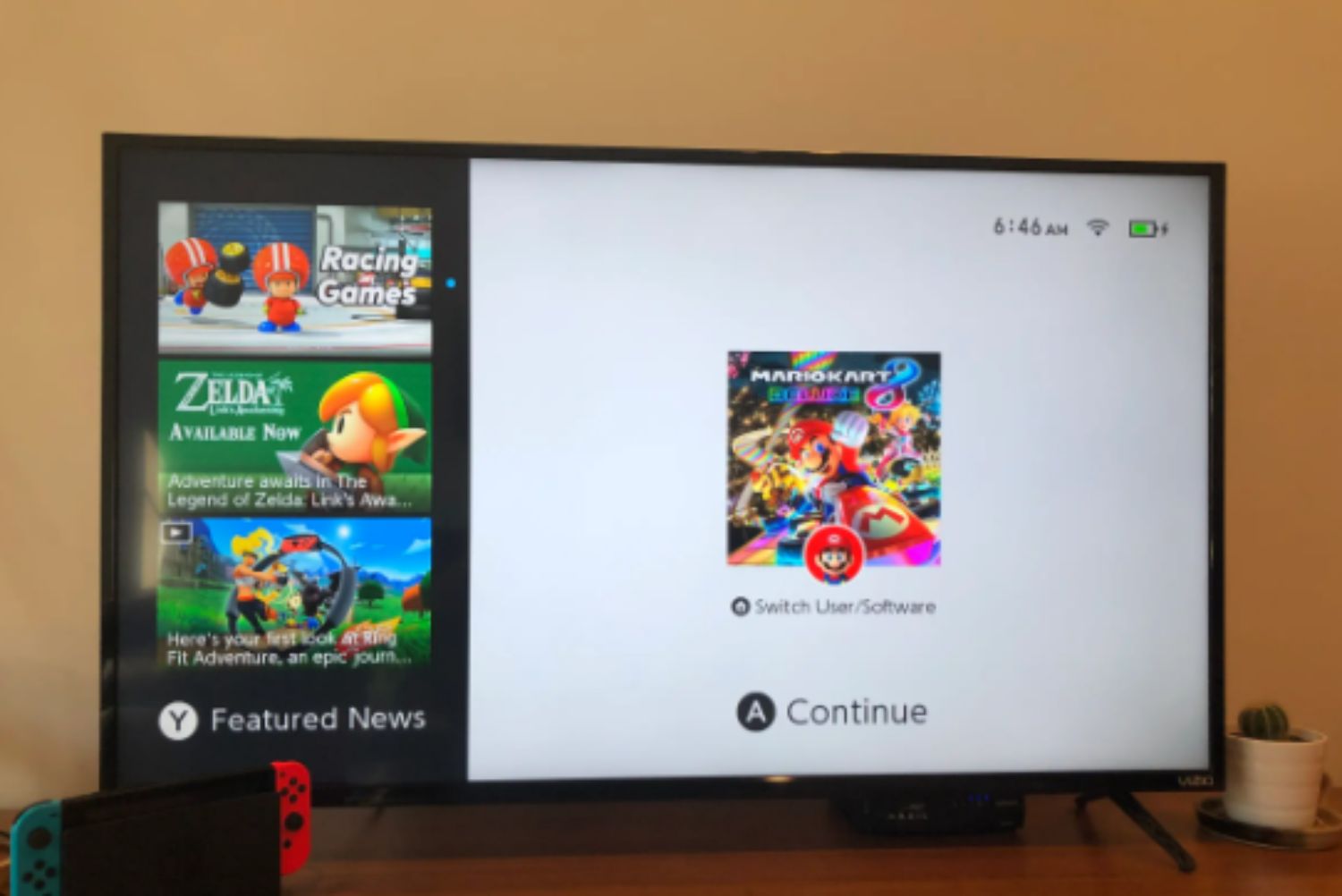 Use Pro Controllers or Joy-Cons to play.
Use Pro Controllers or Joy-Cons to play. - No internet is needed once games are downloaded to internal storage or a microSD card.

That’s it! You can now enjoy multiplayer games or a better single-player, single-player TV experience without WiFi. So that is, do you need WiFi to play Nintendo Switch?
Tips To Enjoy Playing Nintendo Switch Offline
Here are some simple tips for enjoying your Nintendo Switch even when you don’t have an internet connection:
- Make sure to fully charge devices before playing offline so batteries don’t die mid-game. Nothing ruins the fun like a dead Switch.
- Download games and updates to the Switch beforehand so they’re ready when you don’t have WiFi. Use a microSD card for extra storage.
- Pack additional controllers, like Joy-Cons or a Pro Controller, so that multiple people can play together on the TV or as a handheld. Sharing is caring!

- Consider games that don’t require an internet connection for full enjoyment. First-party Switch titles like Mario, Zelda, and Smash Bros are great for offline play.
- Explore single-player games with long campaigns or lots of content to keep you busy.
 Strategy games, RPGs, and puzzle games work great without WiFi.
Strategy games, RPGs, and puzzle games work great without WiFi. - Suggest putting the Switch in aeroplane mode if nearby to avoid it searching fruitlessly for connections that need to be added. Saves battery life too!
- Carry a portable charger to top Switch power when outlets aren’t handy. You want to avoid your fun ending mid-boss battle!
- Spotify or other music apps can make grinding or exploration more enjoyable without online distractions.
- Visit the Nintendo eShop using WiFi before trips to load up on decent indie games that won’t break the bank.
With a little planning, your Nintendo Switch can provide hours of portable fun even when WiFi is absent. Safe travels and happy gaming! So that is all about how to play Nintendo Switch without Internet.
List of Nintendo Switch Games That can be played without the Internet
Here are the top 8 Nintendo Switch games that can be played without an internet connection:
- The Legend of Zelda: Breath of the Wild
- Super Mario Odyssey
- Mario Kart 8 Deluxe

- Splatoon 2 (single-player campaign only)
- Pokemon: Let’s Go Pikachu/Eevee
- Super Smash Bros. Ultimate (solo modes only)
- Super Mario Maker 2 (solo editing/playing only)
- Xenoblade Chronicles 2
FAQs
What happens if I lose power while playing offline?
Your progress should be saved if you don't exit the game first. The Switch regularly auto-saves even when offline.
How do updates work offline?
With the Internet, your games can be automatically updated. Eventually, you'll need to reconnect to the eShop for important updates and downloads.
Can I play downloaded games offline?
Yes, any games you've purchased or redeemed codes for digitally will work offline once fully downloaded to your Switch. An internet connection isn't needed afterward.
Will my saved data sync when I go back online?
Save data for digital games is in store internally and will automatically sync to the cloud once reconnected to apply any new updates.
Conclusion
Whether traveling away from WiFi or wanting an internet break, playing Switch offline is handy. Follow these simple steps to disconnect and enjoy rich game worlds anywhere.
Best of all, you don’t even need to give up your favorite Nintendo titles just because a connection isn’t available. Also, If you have an old Nintendo that you may want to sell, you must know how much a Nintendo 3D is worth, which can help you sell it at a good price. We hope this article on how to play Nintendo Switch without the Internet has helped you know everything about it.
See Also: 14 Trusted Sites To Download Nintendo 3DS ROMs {2024}
