How do you start recording your favorite shows and making videos with Kodi without any hassles? Setting up your Kodi for optimal recording is the key to unlocking its full potential. This simple guide covers all the basics to help you start recording directly inside the popular media player. So, are you ready to unlock Kodi’s recording abilities? Then, let’s dive into the straightforward options available on how to record in Kodi.
Using NextPVR with Kodi makes recording TV easy – download and install NextPVR, sign up for a TV service, open the Kodi TV guide, select shows to record, and access recordings from the NextPVR library. No additional hardware is needed; it brings cable DVR features directly into Kodi.
Recording live TV and streaming content becomes effortless with Kodi. When life gets busy and you can’t watch your favorite shows live, Kodi’s recording feature covers you. Set your recordings, and Kodi will save your shows and movies for convenient viewing whenever it suits you. To view movies and shows anytime, install PVR on Kodi to record your movies or shows. Recording with Kodi is simple and convenient whether you want to binge-watch later or catch up on something you missed. In this article, we will read everything on how to record in Kodi.
See Also: How To Install Netflix On Kodi | Best 3 Methods In 2024
Table of Contents
Prerequisites
Here are the basic prerequisites to record in Kodi:
- A Kodi installation – You’ll need the latest version of Kodi media player installed on your device, such as Windows, Mac, Android, Fire TV, etc.

- Recording add-ons – Install NextPVR or HD Screen Recorder for recording live TV or your screen.

- Supported device – Please check the requirements for your chosen add-on, as recordings may not work on all devices.
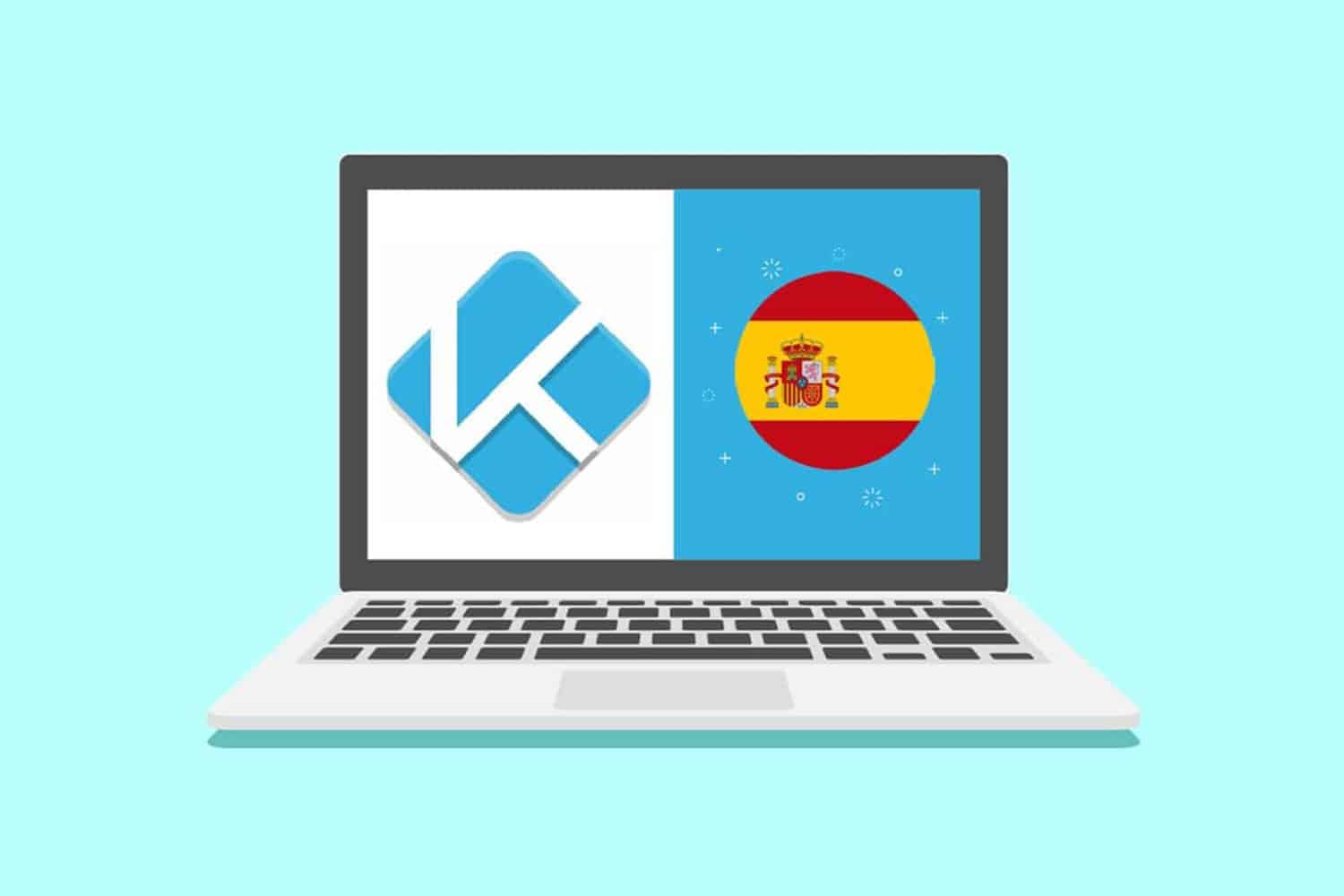
- External storage – Recordings need storage space, so ensure your device/computer has unoccupied space or connect external storage.

- Network access – For NextPVR, your device needs internet access to communicate with the TV provider.

- TV provider account – You’ll need an account with a supported service like Sling, YouTube TV, etc.

- Live TV signal source – For NextPVR recordings, a TV tuner or a streaming device like HDHomeRun or Fire TV.

- Internet bandwidth – A faster network is required for high-quality recordings over streaming options like NextPVR.

Following these basic prerequisites before how to record in Kodi will ensure you’re set to start recording live television or making screen grabs directly within the Kodi experience on your preferred device.
2 Methods to record in Kodi
Whether you want to save your favorite shows to watch later or record gameplay tutorials to learn new tricks, Kodi makes capturing multimedia easy in two simple ways. NextPVR lets you record live television straight from Kodi, like a DVR. Alternatively, the HD Screen Recorder add-on enables you to capture anything on screen with the click of a button. Let us look at these two methods:
Method 1: Use NextPVR
Here are five simple steps for starting a record in Kodi using NextPVR:
- Download and install NextPVR. You can find the latest version on their website at nextpvr.com. It works on Windows, Mac, and Linux computers.

- Sign up for a TV service provider that works with NextPVR. Some top options are HDHomeRun for over-the-air channels, Sling TV, YouTube TV, or PSVue for cable channels. Enter your account login info in NextPVR after setting it up.
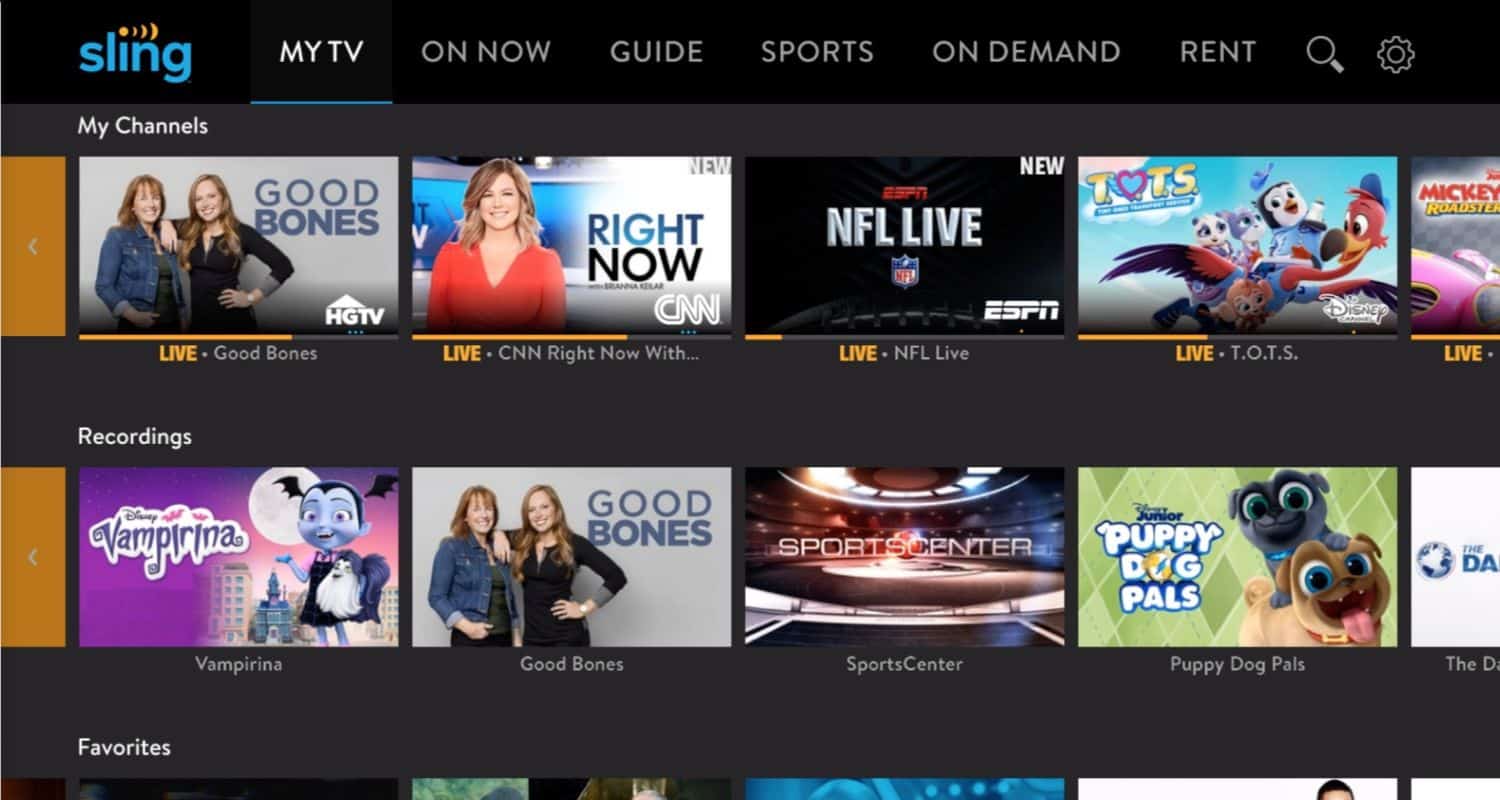
- Open the Kodi TV programming guide by going to Videos > TV. Here, you’ll see all the channels available through your NextPVR setup. Click around to get a feel for it.
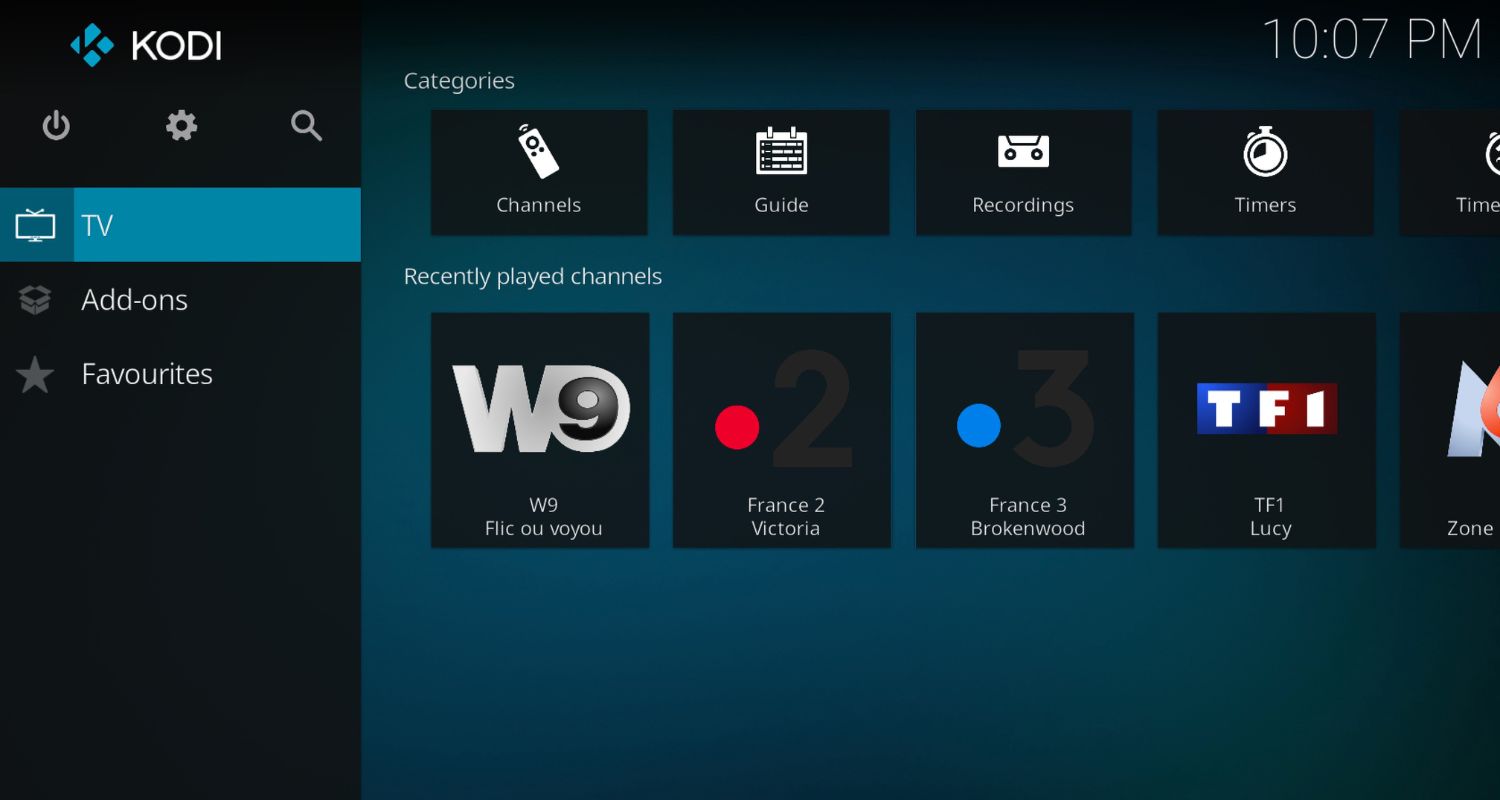
- When you see a show you want to record, highlight it and press the context menu button (usually the right-click on your remote). Select “Record” from the menu that pops up.

- Check your NextPVR Recordings library in Kodi to view everything scheduled or recorded. Playback or delete recordings as desired.
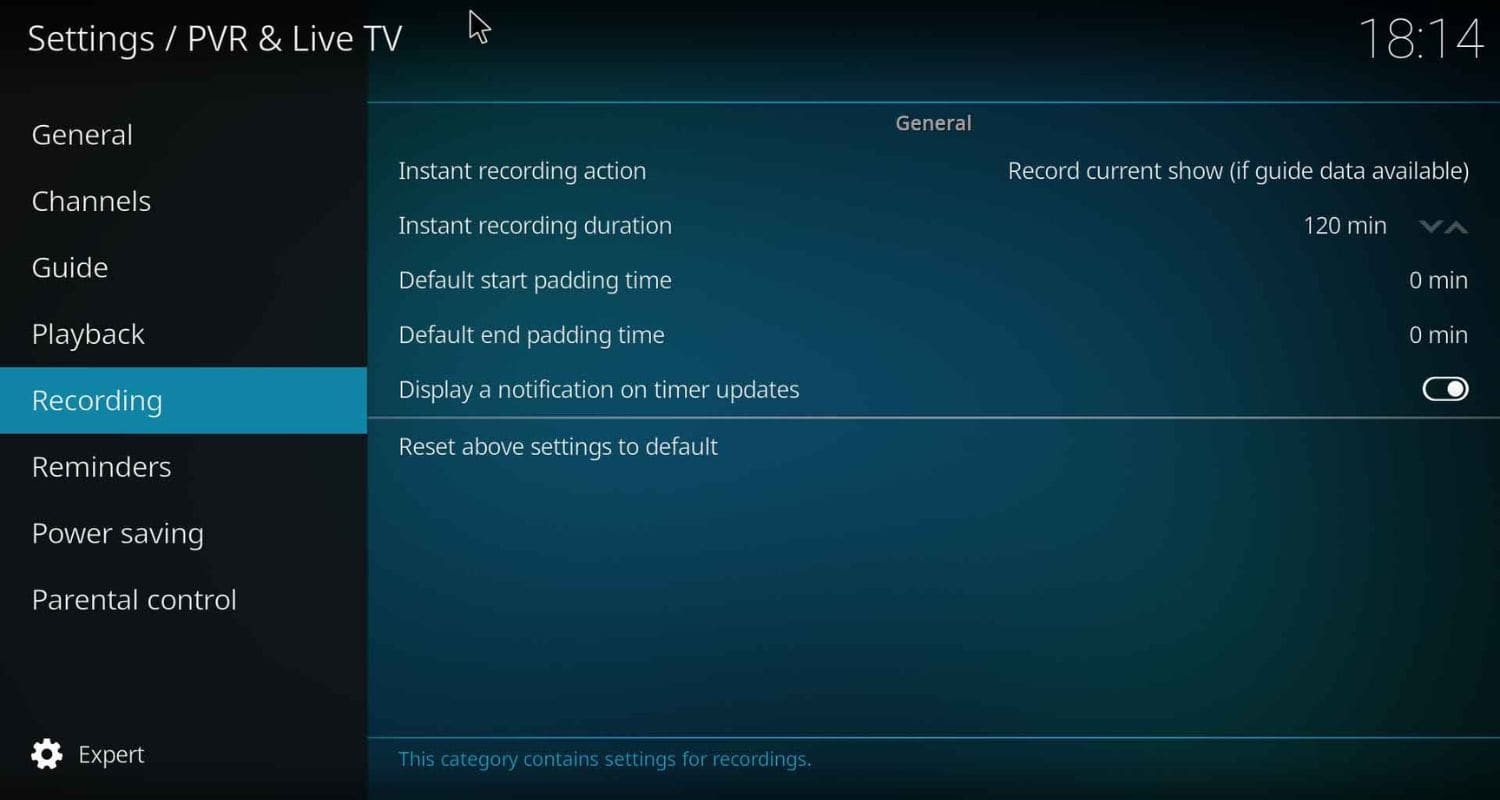
That’s the basics to get started on how you can record Kodi video! Let me know if any part needs to be clarified. Recording through NextPVR gives you tons of free DVR features directly in Kodi without any extra hardware required – it’s become my favorite way to save shows.
Method 2: HD Screen Recorder
Here are a few simple steps on how to record Kodi video using the HD Screen Recorder add-on:
- Install the Kodi add-on HD Screen Recorder after downloading it. Look for it by going to Add-ons > Get More > Video add-ons.
- Start the HD Screen Recorder add-on by selecting it from the Kodi menu. Options to begin recording, adjust preferences, and access recordings will be shown.
- To start recording your screen, click the ‘Start Recording’ button. Everything you do on Kodi, including viewing movies and using apps, will be recorded by this.
- When you’re done, click the large red “Stop Recording” button in the add-on menu. Kodi’s Videos > Recordings collection will contain your newly created recording. Open the Kodi file manager and share the video folder on your network.
That covers the basics of recording your Kodi screen on any device using the handy HD Screen Recorder add-on. Let me know if any part of how to record in Kodi needs clarification as you give it a try!
FAQs
How much storage space do recordings take?
It depends on quality settings, but generally, plan for 2-10GB of recording at standard quality per hour. Check your device storage before starting large captures.
What devices does recording work with?
Most Kodi devices, including Android/Fire TV, Windows/Mac, and some Linux options, can record. Check add-on requirements to ensure your device is supported.
Are recordings compatible outside of Kodi?
You can transfer recorded files to mobile or share them over a network. Files are in standard MP4 format, playable anywhere, like on your computer.
How do I schedule future recordings?
Select a show in NextPVR or the EPG guide, then set a one-time or ongoing recording rule. It will auto-save that program whenever it airs.
Conclusion
Using NextPVR and HD Screen Recorder, Kodi users may forget costly cable boxes and cut the cord by receiving free DVR capability within the media player. Though there are many best kodi boxes under 100, which you can try.
It makes recording as simple as possible, regardless of whether you want to preserve individual episodes for later viewing or amass a comprehensive library of your preferred shows.
You may bid missed recordings a fond farewell for all time by following the easy instructions provided here on how to record in Kodi! Additionally, if you’re looking for more diverse content and considering different streaming options, explore how to download Kodi on Windows for a seamless media streaming experience on your desktop or laptop.
See Also: Best Kodi Fork For Android: Enhanced Streaming Experience


