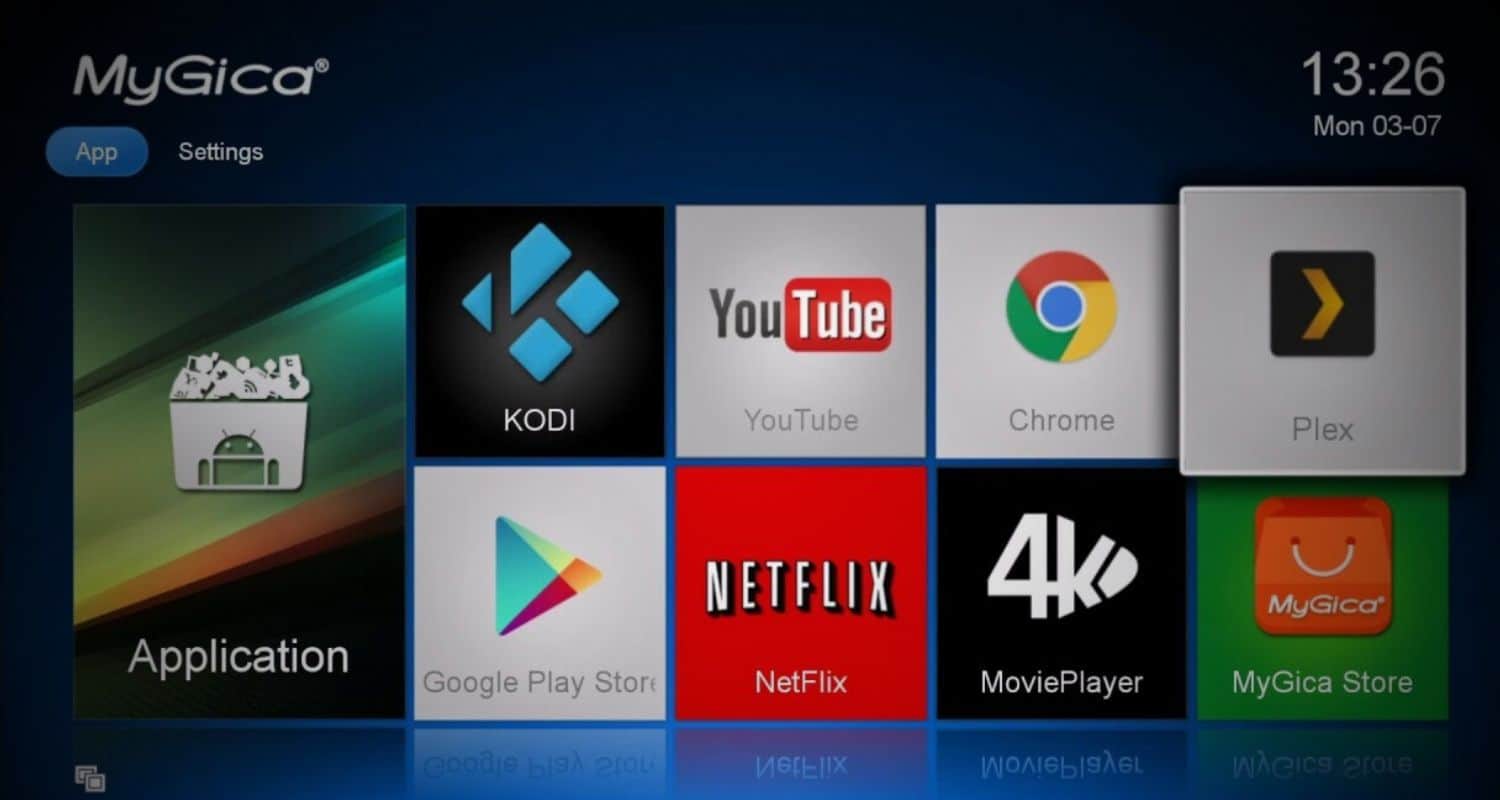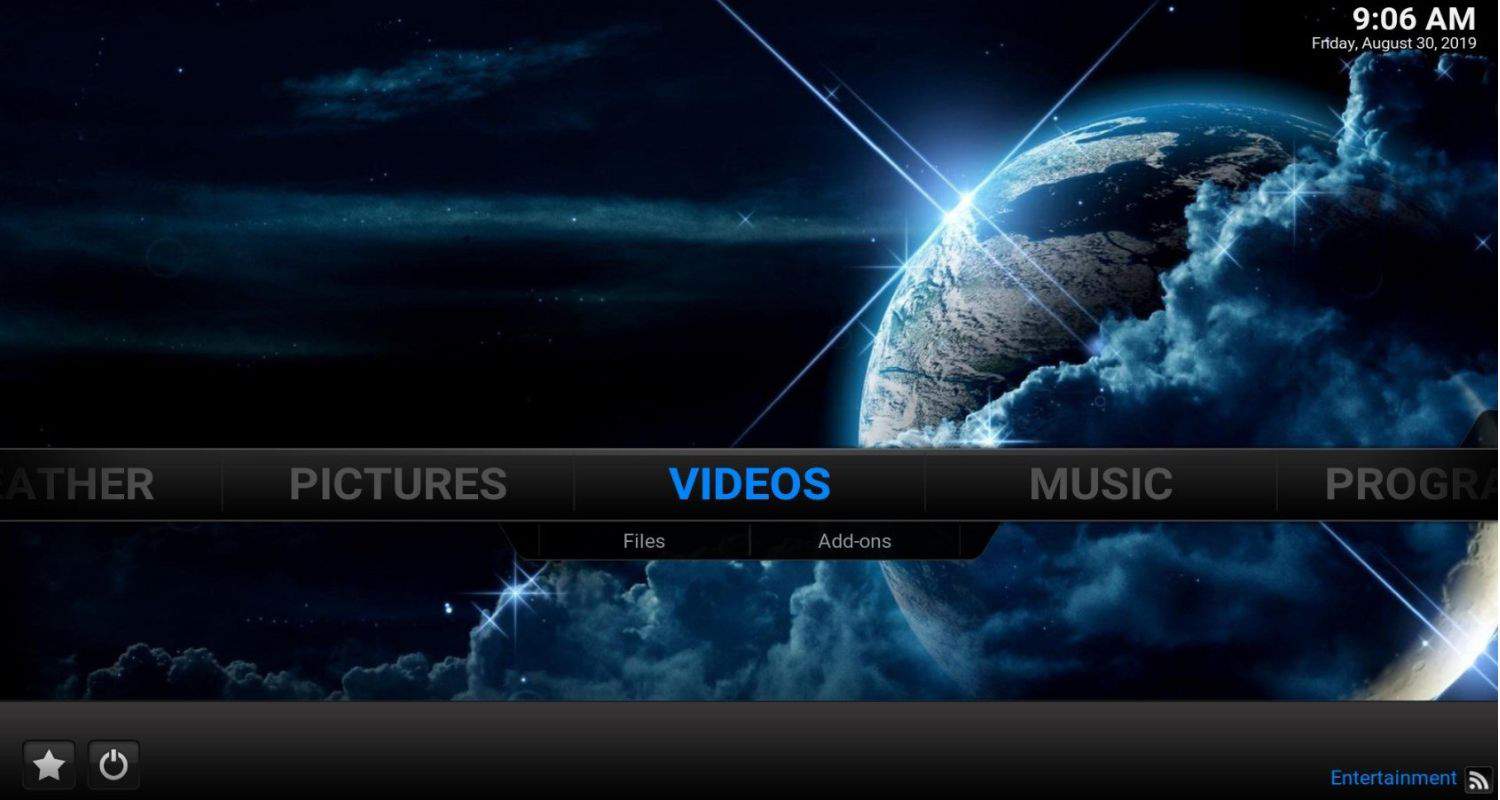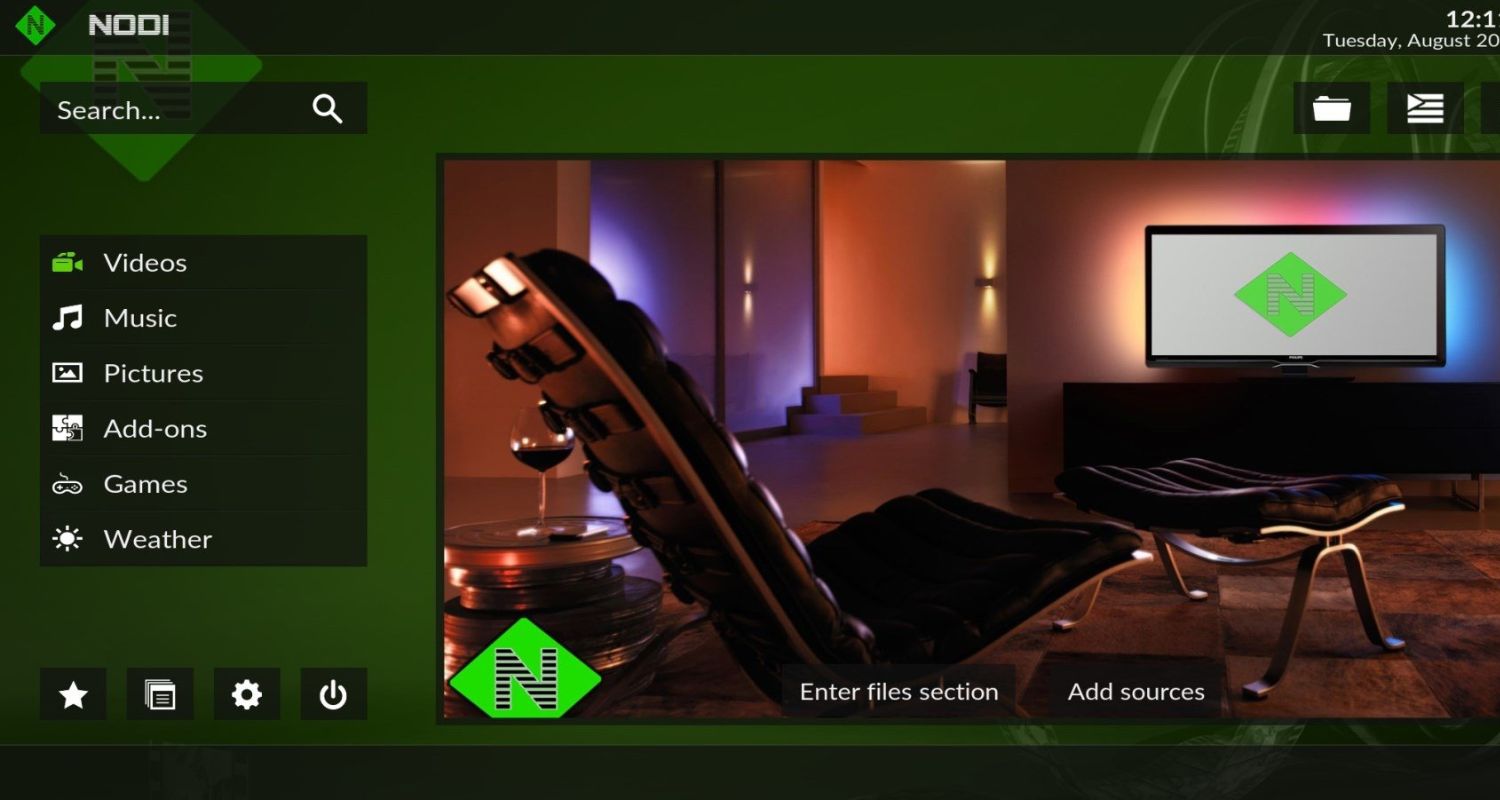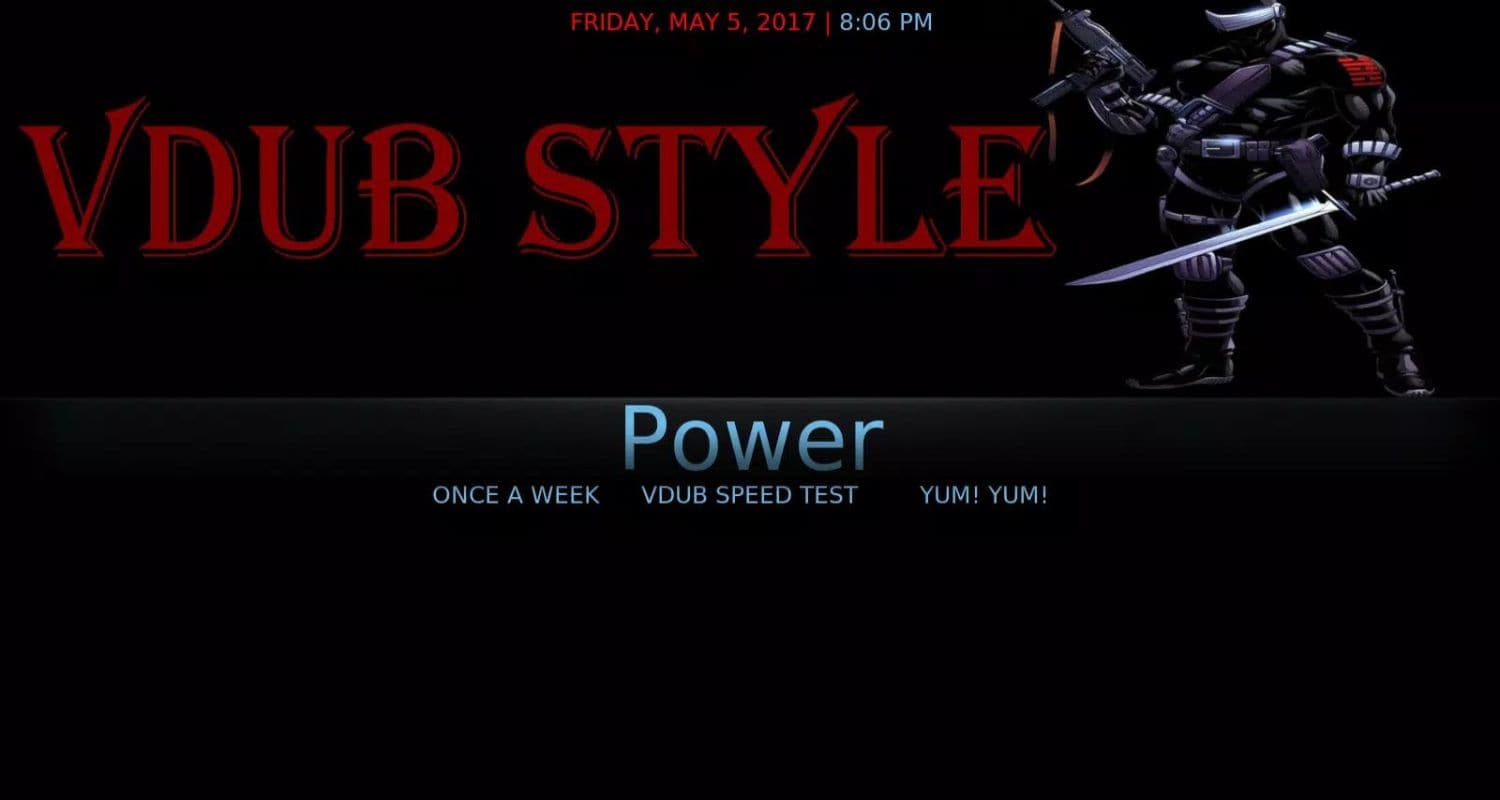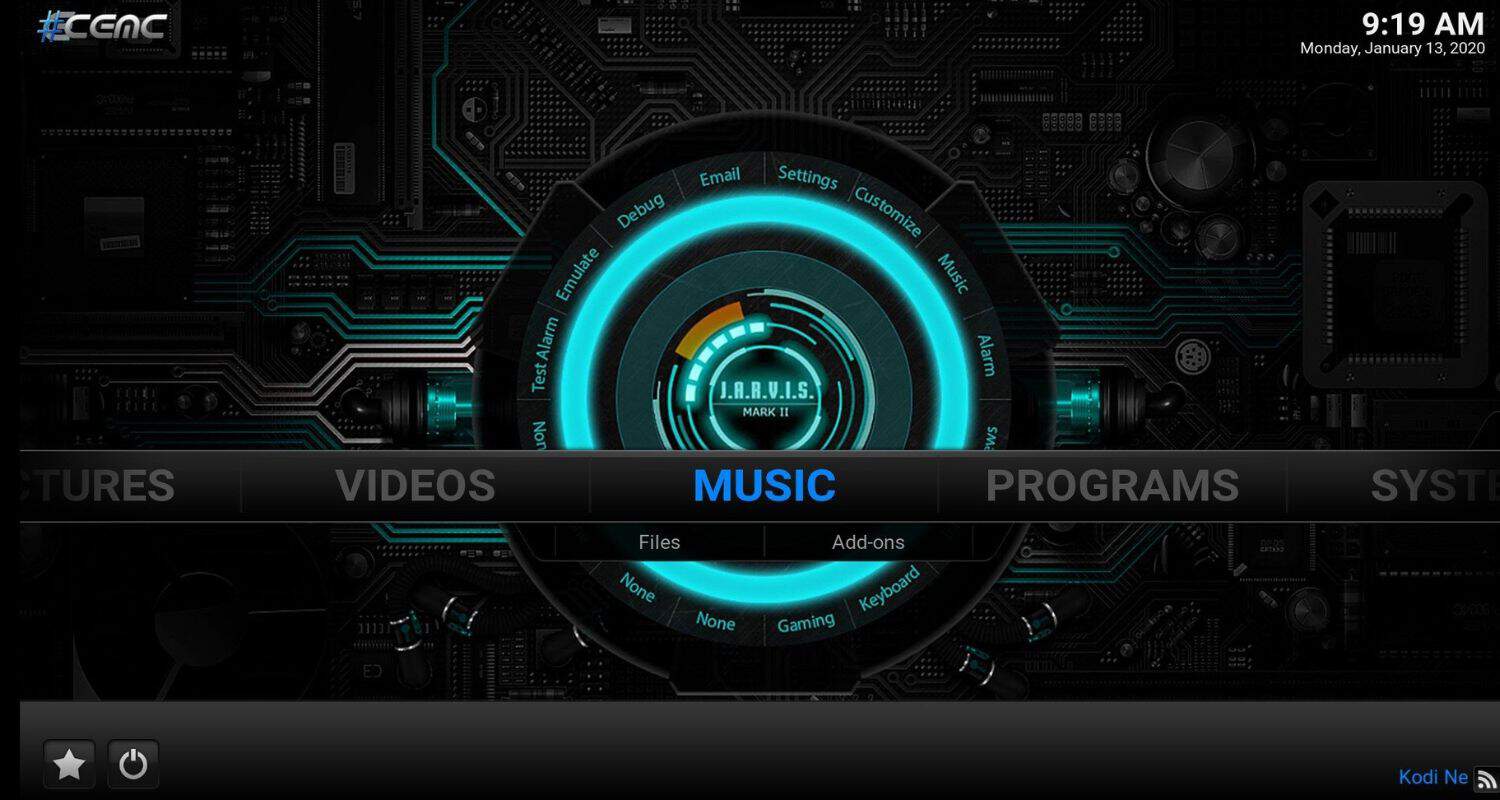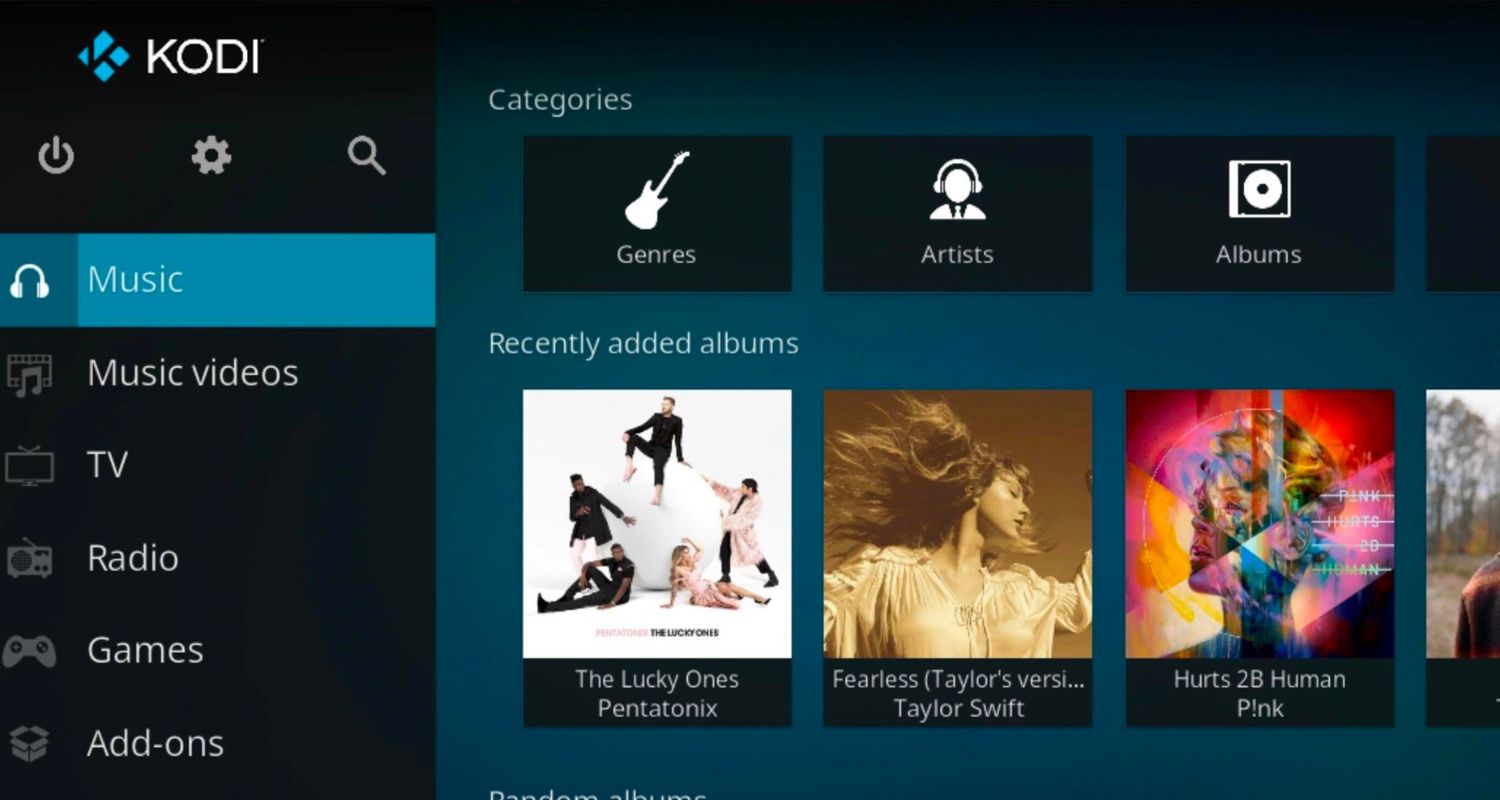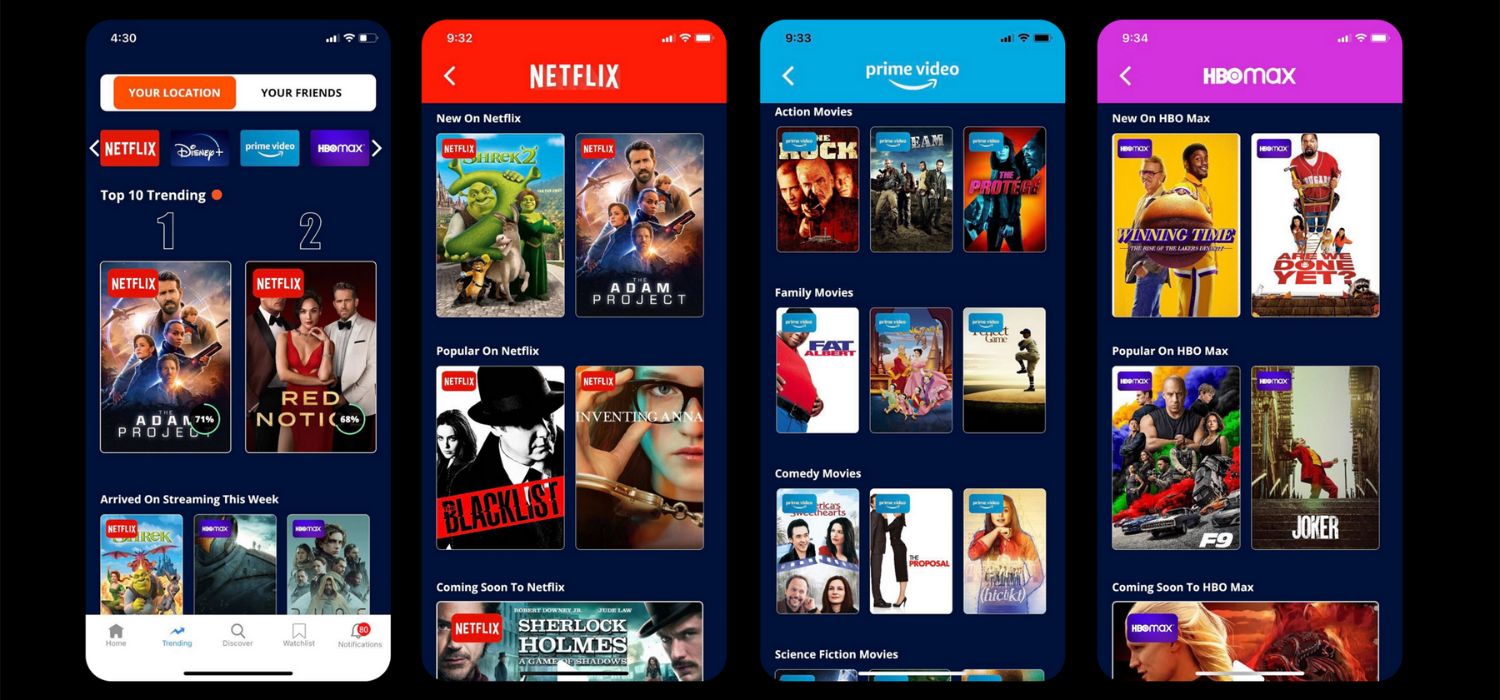Are you looking for ways to upgrade your Kodi experience on Android devices? Learning about the best kodi fork for Android available could be worth your time. Some excellent options exist that take the popular open-source media platform and refine it further for optimized mobile use.
In 2024, some top Kodi Forks for Android include MyGica for optimized performance, EBMC for extensive customization, Nodi for legacy Kitkat devices, and CEMC, which remains popular for its lightweight media playback. To learn more about Kodi Fork for Android, keep on reading.
Kodi is a popular open-source media player that allows users to access local files and streaming options. However, some of its addons contained copyrighted content, leading to legal issues. This spurred the development of forks like Terrarium TV and TVAddons, which focused on legal streaming as alternative frontends to the main Kodi software. Let us look at some of the best kodi fork for Android.
See Also: How To Install PVR On Kodi? The Complete Guide!
Table of Contents
Understanding Kodi Forks
Kodi forks are modified versions of the original Kodi media player software that aim to improve or change certain aspects of the program. They operate as standalone apps rather than addons for the main Kodi application.
Developers create forks when they want to take Kodi’s core media playing functionality but tweak other areas like the user interface, supported sources for streaming content, or how recommendations are generated. So now you must know what is a Fork in Kodi.
Some common reasons users use a Kodi fork over the standard Kodi program include easier setup and navigation. Forks are often preconfigured with curated selections of the best Kodi addons focused on legal streaming options.
This can save users time spent browsing through different options in Kodi. Forks also attempt to provide smoother streaming experiences by tuning connections and buffers for optimal playback.
Additional features like personalized recommendation lists make it simpler to find new content. By forking the Kodi code, developers have more freedom to mold the software into a package that best suits specific needs and interests.
See Also: How To Install Aftershock On Kodi – [Complete Guide]
Top Kodi Forks for Android in 2024
Let us look at the best kodi fork for Android in 2024.
MyGica
MyGica is a popular Kodi fork designed specifically for Android mobile devices like phones and tablets. As many older Android devices can struggle to run the standard Kodi app smoothly, MyGica optimizes the software for weaker processors and lower system requirements.
It provides a streamlined interface that cuts down on resource usage, making MyGica far snappier and more responsive than Kodi on aging hardware.
Installation is also simpler, with no lengthy third-party addon setup required. MyGica comes pre-configured so you can watch live TV on Kodi along with the movie and sports channels for an immediate plug-and-play experience.
Additional features like customized skins tailored for smaller screens further enhance usability on Android. Navigation menus, playback controls, and menus fit comfortably within narrow aspect ratios.
MyGica is also regularly updated to patch security vulnerabilities, while older Kodi versions on Android may lack important fixes.
For those hesitant to ditch their older devices, MyGica Kodi provides an affordable way to continue accessing media on the go.
Its tuning of the underlying code works wonders even on low-end phones and tablets, which are no longer getting official software updates.
Both newcomers and veterans alike can appreciate the optimized simplicity and performance it delivers to legacy Android hardware.
Download: MyGica
EBMC
EBMC is a longstanding Kodi fork known for its customization and system tweaking emphasis. While other forks provide a more streamlined plug-and-play experience, EBMC caters to advanced users who enjoy tinkering under the hood.
Powerful skin personalization and texture pack support allow EBMC to tailor to users’ users’ preferences highly.
Advanced options like extensive widget configurations, multiple home screens, and view modes powered by elaborate GUI scripts make EBMC a versatile multimedia center.
This level of granular control is uncommon in stock Kodi itself or other mobile-optimized forks.
For experienced Android users, EBMC delivers the personalized media experience of a fully-fledged home theatre PC anywhere.
Its widget ecosystem brings desirable compact remote controls, playlists, and navigation panels to small touchscreens. EBMC’s custom upscaling engine minimizes strain on weaker mobile hardware when playing high-definition content.
While EBMC requires more technical know-how than simpler one-click forks, mobile media fans drawn to its profound tweakability will find an elite Kodi solution well-crafted for Android’s portable entertainment needs.
Download: EBMC
Nodi
Nodi is a lightweight Kodi fork optimized for the Android KitKat 4.4 operating system. Created with older model phones and tablets in mind, Nodi’s core strengths lie in its improved performance and compatibility with aging KitKat hardware.
By removing bloated GUI scripts and visual frills found in bulkier forks, Nodi emphasizes speed and responsiveness over fancy features.
Its barebones interface prioritizes essential playback functions without taxing lower-end chips. Addon support is also tuned for compatibility with KitKat’s older API levels.
Unlike standard Kodi’s heavy resource consumption on KitKat, Nodi runs fluidly without lags or crashes.
Simple long-press menus make navigation intuitive on smaller displays. Automatic scaling also ensures text and icons remain legible according to screen size.
Regular security and bug fixes extend the usability of KitKat devices that no longer receive official support. Even entry-level phones operate painlessly as streaming boxes alongside high-end Android TV boxes.
For users still clinging to KitKat classics with outdated specs, Nodi breathes new life into obsolete mobiles.
Its minimal yet polished implementation demonstrates how Kodi can continue satisfying media needs years later on legacy hardware.
Download: Nodi
Vdub Style MC 17.6 Krypton
The Vdub Style MC 17.6 Krypton custom recovery is taking off these days. Modders can’t seem to stop talking about what they like about it. As someone who recently flashed it onto my old Samsung Galaxy S9, we can see why it’s becoming so popular.
Krypton offers a simple, clean interface that makes installing mods, backups, and other tasks a breeze. Coming from the stock recovery, I appreciated how easy everything was to find.
The visuals are crisp and readable, too. Vdub Style designed it to be user-friendly for modding newcomers while having plenty of advanced functions for the experienced community.
Other users report success on Android 8.0, 7.0, and 6.0 devices. That wide range of compatibility means more people in the modding community can enjoy what Krypton offers.
Of course, as with any custom recovery, your experience may vary depending on your device and Android version.
But overall, the reviews I’ve read suggest Vdub Style MC 17.6 Krypton is worth checking out if you want an easy-to-use TWRP alternative with great support for the latest mods and custom ROMs. Its growing popularity is a sign of what it brings to the table.
Download: Vdub Style MC 17.6 Krypton
CEMC
CEMC is an awesome open-source media player app for Android. It’s popular with folks still using Android 4.4 KitKat.
Like me, many other modders have tried it because of how well it works on older versions of Android. When I installed it, we understood why everyone raved about it.
Even though it’s free and open-source, CEMC packs many great features without feeling bloated or slow. It plays all my video and music files with no problem. We love the playlist function for cueing up what’s next.
You can customize it, too – different home screen views, skins, equalizer settings, etc. Updates from the developer community keep it running smoothly.
Being lightweight is great on older phones. But CEMC still offers way more than the stock player ever did. Small file size doesn’t mean it’s missing handy things like thumbnail previews.
Whether you want simple playback or full control, CEMC delivers. No wonder folks with KitKat devices flock to this media player.
It’s earned its legendary status in modding circles for good reason. If you’re still rocking an old Android phone, try CEMC.
Download: CEMC
See Also: How To Install Netflix On Kodi | Best 3 Methods In 2024
Use Kodi Forks
Have you heard about Kodi forks but need help using them? Kodi forks like Specto Kodi Fork are alternate versions of the popular Kodi media player customized for specific devices or purposes.
Installing one is simple – download the correct apk file for your device from the fork’s webfork’sr file-linked channel.
Make sure to have Unknown Sources enabled in your settings. Run the apk and follow the on-screen instructions.
Once installed, using a Kodi fork is much like the regular app. The home screens, menus and playback functions will all feel familiar.
Where forks differ is under the hood – things like optimized coding, additional addons, and tailored interfaces.
Some forks we recommend trying are Radionaddict for music lovers and WeeTV Live for live TV. You could also try Wolf Launcher for easy modded Fire TV or Apple TV builds.
Make the most of any fork by browsing its dedicated addon repositories for exclusive content like live sports streams, movies, and TV shows not found elsewhere.
Community support threads on their websites can help with setup questions, too.
Explore the world of Kodi forks – you might find the perfect media center experience tailored to your needs! So that’s all about the best kodi fork for Android.
Also, don’t forget to check out our guide on installing Smooth Streams on Kodi!
Legal Considerations and Safety Tips
While Kodi forks are generally legal to install, you should be cautious about some add-ons and streams they provide access to. Copyrighted content available without permission could get you into legal trouble.
The safest approach is only using legal addons from the official Kodi repositories or those identified as permitted by the fork’s maintainers. Avoid anything that sounds too good to be true.
Using a reputable VPN like NordVPN when accessing potentially questionable streams is also highly recommended.
This masks your internet traffic and online identity from your ISP. Without a VPN, copyright holders can see what you’re watching, watch you, and take action.
Be wary of sketchy free addons asking for personal information during setup. Only install from trusted sources. Never install or run anything unexpected that could be malware in disguise.
Consider enabling firewalls and antivirus protection as an extra precaution, too. Network scanning can detect vulnerabilities that compromising addons may exploit.
Kodi 19 forks provide awesome value when used responsibly with legal sources. Take basic digital safety steps like vetting sources thoroughly and using a VPN, and you can enjoy the benefits of modding risk-free.
But if you doubt legality, it’s best to avoid it. Avoid that stream or addon entirely. Your digital well-being isn’t worth the risks.
See Also: How To Use SportsDevil On Kodi? Easy Guide 2024
Why Choose a Kodi Fork?
Here are some key reasons why you may want to consider using a Kodi fork rather than the standard Kodi application:
- Optimization – Many forks are designed specifically for certain devices to optimize performance. They may run smoother than regular Kodi on older or less powerful hardware.
- Customization – Forks allow further interface customization, layout, skins, and menu options that better suit different preferences and needs than vanilla Kodi.
- Exclusive Addons – You’ll get unique add-ons only available through a fork’s spefork addon repository. This can mean more content options tailored to live TV, music, or modded builds.
- Niche Focus – Different forks specialize in specific uses like streaming live sports, movies, or audio playback. So, you get a media center experience refined for your interests.
- Community Support – Active development communities behind forks provide quick help if you need setup assistance via their online help channels.
So, if you want the most tailored Kodi experience, a fork could be the way to go over standard Kodi, depending on your setup and entertainment goals. Try some out to see which one clicks with you best!
See Also: Install Exodus On Kodi Version 16 Jarvis Version 17 Krypton
FAQs
Do Kodi forks have custom addons that are not in normal Kodi?
Fork developers sometimes create exclusive addons for sports streams, live TV, or music only available through their specific addon repository.
Can I use Kodi forks on Firestick/FireTV?
Generally, some forks are better optimized for certain Android devices and may require workarounds on Fire OS. Wolf Launcher is tailored for Amazon streaming devices.
Are Kodi forks safe to use on Android?
As long as you stick to trusted sources and don’t access accessible streams without a VPN, Kodi forks pose no major security risks on Android when used reasonably.
Do Kodi forks improve performance on older devices?
Yes, as some forks are specifically coded to run more optimized and lightweight on less powerful hardware than standard Kodi. Results can vary by device/fork.
Conclusion
Kodi forks provide customized media center experiences for different devices, genres and usage scenarios.
Their specialized features and exclusive add-ons can optimize Kodi specifically for you. Reviewing options and reading community feedback will help you select the fork most tailored to suit your unique setup and entertainment interests.
We hope this article on the best kodi fork for Android has helped you know everything about it.