If you’re looking for working and appropriate Kodi add-ons, it’s time to relax because we’ve gathered some of the best addons for kodi krypton. The main issue arises when we fail miserably after spending countless hours searching the internet for a suitable and functional kodi add-on for movies, cartoons, music, TV shows, and sports.
The best addons for Kodi krypton are Exodus, Genesis Reborn, The Crew, Venom, BBCiPlayer and Radio.
We have compiled a list of the best Kodi add-ons to alleviate your concerns, and adding TV add-ons to Kodi is a breeze. Kodi add-ons may not remain stable due to legal or other concerns, but we will discuss the most updated Kodi add-ons in this article. We will discuss the best add-ons for Kodi Krypton, Kodi repositories, etc.
Table of Contents
When Using Kodi, Always Use A VPN
If a Kodi addon is hijacked, the user’s computer becomes vulnerable to the attacker. Hackers could access the victim’s internet history, save browser information, and even login credentials using a Man-in-the-Middle (MitM) attack.
In addition, many service providers limit their customers’ download speeds to combat online video streaming. A VPN can help protect your computer from corrupted addons used for spying. A good VPN will also help you avoid ISP spying and reduce instances of buffering and speed throttling. Click Here to learn How to install Kodi on Roku
A VPN can help protect your computer from corrupted addons used for spying. A good VPN will also help you avoid ISP spying and reduce instances of buffering and speed throttling. Click Here to learn How to install Kodi on Roku
The best addons for kodi krypton
Here is the best repository for Kodi krypton:
Exodus
Since the Phoenix repo died, Exodus has been difficult to access for Kodi users. On the other hand, the all-new Ares repo now gives you access to Exodus and all of its amazing streaming capabilities. 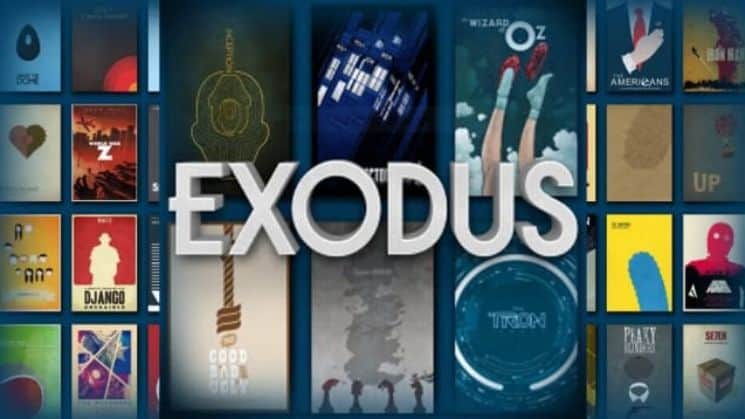 Exodus is created by the same team that created Genesis (surprise, surprise) and is one of the best Kodi 17.6 addons. The interface of the addon has been improved and is more user-friendly. You can also improve your Kodi interface by changing the Kodi background and making it more interactive.
Exodus is created by the same team that created Genesis (surprise, surprise) and is one of the best Kodi 17.6 addons. The interface of the addon has been improved and is more user-friendly. You can also improve your Kodi interface by changing the Kodi background and making it more interactive.
Furthermore, it makes no distinction between illegal and legal content, leaving it up to the user to decide whether the risk is worthwhile. It is the best Kodi Krypton addon on the market.
See Also: How To Install Exodus On Kodi Version 16 Jarvis Version 17 Krypton
Genesis Reborn
The above addon was temporarily disabled, but it has since resurfaced. They have changed Genesis to Genesis Reborn. The developers are the same people who created Genesis in the first place and are also behind GR. Since Genesis was a hit with fans, so will GR be in the long run and is proved to be the best repository for Kodi 17.
The developers are the same people who created Genesis in the first place and are also behind GR. Since Genesis was a hit with fans, so will GR be in the long run and is proved to be the best repository for Kodi 17.
See Also: Kodi Genesis Not Working? Here’s How To Fix It | Best Way
The Crew
The Crew is one of the best addons for kodi krypton, it combines Movies and Live IPTV channels. There is a separate section called IPTV, where you can stream hundreds of channels. There is also a stand-up comedy section, which millions of people watch worldwide.
There is a separate section called IPTV, where you can stream hundreds of channels. There is also a stand-up comedy section, which millions of people watch worldwide.
Another intriguing feature of this addon is that it streams shows and movies from streaming services such as Disney Plus, Netflix, and others. For those interested in installing The Crew on Kodi, the process is straightforward. You can easily find tutorials online guiding you through the steps to install The Crew addon on your Kodi device.
Venom
Venom is one of the most well-liked and one of the best addons for Kodi Krypton. Access to a vast selection of movies, TV shows, music, and live TV is available through Venom.  Additionally, it has several distinctive features like an effective search engine, compatibility with Trakt, and built-in Real Debrid integration. Venom offers premium content from sites like Netflix, Hulu, and Amazon Video. Thanks to its extensive content library and powerful features, Venom is a great option for anyone trying to maximise their Kodi Krypton experience.
Additionally, it has several distinctive features like an effective search engine, compatibility with Trakt, and built-in Real Debrid integration. Venom offers premium content from sites like Netflix, Hulu, and Amazon Video. Thanks to its extensive content library and powerful features, Venom is a great option for anyone trying to maximise their Kodi Krypton experience.
BBC iPlayer
BBC iPlayer is the best addons for Kodi krypton, especially if you live in the United Kingdom. It provides access to all BBC channels, including BBC News, BBC One, and BBC Two. This add-on also provides access to radio stations and podcasts. Aside from live TV channels, you can also watch content from the BBC’s extensive library of documentaries, movies, and TV shows.
It provides access to all BBC channels, including BBC News, BBC One, and BBC Two. This add-on also provides access to radio stations and podcasts. Aside from live TV channels, you can also watch content from the BBC’s extensive library of documentaries, movies, and TV shows.
The best part is that you can find it in the official Kodi repository, and it is completely free. As a result, installation is as simple as a mouse click. However, it’s important to remember that BBC content is geo-restricted and can only be accessed within the United Kingdom. You can use a VPN to unblock BBC content from anywhere worldwide to circumvent the restriction.
See Also: 5 Ways To Install Kodi On Windows With Ease
Radio
If you listen to a lot of music on the radio, then this Kodi addon is for you. Radio, as the name suggests, provides thousands of radio stations on Kodi, both local and international. You can search for stations, listen to them in the background, and save them for future use. Aside from that, radio stations are classified according to genre, country, and language. Radio is one of the best Kodi add-ons for streaming music worldwide; you should try it. If you like watching sports, know about the best Kodi addons for sports.
Aside from that, radio stations are classified according to genre, country, and language. Radio is one of the best Kodi add-ons for streaming music worldwide; you should try it. If you like watching sports, know about the best Kodi addons for sports.
Covenant
One of the best addons for Kodi krypton is considered to be Covenant, which is also one of the most widely used. It provides many films, TV series, live TV, and other content. The developers frequently update the collection with fresh material, and the UI is user-friendly.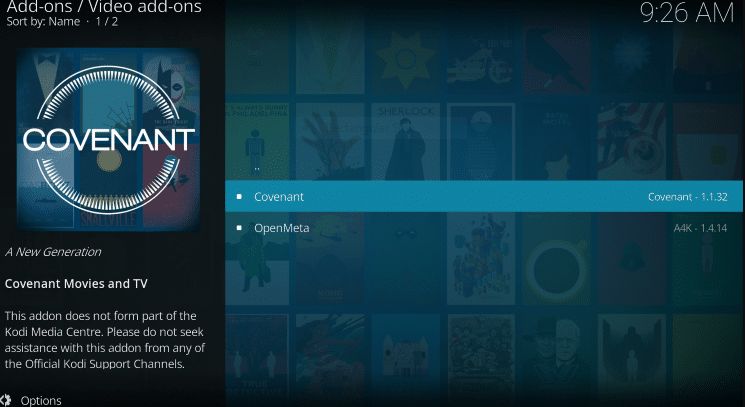 One of the most talked-about addons of February 2023 is Covenant. Anyone wanting to watch their favourite TV series and movies on Kodi should check it out. Covenant offers a wide variety of information and is incredibly dependable and safe. Since the content is streamed using torrents, your data is always protected and secure. In conclusion, Covenant is a fantastic option for those who
One of the most talked-about addons of February 2023 is Covenant. Anyone wanting to watch their favourite TV series and movies on Kodi should check it out. Covenant offers a wide variety of information and is incredibly dependable and safe. Since the content is streamed using torrents, your data is always protected and secure. In conclusion, Covenant is a fantastic option for those who
See Also: How To Set Up Kodi? Complete Step-By-Step Guide
FAQs
How to install an addon through the official repository?
Using the official repository to install addons Open Kodi and navigate to 'Addons.' Then, Click the box icon in the upper left corner of the page. Select Install >'Video addons.' Select the desired channel from the list and Wait for verification before clicking 'Install.' Return to the home screen and begin watching your favorite Kodi channel.
How to Install addons from a third-party repository?
Using a third-party repository to install addons You must take additional steps to install Kodi extensions from the external repository. Here's how you should do it: Open Kodi >click the cog icon to access the Settings menu. Select 'File Manager' > 'Add Source' and double-click. Enter the name of the repository, then on the home page, click the box icon. Followed by entering the repository URL and pressing 'OK.' Select 'Install from Zip.' Look for the file name and double-click it. Finally, return to the repository and repeat steps 3-8 above to install the new repository.
Why aren't my Kodi addons functioning properly?
Unofficial developers create most Kodi addons, which are only sometimes up-to-date or malware-free. We tested all of the addons mentioned above and found them flawless. However, some Kodi extensions sometimes conflict, such as after an update.
Is Kodi still good?
Kodi performs a fantastic job at what it does and is completely free. It's not for everybody, though. Although Kodi is excellent at managing media files, you should anticipate supplying your media library since it does not come pre-loaded with a tonne of free content to watch.
Conclusion
With these best addons for kodi krypton, Kodi can stream almost anything you want. Also, know about installing fusion on Kodi Krypton. However, most add-ons do not work or can infect your devices with malware. Fortunately, the Kodi addons mentioned above, including those from third-party repositories for Kodi 17 , work well and are safe.
To protect your connections from potential online threats, we recommend using a VPN. It will also allow you to circumvent geographical restrictions and watch content from anywhere.
You can also learn how to remove Kodi add-ons.
See Also: How To Add HBO To Kodi? Watch HBO Max
