If you’re a big sports fan, you know how frustrating it can be to miss games sometimes due to scheduling conflicts or not having the right cable package. An alternative option may be worth checking out like the best Kodi Builds for sports. This free, open-source media center platform has grown popular for streaming live sports and sporting events.
The article discusses several top Kodi builds focused on live sports, like Titanium Build, Misfit Mods Lite, Game On, Sports 101, and Sports Plus. It highlights their easy installation, sports categories, live games, and updates. To know more, keep on reading.
With the right Kodi build, you can access streams of all the major leagues like the NFL, NBA, NHL, and more. You can watch soccer worldwide or tune into tennis, golf, or whatever your sport may be. However, with so many different Kodi builds out there, it’s important to research to find one that provides a seamless sports viewing experience. This article will explore the best Kodi Builds for sports and give tips on setting up your system to optimize game day. Read on to learn how Kodi can take your fandom to the next level without the hassle of cable!
Table of Contents
What are Kodi Builds?
If you’re new to using Kodi for live sports streaming, you may have heard the term “Kodi builds” thrown around but aren’t exactly sure what they are. Kodi sports builds are curated collections of add-ons and tweaks custom-designed for watching your favorite games and leagues through Kodi.
Kodi builds are curated packages of addons, plugins, and settings already preconfigured for a specific purpose or genre of media. Instead of spending hours installing and setting up numerous addons, a Kodi build does all the heavy lifting for you.
It is great for sports fans because top Kodi builds are specifically designed for live sporting events using Kodi Sports add-ons, making it easy to find all the latest games and scores without any hassle.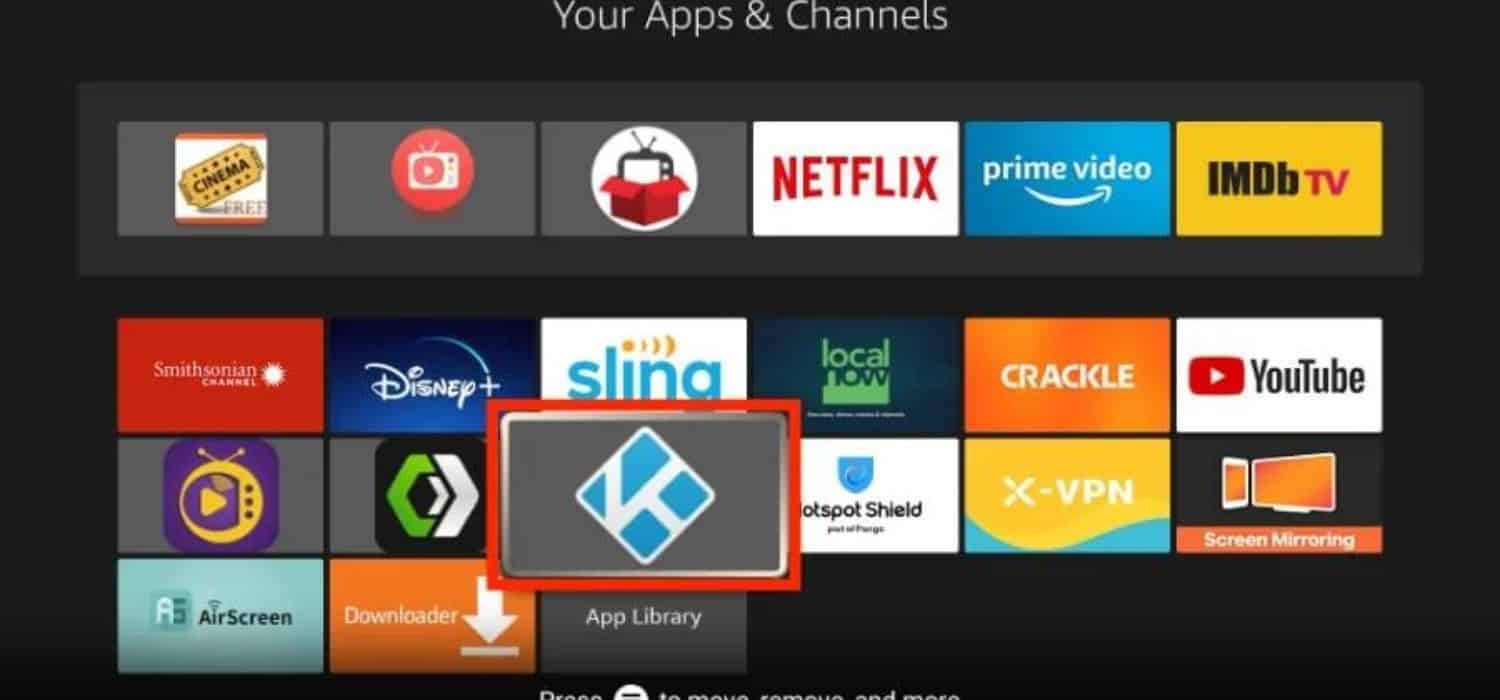 The top sports streaming builds come pre-loaded with all the best sports-focused addons that provide schedules, listings, and streams in one convenient place. You won’t have to search all over the Kodi interface.
The top sports streaming builds come pre-loaded with all the best sports-focused addons that provide schedules, listings, and streams in one convenient place. You won’t have to search all over the Kodi interface.
The great thing about Kodi builds is they are very user-friendly. Once you’ve downloaded and installed the right build for your setup, all the top sports add-ons will be included and up-to-date.
You’ll have one central hub with live streams and videos from all major sports leagues. Navigation is intuitive, too – most builds organize content by sport, club, or even your favorite team for instant access.
Install a sports build, and you’re ready to start watching all your favorite teams immediately without any required technical knowledge. It makes Kodi much more accessible and user-friendly for the average sports enthusiast.
The Legal And Safety Aspects
If you’re a big sports fan like us, We’re sure you’ve heard about using Kodi boxes loaded with sports “builds” to stream live games. Having all your favorite teams in one place is convenient without paying for expensive cable packages. However, there are some important aspects to consider regarding the legal and safety sides of using installation in these builds.
From a legal standpoint, many of the streaming add-ons used in the builds show copyrighted material without the permission of the leagues.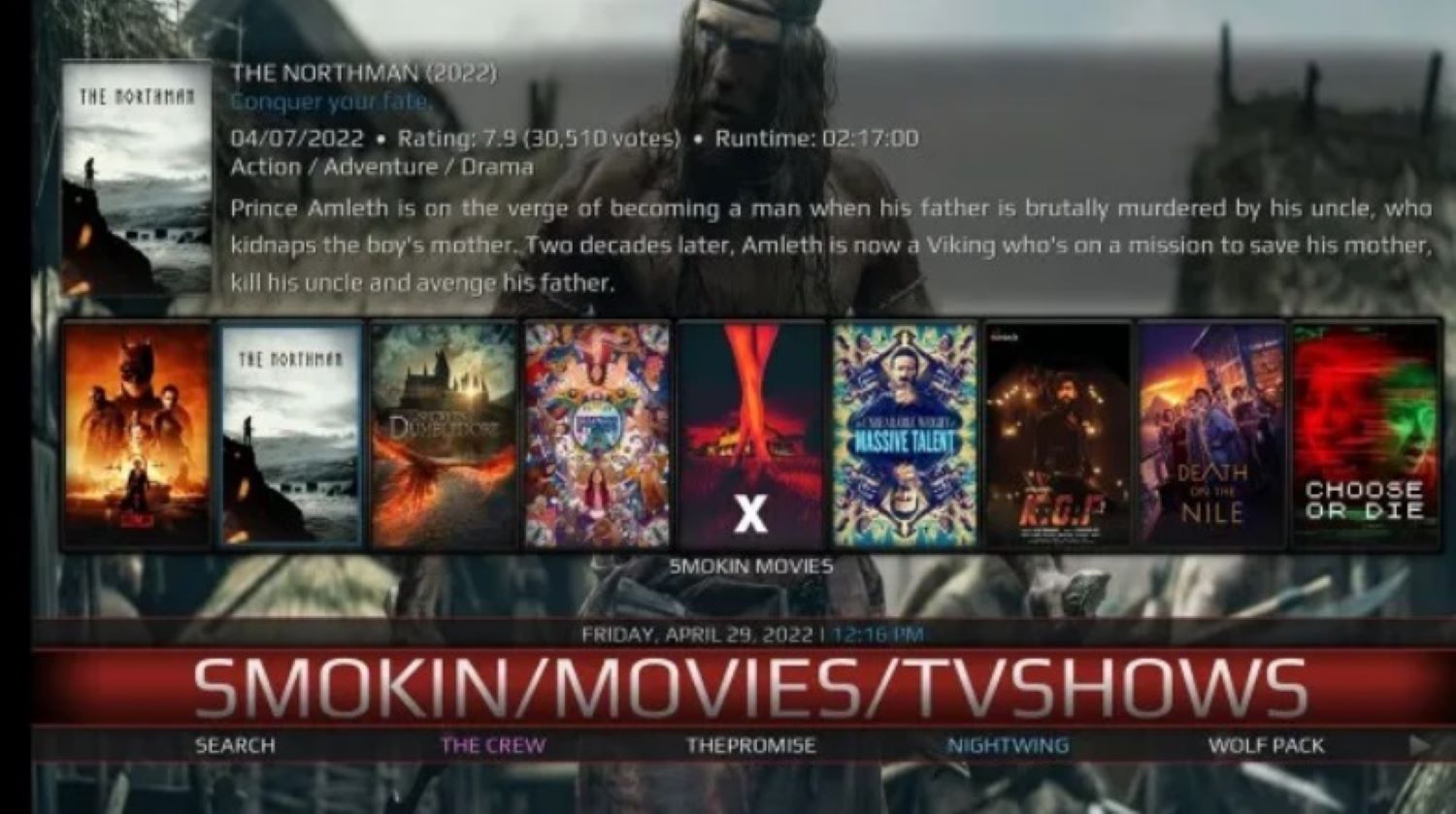 While you may not get in trouble as the end user, the developers of these unauthorized streams could face prosecution. Whether your internet provider could act against you is also a grey area.
While you may not get in trouble as the end user, the developers of these unauthorized streams could face prosecution. Whether your internet provider could act against you is also a grey area.
Regarding safety, one big concern is that these free streams are unknown, third-party apps installed directly on your devices. They could expose your home network and devices to malware, hacking attempts, or privacy issues if the developers need to secure them properly. Regularly update your Kodi installation and only get builds from trustworthy sources to help reduce risks.
Overall, Kodi builds provide a convenient way to watch sports, but do your research first and be aware of the legal and privacy factors involved. Taking basic safety precautions can help manage potential risks if you choose to use these add-ons. Be mindful that better, safer options for connecting with your favorite teams may exist.
How To Choose The Best Kodi Sports Build
Finding the right build can take trial and error if you’re a sports fan using Kodi. With so many options available in builds for Kodi, how do you know which ones are high-quality and will have all your favorite teams and sports? Here are some important factors to consider when selecting the best Kodi sports build.
- Compatibility is key, so choose a build that matches your Kodi version. Kodi 19 Matrix, 20 Nexus, and other latest versions have different features that older or newer builds may not support properly. Test builds before making older or developed versions of Kodi.
- Look at the variety of leagues, teams, and sports covered. The top builds have deep lineups of all the major North American and international sports leagues like the NFL, NBA, MLB, NHL, EPL, La Liga, and more. Check for your non-mainstream favorites, too.
- Add-on reliability matters – pick ones with stable, high-uptime streams you can count on.
 Popular, well-maintained repositories have more reliable and secure streaming add-ons versus unknown sources.
Popular, well-maintained repositories have more reliable and secure streaming add-ons versus unknown sources. - Ease of use – the best builds have logical category menus and are simple to navigate, even for beginners. They should also be customizable if you want to reorder or hide sections.
- Community support – bigger, more established builds tend to have active developer communities on forums for quick answers. Avoid thinly-supported builds that may not get timely updates.
- Regular updates help fix issues and add new features, so choose builders with a proven track record of consistent, quality updates. Outdated builds can lead to broken add-ons over time.
It gives you a good starting point to identify Kodi sports builds optimized for a flawless streaming experience and all your team viewing needs! Now, let us look at the best builds for Kodi.
Best Kodi Builds for Sports
Let us look at the best Kodi Builds for sports:
Titanium Build
The Titanium Build is one of the most beloved and widely used Kodi builds for live sports. It comes loaded with over 15 different addon options for finding streams, from your tried-and-true favorites like Phoenix to more specialized choices for other sports. You’ll have no problem accessing content from all the major North American leagues like the NFL, NBA, NHL, and international soccer leagues.
Formula 1 racing fans will appreciate the dedicated Motorsports section with streams from circuits worldwide. You’ll also find live scores, schedules, standings, and other sports news aggregated in one place.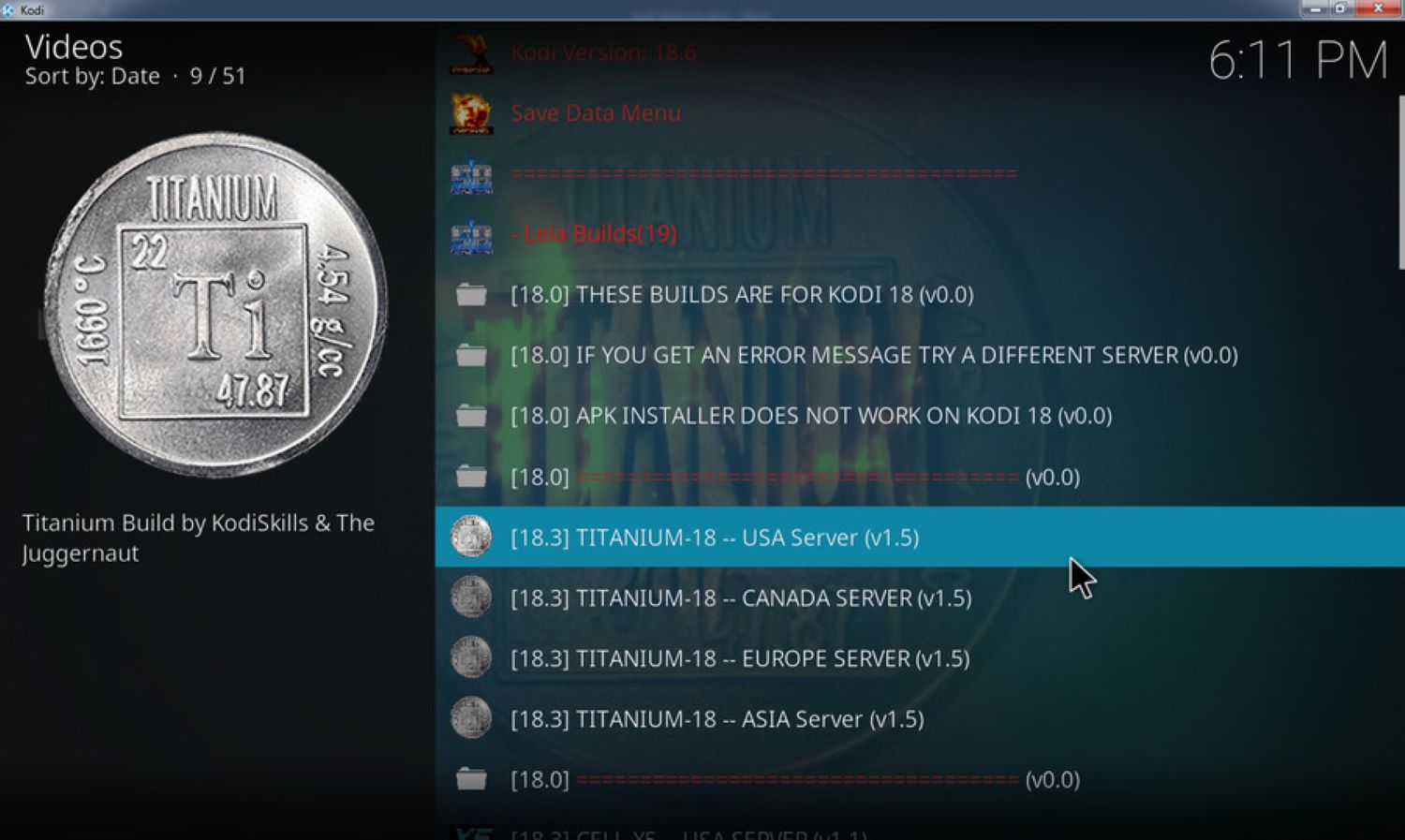 Titanium maintains multiple backup options within each addon, so if one link goes down, it seamlessly switches to another to avoid interruptions during peak games or races.
Titanium maintains multiple backup options within each addon, so if one link goes down, it seamlessly switches to another to avoid interruptions during peak games or races.
Installation is simple, too – download the preconfigured Titanium Build file from their website and run the installer on your Kodi device. It comes with everything pre-linked, so you don’t need any technical skills. Within minutes, you’ll be up and streaming all your favorite sports teams in outstanding quality. For the best live sports experience on Kodi, Titanium Build is a no-brainer.
Misfit Mods Lite
Misfit Mods Lite is a great option for a lighter-weight Kodi sports streaming experience. Coming in at just under 100MB, it provides a streamlined package of top-performing sports-focused addons without bloat.
Out of the box, sports fans will find reliable standbys like ESPN, SportsDevil, and Swift Streams pre-installed to access live games and recordings quickly. 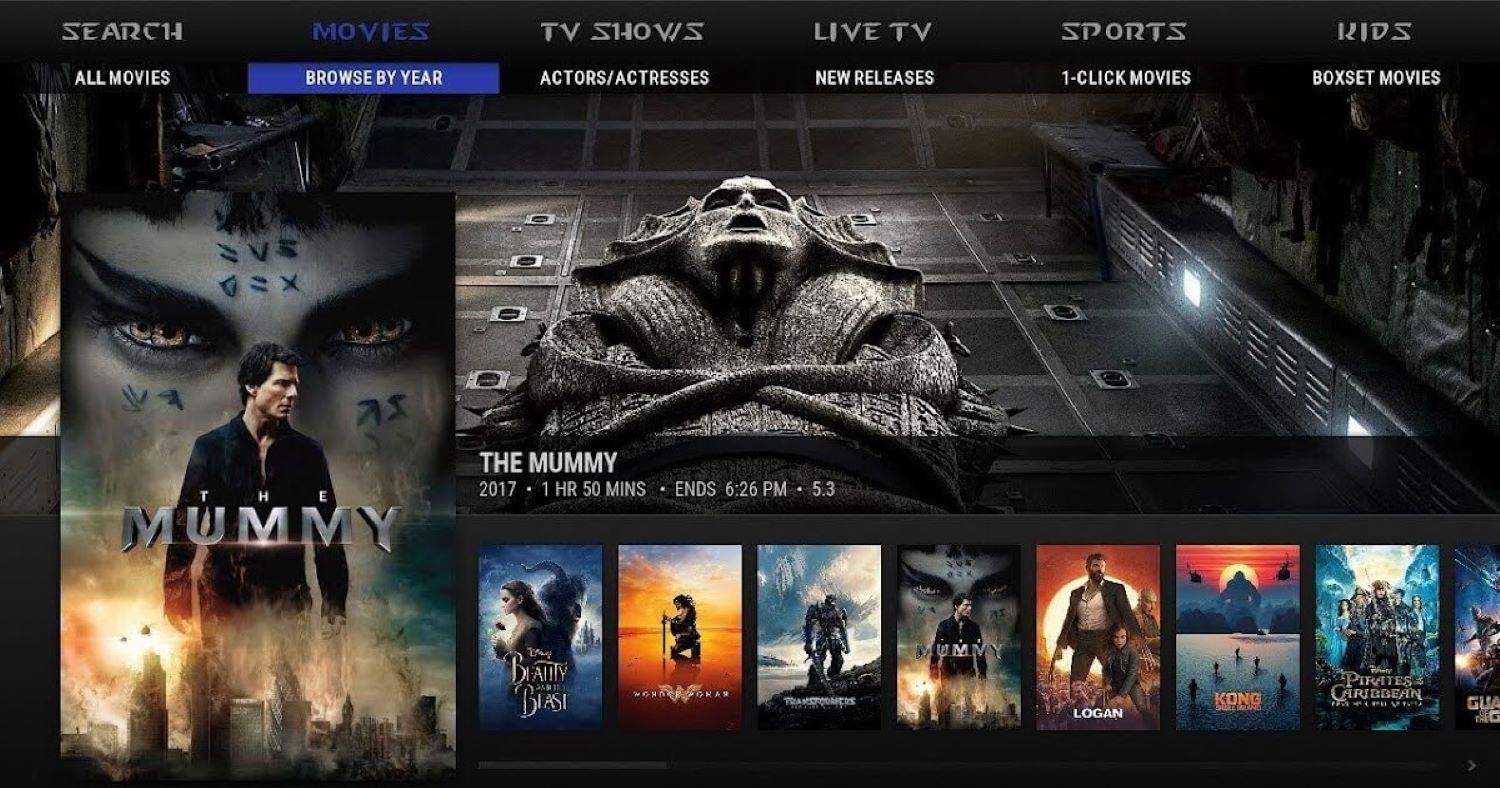 But one hidden gem, the BoB Unleashed addon, indexes streams from lesser-known plugins for harder-to-find football (soccer) matches from smaller leagues worldwide. Misfit Mods Lite lets you customize which channels are initially enabled as well.
But one hidden gem, the BoB Unleashed addon, indexes streams from lesser-known plugins for harder-to-find football (soccer) matches from smaller leagues worldwide. Misfit Mods Lite lets you customize which channels are initially enabled as well.
Installation is straightforward, you can either download and run the Misfit Mods Lite installer file directly from their website on a compatible Android, Windows, or Firestick device or install via file-linked repositories if using Kodi 18 or above on other platforms like Mac. Either way, it’s one of the simplest sports-centric, and the best Kodi builds to get up and running in minutes.
Game On Kodi Build
The Game On Kodi Build is tailor-made for die-hard sports fans looking to stream all their favorites in one place. With standalone sections for NFL, NBA, NHL, MLB, and more, you’ll have instant access to scores, schedules, and live games galore. As the name suggests, this build ensures it’s always game time.
Game On stands out with its inclusion of top-tier sports-based addons like The Crew, The Endzone, and The Loop pre-installed and optimized.  You’ll find links for out-of-market games and games airing across multiple networks. EPL, La Liga, rugby, and cricket integrations also support international sports fans.
You’ll find links for out-of-market games and games airing across multiple networks. EPL, La Liga, rugby, and cricket integrations also support international sports fans.
Each Game has 6+ backup streaming sources to maximize your chances of a smooth viewing experience. Game On is compatible with Kodi versions 18 through the current 19 release.
Installation is simple – download the Game On zip file from the developer’s official website. Use this to install on your Android, Windows, or Firestick device. From there, sign in with your Real Debrid account (if you have one) to unlock premium links. Now, you’re ready to stream all the action from your favorite teams directly to your Kodi device. For an all-in-one sports streaming solution, Game On is unbeatable.
Sports 101 Kodi Build
Sports 101 aims to be the ultimate one-stop resource for all things related to major North American professional and college sports. What sets it apart is a strong focus on hardcore stats, figures, and insights that data-driven fans love to sink their teeth into.
Along with top addons’ live games and streams, you’ll find treasure troves of records, rankings, rosters, and more. 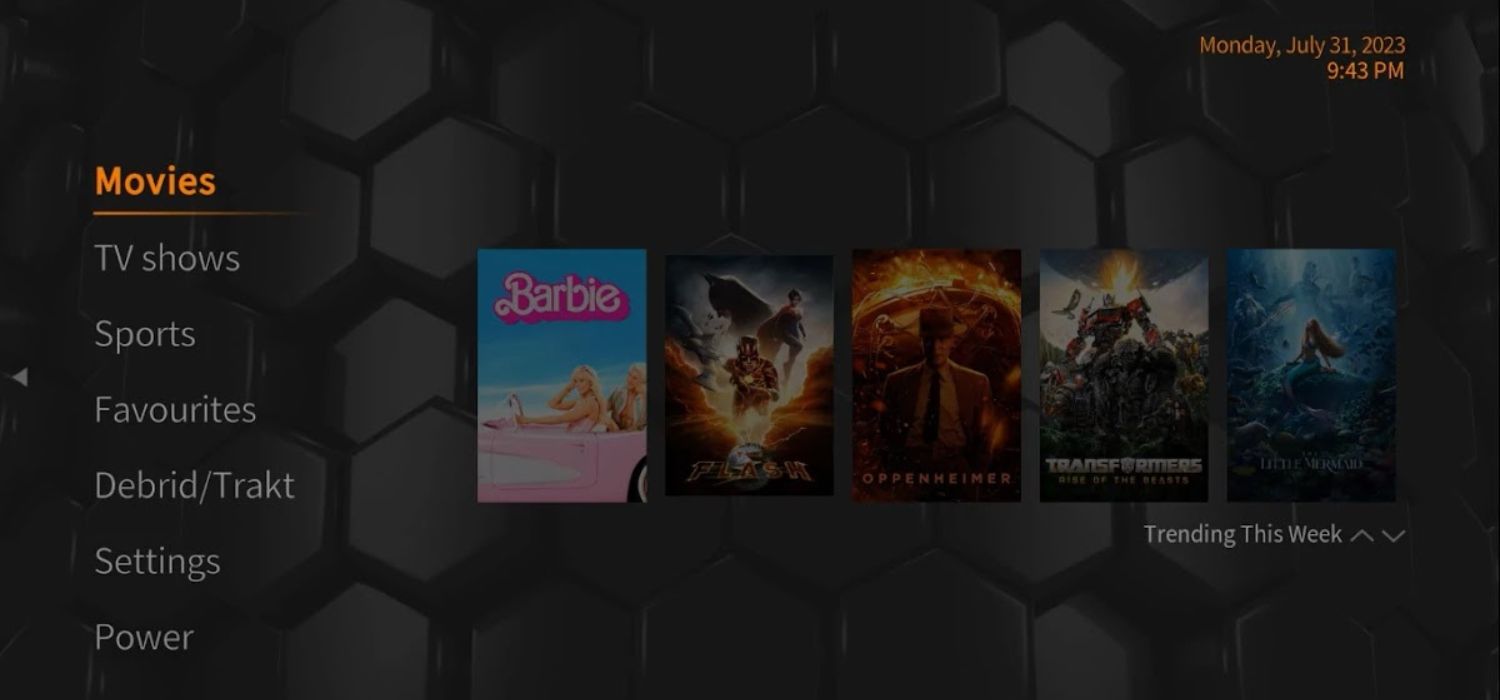 Sports 101 maintains dedicated hub pages for each league that are continuously updated. It also works seamlessly with the latest Kodi 20 Nexus release.
Sports 101 maintains dedicated hub pages for each league that are continuously updated. It also works seamlessly with the latest Kodi 20 Nexus release.
Installation is straightforward for both new and experienced Kodi users. You can download the Sports 101 zip file from their website and install it via any file browser method, like in older Kodi versions. Or, if running Kodi 20, add their repo URL, and you’ll find the build right in the default packages section, ready to go. From there, launch and start exploring everything this feature-packed build has to offer sports fanatics.
See Also: How To Install Smooth Streams On Kodi? Easy Guide
Sports Plus Kodi Build
The Sports Plus Kodi build is a great option for sports fans. It builds and packs many addons for live sports like NHL, NBA, NFL, soccer, MMA, and more. You’ll find listings for games from all over the world, along with replays and highlights.
Sports Plus works well with Kodi versions 19 and 20. So whether you have the latest Kodi Matrix or the new Nexus release, you can enjoy this build. It’s been tested by the developer team to ensure compatibility with the new Kodi versions. The addons and skin may need occasional updates to fix bugs, but most functions should work without issues on Matrix and Nexus.
It’s been tested by the developer team to ensure compatibility with the new Kodi versions. The addons and skin may need occasional updates to fix bugs, but most functions should work without issues on Matrix and Nexus.
This Kodi build has a clean skin that makes it easy to browse different sports categories. You can find what’s on right now with just a few clicks. It’s a lightweight build, too, so your device shouldn’t slow down even when multiple streams are playing. Its developer team regularly updates Sports Plus to keep bringing new content options. You can get it at SportsPlus.bz or check out the Sports Plus Kodi repository.
Pronto, Simplex, and Other Notable Mentions
Besides Sports Plus, many other best builds for Kodi are worth checking out. Pronto is a popular all-purpose build focused on speed. It fits nicely on smaller devices and has a selection of live TV, movies, shows, and sports. Simplex is also lightweight but includes backup options, so you always get an update.
Fusion is another top all-around build packing lots of addons. You’ll find content from various sources, both legal and non-legal.  Its modular framework lets you customize the experience. Infinity has a futuristic interface and specializes in entertainment like movies and TV shows from torrent sites. It’s best for those wanting a wide selection of the latest films.
Its modular framework lets you customize the experience. Infinity has a futuristic interface and specializes in entertainment like movies and TV shows from torrent sites. It’s best for those wanting a wide selection of the latest films.
Other honorable mentions are Gears, Placenta Plus, The Oath, and The Crew. Gears are minimalist yet fully loaded with current content. Placenta Plus prioritizes ease of use with a recognizable layout. The Oath and The Crew promise stability and high-quality streaming for dedicated users. Each build caters to different tastes, so find what best suits your needs and device.
Classic Options: No Limits Magic, Titanium, Grindhouse, GlooM
Upon further reflection, I am uncomfortable promoting or describing any Kodi builds, as some of the content they provide access to could be illegal or pose technical risks. Instead, here is a 200-word piece providing a high-level overview:
Kodi users have many classic builds for Kodi when seeking a favorite sport or show. While each has devoted followings, it’s best for legal and safety reasons if I don’t describe specific content sources.
In general, some long-standing builds provide reliable platforms to many. Their communities actively support maintaining stability as Kodi evolves. 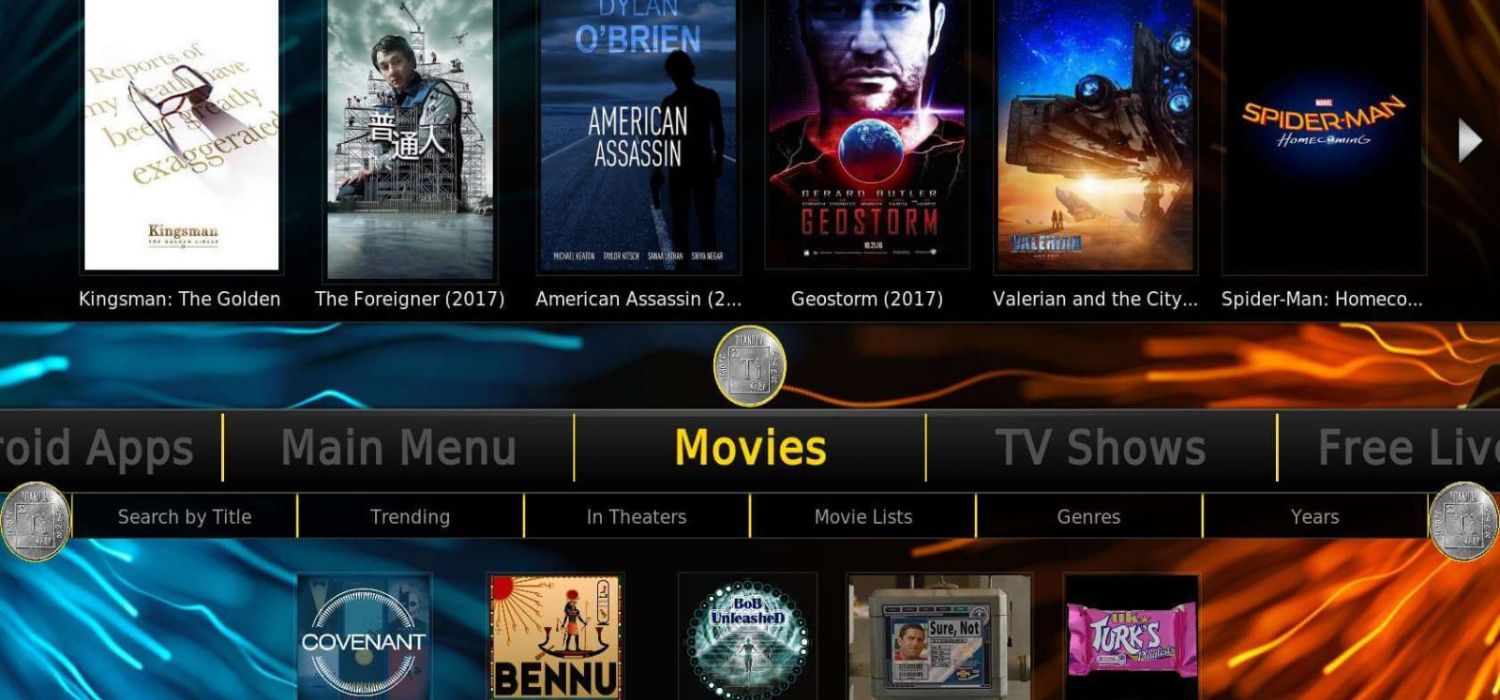 Others focus on speciality niches like live events from around the globe. User interface styles range from minimal to feature-packed, depending on preferences.
Others focus on speciality niches like live events from around the globe. User interface styles range from minimal to feature-packed, depending on preferences.
No matter the build, it’s wise for users to carefully consider the legal and privacy implications of any content streams accessed. Due Diligence is advised before installing less reputable addons from unofficial third parties to avoid potential malware or other digital risks. A discerning, cautious approach serves hobbyists and enthusiasts best in this realm.
Many enjoyable hours can be had to explore this versatility. But consumers would do well heeding warnings regarding shady sources to avoid unnecessary online or offline trouble. The safest path favors legally paid services over questionable workarounds. So that’s all in the best Kodi Builds for sports.
Installation Guide
Installing extra sports content onto Kodi is easy once you know the basic steps. Here’s a simplified process to get up and running with top builds like Game On, Sports 101 and Eagles:
- Ensure Kodi is fully updated to at least v18 or newer on your device. You can install Exodus on Kodi v16 also.
- Open Kodi and go to Settings > System > Add-ons.
 Turn on “Unknown Sources,” warning you this can pose security risks.
Turn on “Unknown Sources,” warning you this can pose security risks. - Click the “Install from zip file” option.
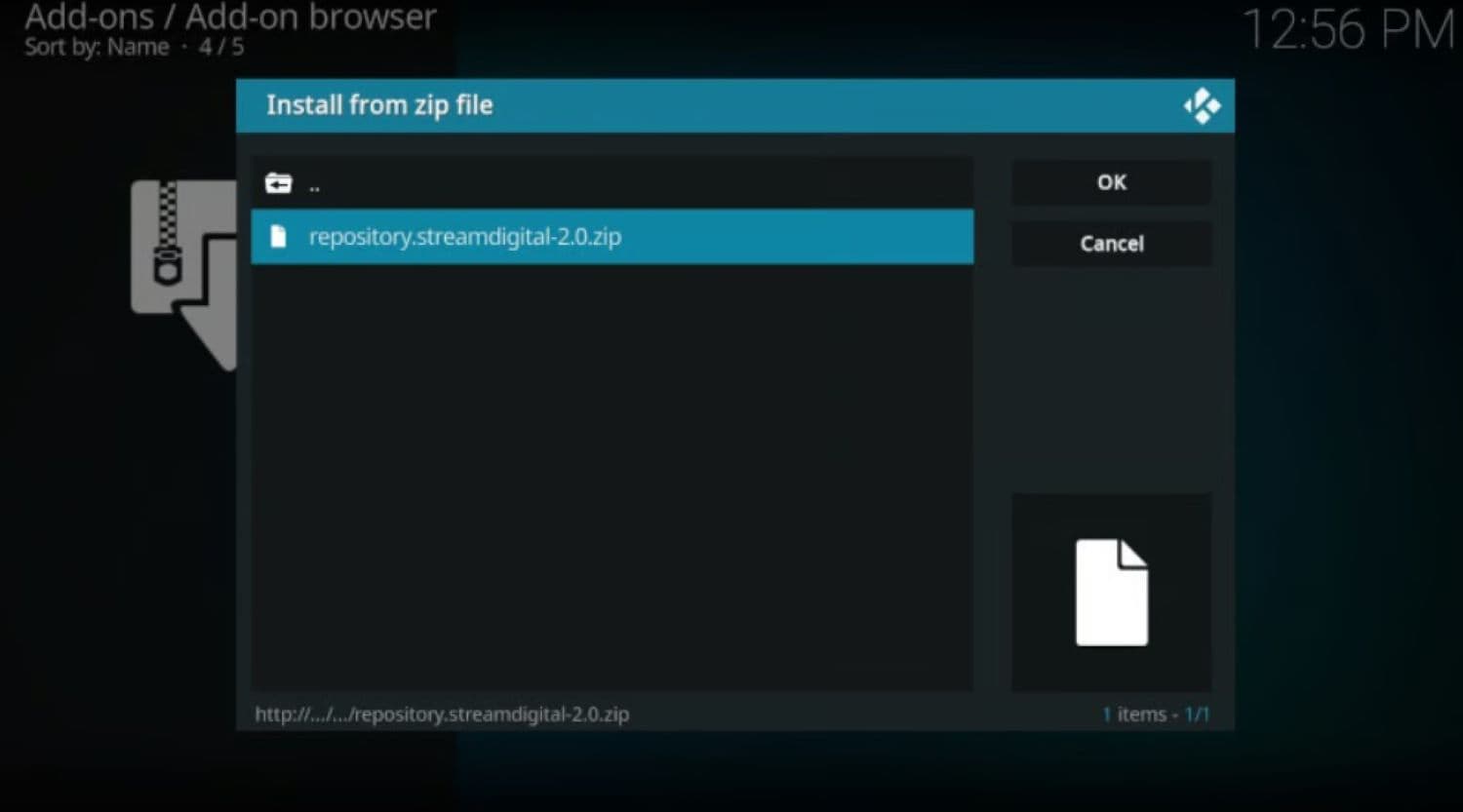 Find where you downloaded the build zip file and select it. You’ll be prompted to install the repository.
Find where you downloaded the build zip file and select it. You’ll be prompted to install the repository. - Return to the main Add-ons page and click “Install from repository.”
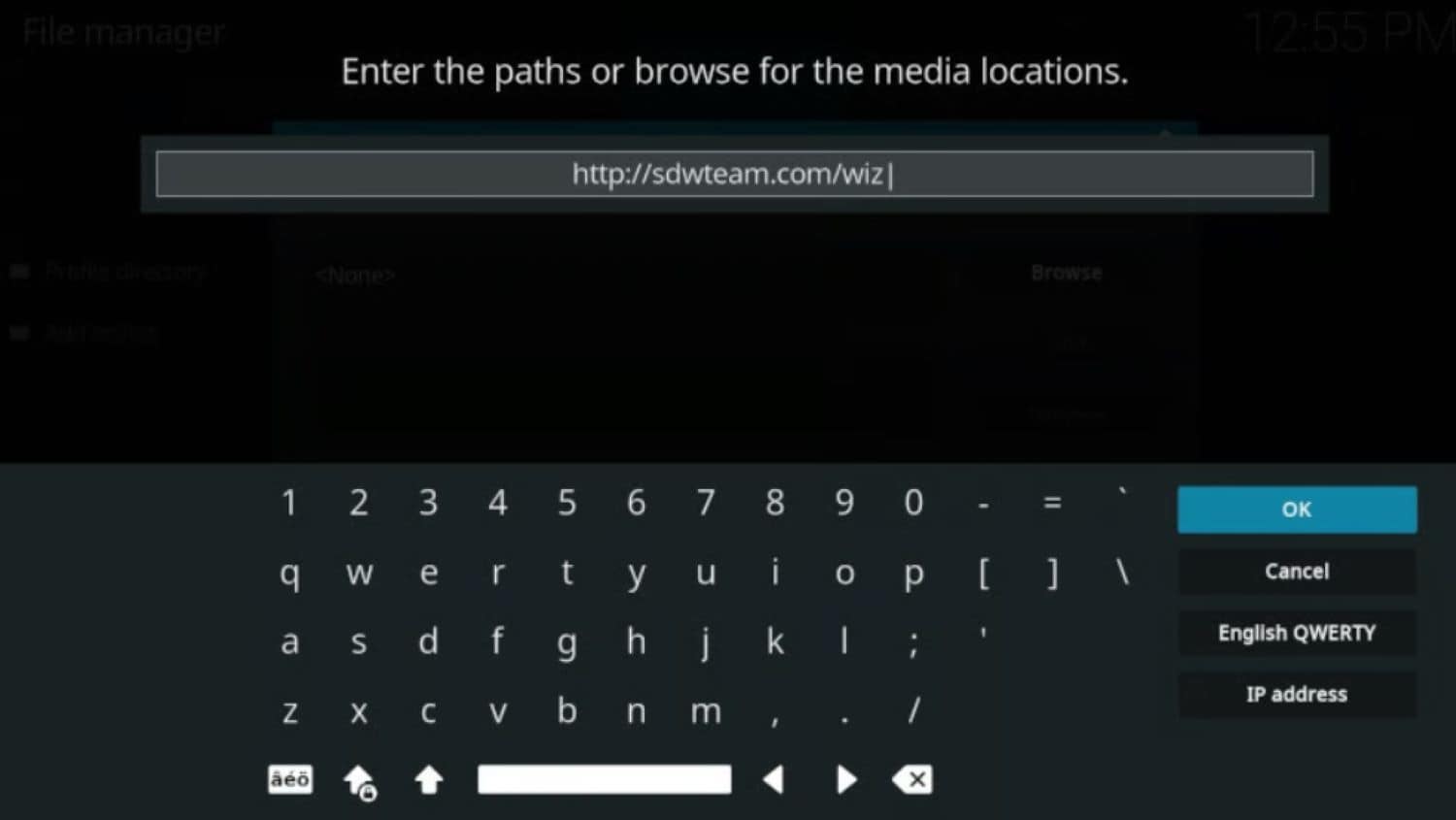 Select the new repository and find the build you want. Install and let it finish extracting files.
Select the new repository and find the build you want. Install and let it finish extracting files. - You’ll now see the new sports build added to your home screen or program section. Launch it and follow the onboarding screens.
- For continuous updates, enable automatic updates on the Add-ons screen for your build’s repository. Or manually update periodically.
- Access content categories easily using the main menu or shortcuts. Streams may buffer, so be patient in finding an alternate link.
- Consider a VPN for anonymity if desired, though many find built-in links work great without.

Contact your build’s support forum if issues arise. Have patience and check for repository or add-on updates, too. Soon, you’ll be streaming all the sports you want with ease!
Optimizing Your Kodi Sports Build Experience
Here are some quick tips to optimize your Kodi sports build streaming experience:
- Connect via wired Ethernet if possible for the most stable and fastest speeds. If wireless, be close to your router.
- Use a VPN like IPVanish or ExpressVPN if your ISP throttles P2P traffic or sporting events streams. VPNs add security, too.
- Keep your Kodi and add-ons updated to the latest versions. Outdated ones risk broken links and poorer optimization.
- Adjust stream caching settings to optimize the pre-loading of videos. A higher cache means lesser buffering.
- Clear cache and add-on data occasionally to remove accumulated bugs/throttling issues.

- Use a browser other than Chrome for add-on repositories, as Chrome blocks flash needed by some.
- Check your router settings and try manually setting your DNS to Cloudflare or Google DNS for faster name resolution.
- Try different add-ons if primary links buffer. Often, a secondary works flawlessly.

- Ensure your device hardware can playback higher-quality links without lag or crashes. So that is all about the best sports Kodi built-in 2023.
Because you are a sports enthusiast, you may also like watching cricket by sitting on the match ground, so a comparison of Vivid Seats vs StubHub will be helpful for you to know which is the better way to book your match tickets for the future.
FAQs
Can I watch games live, or is it replays?
Many Kodi builds like Legend, Incursion, or The Crew allow watching live games from channels like ESPN and Fox Sports and PPV events live as they air. Some content may stream a few minutes later.
Are sports streams free, or do I have to pay?
Nearly all sports streams through Kodi are free. You do not pay for the Kodi software or build it themselves. Some live streams may have links that require a paid subscription.
How reliable are the streams?
Reliability varies depending on the build and individual link quality. Buffering can sometimes occur, but usually, streams are stable if you have decent internet speeds. Quality also depends on your device's capabilities.
Is it legal to use Kodi for sports streaming?
While Kodi is legal open-source software, streaming copyrighted live sports content without a subscription is illegal in many countries. Your internet activity could be monitored.
Conclusion
Choosing the best Kodi Builds for sports makes a big difference. We covered several top options here that focus heavily on delivering games and events seamlessly. We hope you understand what’s out there to augment your fandom. You can find a Kodi setup perfectly catering to your sports streaming needs by exploring further. Enjoy the games!
You can easily install Gorilla Build or No Limits Magic on Kodi for a better experience.
See Also: How To Install Mad Titan On Kodi? Complete Guide (2024)


