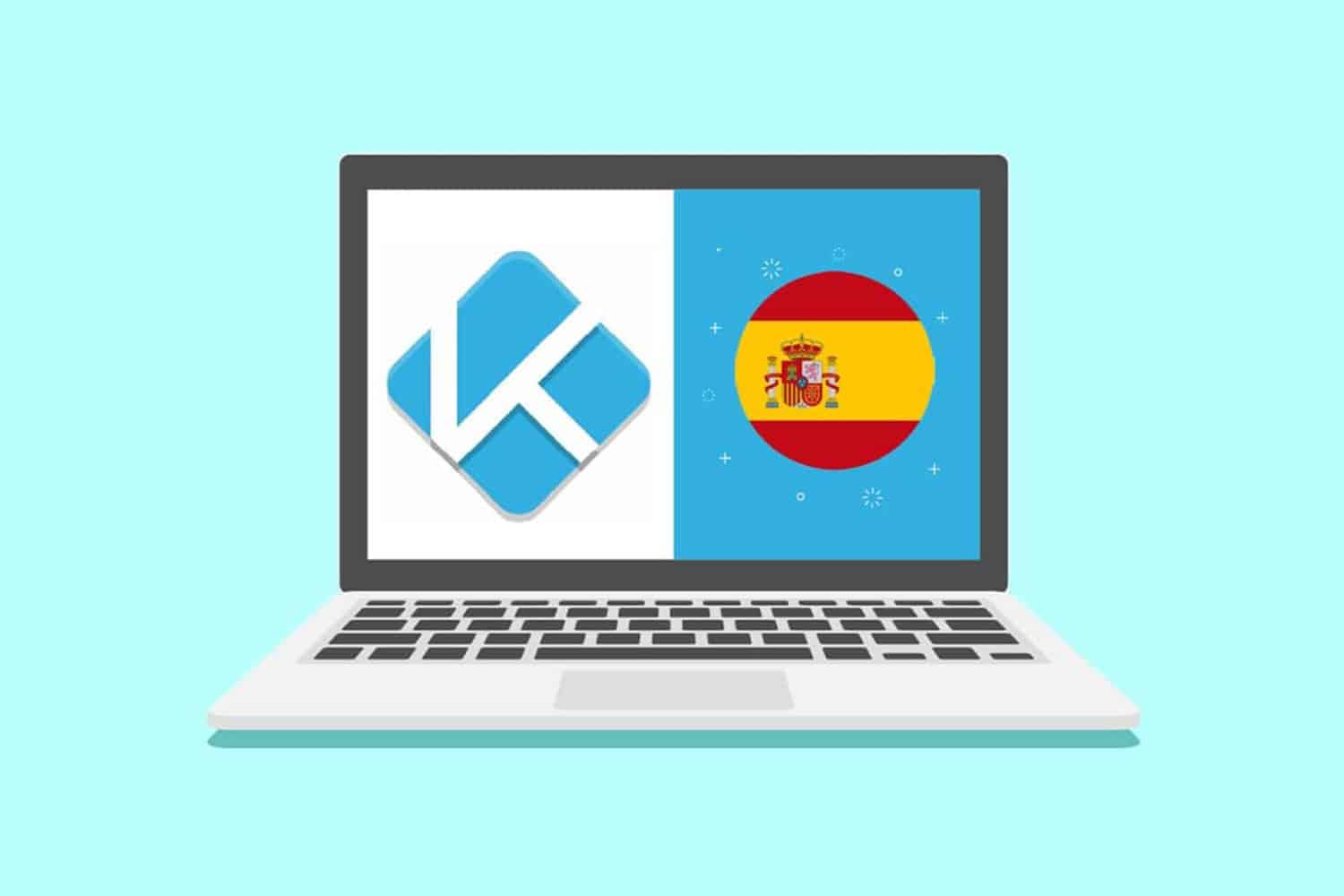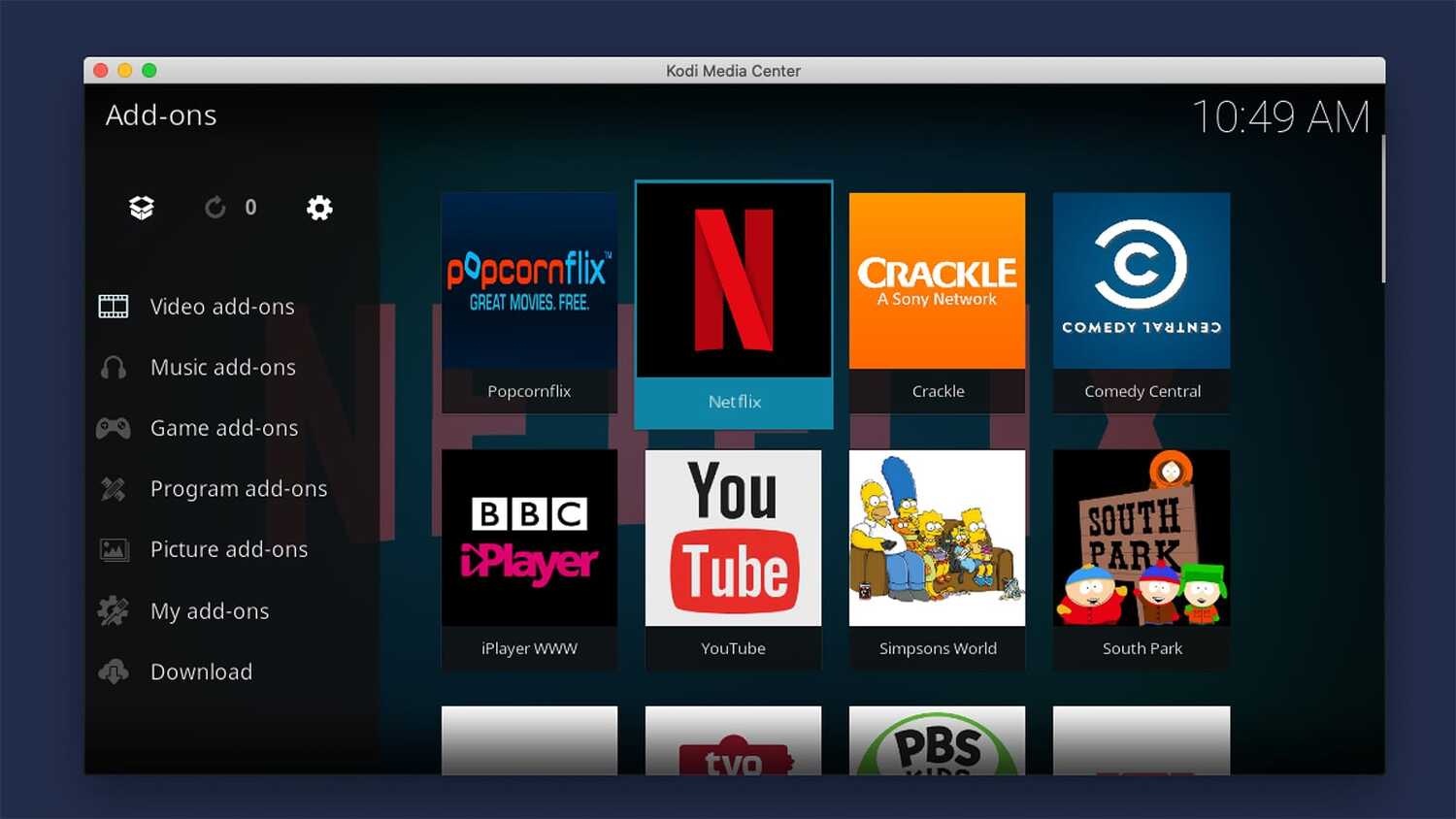Want to easily access all your favorite Spanish movies, TV shows, and live channels without dealing with individual add-ons? Check one of the best Spanish Kodi builds that will stream Spanish content flawlessly on any device.
Latino Kodi Ultimate is considered one of the best Spanish builds, with a fully translated Spanish interface and a wide variety of live TV channels, VOD movies & shows from Latin America and the US, and access to stream full soccer matches and replays through integrated top add-ons like Exodus and Pro-Sport, along with 7-day Spanish support. To know more about Spanish builds for Kodi, keep on reading!
Kodi is a media player that is available as an open-source software. It enables users to stream videos, music, podcasts, and other media files from the internet or local storage. It offers a customizable interface and can stream movies, TV, and other content. Spanish Kodi builds have gained popularity among Spanish speakers. These customized versions of Kodi come pre-loaded with Spanish add-ons and sources for watching movies, shows, live TV, and sports entirely in Spanish. Let us read on to learn more about the best Spanish Kodi build.
Table of Contents
What Makes a Great Spanish Kodi Build?
There are a few things that make a Spanish Kodi build great. First and foremost, it needs to have an interface that is super easy to navigate in Spanish. No one wants to spend hours figuring out where everything is – it should be simple and intuitive from the moment someone turns it on. Great builds also offer a ton of variety when it comes to content.
People want to find all their favorites like novels, soccer games, news channels, and movies – new releases and classics. The add-ons and sources on the build must always be up to date, too, so people don’t run into broken links or out-of-date shows. Reliability is key. The best builds also integrate Spanish-speaking live TV and streaming services like fuboTV Latino and Plex, so users have lots of flexibility in their watch.
A great Spanish Kodi build makes finding content easy and enjoyable without any hassles people try to avoid when cutting the cable cord. It’s like having a personal Spanish entertainment assistant at your fingertips!
Latino Kodi Ultimate: A Top Choice
Latino Kodi Ultimate is consistently considered among the best Spanish Kodi builds available. Its simple yet stylish interface, translated fully into Spanish, provides an excellent user experience right out of the box. One of Latino Kodi Ultimate’s top features is its wide variety of content. This is one of the best Spanish kodi build.
Users can access live TV channels from across Latin America, Spain, and the United States completely free. It also has an extensive video-on-demand library with major network novelas and recent box office hits available to stream. Sports fans are covered with links to watch fútbol games from La Liga and other Spanish leagues.
In addition to live events, full-match replays are easy to find. Latino Kodi Ultimate integrates top-rated add-ons like Exodus for movies and TV shows and Pro-Sport for live sports matches. Updates to these add-ons happen seamlessly through the build, so content is always current. Customer support is also available in Spanish seven days a week to help with questions or issues. It’s no wonder Latino Kodi Ultimate remains a top choice for many Hispanic Kodi users.
Step-by-Step Installation Guide for Latino Kodi Ultimate
- Installing Latino Kodi Ultimate on your devices is a simple process. Follow these steps and quickly stream your favorite Latino movies and TV shows!
- Download the Latino Kodi Ultimate add-on file. You can find it on various websites by searching for “Latino Kodi Ultimate download.” Make sure to get it from a trusted source.
- Launch Kodi on your device – whether an Amazon Firestick, Android box, laptop, or other compatible device.
- Go to Settings > System > File Manager.
- Click on “Add source,” and in the box that pops up, enter http://www.latinosource.com/addons as the path. Name it something like “Latino Add-ons.”
- Go back to the home screen and select Add-ons.
- In the add-on browser, select “Install from zip file.”
- Look for and select the “LatinoAddons” source you just created.
- Navigate to and select the downloaded Latino Kodi Ultimate zip file.
- It will now install. Once complete, the add-on will be accessible from the home screen.
- Select Latino Kodi Ultimate from the menu and enjoy Spanish movies on Kodi.
Here are a few tips: Have your WiFi network wired for optimal speeds, clear Kodi’s cache occasionally for smoother performance, and ensure that all add-ons are up to date. Reach out on forums if you run into issues. Enjoy all the newest Latino movies and shows now in one awesome add-on!
Using Kodi Builds and Add-ons Safely
If you use third-party Spanish add-ons for Kodi, especially ones with streaming content, it’s important to protect your privacy and security. Online streaming can put your info at risk if not handled carefully.
The number one thing you can do is install a virtual private network or VPN. A VPN encrypts all your Internet data and routes it through an anonymous server, hiding your real IP address. It prevents your activity from being tracked and protects you from hackers on public networks.
We recommend paid VPN services since they don’t log or store your data. Some great options include ExpressVPN, NordVPN, and Private Internet Access – they have no logs, fast speeds, and easy-to-use apps for all devices. Make sure to keep your VPN active any time you use Kodi.
You should also only install builds and add-ons from trusted sources you recognize. Avoid random ones you find through searches. Check reviews online first while on your searcg for the best spanish kodi builds. And be very careful clicking pop-ups or ads within unauthorized add-ons, as they can potentially install malware.
Finally, run antivirus software regularly to catch viruses or spyware that might sneak in. Consider using Windows Defender on Windows and Malwarebytes for extra protection.
With a reliable VPN, malware protection, and trusted sources, you can stream comfortably with Kodi, knowing your privacy and security are intact. Just be smart about your online activities.
Alternatively, you could click here to see our article on How to Install Latino Total On Kodi
Installing Kodi on Various Devices
Kodi is available for many devices, from media streaming sticks to computers and mobile devices. Installing it is simple once you know the right steps for your setup.
- Go to the Amazon Fire TV/Firestick Search icon and type “Kodi.” Select Kodi from the search results and press OK to install directly from the Amazon App Store. Once installed, you’ll find the Kodi app on your device menu.
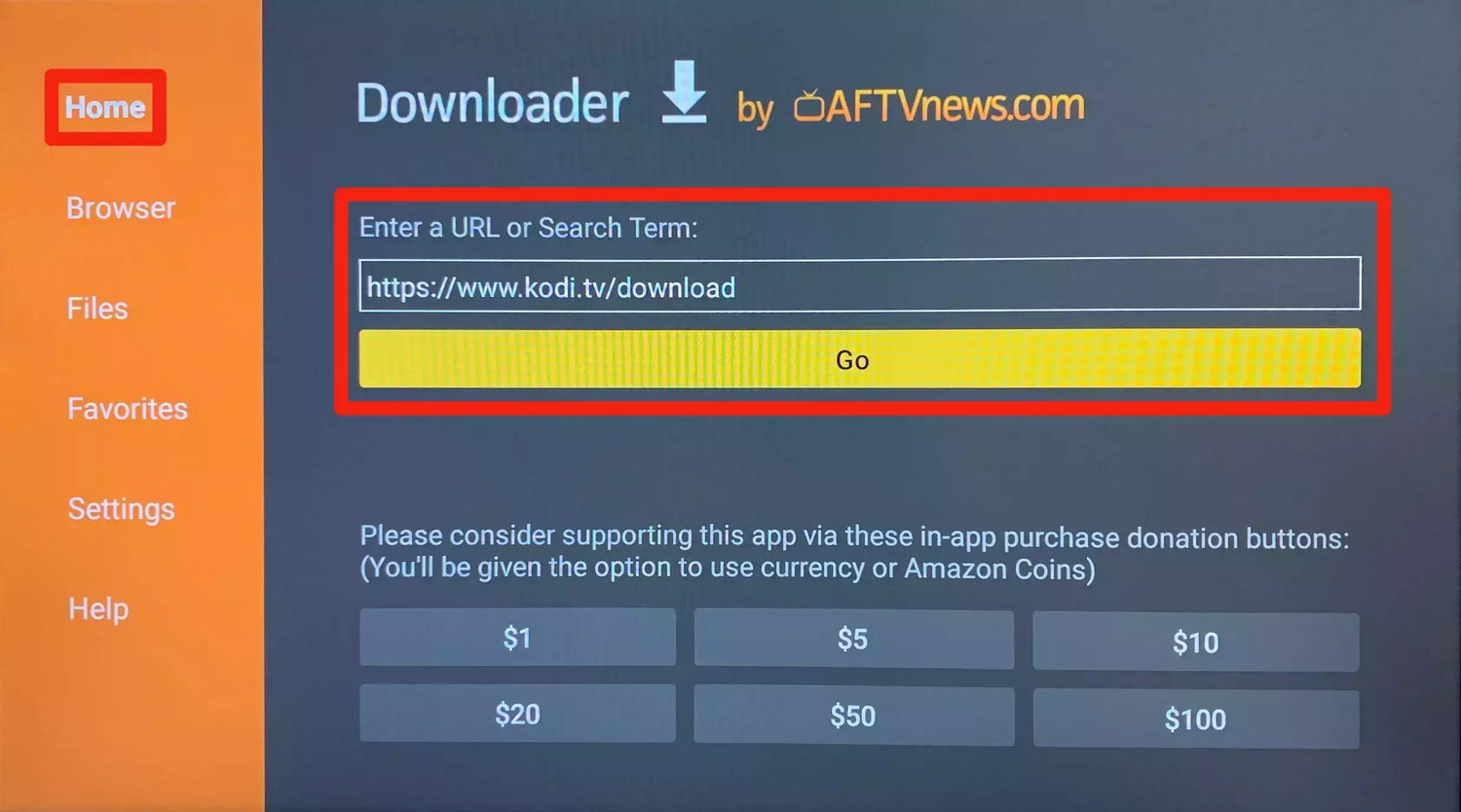
- On Android phones/tablets, download the Kodi APK file from the official website at https://kodi.tv/. Go to Settings > Security and enable “Unknown Sources” to install outside apps. Select the Kodi APK and follow the prompts to complete the installation.
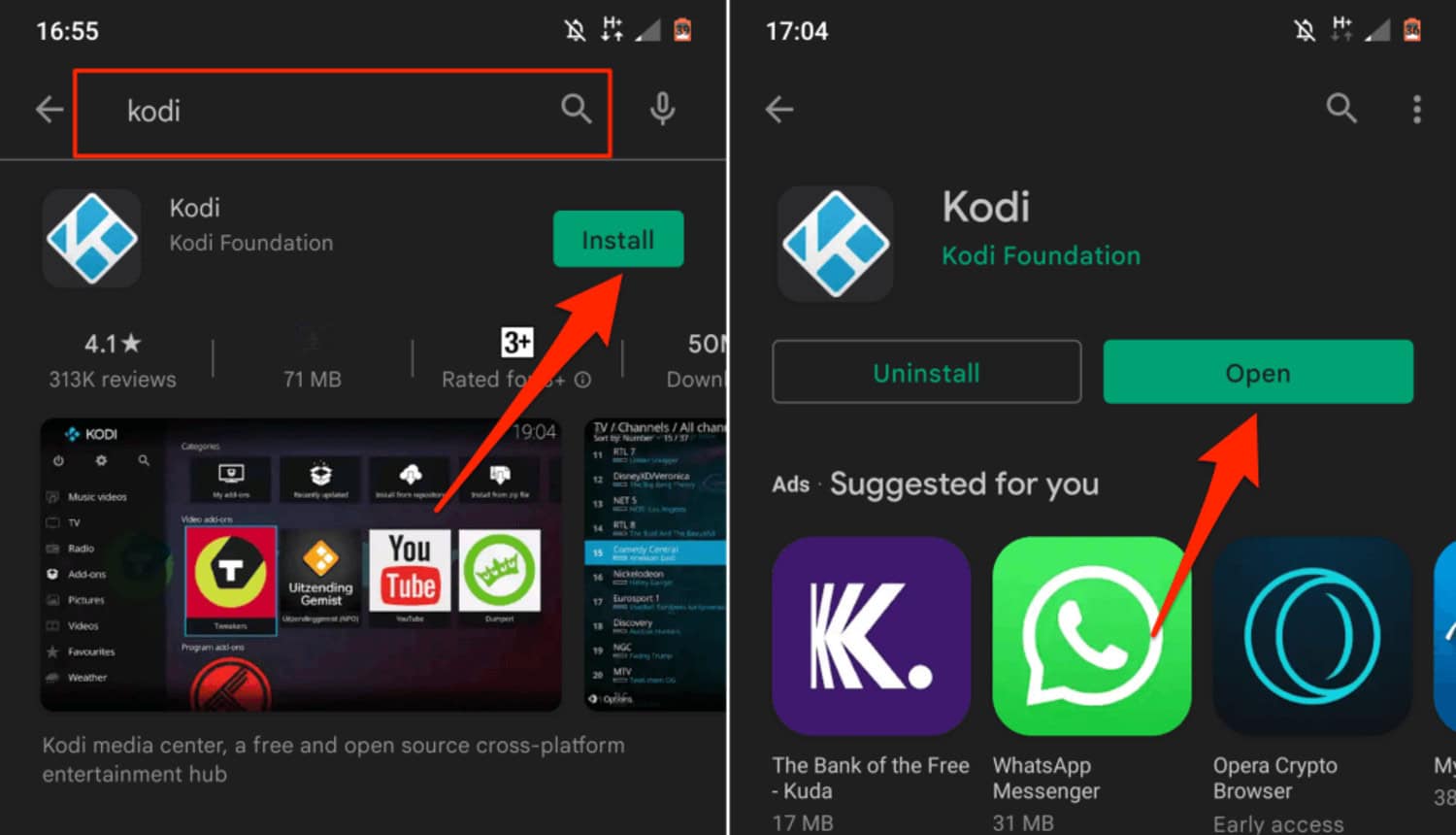
- You’ll need to enter the Android TV launcher and navigate to Settings for Android TV devices. Go to Apps & notifications > See all x apps > click the three-dot menu and choose “Install from storage.” Select the Kodi APK.
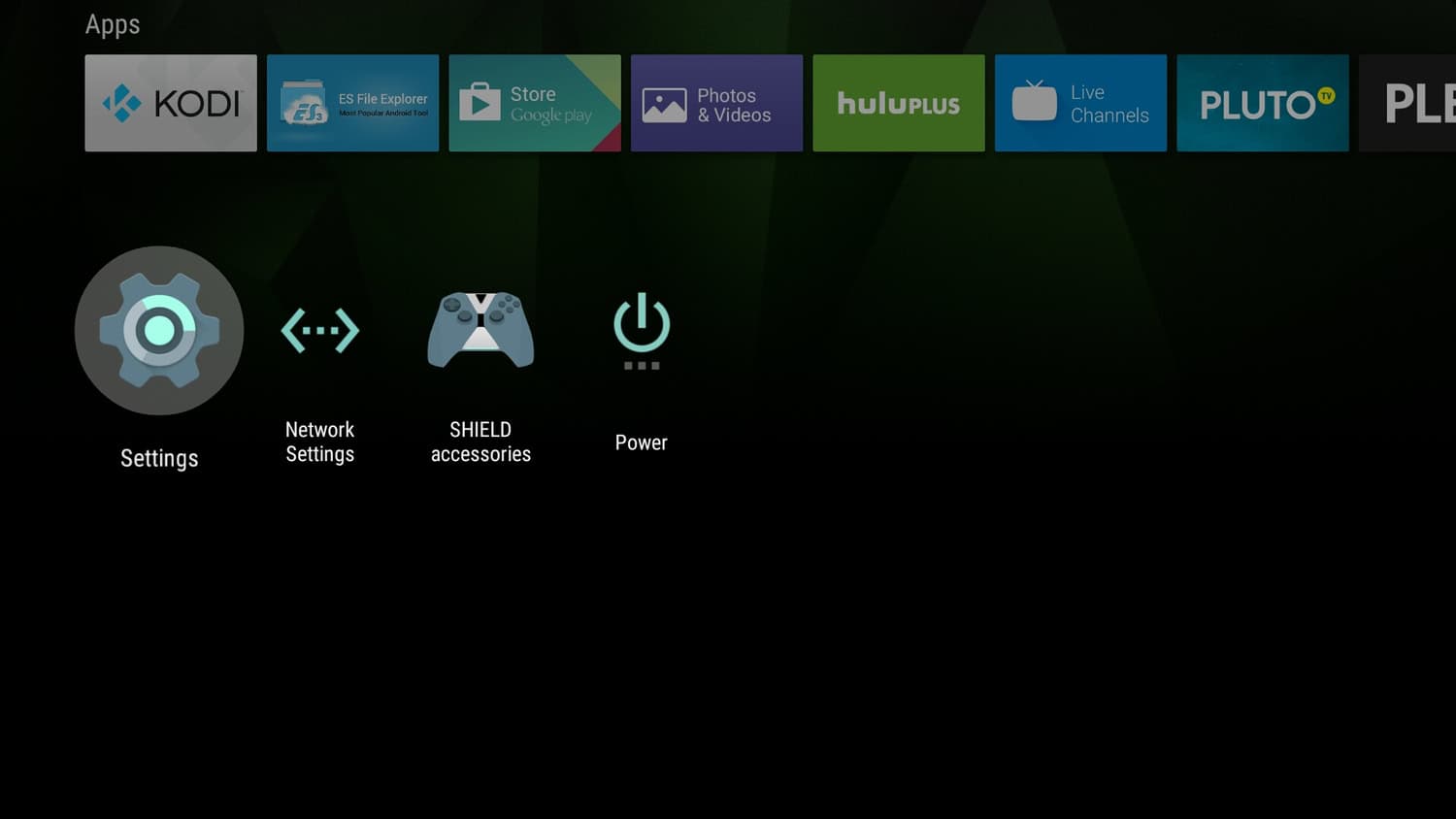
- On Windows machines, go to kodi.tv/download and choose the correct version for your system. Run the installer and follow the prompts, restarting your PC when asked. Kodi will then be available in your Start menu.
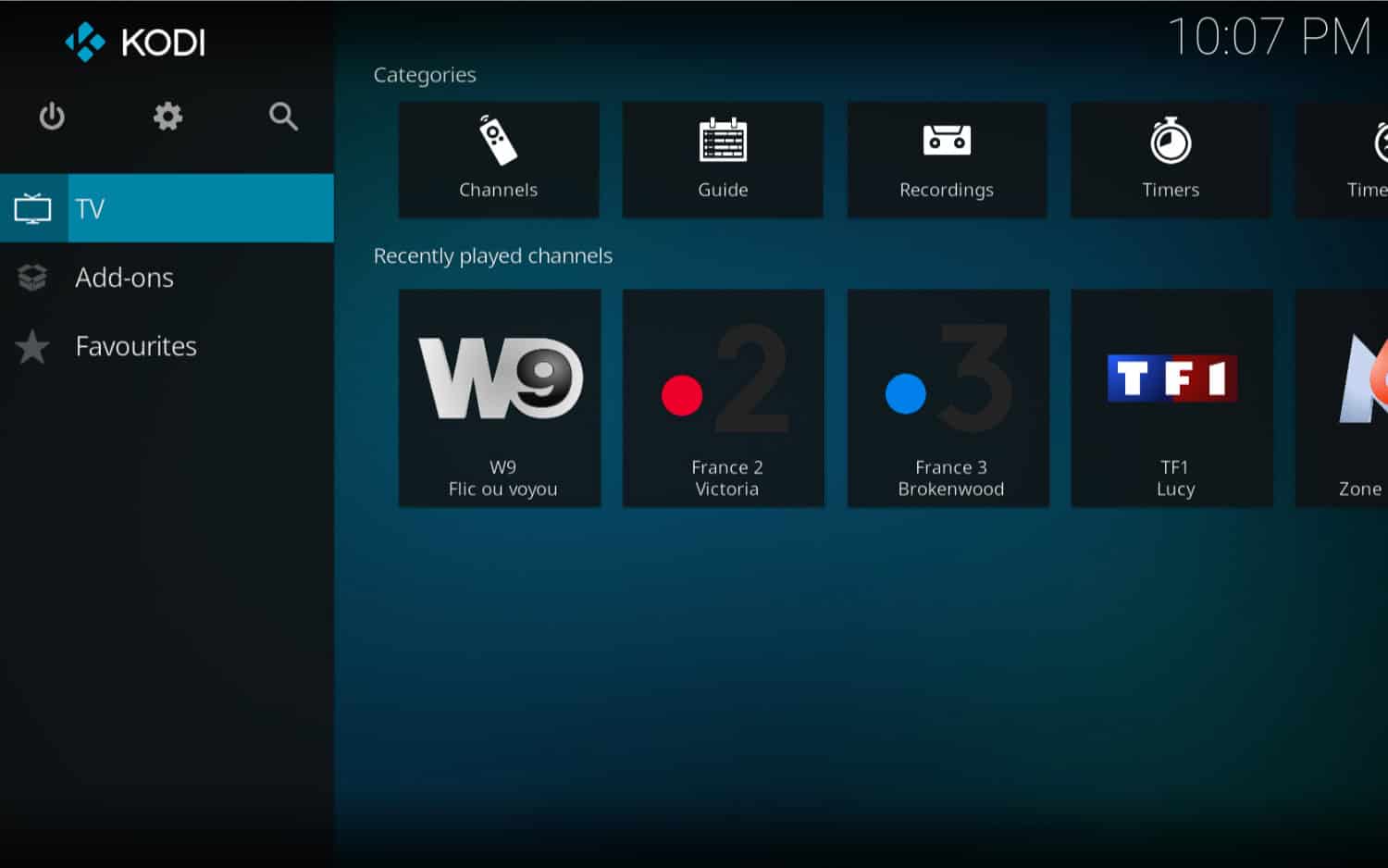
- For Mac users, download the Kodi DMG file and drag the Kodi app into your Applications folder. It can then be launched from the Applications directory.
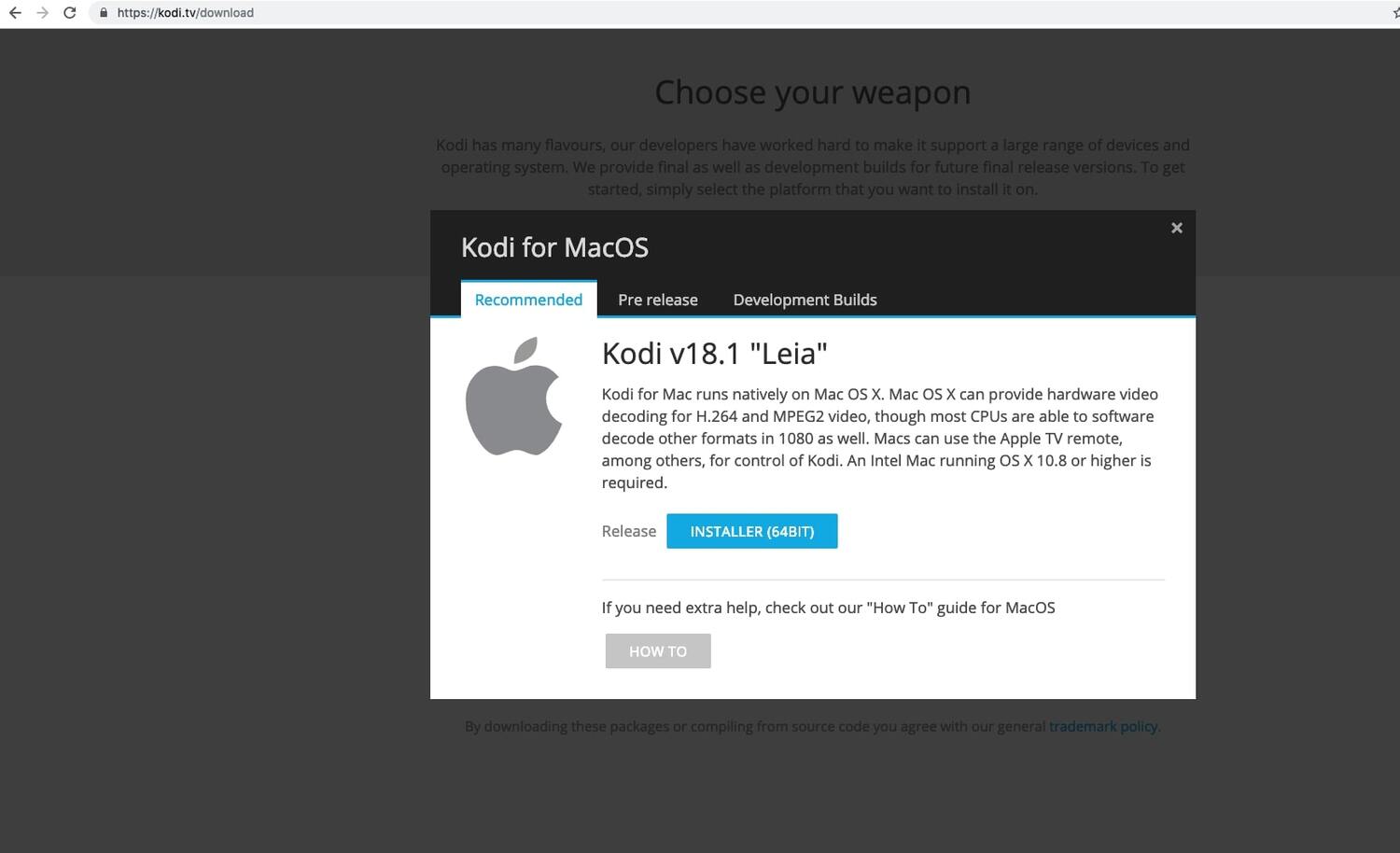
If the installation doesn’t work or Kodi force closes, check your download source, restart both device and router and ensure your OS is compatible with Kodi’s minimum requirements. Click Here to go to the Kodi forums or community if issues persist.
Kodi’s Functionality and Legal Usage
“Kodi” is a media player that is free to use and is built on an open-source platform that organizes your collection’s movies, shows, music, and more. Once installed, it has a simple interface with sections for Videos, Music, Photos, and more.
From here, you can browse and playback any media files saved locally on your device or network storage. Kodi reads numerous file types out of the box without extra codecs. You can stream content from legal online sources like Netflix, YouTube, and more through certified add-ons.
While Kodi itself is completely legal, you must be careful where you source any media streams or downloads from within unofficial third-party add-ons. Streaming or downloading copyrighted content without permission could put your online security at risk or lead to legal penalties.
Instead, look for streaming add-ons that link to only authorized public content like free or paid channels. The safest options are paid streaming services you subscribe to, like Netflix, Hulu, or IPTV provider services. Always research any unofficial sources before using them to avoid issues.
Used properly as a local media player or for authorized public streams, Kodi poses no risks. Just be aware of limitations around private, copyrighted media through unofficial add-ons. Let me know if you need help finding fully safe and legal options!
Kodi’s Compatibility and Community Support
Kodi aims to be the most customizable media center available, so it works across a huge range of devices. From full-blown computers like Windows, macOS, and Linux to mobile gadgets like Android phones and Android TV boxes. You’ll even find Kodi optimized for single-board computers like the Raspberry Pi!
No matter your setup, the Kodi software works hard to maintain compatibility. Regular maintenance releases keep everything running smoothly, from old hardware to the latest devices. Developers contribute new code to broaden support constantly.
The thriving Kodi community is essential in testing builds, submitting bug reports, and creating new skins, add-ons, and documentation. Power users share invaluable knowledge on forums to help newbies overcome any hurdles.
Several large community sites centralize the latest builds, discussed ideas, and vast add-on repositories. You can even get customized “builds” pre-configured with high-quality extras.
By working together openly on GitHub, the volunteer team and contributors push Kodi forward into exciting new areas. Voice control, mobile apps, streaming to other devices – the creative spirit keeps finding innovative ways to enhance the experience.
Through open development and sharing, a support network spans the globe, ensuring Kodi remains at the forefront of entertaining, elegant media centers for years. So that’s all about the best Spanish Kodi build.
FAQs
Are Spanish Kodi builds safe to use?
If you get Spanish builds only from trusted sources like official build websites or major add-on add-on sites, they are generally safe since developers remove any harmful or unknown add-ons before releasing builds publicly.
Does the Spanish build require a VPN?
Using a paid VPN like ExpressVPN or NordVPN while streaming copyrighted content online via third-party Kodi add-ons is recommended for anonymity and security against potential DMCA notices.
How often are Spanish builds updated?
Most of the popular and well-maintained Spanish builds update and add new add-ons at least once every two weeks to include the latest Spanish content and fixes if any bugs are reported.
Can I install multiple Spanish builds?
Yes, you can install multiple Spanish Kodi builds and easily switch between them to access different add-ons, collections, and categories of Latino movies and TV shows on your Kodi device with just a few clicks.
Conclusion
This has helped explain how to safely install and optimize the best Spanish Kodi build to access all your favourite Latino movies and TV. Feel free to experiment with different builds and add-ons to find a configuration you love. Kodi is incredibly customizable, so savor its vast features and discover new favorites. Reach out if you need help navigating additional options to enjoy the Kodi journey!