If you enjoy watching Spanish-language movies and TV series, you should know how to access them on your Kodi device quickly. Put an end to your quest because we have everything covered! In 2024, this article will offer a brief lesson on how to install Latino Total on Kodi.
The top Spanish films on Kodi are listed below:
- Pelisalacarta
- Alfa
- TV Chopo
- Spain TV
- Midian
- World TV
- TUBITV
- MACACOS
Enable “Unknown Sources” in Kodi settings, add Latino Total source URL to the file manager, install Latino Total from the original repository, use storage to install the addon, and access Latino Total from the Kodi addons menu to enjoy a variety of Spanish media content. Keep reading for installation assistance and enjoy a vast library of Spanish content on Kodi. In contrast, installing Acestream on Kodi and Adding Alluc to Kodi can broaden your streaming options in English and enhance your Kodi experience.
See Also: 10 Kodi Alternatives For PC That You Need To Know
How To Install Latino Total On Kodi: Basic Guide 2024
These easy steps can be used to learn how to install Latino Total on Kodi:
- Start Kodi on your gadget. Open settings. The “System” option should be chosen from the list of choices. Toggle to “Addons” by descending the page and clicking.
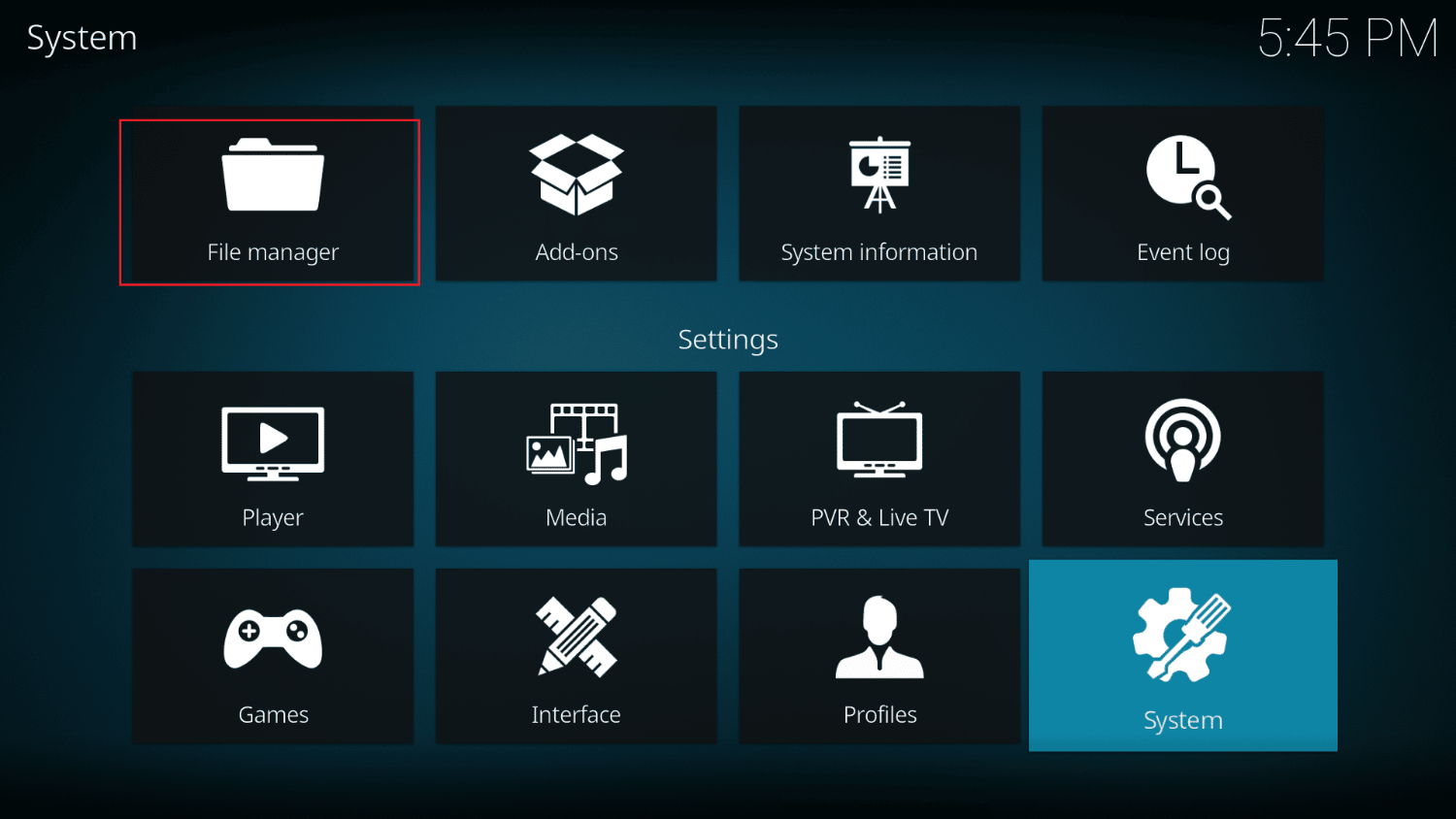
- The “Unknown Sources” option can be activated by clicking the toggle switch. When the warning pop-up opens, select “Yes.”

- Refresh the home screen and select the “Settings” icon once more. Click “Add Source” after selecting “File Management.”
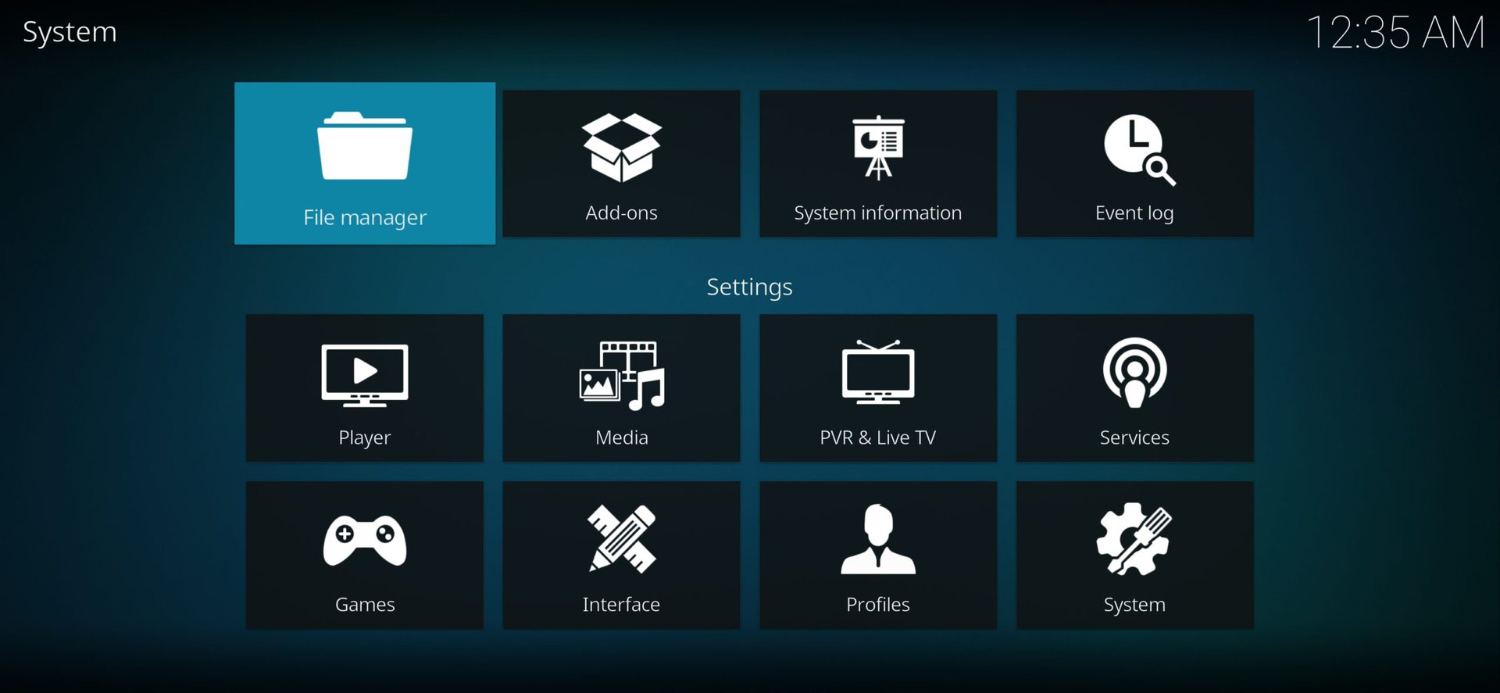
- Click “None” in the “Add file source” dialogue box, then type the URL: http://latinototal.com/Repo.
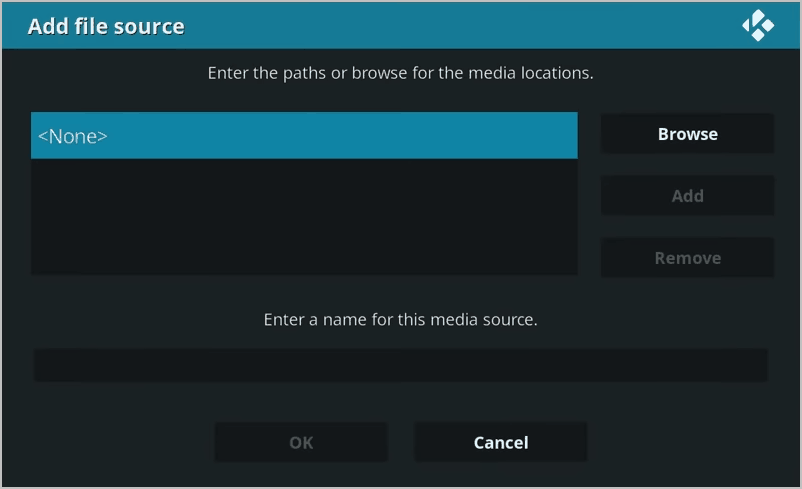
- Click “OK” after naming the media source (for example, “Latino Total”). Choose “Addons” on the home screen after returning there. Then open the open box icon.

- The “Latino Complete” source you just added is selected when you choose “Install from zip file.”
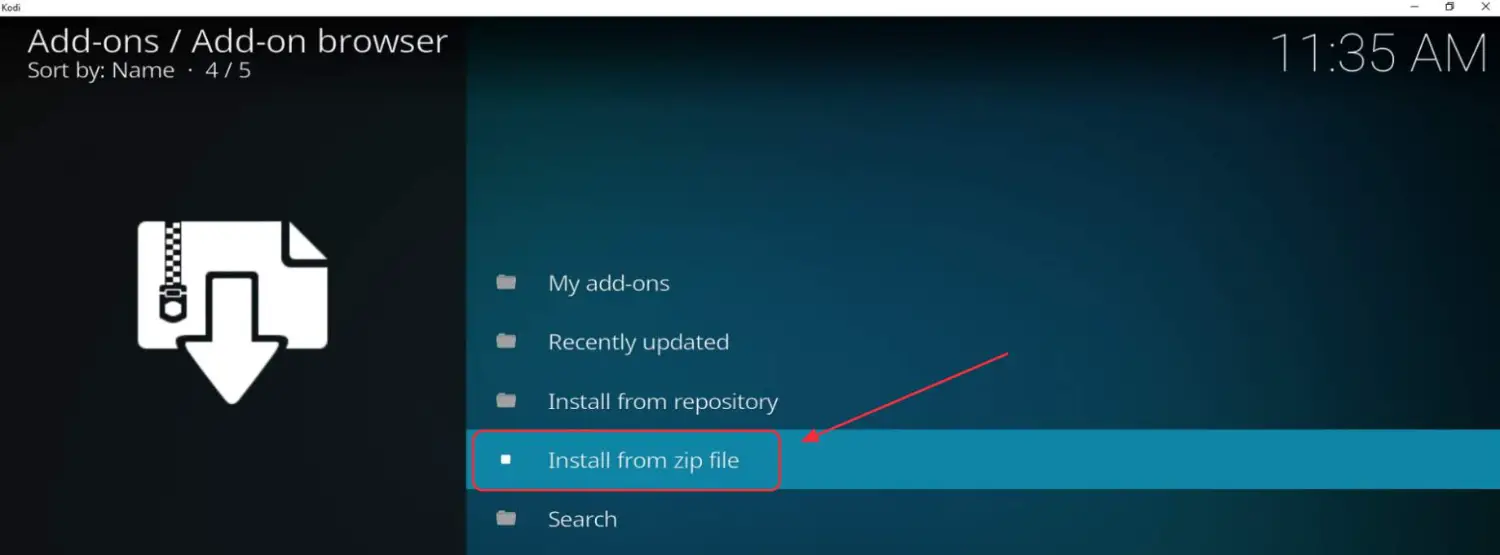
- Choose the “repository.latinototal-x.x.x.zip” file, then hold off on installing the addon. Choose “Install from repository” from the previous menu when the installation is finished.
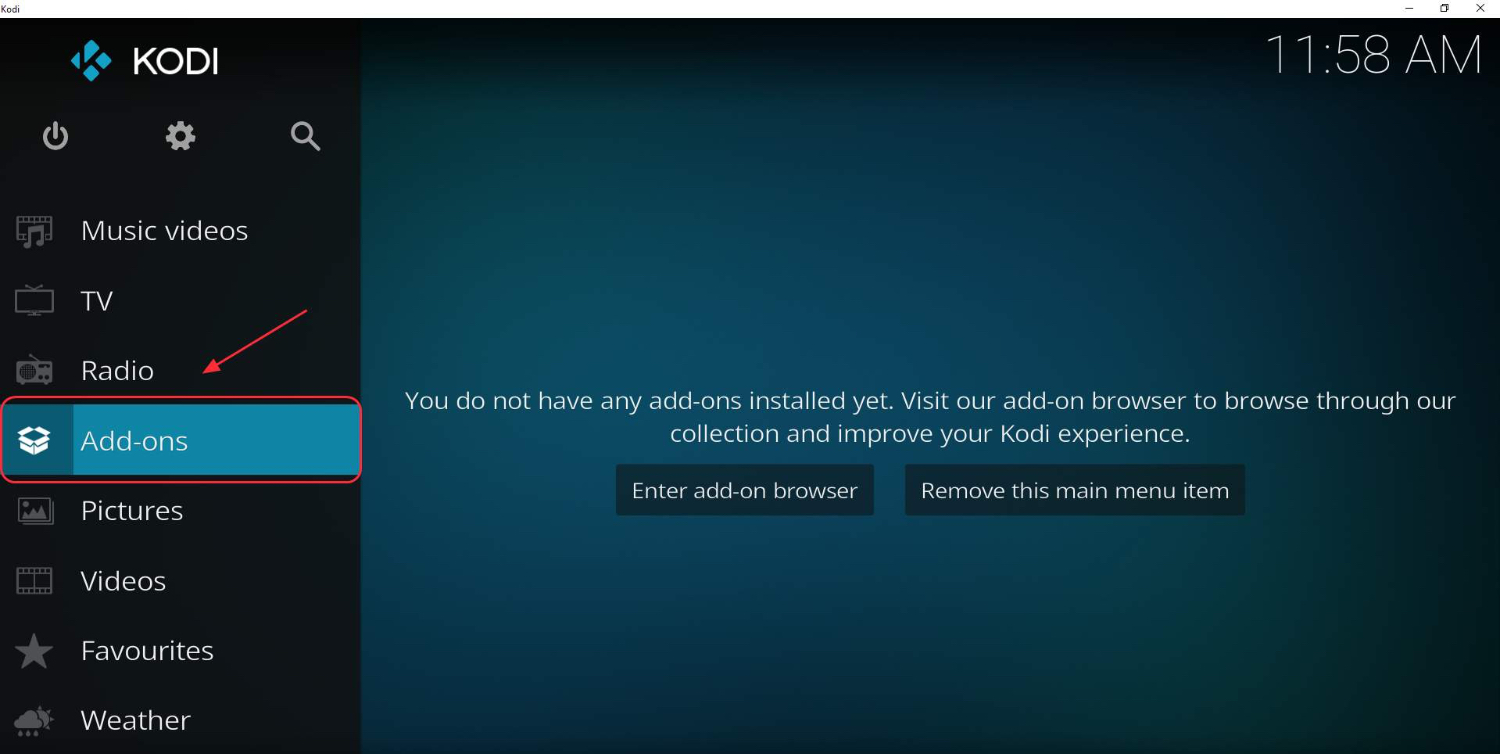
- Choose “Video addons” after selecting “Latino Complete Repository.” Click “Install” after selecting “Latino Total.”
There you have it! Latino Total has been successfully added to Kodi. Now that you know how to install Latino Total on Kodi, you may watch many Spanish-language films, TV series, and other media. If you are more of an anime person, then you can install the Kissanime Kodi addon for that.
See Also: How To Install Showbox On Kodi [In-Depth Guide]
How to Set Up an Alfa Addon Repo Using a File Source
To enhance the viewing experience, every source is available on various channels, servers, and torrents. The Alfa-Addon Repository is where you can find the most excellent Alfa addons for Latino Kodi.
- Launch Kodi with the power icon. On your home screen’s main menu, click the gear icon in the top left corner.
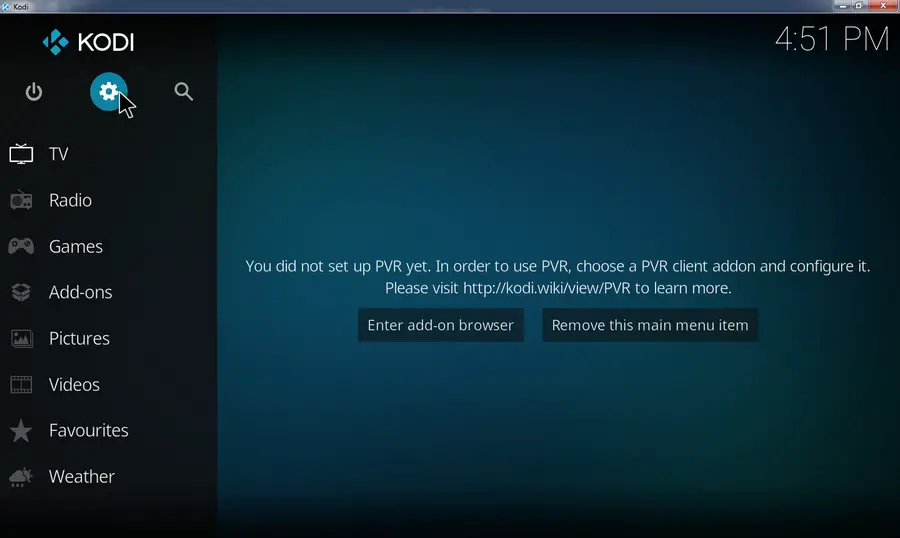
- Choose “File Manager” from the category list. Click None after double-clicking “Add source.”
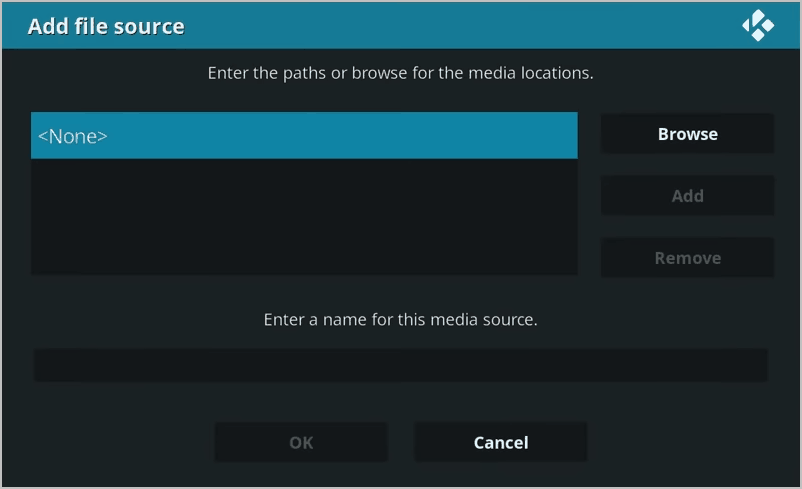
- On the keyboard, type the following URL exactly: https://alfa-addon.com/alfa/. To prevent “Unable to connect” issues brought on by a typo, you can copy and paste the URL into the location field. Press OK.
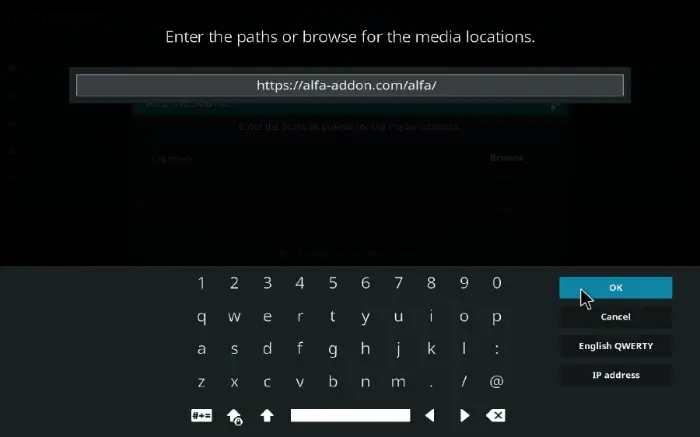
- At this point, you must cite the source. Enter “Alfa” and press OK. Choose the “System” category on the Settings Kodi screen.
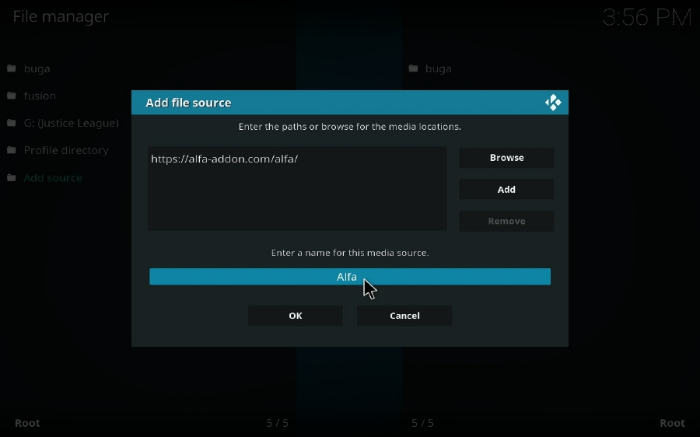
- Turn the “Unknown sources” toggle to the right under the “Addons” menu. On the dialogue box with the pop-up warning message, click OK.

- Return to the “Addons” section of the Settings interface. Choose “Install from zip file.”
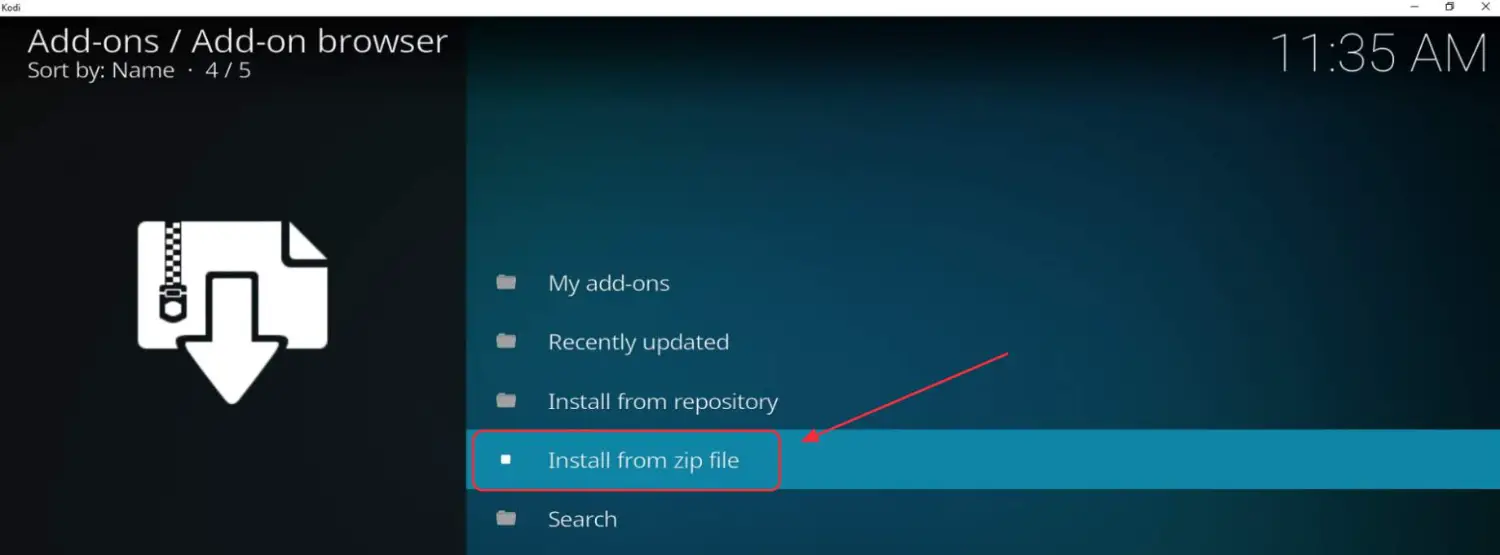
- To download and install the repo, open the “Alfa addon” media source and choose “repository.alfa-addon-x.x.x.zip.”
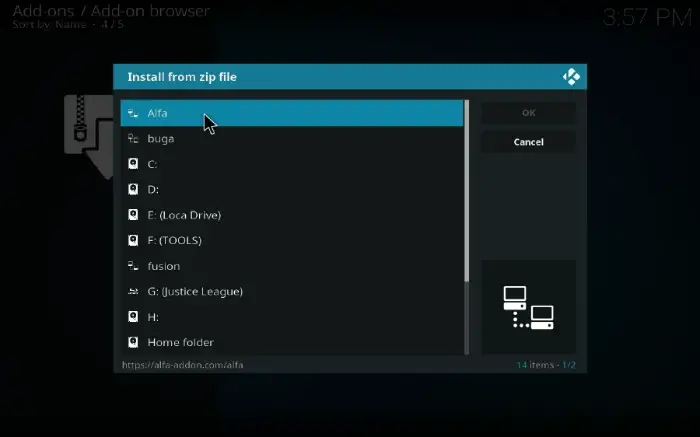
- Wait until the top-right corner indicates that the repo was successfully installed. Choose “Install from repository.” You may now download and install the Alfa Kodi addon by going to “Alfa-Addon Repository” and selecting “Video addons.”
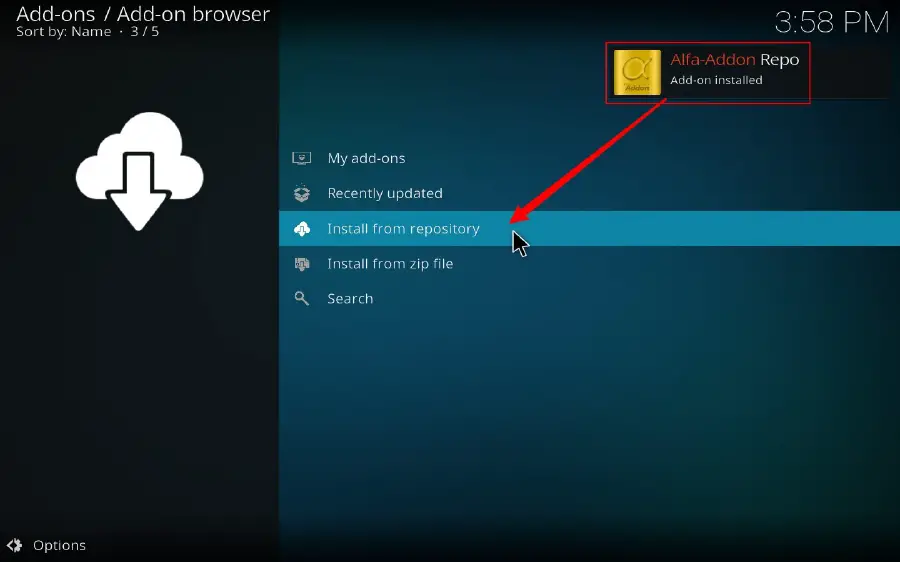
- As soon as the installation is complete. Go to the main menu and choose “Video addons” under “Addons.” Kodi scrapers for movies and TV shows can be configured by using the Alfa Kodi addon.
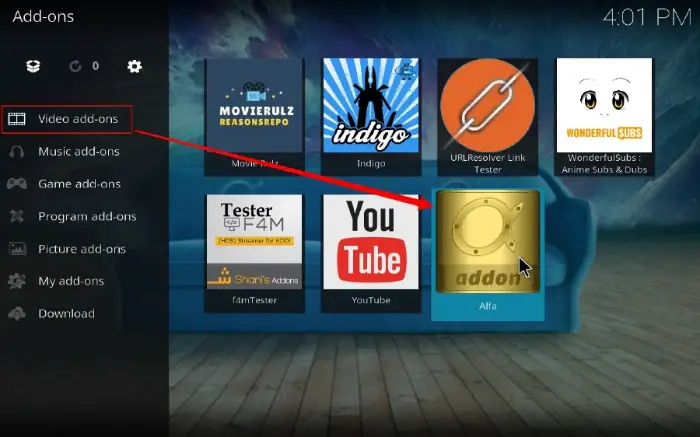
You may now browse and experiment with the Alfa Kodi addon’s functionality on your streaming devices.
Top Kodi Addons for Latinos
Here are some of the top addon alternatives to the one mentioned above.
Adryanlist Addon
There are numerous popular Spanish and Latino live TV channels on Adryanlist. You can download the Latino total addon, i.e., the Adryanlist addon for Kodi.
How To Install Adryanlist extensions
To install Latino extensions, follow the steps given below:-
- On Kodi, select Systems, then File Manager. From the Add Source drop-down menu, choose None.

- You must visit this page to receive the latest instructions on installing AdryanList addons for Kodi, so type this link into the address bar.

- Provide a name for the media box as Adryanlist, then hit OK. Choose Addons from Kodi’s main menu once more, then choose the Box symbol.
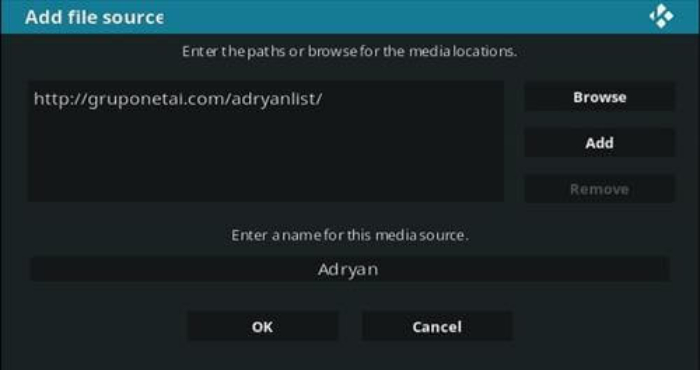
- Press install. Wait a short while for Kodi to install plugin.video.adryanlist-x.x.x.zip.
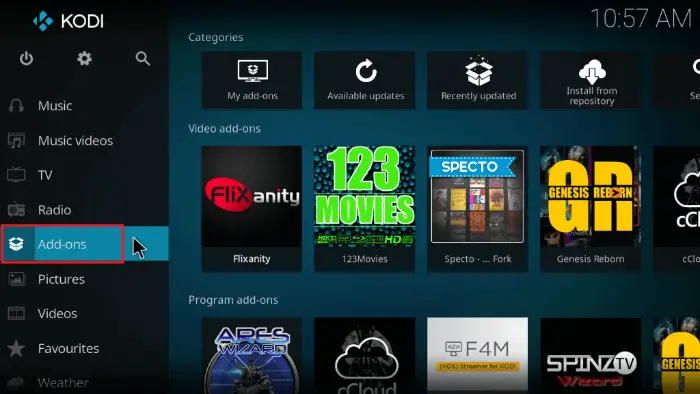
- Get a notification stating that Adryanlist addons are enabled after that. You can now access the addon by selecting the Adryanlist button under Addons> Video addons.
Latino K-911 Addon for Kodi
You may browse and view hundreds of Latino IPTV channels worldwide with the K911 addon. The US, UK, German, French, and K-911 addons all support these TV networks.
How To Install K-911 Latino Pr.
To install Kodi Latino channels like k-911 Latino Pr., follow the steps given below:-
- Click the Home Screen > Addons> Settings button to enable Unknown Sources.

- File Manager > Add Source > Addons> Settings File manager > File manager > Add source > Home Screen > Addons. You’ll need to visit this page for an updated guide on installing K-911 addons on Kodi, so copy and paste the URL into the box.

- Enter K911latinopr in the media location box, then click OK. Select addons. Then the symbol for a package.
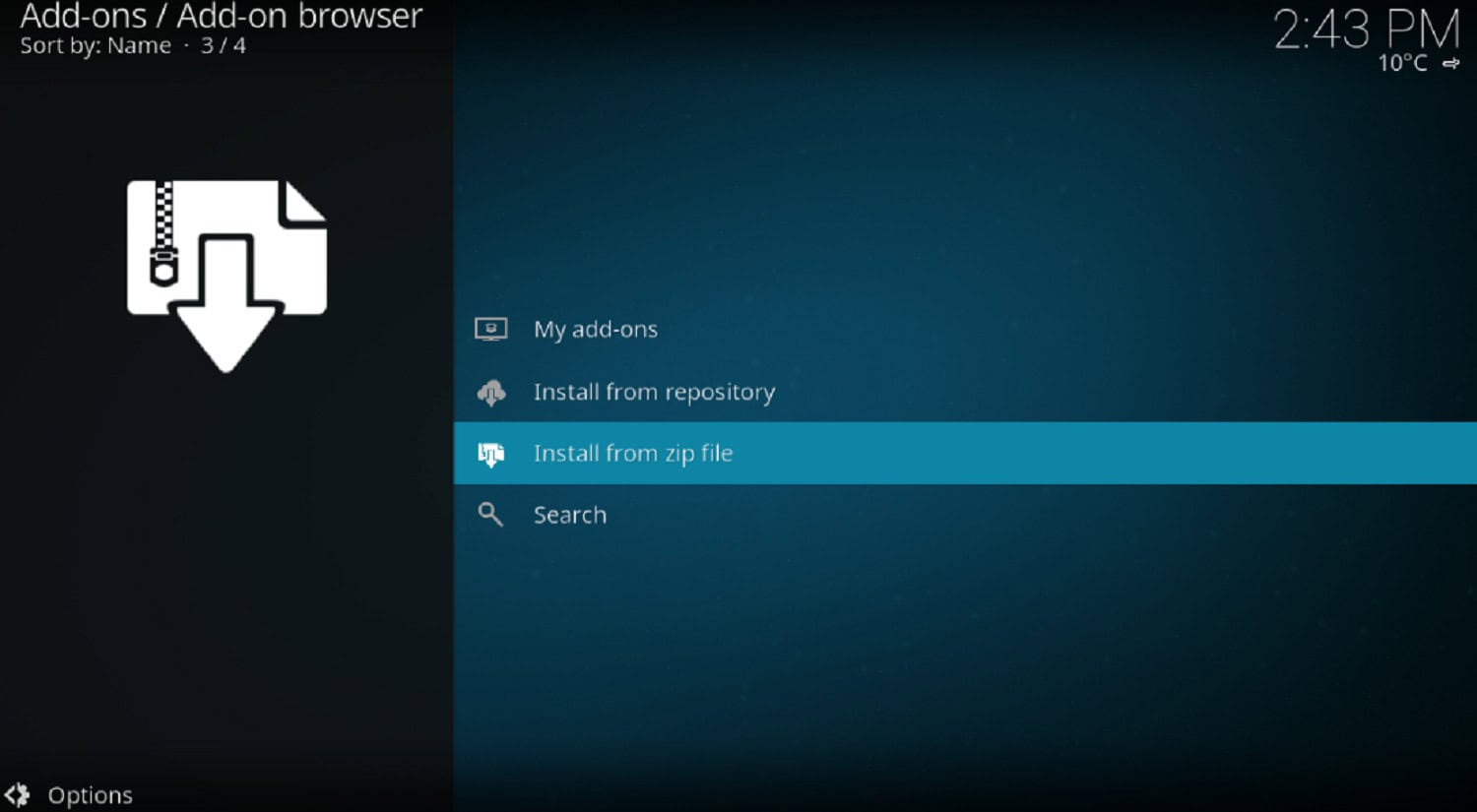
- When you select install from Zip File, choose K911latinopr. The installation of repository.k911latinopr.x.x.x.zip must be patiently awaited.
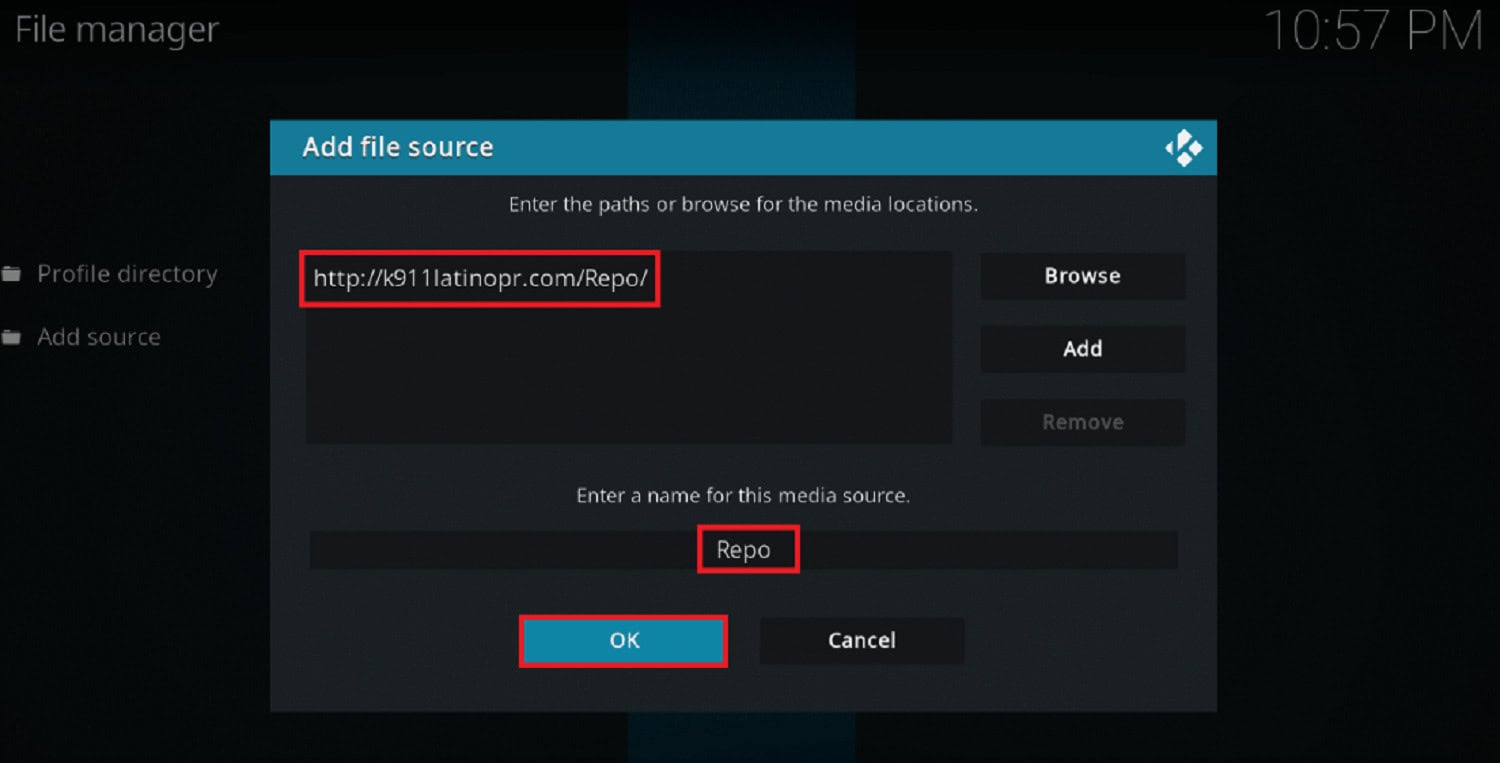
- Choose the K911 Latino Pr repository under install from the warehouse in the drop-down option.
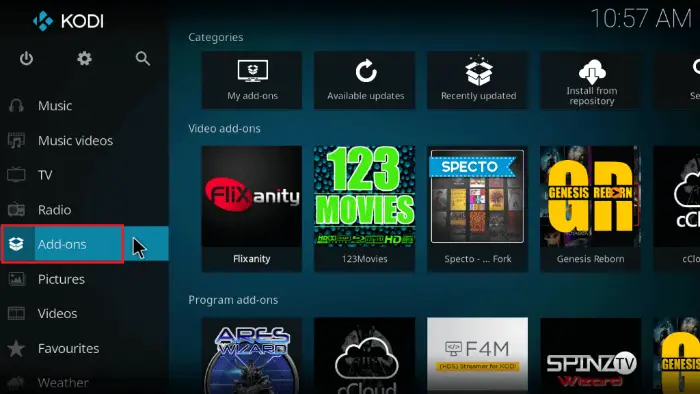
- Choose “Video addons” 11 > Install from the drop-down box under Video Addons.
How To Install IPTV Latino Kodi addon
A well-liked addon for Kodi called IPTV Latino gives users access to Spanish-language live television channels and other video content. An outline of the installation procedure is provided below:
- The IPTV Latino Kodi addon repository must first be downloaded from a reliable web source.
- Choose the “Package Installer” icon from Kodi’s “Addons” menu.
- Go to where you obtained the IPTV Latino repository and choose “Install from zip file.” To install the repository file, click on it.
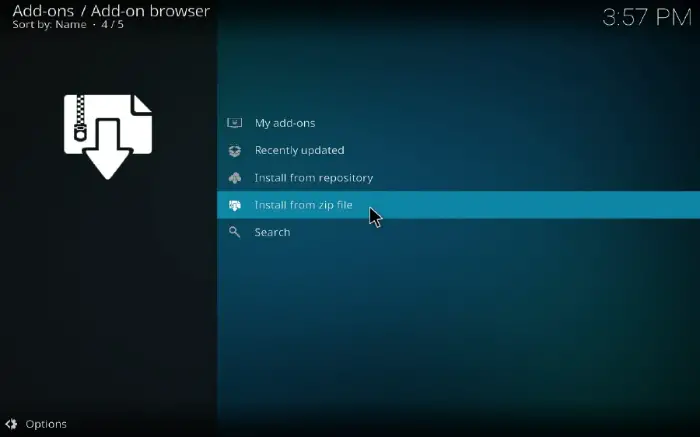
- Return to the “Addons” menu after installing the repository and choose “Install from repository.” Look for the IPTV Latino repository in the list and click it to access it.
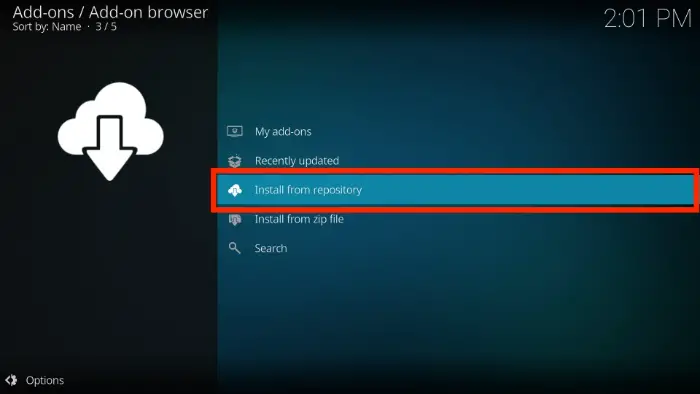
- Choose the IPTV Latino addon from the repository and click “Install” to install it.
See Also: How To Set Up Kodi? Complete Step-By-Step Guide
FAQS
Q1. What exactly is Latino Total?
Ans. The Kodi addon Latino Total gives users access to a significant collection of Spanish-language films, TV series, and other media.
Q2. Do I require a VPN to utilize Hispanic Total?
Ans. A VPN is unnecessary to utilize Hispanic Complete. However, it helps safeguard your security and privacy when using Kodi.
Q3. Is Latino Total compatible with all types of hardware?
Ans. Many devices that support Kodi, including Android, iOS, Windows, Mac, and Linux, can be used to install Hispanic Complete.
Q4. What other Kodi addons are available in Spanish?
Ans. Other than Latino Total, you may use additional Spanish-language Kodi addons, such. as Alfa, Palantir, and Pelisalacarta.
Q5. Do I require a Latino Total account to use it?
Ans. No, setting up an account is unnecessary to utilize Latino Total. It is an addon that can be accessed straight from Kodi and is free and open-source.
Q6. What should I do if Latina Total is giving me trouble?
Ans. You can restart Kodi or remove the addon cache if Latino Total troubles you. If the issue continues, you can ask the developer community for assistance or try another addon.
Q7. How legal is it to use Latino Total?
Ans. Depending on the region and content, Kodi and its addons may or may not be allowd to use.
Conclusion
In conclusion, this post has given you a straightforward and understandable tutorial on installing Latino Total on Kodi in 2023. Using the steps suggested in this article, you can access a sizable library of Spanish-language media, including movies, TV shows, and more. Any additional issues about installing and utilizing Hispanic Complete on Kodi should be clarified because we have already addressed some frequently asked questions. This post likely satisfies the reader’s search, and we hope you enjoy using Latino Total on Kodi to access your preferred Spanish-language media.
