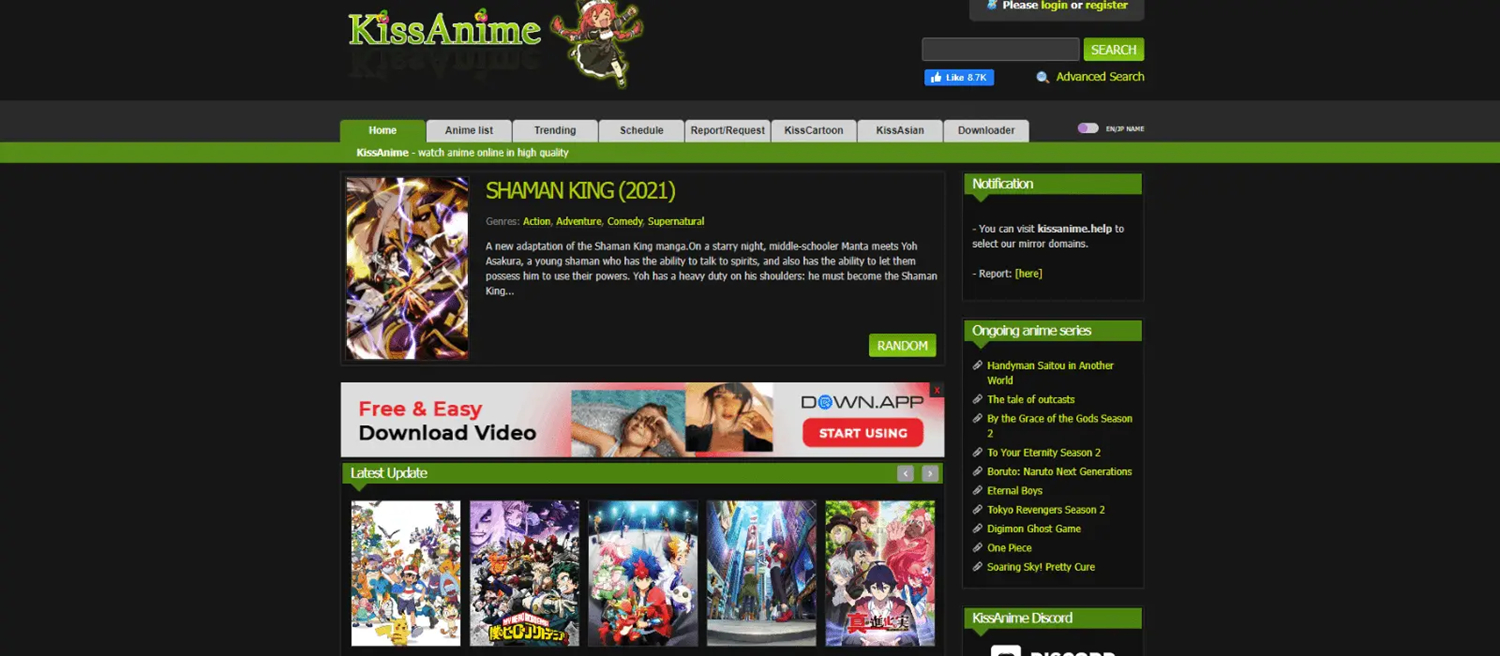Are you curious about how to stream every anime you love directly from the Kodi home screen? Knowing how to set up Kissanime on Kodi is easy once you know how. Install a few addons to access an enormous collection of anime films and TV series for streaming. Let me walk you through the steps on how to install Kissanime on Kodi.
Install the SuperRepo addon first for additional third-party choices before adding Kissanime to Kodi. From there, add the KissAnime addon. This will allow you to access Kodi’s extensive collection of anime directly. You may now quickly stream content to your TV by searching for your favourites or exploring popular series! To know more about Kissanime addon Kodi, keep on reading!
Kissanime is a well-known website where you can watch anime series and films for free. Using Kodi makes getting Kissanime films and television series easier, allowing you to explore and play Kissanime content directly on your TV. With just a few clicks, you can add the Kissanime addon to Kodi, enabling a better watching experience on a large screen without any advertisements. In this article, we will see how to install Kissanime on Kodi. If you want to enhance your Kodi experience further, find out how to install Indigo on Kodi for additional features and functionalities.
See Also: How To Install Latino Total On Kodi? Simple Guide 2024
Table of Contents
Steps to Add Kissanime to Kodi
If you’re an anime fan who prefers to watch shows in the comfort of your own home, you can add a vast library of your favourite shows to Kodi by installing the Kissanime addon.
Here are the easy methods on how to install Kissanime on Kodi so you can enjoy the newest seasonal releases or revisit beloved series:
Part 1: Allow Unknown Sources
- Open Kodi and click the cog/gear icon.
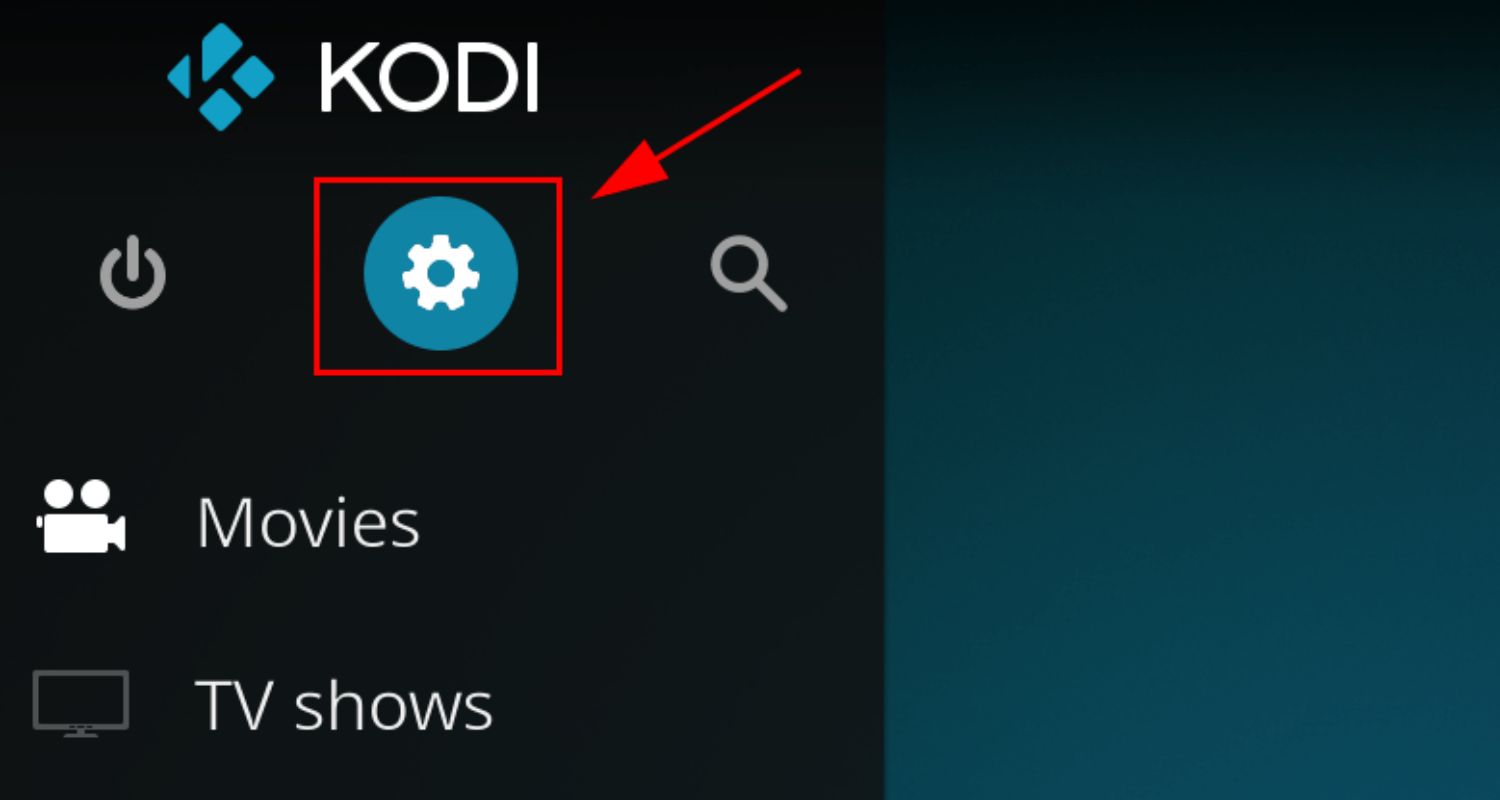
- Go to the System/System Settings.
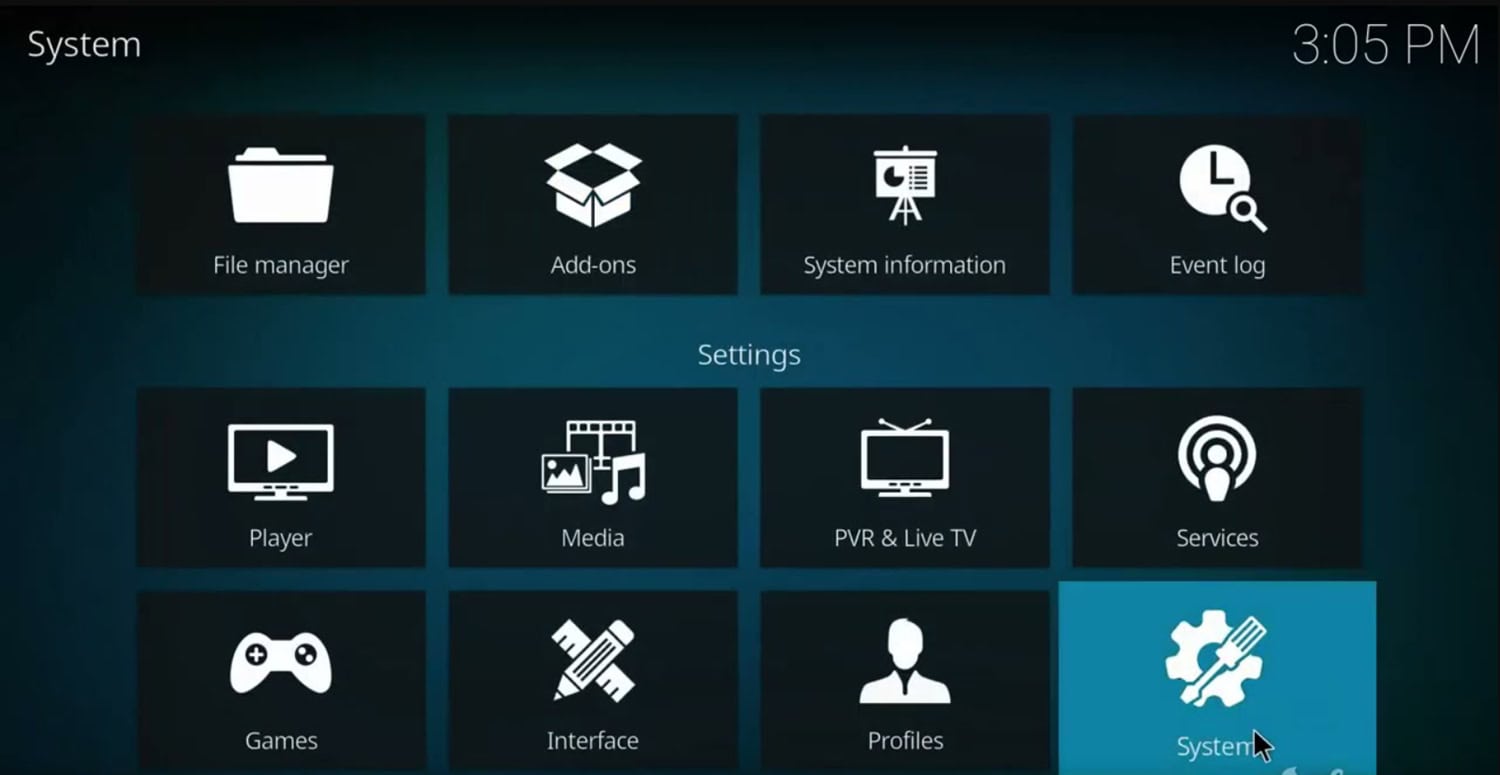
- From the left panel, select “Add-ons.”
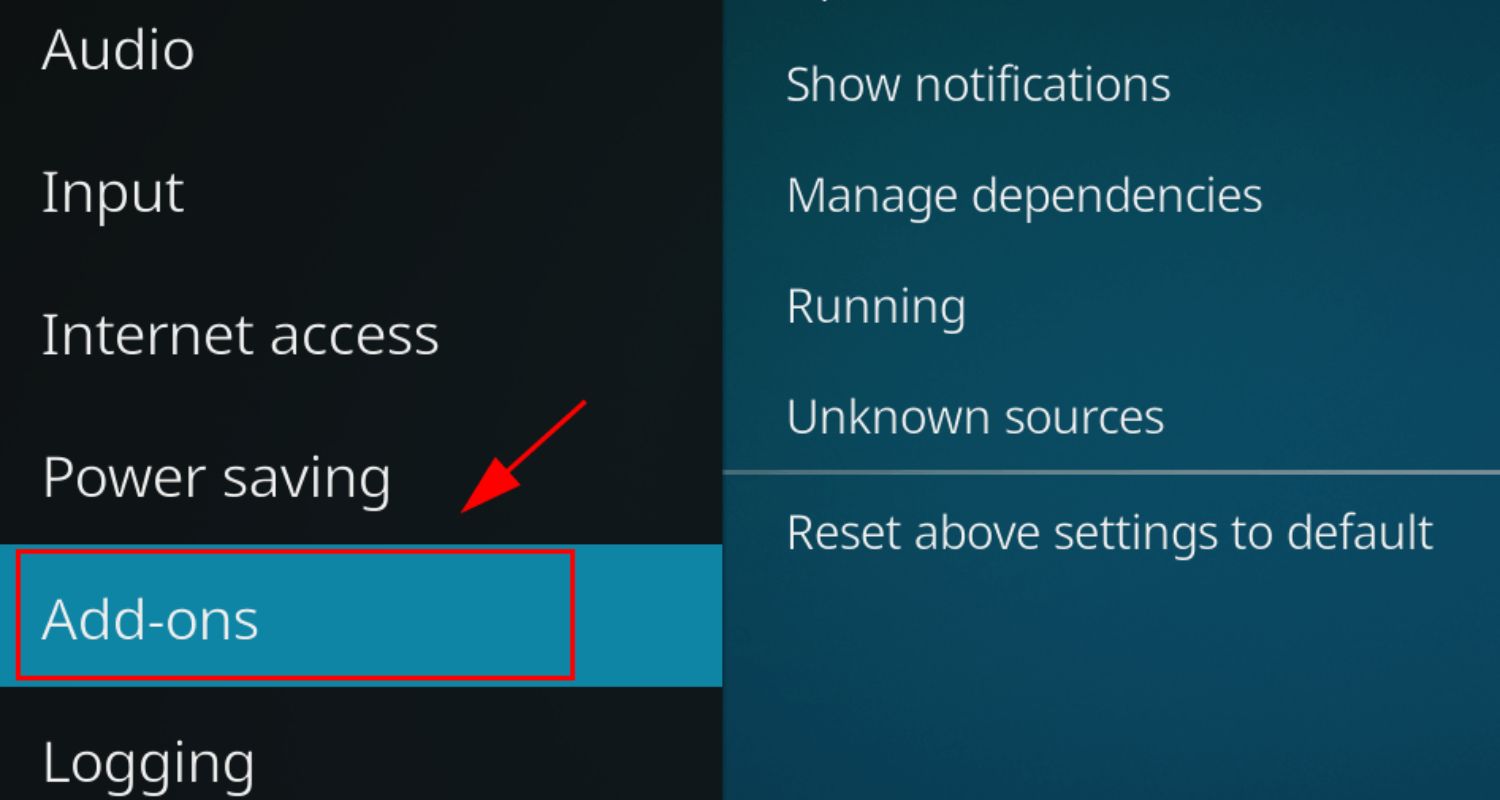
- Enable the radio button next to the “Unknown Sources.”
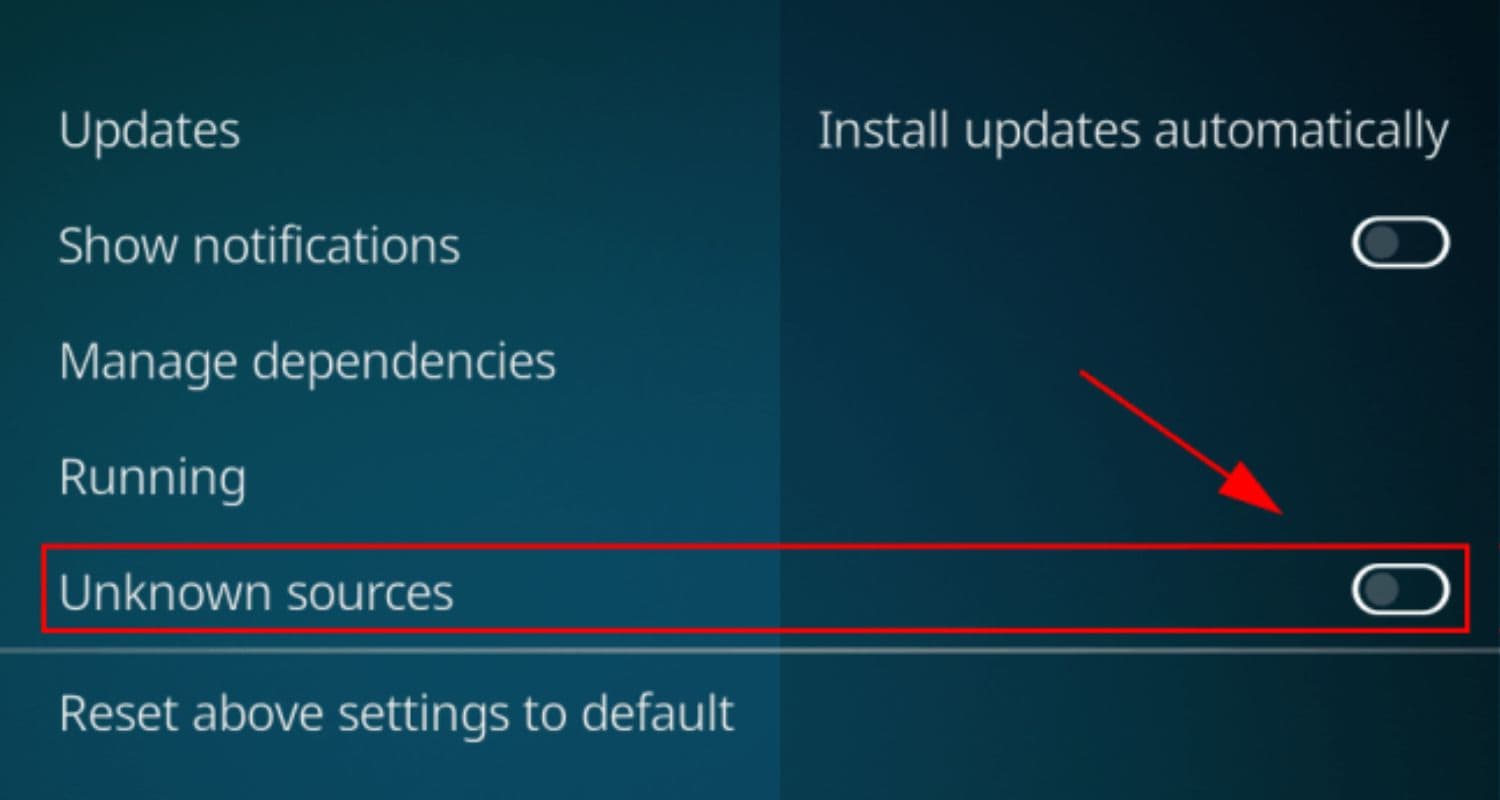
- Click “Yes” to confirm.
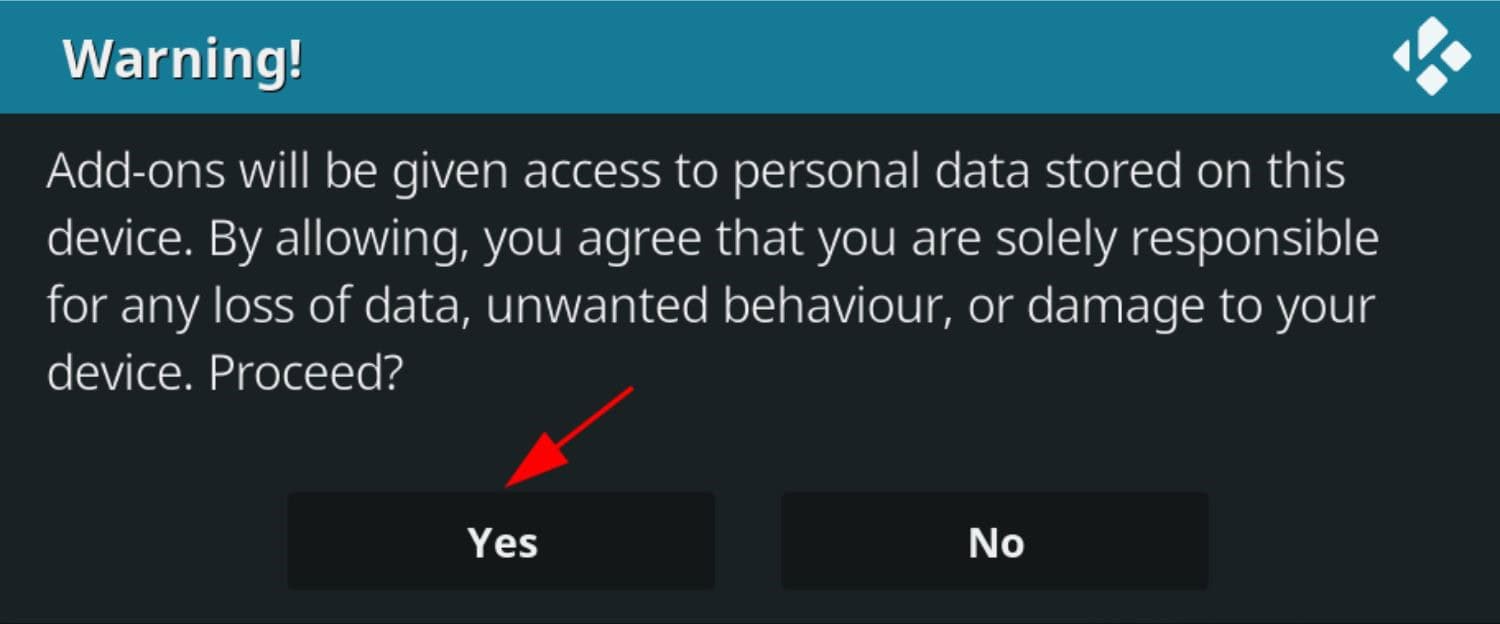
Part 2: Install SuperRepo
SuperRepo is an essential repository that accesses many third-party addons not found in the standard Kodi repositories. To install it:
- Open Kodi. Click the cog/gear icon again.
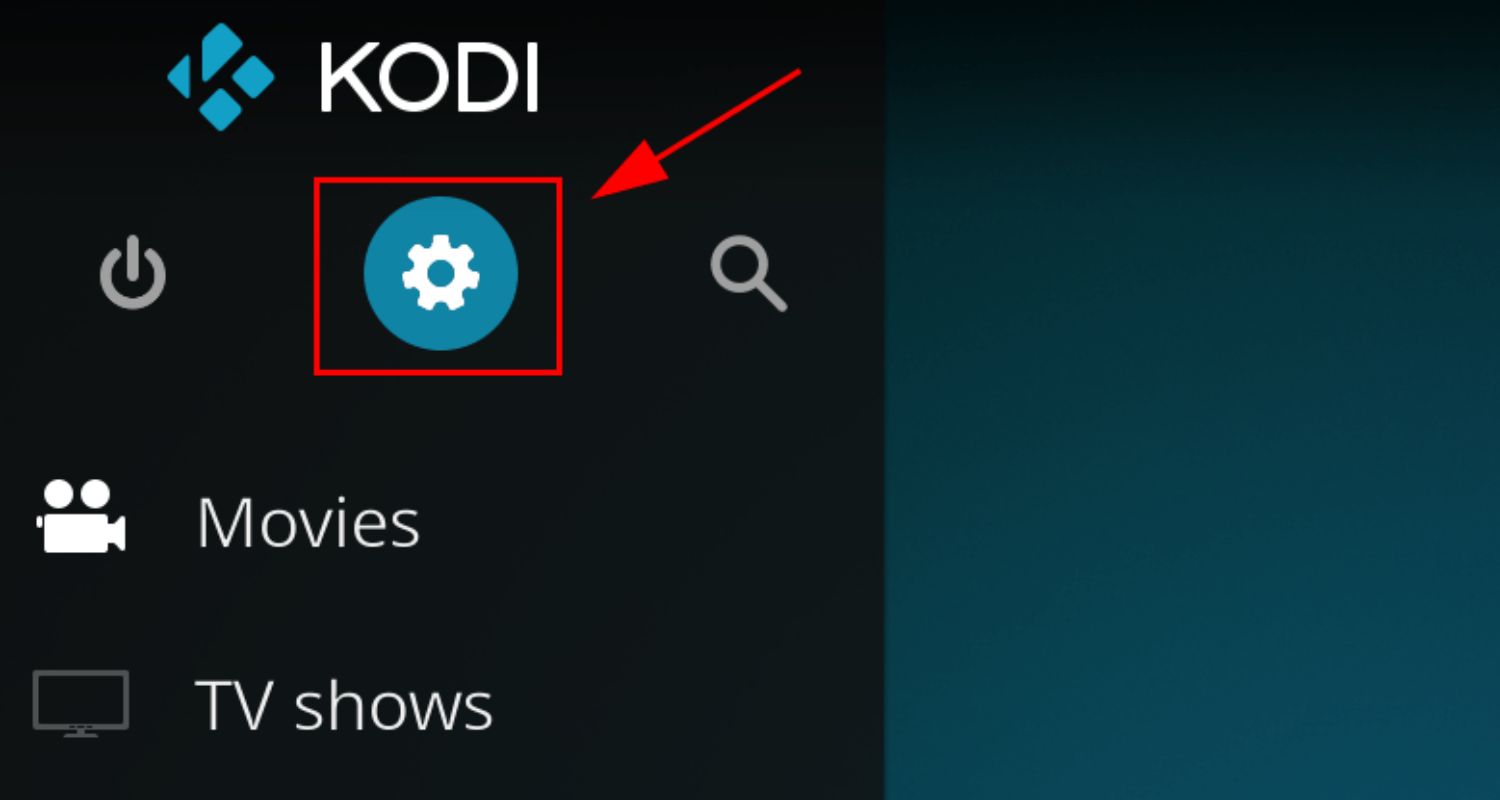
- Now, go to “File Manager”

- Click “Add Source”
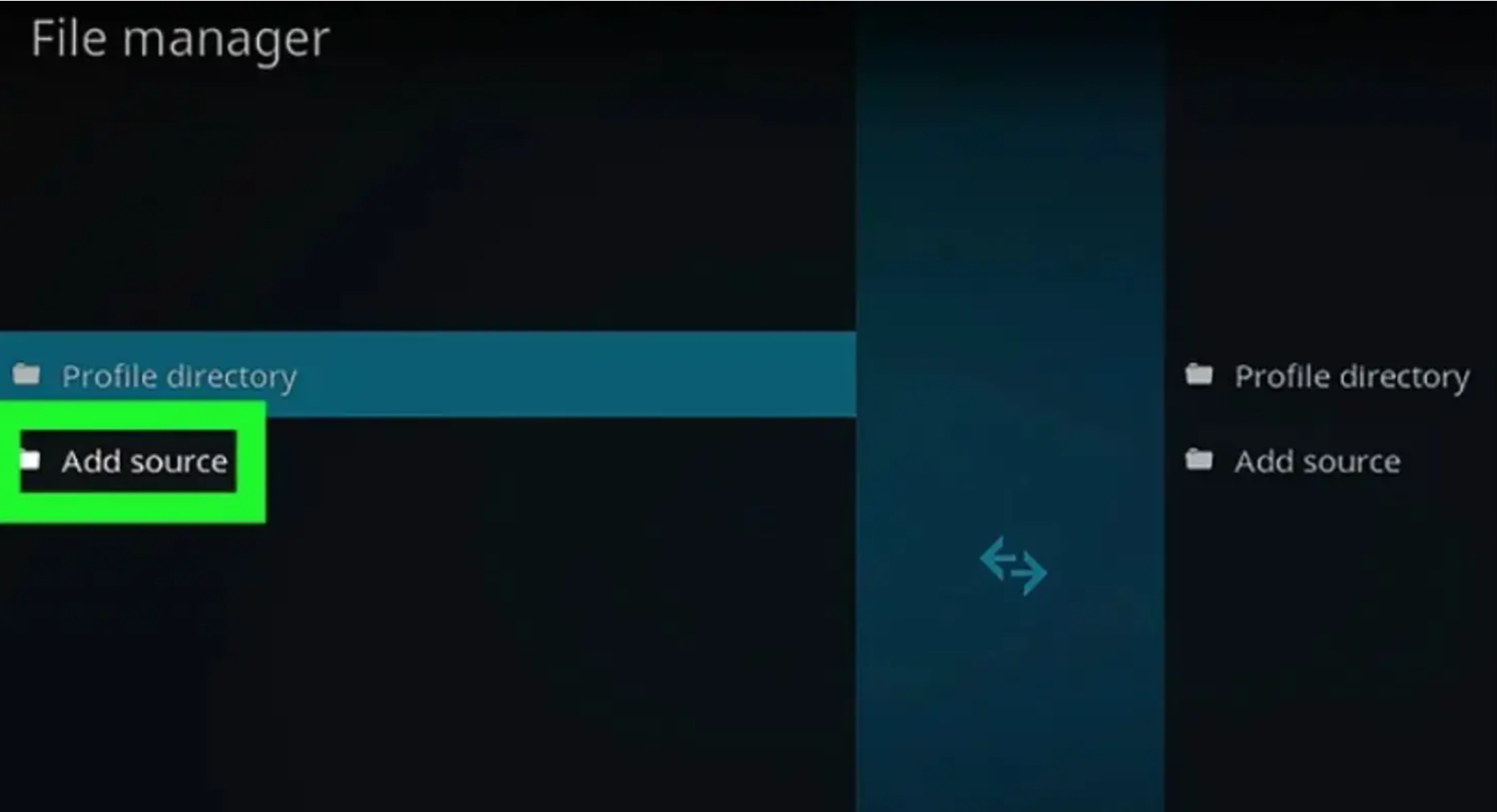
- Select “<None>”
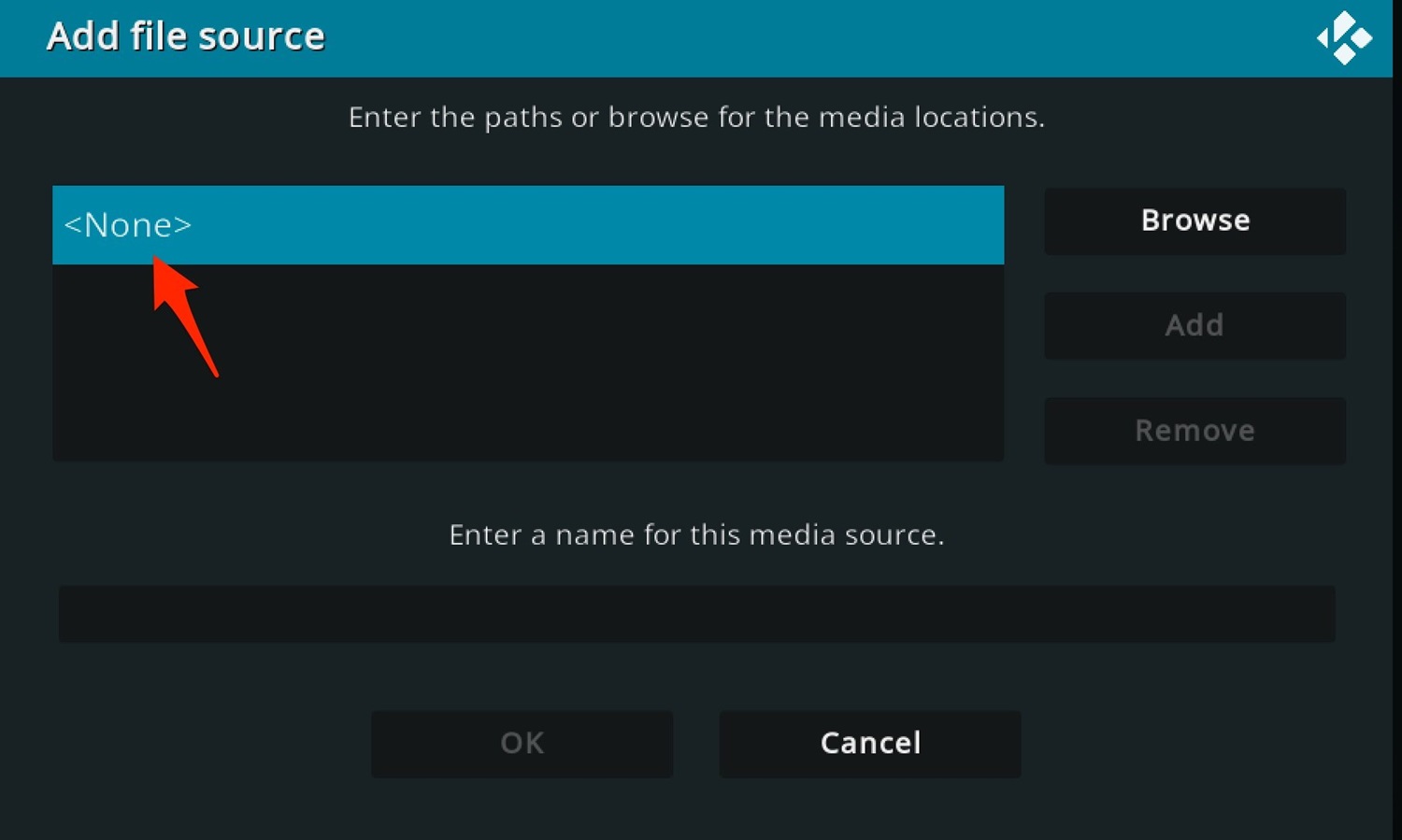
- Enter the SuperRepo Source URL: http://srp.nu

- Enter any name you like for the SuperRepo Media Source and click ok.
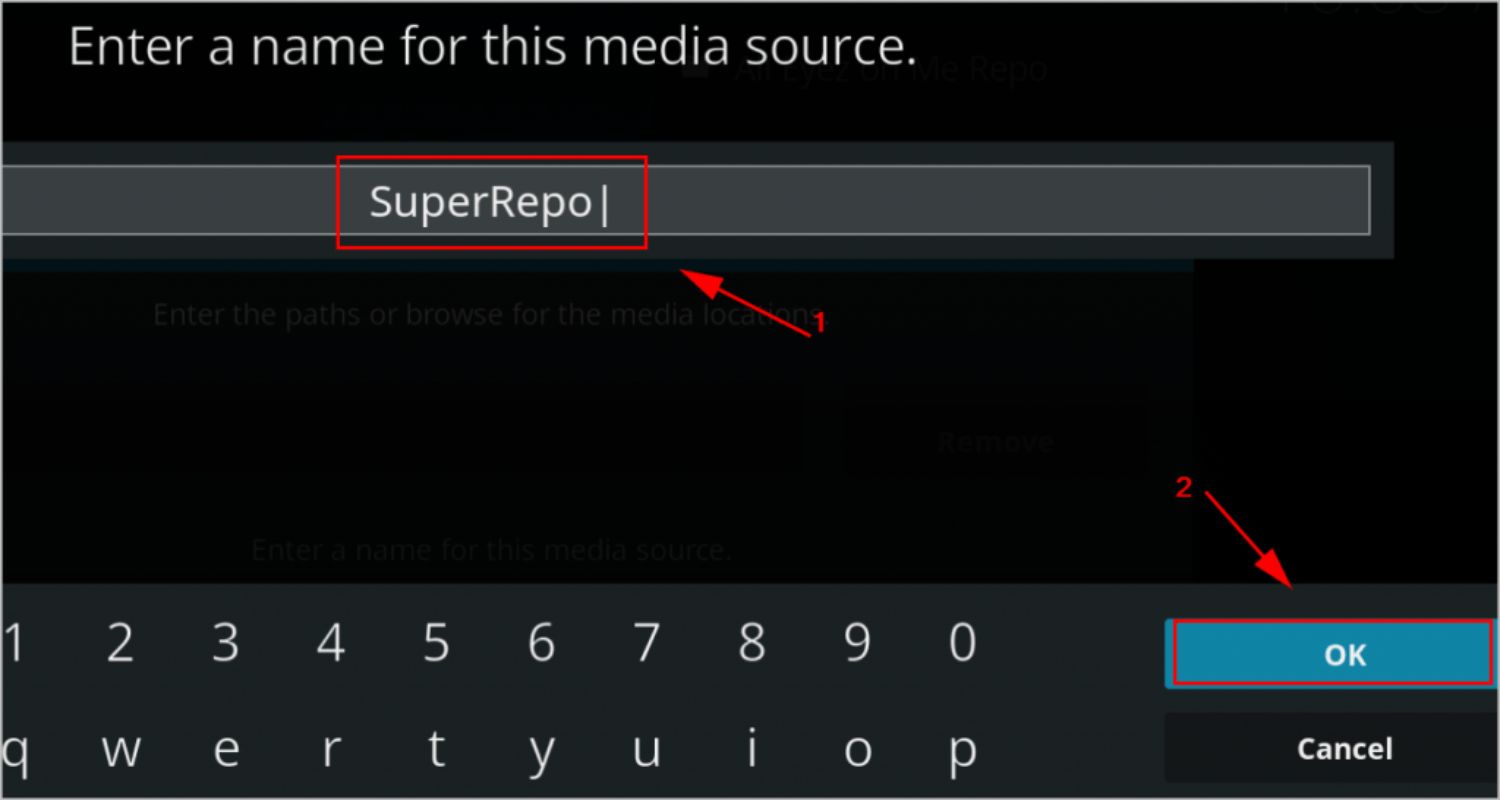
- Now, go back to the Kodi home page and click Add-ons.
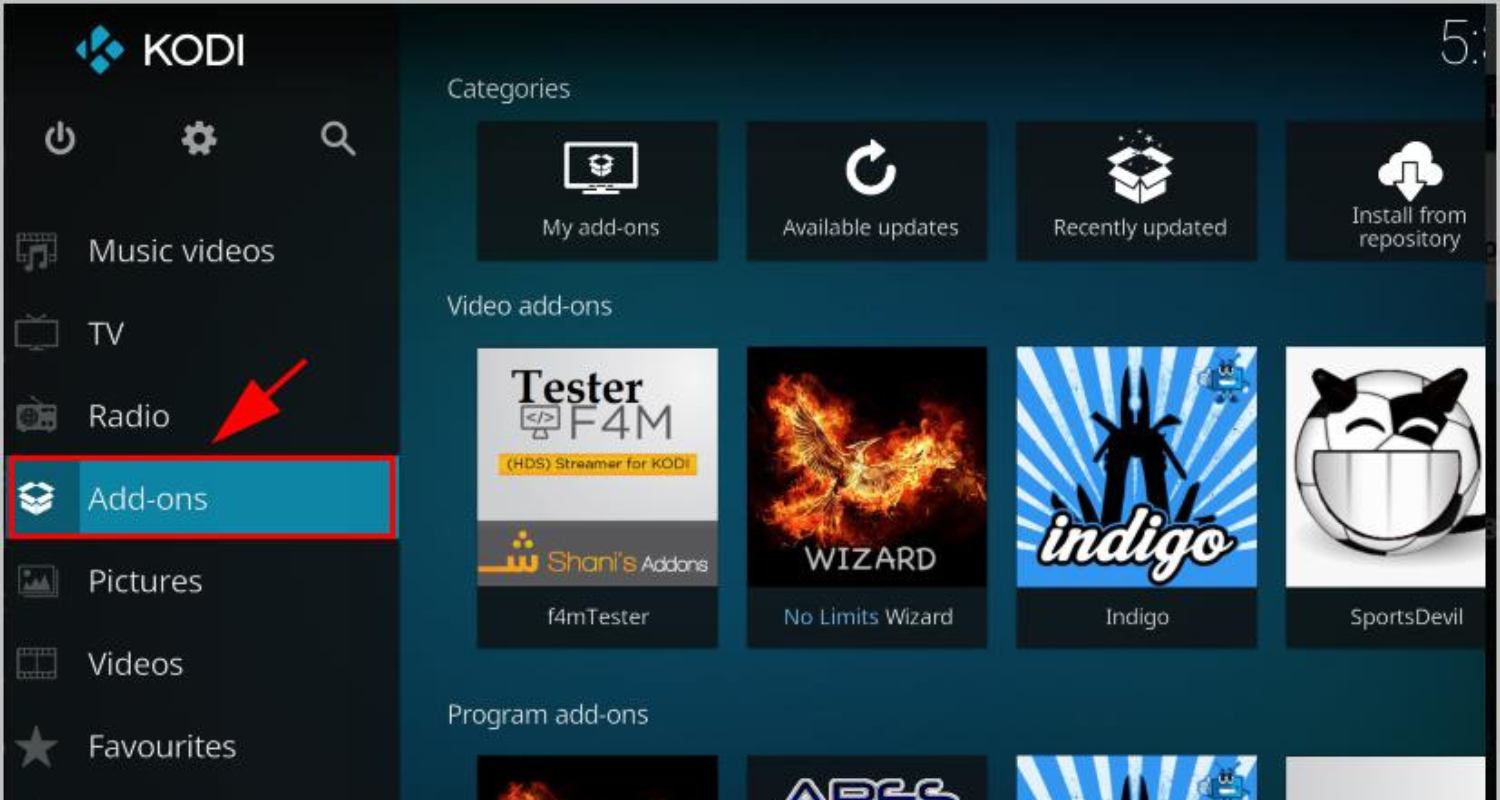
- Select the “Package Installer.”
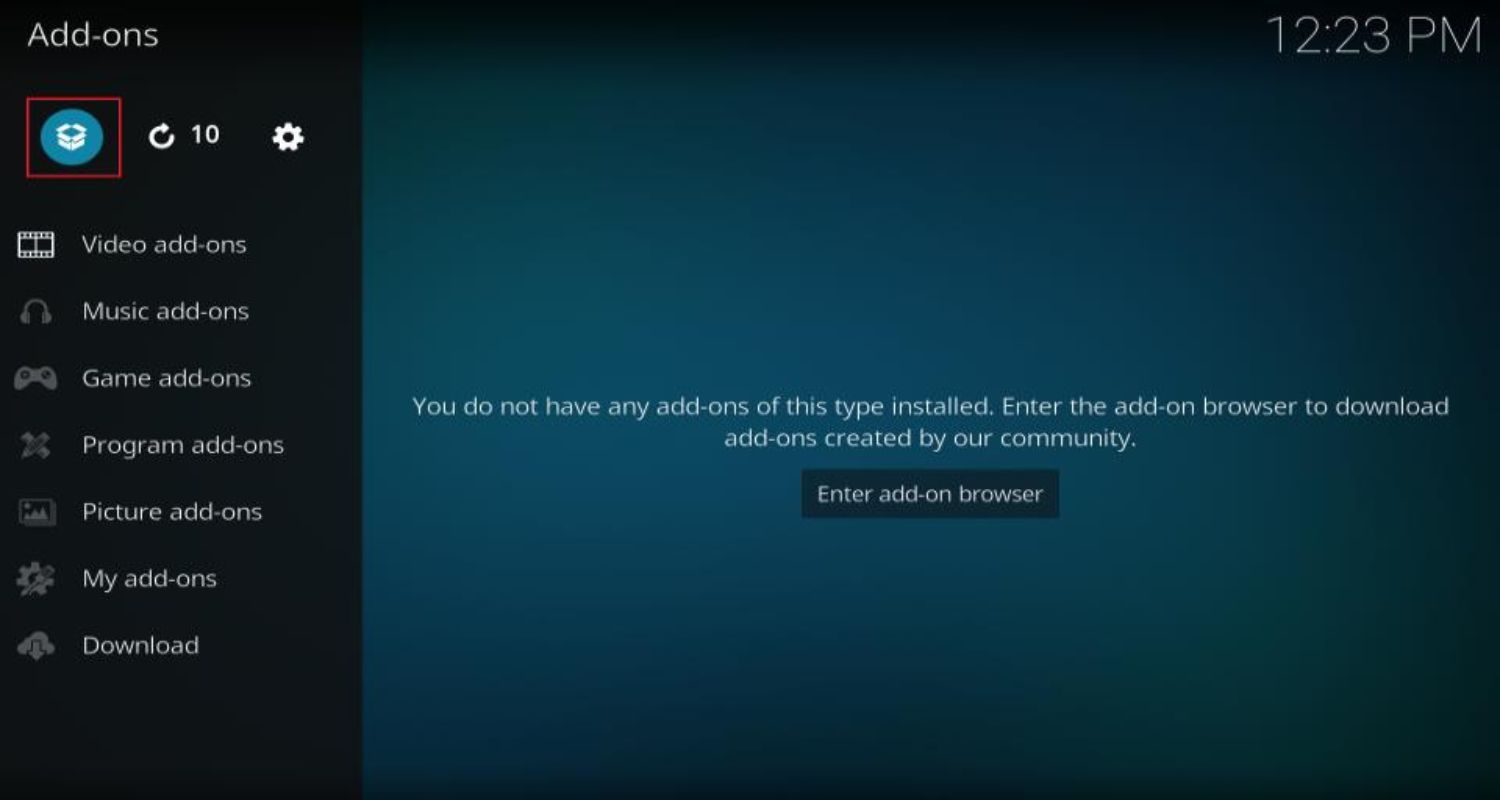
- Click on the “Install from zip file” option.
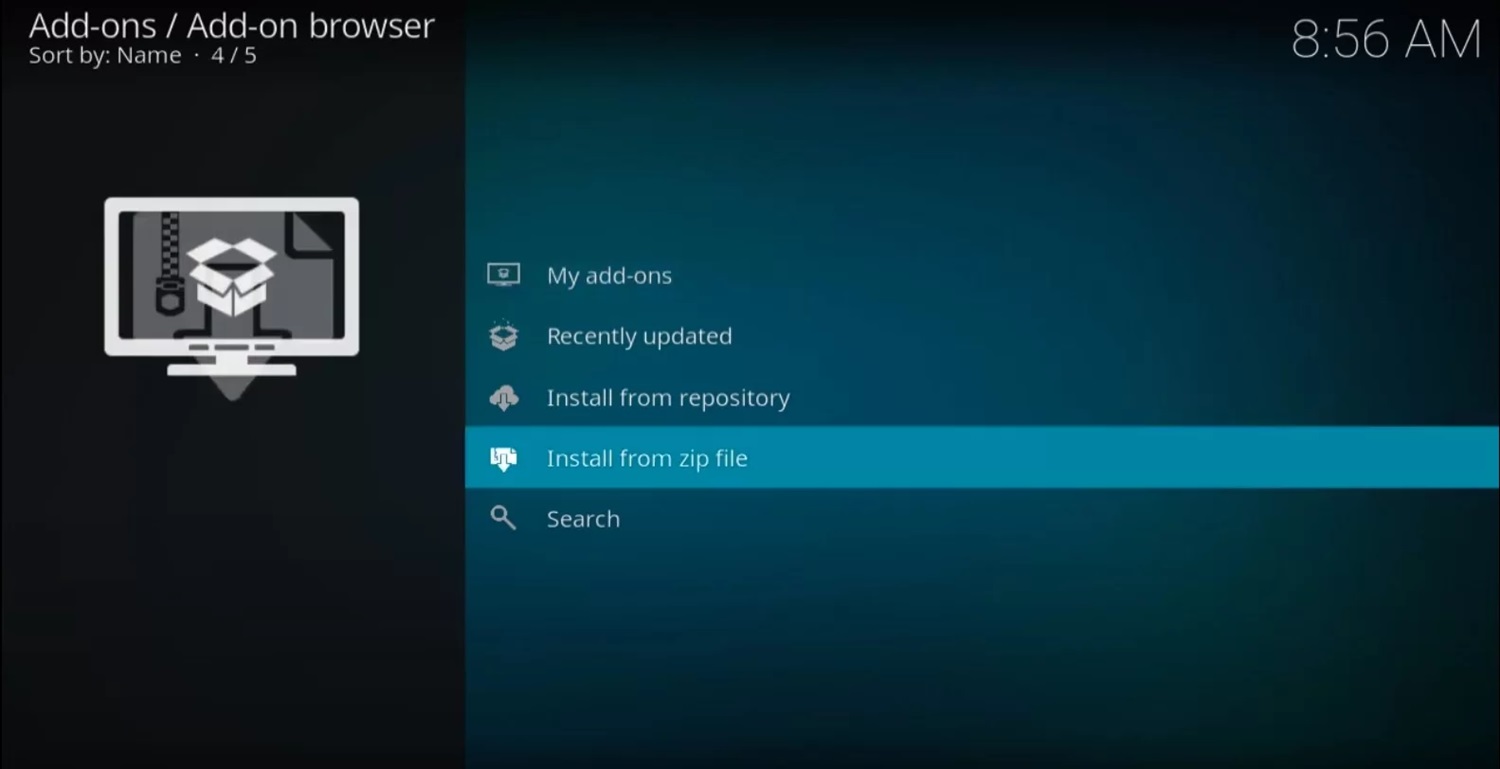
- Select the media source name for SuperRepo (name given in step 5) from the list.

- Go to Krypton > All, then click the zip file to install (usually, the zip file looks like superrepo.kodi.krypton.all-X.X.XX.zip).
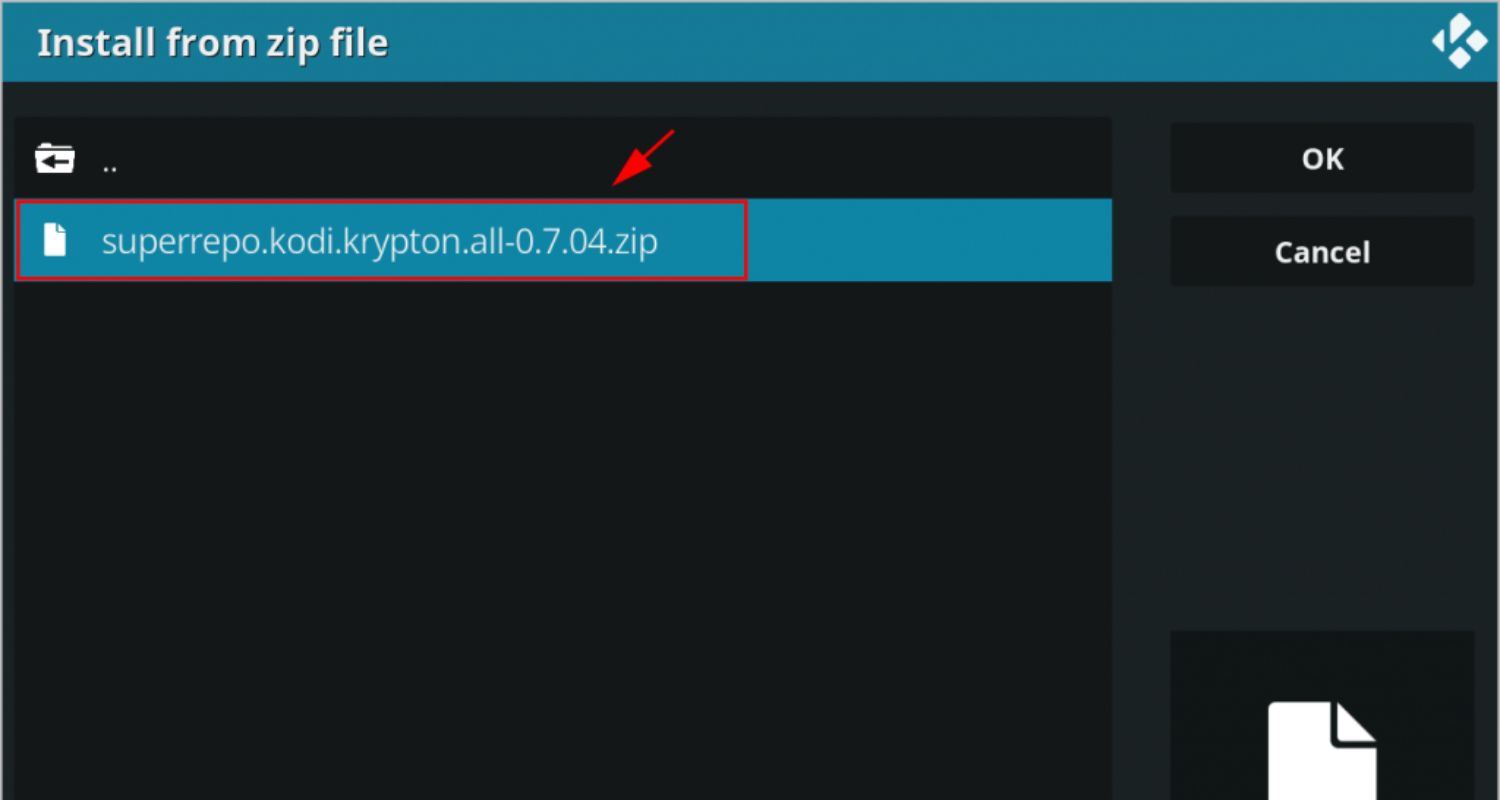
- You’ll receive an “Add-on installed” notification on successful installation!
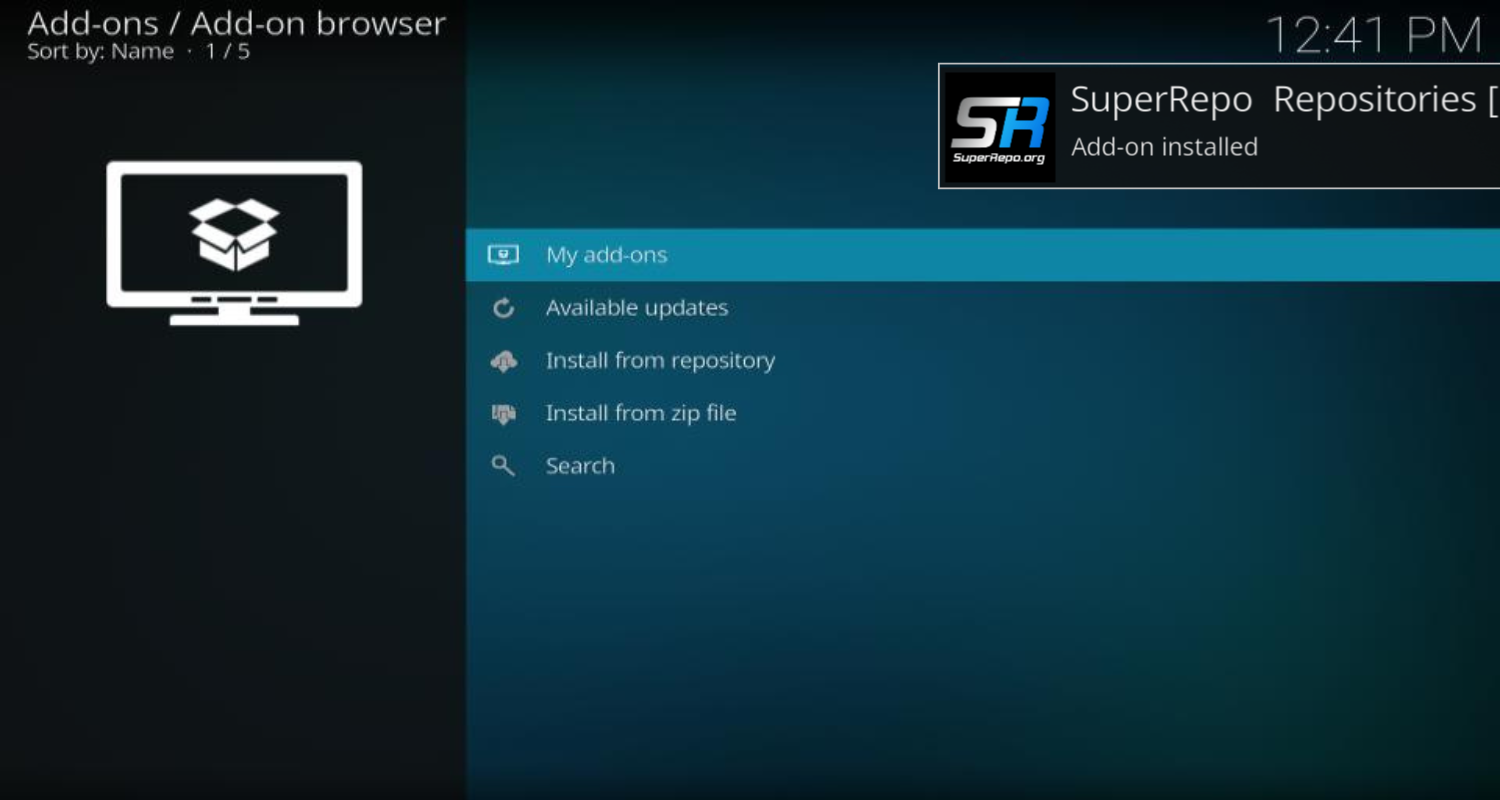
Part 3: Install KissAnime On Kodi Krypton
Now that SuperRepo is installed, let’s install the KissAnime Addon from the given steps:
- On your Kodi home page, click “Add-ons.”
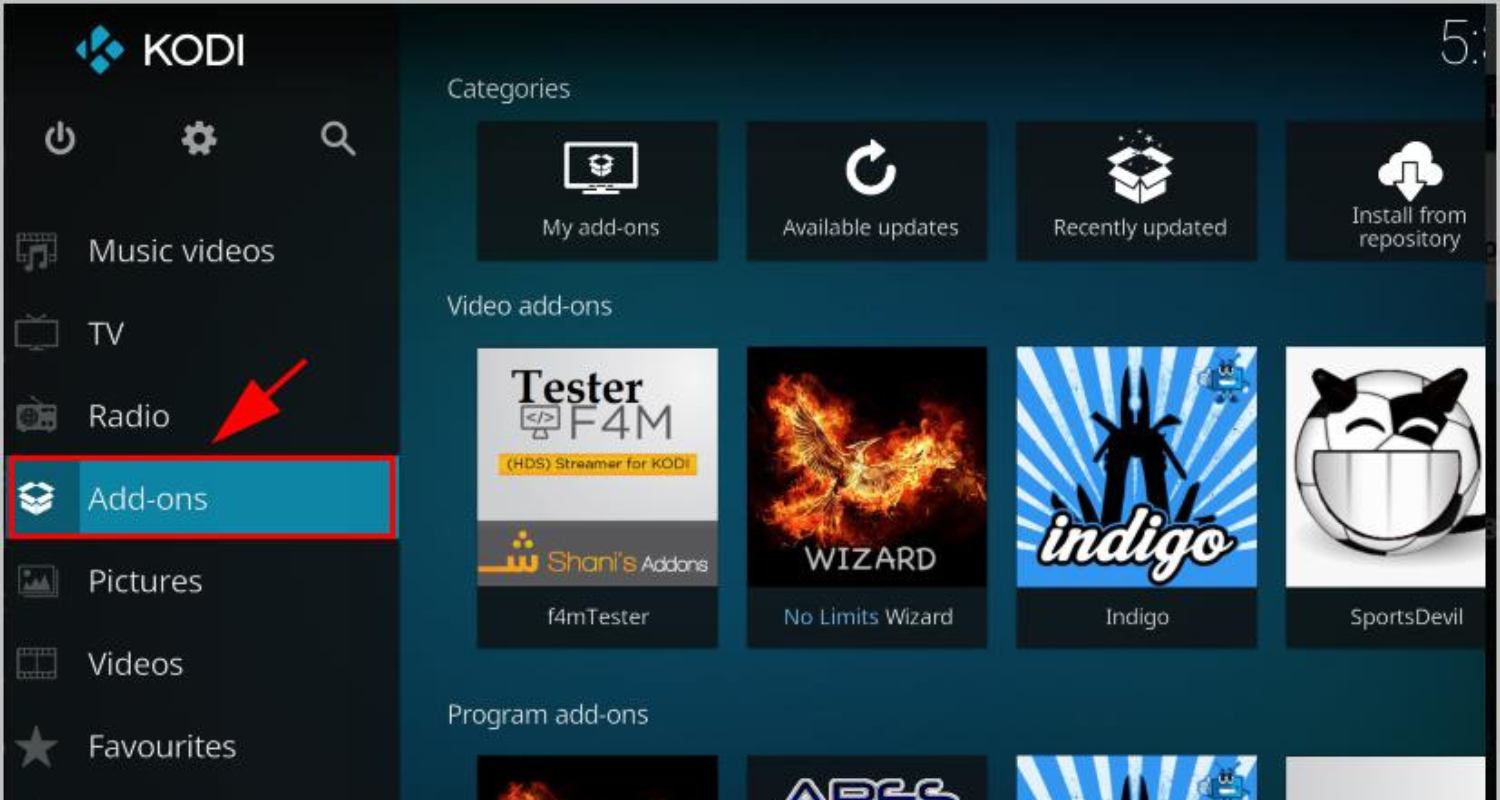
- Now, select the “Package Installer.”
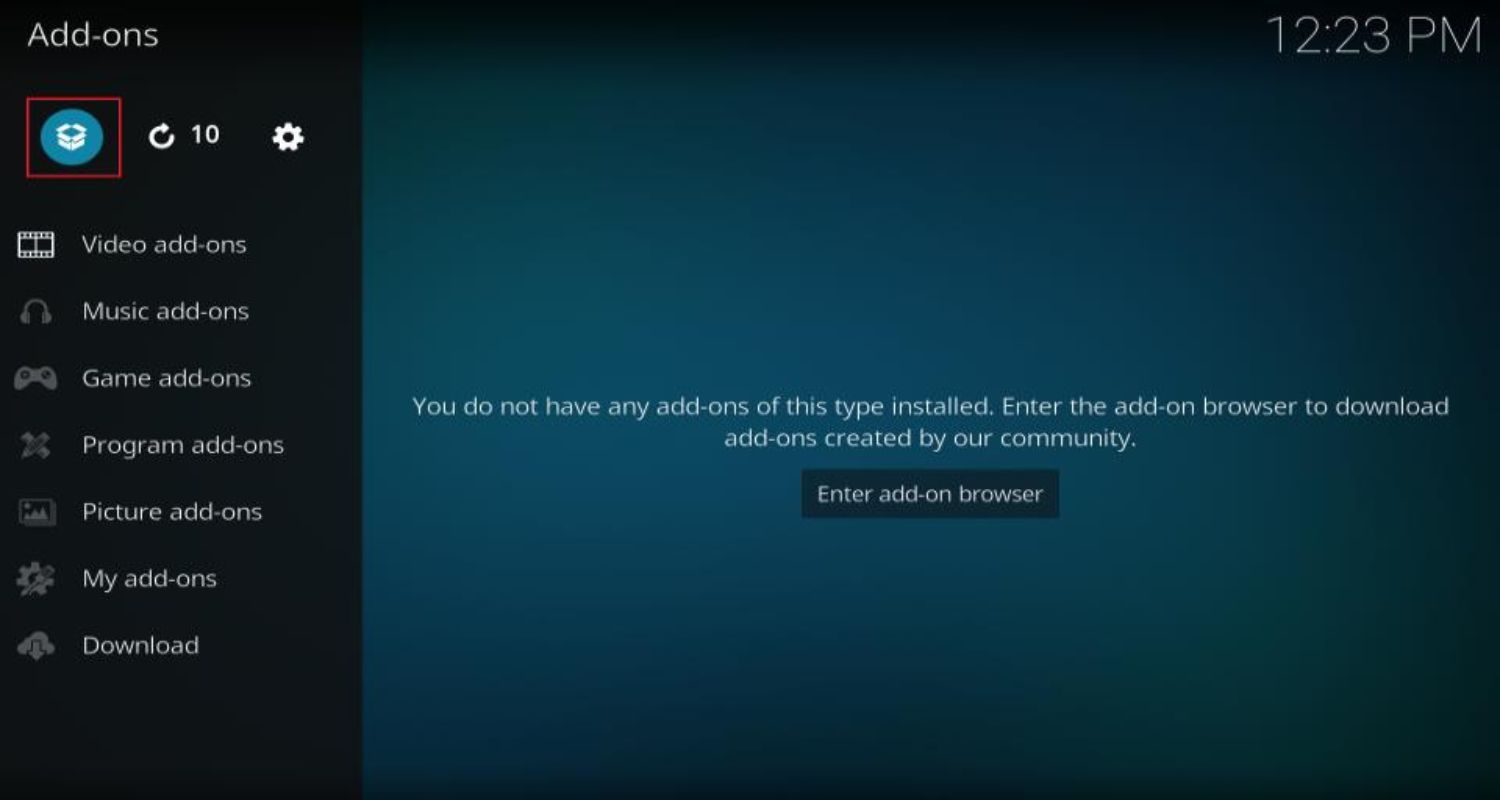
- Choose “Install from zip file,” then select SuperRepo>Krypton>genres>anime>superrepo.kodi.krypton.anime-x.x.x.zip. Wait for the “Add-on installed” popup.
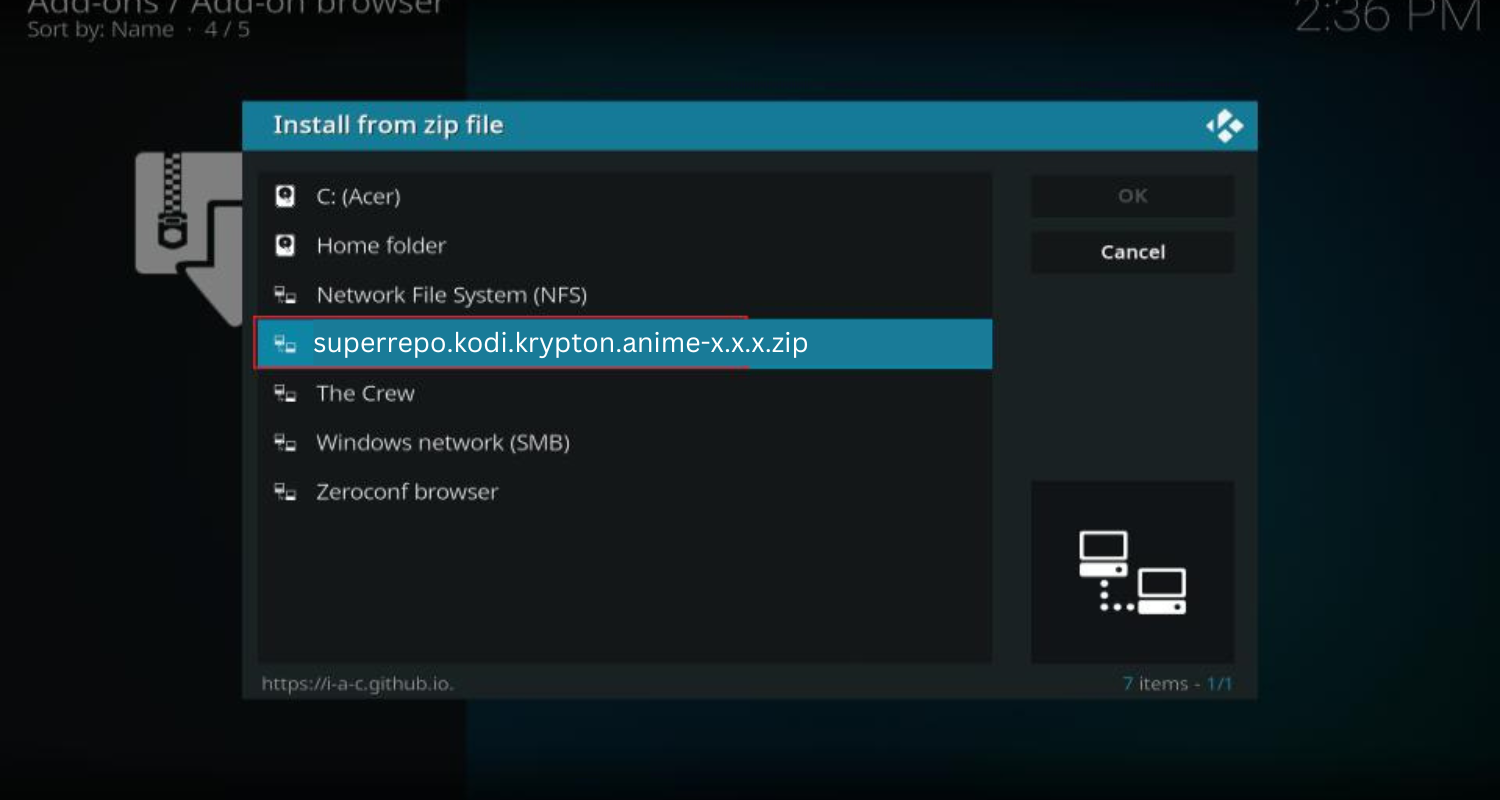
- Next, choose “Install from repository,” pick SuperRepo All, and wait for the “Add-on Enabled” message.
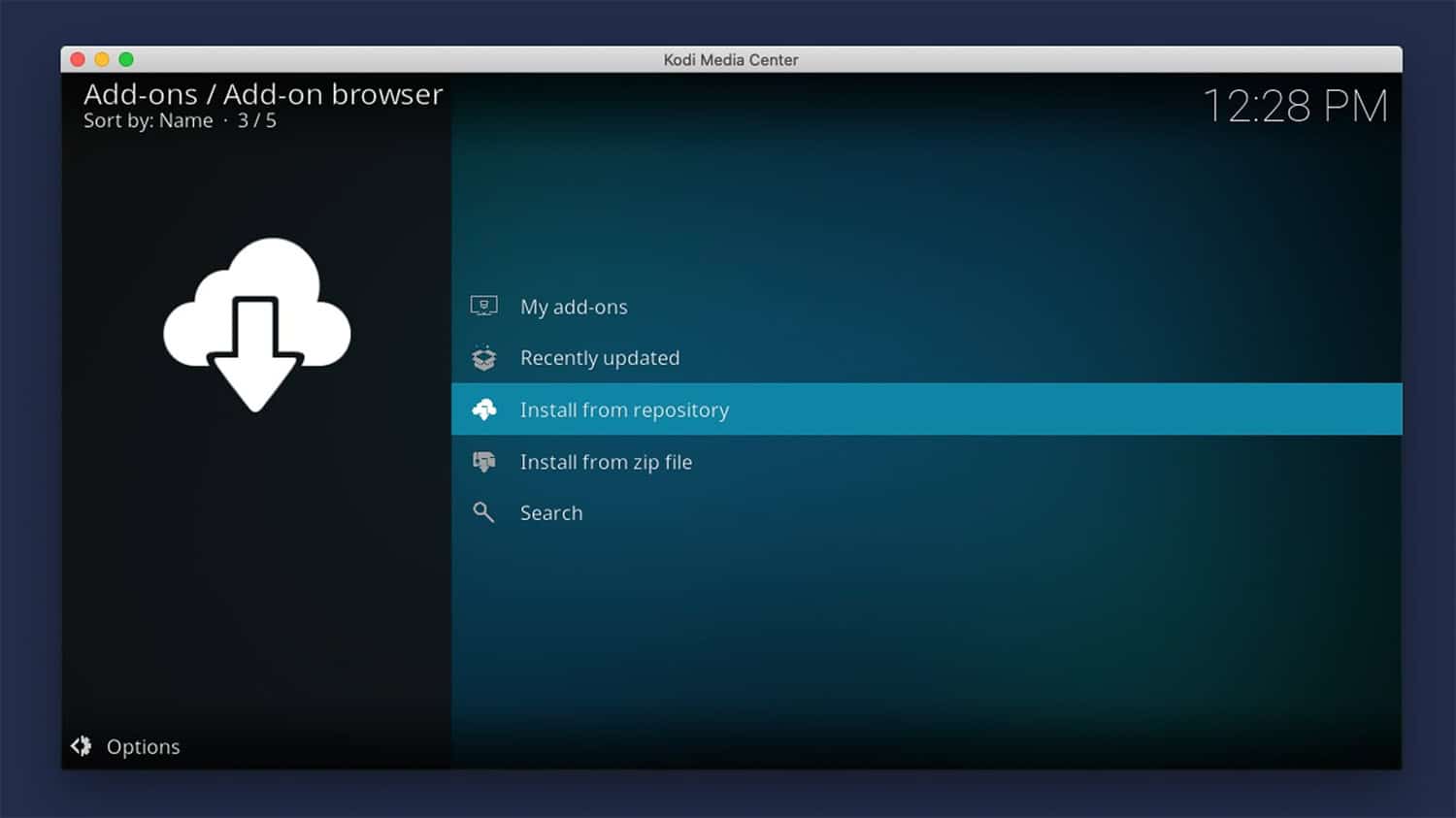
- Return to the Home screen, go to Add-ons>Video Add-ons>KissAnime to use it.
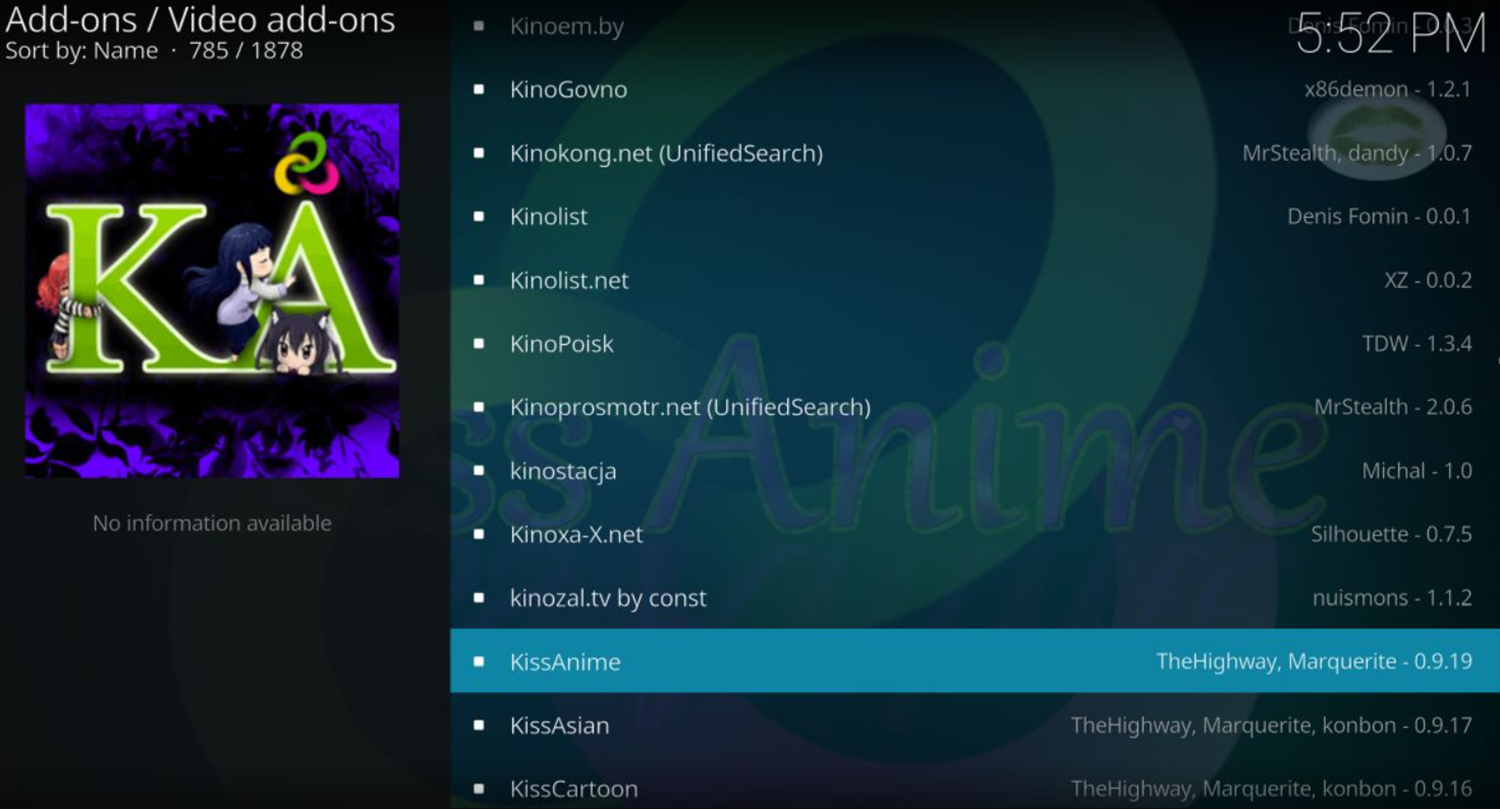
Part 4: Install Kissanime Kodi Addon On Jarvis
- From Home Screen, click on the cog icon to go to settings.
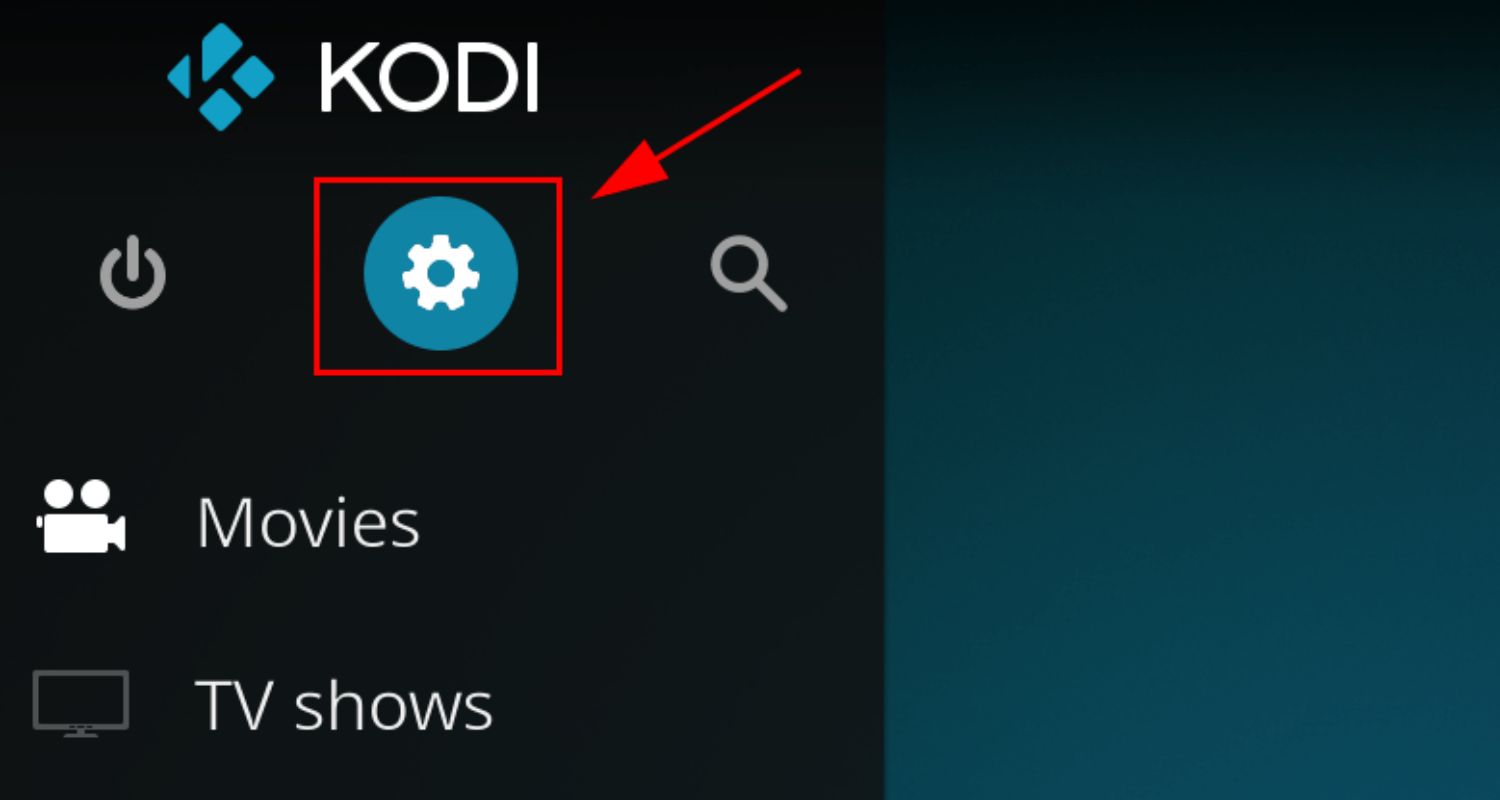
- Navigate to Add-Ons on the left side panel and select “Install from zip file.“
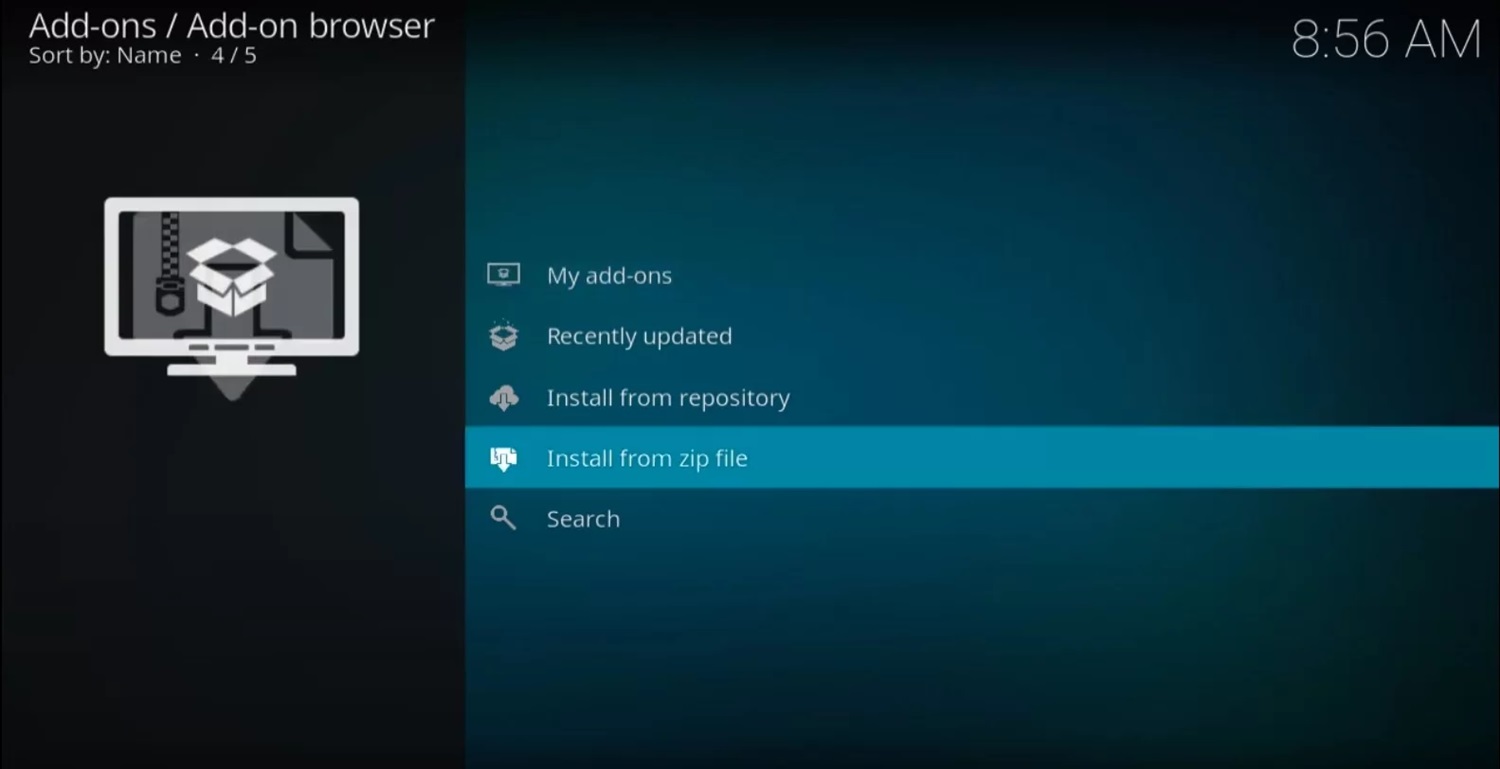
- Follow the path SuperRepo > Jarvis> genres > anime > superrepo.kodi.jarvis.anime-x.x.x.zip. Look for the Add-On Enabled notification.
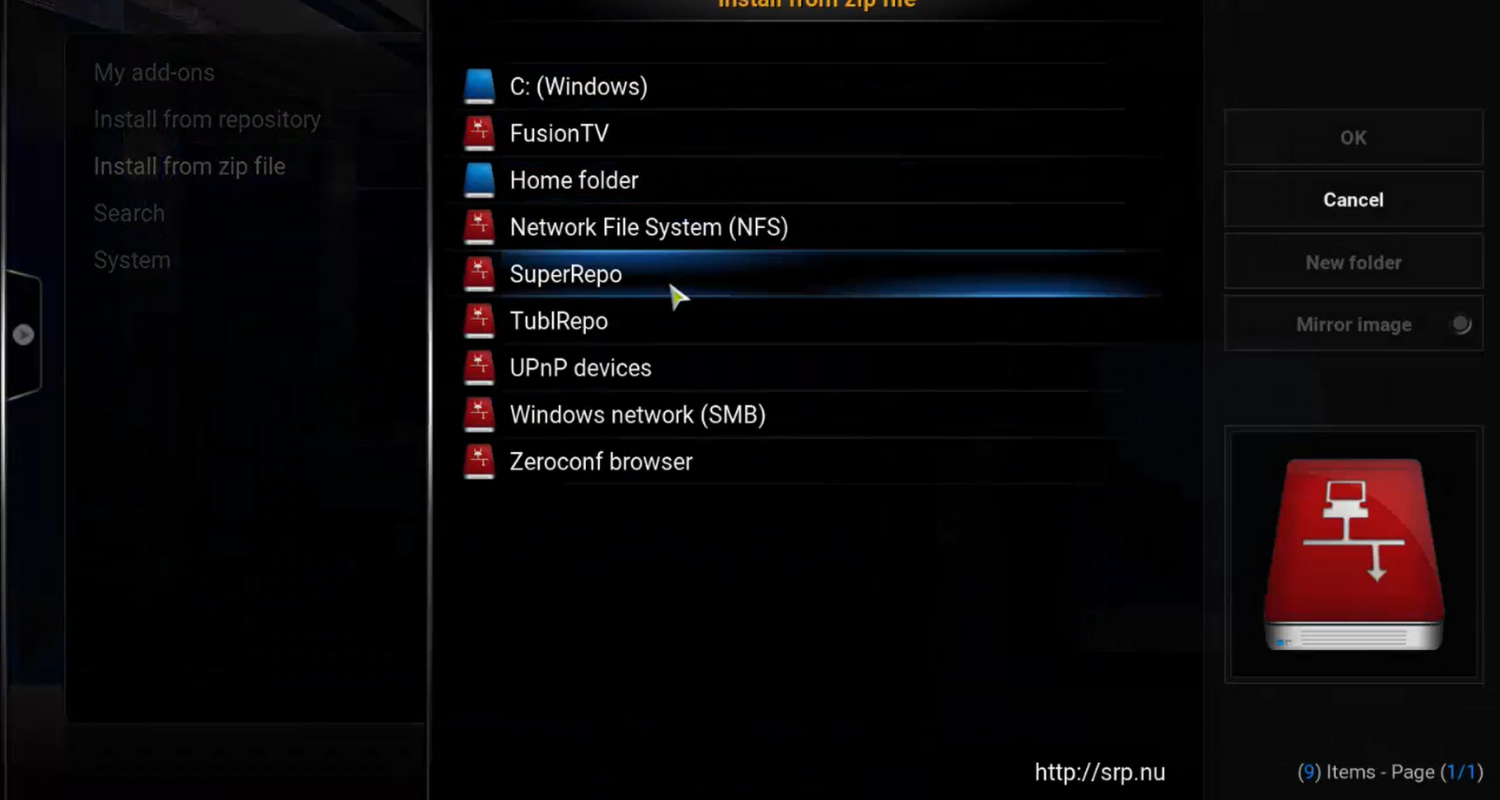
- Click “Install from repository,” then choose SuperRepo All.
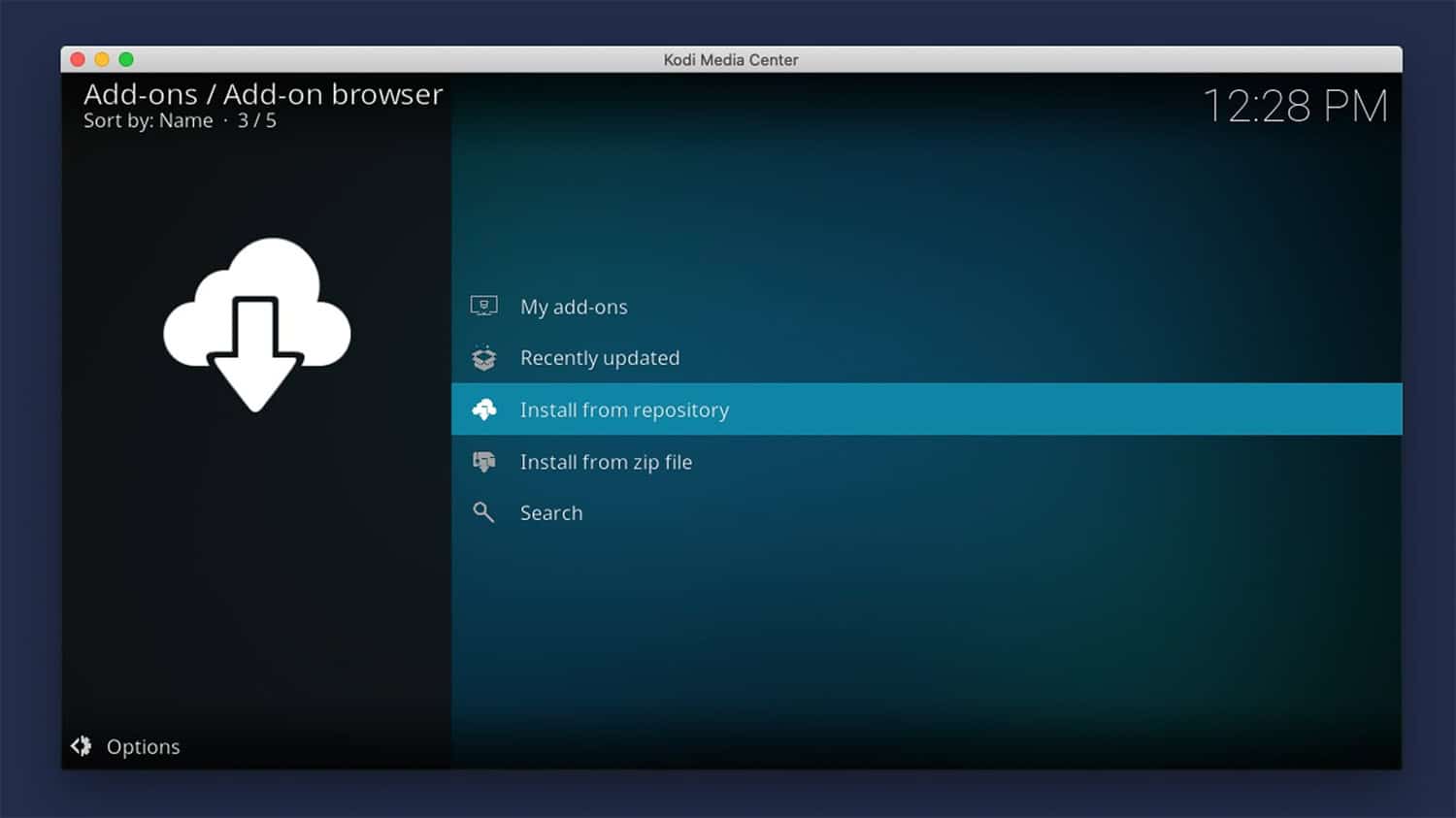
- Now follow the path Videos > Video add-ons > KissAnime, and Install. Return to the Home Screen and go to Videos > Add-ons > KissAnime to start watching your favorite animations.
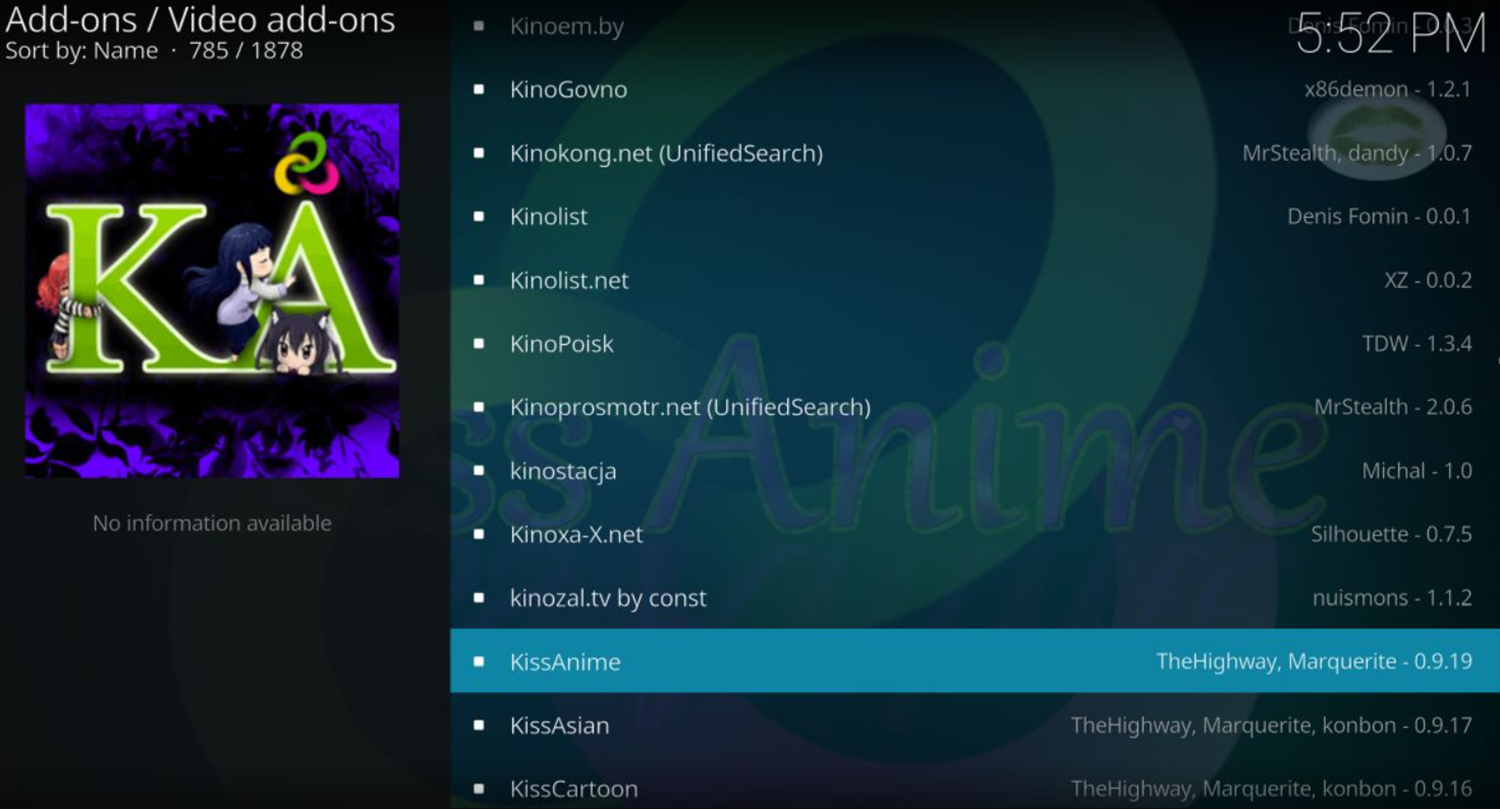
It’s that simple! Enjoy diving into the vast anime library now with KissAnime Kodi Addons! So following these steps can fix the Kissanime addon not working, too!
How to Use the KissAnime Kodi Addon
Once installed, the Kissanime Kodi Krypton addon is listed under Video Addons in Kodi. Launching it for the first time may take seconds as it loads all available titles. You can browse different categories from the main page, like Popular, Genres, Years, and more, to find something to watch. If you’re craving a broader range of content, explore how to install Release Hub on Kodi for additional streaming options.
You can browse different categories from the main page, like Popular, Genres, Years, and more, to find something to watch. If you’re craving a broader range of content, explore how to install Release Hub on Kodi for additional streaming options.
Browsing for Shows
The search function is great if you know the anime title you want to watch. But to discover something new, we also want to explore other genres, including action, romance, horror, etc. This process of how to install Kissanime on Kodi opens doors to diverse genres.
To see a sample of the poster that piques your interest, press the left button on the remote before making your selection.
Choose Episode
A page with links to details, episodes, videos, and more material will load upon choosing a show. Season and number are made clear by lists of episodes.
After making your selection, the available streaming URLs load. We normally test the following several if the first won’t play.
Playback Controls
Playback works perfectly, just like with other Kodi video addons. Press the normal controls to see in fullscreen, fast-forward, stop, and adjust the volume.
Remember that backing out entirely is always preferable to backgrounding for the best outcomes. An application’s context menu can also be used to activate subtitles. So that is all about how to install Kissanime on Kodi.
See Also: How To Install Incursion On Kodi? Everything You Need To Know
FAQs
Can I get Kissanime episodes on Kodi?
Although you can view anime on Kissanime on Kodi, a direct download option is unavailable. However, you may store and view shows later using screen recorder addons or streaming downloaders.
What Kodi version is required to watch Kissanime?
Kissanime functions flawlessly on Kodi’s most recent versions, Krypton (v17) and Leia (v18). Using the most recent Kodi version ensures compatibility with more recent addons.
Does Kissanime feature subs?
Indeed, most Kissanime streaming comes with audio tracks for the subtitles. You may turn on subtitles for a moKodi’ surable big-screen TV experience at home.
Is Kissanime on Kodi free?
Yes, both Kissanime and using it through Kodi are completely free. No account or login is needed to instantly start watching tons of great anime for free on your TV via Kodi.
Conclusion
Installing the Kissanime addon for Kodi makes enjoying anime easier than ever with how to install Kissanime on Kodi. You’ll access thousands of shows straight from your living room with just a few clicks by installing kodi addons.
Similarly, you can learn how to Install Zen on Kodi to have a more varied experience. Whether starting a new series or rewatching a favourite for the tenth time, this setup ensures the experience is stress-free.
While free, Kodi elevates the experience through its stability, customization options, and big-screen presentation. So don’t hesitate to try Kiss anime on Kodi—it may become your new preferred way to spend anime nights at home.