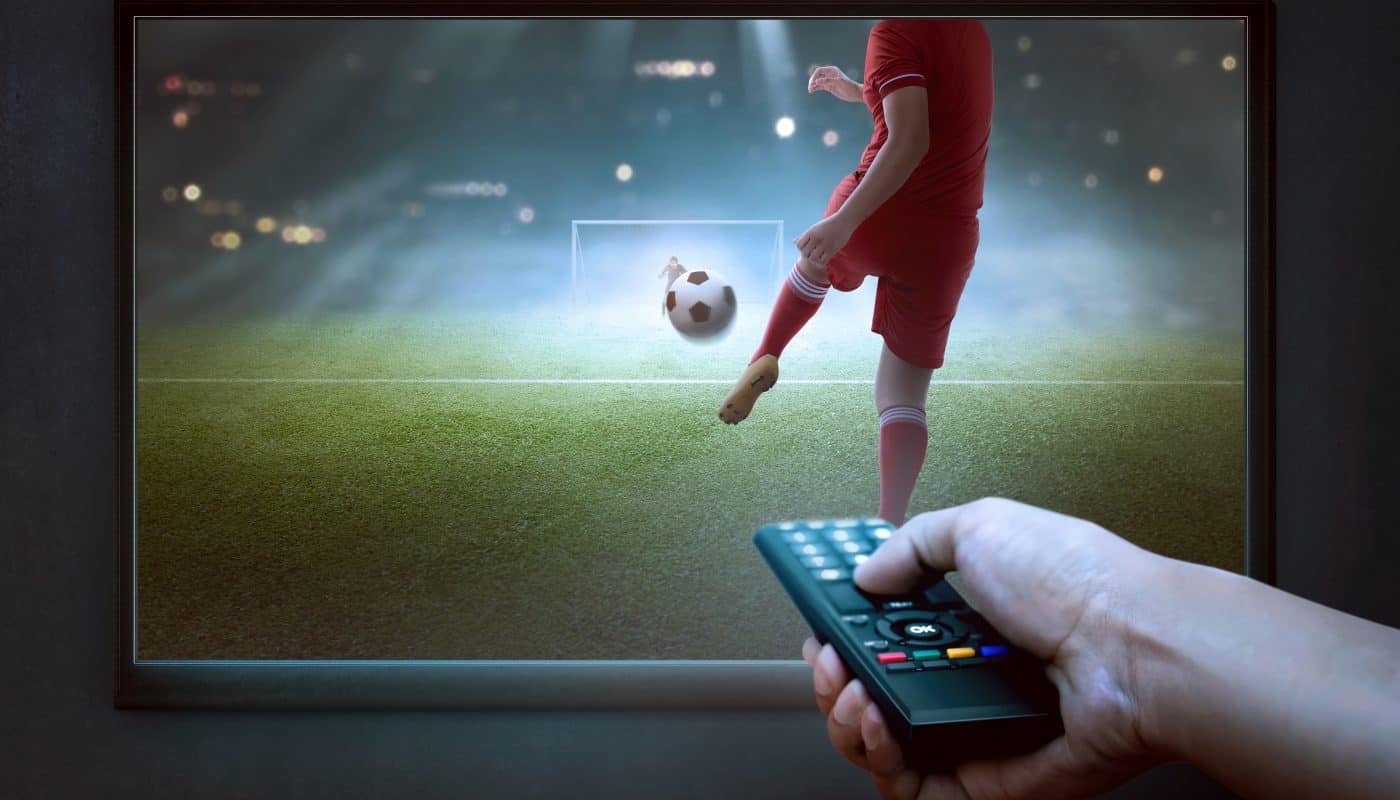Have you been thinking about how to install Indigo on Kodi? You are in the proper spot, then. The best Kodi maintenance package available is Indigo. It comes with several useful features that can be used to correct annoying issues, crashes, and freezes and boost Kodi’s functionality.
To install Indigo on Kodi, Open Kodi> Go to the System menu. Go to File Manager > Add Source>Type URL > Name the new repository> Click “OK” > Go to the Kodi main menu > Click on Add-ons> Click on Install from the zip file > Click on .fusion2 > Select plugin > Return to Kodi main menu > Select Indigo from Program add-ons. And this is how you can install Indigo on Kodi. Read on to learn more about these steps in detail.
Indigo isn’t only among the top Kodi add-ons available right now and among the most crucial. We firmly feel that every Kodi user should give it a go. We’ll use this post to explain how to install Indigo on Kodi while providing you with some useful advice. Indigo is a Kodi maintenance add-on, so be aware before continuing. Its other features are the ability to fix technical problems, backup and restore Kodi, and even access add-ons like installing Adryanlist on Kodi. Learn everything there is to know about Indigo by continuing to read.
Table of Contents
How to Install Indigo Add-on on Kodi
To obtain the most recent version of this add-on, follow these instructions to install Indigo for Kodi. Continue to read on how to install Indigo on Kodi.
- Open Kodi and choose the cogwheel symbol in the display’s upper left.
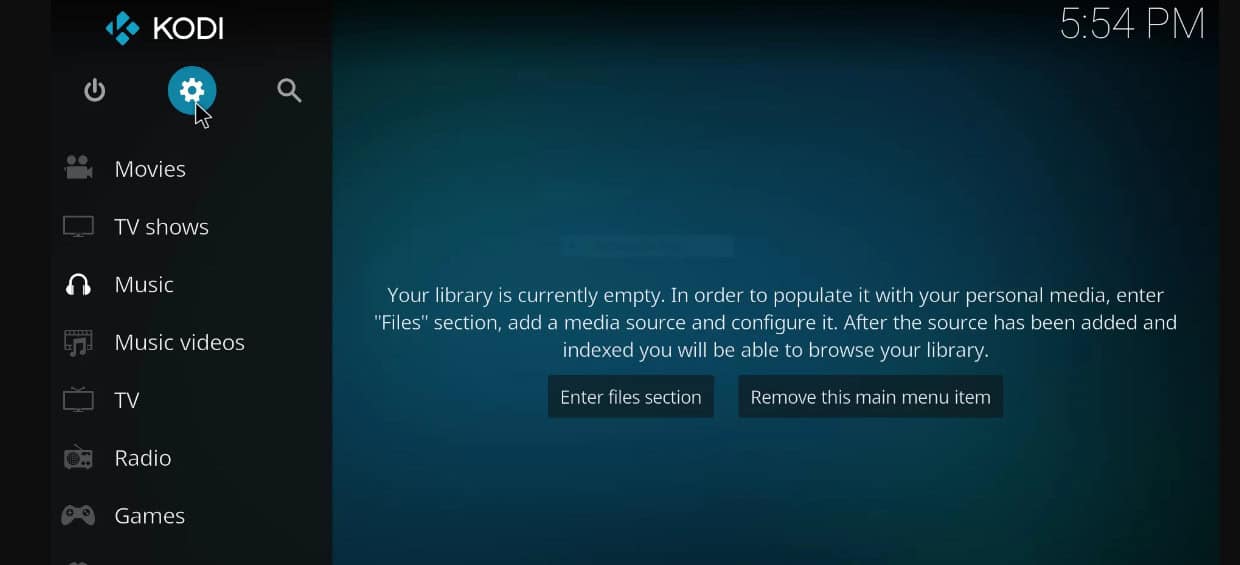
- Click twice on “Add Source” after choosing “File Manager.”
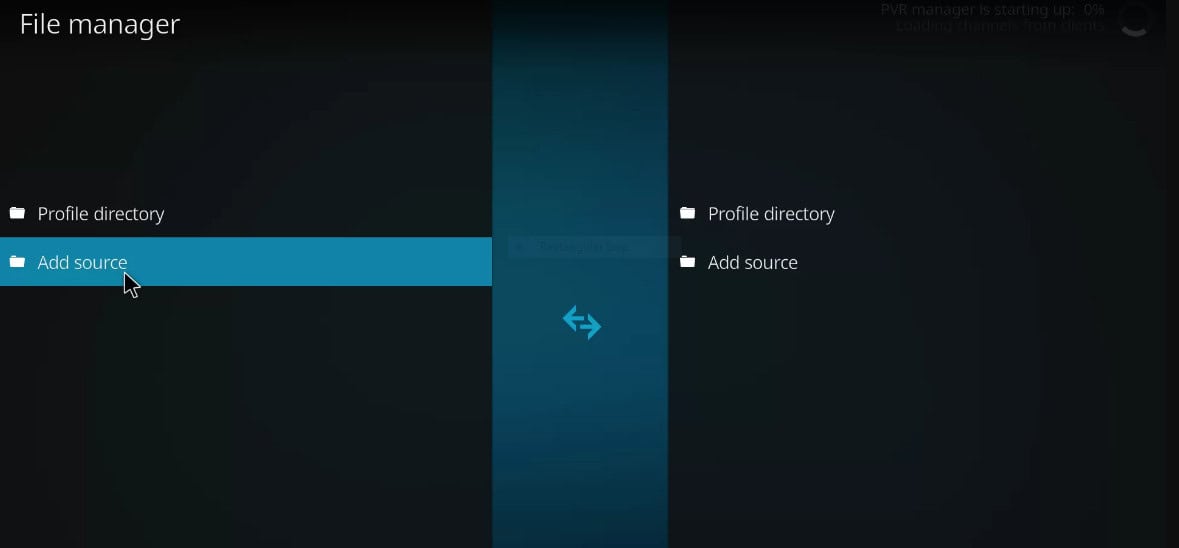
- Your screen should now display a pop-up. Select “None” and type the website address http://fusion.tvaddons.co.
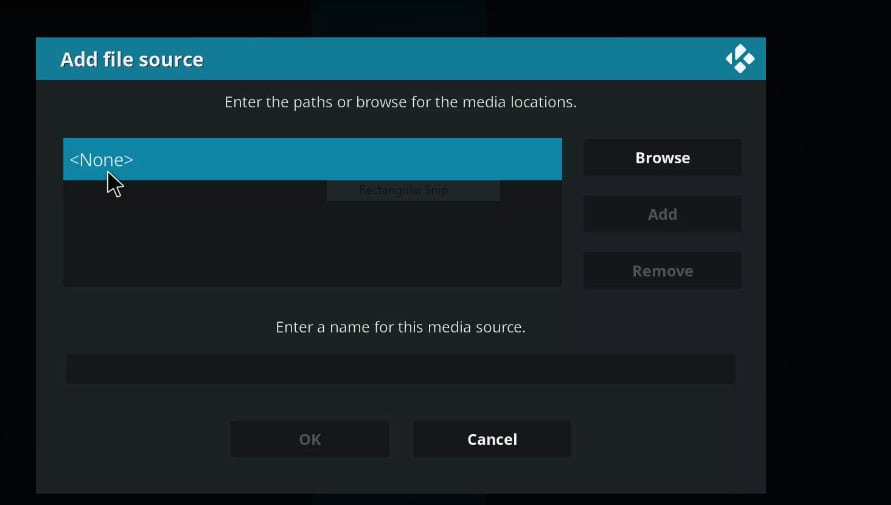
- Make careful to give this Source (Fusion) a name before clicking “OK” to close the pop-up.
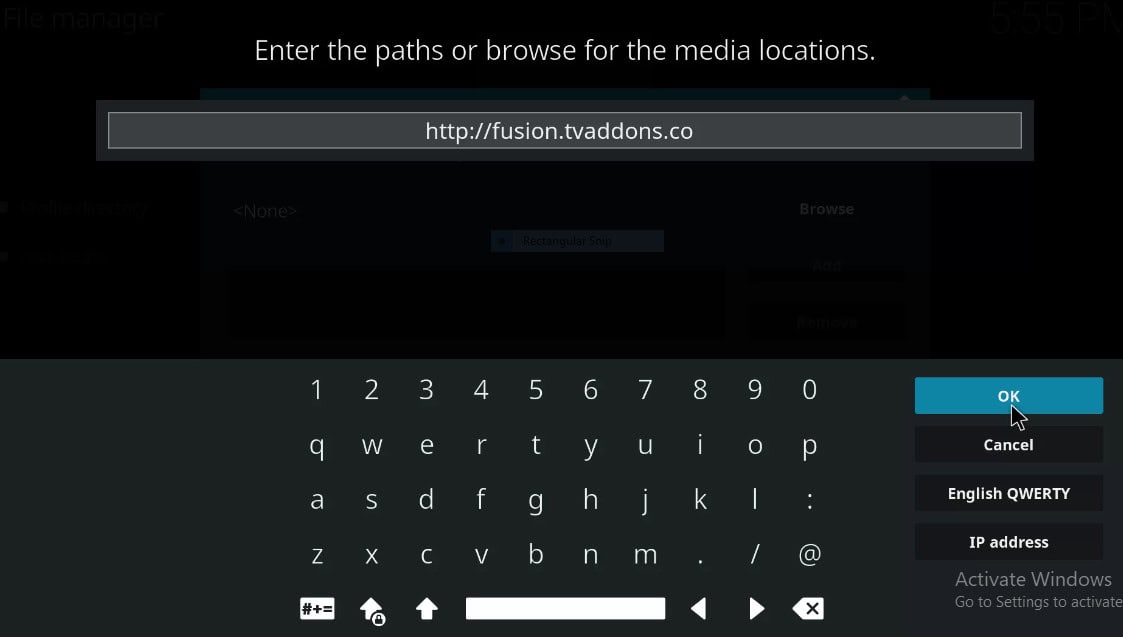
- Return to Kodi’s home screen and choose “Add-ons” from the drop-down menu.
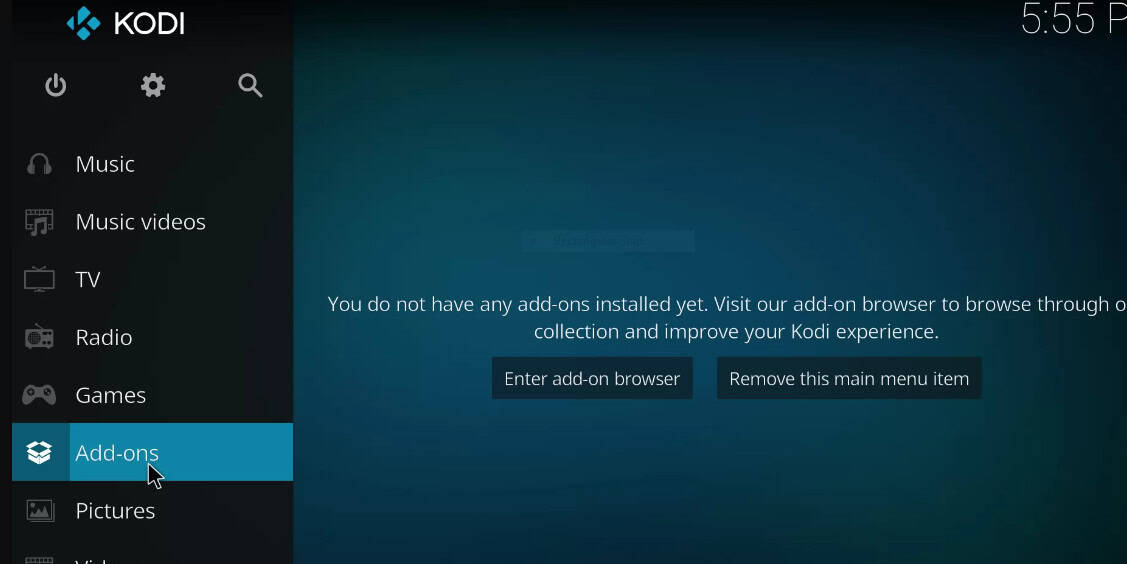
- Locate and click the ‘Open Box’ symbol in the top-left corner. “Install from ZIP File” should be chosen.

- From the pop-up that just appeared, select Fusion > Begin Here. The ‘plugin.program.indigo-x.x.x.zip’ ZIP file will be the only one you see. For the add-on to be installed, click the ZIP file. A notification indicating Indigo has been installed will appear in the top-right area of your screen.
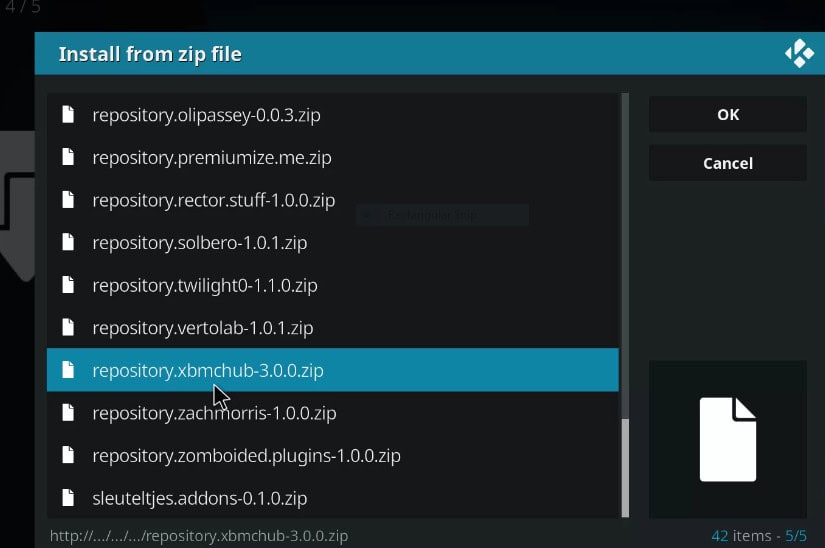
- Return to the Kodi home screen and press Add-ons> Program Add-ons to activate the add-on.

- To launch and utilize the add-on, click its name. There you go with installing Indigo on Kodi.
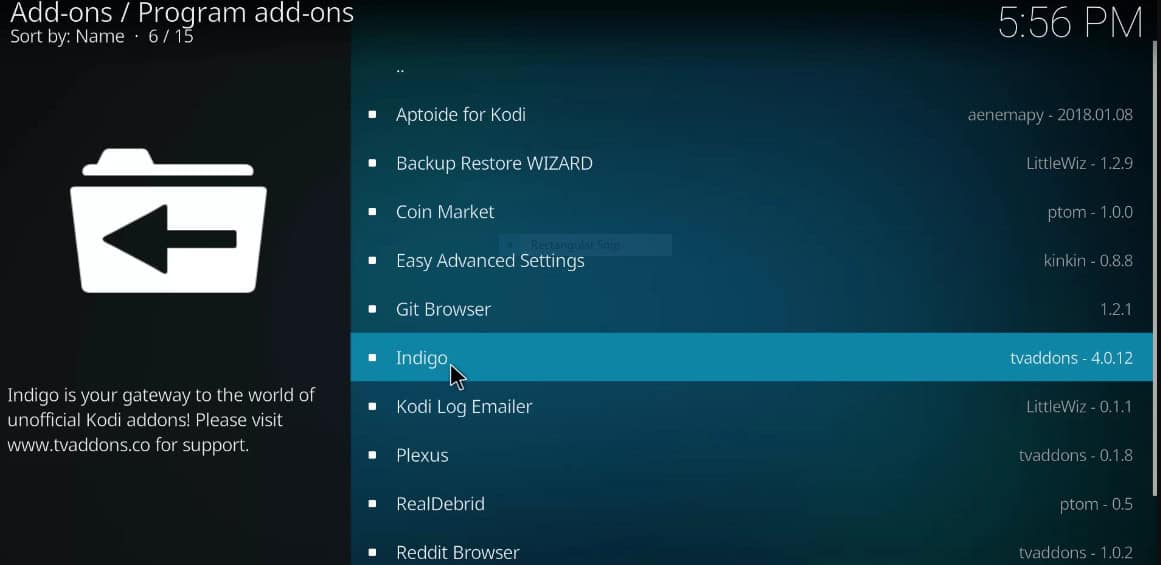
After downloading Indigo Kodi, the add-on’s menu will take some time when you launch Indigo for the first time. Sit back and relax since a progress meter will be visible on your screen.
Explore all the helpful plugin offers once the installation is complete. So this is how to install Indigo on Kodi.
See Also: Top 15 Best Maintenance Tools For Kodi [Ultimate Guide]
Indigo Kodi Add-on: What to Expect & How to Use?
What is the purpose of this add-on? You’ll want to learn everything there is to know about it because it’s one of the most popular Kodi plugins. So let me give you a short rundown of Indigo’s attributes.
So let me give you a short rundown of Indigo’s attributes.
Config Wizard
When you select this option, Indigo downloads and sets up many Kodi add-ons.
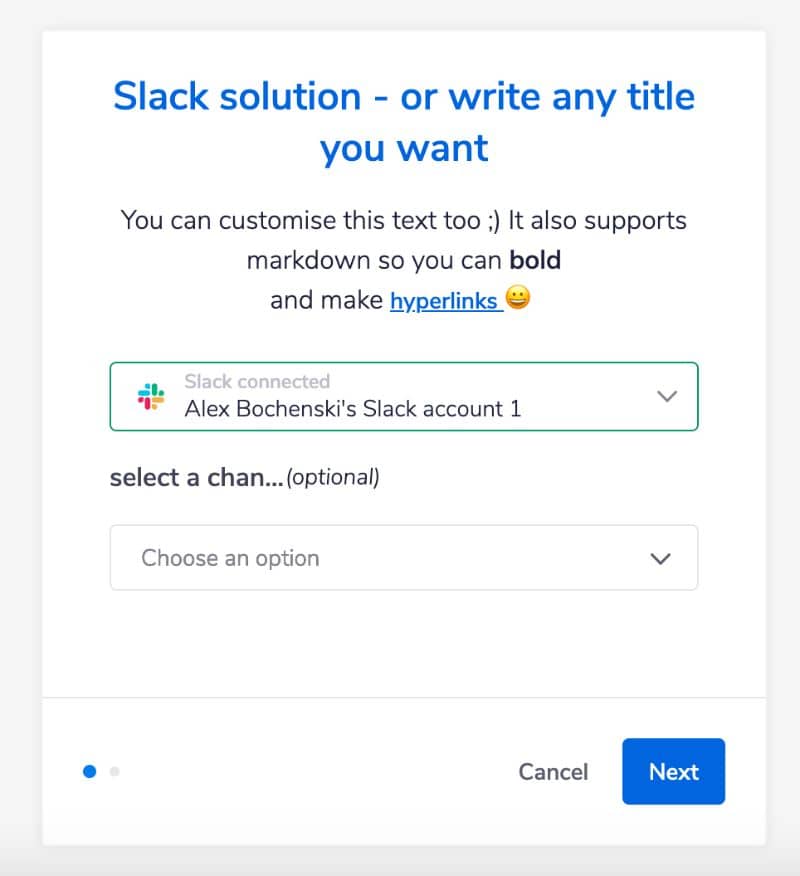 These add-ons are legal, and many are available in Kodi’s official repository.
These add-ons are legal, and many are available in Kodi’s official repository.
The TVAddons Git Browser
This is used to download and install Kodi add-ons from GitHub. 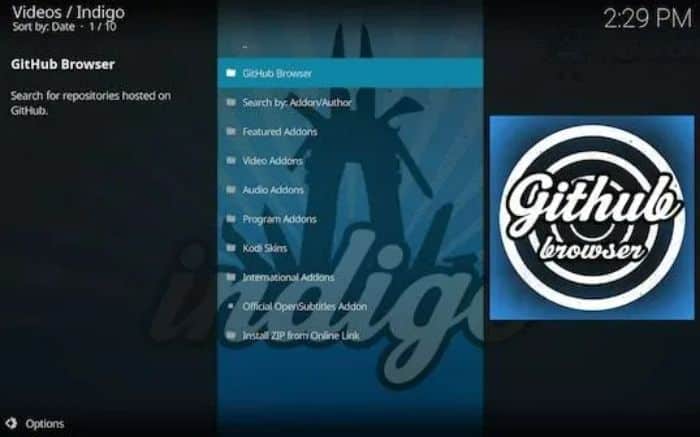 And may be downloaded and installed using the Indigo add-on installer. Also, know about installing Kodi on Windows.
And may be downloaded and installed using the Indigo add-on installer. Also, know about installing Kodi on Windows.
Maintenance Tools
We advise examining the numerous maintenance tools available here if your Kodi is experiencing technical difficulties. You may erase crash logs to free up some space, eliminate textures if Kodi has trouble loading picture thumbnails, and more. You can also clear Kodi’s cache, which would be helpful when adding addons on Kodi, like installing Kissanime to watch all your favorite animes!
You may erase crash logs to free up some space, eliminate textures if Kodi has trouble loading picture thumbnails, and more. You can also clear Kodi’s cache, which would be helpful when adding addons on Kodi, like installing Kissanime to watch all your favorite animes!
Rejuvenate Kodi & Factory Restore
You may allow the Indigo Kodi add-on to factory reset the program if you have ongoing technical problems.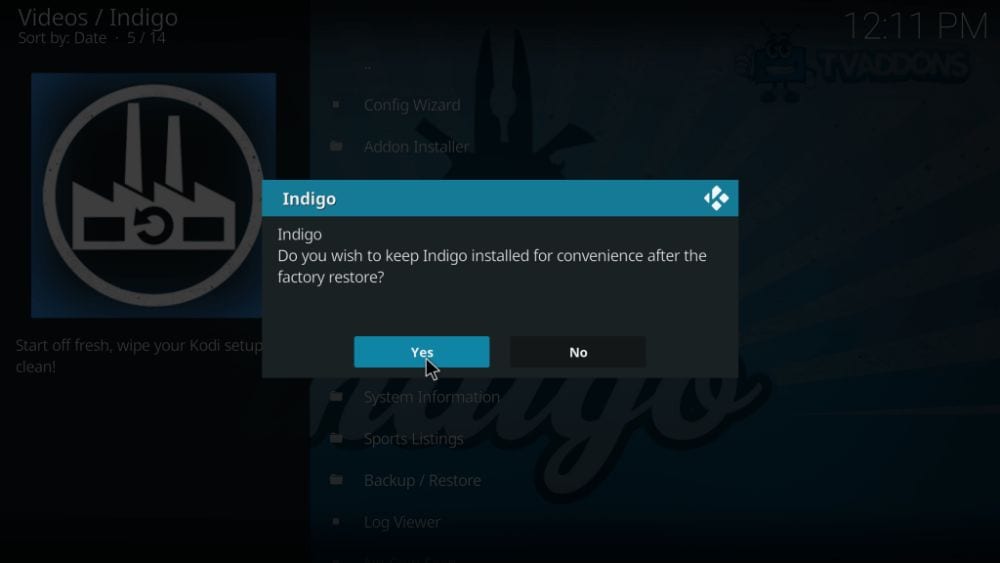 Depending on your option, you’ll have a blank slate (i.e., all of your previous material will be removed).
Depending on your option, you’ll have a blank slate (i.e., all of your previous material will be removed).
Network Speed Test
This tool’s name says it all; use it to test your Internet connection speed.
To ensure you can stream videos without any problems.
System details
Which Kodi version are you using? Or do you want to view the technical details of your device? 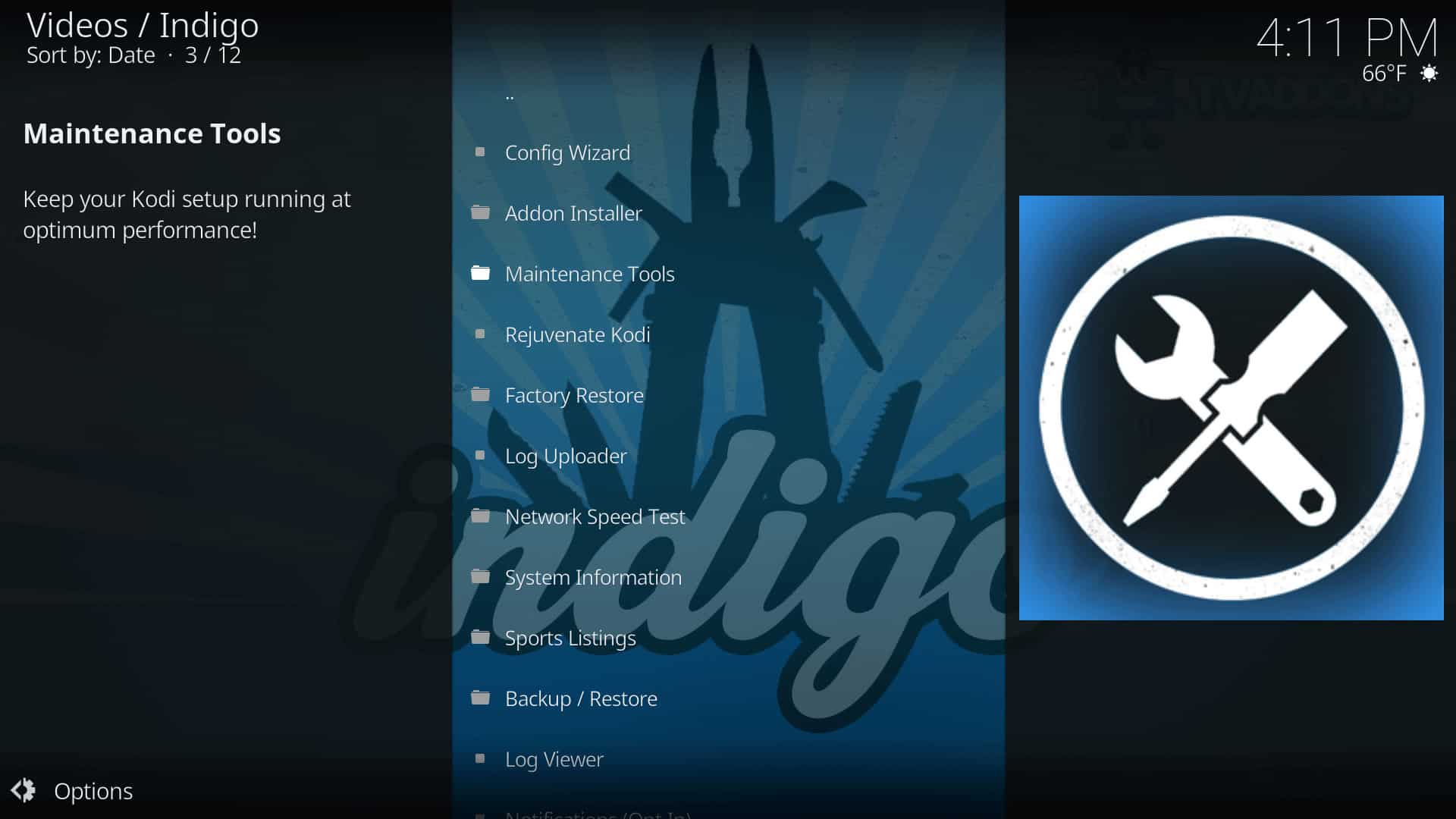 This tool comprehensively summarizes the pertinent data, which is particularly useful for media streaming devices.
This tool comprehensively summarizes the pertinent data, which is particularly useful for media streaming devices.
Sports Listings
We must confess that we were startled to see this choice available for sports listings.
Be aware that none of these will be available for streaming on Indigo; instead, you can only keep track of current and prior occurrences.
Backup/Restore
You may back up Kodi’s files to preserve them as they are now. Then, you may restore those files—including complete add-ons—in case of any issues or if Kodi is updated.  This may be the most crucial option Indigo provides.
This may be the most crucial option Indigo provides.
Log Viewer
Kodi creates log files while you use the application, which may indicate Kodi issues.
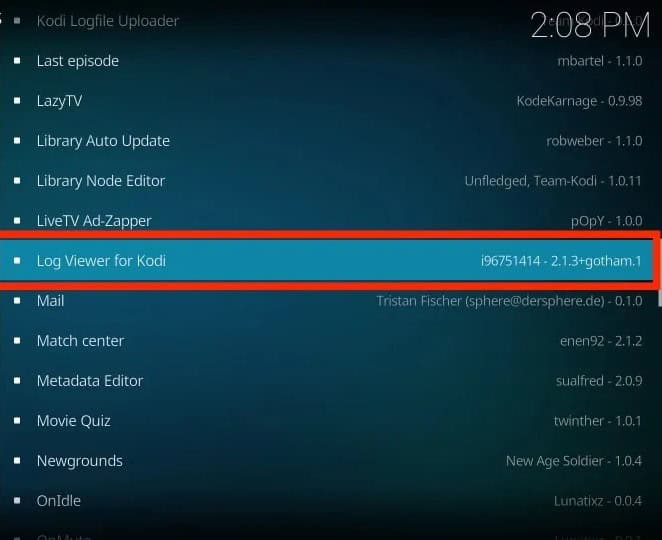
Use Indigo’s Log Viewer to read this data into this file.
No-Coin Scam
Did you realize that Kodi has previously been the target of crypto-mining malware? By consuming system resources, this kind of malware hinders Kodi’s performance.

As a result, it’s important to periodically run Indigo’s scan, especially if you occasionally want to experiment with new add-ons.
Notifications & Show Notification
The last choice here lets you view the notification TV Addon displays after each Kodi launch.
This is how you can remain updated with news about this repository.
See Also: 16 Best Sports Add-ons for Kodi [Updated List]
FAQs
How does the IndiGo app function?
The IndiGo mobile app allows you to effortlessly book low-cost flights and keep up with the most incredible travel specials and promotions. The IndiGo app also gives you access to extra features like priority boarding, food choices, extra legroom, seat selection, and many more.
What causes Kodi to freeze?
Kodi frequently crashes, especially on Android, and one of the primary culprits is hardware acceleration. To test whether the problem disappears, try disabling this option. It's easy to do this: select the gear icon on the Kodi home screen to access the options menu. Then choose Player settings.
In India, is the Kodi app legal?
Kodi is now accessible through legitimate app stores like Microsoft and Google Play for Android. An unlawful app will only ever be available on these marketplaces. No offences are committed by downloading and installing Kodi. It's acceptable to use Kodi independently.
Does Kodi truly cost nothing?
The non-profit Kodi Foundation, a technological consortium, created the free and open-source media player program known as Kodi. With a 10-foot user interface for usage with televisions and remote devices, Kodi is available for various hardware platforms and operating systems.
How much space does Kodi require?
The Kodi program often only consumes between 100 and 200 MB of space, depending on how the binary is produced. Technically, if your hardware can do net booting, you don't need an internal storage device to run Kodi or the OS system.
Conclusion
The Indigo add-on is ideal for you if you frequently experience issues with Kodi. The Kodi troubleshooting tool Indigo helps you identify and resolve Kodi’s problems. It has functions for data deletion, data repair, and data diagnosis.
In addition, it allows you to quickly and easily access dozens or hundreds of add-ons like installing the Acestream addon on Kodi. If an add-on you install doesn’t work properly, Indigo lets you reset Kodi. To prevent data loss, you can also back up your data.
We advise utilizing a VPN with Kodi because of copyright and security concerns. A VPN encrypts your data, enabling you to access more content by changing your IP address and server. This also aids in preventing malware, IP throttling, and other online security problems. This article on installing Indigo on Kodi has helped you know everything about it.