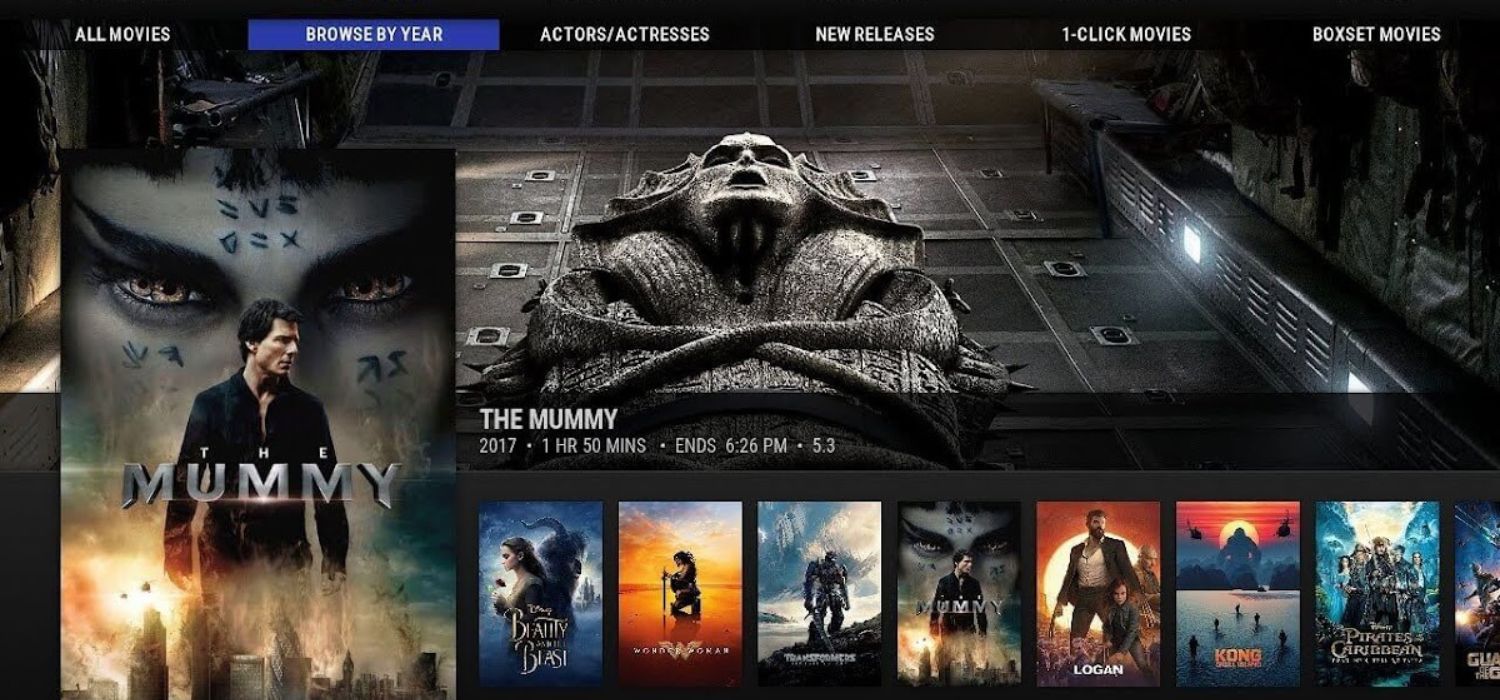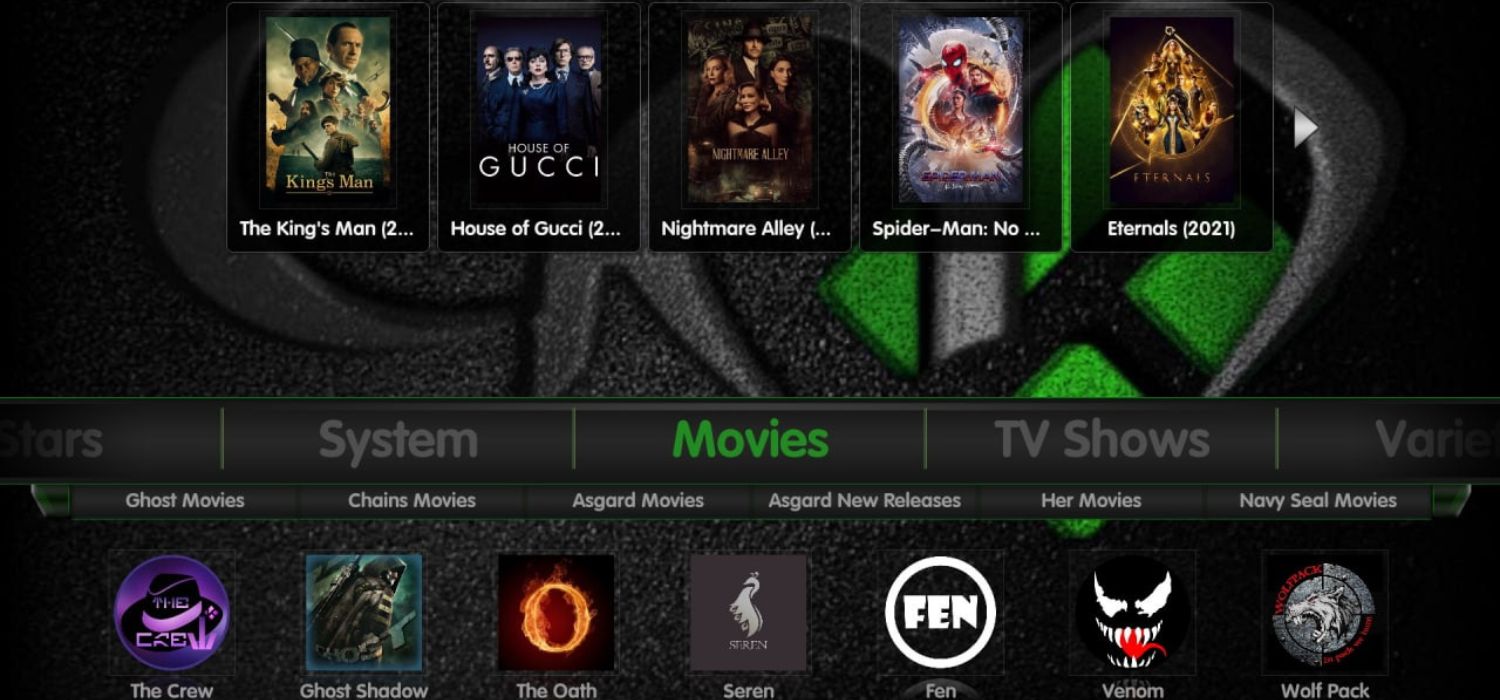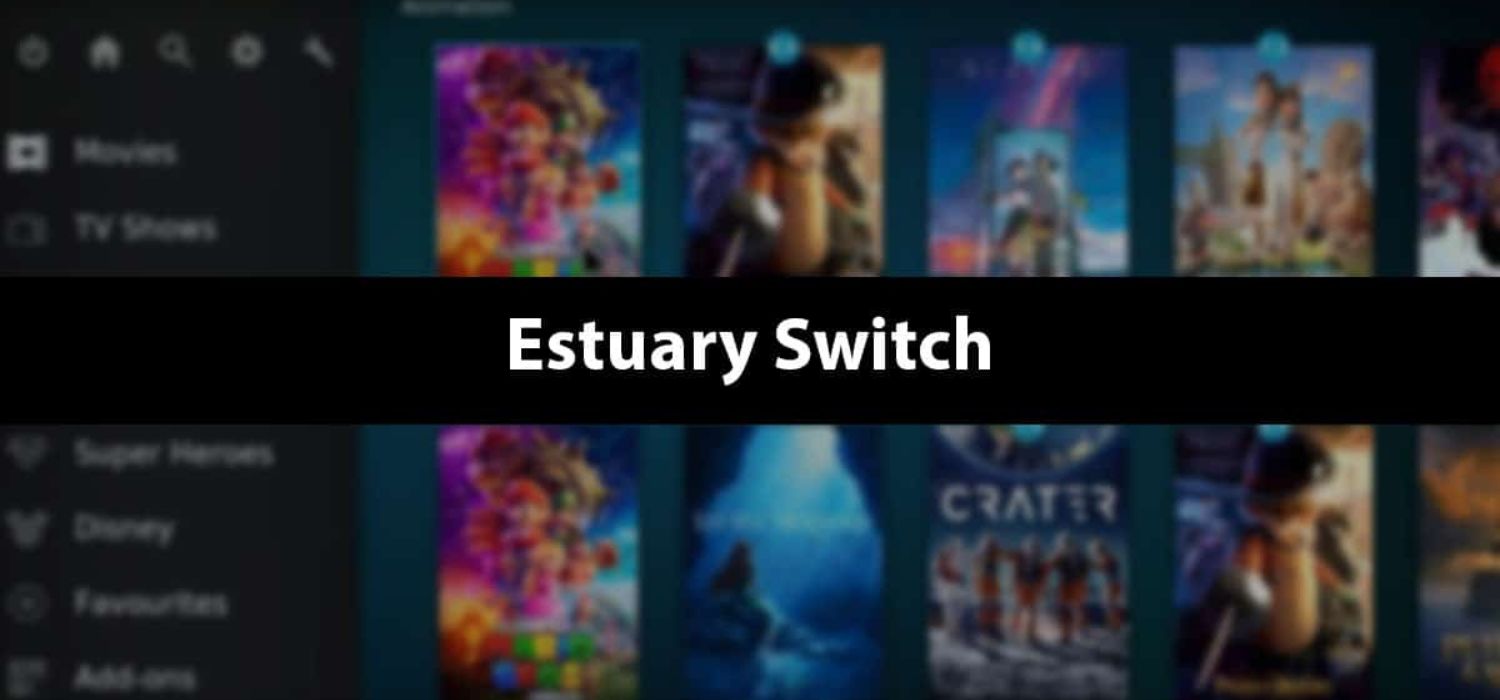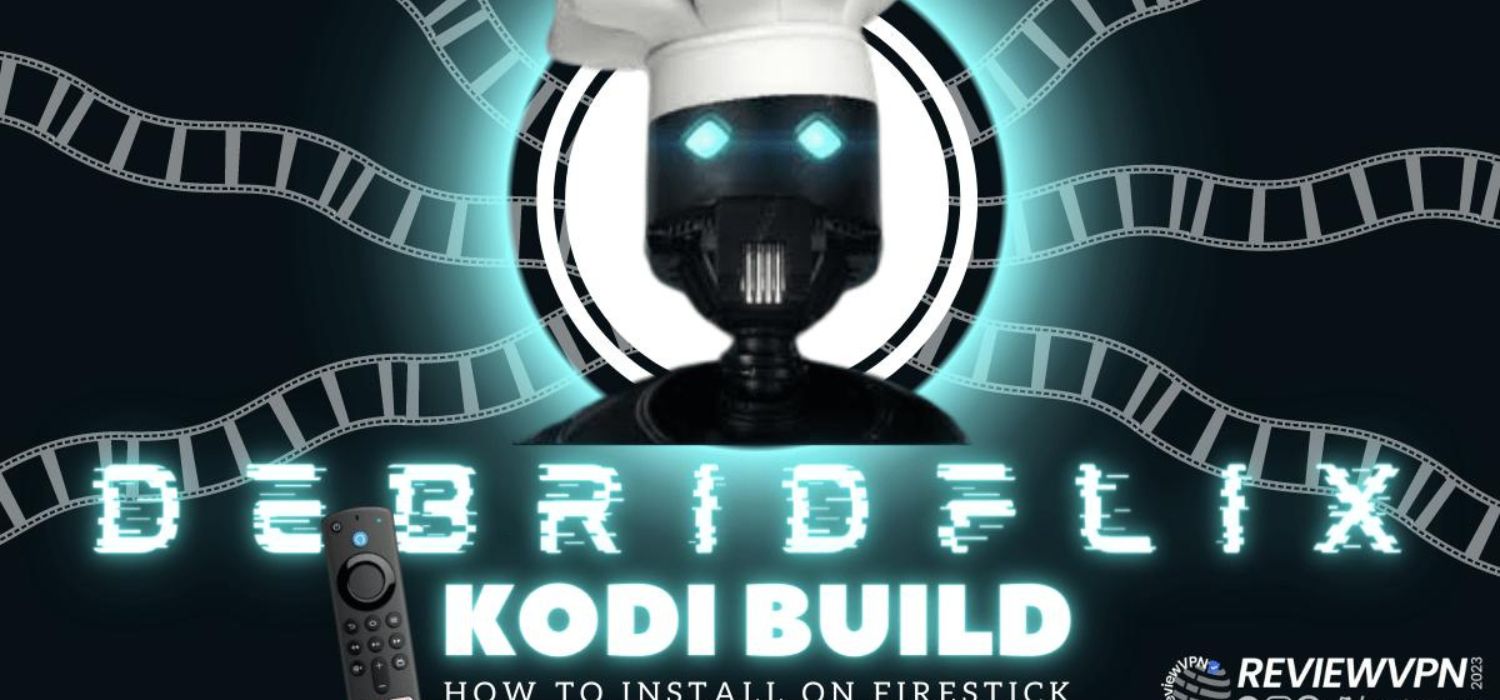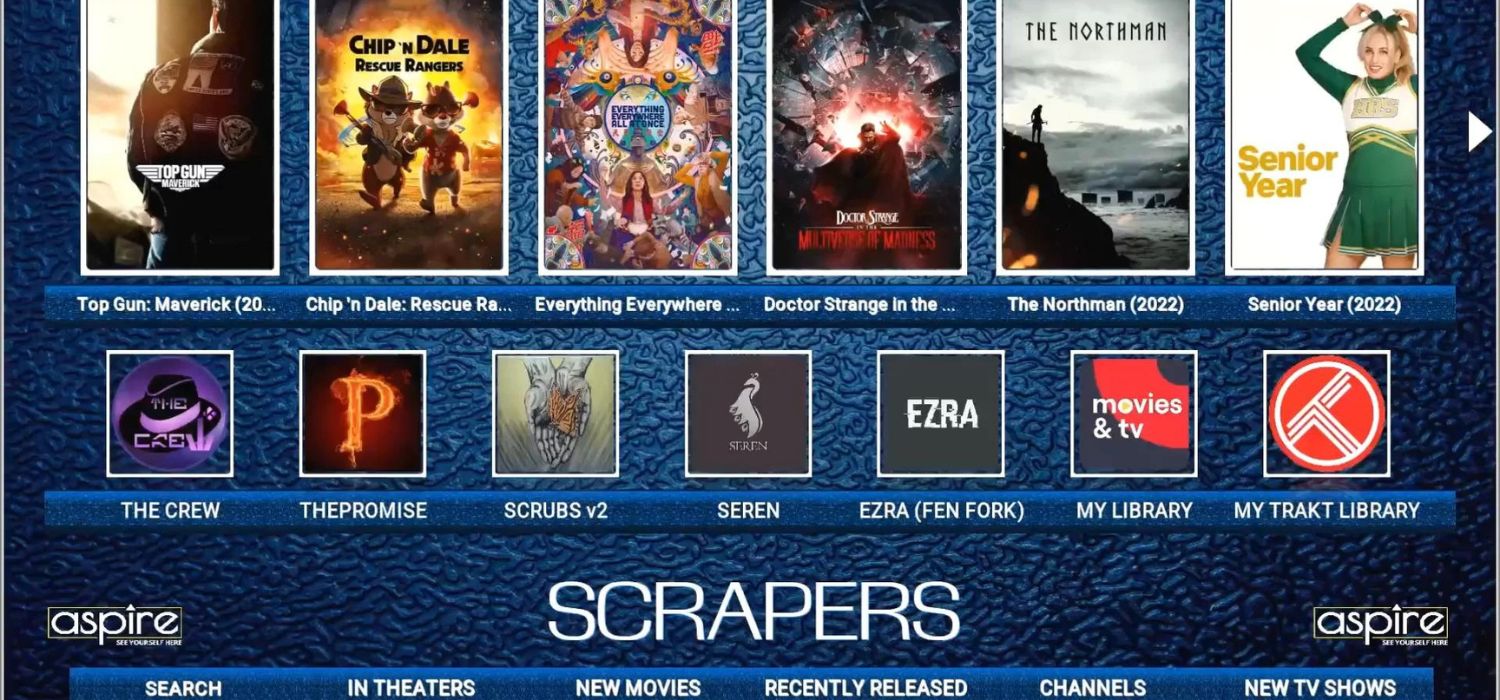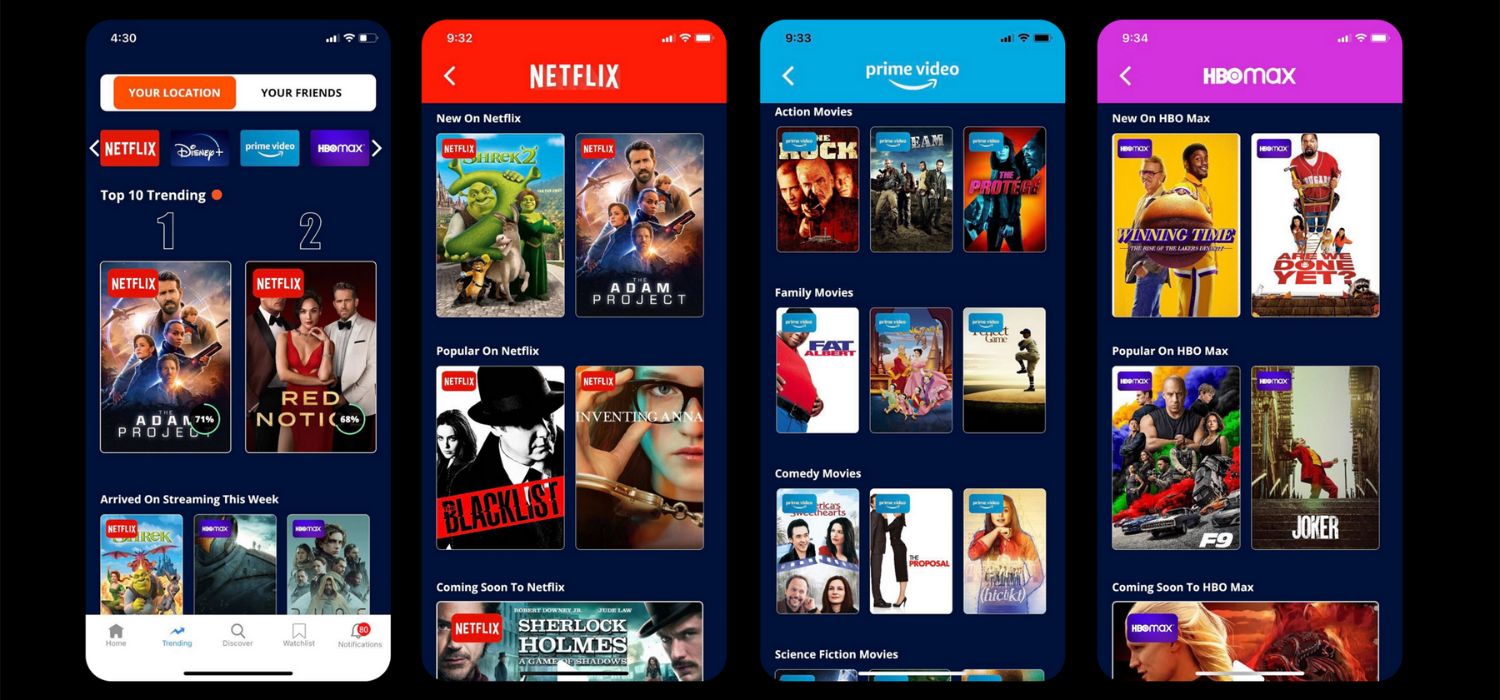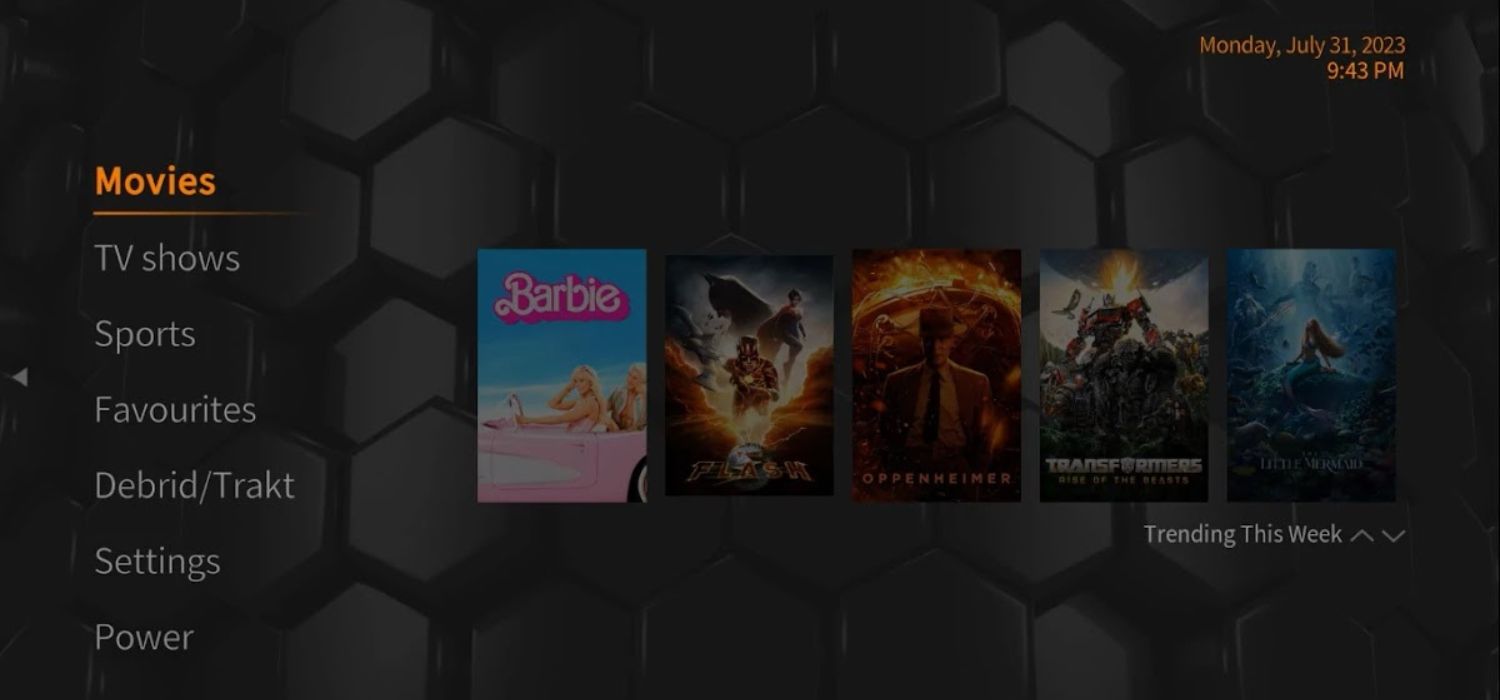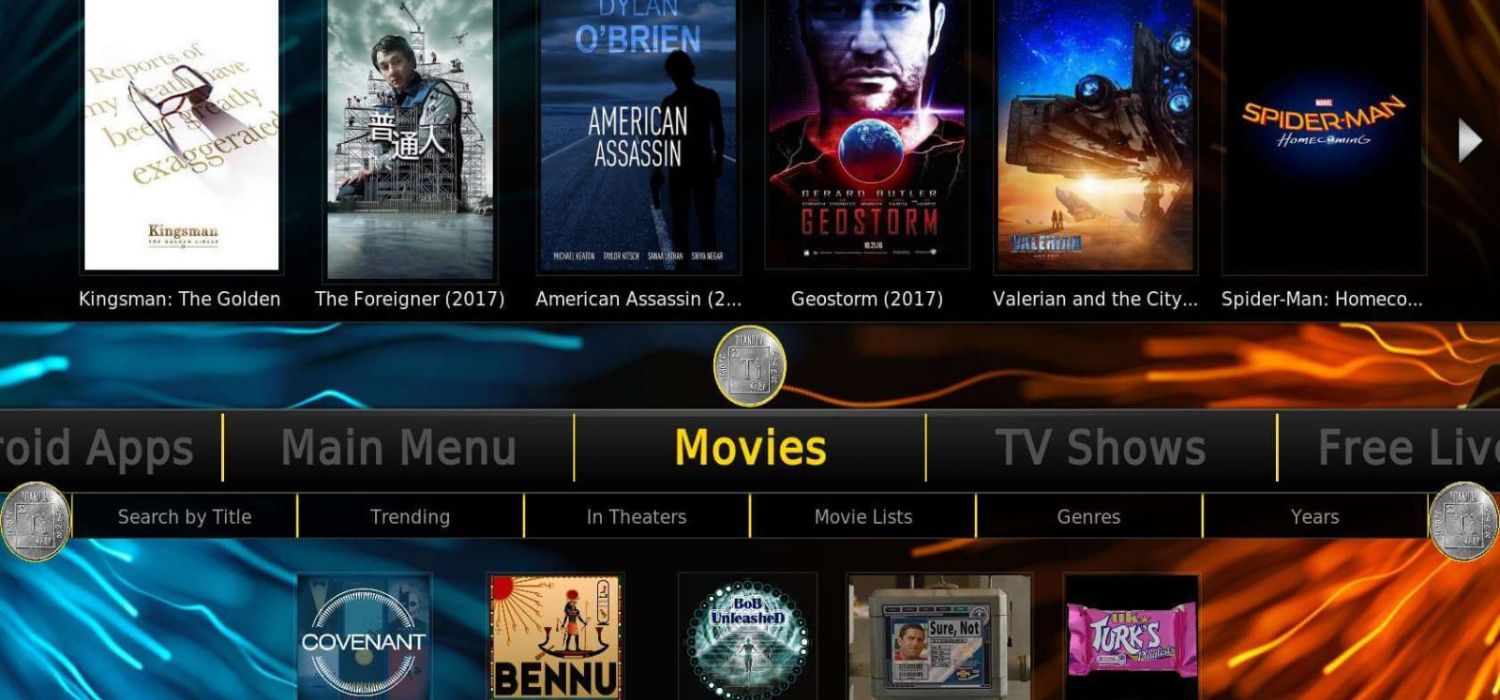Are you looking to get the most out of your Nexus Player but need help knowing where to start? Then, choosing the best Kodi Build for Nexus player is key to maximizing your experience. Moreover, a quality build transforms your device into an entertainment powerhouse with easy access to movies, live TV, your library, and more.
The article examines four highly rated Kodi builds for Nexus Player – CrewNique Build, Diggz Xenon Build, Misfit Mods Lite Build, and Green Monster Build – outlining each one’s key features like content library, interface, stability, and support. To know more, keep on reading.
Kodi is a popular media streaming app used by many Nexus Player owners. It allows you to access movies, TV shows, music, and more from the web. However, not all Kodi builds are created equal. Additionally, this article will briefly overview Kodi and why choosing the right preconfigured version, or “build,” is important for the best streaming experience. Let us learn more about the best Kodi Build for Nexus player.
Table of Contents
What is a Kodi Build?
At its core, Kodi is open-source media software that lets you access streaming media from all over the web. On top of setting up the Kodi, many people use customized “builds” of Kodi instead of the basic program alone.
Moreover, a Kodi build is a preconfigured version loaded with a carefully selected set of extra addons, and these aren’t your run-of-the-mill streaming channels either – these are thoroughly tested collections that all work seamlessly in one interface.
Moreover, rather than hunting down perfect addons, a build saves you hours of trial and error. The builder does the hard work of selecting only the best, most up-to-date addons and configuring them in a user-friendly layout. Sometimes, your Kodi may crash, but other than that, everything “just works” right out of the box.
Another perk is that builders keep their builds updated. They weed out broken or buggy addons and replace them so you always get the cleanest streaming experience. Individual addons you add yourself need to be updated more quickly.
A quality Kodi build makes the whole process more seamless and enjoyable. You can spend more time watching your favorites and less time tinkering under the hood.
Additionally, if set up right, a build lets even non-techies get the full power of Kodi right away. Let us read more about the best Kodi Build for Nexus player.
See Also: Kodi Genesis Vs. Exodus: Which One Should You Choose?
Top Kodi Builds for Kodi 20 Nexus and Kodi 19 Matrix in 2023
While Kodi remains legal, accessing copyrighted live TV and movies without a subscription can raise legal issues. Builds give unfettered access to third-party streaming services at your own risk.
That said, for Kodi 20 on the Nexus Player or Kodi 19 Matrix, here are some of the most fully-featured, user-friendly builds to consider:
- Tempest is one of the most polished and regularly updated builds available. It neatly bundles top addons for movies, live TV, and sports. Expect a beautiful interface and quick access to top streaming sources.
- Another top option is Arctic Zephyr. With a similar focus on fully-loaded media sources across all categories, it has a track record of stability. The build also features extras like automated updates and aSkins modifier for customizing the look.
- For die-hard sports fans, Fierce Kodi or SportsDevil Kodi may have the richest sports content libraries. Both compile dozens of sports-specific addons into one place for many live games.
- Fusion is known for its wide global content library beyond just Western sources. It aims to serve international users seeking media from their home countries in one easy place.
- Finally, if your priority is simple navigation, consider Game of Links, which distills everything to a Netflix-style homepage. Links are organized for effortless browsing.
Any of these Kodi builds offer a smooth streaming experience on Nexus Player when configured properly. Read instructions carefully for the best results.
See Also: How To Install Smooth Streams On Kodi? Easy Guide
Top-Rated Kodi Builds for Nexus Player
Let us read about top-rated Kodi builds for Nexus players.
CrewNique Build
A fully loaded build focused on comprehensive content libraries. Moreover, it offers abundant movies, shows, live TV, and more from top sources that are neatly organized.
Additionally, CrewNique is known for stable performance and a customizable interface tailored to different tastes.
Key features for CrewNique Build:
- Enormous content library across movies, TV, sports, and more
- Customizable interface that can be tailored to tastes
- Stable performance with reliable streaming sources
- Regular updates and support from the development team
Download: CrewNique Build
Diggz Xenon Build
Reliable and lightweight, with content divided into clear categories like home, movies, etc. Diggz balances many options without instability through careful curation.
Hence, it has a loyal following for long-term support from developers committed to quality.
Key features for Diggz Xenon Build:
- Lightweight and organized and neatly into clear categories
- Carefully curated selection of top-rated, stable addons
- Dedicated developer community providing long-term support
- Minimal unnecessary addons for a clean, hassle-free experience
Download: Diggz Xenon
Misfit Mods Lite Build
As the name implies, this build prioritizes simplicity and ease of use. It’s beginner-friendly while still serving power users well with important features at a glance.
Moreover, this is one of the best USA Kodi builds. Misfit focuses on stability and quick navigation uncluttered by unused addons.
Key features for Misfit Mods Lite Build:
- Simplified, beginner-friendly interface that’s easy to navigate
- Focused only on essential features without excess addons
- Prioritizes stable performance without lag or bugs
- Customizable balance of features to suit individual needs
Download: Misfit Mods Lite
Green Monster Build
Well-supported build known for running smoothly across devices. It takes advantage of new Kodi capabilities through frequent, carefully tested updates.
Moreover, through reliable addon partnerships, Green Monster offers depth across movies, shows, sports, and more.
Key features for Green Monster Build:
- Works smoothly across different device types
- Rapid testing and releasing of updates for the latest Kodi capabilities
- Wide range of top-quality content, including movies, shows, sports
- Reliable media source partnerships ensure stable streams
Download: Green Monster
Atomic Matrix Build
Organized content and consistent interface refreshes keep things fresh over time. This is one of the best Kodi build for Nvidia Shield.
Additionally, it provides varied options while avoiding obsolete or broken addons through close developer monitoring. Atomic aims for wider global representation by region among content offerings.
Key features for Atomic Matrix Build:
- Varied global content represented well beyond Western sources
- Sections logically organized for findability
- Regular monitoring and removing broken or obsolete addons
- Interface occasionally refreshed to complement addon updates
Download: Atomic Matrix
Additional Noteworthy Builds for Nexus Player
Let us read more about other noteworthy builds for Nexus players.
Superman Build: All-encompassing with popular addons
The Superman build is aptly named as it packs a powerful punch. With a wide selection of top addons like The Crew, Exodus Redux, and Realizer fully installed and optimized, it’s easy to find any movie, show, live TV, or sport you want in full HD.
It integrates premium services like Real-Debrid and Premiumize for the fastest possible playback. The build also enables useful tools like FenomScrapers and Seren for metadata.
Its simple interface makes discovery a breeze whether you’re a seasoned user or just starting with Kodi.
Download: Superman Build
Estuary Switch Build: Ideal for users preferring the original Kodi home screen
The Estuary Switch build provides a classic and straightforward Kodi experience with the default Estuary skin.
It maintains the original home screen navigation, including top addons like The Oath and Venom for media content. Streaming is enhanced with ResolveUrl and Premiumize/Real-Debrid integration.
As the name suggests, using the straightforward layout, you can easily “switch” between views like movies, TV shows, or live TV/sports. It’s a great fit for a simple, capable build without flashy customization.
Download: Estuary Switch Build
DebridFlix Build: Integrates premium resolver accounts for fast playback
DebridFlix leverages premium resolver accounts to their fullest, with services like Real-Debrid and Premiumize intelligently prioritized for hosted content. This allows episodes and movies to start up almost instantly.
Extensive category browsing options through addons like Venom keep you spoiled for choice. Special attention has also been given to optimizing streaming quality up to 1080p and 4K where available.
Subtitle and bookmark support are included. Overall, it delivers a seamless, debrided experience for anyone keen on high-speed, high-res streaming.
Aspire Build: Offers extensive categories for diverse content.
Aspire Build stands out for its exhaustive content organization across various categories: movies, TV shows, live TV/sports, and more. With top-rated addons curated from specific developer forums, you’ll find maximum content coverage within nicely populated menus.
Build quality, stability, and reliability are hallmarks, as frequent updates ensure top performance. Even niche interests are catered to with specialized content channels.
It seamlessly integrates tools like Real-Debrid and Trakt to enhance the viewing experience. Browses through content with ease using its neatly designed and intuitive layout.
Download: Aspire Build
OneFlix Build: Fast, lightweight, and perfect for movies and TV shows
The OneFlix Nvidia Shield install Kodi keeps things light and lean with a singular focus on film and TV shows. Its stripped-back, customized skin gives center stage to prominent addons like Seren and Fen for media discovery without clutter.
Link integration with Trakt and Real-Debrid means easy access to watched status and sped-up playback of cached torrents. Updates are frequent to maintain a lag-free user experience.
Searching and filtering options allow you to find your preferred content with minimal effort. It delivers an optimized setup for smooth, high-quality streaming on lower-powered devices.
Download: OneFlix Build
Planet Diggz Build: Continuously updated for a seamless experience
Planet Diggz stands out as one of the most actively maintained builds, with daily updates to patch issues, optimize code, and add new features. You can be assured you’re always running the latest, most stable version.
Popular addons like The Oath and Venom, plus tools like Seren, Realizer and Crew, are preinstalled for instant entertainment. Track your favorites on Trakt and use PM/RD accounts for faster access to cached torrents.
Special focus has been given to personalization and simplifying the browsing experience. Subtitles, sort/filter options, and more deliver an intuitive setup.
FSMC Build: Lightweight with sports options and real-debrid integration
Light on system resources yet full of options, the FSMC Kodi build is well-suited for lower-powered boxes.
Its customized skin delivers a streamlined browsing experience through carefully selected addons like The Oath, Gaia and Sports Maniak. Live matches, replays, and highlights are easy to track down.
Real-Debrid and SportsAccess integration unlocks a treasure trove of premium cached sports content for smooth, buffer-free viewing anywhere.
Extra tools like the PKC menu, FireDL, and modified context menus round up the package nicely. Updates are regular to maintain stability for seamless entertainment on the go.
Serenity Build: High-definition content with rapid playback
Serenity is another Kodi build focusing on lightning-fast streaming in high resolutions up to 4K. Gorgeous artwork and textures throughout a customized skin deliver eye candy alongside powerful playback capabilities.
Flagship addons like Seren, The Oath, and Gaia facilitate the discovery of high-quality movies and shows through Trakt/RD/PM links. It also includes specialized music, live TV, and kids’ sections.
Addons receive frequent updates while the build is adeptly curated to maintain stability without clutter.
Rapid access to cached RD torrents also accelerates playback to feel virtually instant. Serenity makes for an indulgent entertainment experience all around.
Moreover, premium accounts at Real-Debrid and Premiumize unleash the maximum potential for high-quality cached torrent playback. Beautifully designed home pages continuously highlight new content.
Additionally, extras like TvTunes for live TV make the build well-rounded. Updates ensure optimized performance across devices. With its balance of look, function, and capabilities, the EstuaryFlix build is a premium choice overall.
So that’s all in the best Kodi Build for Nexus player.
Check out our guide on the best VPNs to keep you safe while torrenting.
See Also: How To Install Gorilla Build On Kodi? Full Guide
How to Choose the Best Kodi Build for Your Nexus Player
Choosing the right build is important when customizing your Nexus Player with Kodi. You’ll want a build that runs smoothly on your device and gives you access to the content you enjoy.
- Start by checking your Nexus Player’s system requirements to ensure a build’s addons won’t overload its specs.
- Also, pay attention to factors like how new the Kodi build is, the developer’s reputation for updates and support, and whether it supports 4K playback if you have a 4K TV.
- Consider your entertainment needs, too. Do you mostly want live TV, movies, or music? Top Kodi Builds specialized in those areas can make finding what you want quicker and easier.
- The interface and navigation also matter – check screenshots to pick a layout that suits how you like to browse.
- Regular updates are crucial for fixing issues and keeping Kodi and your addons safe. Choose an actively maintained build from a developer committed to frequent updates.
- Moreover, check build installation threads on forums to gauge a build’s update track record. Addon compatibility with the latest Kodi versions is also important, so builders who quickly update after releases help your experience stay fresh.
- Additionally, doing your research upfront helps you pick the best-optimized Kodi build for the Nexus Player and your content preferences.
- Additionally, utilize appropriate maintenance tools to manage your kodi builds and safeguard your system’s optimal performance and longevity.
Hence, remember to check for updates often to keep your setup running smoothly for the long haul. Happy streaming!
See Also: How To Use SportsDevil On Kodi? Easy Guide 2023
FAQs
How often should builds be updated?
Reputable builders update every 1-2 months to keep all addons secure and working with the latest Kodi version. Frequent updates are best for compatibility and bug fixes.
What if my favorite addon stops working?
Check if it needs an update. If not, the build may need to be updated. Consider installing the latest version yourself or trying a build with updates to keep that addon active.
How do I get live TV or movies?
Look for builds focusing on those specific media types. They'll have selected and tested addons for seamless access to free live TV, movies, and catch-up services.
How do I get support if an issue occurs?
Refer to the building website or search forums for the builder's username and how they provide support via comments. You may find a solution or get help troubleshooting problems.
Conclusion
Choosing the best Kodi Build for Nexus player is key to an optimal Nexus Player experience.
Moreover, you can select a build tailored to your setup by considering your hardware capabilities, entertainment needs, and update support.
Also, try different options – exploring is the best way to find your perfect match for easy, enjoyable streaming.
See Also: Install Exodus On Kodi Version 16 Jarvis Version 17 Krypton