Are you looking for an affordable way to turn your regular TV into a smart TV with access to all your favorite streaming channels? Then, keep reading to find the best Kodi boxes under $100.
This overview looks at budget-friendly Kodi boxes from brands like M8S, Mini M8S II, Raspberry Pi, Fire TV, and more. Models ranging from $30-100 offer varying specs, performance, and features for streaming movies, TV, and gaming. Kodi boxes allow you to stream movies, TV shows, live TV, and more right to your TV for less than cable costs.
These compact streaming devices are optimized for the Kodi media software. Choosing the right cheap Kodi box under $100 means looking for strong processing power, adequate storage, good WiFi connectivity, and an upgradable operating system, all for a budget-friendly price. Let us know more about the best Kodi boxes under $100.
Table of Contents
Understanding Kodi Boxes
A Kodi box is a small, portable streaming media player pre-loaded with the Kodi software. It allows you to connect your TV to the internet to access lots of online content.
There are multiple top Kodi boxes in the market now that are much like other streaming devices, except they are specifically designed for the Kodi software. Once set up, you can browse addons in Kodi to find live TV shows, movies, music, podcasts, and more from different sources. Everything streams directly to your TV for big-screen enjoyment. Addons are constantly updated by their developers, so there is usually fresh content without paying any subscription fees.
Everything streams directly to your TV for big-screen enjoyment. Addons are constantly updated by their developers, so there is usually fresh content without paying any subscription fees.
Advantages of Using a Kodi Box
Let us read to know the advantages of using a Kodi box:
- Cost Savings – After the one-time purchase of a Kodi box, you can access thousands of TV channels and movies at no additional monthly cost, like cable.
 Kodi is also a legal program to use depending on the content sources.
Kodi is also a legal program to use depending on the content sources. - Freedom of Choice – You aren’t tied to any Kodi programming package or channel bundles. You get to pick and choose exactly what you want to watch from a huge selection.
- Browse on Demand – No more being frustrated by shows not airing at convenient times. With addons, you have access to stream whenever it suits you.
- User-Friendly Interface – Navigating Kodi is very simple thanks to its customizable interface. Even non-tech-savvy users can learn to use it easily.
That covers the key things to know about understanding Kodi boxes and why they are useful for cord-cutters.
Factors to Consider When Choosing a Kodi Box
Consider the factors when choosing the best Kodi boxes under $100.
- Price vs. Performance: It’s important to balance price with features. Quad-core processors under $100 will provide a smooth experience. Avoid very cheap brands with weak hardware causing lag.
- Media Formats: Check the box that supports common formats like MP4, MKV, and MOV to play your video library. Compatibility with audio codecs like MP3 FLAC ensures music playback. Some higher-end models decode 4K/HDR formats.
- Operating System: Look for Android OS compatibility to access Google Play apps. Some use custom firmware, requiring extra effort to install updates.Kodi versions should be upgradable. Open-source Linux-based options offer customization.
- User Interface: Ease of navigation is key. Android TV/Fire OS boxes have familiar layouts, while other firmware can be unintuitive.
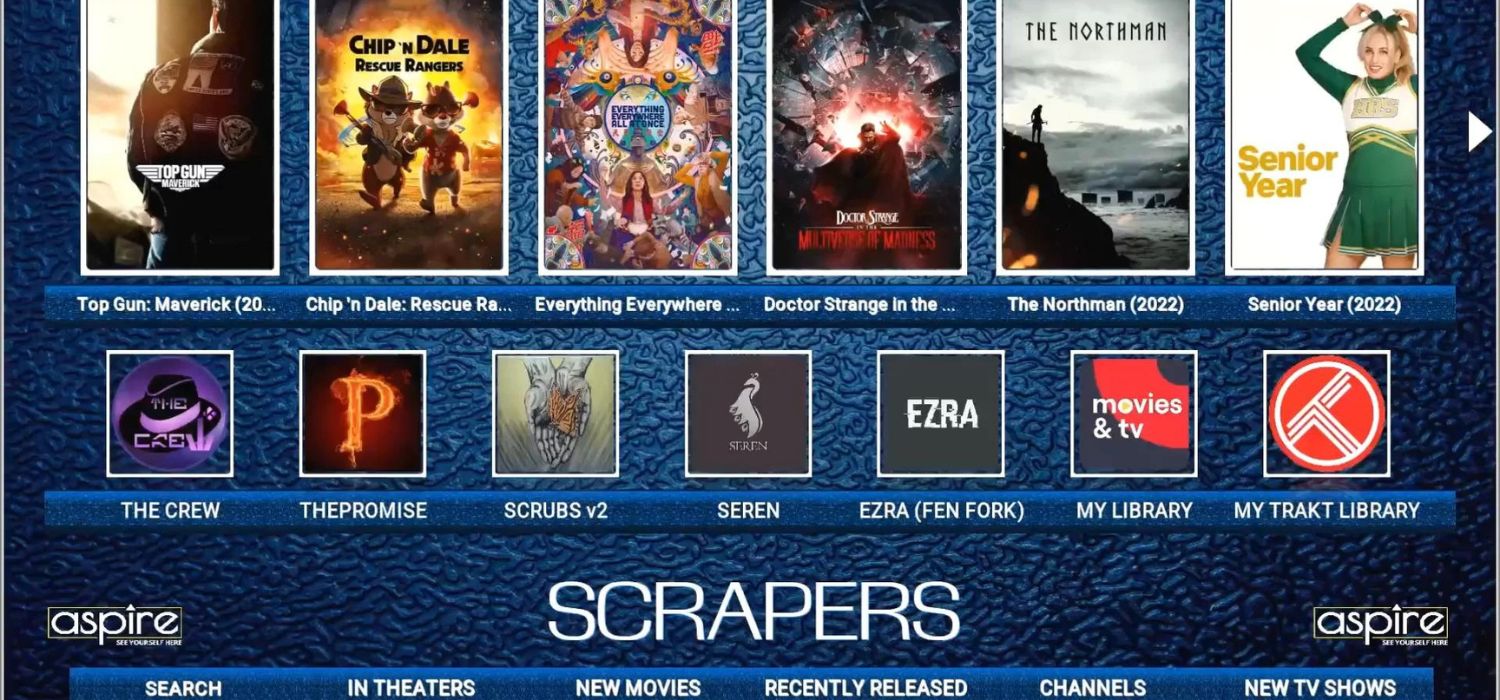 Remotes are important – fully-featured ones allow controlling multimedia keys. Voice control is an optional advanced feature.
Remotes are important – fully-featured ones allow controlling multimedia keys. Voice control is an optional advanced feature.
Carefully considering performance, compatibility, user experience, and ongoing support, they are worth slightly higher prices. In the long run, cheap models lacking these basics may frustrate your streaming needs. Finding the right balance empowers the best Kodi experience.
See Also: How To Install Smooth Streams On Kodi? Easy Guide
Top Picks for Kodi Boxes Under $100
Look at some of the best Kodi boxes under $100.
M8S Android TV box
The M8S Android TV box packs a lot of features into a small package. Powered by a quad-core processor, it runs Android 8.1 and has 2GB of RAM, so apps and games run smoothly. There’s 8GB of internal storage for apps and games, plus a microSD slot to add more.
It has all the streaming apps you need, like Netflix, YouTube, Amazon Prime Video, and more. You can also access live TV through the built-in Chromecast and screen mirroring.
Bluetooth and WiFi are on board for connecting other devices like game controllers. With HDMI output, you can enjoy content in 1080p Full HD on your HDTV.
Users report it’s a great entry-level streaming option that doesn’t break the bank. Load times are generally fast, and it can handle most everyday tasks without issue.  The remote is basic but does the job of navigating and playing content. Android TV also gives you access to the Google Play Store for thousands of apps.
The remote is basic but does the job of navigating and playing content. Android TV also gives you access to the Google Play Store for thousands of apps.
On the downside, some complain it can sometimes lag, especially multitasking. The user interface isn’t as slick or customizable as higher-end boxes either.
The included remote only has basic buttons, too, rather than a full QWERTY keyboard. Storage is also quite limited at just 8GB, so you’ll need that microSD card.
Overall, it seems a decent choice if you’re looking for a simple way to access streaming content on a budget and don’t need 4K or heavy gaming capabilities. Just manage your expectations if pushing it too hard to multitask.
M8S is one of the best kodi boxes under $100.
Mini M8S II
The Mini M8S II is an affordable streaming device that offers great value. It uses Amlogic’s S905X3 quad-core CPU and Mali-G31 MP2 GPU for smooth playback. There’s 2GB of RAM for multitasking and 8GB of storage, plus a microSD slot.
It runs Android 10 and supports apps like Netflix, YouTube, Disney+, and more in up to 1080p. Bluetooth and dual-band WiFi allow connecting controllers or casting from mobile devices. With HDMI output, it turns any TV into a smart TV.
Users report the Mini M8S II delivers excellent performance for the price. Load times are quick, and content streams smoothly in full HD without issues.  The Android interface is easy to navigate with the provided remote. The box also provides access to Google Play for thousands of apps.
The Android interface is easy to navigate with the provided remote. The box also provides access to Google Play for thousands of apps.
Some complaints include weak WiFi reception in larger homes. The interface can also be slow to respond at times when multitasking between several apps/games. Storage may fill up fast since only 8GB is included, and apps continually update.
Overall, it’s a compact, budget-friendly choice for basic streaming needs. Just don’t expect high-end capabilities for gaming or 4K playback. But for casual usage, most are satisfied with the value it provides.
Raspberry Pi 3
The Raspberry Pi 3 Model B offers remarkable versatility and performance for its tiny size and low price point. It features a 1.4GHz 64-bit quad-core processor, 1GB of RAM, WiFi, Bluetooth, and full-sized HDMI/USB ports. It can be used for various projects, from basic computing to DIY home automation.
Raspberry Pi enthusiasts praise its vast community of third-party programmers who release free software to unlock countless creative possibilities.
Whether it’s retro gaming emulation, network monitoring, digital signage, or STEM education for kids, the Pi can do it all. Setup is simple thanks to full desktop operating systems like Raspbian that work right out of the box.
However, some find its basic hardware needs to be improved if it is pushed for intensive tasks like 4K video or heavy gaming emulation. 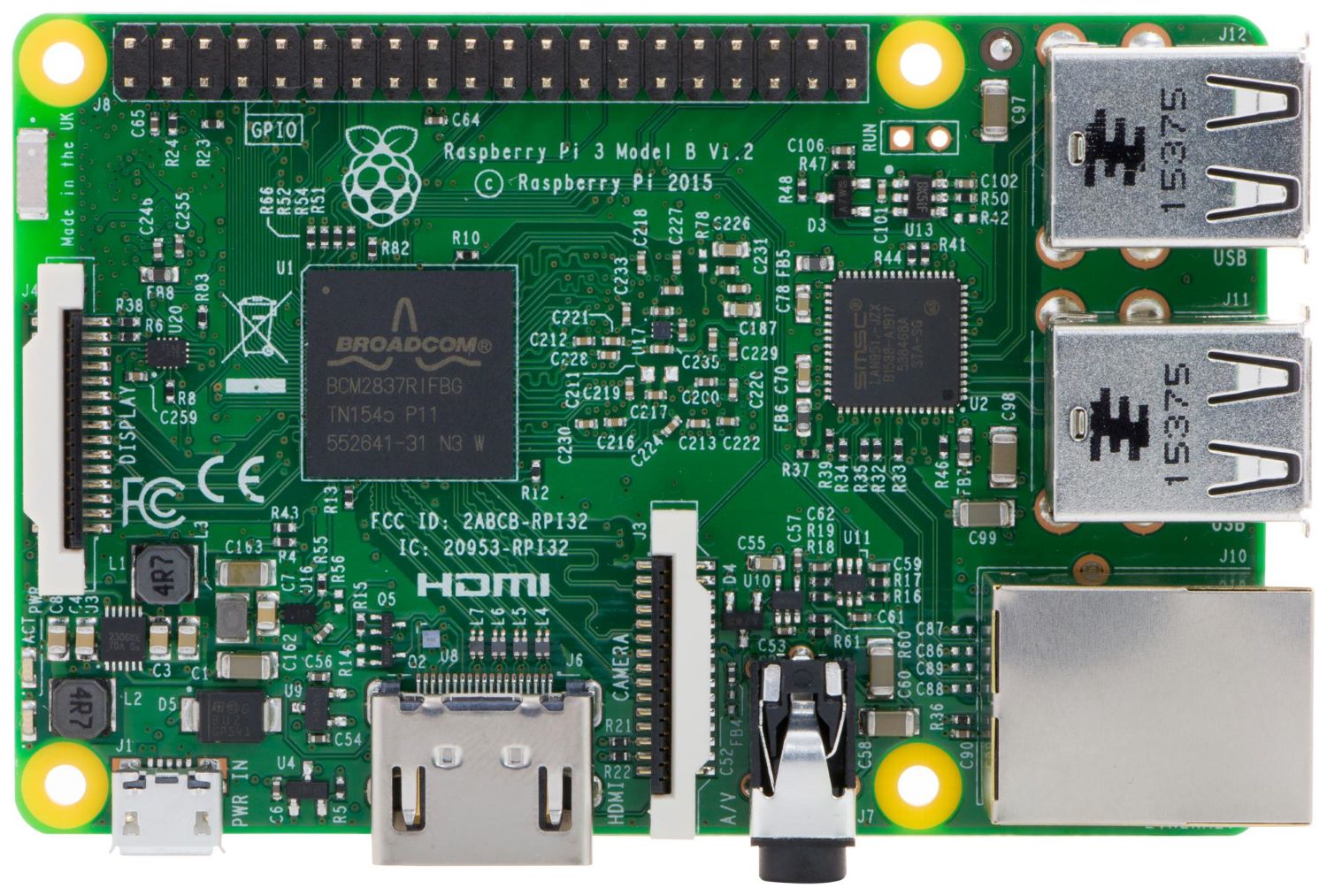 Assembly of some advanced projects utilizing the GPIO pins can also require technical know-how. Storage is limited to a microSD card, which is less robust than a traditional hard drive over time.
Assembly of some advanced projects utilizing the GPIO pins can also require technical know-how. Storage is limited to a microSD card, which is less robust than a traditional hard drive over time.
Overall, the Raspberry Pi provides an extremely low barrier to entry for learning about computers and programming. Success depends on users’ patience and willingness to learn new skills through its supportive online communities. Creativity is the main limitation.
Fire TV and Fire TV Stick
The Fire TV and Fire TV Stick offer living room streaming on a budget. Both run Fire OS based on Android and provide Alexa voice remote control.
The full-sized Fire TV hardware is more robust with a quad-core processor, rear Dolby Audio, and Ethernet/USB ports, but also a larger footprint.  The HDMI-based Fire TV Stick is smaller and plugs directly into TVs for a more discreet, travel-friendly experience, though it relies on WiFi.
The HDMI-based Fire TV Stick is smaller and plugs directly into TVs for a more discreet, travel-friendly experience, though it relies on WiFi.
Satisfied users enjoy the vast app selection led by Prime Video but also Netflix, YouTube, Disney+, and others. Alexa integration lets you search and control playback hands-free. Setup takes minutes, whether plugging a Fire TV Stick in or putting batteries in the Fire TV remote.
However, both devices have been reported to be running hot, and the battery life on the basic Fire TV remote could be better. Some find the interface needs to be fixed with slow load times at times when multitasking apps and games.
Storage is also limited to what’s installed on the device rather than expandable microSD storage. Issues with specific apps like YouTube or Bluetooth pairing sporadically arise in reviews, too.
Their low price delivers decent entry-level streaming if they avoid intense gaming ambitions. Just manage storage well and be prepared for occasional glitches.
T95M Post
The T95M Android TV box features Amlogic’s quad-core S912 processor and Mali-450 GPU. This best budget Kodi box is one of the best options. It has 3GB RAM for smooth multitasking and 32GB of storage, expandable via microSD.
It gives users space for apps, games, and media files.  The box supports 4K HDR playback at up to 60fps when connected to a compatible TV via HDMI. Other specs include WiFi and BT and keep all major streaming apps.
The box supports 4K HDR playback at up to 60fps when connected to a compatible TV via HDMI. Other specs include WiFi and BT and keep all major streaming apps.
Performance remains responsive thanks to the speedy processor. Based on reviews, it provides great value for money at an affordable price. The interface can sometimes lag, but for the cost, it’s a capable 4K streaming device suitable for basic usage.
Beelink GT1 Post
The Beelink GT1 Ultimate packs Amlogic’s quad-core S912 CPU and 3GB RAM/32GB storage for speedy app launches and switching. The Android 9 interface is intuitive, though it can occasionally stutter.
Review assessments show it handles 4K/HDR content well via HDMI and remains cool and quiet during extended use.  Users praise its compact design, premium build, and factory-installed Kodi for media playback.
Users praise its compact design, premium build, and factory-installed Kodi for media playback.
On the downside, some reported WiFi drops and had to improve thermal performance through customization. It gives you endless plug-and-play for full access to Netflix, YouTube, Prime, and others without com, promising if it avoids tinkering. It is also one of the best kodi boxes under $100.
MINIX NEO U9-H
The MINIX NEO U9-H is a small but mighty streaming player. A quad-core processor powers it and has 2GB of RAM to run smoothly. There’s 8GB of built-in storage for apps and games.
Best of all, it runs on Android 10, which means you get all your favorite apps from the Google Play Store on your TV! The remote is easy to use, with dedicated buttons for Netflix, Amazon, and more.
After checking out reviews online, most people think this little box performs above its price tag. Users say navigating menus and launching apps is fast.  One commenter mentioned downloading over ten games and still having plenty of room left.
One commenter mentioned downloading over ten games and still having plenty of room left.
The picture and sound quality are also praised. While a few wished it had a USB-C port instead of a micro USB for charging, overall, people agree it’s a great, affordable way to stream on the big screen!
Z28
The Z28 is one of the newer TV boxes on the market. It is one of the best and cheap kodi device one can have. It boasts Android 11, which brings useful tools like improved privacy controls and better performance.
Under the hood is a speedy quad-core processor and 3GB of RAM. There’s also 32GB of storage, which is great for downloading more apps and games than other boxes offer.  It supports Full HD 1080p video playback and has dual-band WiFi for smooth streaming.
It supports Full HD 1080p video playback and has dual-band WiFi for smooth streaming.
The remote also makes it simple with dedicated buttons for popular streaming services. Many early reviews mention how snappy and responsive the Z28 feels thanks to its powerful chip. Both videos and games load almost instantly.
Customers also appreciate the large storage space. However, a few did note that the box is bulkier than other options. Setup was tricky for some, as the HDMI ports sometimes worked right out of the package.
But most agree that the Z28 provides an affordable and quality streaming experience once it runs. The dual-band WiFi keeps up with HD and 4K content. The remote layout and Android interface are also praised for their intuitive design.
Mecool M8s Pro L
The Mecool M8s Pro L offers great specs for the price. It has 3GB of RAM and 64GB of storage, giving you plenty of room for apps, games, and videos in crisp Full HD. One unique feature is Dolby Audio, which provides immersive sound through your TV.
It runs Android 10, so your content library is wide open. The included remote has several keys for direct channel access, too. It is one of the best and cheapest way to get Kodi on TV.
It is one of the best and cheapest way to get Kodi on TV.
Users like how smoothly and quickly the M8s launches apps and loads content. The gameplay is also smooth as butter. Multiple reviews commented on how responsive and intuitive the Android interface feels.
While the setup was easy, some wish it had HDMI-CEC for convenient control with their TV remote. But most agree that the great performance, storage space, and features make the M8s worthwhile. It is one of the best kodi boxes under $100.
Zidoo X7
The Zidoo X7 is a step up in power with its octa-core processor, 4GB RAM, and 32GB of storage. It uses the new Android 11 operating system for enhanced security and controls. With HDR10 and HLG formats, your shows and movies will have brilliant color and contrast.
Dual-band WiFi and Bluetooth allow you to go wireless. Another plus is the ethernet port for rock-solid streaming over a wired connection if desired.  Customer reviews praise the Zidoo’s fast and smooth handling of all streaming tasks.
Customer reviews praise the Zidoo’s fast and smooth handling of all streaming tasks.
Both the apps and games tested ran without lag. Experiences navigating Android TV and using apps were uniformly positive, with the platform described as slick and intuitive.
The only gripes were from a small number who had trouble with HDMI handshaking on older TVs or wished it offered more storage. So these are the best cheap Android box for Kodi options.
See Also: Install Exodus On Kodi Version 16 Jarvis Version 17 Krypton
Setting Up and Optimizing Your Kodi Box
Setting up your new Kodi box is straightforward.
- The first step is to plug the power adapter and HDMI cable into the back and forth of your TV device.
 Make sure to insert any additional storage, like a flash drive.
Make sure to insert any additional storage, like a flash drive. - Next, grab the remote and power it on. Sometimes, the Kodi interface will load automatically, but you may need to select it from a menu if prompted.
- Then, follow the on-screen instructions to connect to your WiFi network.
- Once installed, you can personalize your Kodi experience. Add your favorite streaming channels and video addons for easy access to content.
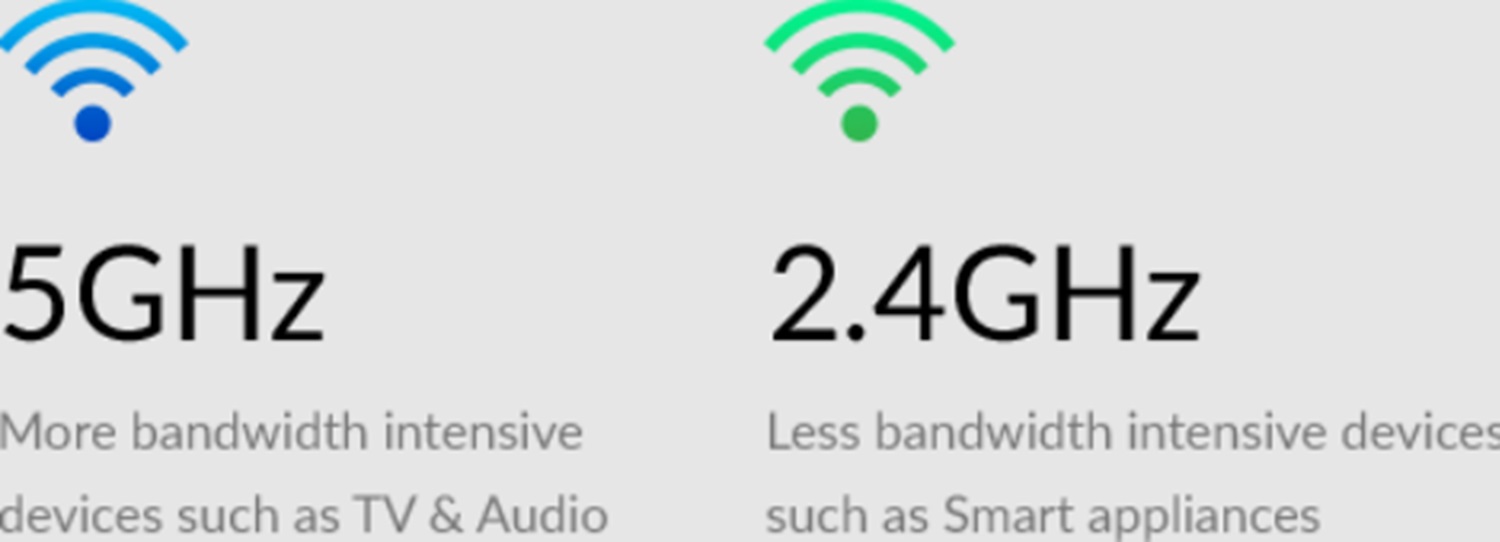 You can also change skins to alter the look and layout.
You can also change skins to alter the look and layout.
Remember to update Kodi itself regularly to access new features and fixes. Optimizing your device’s performance starts with storing addons and cache on an external flash drive instead of internal storage.
Make sure any AV1 codec is enabled, too. Close any apps running in the background when watching videos. Positioning the box near your router can boost wireless throughput as well. So that’s all about the best Kodi box under 100.
See Also: 5 Ways To Install Kodi On Windows With Ease
FAQs
Is using a Kodi box legal?
While Kodi itself is legal, streaming copyrighted content without permission from add-ons is illegal in many countries. Always check the source's licensing before streaming.
How much bandwidth do Kodi boxes use?
Bandwidth usage varies by content, but 1080p HD typically needs 5Mbps while 4K needs 25Mbps. Make sure your internet plan supports HD streaming before getting a Kodi box.
Can multiple people use a Kodi box at once?
No, Kodi boxes are single-stream devices that only allow one connected viewer at a time per account. But whole-home DVR features will enable the use of recordings on multiple TVs.
What file formats does Kodi support?
Kodi supports the most common video and audio formats, including MP4, MKV, AVI, and FLAC. It also supports streaming in various quality levels from 240p up to 4K.
Conclusion
This article showcased several of the best Kodi boxes under $100. All deliver full access to streaming apps and addons in clear 1080p.
Choosing a top performer like Jetstream or Mecool ensures smooth navigation and optimized performance for seamless binge-watching. Any of these budget players are suitable for bringing rich streaming entertainment to any TV.
