How can you easily access tons of wrestling content in one place? Kodi addons bring libraries of past events, live streams of current shows, and more direct to your devices. Here are some of the best Kodi Addons for Wrestling.
Wrestling fans have several options for streaming their favorite promotions through Kodi. Addons like Hulu, Kayo Sports, Binge, and YouTube provide access to live events and archived content from WWE, AEW, and more. Meanwhile, Foxtel Go lets viewers in Australia watch weekly shows from WWE and other leagues. To know more about the best wrestling Kodi addon, keep on reading.
Kodi is an open-source media player known for its flexibility and wide range of addon options. While Kodi can access movies, TV shows, music, and more from your digital library, finding the proper wrestling content addons is key. Not all provide reliable, high-quality streams for keeping up with your favorite promotions. Let us know more about the best Kodi Addons for Wrestling.
Table of Contents
Overview of Kodi and Its Popularity Among Wrestling Fans
Kodi is a free and open-source media player software application developed by the XBMC Foundation, originally for home theater PCs (HTPCs). It allows users to access entertainment and sports from local and network storage and online streaming services. You can also watch HBO Max by adding it to kodi.
Some of Kodi’s core features include an HD-optimized user interface, support for numerous audio, video, and image formats and codecs, playback of DVDs and Blu-ray discs, online streaming from sites like YouTube and Pluto TV, and access to thousands of addons that provide additional content from sites not officially supported.
Among Kodi’s biggest fanbases are wrestling enthusiasts looking for an alternative to expensive pay-per-view and cable costs.  Events from major promotions like WWE, AEW, NJPW, and more can all be live-streamed or found on-demand through various wrestling-focused add-ons.
Events from major promotions like WWE, AEW, NJPW, and more can all be live-streamed or found on-demand through various wrestling-focused add-ons.
It provides an affordable way for fans worldwide to keep up with their favourite matches, feuds, and storylines.
While technically not legal to stream copyrighted content without permission, Kodi itself is permitted to use, and many find its wrestling selections provide a better, more customizable viewing experience than traditional options.
It has contributed greatly to Kodi’s popularity in the pro wrestling community.
Selecting Kodi Addons for Wrestling: What to Look For
When it comes to choosing the right Kodi addons for watching Wrestling, reliability is key. You want to ensure sources provide stable, buffer-free streams for entire shows without constant breaks or downtime.
Content variety is also important – look for addons with deep libraries of modern pay-per-views, TV episodes, documentaries, and events from various promotions.  Stream quality matters, too, as high-definition, lag-free viewing enhances any fan’s experience. Research thoroughly to identify addons with a track record of consistently delivering on these qualities.
Stream quality matters, too, as high-definition, lag-free viewing enhances any fan’s experience. Research thoroughly to identify addons with a track record of consistently delivering on these qualities.
Equally important is verifying the legal standing of addon content sources. While using Kodi to access your private video files is lawful, third-party streaming of live events and copyrighted media can pose issues.
Look for transparency regarding the origin of streams – are they properly licensed through premium services or scraped illegitimately? Make sure any personal information you provide is secure. And, of course, regularly check websites for updates on breaking legal actions.
With cautious vetting, wrestling enthusiasts can find Kodi setups that meet their hobby needs without subjecting their accounts to unintended risk.
Safety and satisfaction go hand-in-hand. Do your homework to select wrestling-focused Kodi addons aligned with your comfort and viewing priorities. Fans can tap into a deep lineup legally and without hassle with the right options.
See Also: How To Install Netflix On Kodi | Best 3 Methods In 2023
Top Kodi Addons for Wrestling
Let us now see the top Kodi Addons for Wrestling.
Hulu
Hulu is a popular streaming service known for its current TV shows, movies, and original programming selection. It is one of the “best wrestling addon for Kodi” that provides a notable advantage for wrestling enthusiasts.
It carries both Monday Night Raw and Friday Night Smackdown from WWE the day after they air.![]() Subscribers can watch these iconic weekly programs on their schedule through the Hulu app, which is available across various platforms, including iOS, Android, Roku, Apple TV, and Xbox.
Subscribers can watch these iconic weekly programs on their schedule through the Hulu app, which is available across various platforms, including iOS, Android, Roku, Apple TV, and Xbox.
Hulu’s starting pricing is $6.99/month for its basic plan with ads or $12.99/month commercial-free. Both options give users access to the full wrestling content library. While there isn’t official integration, it is possible to stream Hulu content within Kodi using unofficial third-party plugins.
It allows fans to access Raw and Smackdown through their media player of choice. Just be aware that these plugins may degrade the authorized Hulu experience or impact the service terms of use.
Kayo Sports
Kayo Sports is a popular streaming service for sports fans Down Under. The service contracts various wrestling promotions, allowing Australian viewers access to multiple events.
PPVs and tournaments from WWE, AEW, NJPW, and others can be streamed live or on-demand through the Kayo app and website. This best wrestling addon Kodi, offers flexible subscription plans, with a basic package providing multiple simultaneous streams for AUD 25 monthly.
 Both options allow wrestling followers throughout Australia to catch all the action from their favorite companies conveniently online.
Both options allow wrestling followers throughout Australia to catch all the action from their favorite companies conveniently online.
Subscribers can watch matches anywhere via compatible devices. Kayo Sports provides a fully licensed streaming platform for local fans to keep up with world-class Wrestling from the comfort of home.
Binge
WWE fans down under have another option to stream their favorite programs legally, thanks to Binge. This popular Australian streaming service partnered with WWE to carry the WWE Network.
Binge subscribers can access all the latest pay-per-view events like WrestleMania and SummerSlam live.  They can also watch every Raw and Smackdown episode and archival WWE, WCW, and ECW content on-demand.
They can also watch every Raw and Smackdown episode and archival WWE, WCW, and ECW content on-demand.
Binge offers the WWE Network as part of packages starting at just AUD 10 per month. Subscribers can stream WWE shows simultaneously across up to two devices through the Binge platform and apps for smart TVs, consoles, mobile devices, and more.
It makes keeping up with WWE programming easier and more affordable than ever for viewers nationwide.
Foxtel Go
If you love Wrestling but want to pay for only some of the premium channels, Foxtel Go is worth checking out. Foxtel Go is Foxtel’s streaming service that lets you watch live and on-demand content from your Foxtel subscription on other devices like your phone, tablet, or computer.
Wrestling fans will be interested to know that Foxtel Go includes channels like Fox8 that show WWE, NJPW, and Impact Wrestling programming.  You can stream live or on-demand pay-per-view events and weekly shows without paying extra for those specialty sports channels. Foxtel Go is a budget-friendly option for keeping up with your favorite promotions.
You can stream live or on-demand pay-per-view events and weekly shows without paying extra for those specialty sports channels. Foxtel Go is a budget-friendly option for keeping up with your favorite promotions.
The Foxtel Go app is also available for devices like Android TV and Fire TV sticks, which means you can easily stream wrestling to your TV without a separate set-top box.
Some people have even figured out how to integrate their Foxtel account into Kodi to watch on their media players. So, if you want an accessible way to get your wrestling fix from Foxtel without busting your entertainment budget, then Foxtel Go is worth a look.
YouTube
Wrestling fans know that YouTube is a goldmine of content from past and present. With many channels dedicated to interviews, playlists, and full event replays, it can take time to sift through it all. It is where the YouTube Kodi addon comes in handy.
This free addon integrates YouTube seamlessly into Kodi. Once installed, a dedicated YouTube section will appear alongside other video addons.  You can browse channels, playlists, and search functionality from your Kodi interface. Install is simple – go to the Kodi addons browser and install from the zip file.
You can browse channels, playlists, and search functionality from your Kodi interface. Install is simple – go to the Kodi addons browser and install from the zip file.
The YouTube Kodi addon lets you enjoy endless pro wrestling content on your big screen. Want to watch a promotion’s weekly recap while cooking dinner? Or catch up on a classic collection before bed?
YouTube and Kodi combined to make it simple. Access all those great matches, promos, and documentaries uploaded over the years from the comfort of your couch.
So, if you love discovering new wrestling footage on YouTube but want an even better viewing experience, check out the YouTube Kodi addon.
See Also: Is Kodi Legal? Things You Must Know About It
Additional Kodi Sports Addons for Wrestling Fans
Some of the best Kodi Addons for wrestling fans are as follows:
The Crew
The Crew is one of the most reliable sports and the best wrestling addons for Kodi. It provides links to live sports events and VOD content worldwide. 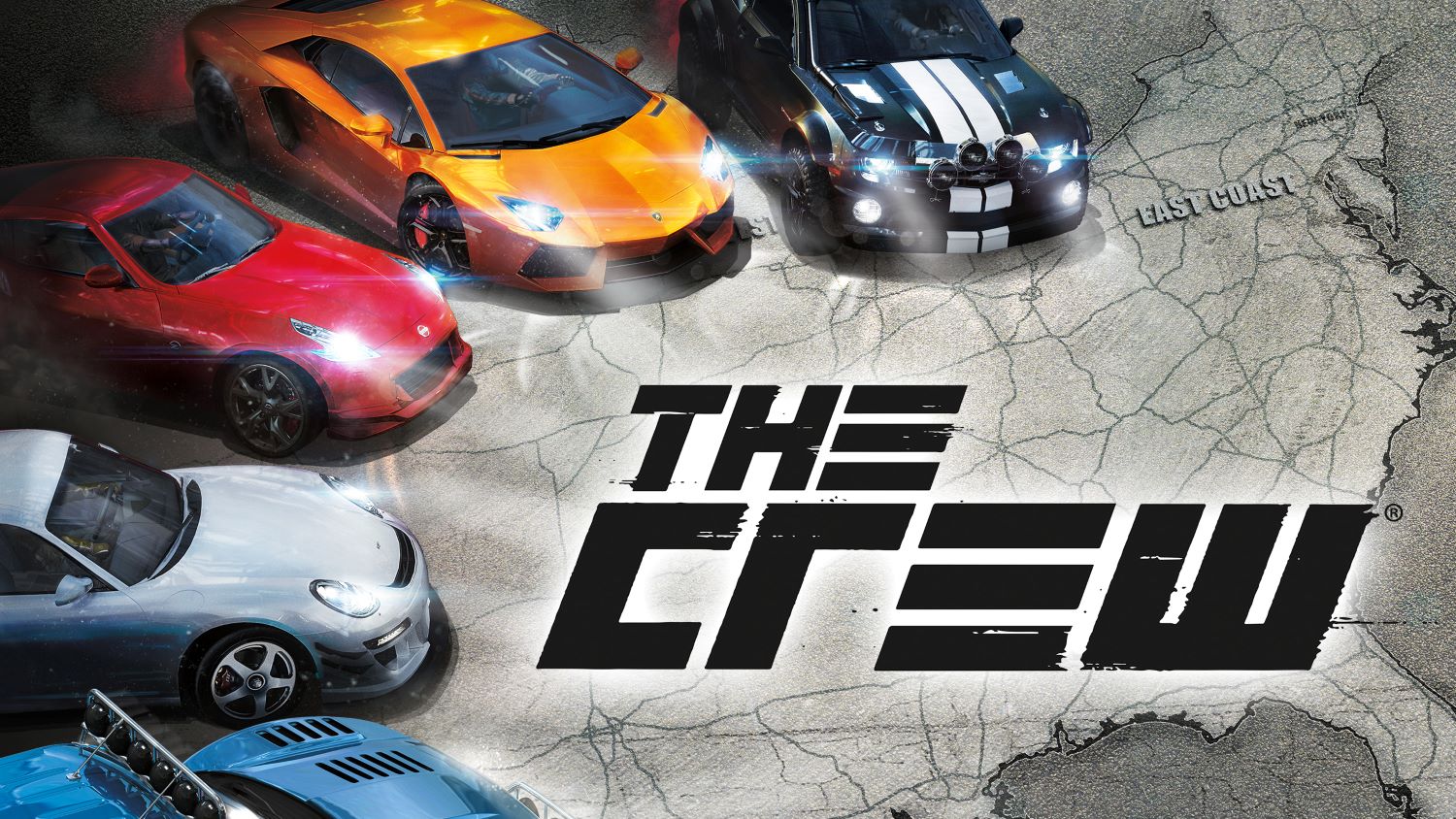 Installation is easy – search for it in the Kodi addon browser and select “Install from repository.” You’ll then see sports categories like Wrestling, where you can find weekly show replays.
Installation is easy – search for it in the Kodi addon browser and select “Install from repository.” You’ll then see sports categories like Wrestling, where you can find weekly show replays.
Mad Titan Sports
If you enjoy smaller independent promotions beyond the major leagues, Mad Titan Sports is worth checking out.  This free Kodi addon aggregates content from groups all over, including lots of Wrestling. It also covers martial arts, boxing, and other combat sports events. You can browse upcoming PPV schedules directly from the app menu.
This free Kodi addon aggregates content from groups all over, including lots of Wrestling. It also covers martial arts, boxing, and other combat sports events. You can browse upcoming PPV schedules directly from the app menu.
SportHD
For the widest variety of sports at your fingertips, consider SportHD. This mega addon categorizes everything from American football to wrestling under clear section headers. Drill down to find full matches, highlight reels, press conferences, and more.  The stable developer keeps links refreshed for the latest content, too.
The stable developer keeps links refreshed for the latest content, too.
Chains TV Kodi Sports Addon
Want to catch wrestling shows or PPVs live as they air? Chains TV could be your solution. This free addon provides multiple 24/7 live-streaming channels across several sports. Choose from options broadcasting real-time wrestling events from North America, Japan, and beyond.
Fights on Demand
Primarily focused on all things combat sports, Fights on Demand is still a great resource for wrestling fans. Browse an extensive video-on-demand catalog featuring MMA, boxing, and professional Wrestling.  Interpromotional cards and dream matches are plentiful here, alongside modern indie clips.
Interpromotional cards and dream matches are plentiful here, alongside modern indie clips.
EndZone
Thanks to its massive reach, endZone sits comfortably among the top Kodi sports addons. Whether you want the latest WWE pay-per-view or retro WCW Clash of the Champions, this free app does a brilliant job of spanning sports through the decades. 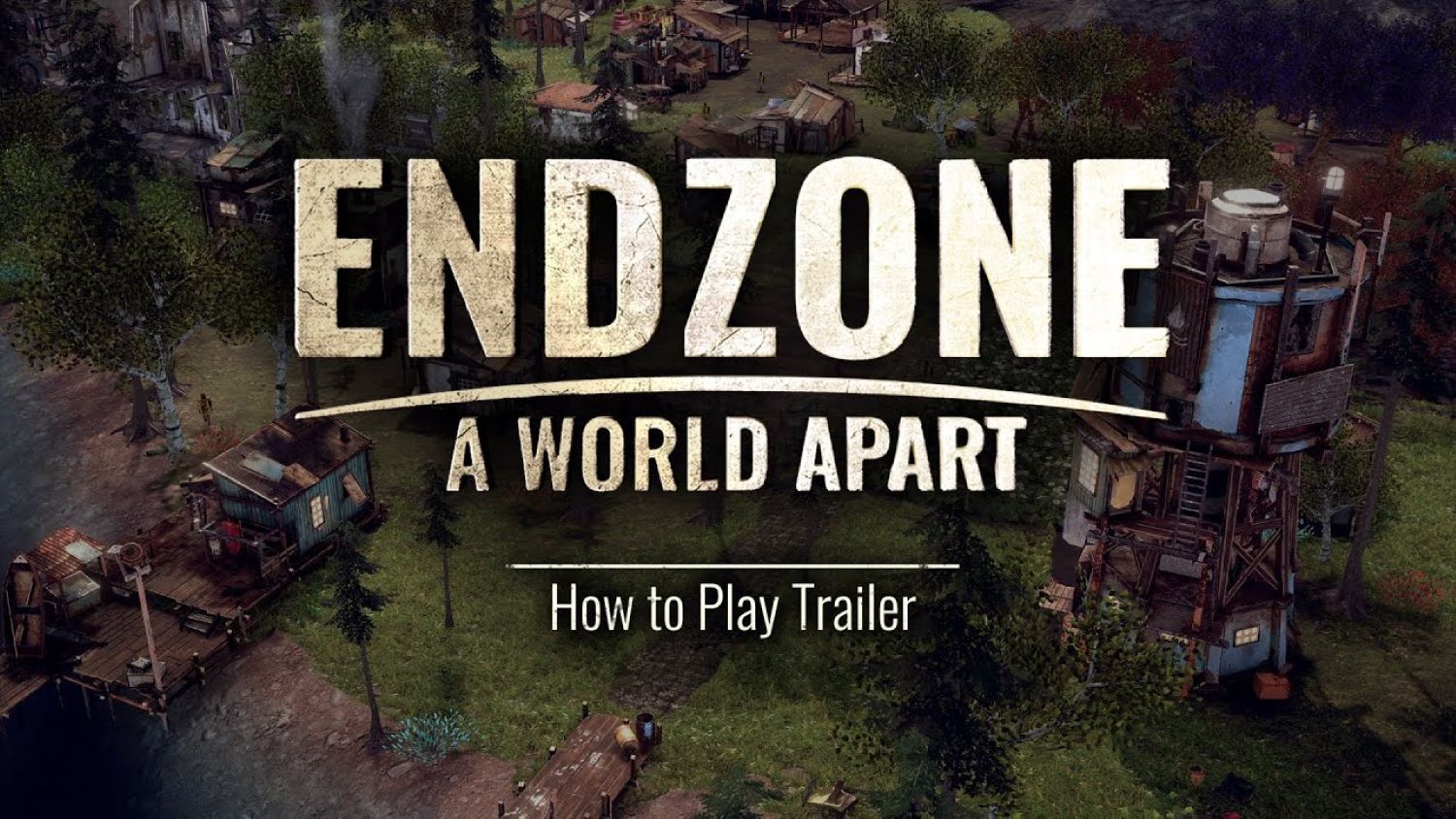 Dig deep into the wrestling subcategories to discover hidden gems.
Dig deep into the wrestling subcategories to discover hidden gems.
These diverse Kodi sports addons offer wrestling enthusiasts extra content beyond standard cable packages. Experiment to see which provides your favorite promotions and style of viewing experience. There’s something here for every pro wrestling taste.
Setting Up Kodi Addons for an Optimal Wrestling Streaming Experience
While Kodi is a powerful media center, some configurations can improve the wrestling streaming experience. Here is a guide to optimizing your setup:
Installing Addons
Follow the steps:
- Make a Kodi account at Kodi. tv for the addon repository

- In Kodi, go to “Settings>” “System Settings”> “Addons”>”Install from ZIP file” and select repo zip
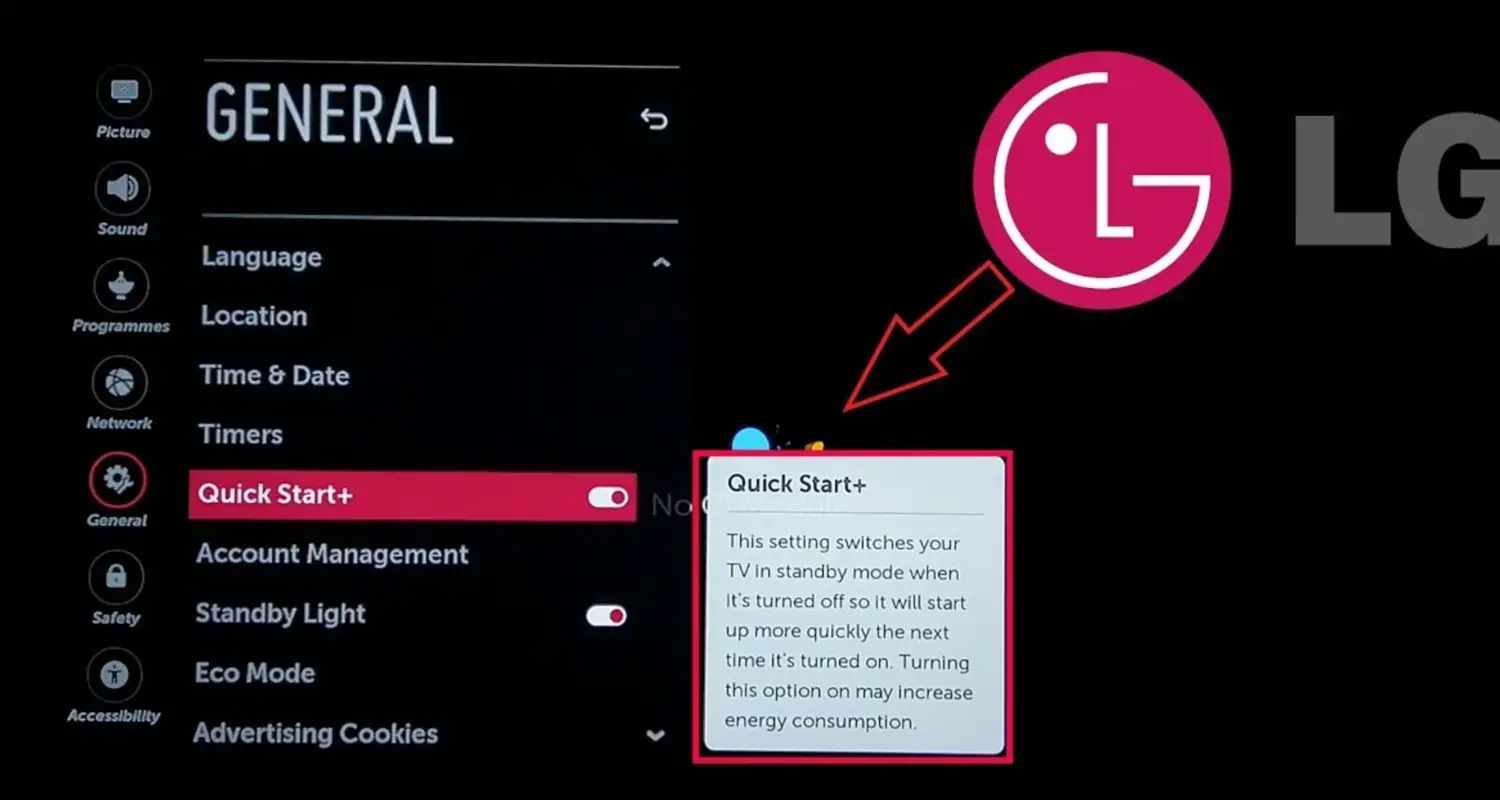
- Browse the new “Video Addons” section to locate recommended wrestling addons
Ensure Stability
Follow the steps:
- Check your ISP speed and get a network cell extender if needed
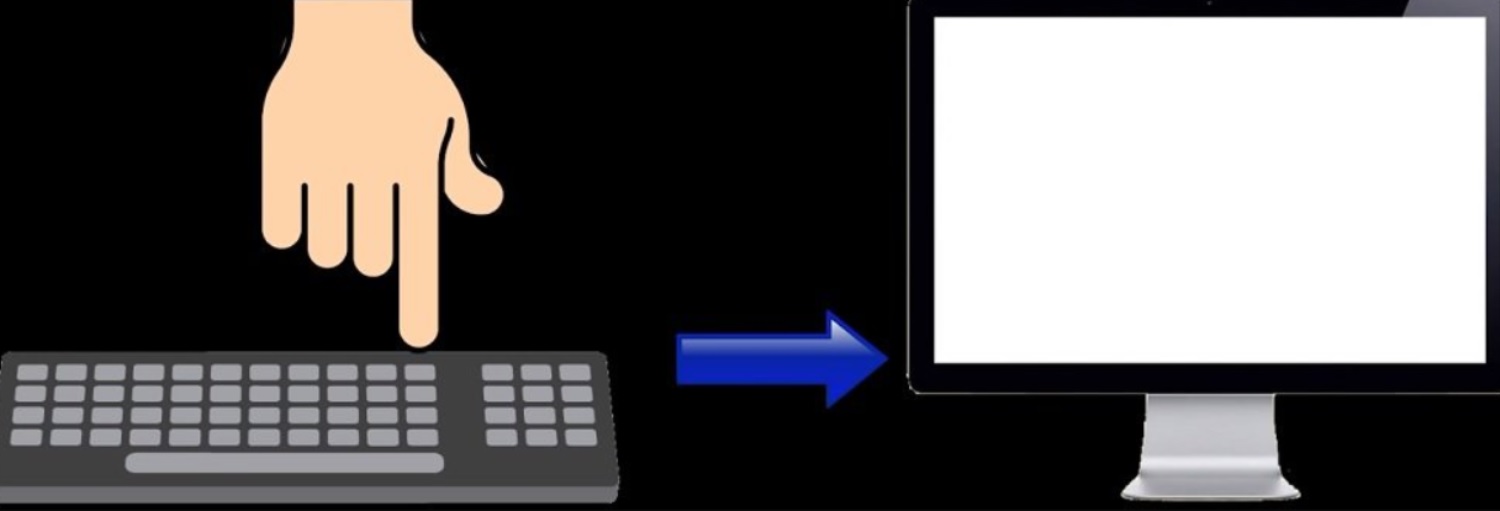
- Use DNS addresses like Google Public DNS for faster connections

- Ensure addons are up to date before use by checking “Updates.”
Test Network Quality
Follow the steps:
- Access the Kodi Network Performance Test to preview speed before streaming
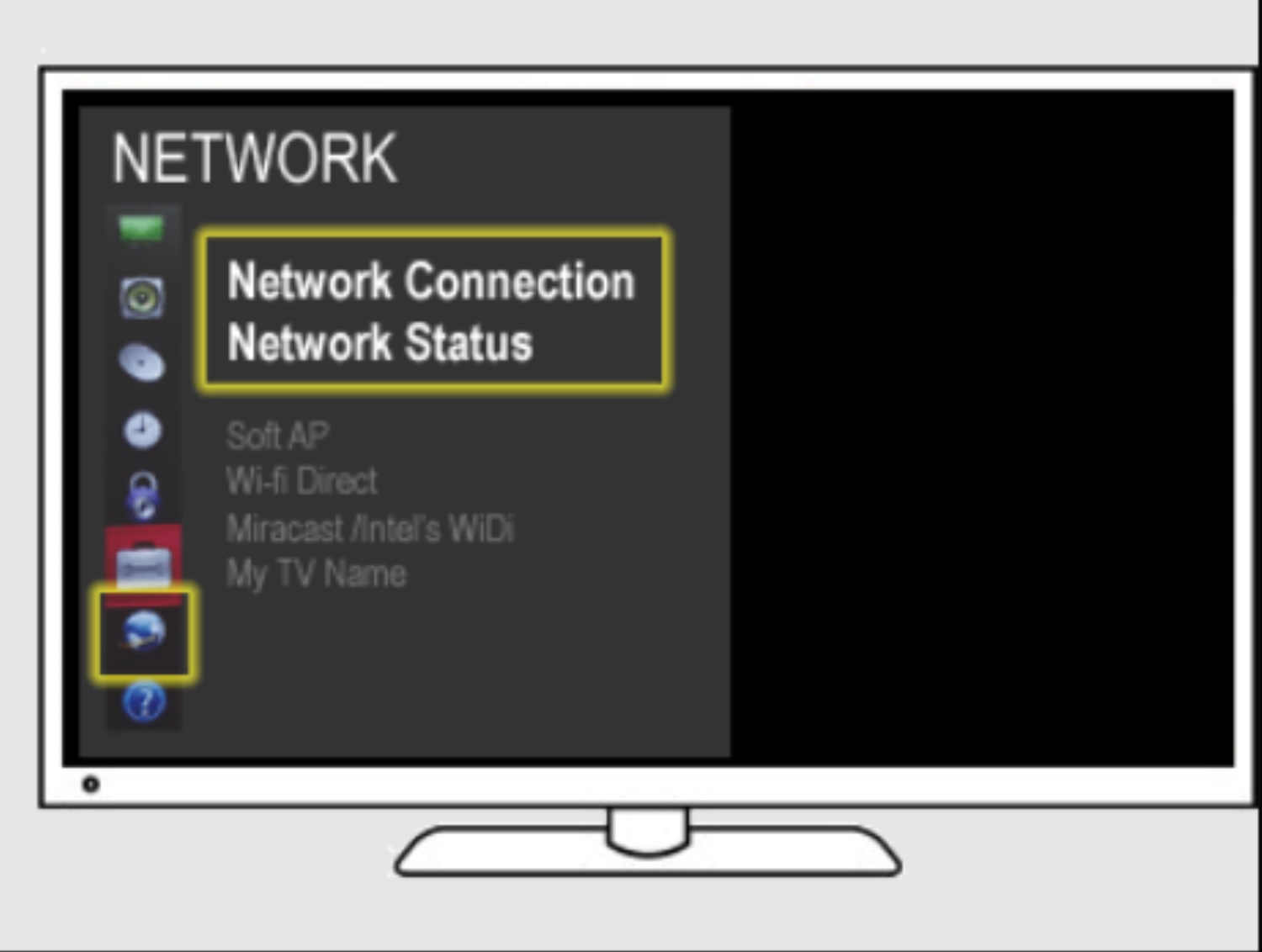
- Check connection speeds with Speedtest and fast.com for comparisons
Adjust Buffering/Playback
Follow the steps:
- Go to “Settings>”Player Settings”>”Player Core” and experiment with different options
- Reduce Max Bitrate ceiling in “Settings>”Video”>”Playback” for mobile networks
Enhance Display
Follow the steps:
- Calibrate TV display under “Settings>”System Settings” for vivid colors and contrast

- Enable Noise Reduction for smoother older footage on “Settings>”System”>”Video Output”
These steps will help ensure flawless, lag-free playback so you can focus on the Wrestling without distraction.
See Also: How To Install Indigo On Kodi? Complete Guide
Legal and Safety Considerations When Using Kodi for Wrestling Streams
While Kodi provides an affordable way for wrestling fans to access content easily, it’s also important to consider some legal and safety aspects. Here are a few tips for using Kodi responsibly:
Legality
- Streaming copyrighted content directly through Kodi addons could risk violation depending on your location
- Consider purchasing a cable/satellite package or subscribing to the relevant streaming service instead

- Downloading pirated content opens you up to potential legal issues, so only use official free/paid sources
Security
- Only install addons from trusted third-party repositories to avoid potential malware
- Use strong and unique passwords for your Kodi and device accounts

- Keep Kodi and all apps and devices updated with the latest security patches
Privacy
- Be selective about which personal information you provide to addons or streaming sites

- Use a VPN when possible to protect your online identity and mask your physical location
Digital Wellness
- Browse thoughtfully, and don’t get sucked into excessive or compulsive streaming
- Take regular breaks and set limits to maintain a healthy balance
- Also, don’t forget to clear your Kodi’s cache regularly to ensure no buffering. There are many maintenance tools for Kodi that you can use for clean-up and other tasks like backing up your data, for a thorough clean-up, and so many other things.
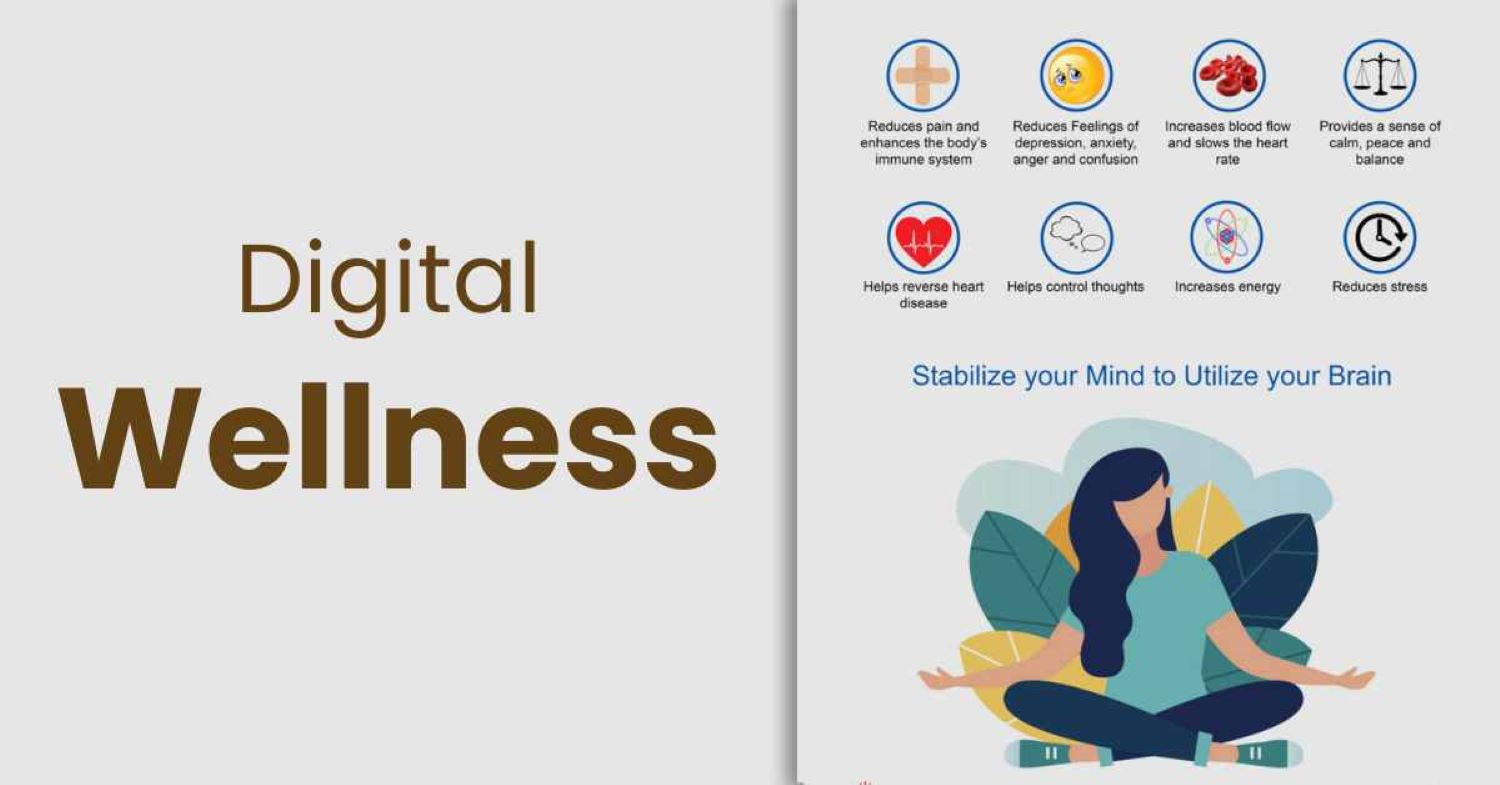
Ultimately, it’s up to you to make smart choices regarding what you watch and how. With a little diligence focusing on legality, security, and responsibility, Kodi can provide an awesome way to support your wrestling fandom for years.
Stay safe and enjoy the show with the mentioned best Kodi Addons for wrestling in this article.
FAQs
Is my device compatible with Kodi?
Kodi is available for many devices, including Android/FireTV, Windows, Mac, Linux, iOS, and set-top boxes. Check requirements on kodi. TV for compatibility with your specific device model and OS version.
Can I watch Wrestling live through Kodi?
Yes, some Kodi addons like Chains TV can provide links for live streams of major wrestling shows, PPVs, and weekly TV programs from various promotions as they air.
How can I get started with wrestling on Kodi?
Downloading The Crew and Endzone covers a lot of ground to browse past matches and events. Then, experiment to find your favorite niche providers for specific promotions like WWE, AEW, NJPW, or Indies.
Is using Kodi safe?
If you stick to official repositories and trusted third-party sites, keep security software and all apps/devices updated, don't share private info, and use a VPN if possible, Kodi poses little risk when used responsibly.
Conclusion
This guide has covered the best Kodi addons for accessing a world of wrestling content. Finding favorites has always been more complex, from live streams to full promotions libraries.
Enjoy browsing all the options at your fingertips and reliving memories of classic matches and moments. Happy streaming with these best Kodi Addons for Wrestling.
You can also learn how to remove Kodi add-ons.
See Also: How To Install Specto Fork On Kodi Krypton 17 & Jarvis 16


