Alright, now, let’s be completely understandable. Everyone likes having the peace of mind of knowing without monitoring their online presence. I don’t go on the deep dark web to make bombs, but I still don’t want my ISP creeping into what I search on the internet. No one likes that crap! But do you know what the smart kids do? They use a VPN like this service for Chrome. In this article, we’ll learn about Free VPNs for Chrome.
Optimal internet speeds typically range from 25 to 100 Mbps (Megabits per second). With speeds of 25 Mbps, you can comfortably support activities like streaming, web browsing, and email checking across two devices. For enhanced capabilities, speeds between 50 and 100 Mbps accommodate HD or 4K streaming, online gaming, music streaming, social media browsing, and remote work.
Although there are additional advantages, the privacy advantages of a VPN predominate. Your internet traffic is protected against eavesdropping. Anyone with network access and the desire to view the data can access unencrypted data. Hackers and online criminals cannot eavesdrop when using a VPN.
See Also: Top 11 Free VPN For Torrenting (2023 Updated)
Table of Contents
What is a VPN?
It’s like your private connection to a server by which you can browse for stuff without the prying eyes of your ISPs, or your creepy neighbor/hacker. If you don’t have this kind of problem (you lucky prick!), an online VPN helps you bypass that annoying ISP throttling, which limits your data speeds. So if you are on the internet a lot, which you probably are, you should highly consider getting a Free VPN download service going.  Provided that you have the incredibly capable Google Chrome as your go-to browser. These entries may include a paid version with an optional upgrade to step things up.
Provided that you have the incredibly capable Google Chrome as your go-to browser. These entries may include a paid version with an optional upgrade to step things up.
See also: Top 11 Free VPN For Torrenting (2023 Updated)
Top 4 Free VPNs for Chrome to Use in 2023
Google Chrome is one of my favorites, mainly because of the vast choices of add-ons it has known as extensions. You get from adblockers to VPNs using directly downloadable code snippets that are seconds away from being set up. With that said, let’s get on with it.
Here are the Top Free VPNs for Chrome.
See Also: How to Remove Fuq.com Virus from Windows/Mac/Safari
DotVPN
DotVPN is one of those services where you don’t go wrong with getting it. It provides excellent features such as unlimited location switching and unlimited bandwidth. You can choose from various VPN connection points, all employing 4096-bit key encryption end-to-end.
With the Best Free VPN for Chrome, according to them, you can reduce your data usage, compress organic traffic, etc. You can even access exclusive VPN extension network-based on sites using the DotVPN service, mainly because of the implemented Tor web functionality.
 As I said, they have a paid plan, which will cost about 6 USD monthly. Depending on your internet usage, it might seem expensive/reasonable. But it made this list of Free VPNs for Chrome because you can also use it for free, with the premium services being available as a trial for one month.
As I said, they have a paid plan, which will cost about 6 USD monthly. Depending on your internet usage, it might seem expensive/reasonable. But it made this list of Free VPNs for Chrome because you can also use it for free, with the premium services being available as a trial for one month.
DotVPN is a simple extension of Google Chrome VPN. As I said earlier, Chrome can do many incredible things using seemingly innocent extensions.
Visit: DotVPN
See also: How to Cancel Avast VPN Trial | Cancel Avast Secure-line
TunnelBear
I don’t know about you being an active YouTube viewer, but I am tired of seeing TunnelBear ads everywhere. They’re all over the place and are very popular. It turns out they’re famous for the right reasons too!
Due to its security assurance, TunnelBear was the most popular free VPN for Chrome. Even on public Wi-Fi, allowing you to open any blocked site and also, my favorite, eliminate data capping. Awesome! You can use this service for free and access any blocked site to download some otherwise expensive games illegally. Yay! (If you get caught pirating, you don’t know this site).
See Also: How to Fix Google Chrome Error NET::ERR_CERT_INVALID
There is one catch, though. It is only free for the first 500 MB. After that, you will have to pay 10 USD per month or 60 USD to get unlimited access for the whole year. That data limit will not suffice if you do massive downloads or watch some TV shows online. But it should work for your quick little chore, which revolves around a blocked website. Their service works amazingly, and it is free for the right amount of your usage.
Visit: TunnelBear
See also: How To See Downloads In Chrome On Android?
ZenMate VPN
ZenMate VPN is not as impressive as TunnelBear or DotVPN; I can say that. But that does not mean it is incapable of anything. It wouldn’t have made its way into this list in that case. Also, unlike the other two options above, ZenMate VPN Chrome is primarily free and unlimited, meaning you need not upgrade if you don’t want to. Not that anyone needs such a hardcore VPN service, but it is always good to have no expiry.
Though many valuable features advertised are only for paid users, it offers a complete browsing experience for everybody. Such decent chaps, aren’t they? It can block trackers from ads, analytic tools, and other web crawlers that monitor your system activity with or without your intent. It also gets you through geo-blocking and secures your connection on public Wi-Fi.
Get yourself the ZenMate VPN if you want unlimited browsing under the moderate protection of a free VPN for Chrome server and you don’t care about high-end encryption and all that jazz.
Visit : ZenMate VPN
See Also: How to Cancel Avast VPN Trial | Cancel Avast Secure-line
Betternet
It speaks for itself. Betternet is a one-click interface for a VPN and helps you get on a private network without needing to sign in to your account and other annoying stuff like that.
If you like simplicity, you will be happier to hear it is free and unlimited. Though free, there is no ads insight, which is not slow. The interface of this free VPN for Chrome is exceedingly simple, and it is snappy.
It is not the most effective Free VPN for Chrome out there, meaning that it will give you the necessary privacy when you are on that crappy café Wi-Fi. But it may not provide other high-end stuff like digging through ISP blocking and getting you all the blocked websites or provide end-to-end encryption, as I know. But if you don’t care about all that stuff, BetterNet is a healthy option to beat.
See Also: How to fix “ERR_SPDY_PROTOCOL_ERROR” in Google Chrome
There might be, however, a video ad that would require you to click on it and play it. I mean, you can’t blame anyone.
Visit: Betternet
How To Choose The Best VPN?
Choosing the best virtual private network is tough, especially when doing it for the first time. Although it can be very tempting to select the first VPN you come across, you should never do it, as this can compromise the safety of your data. This is especially important if you use your VPN for a growing or progressing business.
To ensure that none of these will happen, consider the following when choosing the best free VPN for Chrome:
See Also: NordVPN Review | The Key To Secure And Anonymous Browsing
Figure Out What You Need A VPN For
VPNs are ordinary nowadays, and people will use them for various purposes. While some will only use it in their homes, others require more users as they’ll incorporate the network into their businesses.
To help you choose the free VPN for Chrome, figure out what you need the VPN for. This information will make it easy to narrow your options and cross out opportunities unsuitable for your unique needs.
See Also: How to Send an Anonymous Email with Four Different Ways
Make Sure It’s User-Friendly
Regardless of how tech-savvy you are, you’ll need time and effort to familiarize yourself with the interface of the VPN.
To make this process easier and faster for you, it’s best if you choose a user-friendly VPN and, if possible, offer 24/7 customer support. You can also Check out How To Cancel Avast VPN Trial.
See Also: How to Cancel Avast VPN Trial | Cancel Avast Secure-line
Look For A Money-Back Guarantee
As mentioned, you will need a certain amount of time to adapt to a new and free VPN for Chrome. A money-back guarantee is the safest option to look for VPN.
It will allow you to use the VPN for a limited period. Also, you may get your money back if you’re unhappy with the outcome.
See Also: Top 11 Free VPN For Torrenting (2023 Updated)
FAQs
What is the Chrome protection extension?
It is how a browser is kept away from malware or privacy issues. It protects against any threat that can damage the system, including the websites, cookies, privacy policies, etc.
What is the best antivirus extension for Chrome?
Ghostery is one of the best antivirus available for Chrome. It protects against malware and any virus attacks that can happen. It automatically detects and blocks such threats. Net raft is another website that you can give a try.
What is the safest browser?
The safest browser and the most widely used is Google Chrome. But, The user privacy policies are not up to the mark.
How do I enable security in Chrome?
Your privacy and security settings can be modified in Chrome's 'Settings' menu. All you have to do is Click and turn on 'Always use secure connections.' It can be changed anytime.
Conclusion
There are several free VPNs for Chrome available today. If you want to find that one VPN suits your requirements, consider the pros and cons of all the four mentioned above. This process might be challenging, but if it helps narrow your choices, your efforts will surely be worth it!


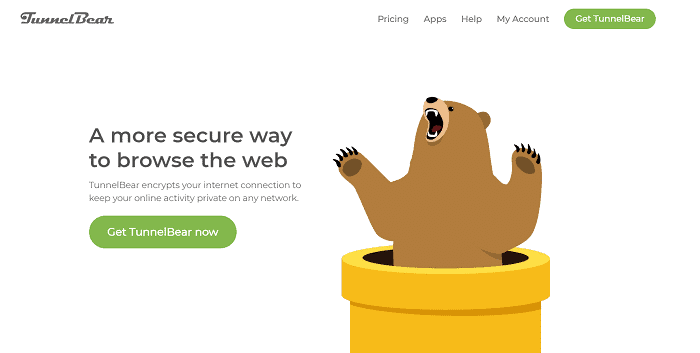
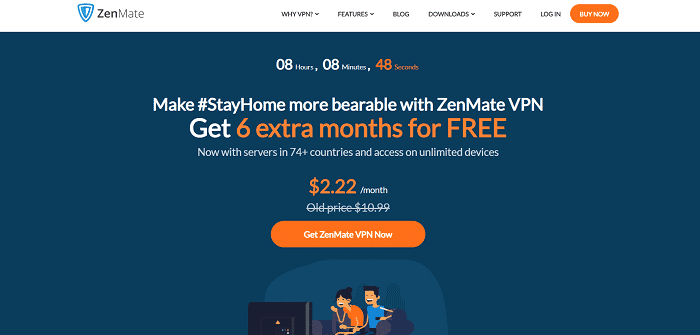
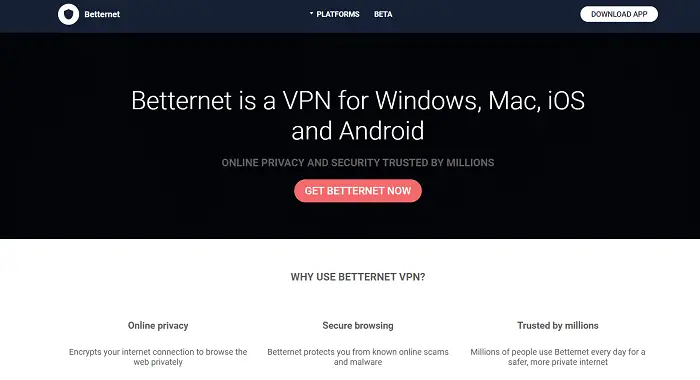



Isn’t it so that if you use a vpn on chrome, your PC isn’t actually protected? It just changes your location, so you can just use a proxy at that point lol. I’d suggest using a VPN app instead, you can download Atlas VPN for free, and their free version is pretty cool cause it doesn’t limit your data usage.