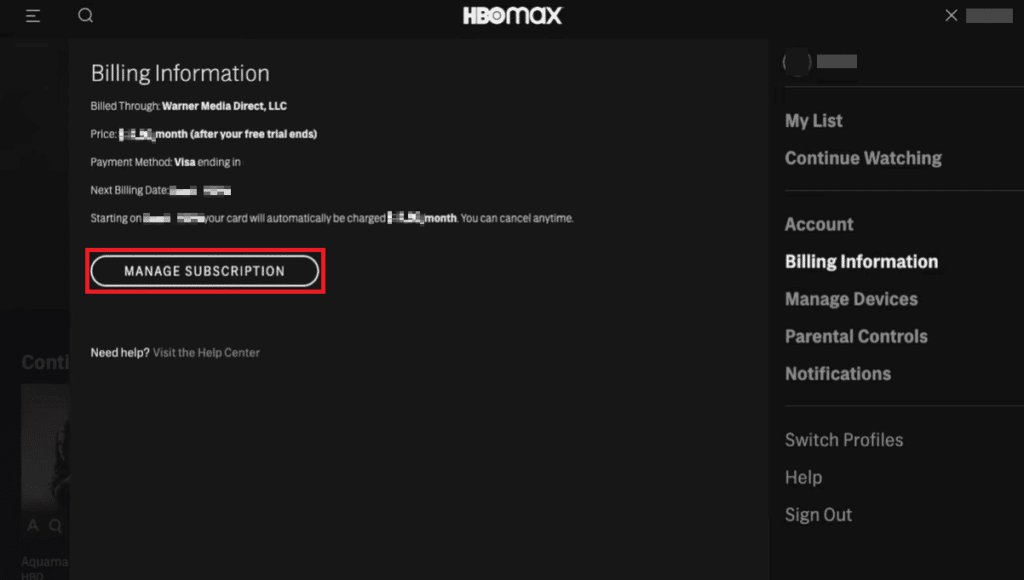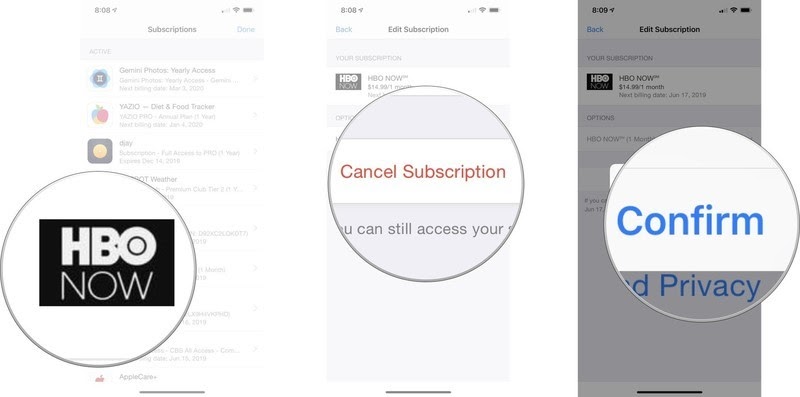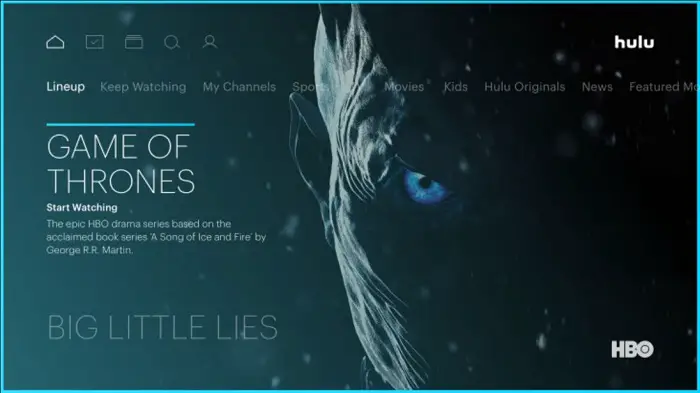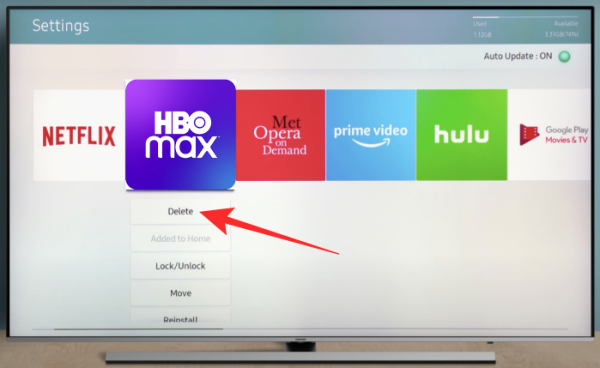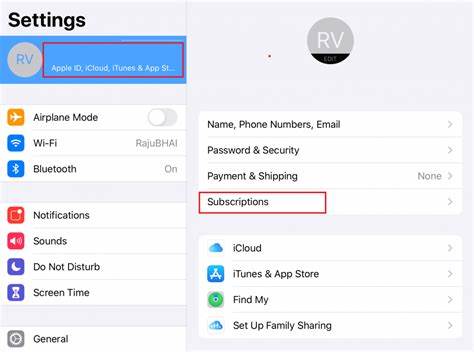HBO Now is a standalone streaming service that offers movies, documentaries, original series, and specials from the network’s library. It is not a direct service but works through third parties like Apple, Google Play, and Internet providers. Subscribers can cancel the service after any series they watch or subscribe to is over. To cancel your HBO Now subscription:
- Go to your HBO Now account by logging in.
- Select Billing to discontinue HBO Now straight from HBO.
- Choose Manage Subscription.
- Deactivate “Auto-Renew Monthly” after that.
- Confirm by clicking “Yes.”
Your membership will be held until your favorite show’s season starts.
The cancellation steps for a subscription to HBO Now vary depending on the service billing. There are many ways to cancel it, such as buying it directly from HBO, through Amazon, iTunes, Roku, Verizon, and other vendors. With many streaming services vying for your attention, it is hard to resist binge-watching a show like Game of Thrones, Breaking Bad, Veep, or True Blood. Here’s how to cancel your HBO Now subscription.
Table of Contents
How to Cancel HBO Now Subscription
Here are simple steps to unsubscribe from HBO Now
Cancel your HBO Now Subscription directly through HBO
- To cancel HBO Now directly from HBO, go to your HBO Now account by signing in and clicking on Billing. Then select Manage Subscription, and turn ‘Auto-Renew Monthly‘ off. Confirm by selecting ‘Yes.’
- Your Subscription will be suspended until the next season of your favorite show arrives.
If you have subscribed through other service providers, like Google, iTunes, or Amazon, you can cancel using steps 1 and 2. The ‘Manage your Subscription’ page will help you select your Vendor and guide you through cancellation.
See Also: How to Cancel CBS All Access Account: Step-wise Guide – TechWhoop
Cancel HBO Now Subscription through Amazon
Since you bought your HBO Now service through Amazon, you must cancel your Subscription through Amazon, not HBO.
Go to your Amazon subscriptions page. Select Video subscriptions or Channels. And click on HBO Now. Once there, select Cancel Subscription.
You might be asked to log in again to confirm your choice. This way, your Subscription will expire, and you will lose access to HBO Now after the end of the billing cycle.
Cancel HBO Now Subscription through iTunes.
If you purchased your HBO Now subscription through iTunes, you must cancel your Subscription using iTunes.
Using Safari will make the cancellation process more comfortable on Mac. However, You can do it on iPhone or iPad, but the process will not be so quick. Here is how you can cancel it.
Using Apple ID log into iTunes. Select ‘Account‘ then ‘View my account.’ Log in, and you will be in your account. Select settings and click ‘Manage‘ next to Subscriptions. Click on HBO Now and toggle ‘Automatic Renewal’ to ‘Off.’ In an iOS device, you follow the same procedure, but in the last step, it will say ‘cancel subscription’ instead of ‘Automatic Renewal,’ select that to cancel the Subscription. The rest of the steps are the same.
See also: How to Cancel Avast VPN Trial | Cancel Avast Secure-line
Cancel HBO Now Subscription through Verizon
If you purchased your HBO Now subscription through Verizon, you must cancel the Subscription from Verizon. Here I show you can cancel your Subscription.
Log into your Verizon account. Select Subscriptions, then select HBO Now and click cancel. If required, click Cancel. The Subscription can also be canceled by calling Verizon customer service at 800-VERIZON (800-837-4966).
Cancel HBO Now Subscription through Roku
If you purchased your HBO Now subscription through Roku, you would have to cancel the Subscription from Roku as well. Here I show you can cancel your Subscription.
On your Roku device, navigate to channel Store from your home screen. Select HBO Now from the list of channels, choose Manage Subscription, and click Cancel Subscription. You can also visit the Roku website and cancel your Subscription using similar steps.
Cancel HBO Now Subscription through Google Play
Your HBO Now subscription is managed by Google and Auto-Renews every month. You would have to cancel your Subscription here if you bought it from Google Play.
On your Android tablet or phone, open the Play Store app. Tap the three horizontal lines or the menu button, go to Accounts, then Subscriptions. Look up HBO Now in the channels list, select, and tap Cancel.
To cancel from the Google Play website, log in to your account on the Google Play website. From your list of Subscriptions, find HBO Now. (make sure you are signed into the same Google account you used to purchase your Subscription to see your Subscription to HBO Now on the list). Tap on HBO Now and click cancel to cancel the HBO Now Subscription.
Cancel HBO Now Subscription through Samsung TV
Samsung TV is among the few smart TVs that allow you to download the HBO Max app. Since Samsung TV runs on its OS, HBO Now can be directly downloaded. The app provides you with compatibility options at the time of download itself.
To unsubscribe from HBO Now, follow these simple steps, starting with the TV Settings. Next, look for the General Settings option and select it. Once in General Settings, you will see the System Manager option where your Samsung Account will be present. If your Display is older, you must go to Settings and select System Settings to reach your Samsung Account.
After you’ve reached your account option, Sign In if you haven’t already. The settings will display the Payment information inside the “My Account” option when signing in. If you have a newer Samsung TV model, you see the Subscriptions option, but if it’s older than you, you’ll see the same option named Purchase History. Find HBO Now, and select unsubscribe to cancel the Subscription.
Cancel your HBO Now Subscription through Hulu
Hulu TV provides a great collection of movies and shows to stream online with the HBO Max app. However, if you want to unsubscribe from these services, follow a few simple steps.
To begin with, Log in to your account on Hulu. In your account, go to the Subscriptions tab. You will see the Manage Subscriptions tab. In this tab, scroll to look for the Premium Add-ons option. Once you find HBO select the remove option. It will give you a pop-up to review the changes. After scanning, confirm unsubscription.
Cancel HBO Now Subscription through Xfinity
Xfinity might not be the most popular streaming service, but most people use it. It’s another app to stream on-demand TV shows. It also offers live broadcasting, cloud recordings, and cable channels.
You can begin by searching for the Info option on your Xfinity. You will see the My Subscriptions option when you select the information bar. A pop to unsubscribe will show. If you wish to unsubscribe, choose the option. After unsubscribing, a confirmation pop-up will inform you that you have successfully unsubscribed.
Cancel HBO Now Subscription through PlayStation
The HBO Max subscription can be bought through the PlayStation Store. To unsubscribe, go to Settings on your PlayStation.
The Account Information option will be visible when selecting the Account Management option. Select Account Information and go to PlayStation Subscriptions. Find the HBO subscription and turn the Auto-Renew option off.
Unsubscribing directly from the device
Alternatively, you can unsubscribe from HBO Max directly through your iOS device. On your iPhone, go to the Settings app. You will see your name; tap on it.
Select subscriptions. Look for the HBO option and select it. On setting, you will see the Cancel Subscription button.
FAQs
Can you cancel an HBO subscription anytime?
Yes, in most cases, you can cancel an HBO membership at any time. In any case, it's fundamental to agree to the terms and conditions of your particular membership to affirm if there are any cancellation necessities. Some subscriptions may have minimum commitment periods or require advance notice for cancellation.
How do I cancel my HBO Max subscription from India?
If you need to cancel your HBO Max subscription from India, you can follow the same process as users from other locations. Visit the HBO Max website or app, log in, and navigate to the account or subscription settings.
Does HBO Max charge if you cancel?
HBO Max does not charge any cancellation fees. You will not get any further billing once you cancel your HBO Max subscription. However, it's important to note that HBO Max operates on a prepaid model, meaning you pay for the service in advance for a specific period.
Can I cancel HBO Max after the free trial?
Yes, you can cancel HBO Max after the free trial without causing any charges. If you choose not to proceed with the membership, make any doubt to cancel sometime recently the trial period closes. This will avoid any programmed transformation to a paid membership. Take after the cancellation handle given by HBO Max, which ordinarily includes getting to your account settings or reaching their client benefit.
Conclusion
Suppose you are using HBO Now using any other services. In that case, the cancellation process will be very similar to those mentioned here by logging into your account and opting for a canceled subscription or toggling Automatic Renewal off.
Since you pay a month in advance for these subscriptions, you may have to let go of that advance payment made; the rest is easy to follow.
You can avoid being charged for the next month by canceling your Subscription before the following month’s billing cycle starts.
Not having fixed account contracts makes canceling or picking up HBO Now Subscription very easy.