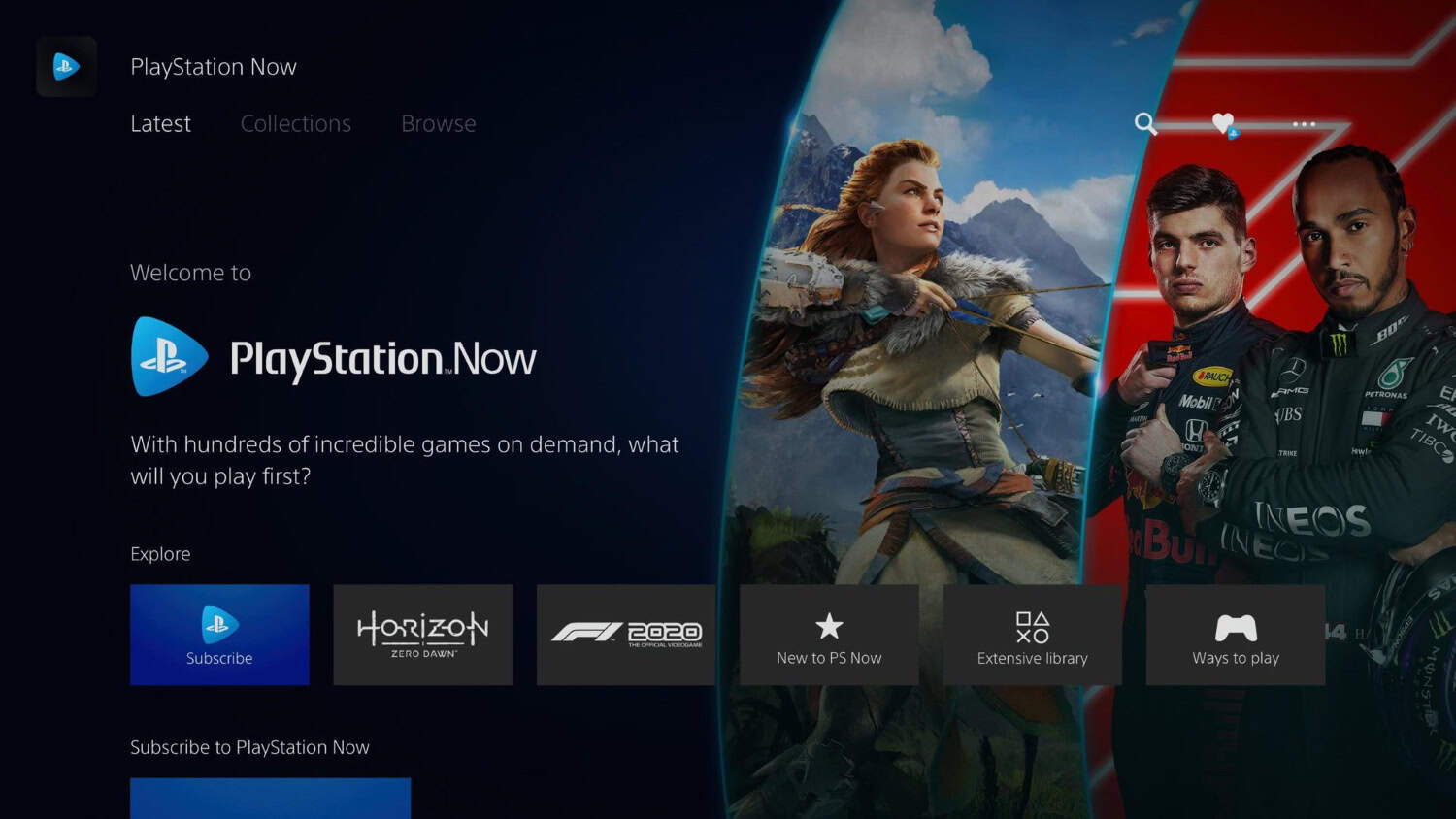PS Now is becoming the new sensation in the field of the gaming console. It is often called the Netflix of gaming because of its advanced system of online cloud streaming. With over 400+ games, Sony Interactive Entertainment is gaining power over the international gaming industry. Are you searching for a way to cancel your PS Now Subscription? Trust us, you are not alone, and we have the solutions sorted for you.
To cancel your PlayStation Now subscription, follow these steps:
- On your PS5 console, navigate to the settings and select “Users and Accounts” from the settings menu.
- Choose “Subscription and Payments” from the available options, and select “PlayStation Now” from the list of subscriptions.
- Disable the Auto-Renewal Option for PlayStation Now.
PS can now be subscribed to and played via PS4, PS Vita, or PS TV on either a rental or subscription basis. Even though a single-month subscription could cost up to $19.99, obtaining a three-month subscription is possible by paying $44.99, saving $4.99 per month.
See Also: How To Cancel LA Fitness Subscription Online
Table of Contents
What Do You Need For An Excellent Gaming Experience?
To get the complete gaming experience, you must use Dual Shock 4 controllers to play on your PC instead of the previous version of Dual Shock 3. You can plug your dual shock four controllers into any USB port or go with the official wireless adapter, and you are ready to go.
You only need a USB cable or wireless dongle, a PlayStation account, a PlayStation subscription, and a Windows PC. The most relieving fact is that you can access the ultimate gaming experience literally from any part of the globe with a laptop.
Along with the high-speed internet connection, Sony recommends a minimum processor speed of 3.5 GHz or faster for the best results.
The latest news announced by Sony was disappointing since they plan to stop PS Now streaming through devices like PS3, PS Vita, PS T.V, Sony Bravia, and Samsung televisions by August 15, 2017.
How to Cancel PlayStation Now Subscription
These ways eliminate PS Now Membership and cancel PS Now subscriptions.
To Cancel Playstation Now Subscription On a PS5 Console
Here are the steps to cancel PlayStation Now Subscription on a PS5 console.
- In the console, search for the settings, and In the settings, go to users and accounts.
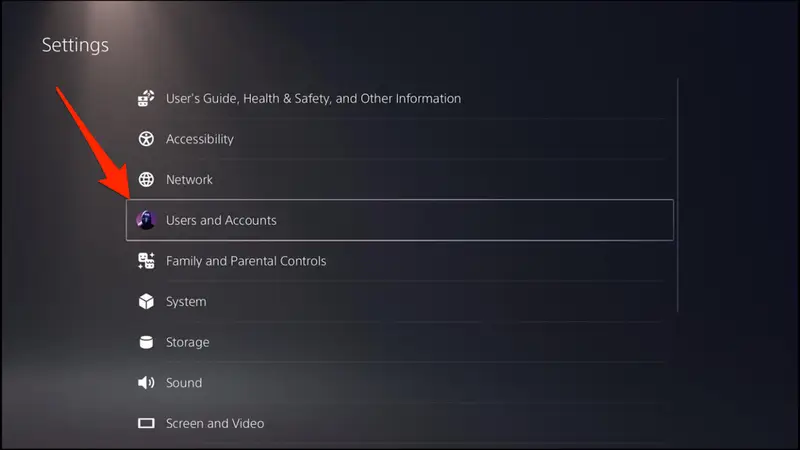
- There will be an adoption of account, Subscription, and payment. Select Subscription from that.
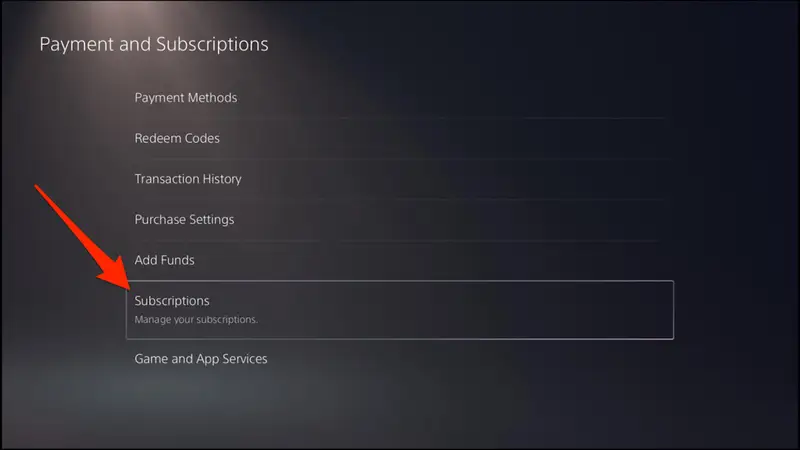
- From there, go to Playstation Now and unselect the option of auto-renew. Your auto-renew of PlayStation will turn off.
To learn how to cancel the HelloFresh subscription, click here.
To Cancel Playstation Now Subscription On the Mobile App
Here are the steps to cancel PlayStation Now Subscription on the mobile app.
- Go to the Apple or google play store according to the device. Then download the PlayStation app from there.
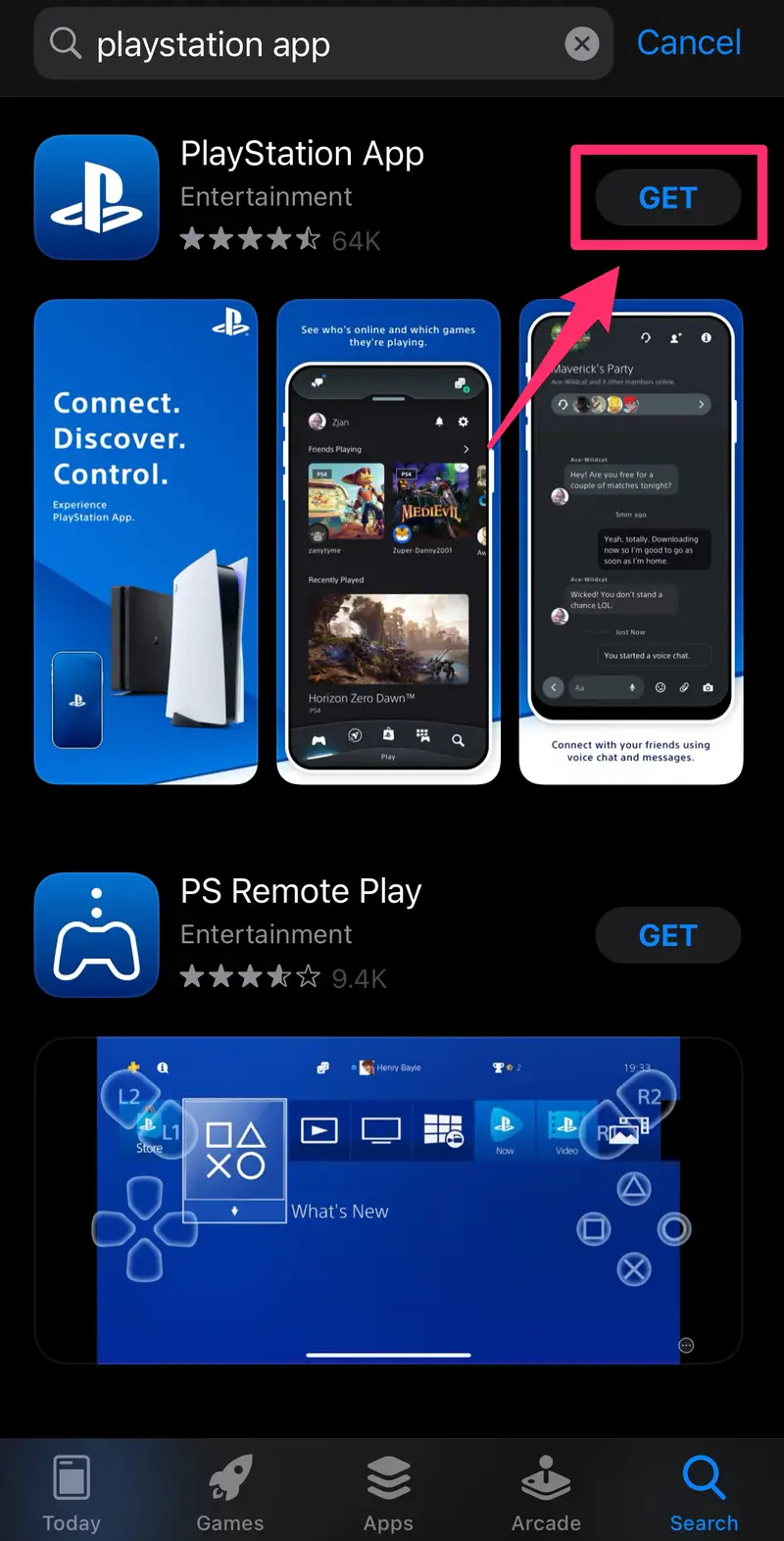
- After the Playstation app download, login into the app through your account, then Go to the Playstation store panel.
- From there, choose the emoji icon, giving you several options.
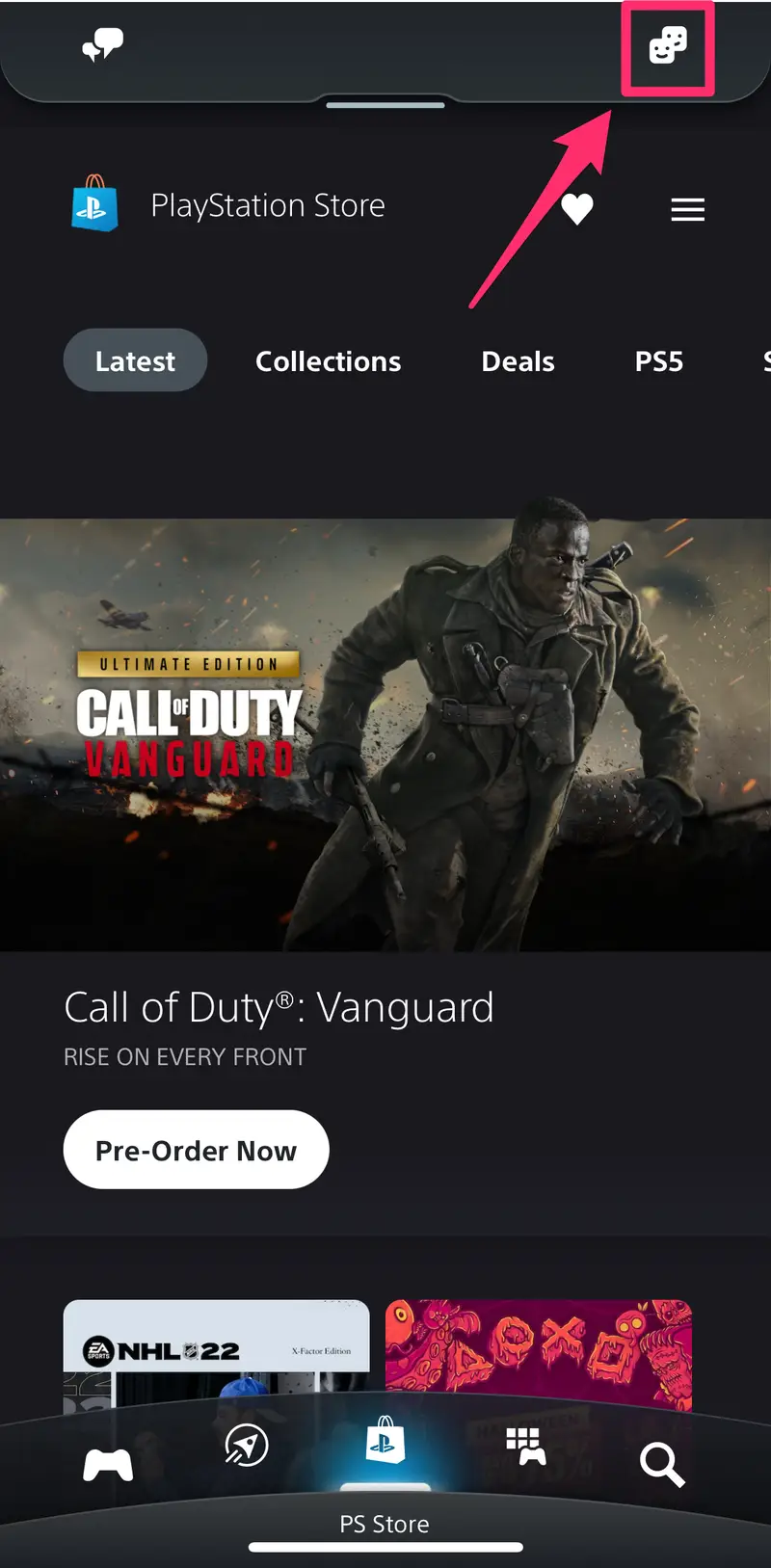
- Go with subscription management.
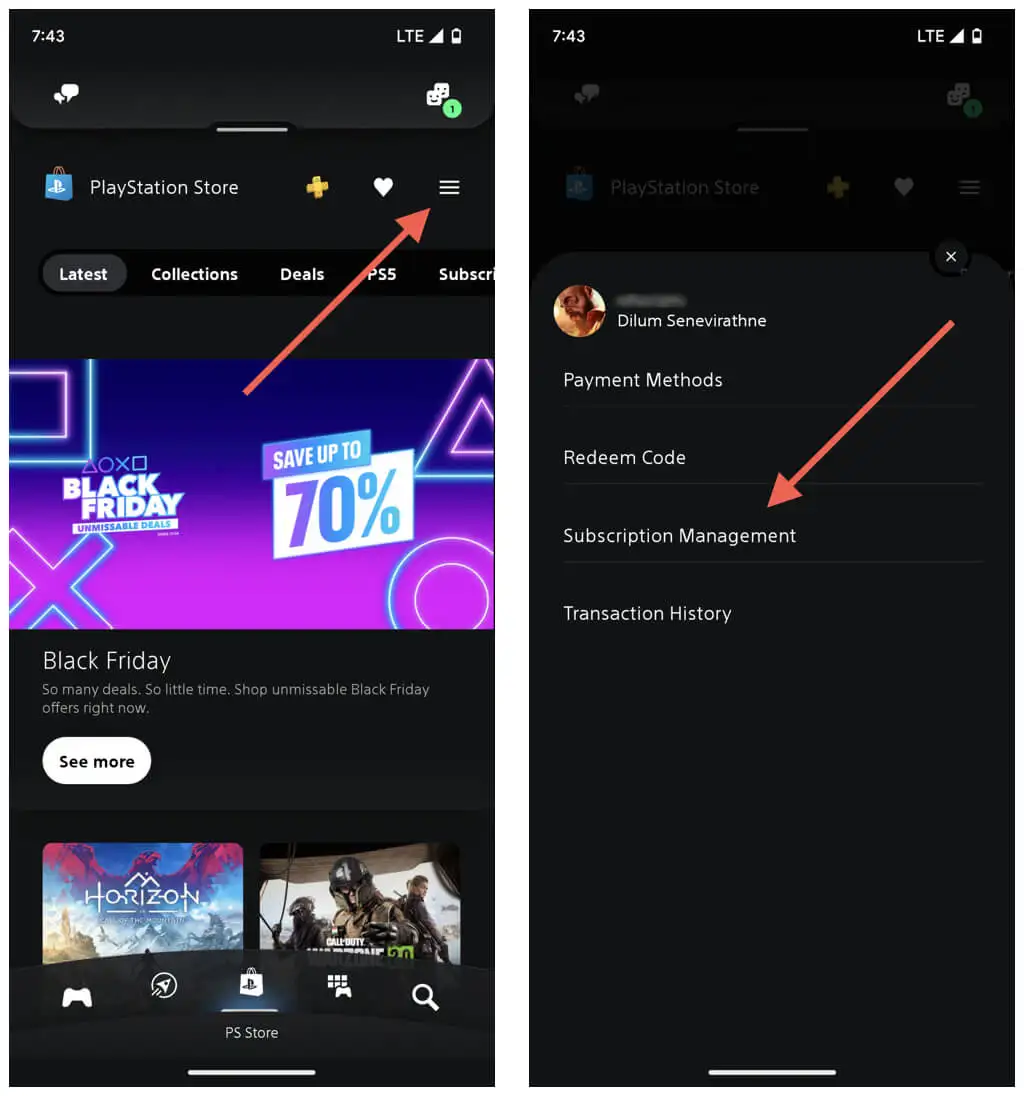
- Then find the option to disable automatic renewal, and thus, the auto-renew of Playstation will stop.
See also: Top 15 Sites to Download PS2 ROMs Safely | Latest
To Cancel PlayStation Now Subscription on PC
Here are the steps to cancel PlayStation Now Subscription on PC.
- Firstly, log in to the PSN management.
- Click on the media option and select games.
- You may now see the tab for PlayStation Now Subscription.
- Select cancel Automatic Renewal Option, and there it goes.
See also: How to Cancel Avast VPN Trial
To Cancel PlayStation Now Subscription on PS4
If you have PlayStation 4 device to access PlayStation now, here are the ways to cancel your PlayStation Now Subscription.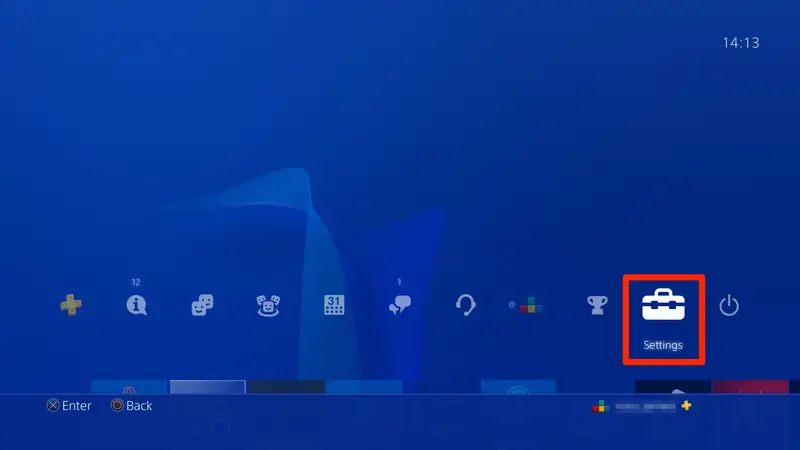
- Firstly go to the settings of the PlayStation.
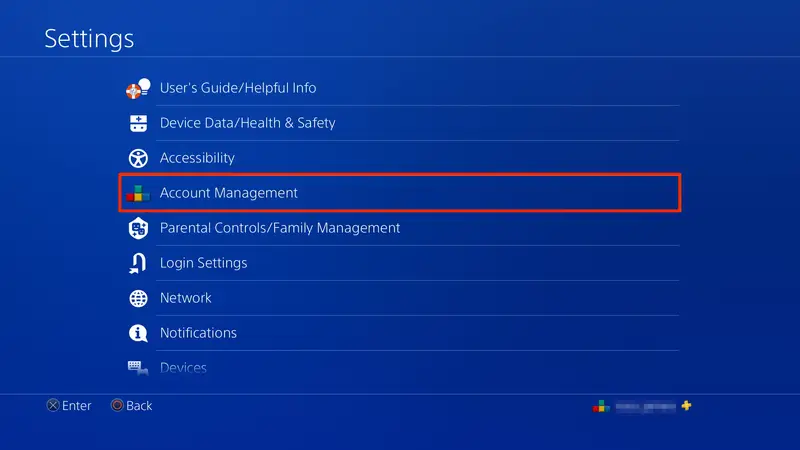
- Select Account Management.

- Choose the tab of Services List and select PlayStation Now.

- Finally, choose to cancel automatic renewal.
See also: PS4 Hacks You Probably Didn’t Know Existed!
To Cancel PlayStation Now Subscription on PS4 App
For all PS4 app users, don’t disappoint yourself because it makes you weak. We also have a way to help you cancel a PlayStation subscription.
- Go to the PlayStation store.
- Choose the profile option and select purchase history.

- Click on the games button.
- From the list, choose PlayStation Now option.
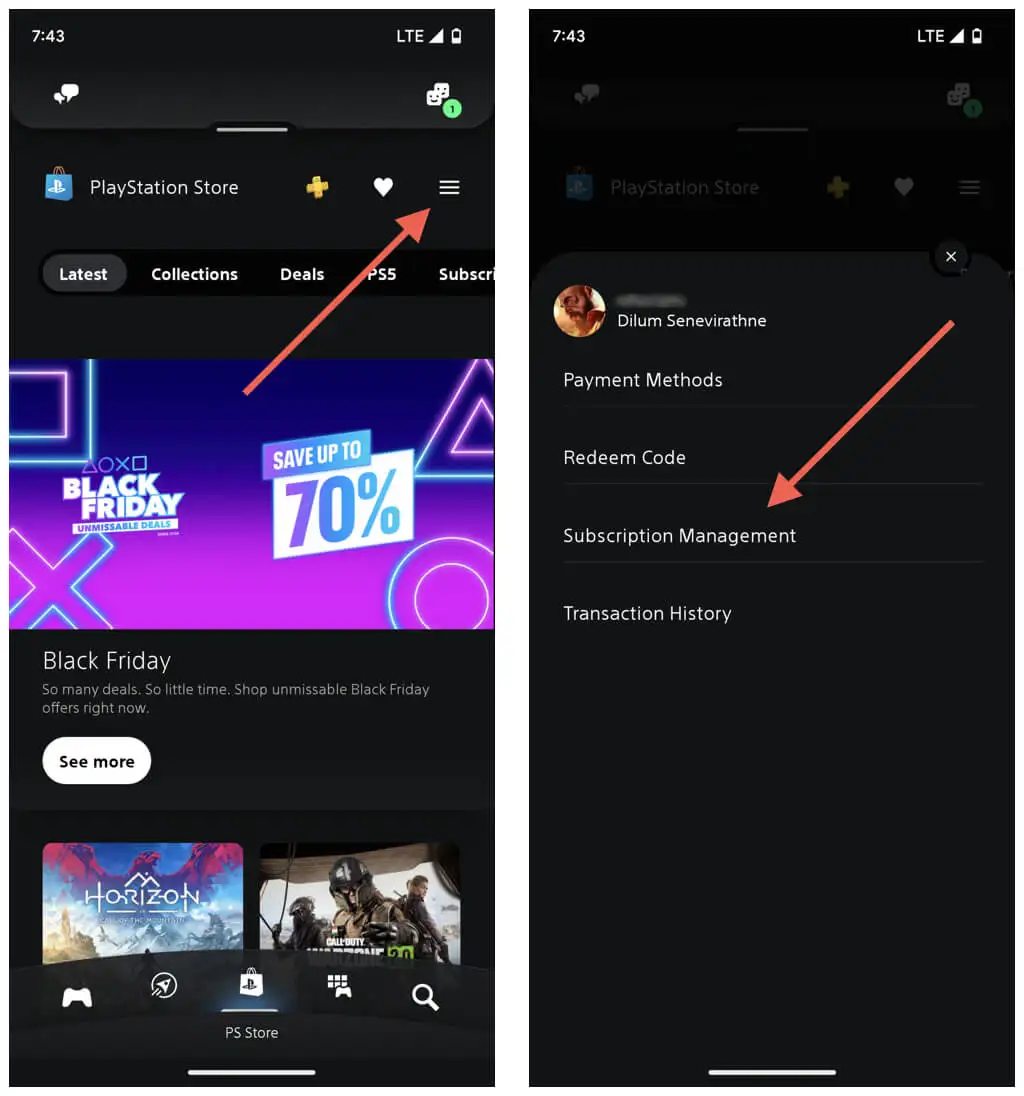
- Now select the cancel automatic renewal option.
Finally, your device has your PS Now subscription cancellation message. And Bravo! Check this out if you are wondering how to get a refund from the PlayStation store.
PlayStation Now v/s Playstation Plus
There’s always confusion between Sony’s PlayStation Now and PlayStation Plus services. Both the features of PlayStation offer free gaming on the platform.
The only difference between the two is that PS Now gives its users a wide range of options while PS Plus has a set of limited options designed but gives access to the latest updates.
See also: Best MTU Settings For PS4 | Best Settings For PS4 Gaming
FAQs
How to stop the auto deduction of money for my subscription to PlayStation Plus?
The subscription to Playstation can't get canceled immediately. Thus, it is better to uncheck the auto-renew option to be on the safer side.
Does Playstation refunds the money taken for the Subscription?
Yes, Playstation Now refunds the money taken for subscription conditions being claimed is asked within 14 days of purchase of the Subscription. The full refund of money is not made to the PlayStation because they charge for the day's facility and refund the money on a pro-rata basis.
Can we cancel and get the money for the PS Plus subscription?
Yes, the Subscription to the PS Plus can be canceled. After canceling, the user can also ask for a refund of the money paid for the Subscription. The refund policy says that if the user cancels the Subscription within 14 days of purchasing it and asks for a refund, then only the refund claim will be stated as valid. Also, make sure you cancel the auto-renew option of PS Plus before the due date.
What is the toll-free number of PlayStation Network?
In case of any query or need emergency support, users can reach out to PlayStation Customer Support at 1800 345 7669.
Does PlayStation Now renew automatically?
When a user takes the Subscription to Playstation now, all the upcoming subscriptions become auto-renewable. To alter this option of Playstation is not in the hands of the users. The Subscription to PlayStation now needs to be canceled to stop the auto deduction of money.
Can I cancel my Playstation now Subscription?
The steps to cancel the Playstation Subscription, given in the article. The cancellation of subscriptions through various devices has a separate section. Read the cancel PlayStation Subscription article and get your doubt cleared.
Conclusion
As PlayStation Now is becoming a new sensation in the gaming field, stay updated on the topic. By the way, if you want to cancel the Subscription, let us know which you used. Also, make your concept clear on PlayStation Now and PlayStation Plus. You can also Check out how to Get Free PS Plus.