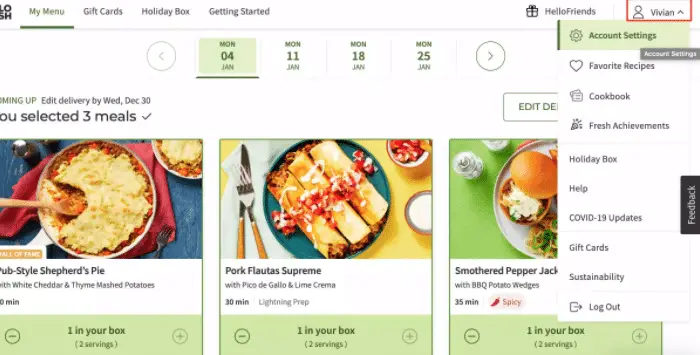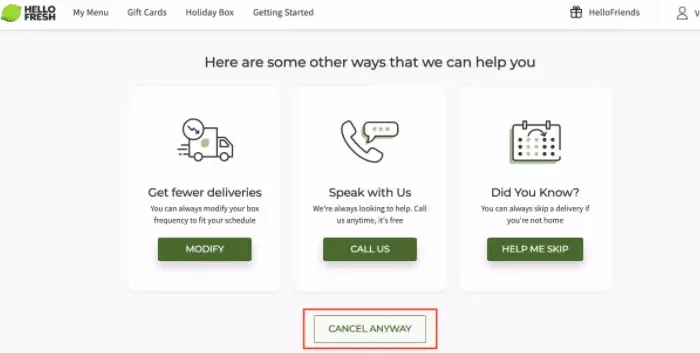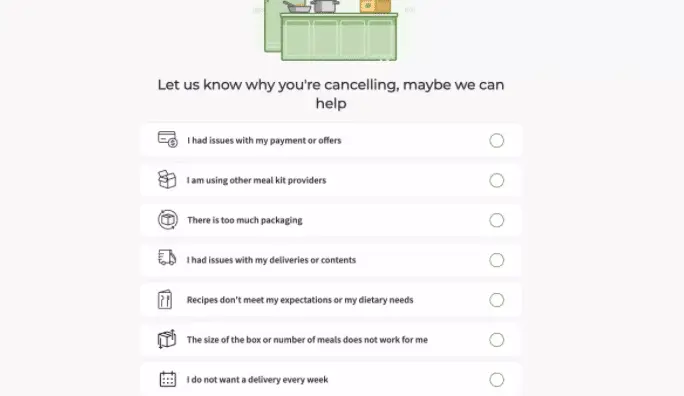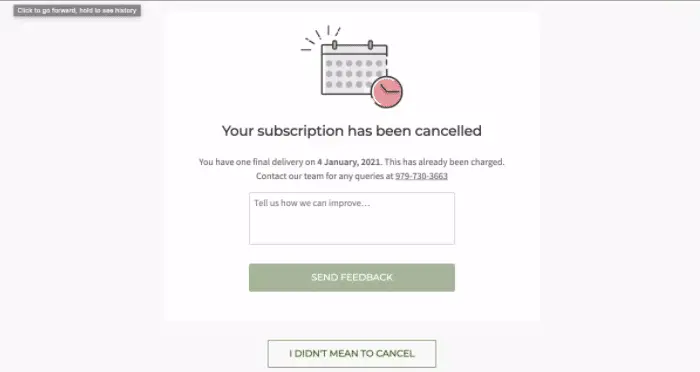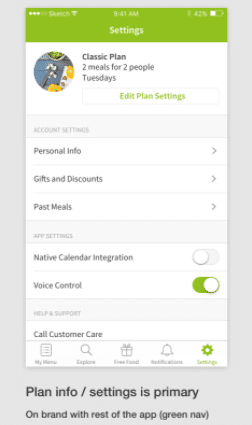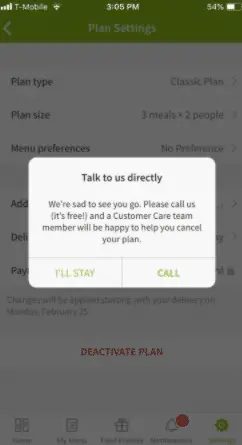Various services provide instant meal kits to customers according to their needs. Hellofresh is a leading name when it comes to meal-kit services. You only need to purchase the recipe subscription to avail of the services. However, many users wonder how to cancel Hello Fresh subscriptions to avoid additional charges.
“Canceling Your Plan: Follow These Steps for a Smooth Process
Start by clicking on your name in the upper right-hand corner to cancel your plan. Navigate to ‘Account Settings‘ and scroll to the Plan settings page. Look for the ‘Cancel Plan‘ option located under the Status section. Once selected, follow the provided prompts for cancellation. After completing the steps, you’ll receive a confirmation message indicating the successful cancellation of your account.”
We will cover different aspects of completing the process using various methods. In this article, we will tell you how to cancel Hellofresh.
Table of Contents
What is HelloFresh?
In case you are unaware of the functioning of Hellofresh, well, you need to know the basics about it. Hellofresh is a multinational company from Germany that provides meal kits to users. The company began in November 2011 under the idea of Dominik Richter. Moreover, it is among the most extensive meal-kit services available in the United States. Thus, there is a massive demand for these services in every possible area around the globe. However, Hellofresh mainly serves Canada, Australia, New Zealand, and the USA. Further, they have recently opened their facilities to Western European countries like France, Belgium, England, and the Netherlands.
The central idea behind Hellofresh comes from providing ingredients for a meal to the customers. The elements are uncooked and kept as fresh as possible. Once the customers receive their kit, they must cook according to the recipe cards. The average time for each recipe does not exceed a time duration of more than 40-45 minutes. Thus, the users can have a quick guide to healthy and safe food available. Moreover, you can purchase a subscription to receive their services regularly. You can also cancel your Hello Fresh subscription as per the requirement.
How to Cancel Hellofresh Subscription
There is no doubt that Hellofresh is one of the most trusted meal-kit services in the world. Moreover, the services are pretty affordable as everything is quite expensive. It is feasible for office job workers to purchase the subscription and get convenient food. Hence, millions of active users get services from Helloefresh. But sometimes, you might need to cancel the subscription as they will otherwise charge you. Therefore, you might wonder, “How do I cancel Hello Fresh subscription?”. Well, there is no need to worry as the process is easy. We will discuss all the information along with easy-to-follow steps for your reference. Keep track of every minor detail, as a single wrong step will fail the procedure.
Therefore, the steps for the Hellofresh cancel process from the desktop are as follows,
Step 1
First, you need to visit the official webpage of Hellofresh on your PC or desktop.
Step 2
Once you get on the online website portal, make sure to log in to your account with the correct credentials. You must fill in the username and password and hit the login button. 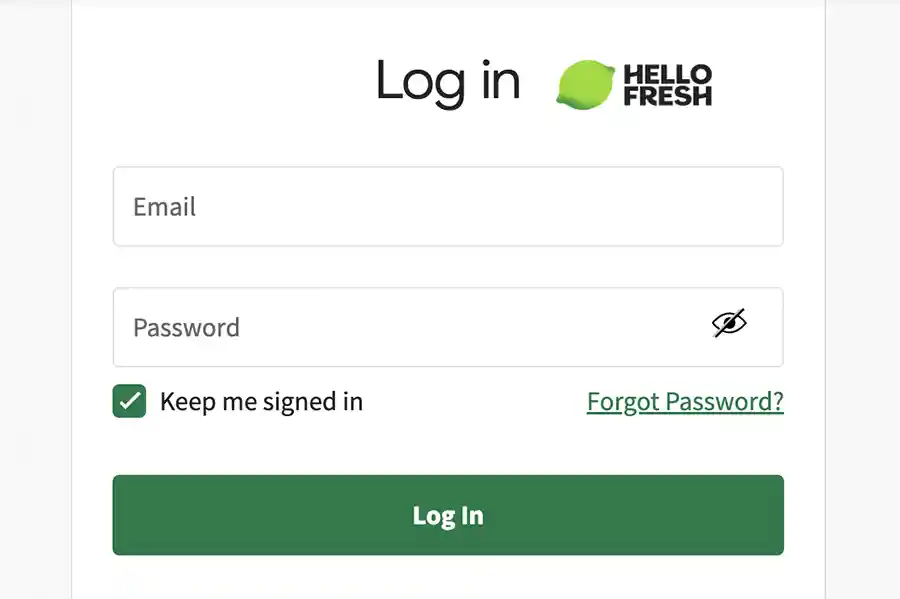
Step 3
After entering the account dashboard, click on the image in the top right corner. There, you have to tap on the option that says “Account Settings.”
Step 4
A list of various features will open on the screen, where you must scroll to the bottom. Locate the Plan Settings tab and click on it. 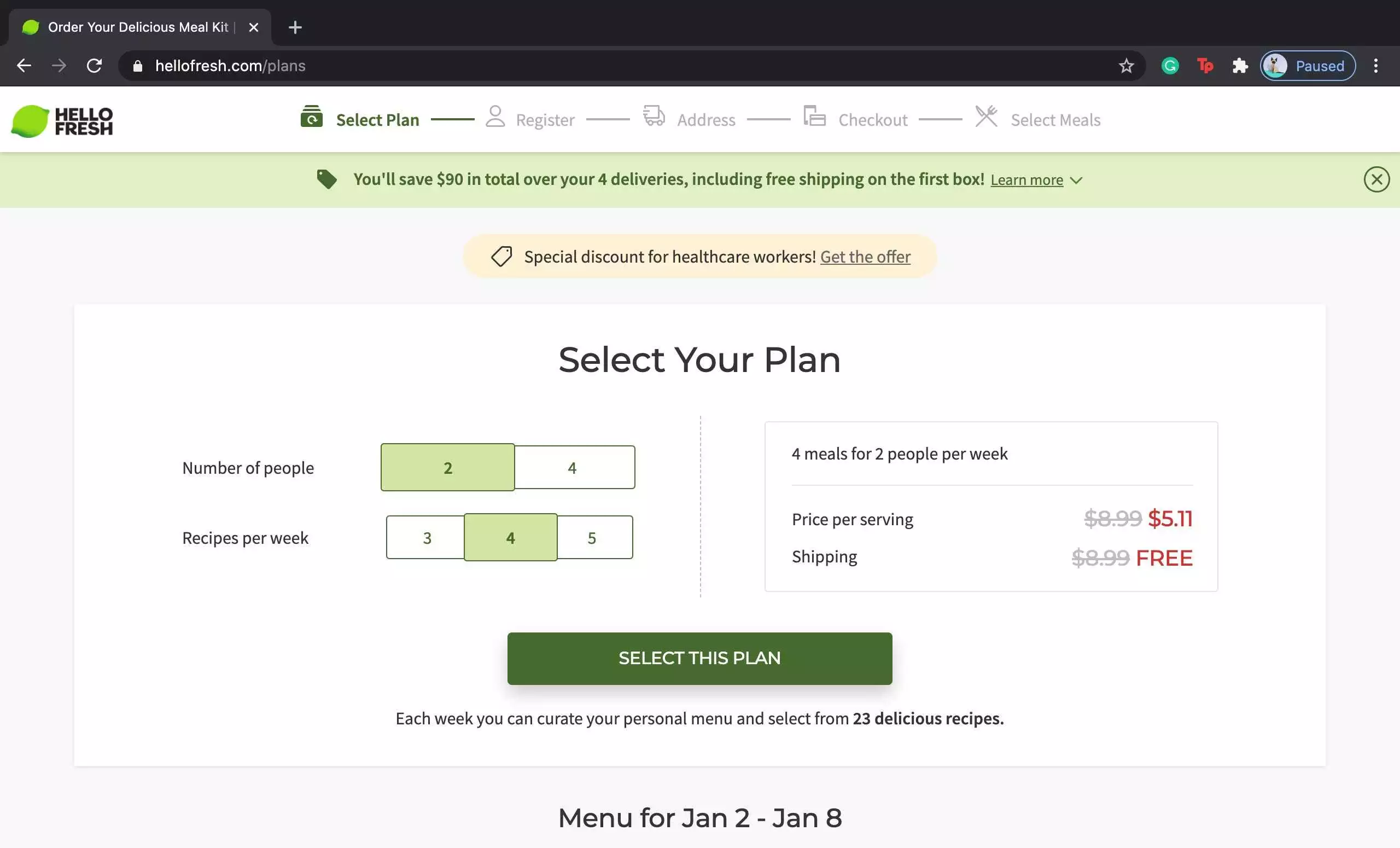
Step 5
Next, tap the “Cancel Plan” feature to proceed with the process.
Moreover, the website will prompt you to avoid canceling the subscription. You can look for an alternate solution or tap the “CANCEL ANYWAY” button.
Step 6
Further, you must select an appropriate reason for canceling your subscription.
This step is mandatory as you are withdrawing from getting meal kits.
Step 7
After filling in all the details, you have successfully done the job. Finally, you will get a message that will confirm the same.
How to Cancel Hellofresh (Mobile App)
Many users also use the mobile app of Hellofresh for a better experience. Hence, you can also cancel the subscription on your mobile device.
Follow these steps for the same,
Step 1
First, you must download and install the Hellofresh mobile app as needed. Also, log in using the appropriate credentials of the account.
 Step 2
Step 2
Click on the icon with three lines on the top of the screen. It will open the dashboard, where it will write your name. Tap the Settings icon you can see alongside your name. A new settings tab will open on the screen.
Step 3
Further, click on the subscription from the various available in the list. Also, you can view all the details regarding the specific subscription. Please scroll down and click the Cancel My Subscription button. Further, you must fill in the details about your last delivery. 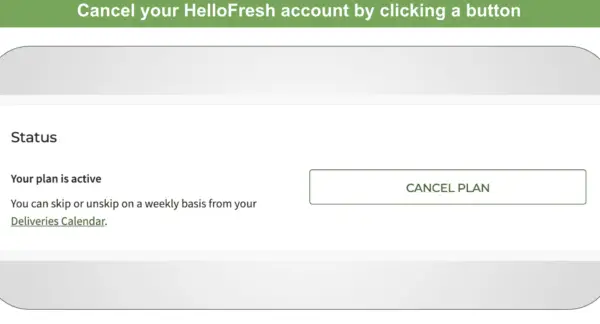
Step 4
Next, you need to select various reasons for your choice. Also, you can choose the Other.
Reason option and write your custom message.
Step 5
Finally, you will get a confirmation message, and everything is complete!
FAQ’s
How do we cancel the HelloFresh New account?
Open your HelloFresh app and go to the settings option on your profile; you can find your current plan there by clicking on the cancel plan option.
Can I cancel HelloFresh Anytime?
Yes, you can cancel your HelloFresh subscription at any time, but you will have to do that at least five days before the delivery so that it can make the necessary arrangements.
Can you cancel HelloFresh and get a refund?
You can cancel the Hello New account and get a refund if it is five days before the delivery, but if you are doing it after the cut-off delivery period, then you will not get a refund.
What is the cost of HelloFresh?
The amount charged by HelloFresh depends upon the number of meals you opted for; generally, for two meals, they charge almost $12.5, and it can vary according to your preferences.
Conclusion
We hope this guide will help you cancel your Hellofresh subscription to your account. Also, you have to perform these steps at least one week before you wish to cancel. It will prevent any extra charges as every delivery requires preparation. Hence, contact the Customer Service Center for more details.
See Also: 6 Ways to Cancel HBO Now Subscription