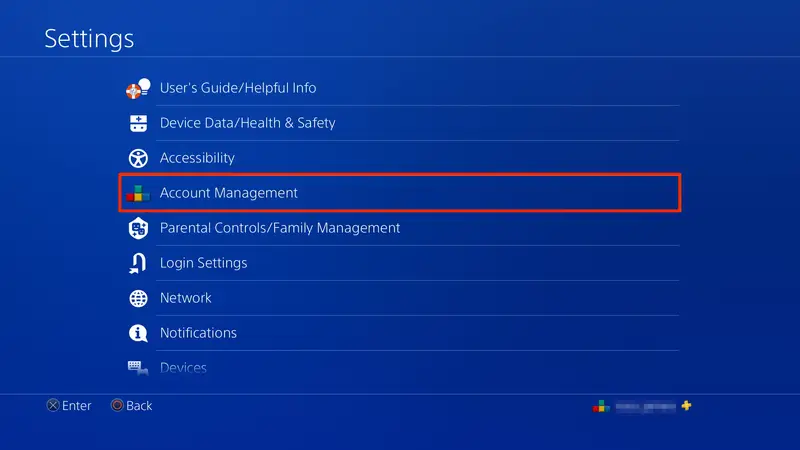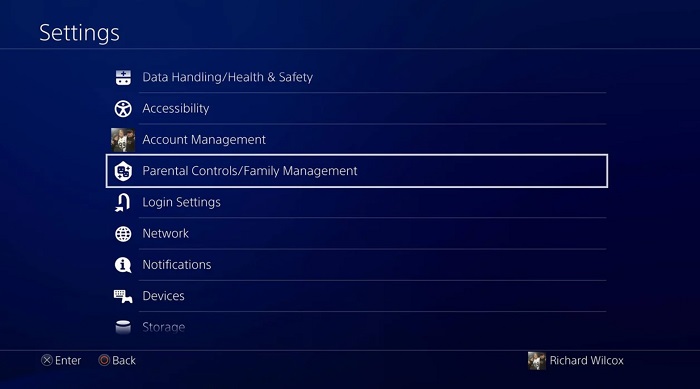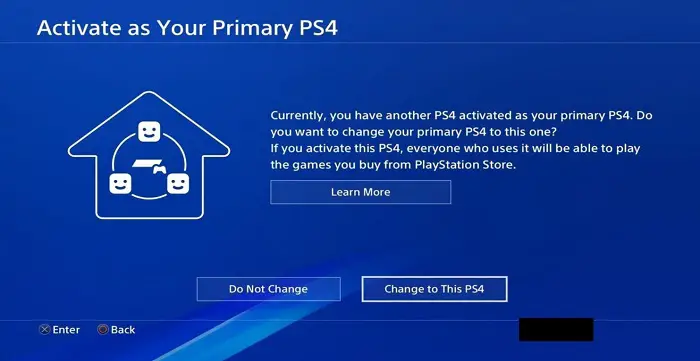Are you prepared to improve the quality of your gaming? Well, we can help you with how to gameshare on PS4! A great way to save money while learning about new games is by lending out games to friends and family. Game sharing on PS4 is an easy way to share your games with a friend or family member. All you need to do is set up a gameshare account with a friend, and you’ll be able to access each other’s digital game library.
Here are the steps to gameshare on PS4:
- Find a trustworthy friend or family member.
- Create a secondary PSN account on your friend’s PS4 by going to settings and then Account Management.
- Sign in to your PlayStation Network account on your friend’s PS4.
- Make your friend’s PlayStation 4 your primary console.
- Install your games on your friend’s PlayStation 4.
In this Guide, we’ll show you how to gameshare on PS4. Complete the Guide so you can immediately begin playing with your loved ones.
See Also: How To Get Mobile Legends For PC Without Bluestacks
Table of Contents
Maximize Your Gaming Experience with PS4 Game Sharing
The PlayStation 4 (PS4) is a popular gaming console known for its powerful hardware and diverse game library. Thankfully, the PlayStation 4 (PS4) has a feature that lets you share your game library with other people. This feature lets you play the same games on several PS4 consoles simultaneously. As a result, you won’t need to buy your friend’s favorite games separately to play them together on your PS4.
One of its features, game sharing, allows multiple users on the same console to share digital games. Check this out to learn about PS4 hacks. This feature is useful for friends and family who want to share their games without buying duplicates. This Guide will walk you through the steps of game sharing on the PS4 so you can easily share and access games with others. Let’s read further on how you gameshare!
See Also: What Should You Do If PS4 Won’t Recognize USB?
Step-by-Step Guide on how to gameshare on PS4?
Game sharing is a popular method for players of PlayStation 4 (PS4) to share their game library with others, allowing both players to play the same game on their PS4 console simultaneously. Also, play PC games on your Mac and get great gaming experiences. Here’s a comprehensive guide to PS4 gameshare:
Find a trustworthy friend or family member.
Find a trustworthy friend or family member to share your games with before you begin.
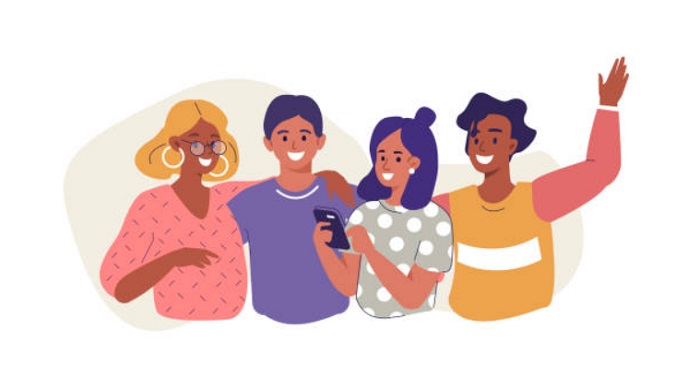 You’ll be giving them access to your PSN account and all your games, so choose someone you can trust to avoid misusing your account.
You’ll be giving them access to your PSN account and all your games, so choose someone you can trust to avoid misusing your account.
Make a second PSN account.
You’ll need to create a secondary PSN account on your friend’s PS4 if you don’t already have one. This account will be used to access your game library, so make it on your friend’s PS4 rather than your own.  To create a new PSN account, go to your friend’s PS4’s “Settings” menu, then “Account Management,” and finally, “Create a New Account.”
To create a new PSN account, go to your friend’s PS4’s “Settings” menu, then “Account Management,” and finally, “Create a New Account.”
Sign in to your PlayStation Network account on your friend’s PS4.
Log in to your secondary PSN gameshare accounts on your friend’s PS4 using your primary PSN account credentials. 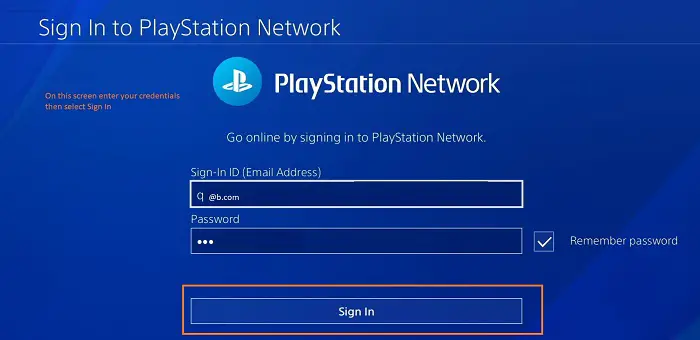 This gives your friend access to your game library and allows them to play your games on their PS4.
This gives your friend access to your game library and allows them to play your games on their PS4.
See Also : PS4 Emulator | Top 6 Picks For PS4 Emulators For PC In 2023
Make your friend’s PlayStation 4 your primary console.
To make your friend’s PS4 your primary console,
This allows your friend to play your games without signing in to your PSN account every time.
Install your games on your friend’s PlayStation 4.
After you’ve designated your friend’s PS4 as your primary console, they can download and play your games. Get a great installation and gaming experience with VPN on PS4. To do so, go to the “Library” option on the PS4 home screen, then select “Purchased” to see all the games you own.
The games they want to play can then be downloaded.
See Also: Top 11 Free VPN For Torrenting (2023 Updated)
Begin Participating in your Shared Games.
Your friend can play your games on their PS4 once downloaded. They can do this by selecting the game from their library or the home screen of their PS4.
It’s important to note that only one person can play a game simultaneously, so work together to avoid conflicts.
Why do gameshare on PS4?
Game sharing on the PlayStation 4 (PS4) is a great way to access more games without purchasing them. With game sharing, you and a friend can share each other’s games, doubling your library of titles. This is especially helpful if you and your friend have different types of games you like to play. Additionally, it can be more economical to do a gameshare than to purchase two copies of the same game.
It’s also a great way to give each other access to exclusive content, such as downloadable content (DLC). Game sharing is also a great way to build a gaming community, as you and your friend can play the same game together. Whether for convenience or the social aspect, game sharing is worth considering on the PS4.
See Also: PS4 Hacks You Probably Didn’t Know Existed!
FAQs
Can you gameshare on PS4?
Yes, you can gameshare on the PS4. Game sharing is a feature that allows you to share your game library with others so that you and your friend can play the same games on your PS4 console simultaneously.
What exactly is PlayStation game share?
PlayStation game share is a PlayStation 4 console feature that allows you to share your game library with others. You and your friend can play the same games on your PS4 without buying them separately.
How does PS4 gameshare work?
PS4 gameshare allows you to log in to your PSN account on another person's PS4 console. You then designate their console as your primary PS4, allowing them to download and play your games without having to log in to your PSN account every time.
What exactly is a PS4 gameshare tutorial?
The ps4 gameshare tutorial is a step-by-step guide demonstrating how to configure game sharing on your PS4 console. Instructions on creating a secondary PSN account, logging in to your PSN account on your friend's PS4, setting their console as your primary PS4, and downloading your games are typically included in the tutorial.
Are PSN gameshare accounts permitted?
No, Because game sharing is not officially supported by Sony and violates the PSN terms of service, you risk being banned if caught. Many people still game share, but do so at your own risk.
Is it possible to gameshare on the PS5?
At the moment, game sharing is not available on the PS5. Sony may, however, add this feature in the future.
Conclusion
Game sharing on PS4 is a fantastic way to share your game library with others, allowing both players to play the same game on their PS4 console. Follow the steps outlined in this Guide, choose a trusted friend or family member, and you can game share quickly! In conclusion, these were the basic guidelines for gameshare on PS4.