Do you know there are plenty of reasons why your PlayStation 4 Pro won’t turn on? Don’t worry. You can try a few fixes. We have tried listing all the possible reasons why your PS4 Pro won’t turn on.
If your PS4 Pro isn’t turning on, there are a few possible causes. The most usual is a faulty power supply. To check this, unplug the power cord from the back of the console and then plug it back in. If the console still won’t turn on, try plugging the cord into a different outlet. Furthermore, If that doesn’t work, try using a different power cord. If none of these steps work, the issue may be with the console itself.
This blog will cover the basic troubleshooting ps4 pro tips, how to repair your console, some quicks faq’s, etc. Read more!
See Also: How To Connect PS5 Controller To PS4 Without PC
Table of Contents
If your PS4 Pro won’t turn on: Follow these steps
If your ps4 won’t start, it can be a frustrating experience, especially if you’re in the middle of a crucial game or session. However, you can try a few solutions to solve the problem. If your console isn’t turning on, try these steps:
Check the power source
Ensure your PS4 Pro is properly plugged in and the power source is turned on.
If the power source is not operational, your console will not turn on.
Examine the power button
The PS4 Pro’s power button is located on the front of the console and is used to turn it on and off. If the power button on your PS4 Pro is not functioning properly, it will not turn on.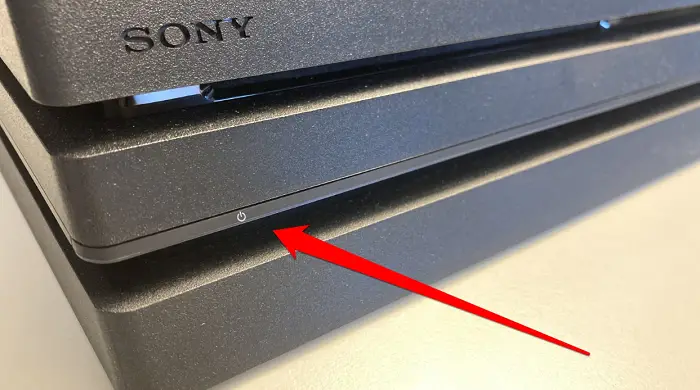 Examine the power button to see if it is stuck or damaged.
Examine the power button to see if it is stuck or damaged.
Restart the PS4 Pro
Sometimes restarting your PS4 Pro will solve the problem. To restart, unplug the power cord from the back of the console, wait a few seconds, and then plug it back in. 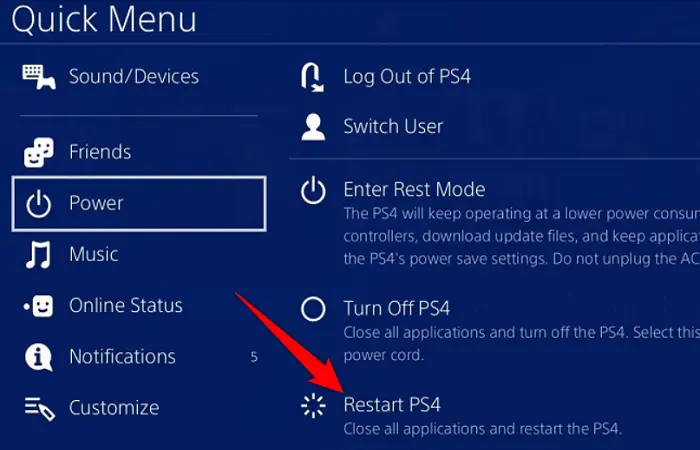 To activate it, press the power button on the front of the console.
To activate it, press the power button on the front of the console.
Check the HDMI cable
If your PS4 Pro isn’t turning on, the HDMI cable may be the source of the problem. Ensure the cable is properly connected to the TV and console.  Your console will not turn on if the cable is damaged or not functioning properly.
Your console will not turn on if the cable is damaged or not functioning properly.
Try a different TV
If you’ve tried everything above and your PS4 Pro still won’t turn on,
connect it to a different TV to see if the problem is with the TV or the console.
Check the hard drive
If your ps4 Pro won’t turn on, the hard drive may be the problem. To check the hard drive, remove it from the console and connect it to a computer using a USB cable.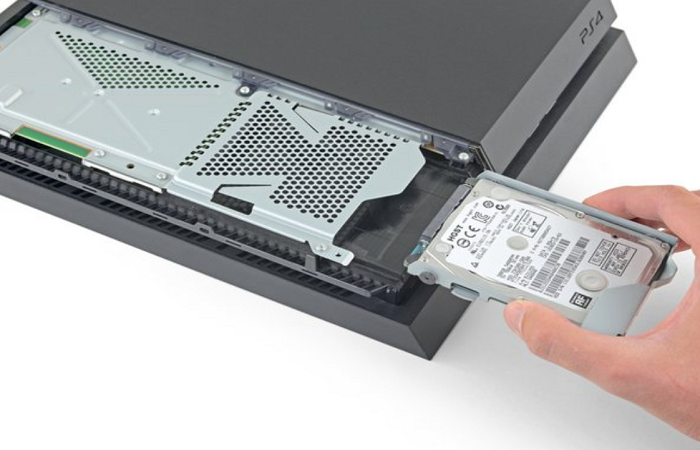 If the computer does not recognize the hard drive, it may be damaged and need to be replaced.
If the computer does not recognize the hard drive, it may be damaged and need to be replaced.
Repair or replace the PS4 Pro
If you’ve tried all the steps and your console still won’t turn on, the issue could be with the console’s hardware. In this case, you may need to repair or replace the console. Contact Sony customer service or professional repair service for assistance.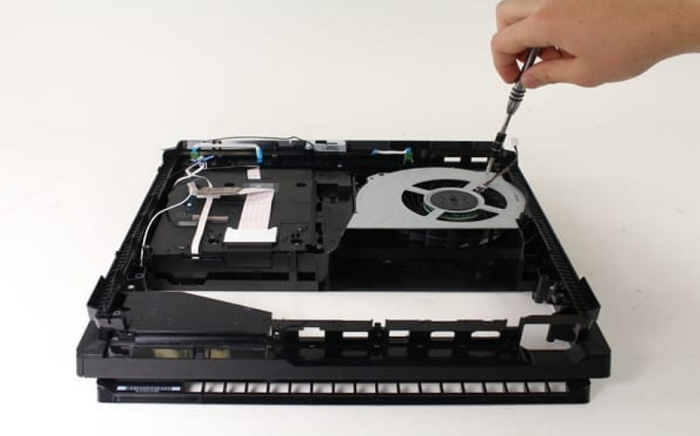
This way, we hope you got the solution of how to turn on ps4 Pro!
See Also: PS4 Emulator | Top 6 Picks For PS4 Emulators For PC In 2023
Why doesn’t the ps4 turn on?
There are ps4 pro problems why your PS4 won’t turn on.
Power Cable improper connection
Ensure the power button on ps4 Pro is connected to the PS4’s back and the wall outlet. The power cable’s improper connection is the most frequent problem. The power source itself can malfunction, which is an additional possible problem.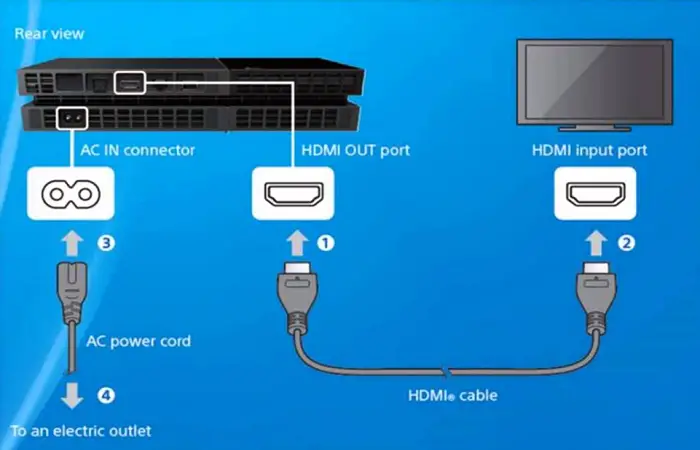 If the power supply’s LED light is not on, it can indicate anything wrong with it.
If the power supply’s LED light is not on, it can indicate anything wrong with it.
Hardware Malfunction
Another potential reason is an issue with the hardware itself, such as a broken fan or overheating internal parts. 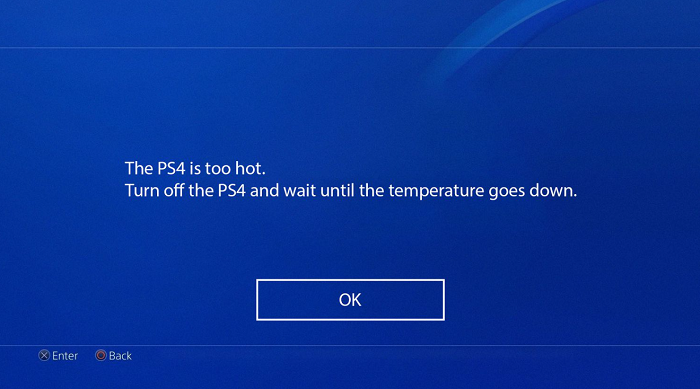 The software on the console may also be corrupt, making it dtifficult for it to start up properly.
The software on the console may also be corrupt, making it dtifficult for it to start up properly.
Bugs
If your PlayStation 4 isn’t turning on, it could be due to a bug in the system software. Several things, including corrupted software or out-of-date firmware, can cause this issue. To fix this problem, you should try a few different things. First, try restarting your console by pressing and holding the power button for at least seven seconds. If that doesn’t work, try updating the system software by connecting your PS4 to the internet and downloading the latest patch.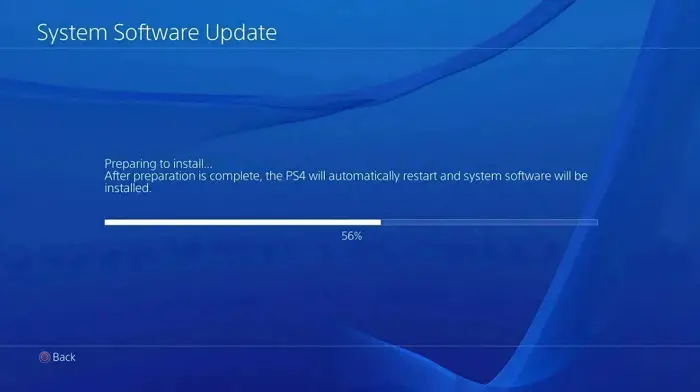 If the problem persists after trying the above steps, it may be time to contact Sony for technical assistance.
If the problem persists after trying the above steps, it may be time to contact Sony for technical assistance.
Power cord
A defective power cord might be to blame if your ps4 is not powering on. The power cord should be examined for any evidence of damage as a first step. Check the cord for burns, kinks, frayed wires, and other imperfections. If you discover something similar, you should replace the cord right away. Additionally, ensure the power line is firmly attached to the PlayStation 4 and the wall socket. 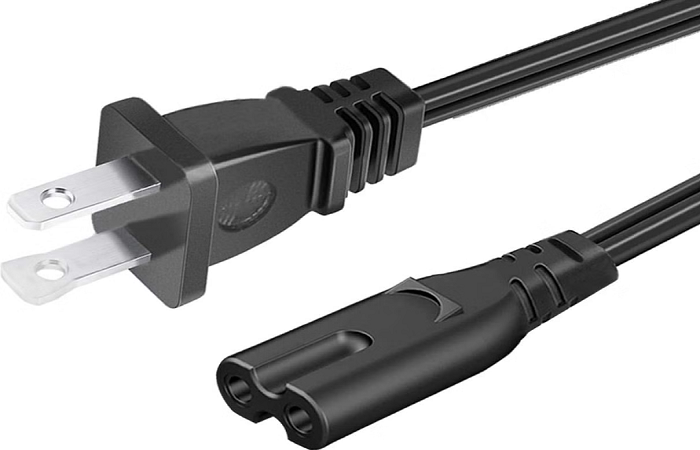 If everything appears in order, see if the power cord may be plugged into a different outlet to see if that helps. Finally, If none of these fixes the problem, it is a more significant problem, and you need to call a technician.
If everything appears in order, see if the power cord may be plugged into a different outlet to see if that helps. Finally, If none of these fixes the problem, it is a more significant problem, and you need to call a technician.
See Also: PS4 Hacks You Probably Didn’t Know Existed!
FAQs
What should I do if my PlayStation 4 not turning on?
If your PS4 Pro doesn't turn on, try the following solutions: checking the power cable and wall outlet, restarting the console, checking the HDMI cable, and power cycling the PS4 Pro.
How do I restart my PS4 Pro?
To restart your PS4 Pro, press the power button on the front of the console until you hear two beeps. This indicates that the console is restarting.
What does it mean when my PS4 Pro beeps when I try to turn it on?
It could be a hardware issue if you hear beeping from your PS4 Pro when you turn it on. Because the beeping pattern can reveal information about the problem, you should consult the PlayStation support website or contact PlayStation support for more information.
What if my PS4 Pro still won't turn on after trying the solutions?
If your PS4 Pro doesn't turn on after trying the solutions, it may indicate a hardware issue. In this case, you should contact PlayStation support for further assistance.
How do I power cycle my PS4 Pro?
To power cycle your PS4 Pro, turn off the console, unplug the power cable from the back, wait a few minutes, and then plug the power cable back in and turn on the console.
See Also: PS4 Error Code CE-34878-0 | How To Fix Error Code [Complete Guide]
Conclusion
Overall to summarize, if your PS4 Pro won’t turn on, check the power cable and wall outlet, restart the console, check the HDMI cable, and power cycle the console. If none of these solutions works, it could be a hardware issue, in which case you should contact PlayStation support for further assistance. If your console beeps when you try to turn it on, this may indicate a hardware issue, and you should consult the PlayStation support website or contact support for more information. To avoid problems, always follow the proper troubleshooting steps and unplug the power cable from the back of the console before turning it on.
