The PlayStation 2 or commonly known as the PS2, was a home entertainment video game console by Sony Computer Entertainment. PCSX2 is the best ps2 emulator for pc. Thus, you must know about the fastest setting for PCSX2 right now!
Enabling the “SPU2-X” sound plugin is the setting that will make PCSX2 run as quickly as it can. This plugin guarantees high-quality audio without placing a significant burden on the CPU.
Officially hitting the shelves of the world by the seventeenth of November 2000. The PlayStation 2 was the successor of the widely popular PlayStation 1. Let us know all the settings that will make your PCSX2 run faster.
Table of Contents
History
Coming into the competition dominated by Microsoft’s Xbox and Nintendo’s Gamecube, it packed an impressive system RAM of 32 MB and a video RAM of 4 MB with a 64-bit emotion engine as CPU. This made the consumers go crazy over it as it provided the pinnacle of gaming back in the day. It impressed the majority of the populace so much that it sold more than 154 million copies of the console.
With it being sold like hotcakes, Sony refurbished the design to make the slimline models by 2004. It soon got the title of the best-selling video game console of all time shortly after the remodel. Boasting over three thousand eight hundred and seventy-four titles. The PlayStation 2 dominated the market even after its successor, the PlayStation 3, was released. Along with the passage of time, Sony even released a network adapter, which allowed the popular home console to access the internet for online multiplayer games for free.
 This was a big step in the right direction to score more gamers and consumers, as the only way anyone could play online was through Xbox’s paid online service known as Xbox Live. To sweeten the deal even more, Playstation 2 had support for a full 1080i high-definition gameplay, while other consoles couldn’t support such high-quality of gaming.
This was a big step in the right direction to score more gamers and consumers, as the only way anyone could play online was through Xbox’s paid online service known as Xbox Live. To sweeten the deal even more, Playstation 2 had support for a full 1080i high-definition gameplay, while other consoles couldn’t support such high-quality of gaming.
Sadly with the introduction of its successor, the PlayStation 3, and the age of time taking its toll on it, the beloved PlayStation 2 was discontinued after thirteen years of production on January fourth, 2013. To this very day, not a single console is as popular as the PlayStation 2. Making gamers or consumers who are looking for a nostalgic time booting up various emulators like PCSX2.
PCSX2
PCSX2 is an open-source PlayStation 2 emulator that is free and is available on various platforms like Windows, Linux, and Mac OS. Coming in with the ability to emulate any PlayStation 2 game, PCSX2 is very similar to its older compatriot, the fastest setting for PCSX2. It began development in 2001 but was available in the July of 2006. PCSX2 has become a successful emulator since the death of the PlayStation 2 since it emulates games through a set of mods which is done by modular programming.
This has made it lightweight and easy to use. The application also has the fastest setting for PCSX2 plugins which also allows streamers and YouTubers to screen capture gameplay which will enable them to have a lot of creative freedom from games that run on the PlayStation 2. To even sweeten the deal, the program also allows the user to use any controller ideal for his or her hands.
The best part of this emulator is that it is not hardware bound to have a collection of memory cards to store game data; instead, it doesn’t need a memory card at all. Irrespective of the vast array of positives this emulator brings to the table, it is not yet flawless.
One of the significant flaws faced by many users of this emulator is that it works, but it’s slow. This problem is so common and faced by so many that the official website of the pcsx2 emulator has addressed it. This issue happens because the program is very processor intensive. Irrespective of it being lightweight, it becomes a processor-intensive program because it is emulating an OS that was for one type of hardware, and that is the PlayStation 2.
See also: 8 Best Android Emulators for PC | Windows XP/7/8/8.1/10
Fastest Setting for PCSX2
To overcome this difficulty and make the program run faster, one has to run PCSX2 on the fastest setting for PCSX2 available. Hence today, we are going to show you how to get the best pcsx2 settings.
Audio settings
Audio in any emulator or game plays a vital role as it is directly proportional to processor power and quality. The higher the quality of the audio, more the processor power is required to generate it, and vice versa. Hence, the fastest setting for PCSX2 to run in the quickest manner possible is enabling the “SPU2-X” sound plugin. This plugin promises good quality in the matter of sound without taxing the CPU that much.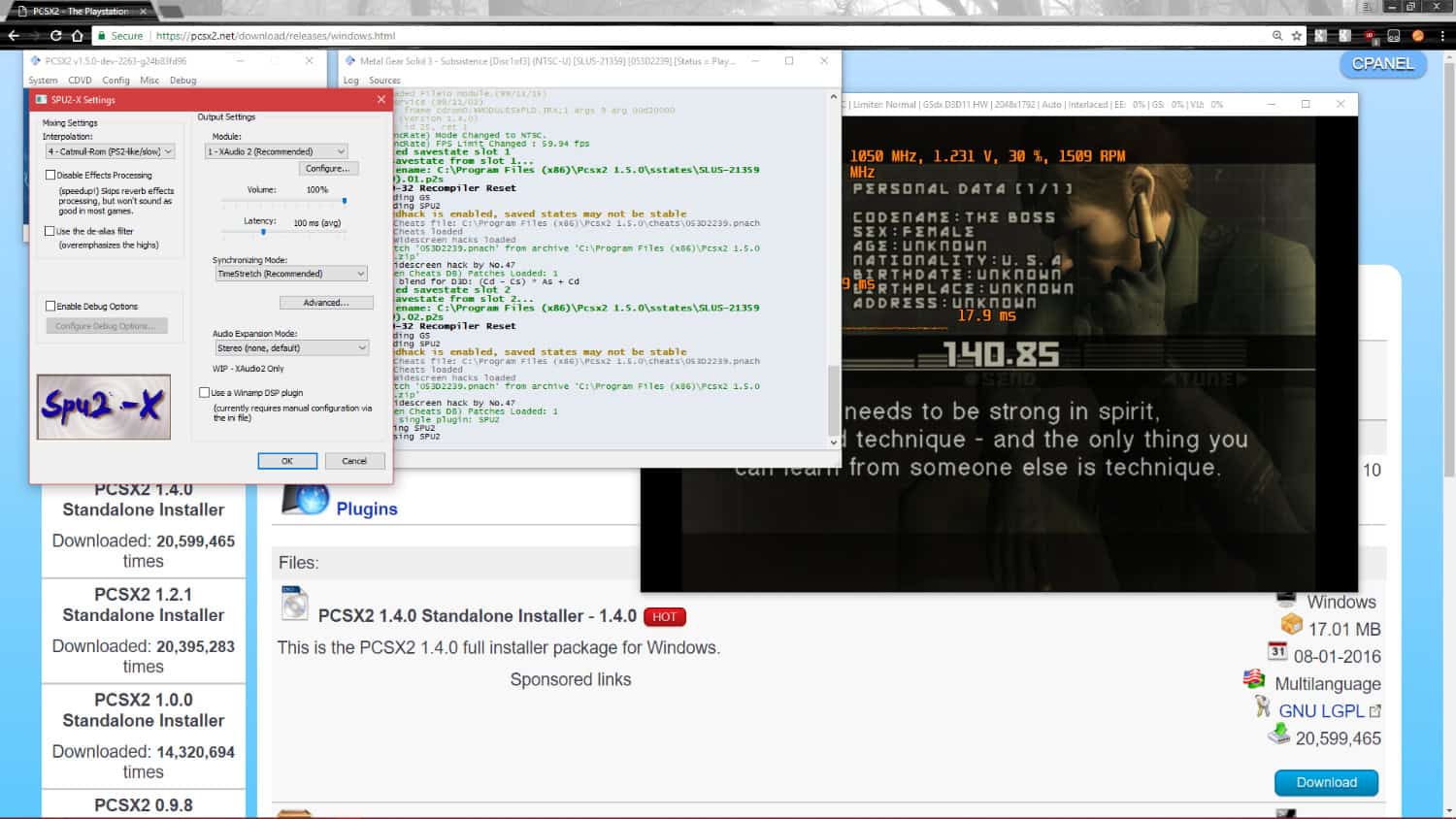
To access this plugin, the user primarily has to launch and have the fastest setting for PCSX2; clicking on the “sound” option will give you access to the SPU2-X sound plugin. Once inside that, clicking “ok” and back out to the main configuration window will give you a choice to select the “configure” option. Within the “configure” window, the user can choose which type of quality the audio can generate. In this case, putting the option to the optimal settings will help it to run the fastest setting for PCSX2.
Video settings
Apparently, to make an emulator run faster, the graphical output of the game must be low. So the processor won’t be under much stress. To get the fastest setting for PCSX2 in this condition is by click on the “Graphics” plugin. In the configuration window, we visited the above step. Once inside the configuration window, select the option “GSdx890”. This graphics plugin is the standard plugin that PCSX2 uses to emulate.
Following the same steps in the above tip, the user can access the configuration window of the plugin. Once inside the window, ensure that “Pixel Shader 3.0”, “Directx10 Mode,” and “Direct3D10” have a tick. And active with a checkmark beside them. This will allow the emulator to run games at a better performance rate.
BG Check
Another way you can run the best settings for pcsx2 is by ensuring that no background processes are running. Guaranteeing this by opening task manager and closing every irrelevant or unnecessary process to PSCX2 is also one of the fastest settings for pcsx2.  Make sure you don’t take out the system process, as it’s dangerous and unhealthy for the system if you do so. I hope you now know how to make pcsx2 run faster.
Make sure you don’t take out the system process, as it’s dangerous and unhealthy for the system if you do so. I hope you now know how to make pcsx2 run faster.
See also: How to Make Dolphin Emulator Run Faster [Configuration]
FAQs
How to increase the speed of PCSX2?
To increase the speed of PCSX2, tap the config option in the main toolbar. You will find a EE/IOP tab-> VU’s->GS->Speedhacks->Test Performance.
Is there a speed-up button on PCSX2?
There are only fast-forward options available in PCSX2.
Why is PCSX2 so slow?
If your PCSX2 is very slow, you can change the graphics settings in the settings option.
Can PCSX2 harm my PC?
PCSX2 does not damage your PC. Using your PC for a long time can increase the PC's temperature and, in turn, impart performance problems to your device.




