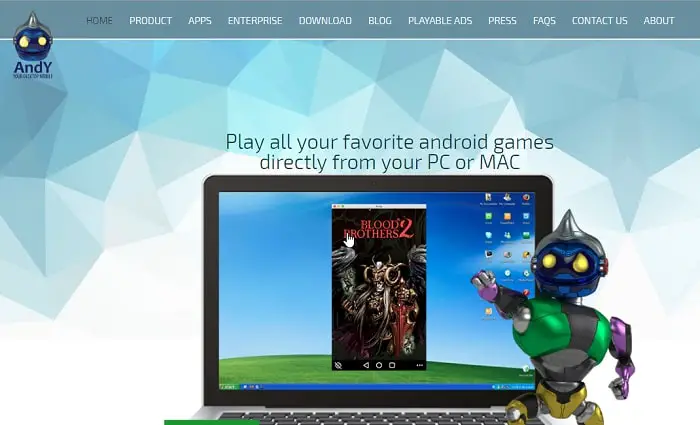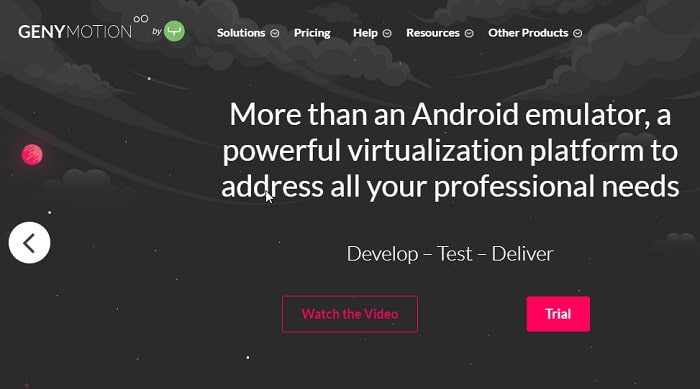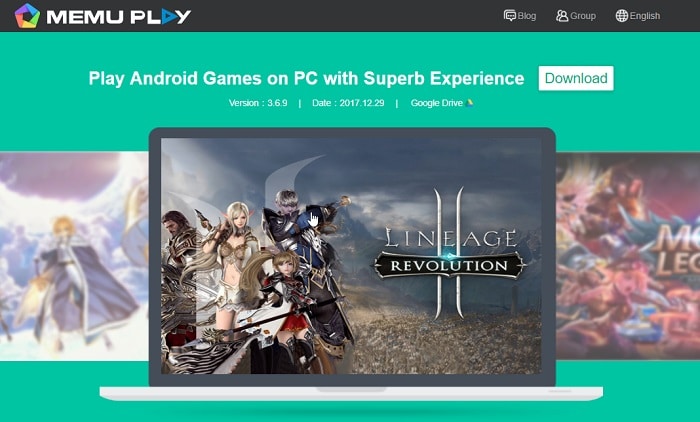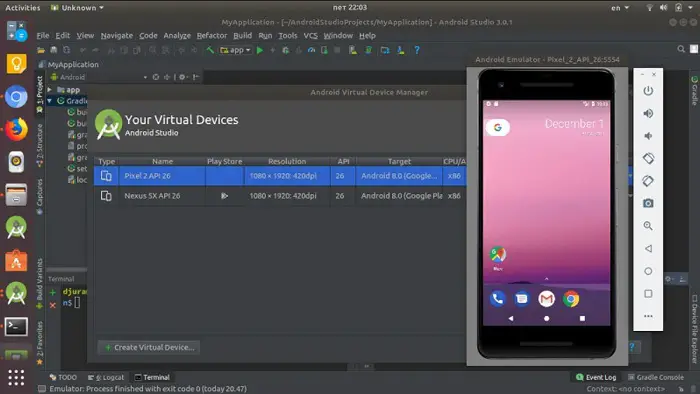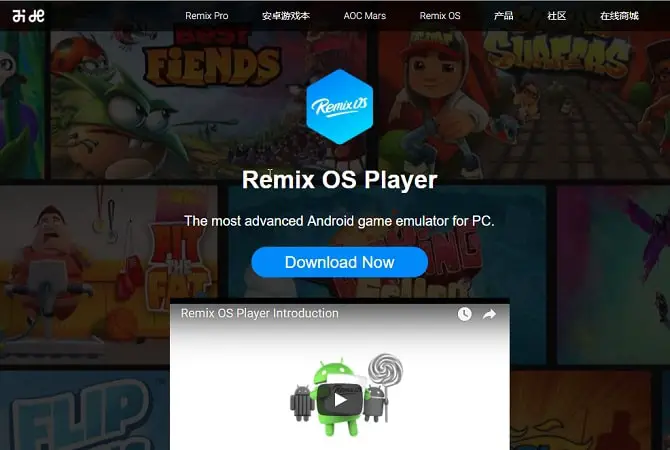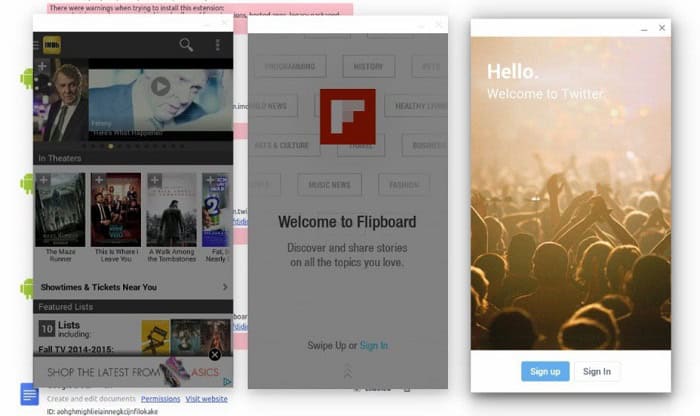There are many circumstances when you need to run Android apps on your PC, like gamers wanting to have tremendous experience on comparatively giant screens or Android Developers wanting to debug their apps, etc. But how can we do that? Of course!! By using the Android Emulators for PC. They can provide you with a lot of fascinating assets.
Discover the finest Android emulators tailored for your PC experience:
– BlueStacks 3
– Nox App Player
– Andy Android Emulator
– GenyMotion
– MEmu
– Android Studio’s Emulator
– Remix OS Player
– KO Player
– ARChon Emulator
– Droid4X Emulator
– PrimeOS Emulator
– Phoenix OS Emulator
– Bliss Emulator
But, when you download an Android Emulator onto your computer, you can use Android-based applications and games on your computer. When you install an Android Emulator on your PC, you will be able to do on your PC each and everything that you can do on your Android smartphone.
Usually, Android apps and games can be downloaded and handled on your Android smartphone. They cannot be downloaded off of the Google Play Store precisely to your PC because of usage on Android operating systems only.
Table of Contents
Why Android Emulator on your PC?
Android Emulators are the solutions for those who love using Android apps and playing games on a larger screen, giving you the perception of indulgence and contentment. You can also check out the best Nintendo DS Emulator for PC.
Android Emulators provide some additional features like App developers using them to analyze their applications before shipping them out, a workaround for people who don’t have an Android phone or high-end Android device, etc.
Many Android Emulators are available on the market, letting you download and install your favorite apps and games on your PC.
Choosing the perfect Android Emulator may seem a vigorous call because you need to review them independently and then explore which is prominent, which takes a lot of time. Here are some outstanding Android Emulators for PC that can make things easier for you. Let’s take a look!
See also: How to Make Dolphin Emulator Run Faster [Configuration]
Best Android Emulators for PC
BlueStacks 3
BlueStacks is one of the finest yet free Android emulators for Windows and Mac. It comes up with Google Play installed, so you can easily download any app directly from the Play Store and use it.
The Emulator also provides rotation and comes with Twitch live stream for gamers. Earlier versions of BlueStacks were bloated. The newest BlueStacks, dubbed BlueStacks 3, came out in 2017. It can launch multiple instances so you can play various games at once. Also, it includes critical mapping and settings for many games installed.
Download: BlueStacks
See Also: Alternatives Of Bluestacks In 2023 [Top 10]
Nox App Player
Nox Player is another one of the best Android emulators for PC. The Emulator is great for gamers and has impressive features. Nox also has a Google Play store installed, so you don’t have to worry about apps.
Apart from this, the Nox App Emulator also comes with preferences to simulate touch or gestures and an opportunity to record the screen so that it can be shared or played later. The interface of this one of the Android Emulators for PC is slightly different from others, but you will get the hang of it once you start using it.
Download: Nox Player
Andy Android Emulator
Next on our queue is a free Emulator, Andy, which is far easier to install and compatible with Windows and Mac. A dedicated Graphics card is not necessary to operate smoothly, and it works well with only on-board graphics.
It runs pretty much the integrated gamut of Android experience, including productivity apps, launchers, and games, and you can further install root access if needed, making it great as a productivity-focused Emulator.
You may use your Android cellphone as a remote control while playing games. Some have experienced installation issues, so you must be careful with the installation setup. Do not click the “Next” button, be sure that you read what you have installed.
Download: Andy Emulator
See also: – Top GBA Emulators For PC – TechWhoop
GenyMotion
GenyMotion is a complete Android Developers package compatible with Android SDK tools, Eclipse and Android Studio. It is also available for Windows, Linux, MacOS, and cloud-based.
When you install it, you can install GenyMotion plugins on your Android Studio for quick access. You can automate your app testing through GenyMotion’s Java API and imitate the fake SMS/Calls to know how your app reacts to that situation.
This one of the Android Emulators for PC takes advantage of OpenGL compatible graphics card, slightly making it faster and more responsive when performing any Graphics oriented tasks. Its free version provides some essential non-commercial features, but if you are a professional app developer, you should get its premium version.
Download: GenyMotion
MEmu
MEmu is a lightweight Android Emulator for PC with a few Kernels supporting Android Jellybean, KitKat, and Lollipop. It supports AMD and Intel systems and dedicated and integrated graphics.
MEmu offers some outstanding features- its touch emulation facilitates you to play Android games on your PC with a Keyboard, mouse, or even Joystick.
It supports multiple instances and performs a sort of multitasking within the Emulator, including drag-and-drop to install APK files, secure file sharing between Windows and Android, keyboard mapping, and many more.
Download: MEmu
Android Studio’s Emulator
Android Studio is the Google satisfying Emulator that simulates various Android phones, tablets, and Android TV on your computer. It has predefined configurations for prominent device types and can transfer data faster than a device connected to USB.
Besides this, it can simulate incoming phone calls and text messages and specify the phone’s location. Moreover, it affects different network speeds, rotation, and other hardware sensors.
Download: Android Studio Emulator
See Also: A List Of The 5 Best DS Emulators For Android In 2023
Remix OS Player
Remix OS Player is one of the best Android Emulators for PC. It works best with Android 6.0 Marshmallow. Remix has a feasible user interface and is inbuilt in Google Play Store.
Remix OS’s “dual booting capability” differentiates it from other Emulators. It is an efficient software optimization efficiency through which you can run multiple games simultaneously. Also, it provides you with full keyboard and mouse support.
Download: Remix OS Player
KO Player
KO Player is another Windows-only Android Emulator compatible with most games and apps. Its key features include- its adaptable resolution makes it the best solution for an app like YouTube to watch the content in full-screen.
Also, it provides drag-and-drop for installing apps. Furthermore, it supports most of the wired/wireless keyboard and mouse. It is compatible with AMD and Intel processor platforms and can play, stream, and record gameplay directly from the Emulator.
Download: KO Player
ARChon Emulator
The ARChon Android emulator is a well-known emulator recognized for its versatility. The first Android emulator can run in the Google Chrome web browser. On the PC, it handles Android games quite well. It executes mobile apps with a high level of reliability and efficiency. Users must install a Chrome extension to use this Emulator on their PC.
It differs from other Android emulators that are utilized for gaming. Chromebooks are also supported. ARChon is incredibly secure and backed by Google’s trust. It differs from other emulators in that it endorses the Chrome browser. The ARChon runtime allows users to execute unlimited Android APKs produced using Chrome.
Download: ARChon Emulator
Droid4X Emulator
Droid4X is a well-known Android emulator for Windows PC that allows users to run mobile apps and games straight on their desktops. It’s recognized as a stable and dependable emulator that can operate smoothly on the pc with minimal system requirements, making it stand out among other Android emulators.
It works with the majority of the games on the Google Play store. Droid4X delivers a comprehensive user experience on PC and works flawlessly with touchscreen computers. For speedy game settings, it supports the keyboard and controllers.
Download: Droid4X Emulator
PrimeOS Emulator
Thanks to its impressive features, PrimeOS is among the most popular Android emulators on the internet. It offers a desktop experience similar to Mac OS or Windows, with access to various apps. Using this Emulator, the user may transform the machine into one of the most significant mobile gaming systems with added functionality.
It is one of the most potent emulators available. With a PrimeOS installer, the PrimeOS emulator allows dual booting with a single click. It’s considered and regarded as an independent operating system, and it outperforms several other emulators.
Download: PrimeOS Emulator
Phoenix OS Emulator
The user interface of Phoenix OS Emulator is notable for its simplicity. It has a good level of Android-to-desktop interaction. The Emulator is primarily compatible with the x86 operating system. It may be put directly in the memory for any action without affecting the papers.
Several valuable features, such as multi-function support for gamers, are offered. Phoenix OS was just launched with Android 7 compatibility, making it much quicker in terms of performance. It’s well known for accelerated gameplay with 30+ frames per second and low system requirements.
Download: Phoenix OS Emulator
Bliss Emulator
Bliss Emulator is a non-profit open-source group dedicated to the upkeep of open-source initiatives. It is primarily working on an open-source Operating system based on Android that would provide users with numerous modifications, security features, and alternatives. It also enables users to integrate Android apps on the PC seamlessly.
The ROM is currently the most compatible Bliss version. Bliss Android Emulator is mainly concerned with the design, which provides several personalization and theme choices. It has excellent execution capabilities and is simple to use.
Download: Bliss Emulator
FAQS
What are the most popular Android emulators for PC?
Popular Android emulators for PC include: Bluestacks, Nox Player, MEmu play, LDPlayer, Gameloop (formerly Tencent Gaming Buddy), and Jane Motion.
Can I run the Android emulator on Windows XP?
No, running the Android emulator on Windows XP is not supported. Windows XP is an outdated operating system that does not meet the minimum requirements for running the Android emulator. It is recommended to use a more recent version of Windows for compatibility and security reasons.
Can I run the Android emulator on Windows 7, 8, 8.1, or 10?
Yes, you can run the Android emulator on Windows 7, 8, 8.1, or 10. Most Android emulators designs are compatible with these Windows versions and provide a seamless experience when running Android apps and games on your PC.
Are there any system requirements to run Android emulators on my PC?
There are system requirements to run Android emulators on your PC. Your computer should have a compatible operating system (such as Windows, macOS, or Linux), sufficient RAM (typically 4GB or more), a decent processor (preferably multi-core), and enough storage space to accommodate the emulator software and Android app files.
Are Android emulators for PC safe?
Yes, reputable Android emulators such as Bluestacks and Nox Player are generally safe to use on your PC. However, it is essential to download emulators from official websites or trusted sources to avoid possible malicious or modified versions. Also, be careful when downloading apps from unknown sources within the Emulator to prevent malware and security risks.
Conclusion
All in All, these are the best Android Emulators for Windows PCs. I hope you liked our list of Android emulators for PC.