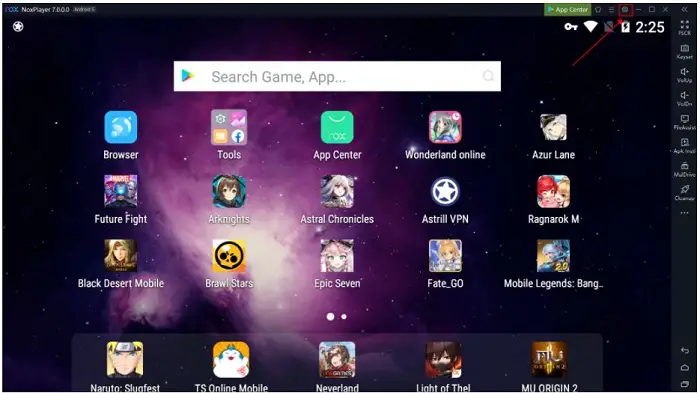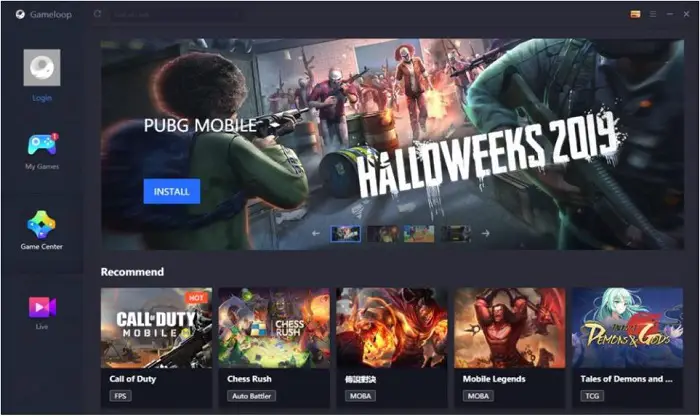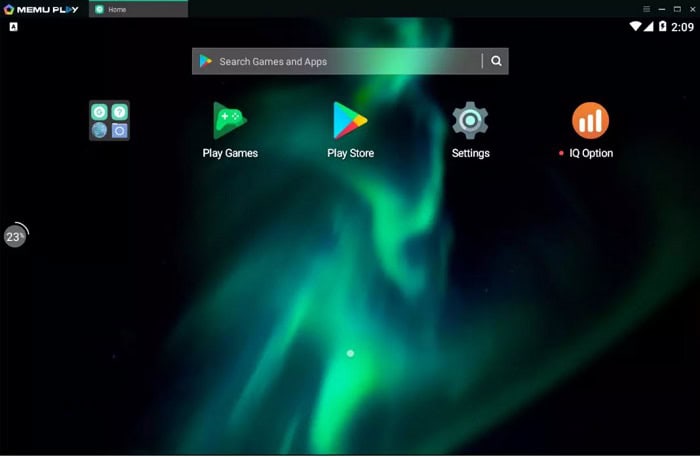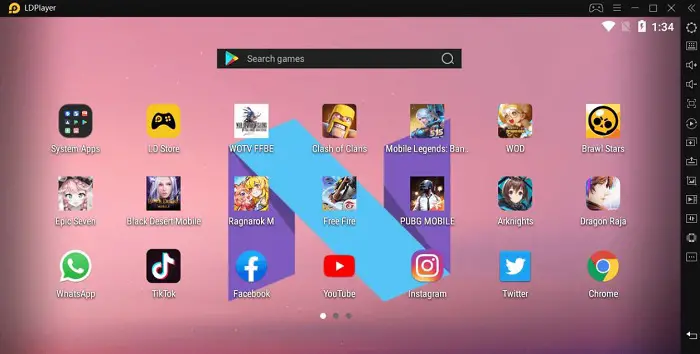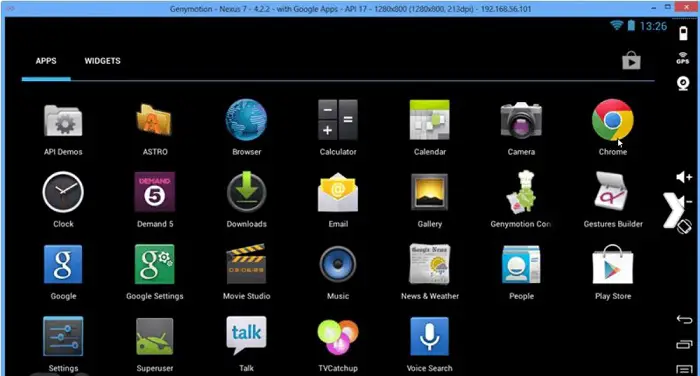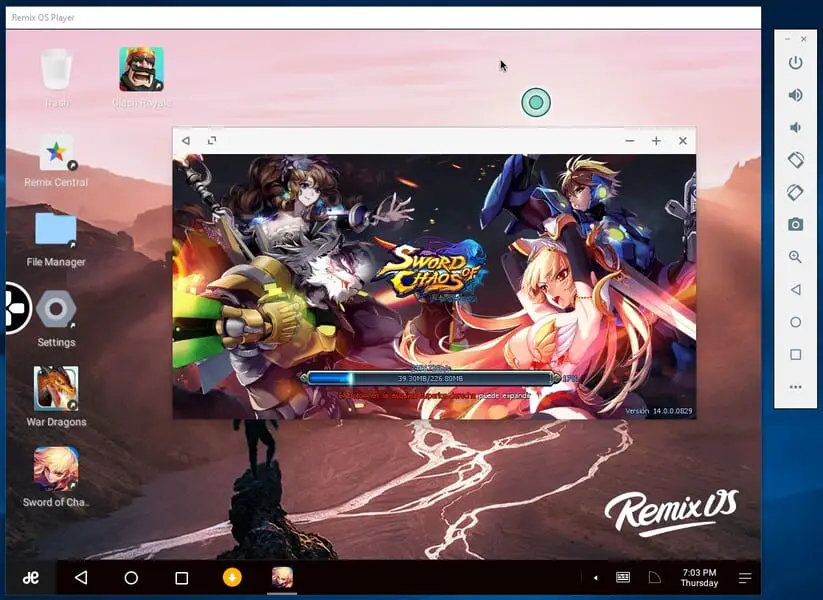The title depicts the motive of our blog, where you will get the top 10 alternatives of Bluestacks in 2023. Bluestacks has been a perfect tool to run Android apps on Windows PCs, but it’s time to upgrade. These alternatives can be your next best Android emulator rather than using Bluestacks.
One of the best alternatives to Buestacks is Genymotion. The intended users are one of the main distinctions between Bluestacks and Genymotion. While Bluestacks targets gamers and app consumers, Genymotion targets app developers.
Table of Contents
10 Best Alternatives Of Bluestacks
Nox Player
We will start with Nox Player, a popular alternative to Bluestacks that works similarly. There is no doubt in the fact that the overall user interface is engaging and easy to understand. The market has a few Android emulators like Nox, allowing you to play games using the actual hardware.
It works on Android Nougat 7.0, making it a dependable emulator. Moreover, the root access will give additional perks that outperform other competitors. Users with an essential technical background can easily root the applications and unlock various features. However, it might cost you some extra money compared to other alternatives.
See Also: How To Buy OSRS Gold Without Getting Banned
Download: Nox Player
Andy
Andy is the perfect tool for you if you want simple yet effective alternatives to Bluestacks. It is meant to solve storage-related issues and helps in using Android apps on your PC. Moreover, this tool is compatible with different versions of Windows operating systems.
The UI of Andy is developed by considering beginners and people who don’t know much about the procedure. Thus, you don’t have to spend much time learning how to operate Andy and its various functions.
Download: Andy
See Also: How To Open exe Files On Android I Answers to all your Questions
Gameloop
As the name suggests, Gameloop is designed for hardcore gamers who want to play Android games on PC. Tencent, the original owner of PUBG, is among the developer team that created Gameloop.
Earlier, the application was known as Gaming Buddy, which only supported PUBG. However, we can see other games currently working on the emulator. You can download and use other apps besides the games on your Windows and Mac devices. The best part is that the platform is free and provides premium service.
Download: Gameloop
See also: Xbox One Emulator For PC That You Can Use In 2023 I Top 11
KoPlayer
It might be the first time you have read the name of this alternative of Bluestacks. This application was recently introduced in the community of Android emulators. This platform’s main motive is to maximize your PC’s overall performance.
Also, it consumes a lot of space and resources due to its vast size. However, users don’t face any potential issues while installing Android apps on KoPlayer. Further, you can record the screen while playing games in a seamless environment.
Download: KoPlayer
Windroy
Many users believe that WIndroy is an introductory Android emulator player that can perform as an alternative to Bluestacks. It might not have all the features, but it works smoothly on your Windows PC. This software also allows you to run games and other applications without spending much storage space.
Windroy is not an emulator but a whole operating system in itself. Therefore, it supports various screen sizes and other hardware components like the mouse, keyboard, joystick, etc.
Download: Windroy
Memu Play
Memu Play is a free alternative to Bluestacks that you can download and install on any Windows system. The application can run several Android games on the big screen without lag. Moreover, developers and gamers recommend the emulator for the better functioning of the apps.
The most significant advantage of using Memu Play is its ability to support Intel and AMD chips efficiently. Further, it can withstand various graphics cards pre-installed on the PC. Hence, it can be a perfect tool for playing games as an alternative to Bluestacks.
Download: Memu Play
LD Player
As mentioned above, this is a guide for the best alternatives of Bluestacks capable of running Android Apps on a PC. LD Player stands different from others as it has features beyond the original application. Thus, you won’t get bored playing your favorite games on this platform.
Further, it is based on Android Versions 7.1.2 and 5.1.1, enhancing the speed and functioning of various apps. Some of you might get annoyed by regular ads on the software. However, make sure to activate virtualization on your PC to unleash the prominent features of the LD Player.
Download: LD Player
YouWave
YouWave is optimal for installing games from the PlayStore and allows you to download APKs from different sources. It is based on Android 5.1 Lolipop (Premium) and 4.0 ICS (Free).
You don’t have to store games on the local drive; you can shift them to an external SD card. However, applications using hardware sensors are not ideally supported on YouWave.
Download: YouWave
Genymotion
If you are looking for an Android-based emulator to help you test various apps, you might want to try Genymotion. You can’t play PUBG or other heavy games but can use it to test the new applications before their launch.
Also, you will only get 60 minutes of accessible period after signing up. The further charges are 5 cents USD for every minute. Moreover, users can configure over 3000 Android devices on the emulator. It doesn’t support virtual machines and can only be installed on the PC system.
Download: Genymotion
Remix OS Player
Ultimately, we have the Remix OS Player that can be effective for playing Android games on your Windows PC. It supports thousands of games like Clash of Clans, Pokemon Go, Clash Royale, etc., without any error.
Google Android Studio generates an excellent frame rate experience for the players. Developers are also trying to bring Remix OS Player for Mac devices soon. You can also customize the keyboard buttons to map them with various touch controls on the screen.
Download: Remix OS Player
See also: How to Get Mobile Legends for PC Without Bluestacks
FAQs
Is there a better alternative to BlueStacks?
Yes, there are alternatives to BlueStacks. Some popular options include Nox App Player, LDPlayer, and MEmu Play. These Android emulators offer different features and performance levels, so it's a good idea to try them and choose the one that suits your needs best.
Is NOX better than BlueStacks?
The preference between NOX and BlueStacks depends on individual requirements. NOX is known for better performance and customization options, making it favored by gamers. BlueStacks, on the other hand, offers a more user-friendly experience and is suitable for a wider range of users. Choose based on your specific needs.
Is MEmu better than BlueStacks?
The choice between MEmu and BlueStacks depends on your priorities. MEmu often offers better performance for gaming and more advanced settings, making it a top choice for gamers. BlueStacks is user-friendly and suits a wider audience. Take into account your unique requirements before choosing which is best for you.
Is LDPlayer better than BlueStacks?
Both LDPlayer and BlueStacks are popular Android emulators. However, whether one is superior depends on your specific needs. LDPlayer is known for its performance and gaming capabilities, making it a good choice for gaming. BlueStacks, on the other hand, offers a more comprehensive Android emulation experience with a wide range of apps and features. Choose based on your priorities.
Conclusion
We hope you learned about some of the best alternatives to Bluestacks and their descriptions. Make sure to read warnings and precautions before installing anything from third-party sources.