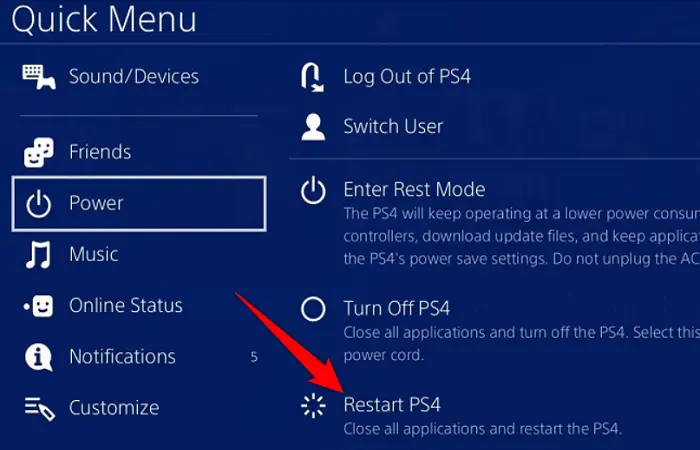Are you sick and weary of getting the ce-34878-0 error on your PS4? Don’t worry; we’ll explain how to fix the ps4 error code ce-34878-0. This problem may be brought on by a number of circumstances, but remedies are available.
The first thing to do if you have the PS4 error number CE-34878-0 is to restart your system. This usually suffices to resolve the problem. You should remove the game or application that is the problem if it doesn’t fix it. To do this, choose the game or application and click Settings > Application Saved Data Management. Redownload it from the PlayStation store to accomplish this.
In this article, we’ll cover several approaches you can try to solve this problem and resume gaming immediately. We will discuss how to fix the ps4 error code ce-34878-0, step-by-step guidance, quick FAQs, etc. TO learn how to fix PS4 Won’t turn on error, check this out!
See Also: PS4 Emulator | Top 6 Picks For PS4 Emulators For PC In 2023
Table of Contents
Getting Rid of Error Code CE-34878-0
PlayStation error ce-34878-0 console is a common issue that can upset users. According to this error code, the console cannot be used until the system’s software-related error has been resolved. This error can be extremely frustrating whether you’re trying to play a game or use another application.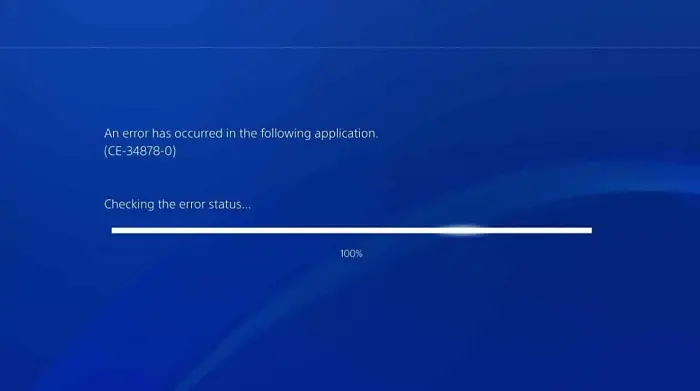
Several possible fixes can resolve the issue and get your console back up and running, ranging from restarting the console to updating the software.
Because the cause of the ps4 error ce-34878-0 fix can vary, not all solutions will work for all users. Some users may experience this error due to corrupted data or outdated software, while others may have a hardware malfunction that necessitates professional repair services.
A Step-by-Step Guide to Fixing Your PS4 Console
The PlayStation error code ce-34878-0 is a common problem that affects a large number of PS4 users. When the PS4 system software crashes, the game freezes or shuts down, resulting in this error. 
The PS4 error code ce-34878-0 can be fixed in several ways, which is fortunate. To solve this issue, follow these recommendations:
Restart the PS4
This one action can solve the issue and allow you to resume enjoying your game.
Update the software
Make sure your PS4 machine is running the most recent version of the software. By selecting “System Software Update” from the “Settings” menu, you can check for software updates.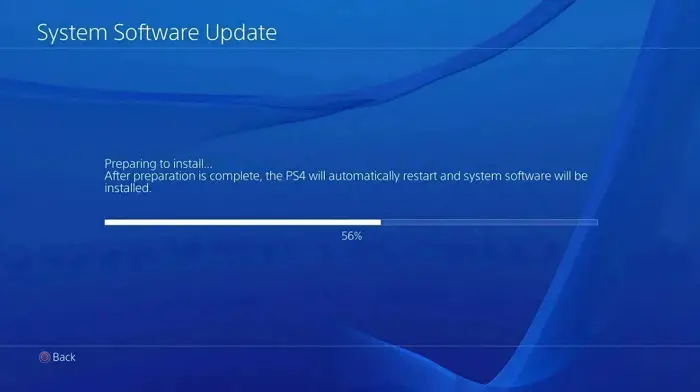
Install any updates that are available by downloading them.
Delete the game and then reinstall
You should uninstall and reinstall the offending game if the issue persists.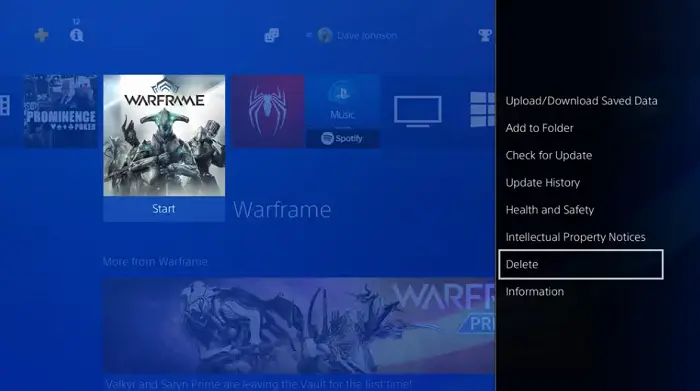
Any damaged game data that might be the source of the error ce-34878-0 ps4can be fixed using this process.
Check for hardware problems.
If the error persists after restarting your PS4 and updating the software, it’s possible that a hardware problem is to blame.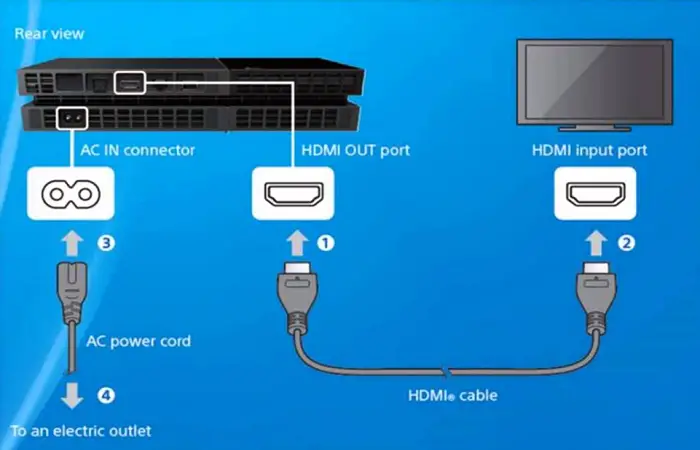
If you discover that the problem is due to a hardware malfunction, you may need to have your PS4 repaired or replaced. Connect your PS4’s HDMI cable , power cord, and other accessories properly.
Clear the cache on your PS4
Clearing the cache on your PS4 can also aid in resolving the ce-34878-0 error ps4.
PlayStation 4 must be turned off, unplugged from the power source, and left alone for 30 seconds to clear the cache. Then reconnect it and turn it on.
Try rebuilding the database.
Rebuilding the database on your PS4 can also resolve the error code ce-34878-0. To do this, select “System Storage Management” from the “Settings” menu, then “Applications,” and then you’re done.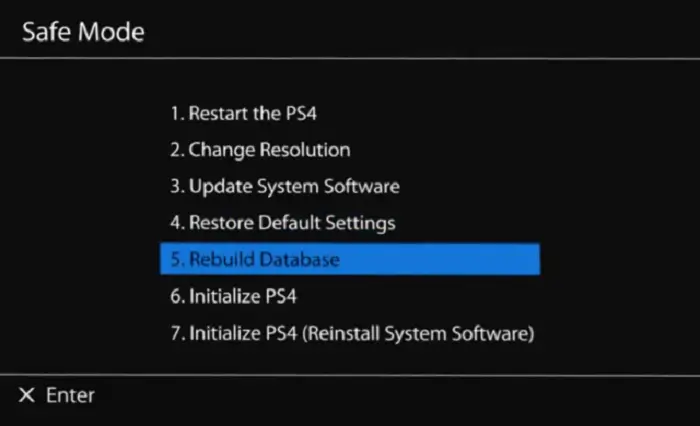
Choose “Rebuild Database” after selecting the game causing the issue.
Initialize the PS4
If none of the previous actions have successfully resolved the issue, you might need to initialize your PS4. Select “Initialization” from the “Settings” menu, followed by “Initialize PS4” to initialize your PS4.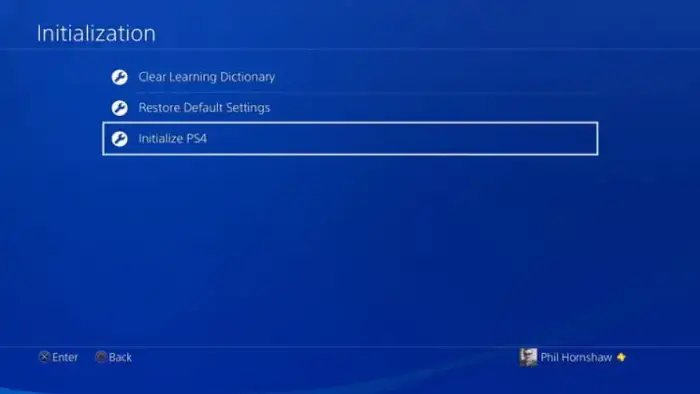
Please backup your saved data before continuing because doing so will erase it all and restore your PS4 to factory settings.
See Also: 14 Best PS4 Games For Girls To Play [Updated 2023]
Causes Of Error CE-34878-0
When a game or application crashes abruptly on the PlayStation 4 system, error CE-34878-0 may display. The user is typically instructed to restart the system along with it. However, this does not always fix the issue. Depending on the game or application, the precise cause of Error CE-34878-0 may vary. However, typical causes include out-of-date game files, corrupted game data, and peripheral compatibility problems. 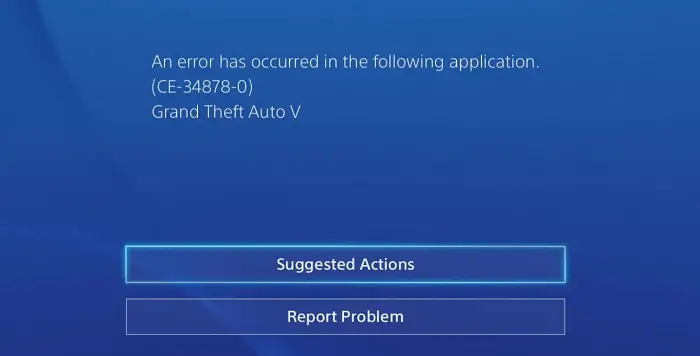
- This error can also be brought on by hardware issues like defective RAM or failed hard drives. It is frequently essential to update the game or application, uninstall and reinstall it, or delete corrupted game data in order to fix Error CE-34878-0.
- Other reasons could include a bad power supply, a bad HDMI connection, or an incompatible game version. You should try restarting your console and making sure your system software is up to date first if you want to resolve this error. Try deleting the game’s cache or reinstalling it if that doesn’t work. You might need to get more help from Sony support if the issue continues. To fix the Blue light of death issue in PS4, check out this article.
FAQs
What does the ps4 error code ce-34878-0 mean?
The Ce-34878-0 error code is a common one that shows up on the PlayStation 4 device. It suggests that the system has encountered a software issue that needs to be fixed.
What causes PS4 error ce-34878-0?
Several things, such as corrupted data, out-of-date software, or faulty hardware, can lead to the ce-34878-0 ps4.
How do I resolve the error code ce-34878-0 on my PlayStation 4?
Follow these steps to resolve the error code ce-34878-0 on your PS4: Restart the PlayStation 4 console. Upgrade the software Reinstall the game that is causing the error. Reset the PS4 console to its factory settings. If the error persists, connect to a different TV or monitor to determine whether the issue is with the display.
What happens if I receive error ce-34878-0 on my PS4?
If you receive error ce-34878-0 on your PlayStation 4, the system will stop working, and you will be unable to play games or use other applications. The error message will appear on the screen, and you must resolve the issue before you can resume normal operation.
Is the PS4 error ce-34878-0 permanently fixable?
The PS4 error CE-34878-0 is unfixable permanently. But if you follow the above instructions, you ought to be able to fix the issue and get back to business as usual. You might need to bring your PS4 to a repair shop for additional help if the issue continues.
Final words
In conclusion, ps4 error code ce-34878-0 is a frustrating issue many users face. This error code indicates that the system has encountered a software issue that must be resolved before using the console again. Overall, Various factors, including corrupted data, outdated software, or a hardware malfunction, could cause this error. Finally, there are several steps users can take to resolve this error. Restarting the console, updating the software to the latest version, deleting and reinstalling the game causing the error, restoring the console to its default settings, and attempting to connect to a different TV or monitor are all steps.