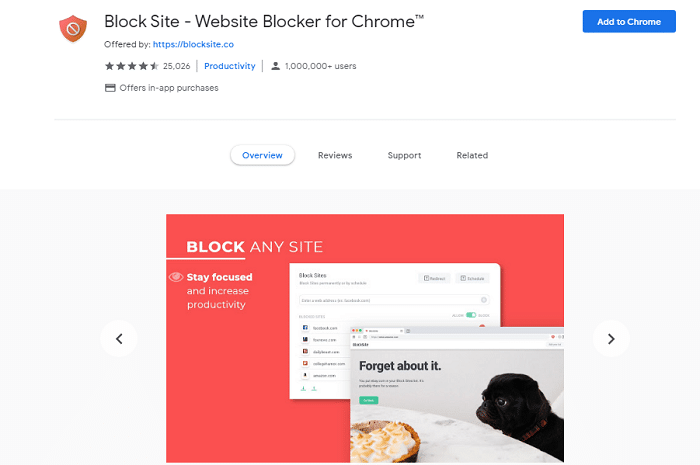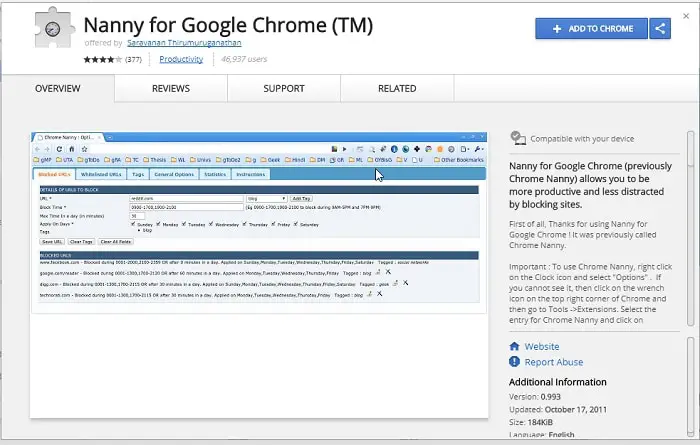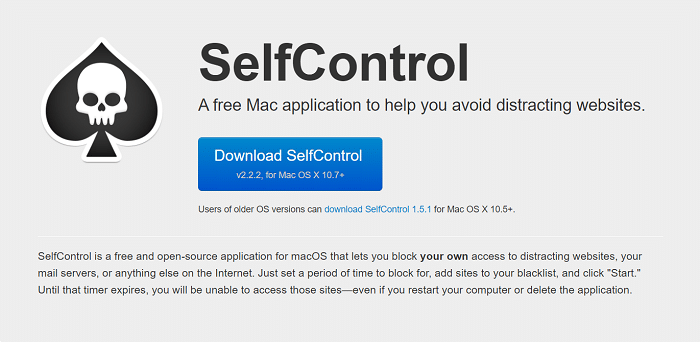The modern era of humans is as engaging as it could get. The regular pressure of work or the incessant change in personal relations causes some change in our work. This leads to a change in our efficiency. The change is on the negative side of the spectrum. The degradation of efficiency leads to a decrease in our productivity. Thus, you must know about all the best Internet Blockers out there.
Some of the best internet blockers are:
- Adblock Plus
- AdGuard
- Net Nanny
- Freedom
- BlockSite
- FocusMe
- FamiSafe
- OpenDNS
- Stay Focused
Or, if you are a parent or someone concerned about the content that others might access from the browser, like your social media, you have come to the right spot. I have compiled a list of the 12 best Internet Blockers. There are some nifty little snippets of code that you can add to your browser in a matter of a few simple clicks, called add-ons, or in this case, ‘extensions.’
Table of Contents
List Of Best Internet Blockers In 2023
They are tiny apps or extensions that curb distractions by restricting internet access on your PC or phone. They’re small, installed in seconds, and add new functionality to your excellent browsing experience through Chrome. This list will look at the best free Internet Blockers on the market. So let’s get right to it!
Block Site
This extension is called a Block Site. Pretty straightforward, right? This extension helps you easily block a site. You need to add it to your Chrome browser by clicking Add to Chrome and then clicking the Add button again.
You can visit the website that you want to block and right-click anywhere on that page. There you will see a new Block Site option in the right-click menu. There, you can add this site directly to your block list. You can check this blocked list by clicking the Block Site extension icon.
You can add site URLs or set specific websites to redirect you to an incognito window automatically. It’s all pretty cool. You can even make a list of these sites into a .csv file and import it directly to block them all simultaneously.
Give this extension a shot. It is one of the most influential and most accessible internet blockers for Chrome browsers.
Visit: Block site
StayFocusd
As humans, we tend to get distracted from our focus easily. Sometimes we decide to use the web browser for our studies, but we waste much of our precious time browsing social media or watching videos on YouTube. So, if you want to improve your focus and increase your time for your studies, we have a perfect solution for you.
StayFocusd is among the best internet blockers that help you periodically block websites. That’s right; you can set timers for how long you want them blocked.
Say you are researching a project of yours but are tempted to check out some social media on the other tab. You can block that site for the next half an hour or so and ‘stay focused’ for that time (hopefully!).
It is equally easy to block a website in Chrome using this extension. Just go to the website you want to be blocked and click on the Stay Focused icon at the top. Select the “Block this entire site” option, and you are set for the given time.
Visit: StayFocusd
Get yourself a Nanny!
There is also a nanny for Google Chrome called Nanny for Chrome! Previously known as Chrome Nanny, Nanny for Chrome allows you to block websites at certain times of the day or for a specific duration. You can select how many times the site must be accessible and what should be the maximum length of each session.
Moreover, you can choose which days you should apply these settings. So you can choose to have controlled sessions on YouTube on weekdays but have no access restrictions on weekends, should you choose to do so. It’s an excellent extension for enforcing planned website access restrictions on your Chrome browser.
Visit: Nanny For Chrome
BlockIt
It’s probably one of the simplest and cleanest internet blockers out there. BlockIt allows you to block sites and only access them with a password. This is very helpful if you are handing over your laptop to your siblings or something like that.
It is straightforward to add sites to this as well. Type the URLs one after the other and hit the Block button when you are done. So, get this extension for your Chrome browser and enjoy its benefits.
Visit: BlockIt
Focalfilter
Focalfilter is a free tool for any web browser like Chrome, Firefox, Opera Mini Internet Explorer, etc. By using this simple tool, users can boost their productivity and increase their focus on their essential work. Different Internet Blocker tools block the websites temporarily for a fixed amount of time.
You can have access to all the websites after blocking time is over. You use this tool, you have to follow these easy steps –
- Download and run the FocalFilter tool on your system
- After that, you can choose which websites you want to block
- Now, you can set the time for blocking the website.
After that, you can finish your important work with the help of Internet Blockers and utilize your time.
Visit : Focalfilter
LeechBlock NG
LeechBlock NG (Next Generation) is a tool for saving valuable time and increasing productivity. It is made to block time-consuming websites, decreasing your focus while working on the internet. Internet Blockers can block up to 30 sets of websites by using this tool. By blocking the websites for a certain period, users can easily use the website again after the restricted period. Users can also set a password to random websites to save time.
It is free, and you can use it in Mozilla Firefox, Google Chrome, and other Chromium-based browsers such as Edge, Brave, Opera, Vivaldi, etc..
Visit: LeechBlock NG
SelfControl
The next one on the list of Internet Blockers is the SelfControl app. The app is free and is available for iOS and MacOS. The app’s specialty is that it is simple to use and effective at its job. The internet is automatically switched off after the timer is set. The interface is clean and user-friendly. Just with a click, the internet connection can be cut off.
There are additional features like specific website blocking and app blocking. The most exciting thing about the app is that the source code is available to all users. This means that users can customize the app according to their needs.
Visit: SelfControl
FocusMe
This software is one of the most recognized Internet Blockers on the market. The features that it offers are highly customizable and user-friendly. Before delving into the features, it should be noted that the software is a free entity for essential medium. It supports Windows, MacOS, and Android. The primary focus of the software is on the browsing habit. This software can not only block the internet on your PC but also block specific sites.
A timer feature is customized to sites or the internet as a whole. The interface is easy to use. The software’s unique feature is that it can be customized according to the time and choice of the users. Switching off when necessary and using internet Blockers temporarily is also an option.
Visit: FocusMe
Cold Turkey
Cold Turkey could be the most straightforward Internet blocker on this list. It is easy to handle and occupies less space. The support of the software is excellent, and it does its job well. Cold turkey is available for all major platforms. The significant positive point of the app is that it is highly customizable.
The app scheduler is so refined that users can plan to block the content days before. There is an option to set the blocking period of the Internet on the computer. This feature is a boon for all users looking for increased productivity.
Visit: ColdTurkey
AntiSocial
The next one on the list of best internet blockers is AntiSocial. It has some great features to offer. The most prominent of the features is the complete restriction of social media features. The app supports blocking all major social networking sites and their specific apps. There is also the availability of the scheduler that may block internet access for some time.
The app is handy for any person who wants good productivity at work. You should note that the app is capable of blocking any website. This is one of the advantages of this internet blocker. You should note that the app is free for a trial period.
Visit : AntiSocial
Freedom
The most revered app on this list is the Freedom Internet blocker. The Freedom app is the most popular Website Blocking app on this list. It is a free app. The app gets support from MacOS, Windows, and iOS. The most promising feature of the app is that it is a minimalist design. The interface is smooth, with a function with one click. The timer is easily accessible.
There is also the logger that helps you fix the Internet Blockers’ timing for days to come. The bonus of the app is that it is fast and responsible.
Visit: Freedom
Rescue Time
If you want an app that fits your work schedule and blocks the internet at your whim, then Rescue Time is the one for you. This internet blocker is the amalgamation of the smooth and adjustable. The app is sure to do its job well, i.e., blocks the Internet, but it is not stringent. The user can adjust the timer according to his need. The user can even stop it for the time being.
You can customize the scheduler too. So, if you are looking for an internet blocker that can come into use at your demand, go for Rescue Time.
Visit: Rescue Time
Romaco Internet Blocker Timeout
This is another free blocker software that is pretty easy to use and is very lightweight. You can customize how and when to block your internet however you want. At its core, it’s a timer app that counts down until the moment you want the software to stop you.
You can easily set timers for daily PC, internet, and even regular sessions. It’s also possible to set timers for specific users individually. So if you have friends or children using the PC, you can also restrict their time on it. Apart from the above, you have individual websites and specific program blockers.
Visit: Romaco Internet Timeout
InternetOff
This is a lightweight application that you can use to switch the internet off right from the notifications tray. It’s also possible and straightforward to schedule the time you need the internet to be blocked. You can even block using the internet for many days at a time. Using the software is as easy as possible because it’s a tiny application.
So, after you download it, you must create a username and password. This is so that no one can meddle with your settings. After that, you can find the software running in the background in the tray. The software also provides you options to switch the internet off quickly from the tray.
Visit: InternetOff
SelfRestraint
This software is fully open source and is easily downloadable from the internet. It’s also minimal, functions as the above-mentioned focal filter, and is pretty easy to use. You must enter all the websites or URLs into the software you want to block in the block list. This will then take you to the window where you set timers.
Then, enter the amount of time you want the website to be blocked. And without much further hassle, the website will be blocked that instant. It’s important to note that this software only helps you restrain yourself from accessing certain websites. So it has no security measures preventing anyone from accessing your settings.
Visit: SelfRestraint
WasteNoTime
This is an add-on you can find on Chrome’s extension store. It’s pretty simple and easy to install. They provide statistical analyses with the Time tracker mechanism on the websites you browse. Then, it helps you make decisions to block websites accordingly. As with other internet blockers, this extension also has a blacklist mechanism.
This allows you to add websites you don’t want to visit anymore or just distractions. An Instant Lockdown procedure is also available on the extension. This blocks all internet connections at that instant and locks you out of everything on the internet. It also provides methods to set timers for each website accordingly.
Visit: WasteNoTime
TinyWall
A tiny blocker application that stays in the tray like self-restraint. This should be your go-to application if you want to block internet access for specific applications. But what sets it apart from Self-restraint is all the security features.
The password protection it provides should be paramount while choosing a blocker application, as no one should be able to change your settings but you. One of the other features of this application is that it allows us to set up hotkeys. This is to block certain things instantly. These allow for easier usage as you don’t always have to go into the Tinywall window.
Visit: Tinywall
FAQ’s
What are web blockers?
Web Blockers block certain websites on the internet or their web services to block certain websites. It helps people to keep kids away from specific websites or the ones which are the potential to use their time.
Are there free website blockers?
BlockSite is one of the free website blockers that you can use. The efficacy is doubtful on inaccessible websites, so always ensure the focus mode is on.
How do website blockers work?
Website blockers analyze the HTTP crowd at the website and check the URL; upon request from the local database or online service, it blocks the website.
Can I block myself from a website?
Yes, You can install any blocker site of your choice and block the websites you want.
Conclusion
With this, we end our list of the best free internet blockers to enhance your productivity. Also, Check this out to get a VPN for free. The list consists of the apps that are best in the market. The users should look for the app that is best for their use. You should note that all the above apps are specific to your needs.
If you need high customization, then you should use the Rescue Time. If there is a stringent approach, then I prefer Freedom.
But remember that some extensions may not work correctly if you use the incognito mode (Ctrl + Shift + N) on your Chrome browser by default. This is the case with almost all extensions whose incognito mode handicaps functionality.