Ethernet, the digital glue that weaves our online world, hides intriguing boundaries. Have you wondered why it falters and how it impacts your digital voyage? Imagine being tethered by a 100-meter leash, your connection weakening as you wander. Data stumbles, speeds falter, and latency looms. Let’s journey through the Ethernet distance Limitation, unveiling these challenges.
Ethernet cables are the easiest way to enhance network connectivity. Despite the numerous benefits of Ethernet cables, they might limit their perfection in terms of distance. Although the standard length of the Ethernet cable is marked as 328 feet Or 100 meters, it leads to issues like signal decoration, data loss, latency and even reliability issues. To overcome such limitations, one can customize the length of the cable or use signal boosters. Another method to fix such limitations is the usage of optic fibres. Users have also found Ethernet cable alternatives in wireless from, which work more efficiently in 5G networks.
Keep moving forward in reading the article and know how understanding these constraints is essential, as they can affect the reliability, speed, and reach of our network communications. In this exploration, we’ll dissect the practical impact of these limitations on the seamless flow of information in our interconnected world.
Table of Contents
Understanding Ethernet Distance Limitation
Ethernet is that hero of your computer set who silently conducts your performance by enhancing the network connection.
Ethernet, in its essence, thrives on the art of computer communication through the exchange of data packets. Have you ever thought about the secret behind this complex system? Ethernet uses a clever tactic known as CSMA/CD, short for Carrier Sense Multiple Access with Collision Detection. In this system, your computer patiently listens, biding time for the perfect moment to share its message. And, should it detect a “collision” (when another computer attempts to speak simultaneously)? 
But what indeed captivates the imagination is Ethernet’s incredible flexibility. It can be as swift as a cheetah, blazing through data at up to 10 gigabits per second. On the other hand, it can adopt the leisurely pace of a relaxed turtle, offering a more unhurried experience at ten megabits per second.
See Also: How To Connect Two Computers Using LAN Cable For
Distance Limitation of Ethernet:
Ah, the infamous 100-meter dash is the maximum length of ethernet cable! Picture this:
Ethernet cables are like messengers carrying your data from point A to point B. However, there’s a catch. The standard Ethernet cable (twisted-pair copper cables) has a limit of 100 meters, approximately 328 feet. 
You might wonder why. The answer lies in signal weakening. As data travels through the cable, it weakens like your energy for Monday mornings. As the line extends, the signal weakens. Ethernet slip rings can help address this challenge by providing a reliable solution for transmitting Ethernet signals across rotating interfaces.
These specialized devices maintain signal integrity and prevent data loss, ensuring a consistent and robust connection even in applications where continuous rotation may introduce signal degradation.
Generally, Ethernet slip rings, being specialized components for transmitting signals in rotating systems, can be relatively more expensive than standard Ethernet cables or connectors.
But here’s the fascinating part – methods exist to overcome this signal weakening! Fibre optic cables, those speedy racers of the Ethernet world, can go on for kilometres without breaking a sweat. And if you’re determined, you can use signal repeaters or switches to give your signal a pep talk and keep it going.
Impact of Limitation
Before knowing the cure, let’s understand the diseases regarding Ethernet:
Signal Deterioration: Exceeding the 100-meter limit causes signal degradation and sometimes even disconnection. It, in turn, leads to data errors and retransmissions, significantly slowing things down.
Data Loss: In extreme cases, however, you might experience data loss when the signal weakens significantly. It’s like losing pages from a book; your information might become incomplete or incomprehensible. This Limitation is one of the most frustrating aspects of Ethernet when dealing with longer distances. 
Latency: Beyond the limit, as a result, latency creeps in. Therefore, this can pose issues for real-time applications such as online gaming or video conferencing.
Reduced Speed: As you extend the cable, data speeds drop. It’s similar to traffic congestion during rush hour; the more developed the road, the slower the journey.
Reliability Issues: Overstepping the boundary, furthermore, increases the chances of network instability. In this case, interference can bring it all down.
The Science Behind the Limitation
Here are some real location-based issues faced by ethernet users:
Signal-to-Noise Ratio:
Imagine Ethernet cables as the unsung heroes of our digital world, much like backstage crew members ensuring the show goes on without a hitch. They have their quirks, and one of these quirks is the mysterious signal-to-noise ratio (SNR), which acts as a data quality inspector. 
Picture this: your data is the lead actor, all set to deliver an Oscar-winning performance. However, lurking backstage, there’s a gang of mischievous noise makers – think of them as the actors who can’t help but ad-lib in the middle of a Shakespearean play. Ethernet cables play the referee, ensuring these troublemakers don’t steal the spotlight.
Now, imagine your data as a globetrotter. However, the longer it travels through the cable, the more it feels like a never-ending journey. SNR steps in like a seasoned traveller’s guide, ensuring your data is preserved in translation. When the signal and noise meet in this high-stakes travelogue, at that point, Ethernet says, “Okay, that’s far enough – around 100 meters.” It’s akin to a GP saying, “Recalculating route.”
But here’s where the story gets interesting. However, some tech wizards introduced heroes like signal boosters, switches, and fibre optic cables to extend the saga beyond 100 meters. With their help, our data doesn’t just reach the destination; it arrives with a standing ovation.
See Also: How To Use Chromecast Without Wi-Fi In 10 Easy Steps
Degradation Over Distance:
Know how and why signal quality degrades over distance:
- Resistance in Cables: Ethernet cables aren’t flawless conductors but exhibit resistance. As data journeys through the cable, it encounters this resistance. Consequently, this leads to a gradual wane in signal strength.

- Signal Attenuation: The ethernet cable max length amplifies the resistance, giving birth to “signal attenuation.” It is when the signal’s strength weakens, reminiscent of whispers dissipating in a busy cafeteria.
- Signal-to-Noise Ratio (SNR): As the signal loses vigour, it cosies up to background noise and interference. This dynamic interplay heavily influences the signal-to-noise ratio (SNR), a crucial measure.
- Data Errors: The closer the signal is to the noise, the more likely errors crop up. Mistakes lead to ethernet distance limitations, like data retransmissions, translating to sluggish data transmission and shaky connections.
- Implications for Ethernet: In the Ethernet realm, the max ethernet cable length has a limit of roughly 100 meters for standard twisted-pair copper cables. Nevertheless, signal boosters, switches, and fibre optic cables swoop to fight signal decline, safeguarding signal quality during longer journeys and keeping your data flow hiccup-free.
Solutions to Overcome Distance Limitation
Learn how to overcome distance limitations:
Using Fiber Optic:
Learn how fibre optic can be used in a central hub to service larger areas:
Much like how fibre optics have transformed the landscape of overcoming the ethernet distance limitation, we find the unassuming yet extraordinary emergence of satellite data closets as the unsung champions in managing Ethernet connections across vast expanses. Moreover, these unpretentious facilities play an indispensable role in the intricate web of our digital world, ensuring that network connectivity extends to places once unreachable.
In this narrative, we unravel the captivating story of satellite data closets, facilitating the remarkable extension of Ethernet connections across substantial distances and vast landscapes. They are the secret enablers, extending the reach of our digital connectivity and shaping how we navigate the modern technological landscape. 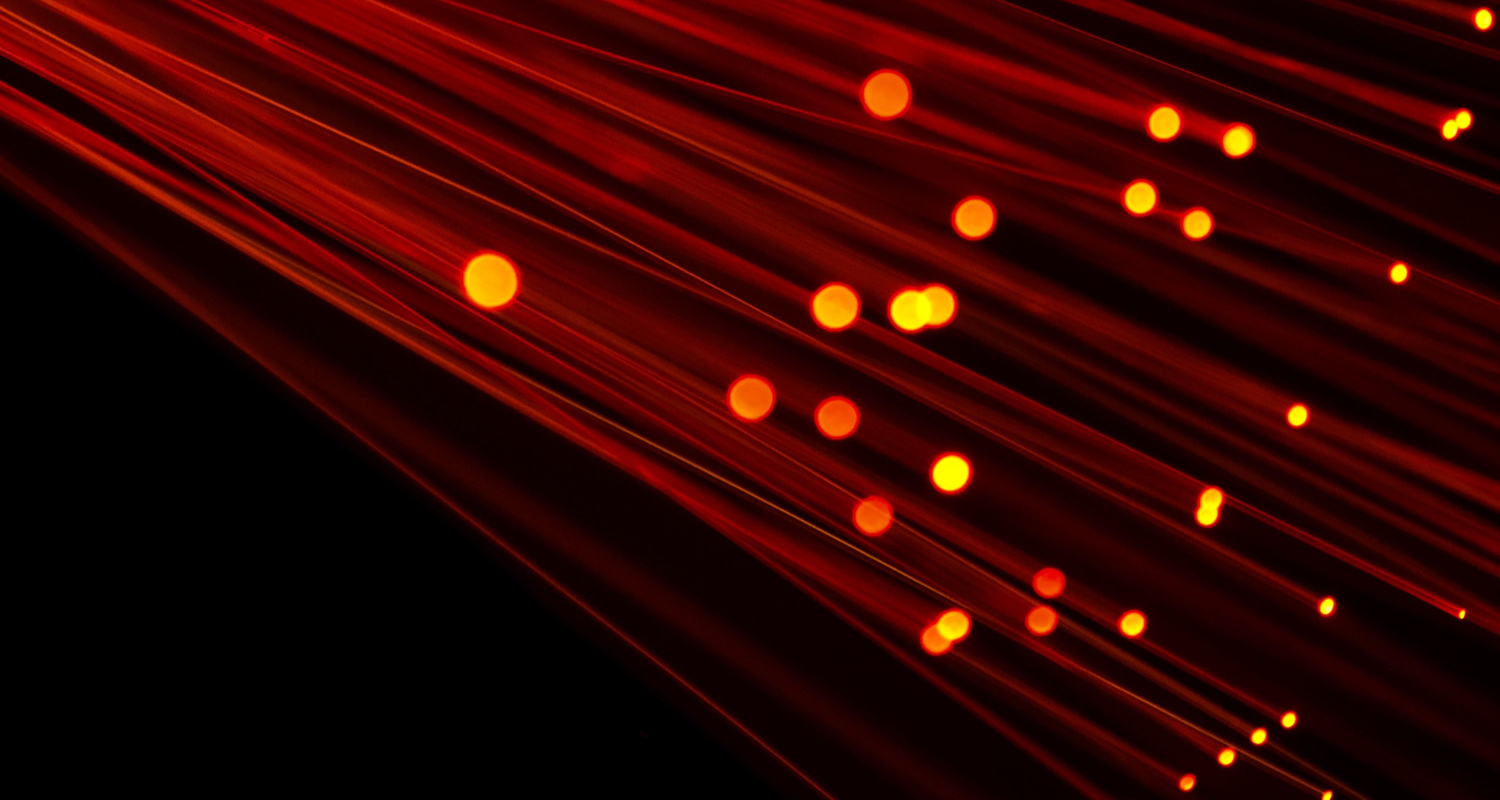
Detail explanation:
- Wide Geographic Embrace: When Ethernet cables throw in the towel, nevertheless, they’re like lifelines to remote places that even the mailman doesn’t deliver there. Consequently, if Ethernet had superheroes, they’d wear capes.
- A Redundant Haven: These facilities do more than connect dots; indeed, they’re the Sherlock Holmes of data, ensuring it’s never lost or stranded. Even when network hiccups or surprise party-crashing emergencies happen, your critical data stays accessible.
- Global Networking Pioneers: Think of satellite data closets as the explorers of the digital frontier. They’re weaving a worldwide web that unites offices, data fortresses, and infrastructure across international borders.
- Latency Considerations: While satellite connections offer an extensive reach, however, they introduce a peculiar concept called latency. It matters most for applications that demand real-time responses, like live video chats or online gaming.
Satellite Data Closets:
Here are the roles of satellite data closets in managing ethernet connections over larger areas:
In the internet world, satellite data closets are like the quiet heroes. Moreover, they help your internetwork in faraway places. These small places are like essential messengers for the digital world. They ensure your internet can go to places that used to be hard to reach.
Think of them as behind-the-scenes wizards. They do something unique by connecting the internet even where standard cables can’t.
Imagine a big story where satellite data closets are like the masters of music. Besides, they make your internet connect across long distances and even places with mountains or oceans. Sometimes, there’s a little wait, like a pause in a movie, but they make sure your data keeps moving smoothly. These are the builders of the digital world, creating paths for your internet to travel on. 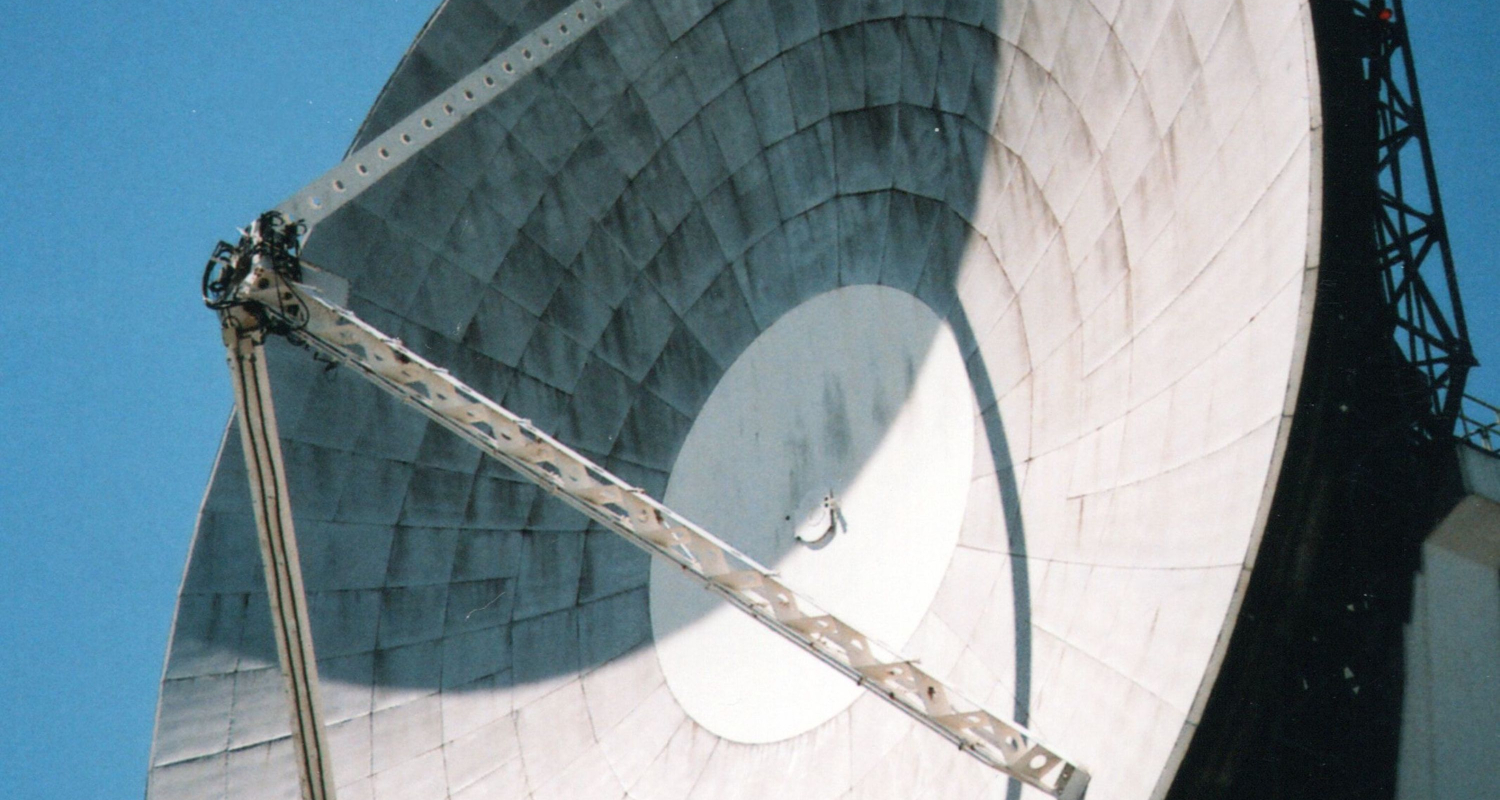
Detail explanation:
- Connecting Distant Places: Satellite data helps connect places where regular network cables can’t reach.
- Keeping Data Safe: These places don’t just connect things; they also keep your important data safe. They ensure you can still access your data even if something goes wrong with the network.
- Global Network Builders: Imagine these places as the architects of massive networks that connect offices, data centres, and other essential things worldwide. Furthermore, they’re like the builders of a significant digital bridge across countries.
- A Bit of Waiting: Sometimes, however, it takes longer when data travels through space. Consequently, this waiting time can be significant, especially for quick communication.
Avoiding Signal Boosters
Here are the reasons why signal boosters are not commonly used due to their tendency to add noise to the lines: 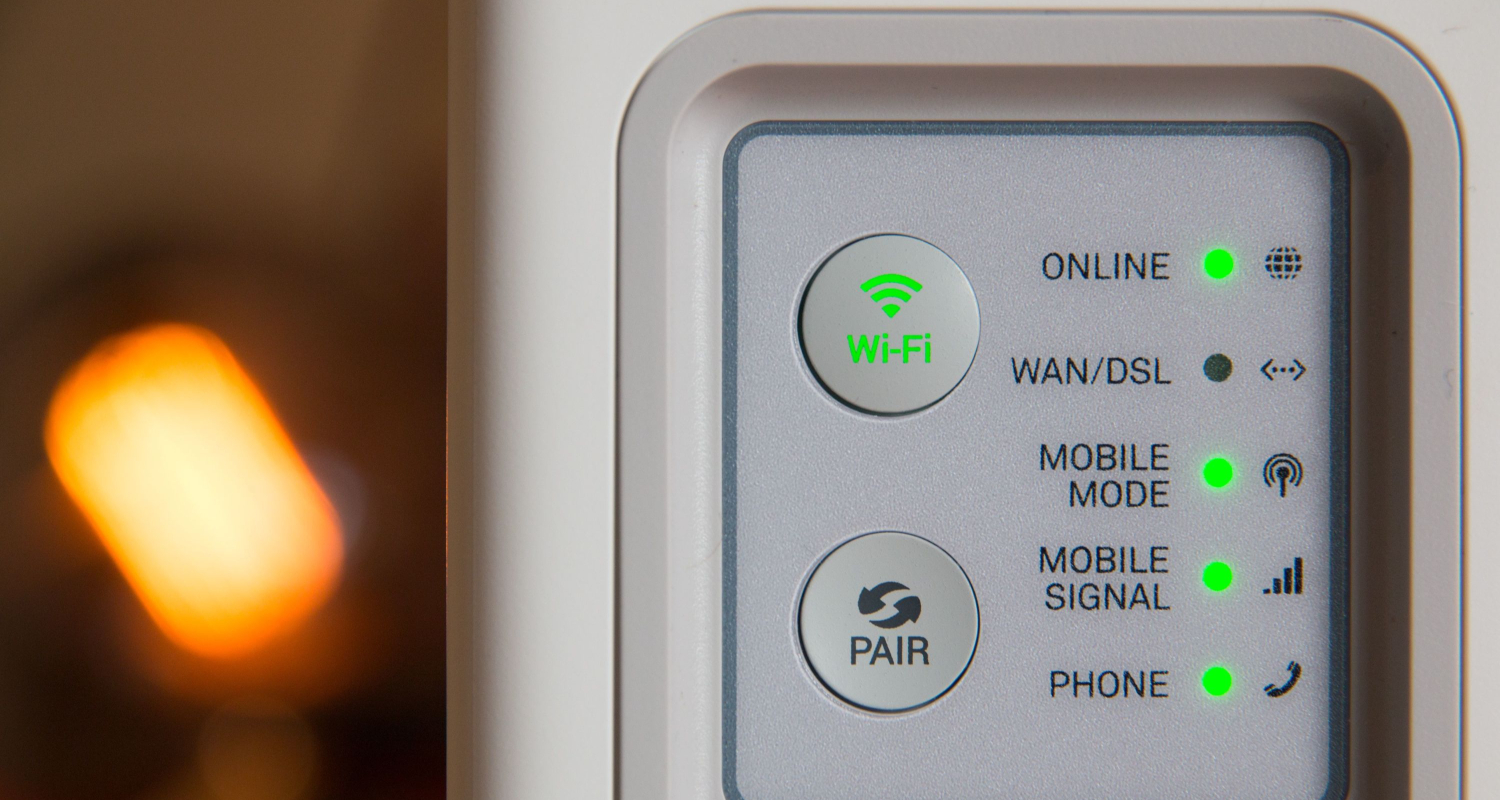
Signal boosters seem like a good idea to extend your Internet connection, but some people have concerns. The reason? These devices can sometimes bring unwanted noise into your Internet lines.
While designed to strengthen your Internet signal, they come with a catch. This catch can affect the quality of your Internet connection.
See Also: How to Block an IP Address: Top 5 Ways [Easy Methods]
Detailed explanation:
- Amplification and Unwanted Guests: Picture signal boosters as helpful handymen who crank up the volume. However, while making your signal louder, they can also crank up unwanted noise at the party, making it rowdier than expected.
- Lacklustre Noise Control: Sadly, many boosters aren’t skilled at filtering out the party crashers – the background noise. So, they amplify your desired signal, and that causes data disruptions and errors.
- Compatibility Confusion: Signal boosters may need to harmonize better with your Ethernet cable and network equipment. This compatibility puzzle can lead to ethernet distance limitations.
- Better Options on Stage: When boosters are causing chaos, alternatives like fibre optics or strategically placed network switches take the spotlight. They give you more control over your signal quality and help you sidestep the noise problem.
- Quieting the Noise: Some modern signal boosters are trying to play the role of a noise bouncer. They’re incorporating technologies to keep things quiet when signal purity is essential. However, it’s still a concern, especially in cases where silence is golden.
Exploring Wireless Options
Here are the wireless options you might use as an alternative:
Wireless Routers:
Here are the roles and limitations of wireless routers in extending connectivity:
Wireless routers act as digital trailblazers, liberating us from the shackles of Ethernet cables. These routers serve as the invisible bridge, translating our digital wishes into reality, video calling loved ones, and working remotely without tripping over a cable. 
Limitations:
- Signal Range Struggles: Wireless routers have their boundaries. Walls and distance can make them shy, leading to weaker signals in distant corners of your home.
- Interference Interlopers: They’re sensitive creatures; other devices like microwave ovens and cordless phones can create signal noise, like unruly party guests, causing disturbances.
- Traffic Jams: Just like rush hour traffic, too many devices connecting can clog the Wi-Fi highway, slowing things down.
- Age-Related Fatigue: Over time, even the mightiest routers can lose some signal strength, like an ageing superhero hanging up their cape.
Bandwidth Considerations:
Know about the explained the differences between Ethernet and wireless connections:
Ethernet Connection:
- The Wired Workhorse: Ethernet, with its trusty cables, offers stability and bandwidth akin to a six-lane highway, seldom suffering from traffic jams. Data cruises along these cables smoothly, rarely disrupted.

- A Speed Consistency Maestro: Its bandwidth is like a reliable old friend who’s always on time and consistent. Perfect for heavy-duty tasks like gaming or high-quality video streaming.
- Professionals’ Pal: Ethernet is the professional’s choice, the seasoned employee who never takes a day off. It’s a reliable choice for essential office and home tasks.
Wireless Connection:
Freedom in the Air: Wireless connections are like the wild horses of the digital frontier, providing the freedom to roam. No cables tying you down. Your laptop can accompany you from the kitchen to the bedroom. 
The Bandwidth Tightrope: Wireless bandwidth can be like a circus tightrope walker. The further you move from the router or, the more interference you encounter, the trickier the act becomes.
The Home Comfort Companion: For everyday use, wireless is like that cosy, favourite couch where you unwind with a good book. Convenience rules the day, and fluctuations in speed are a small price to pay for the comfort of mobility.
See Also: Make uTorrent Faster | 8 Proven Tips [Latest Guide]
Practical Applications and Considerations
Know more about Ethernet connections through practical knowledge:
Real-World Implementation:
Discussing the practical aspects of implementing ethernet connections in various settings:
- Wired Wisdom: Ethernet is your go-to guru for reliability and stability. It’s like having an unshakeable friend who never drops your call, no matter where you are in your home or office.

- Professional Prowess: In business, Ethernet is the seasoned pro. It doesn’t flinch under pressure, making it the top pick for offices, data centres, and industries where consistent speed and low latency are non-negotiable.
- Distance Dynasty: Ethernet’s realm extends far and wide. Ethernet switches and fibre optic cables make it perfect for sprawling spaces such as campuses, factories, and corporate hubs.
- Streaming Sensation: For those who crave uninterrupted Netflix binging or lag-free gaming, Ethernet is your ticket to streaming nirvana. No more spinning loading circles or buffering horrors.
- Fortress of Security: Ethernet is like a digital fortress that stands firm against interference and hacking. It’s the choice for sectors dealing with sensitive data, such as healthcare and finance.
- Future-Proof Flexibility: Adaptability is Ethernet’s middle name. It’s always ready to scale up as your needs grow, making it a must for businesses with expansion on their minds.
Creative Solutions:
Here are the possible solutions used by engineers in fixing the Ethernet connection limitations: 
Engineers and architects are the grandmasters, using knowledge, creativity, and a dash of magic to navigate constraints.
They employ innovative techniques when constructing buildings in tight urban spaces, like fitting a sumptuous feast into a tiny picnic basket.
Challenges with natural elements, such as rocky terrain or swampy grounds, evoke their inner adventurers. These modern-day Indiana Joneses rely on geotechnical expertise to design sturdy foundations that can handle the quirks of Mother Earth.
In cases where budgets play the villain, they cleverly choose materials and methods to deliver projects on time and within budget.
With environmental concerns growing, engineers and architects embrace their role as eco-warriors. They design energy-efficient, sustainable buildings that blend seamlessly with nature, transforming limitations into eco-friendly opportunities.
Case Studies: Ethernet Implementations
Examples where ethernet limitations were successfully managed:
Extending Reach with Ethernet over Fiber Optic Cables
Ethernet over Fiber Optic Cables offers a great solution in data centres, where staying connected is critical.  This idea uses fibre optic cables to stretch Ethernet connections across long distances without losing much signal quality to overcome Ethernet’s usual limits.
This idea uses fibre optic cables to stretch Ethernet connections across long distances without losing much signal quality to overcome Ethernet’s usual limits.
Boosting Network Efficiency with Ethernet Switches
Too much data can cause a digital traffic jam in busy company networks. The solution here is to use Ethernet switches smartly.  They split the network into smaller parts, similar to breaking ethernet cord lengths into smaller groups. It makes data move faster and reduces the chances of data clashes, keeping the network running despite challenges.
They split the network into smaller parts, similar to breaking ethernet cord lengths into smaller groups. It makes data move faster and reduces the chances of data clashes, keeping the network running despite challenges.
Challenges Encountered:
Picture this:
- Ethernet
- The diligent worker bee of the digital world
- Buzzing around happily but with a range limit akin to the fence around a well-manicured garden

Let’s explore where this limit, like the fence, posed some real head-scratchers:
- The Campus Conundrum: Imagine you’re at a sprawling university, wanting Wi-Fi access from the library to the far end of the campus. Ethernet’s limit suddenly feels like a pesky neighbour’s hedge.
- Factory Frustrations: In a busy factory, where every machine and sensor needs to talk, Ethernet’s constraint is your ultimate saviour. Experts install technology trampolines – long-range Ethernet gear – to span the gap to bounce those signals across the chasm.
- Rural Woes: Out in the countryside, where farmland stretches for miles, Ethernet’s limits can be a real buzzkill. In such cases, wireless bridges and point-to-point connections become the choice, extending the reach over fields and rivers.
- Data Center Dilemmas: Connecting data centers far apart is another Ethernet adventure. It calls for solutions like dark fibre and high-capacity optical connections, turning the nation into a giant Wi-Fi hotspot.
Future of Ethernet Connectivity
Let’s know the future of Ethernet connectivity: 
Technological Advancements: Here, we’ll explore actual technologies that are set to shape the future of Ethernet:
Fibre Optics on Steroids: The Ethernet game is levelling up with next-gen fibre optics. Imagine the current Ferrari, but now it’s got rocket boosters. This tech, known as multi-core or space-division multiplexing fibre, packs multiple data channels into a single fibre strand, making your download speed feel like teleportation.
Quantum Leaps in Security: Quantum Key Distribution (QKD) is the bodyguard of future Ethernet connections. It uses the weirdness of quantum physics to create unbreakable encryption keys. QKD ensures your data stays locked even if hackers bring out their best spy gear.
Lightning-Fast 400G Ethernet: The 400 Gigabit Ethernet (400G) standard promises to be the next speed sensation. Think of it as an Autobahn for data, where your favourite show or a huge file arrives before you even realize you wanted it. It’s like teleporting your data from point A to B at warp speed.
Quantum Computing’s Arrival: We’re talking about a space-age quantum computer. While not mainstream yet, these quantum beasts can crunch numbers that would stump a supercomputer. They’ll revolutionize cryptography, ensuring your Ethernet connection becomes an impenetrable fortress of privacy.
5G’s Brother: 6G: 5G’s still in its superhero phase, but 6G’s already on the horizon. It’ll redefine what “fast” means with lightning-quick wireless connections. It’s the future of wireless Ethernet, keeping you connected at mind-bending speeds.
FAQs
How long can an ethernet cable be?
The maximum length for an Ethernet cable depends on the type. Cat 5e and Cat 6 cables typically run up to 100 meters (about 328 feet). Signal repeaters or switches may be necessary for longer distances to maintain data integrity and network performance.
How does exceeding Ethernet distance limits affect performance?
Going beyond the Ethernet distance limit can lead to signal degradation, data errors, latency, reduced data speeds, and increased chances of network instability, impacting overall performance.
What solutions can overcome Ethernet distance limitations?
Solutions include fibre optic cables, Ethernet switches, signal boosters, and wireless bridges. These tools extend the reach of Ethernet connections beyond the standard 100-meter limit.
Why is understanding Ethernet distance limitation important?
Understanding these limits helps ensure a reliable and stable network connection, avoiding signal deterioration and data loss. It's crucial for industries, businesses, and homes that depend on network connectivity.
Conclusion
This article explored the realm of Ethernet, its restrictions, and viable solutions. We explored how Ethernet is the reliable backbone of our digital world, its 100-meter range, and how it faces challenges like signal degradation, data loss, latency, and reduced speed. We examined the science behind these constraints, highlighting the significance of the signal-to-noise ratio.
Managing Ethernet distance limitations requires understanding the challenges, considering alternatives like fibre optics, and leveraging technologies like signal boosters and switches. Engineers and architects play crucial roles in overcoming these limitations in various settings, turning constraints into opportunities.
We encourage readers to share their experiences and thoughts on Ethernet connectivity, whether it’s about solutions to distance limitations or emerging technologies shaping the future of Ethernet. Your insights can enrich the ongoing conversation about network connectivity.
