Tired of unwanted noise in your audio and video files? Discover the power of MPEG Noise Reduction. Discover what it is and how to apply it to raise the calibre of your media output.
Open the menu on your TV, pick image parameters, increase the amount, test and evaluate, modify other settings, save changes, and enjoy more excellent image quality. Continue reading for more information.
MPEG noise reduction is a technology that removes undesirable noise in MPEG-encoded audio and video files. It contributes to higher media quality by decreasing noise and static. This technique is essential in current technology since it improves viewing and hearing experiences by making the information cleaner and more pleasurable. Let us now know more about MPEG Noise Reduction. Check Out to learn How To Record Streaming Audio On Macbook.
Table of Contents
Understanding MPEG Noise Reduction
A method used to reduce undesirable noise in MPEG-encoded audio and video files is called MPEG noise reduction. It focuses on background hissing, static, and artifacts that might degrade the watching or listening experience. So this is MPEG NR meaning is.
MPEG Noise Reduction methods evaluate encoded data and find noise patterns. They then use modern signal processing methods to decrease or remove the noise components while retaining the critical audio and visual content. 
The value of MPEG Noise Reduction rests in its potential to improve video quality. Reducing noise enhances the information’s clarity, sharpness, and visual attractiveness. Noise in video recordings can be generated during the capture or compression processes. Addressing these issues makes MPEG Noise Reduction a smoother, cleaner, and more delightful viewing experience.
Additionally, noise reduction may improve the sound quality of music or spoken words in audio recordings, making it particularly advantageous in contexts like video conferencing, media creation, and audio restoration. So, this is what MPEG noise reduction is. You can also Check Out to learn How To Reduce Background Noise On Mic.
The Necessity of Noise Reduction in Digital Media
Have you ever watched a movie or listened to music that had obnoxious background noise, such as static or hissing sounds? When this happens, noise reduction comes to the rescue! Because it improves the quality of our watching and hearing experiences, noise reduction is essential in digital media. 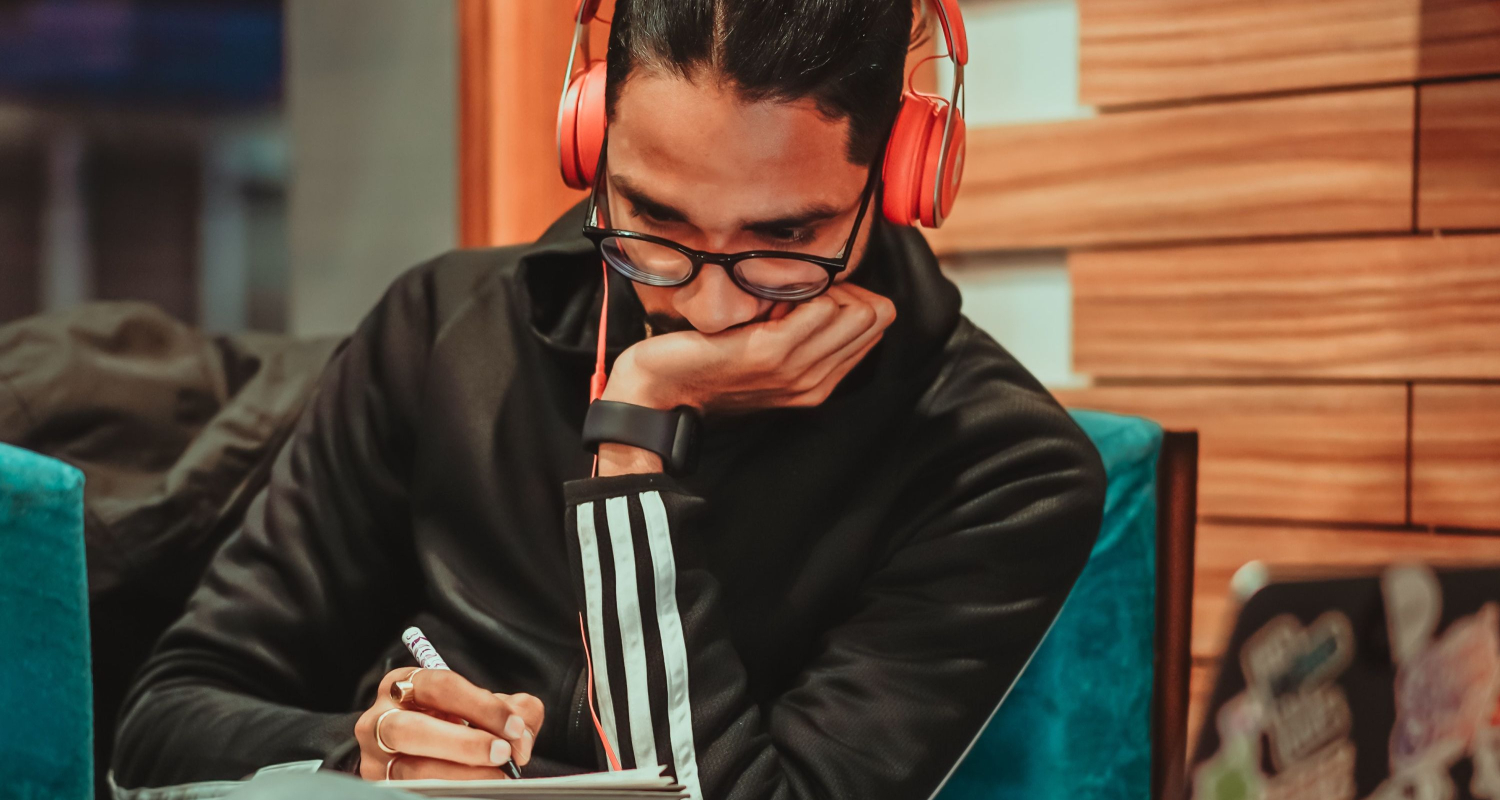
Watching low-resolution movies is one situation where noise reduction is useful. Due to the little information they can record, these movies frequently have more visible noise. Using noise reduction techniques, we may reduce distracting noise, enhance the clarity of the visuals, and enhance our pleasure in them. It’s like sharpening the picture to see more clearly what is happening.
Noise reduction, however, is essential for high-resolution videos. Although the information in these movies may be more accurate, noise can still be a problem, especially in poorly light settings. Think about watching a high-definition video of a beautiful sunset distorted by choppy noise. By using noise reduction TV, we can smooth out those imperfections and make the video look more professional and pleasing to the eye.
Noise cancellation improves the clarity and brightness of audio by reducing unwanted background noise. It enhances the quality of sound-based content and makes watching media more enjoyable by providing more precise sounds and visuals. Remember how noise reduction works in the background the next time you watch a movie or listen to music.
Different Types of Noise Reduction Technologies
Various noise reduction technologies enhance our audio and video experiences. Let’s examine two prevalent ones: Dynamic/Digital Noise Reduction (DNR) and MPEG Noise Reduction.
A technique explicitly devised to reduce noise in MPEG-encoded audio and video files is called MPEG noise reduction. It addresses undesirable irritants like static or hissing sounds that lessen our media’s pleasure. The MPEG Noise Reduction algorithms locate and reduce these noise components while maintaining the critical audio and visual content by evaluating the encoded data and using cutting-edge signal processing techniques. 
Another kind of noise reduction that is often used in audio and video equipment is DNR or dynamic/digital noise reduction. Unwanted noise signals must be swiftly identified and decreased for DNR to function. Televisions, home theater systems, and audio amplifiers are other devices that utilize it. As we see a movie or hear music, DNR detects and removes background noise, enhancing the audio’s clarity and purity. It is exceptionally adept in controlling sounds like hissing, humming, or buzzing that detract from the pleasure of the content. We can encounter more immersive, high-quality audiovisual content in our living rooms because of DNR.
Technologies like MPEG and dynamic/digital noise reduction improve our audio and visual experiences. They operate in the background to lessen noise, producing sharper audio and crisper pictures. Whether watching a film, enjoying music, or even having a video conversation, these noise reduction technologies help to provide a more immersive and enjoyable experience.
So keep MPEG noise reduction and dynamic/digital noise reduction in mind the next time you see a favourite film or listen to a song you love.
See Also: 3 Simple Ways to Fix Grainy Photos | Best of 2023
Practical Application: How to Use Noise Reduction
MPEG noise reduction! Let’s dive into a step-by-step guide on reducing noise on your television and explore settings for optimal viewing.
- Access the Menu: Locate the menu button on your TV remote control. Press it to bring up the settings menu on your screen.
- Find the Picture Settings: Navigate through the menu options using the arrow buttons on your remote until you find the picture settings. It may be labelled as “Picture,” “Display,” or something similar.
- Locate Noise Reduction Option: Within the picture settings, you will find an option for noise reduction. It might be called “Noise Reduction,” “DNR,” or “Digital Noise Reduction.” Select it to access the noise reduction settings.
- Establish the Noise Reduction Level: Once the noise reduction parameters have been entered, options will be available to change the noise reduction level. Typically, three levels are available: low, medium, and high. To test if it meets your preferences, start with the medium setting. There is always time for revision.
- Analyze and Test: Play a movie or change the TV station to see the noise reduction. Check out the audio and the picture quality. If you notice any negative consequences, such as a loss of detail or strange distortions, you may lower the noise reduction setting or even turn it off entirely.
- Modify Other Picture Settings: To improve your viewing enjoyment, you could explore the various options provided by the visual settings. The contrast, brightness, clarity, and color saturation settings may be changed to your preferences.
- Enjoy and Save: Once you’re pleased with the noise reduction and other picture settings, save the adjustments by choosing “Save” or “Apply” from the menu. With better image quality and less noise, enjoy your favourite television shows and films.
The Debate: Pros and Cons of Using Noise Reduction
Technology for noise reduction has advantages and disadvantages when enhancing our audio and video experiences. Let’s examine the benefits and drawbacks of noise reduction.
Pros
MPEG noise reduction! Noise reduction could significantly enhance image quality by making the image more precise and smoother as it reduces visual noise, such as graininess or pixelation. It becomes more clear when viewing low-resolution recordings or situations with poor lighting. It improves the appearance of images, just by allowing us to consider features that might otherwise be hidden by noise.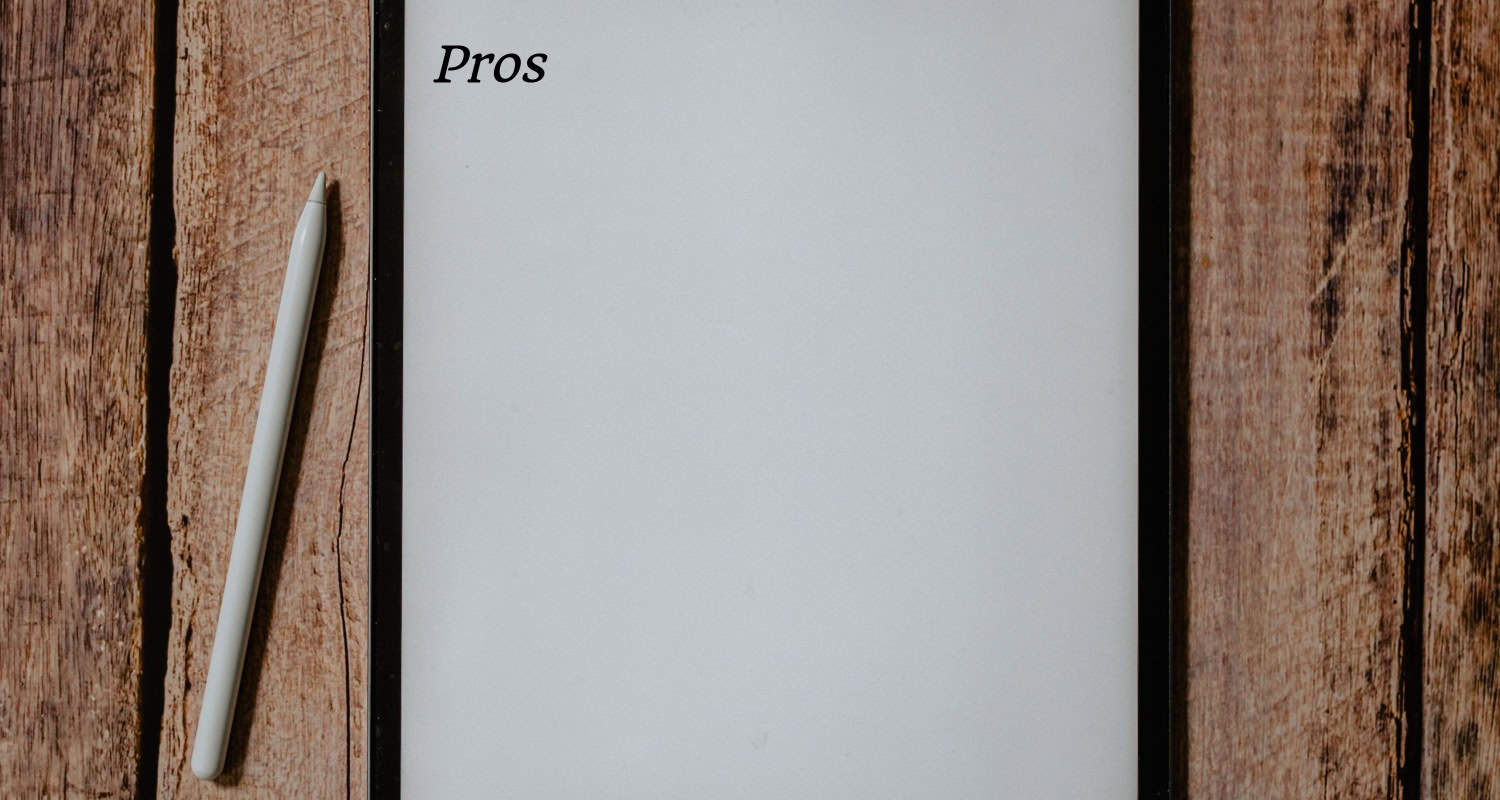
Noise reduction has the added advantage of enhancing audio quality. By reducing background noise, voices and music become more audible and understandable. This is very helpful in video chats or movies with many dialogue-heavy sequences. By reducing extraneous noise, we can improve our ability to focus and get a more immersive auditory experience.
Cons
MPEG noise reduction! Nevertheless, there are certain disadvantages to take into account. The possible loss of fine detail brought on by noise reduction. Specific algorithms could mistakenly remove fine textures or tiny lines from the image to reduce noise, resulting in the picture losing sharpness. This could lead to a less detailed or fuzzy image in high-resolution videos.
In some cases, severe noise reduction settings might add phony artifacts or smoothing effects, giving the image an artificial appearance. This may be especially noticeable in areas with complicated patterns or moving objects, where the algorithms need help distinguishing between noise and reliable information. 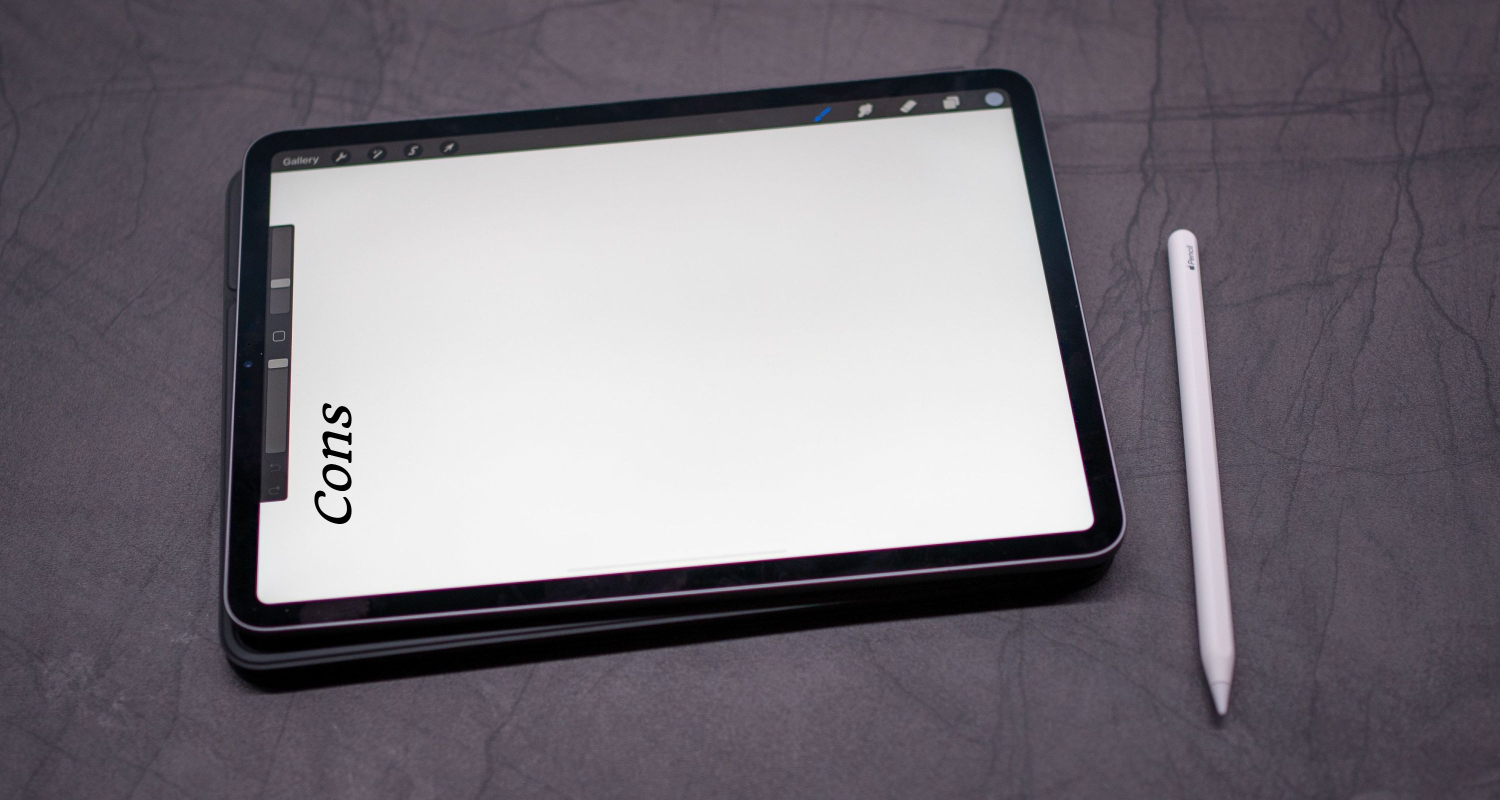
Using noise reduction technologies results in more explicit audio and better-quality images. However, it might also result in blurring, a loss of fine detail, or other unnatural effects. It’s crucial to strike a balance between your eating habits and your preferences. By experimenting with different settings and being mindful of trade-offs, you may enhance noise reduction while minimizing its drawbacks. So this is all about MPEG NR and how to use it.
FAQs
Can MPEG noise reduction be applied to any media file?
MPEG noise reduction are files encoded in accordance with the MPEG standard, like MPEG-2 or MPEG-4 and also desgined explicitly. Although converted MPEG files may not be instantly compatible with other file formats, they can leverage their noise reduction features.
What benefits does MPEG noise reduction offer?
MPEG noise reduction can significantly enhance the audio and video quality of media content. It reduces unwanted background noise, improves clarity, and enhances the viewing and listening experience.
How does MPEG noise reduction work?
To use MPEG noise reduction, you can enable or adjust the noise reduction feature in specialist software or video players that provide such settings or options for audio or video files.
Does MPEG noise reduction have any restrictions?
Although MPEG noise reduction may effectively decrease noise, it cannot eliminate noise or distortions. The original file's quality and the effectiveness of the noise reduction methods impact the noise reduction level.
Conclusion
MPEG noise reduction is a practical method to enhance audio and video content caliber in various settings. It effectively reduces unwanted noise and enhances the overall viewing and listening experience. By implementing this technology, we can enjoy clearer and more enjoyable media content.
See Also: How to Fix Blurry Videos Sent to Me on Multiple Devices


