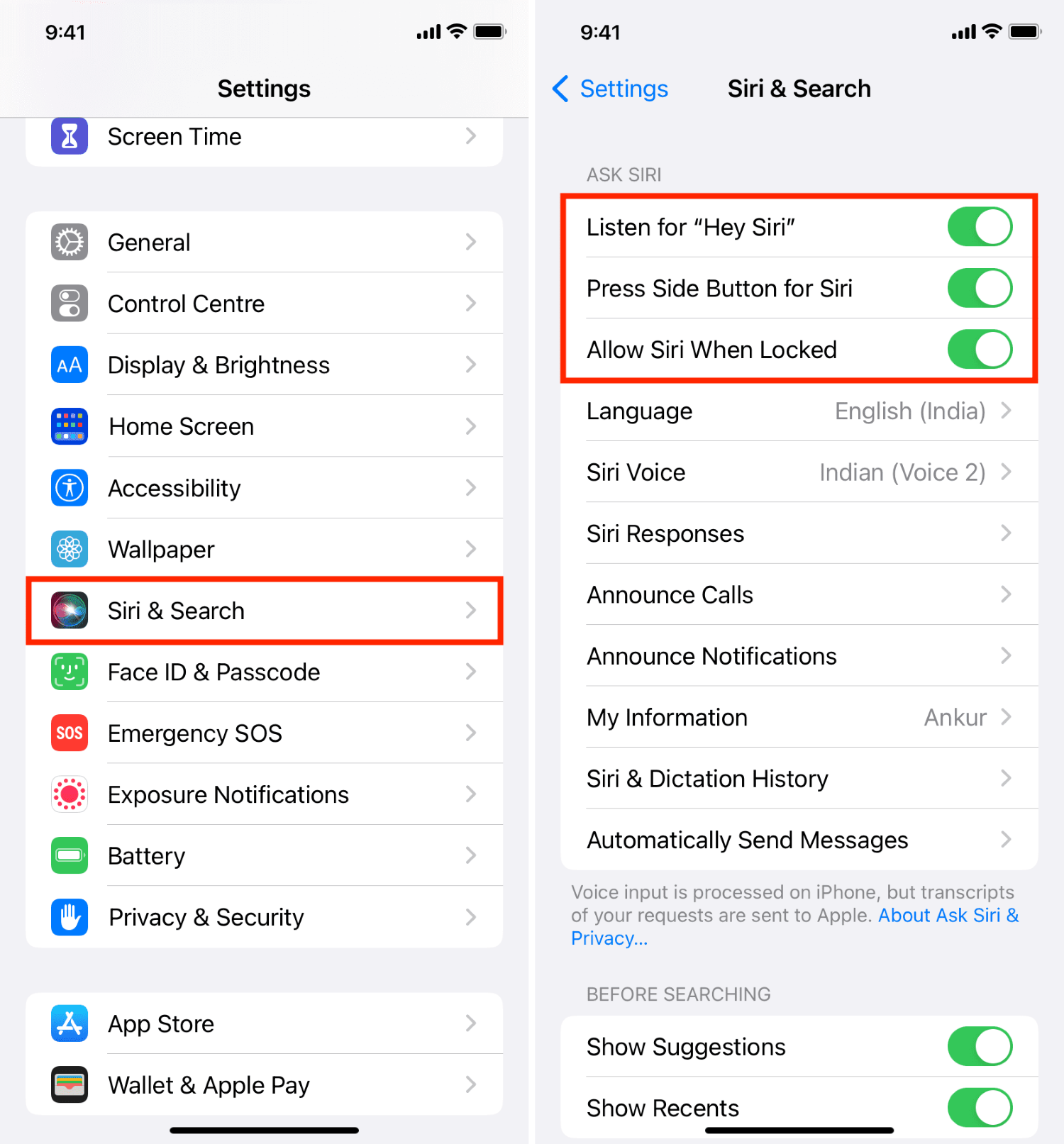You buy a new Jeep, and you love driving it. The car goes smoothly, and your Jeep CarPlay Interface runs smoothly. But soon, you encounter a unique and recurring problem: your “Jeep CarPlay not working.”
Beginning with connectivity issues, checking if your phone is compatible with your Jeep CarPlay is necessary. From then onwards, enable permissions to make your Jeep CarPlay visible and ensure your iPhone is enabled for connection. Similar issues will be troubleshooted as you read along the article.
If you want an easy and promising fix for your Jeep, read through and follow the steps used by our technicians.
Table of Contents
Why is your Jeep CarPlay not working?
Many Jeep owners have complained about their Apple CarPlay not working. Many have tried resolving it but find it difficult to do so.  If your Jeep CarPlay is not working, here are the most common problems that may be there:
If your Jeep CarPlay is not working, here are the most common problems that may be there:
- Your Jeep CarPlay is not working.
- Your phone connects and charges, but CaPlay does not work.
- The audio is not clear or audible.
- SIRI is not working or responding.
- CarPlay is not connecting.
- Your iPhone connects, but after it is turned off, your CarPlay stops working.
Today’s article will guide you through every step to fix your Jeep CarPlay when it is not working.
Why Do You Need Apple CarPlay Anyway?
Apple CarPlay is a great feature built to make your Jeep’s driving experience easy, pleasant, and safe. The Apple CarPlay system connects your iPhone with your Jeep’s infotainment system. It gives the driver an intuitive and seamless way to interact with the entertainment system.
With this as the primary goal, Jeep CarPlay does a lot more. It helps users, that is, you, with navigation, communication, entertainment, and safety without ever using your phones.
But why is my CarPlay not working?
Jeep CarPlay Not Working: Let’s Fix It
Fixing Apple CarPlay not working connection problems
Fixing your Jeep CarPlay will become an easy task if you follow through with the steps described here. 
To fix your Jeep CarPlay not working issues, let’s enable the connection on your iPhone first. Here’s how you can do it:
Why is my CarPlay not connecting?
First, let’s enable CarPlay on your iPhone.
- Start with the Settings app.
- Tap General.
- Tap CarPlay.

- Search for your car in the car’s section. If not found, long-press the voice control button to allow the CarPlay system to go to a new setup.
- Search for your car on your iPhone and connect.
- After the connection has been done, let’s ensure that it isn’t disabled in Screen Time. Exit the CarPlay Settings page, and then go to Screen Time in Settings.
- After enabling screen time, go to Content & Privacy Restrictions.
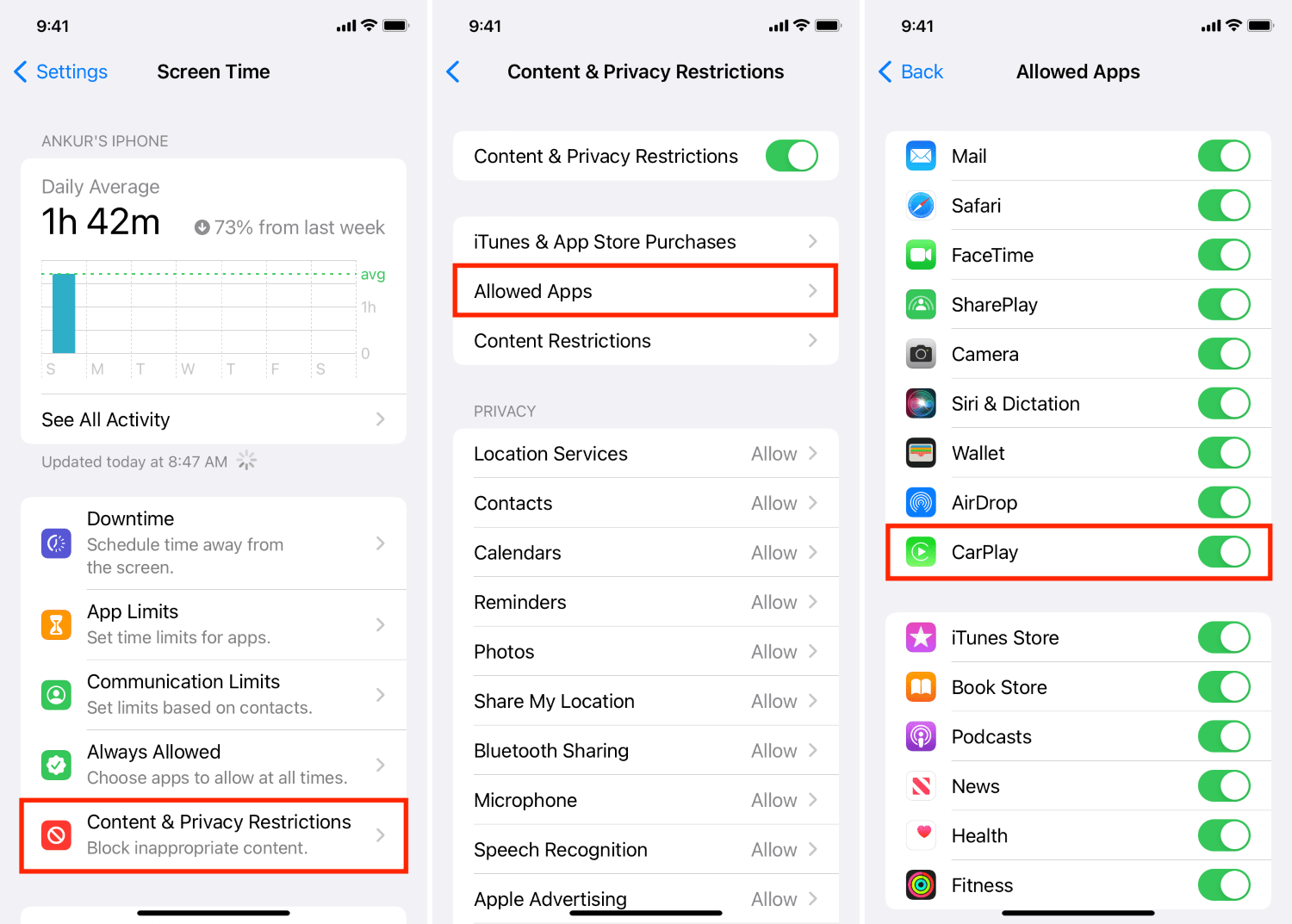 Tap on Allowed Apps and make sure CarPlay is allowed.
Tap on Allowed Apps and make sure CarPlay is allowed.
Does your CarPlay work when your phone is turned off?
Many have found out later that turning off their phone’s Bluetooth disables the connection between CarPlay and their iPhone.
Solving your Jeep CarPlay not working issue, even after your phone is turned off, is important. It ensures that your CarPlay not connecting issue is resolved, even when your phone is turned off.
- Enter the Settings app.
- Go to General.

- Tap CarPlay. Make sure to Allow the CarPlay While Locked option to be on.
Enabling permissions to use Siri
Turning on Siri is another crucial step to enabling a smooth connection with CarPlay.
Making the CarPlay connection secure
Now that you have completed the basic steps that ensure that Apple CarPlay is working, let’s enable the connection on your iPhone every time.
Beginning with Restarting Your iPhone and Jeep CarPlay
After performing all the basic steps mentioned above, it’s time to check if the settings are working the way you want.
Restarting your phone will help your phone install the settings you’ve made. It will flush out all the data and apps that are corrupted, crashed, or are debris.
Next, to restart your Jeep CarPlay, restart your car. It will do the same to the system and refresh it to act as new. 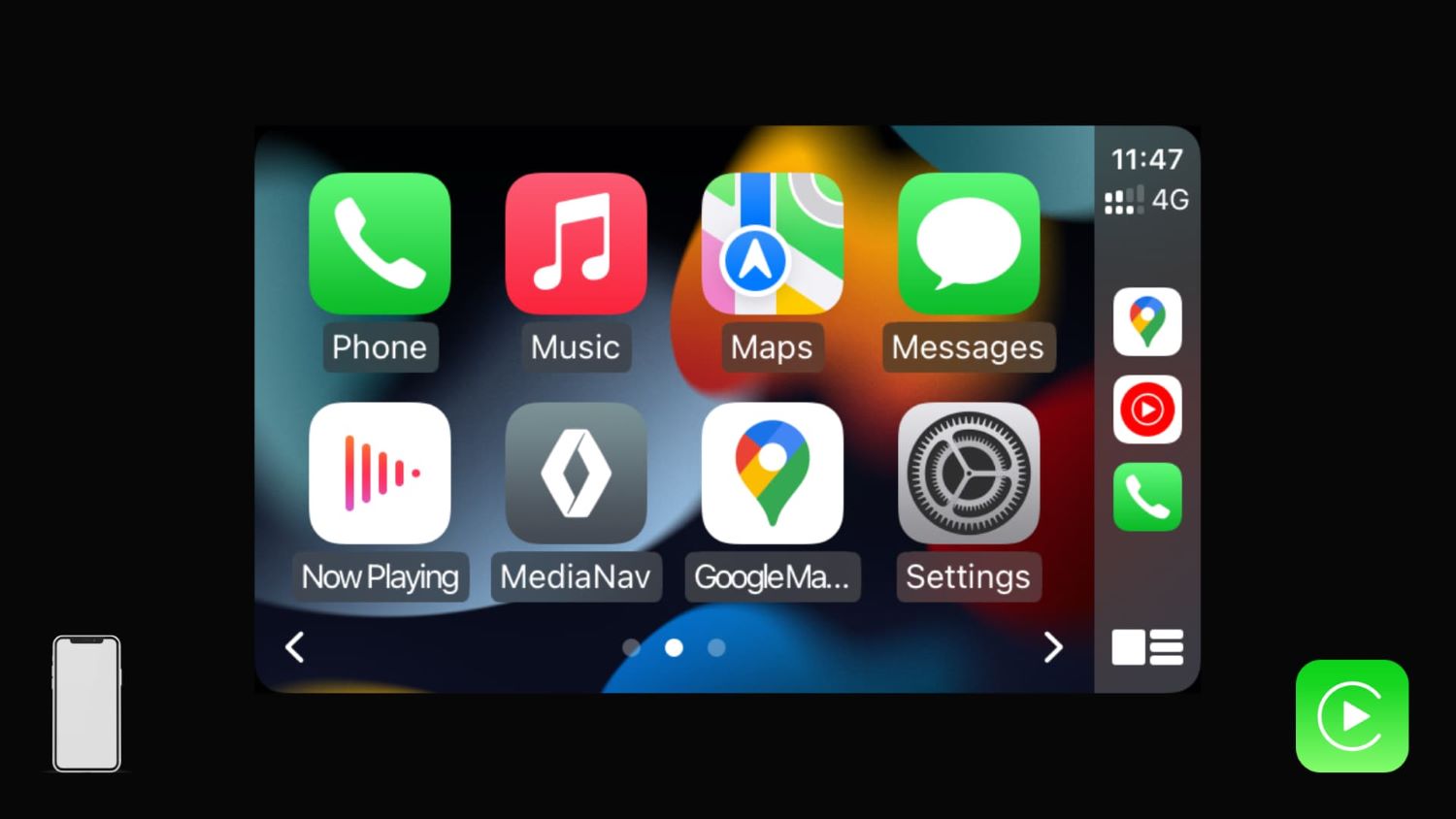
Both these steps and the steps mentioned earlier will solve any integration issues.
Fixing Incompatibility Issues
Why is Apple CarPlay not working may be due to several software issues. One of them being incompatibility issues. These issues arise if the device is incompatible, the app is incompatible, or Apple CarPlay’s availability is unavailable in your country. 
To troubleshoot incompatibility issues, contact the vehicle manufacturer to learn the version and requirements of the CarPlay System.
Ensure your iPhone is supported and updated to the latest version for better connectivity. If the Jeep CarPlay is still not working, here are a few software fixes:
When your phone is charging but CarPlay not working
Most vehicles offer wireless Apple CarPlay connectivity. Those with wired connections use a USB Lightning cable. Moreover, the USB ports may also be used for only one purpose: charging. 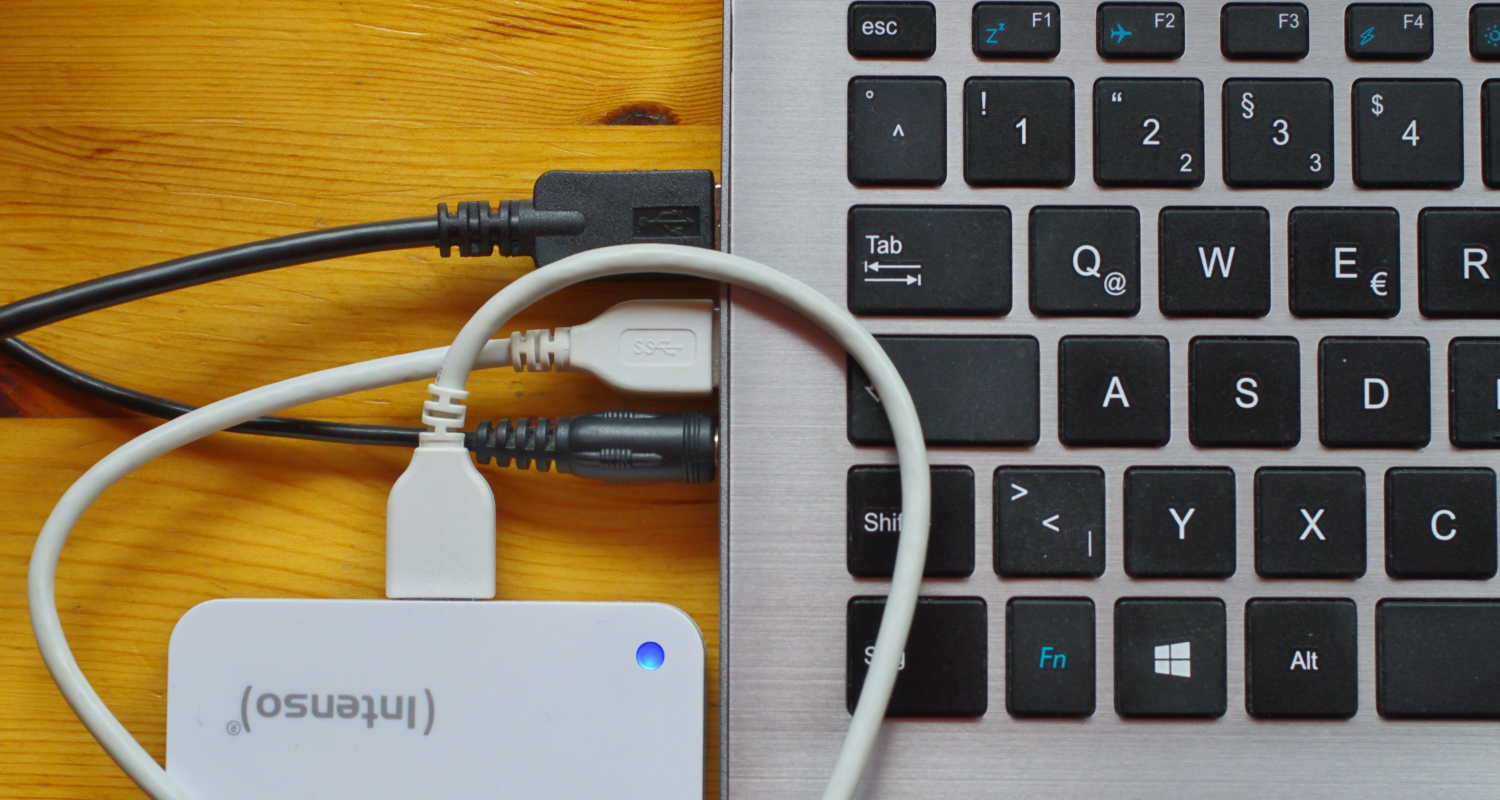 Sometimes, these cables, meant for connectivity, may need to be fixed, broken, or cut from somewhere. The troubleshooting lies in the following:
Sometimes, these cables, meant for connectivity, may need to be fixed, broken, or cut from somewhere. The troubleshooting lies in the following:
- Changing the cable
- Reinserting the Cable in
- Trying Different Ports
- Reconnecting to your iPhone
Fixing Wireless Connections
Your Jeep Carplay not working may be because of a faulty wireless connection, But the wireless connection saves money, time, and energy to find, locate, and connect the phone. Wireless connections, done by WiFi and Bluetooth, are easier to operate and use. 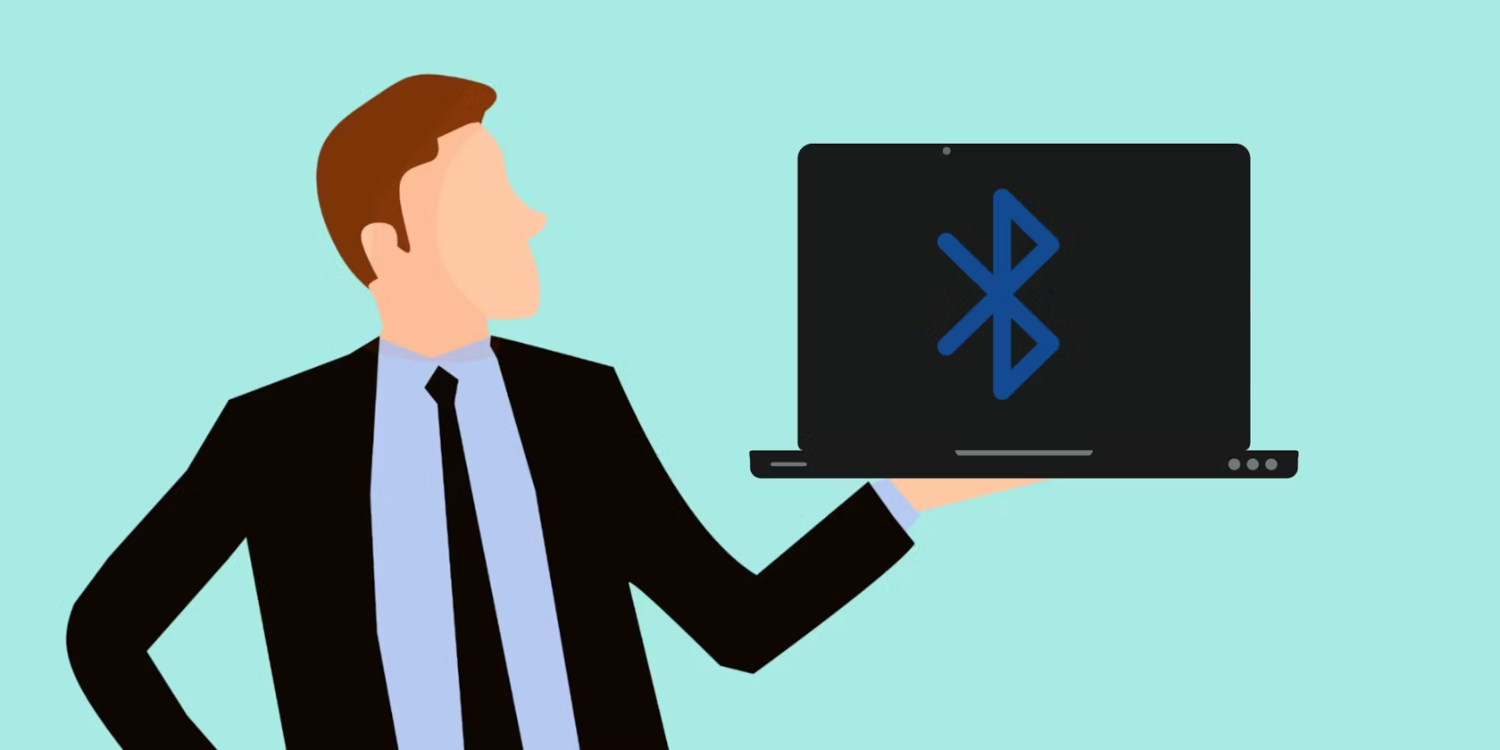
Though simple and easy to operate, wireless connectivity also faces interconnectivity issues. These may arise due to:
- The latest update issues
- Firmware Issues.
- Connectivity Issues.
To make your CarPlay connect smoothly, ensure that you:
- Unpair your devices.
- Connect both your Bluetooth and WiFi at the same time.
- Allow every permission for connection. (refer to the section “Let’s Troubleshoot CarPlay Issues.”)
By ensuring that the above two steps are performed correctly, that is, turning on Bluetooth and WiFi and allowing connections using WiFi and Bluetooth, connections to your CarPlay can be made easily.
Preventive Measures and Best Practices
If Jeep CarPlay does not work, it can be software or hardware issues. Connecting your iPhone to CarPlay is an easy task when followed through this article. Jeep CarPlay makes an easier and safer drive.  Here are a few preventive measures and best practices that you can follow to ensure connectivity stays smooth and running: resolve the issues of Jeep CarPlay not working
Here are a few preventive measures and best practices that you can follow to ensure connectivity stays smooth and running: resolve the issues of Jeep CarPlay not working
- Enable connection between CarPlay and iPhone through setting.
- Connect to Bluetooth and WiFi at the same time.
- Always keep your software updated.
- Before taking any major steps, follow the basic steps provided above.
- Check all the hardware parts before connecting. And change if necessary.
By following these basic steps, you can ensure that you control all your entertainment systems through the connectivity of your CarPlay and iPhone.
FAQs
Why is my phone charging but CarPlay not working?
There can be hardware or software problems. To fix them, you can follow the step-by-step guide given here.
Do I need a special cable to connect my iPhone and CarPlay?
No, using a Lightning cable will ensure the connection is working properly when connected properly.
Does CarPlay work with Android?
No. The connection for CarPlay is strictly designed for Apple products, making it an exclusive service.
Is there a need to keep both WiFi and Bluetooth turned on?
Yes. To have a non-interfering connection, connecting both WiFi and Bluetooth is required.
Conclusion
Apple CarPlay connectivity sure is a playful task in Jeep. And connecting your Apple CarPlay to your iPhone will add safety and ease of use. These simple steps allow you to connect your iPhone to your Jeep’s CarPlay system.
Hence, we have solved Jeep CarPlay not working issues in this article.